Must-Have Mac Software for Ripping DVDs


Intro
Diving into the realm of DVD ripping on Mac systems, one may quickly realize the necessity of top-notch software to facilitate this task. In a world where digital content reigns, having reliable tools at your disposal can make all the difference. This guide will dissect various software options, helping users navigate through the complexities of ripping DVDs while also considering legal implications and troubleshooting common issues.
Key Points of Discussion
This guide will elaborate on essential software choices available for Mac users seeking to extract content from DVDs. By the time you finish, you will have insights into key features of different applications, user experiences, pros and cons of each software, and practical use cases that highlight their strengths. Don’t forget, the goal here is to arm you with the knowledge to make an informed decision, ultimately contributing to a smoother ripping experience.
"The right tool can turn a daunting task into a breeze."
With this in mind, let’s move on to explore the first section: the product overview of the various DVD ripping software available for Macs.
Foreword to Ripping on Mac
In today's digital age, where streaming and instant access to movies dominate, many still hold onto physical media like DVDs. This retention can stem from nostalgia or simply a rich library of content amassed over years. However, to fully leverage their collection in a tech-savvy world, users often look to DVD ripping. Understanding how to rip DVDs on a Mac opens up avenues for both practicality and preservation.
Ripping a DVD allows users to convert the disc content into digital files, facilitating easier access and usage across multiple devices. No longer bound by the limitations of a DVD player, one can enjoy their favorite films whenever and wherever they wish. With so many software options available, it’s essential for users to find a tool that suits their specific needs.
Understanding Ripping
DVD ripping is the process of extracting content from a DVD and converting it into a digital format. This includes not only the video but also audio tracks, subtitles, or any additional features the original disc might offer. The primary formats usually include MP4, AVI, or MKV, among others. The end result is a file that can be stored on a hard drive or cloud storage, making accessibility and organization far more manageable.
When you decide to rip a DVD, there are several factors to consider:
- Quality of the Output: It's crucial to maintain the integrity of the video and audio during the conversion process. Some software excels in delivering high-quality results, while others may fall short, leading to pixelated visuals or choppy sound.
- Ease of Use: A user-friendly interface can make a world of difference, especially for those who aren't technologically inclined. The last thing someone wants is to battle with complicated software just to watch a cherished movie.
- Customization Options: Depending on the software, you might have the ability to trim scenes, adjust video resolution, or convert to various formats, enhancing your viewing experience.
Benefits of Ripping DVDs
- Convenience: Watch films without needing to locate the disc or deal with scratches.
- Device Compatibility: Play on more devices, like tablets or smartphones, that don’t come with DVD drives.
- Space Saving: Avoid clutter and keep your DVDs safely stored away, while still having digital copies.
Relevance for Mac Users
For Mac users, the relevance of DVD ripping extends beyond mere preference and ties back to the functionalities that the operating system can facilitate. Apple's ecosystem, with its focus on high-definition content and seamless integration across devices, can greatly benefit from having a digital movie library. With macOS capabilities, users can expect optimized performance when ripping, such as faster processing times and clearer output with specific software.
Moreover, many Mac users are likely to have a variety of content types — from classic films to unique documentaries — that may not be readily available on online platforms. Ripping DVDs ensures that this content doesn’t just gather dust but can be enjoyed whenever desired.
In integrating the benefits of DVD ripping with the Mac experience, it's important to take a moment to consider the local and international legal implications associated with it. Understanding that while you might own a DVD, the contents of that DVD might still be under copyright is key.
"Before diving into the technical aspects of DVD ripping on your Mac, a keen understanding of both the process and its implications will go a long way in ensuring a smooth experience."
Overview of Legal and Ethical Considerations
When delving into the realm of DVD ripping, it’s crucial to understand the legal and ethical implications tied to this practice. This section addresses several areas that all users should be aware of, ensuring that the act of ripping DVDs on a Mac doesn’t inadvertently cross legal boundaries. Ignorance can lead to substantial consequences, and it is pertinent to be informed. The topics covered include copyright laws, the distinction between personal and commercial use, and the penalties for non-compliance with these laws. This understanding not only safeguards users but can also shape a more responsible approach to media consumption.
Copyright Laws and Fair Use
The term "copyright" can often feel like a minefield for those wanting to rip DVDs. This legal doctrine grants authors, creators, and vendors exclusive rights to their works, ensuring they can control the distribution and reproduction of their intellectual property. Under traditional copyright laws, ripping a DVD without the owner's permission is generally considered infringement.
However, some exceptions exist within the concept of fair use. Fair use allows limited use of copyrighted material without needing permission, primarily for purposes like criticism, commentary, news reporting, teaching, scholarship, or research. Even so, fair use is a grey area; what might qualify depends on multiple factors: the purpose of the use, the nature of the copyrighted work, the amount used, and the effect on the market value of the original material.
For Mac users, understanding these nuances is essential. The Copyright Act can vary significantly across regions, which makes it crucial to consult local laws or a legal expert when in doubt.
Personal vs. Commercial Use
The distinction between personal and commercial use is another critical factor in navigating copyright issues. When a DVD is ripped for personal reasons, like creating a backup or converting it for a personal device, the legal ramifications can differ significantly from ripping for commercial gain.
- Personal Use: Many places allow individuals to rip DVDs they own for backup purposes, provided it doesn't involve transferring the media to others or using it for profit.
- Commercial Use: This category encompasses any act of ripping DVDs to sell or distribute outside the personal scope. Such actions are fraught with legal risks and can lead to lawsuits or severe penalties.
It’s vital for users to maintain awareness of these divisions, as they can easily find themselves in legal trouble without proper distinctions.
Consequences of Non-Compliance
Not adhering to copyright laws can come with serious consequences. For some, it might seem harmless to rip a DVD they purchased, but the reality is that infringing these laws can lead to alarming repercussions including:
- Fines: Legal actions against copyright infringement can result in hefty fines. The amount can vary, but fines for copyright violations can reach thousands or even millions of dollars.
- Jail Time: In severe cases, especially involving commercial use or large-scale distribution, individuals may face incarceration. It’s not typical, but it’s certainly a possibility.
- Software Restrictions: Ripping software can have built-in restrictions to prevent the violation of copyright laws. Users might find their software disabled or removed if engaging in illegal copying.


"By keeping the law on your side, you not only protect yourself but also contribute to the fairness of media distribution."
In summary, understanding the legal landscape surrounding DVD ripping is vital for Mac users. Awareness of copyright laws, the differentiation between personal and commercial use, and the consequences of infringement can significantly affect choices and actions. With this knowledge, users can enjoy their media collection responsibly while avoiding potential pitfalls.
Top Software Options for Ripping DVDs on Mac
Selecting the right software for ripping DVDs on a Mac is crucial, as this choice can greatly influence both the efficiency of the ripping process and the quality of the ripped files. Each software solution boasts unique capabilities, catering to various user needs, from basic functionalities to sophisticated features for advanced users. In this section, we'll explore some of the most acclaimed software options that stand out for their efficiency, usability, and performance.
HandBrake
Features and Benefits
HandBrake is a free, open-source application that offers a plethora of features that make it a top choice for many Mac users. One of its standout characteristics is its support for multiple formats. Users can convert DVDs into a wide range of video files, including MP4 and MKV. This flexibility is crucial, especially for those looking to optimize video for specific devices.
Additionally, HandBrake is equipped with a range of presets for popular devices, making it easier for users to choose the right settings without getting bogged down in technical details. However, while its vast options appeal to seasoned users, newcomers may feel overwhelmed by its user interface initially.
Installation Process
Installing HandBrake is quite straightforward, as it can be downloaded directly from the official website. Once downloaded, the process typically just involves dragging the application into the Applications folder on your Mac. This simplicity is a solid advantage for users who might not be tech-savvy. However, it’s worth noting that users often need to install additional software components like libdvdcss to bypass DVD encryption, which could present a hurdle for some.
User Experience
The user experience with HandBrake is generally positive, marked by a comprehensive suite of options and settings. However, this abundance can sometimes lead to a steep learning curve. The interface is user-friendly to some extent, yet absolute beginners might struggle with the layout and terminologies. On the flip side, for users who invest the time to learn it, HandBrake can yield fantastic results, especially when ripping DVDs with varying levels of protection.
MacX Ripper Pro
Key Features
MacX DVD Ripper Pro boasts a range of powerful features that make it a formidable player in the DVD ripping arena. The standout aspect of this software is its ability to rip DVDs at lightning speed while maintaining high-quality output. It also supports a vast array of formats, ensuring versatility.
This software includes features like video editing tools, allowing users to trim, merge, or even crop their video files before finalizing the rip. While these additional features enhance the overall utility, they may be unnecessary for those who simply wish to extract the video without modifications.
System Requirements
When discussing system requirements, MacX DVD Ripper Pro is relatively forgiving, running smoothly on most modern Mac systems. However, having at least macOS 10.6 or later is necessary. Users should also have sufficient disk space, especially if planning to rip larger DVD collections. One downside is that it may not function optimally on older hardware, potentially leading to longer ripping times and a sluggish experience.
Performance Review
In performance reviews, MacX DVD Ripper Pro frequently comes out on top. Users often praise its speed, stating that it can rip a DVD in as little as five minutes. The software's use of multi-core CPU technology contributes to its efficiency, although the final time can vary based on the DVD's size and complexity of the encryption. However, users have also pointed out that the software's interface may feel dated compared to competitors, which might slightly detract from the overall experience.
DVDFab for Mac
Highlighting Unique Functions
DVDFab for Mac is known for its innovative features, setting it apart from other options on this list. One unique function is its ability to remove various protections from DVDs, which makes it appealing for advanced users looking to work with encrypted content.
Another noteworthy feature includes its DVD to Blu-ray converter function. This allows users to upgrade their video quality, an appealing option for those who have a collection of DVDs they'd like to enhance. However, these advanced features might be more than what casual users need.
User Interface Overview
The user interface of DVDFab is designed with accessibility in mind, offering a seamless experience for users of all levels. Its layout is intuitive, and features are clearly labeled. This simplicity makes it easy to navigate, especially for those who might not have extensive experience with similar programs. However, some users have noted that, during heavy processing tasks, the software can slow down the system, which can be a nuisance for seamless operation.
Price and Value Assessment
In assessing its price and value, DVDFab is on the higher end of the spectrum compared to other DVD ripping software. While it does offer a trial version, many features require a paid license. Users often argue that its capabilities justify the cost, given the thoroughness and efficacy it brings to DVD ripping, especially for those who prioritize high-quality outputs and extensive functionalities.
AnyMP4 Ripper
Core Features Description
AnyMP4 DVD Ripper is tailored for those seeking simplicity without sacrificing quality. Its core features include the ability to rip DVDs into various formats and resolutions. Notably, it supports 3D movies, a feature that appeals to the everyone who enjoys cutting-edge movie technology.
Moreover, it provides a user-friendly interface, making it a strong choice for beginners and experienced users alike. Despite these advantages, some users may feel limited by the range of features compared to some of its competitors, which offer more advanced editing options.
Comparison with Competitors
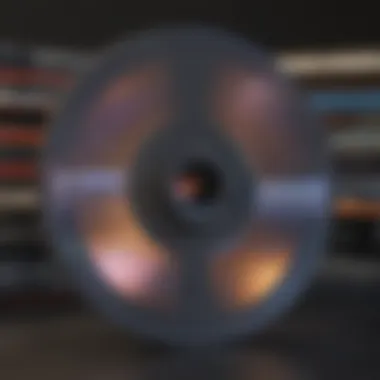

When comparing AnyMP4 with its competitors, it stands out for its ease of use and solid performance, especially for traditional DVD ripping tasks. However, its relative simplicity could be seen as a disadvantage for users who prefer more advanced functionalities available in software like HandBrake or DVDFab. Overall, what AnyMP4 lacks in advanced features, it makes up for in user-friendliness and efficiency.
Installation Steps
Installing AnyMP4 is as easy as pie. Users can download the software from the AnyMP4 website and drag it into the Applications folder after completing the download. The installation process is quick and straightforward, minimizing barriers for novice users. Nevertheless, some have reported that the installation can be accompanied by additional recommended software, which could be seen as a downside.
WinX Ripper for Mac
Feature Analysis
WinX DVD Ripper for Mac offers specialized functions targeted at both casual and power users. Among its notable features is the ability to bypass encryption schemes without extra setup, which simplifies the ripping process.
Moreover, it incorporates hardware acceleration, allowing users to rip DVDs faster while maintaining quality. Despite its power, users have found the interface a bit cluttered, which can detract from the overall experience for those who prefer a minimalist approach.
User Feedback
User feedback on WinX is generally positive, emphasizing its impressive ripping speed and ease of use. Reviewers frequently call attention to its ability to handle faulty DVDs, a common problem that others software might struggle with. However, some users have voiced concerns over the trial limitations, suggesting a more generous trial period could enhance the user experience before committing to purchase.
Pricing Structure
The pricing structure for WinX is quite competitive, especially given its robust offerings. While it does provide a free trial, users often opt for the premium version for full access to features. The pricing tiers are reflective of the advanced capabilities it provides, making it a worthwhile investment for those who require frequent DVD ripping. Despite this, users should consider if they need all the features included in the premium version, as it may not be necessary for occasional use.
Comparative Analysis of Ripping Software
In this rapidly advancing digital age, finding the right software to cater to your DVD ripping needs can be a daunting task. A comparative analysis of various DVD ripping software for Mac is essential, as it encourages informed decision-making. Not every software fits all; users have different requirements, be it speed, file formats, or ease of use. These factors play a key role in determining the most suitable tool to extract content from DVDs effectively.
Across the spectrum, a robust comparative analysis allows users to weigh options holistically. By understanding the unique strengths and weaknesses of each program, one can better align their preferences with the right tool. This is not just about functionality; it's also about enhancing user experience, which can significantly affect productivity. Knowing what each software can and cannot do reduces trial and error, ultimately leading to a smoother ripping experience.
Performance Metrics
Performance metrics serve as the bedrock of any serious comparison. They include
- Ripping Speed: This metric reveals how quickly a software can convert titles from DVD format to digital files. Fast ripping can save valuable time, especially when dealing with multiple disks.
- Output Quality: Not all software excels in preserving the video and audio quality of the source. Assessing how well the software retains the original content helps in ensuring the best viewing experience.
- Encoding Options: Software that offers multiple encoding choices, such as MP4, MKV, and others, is pivotal. This feature gives users the flexibility to choose a format that fits their needs perfectly.
User Experience Comparisons
When delving into comparative analysis, user experience comparisons reveal how intuitive and user-friendly the software is.
- Interface Design: A clean and intuitive interface can make a world of difference. Users appreciate software that’s easy to navigate without extensive training.
- Support and Updates: Evaluating how frequently the software receives updates and how responsive customer support is can indicate reliability. Good software should evolve with technological advancements and user feedback.
- Learning Curve: How easy it is for users to get to grips with the software can’t be overstated. Some applications have steep learning curves that could dissuade a potential user.
Cost-Effectiveness Analysis
The financial aspect can sometimes overshadow performance and functionality, but it is a crucial factor.
- Pricing Structure: This includes exploring whether the software has one-time payment options, subscription plans, or free trials. Every potential user must consider what they are willing to invest.
- Value for Money: A more expensive tool may offer unique features that save time or enhance usability, ultimately proving to be more cost-effective in the long run.
- Hidden Costs: Some software may seem affordable upfront but could have hidden costs such as additional fees for upgrades or the need to purchase extra features.
Overall, a well-rounded comparative analysis of DVD ripping software variously pinpoints aspects that are often overlooked. Understanding these details can save time and resources while ensuring a more satisfying experience.
Step-by-Step Guide to Ripping a
Ripping a DVD can seem like a daunting task for those who are first-timers in the digital world. However, understanding the steps involved provides not only clarity but also security in navigating the complexities of the process. This section serves as a comprehensive guide, breaking down the essential elements for successfully ripping a DVD on a Mac. Following clear procedures can save you from future headaches, making the experience smooth and efficient.
Preparing Your Mac and Software
Before diving into the actual ripping process, it’s vital to ensure that your Mac is ready. This involves updating your operating system and making sure that you have the latest version of your chosen DVD ripping software. A well-prepared system contributes significantly to better performance. Furthermore, creating a dedicated folder for your ripped files can help maintain order, making it easier to locate what you need later.
Here are a few steps to consider:
- Install the software: Choose a reputed DVD ripping software like HandBrake or MacX DVD Ripper Pro. Follow the installation instructions provided by the software.
- Check for updates: Regular updates often come with fixes and new features that enhance performance.
- Clean up your system: Freeing up hard drive space can prevent slowdowns during ripping. Clear unnecessary files before starting.
Selecting the Right Settings
Choosing the correct settings before ripping is crucial. The software usually offers several features that allow tailoring the process according to your needs. This can mitigate issues like unwanted quality loss or file format incompatibilities. Depending on whether you want the DVD for personal enjoyment or distribution, you may want different settings.
Things you might need to decide include:
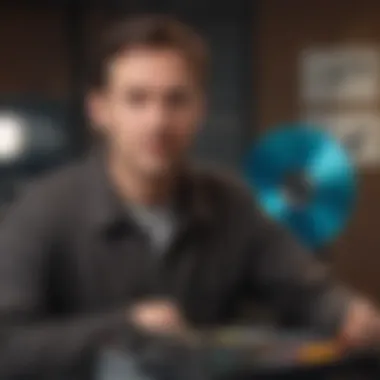

- Output format: Familiarize yourself with formats like MP4, MKV, or AVI. Each has its use cases, with MP4 being widely compatible with various devices.
- Video quality: Options generally range from low to high. If file size isn’t an issue, opting for higher quality means better viewing experiences later.
- Audio settings: Don’t forget to check if you wish to include audio tracks and subtitles. Some DVDs come with multiple language options that may be essential for your purposes.
Ripping Process Explained
Now that everything is set, the next step is the actual ripping process. This usually involves placing the DVD in the Mac's drive, selecting the desired DVD content in the software, and initiating the rip. It might seem straightforward, yet various aspects ensure it goes smoothly.
- Starting the rip: Click the 'Start' button in your software. It's often accompanied by a progress bar that informs you of how much time is left.
- Monitoring performance: Occasionally watch for any error messages that may arise. If your software is robust, it should handle most hiccups well. If not, refer to the troubleshoot section of the manual.
- Completion notification: Once completed, the software will usually notify you that the rip was successful. At that point, you can check the designated folder to see your file.
Storing and Organizing Ripped Files
Once the DVD has been ripped, the task shifts towards managing your new digital files efficiently. Proper organization can save time in the long run, especially if you're planning to rip multiple DVDs. Create a logical system that allows easy access to your collection rather than letting files gather dust on your desktop.
Consider these actions:
- Create subfolders: Within your dedicated folder, make subfolders based on genres or release years to quickly find what you seek.
- Rename files: Giving each file a descriptive name can help in identifying what each movie is without needing to open it.
- Backup your work: Regular backups on an external drive or cloud storage ensure that you won’t lose your hard work to unforeseen circumstances.
By following these steps, you can streamline the entire DVD ripping process on your Mac. Not only does it equip you with the knowledge needed to navigate this task efficiently, but it also results in a more pleasant experience for future projects.
"Preparation is key; when you've laid the groundwork, the rest often follows smoothly."
In this evolving tech landscape, having a proper handle on ripping DVDs is a useful skill for any Mac user who wants to preserve their physical collections.
Common Issues and Troubleshooting
When venturing into the world of DVD ripping on a Mac, it's not all smooth sailing. While many find the process straightforward, issues can crop up unexpectedly. Understanding these common challenges is essential for a seamless DVD ripping experience. This section aims to equip readers with the knowledge needed to address problems efficiently. Recognizing potential pitfalls beforehand can save valuable time and enhance user experience.
Error Messages and Their Solutions
Encountering error messages is a frequent complaint among users attempting to rip DVDs. Understanding what these messages mean can feel like finding a needle in a haystack. Some messages might indicate a disk error, while others can relate to software incompatibilities or settings issues. Here are some common error messages and their solutions:
- "Invalid File Format": This typically arises when the software cannot read the DVD due to an unsupported format.
- "Disc is Locked": This often happens if the DVD itself is copy-protected.
- Solution: Ensure the DVD is not scratched or damaged, and check if your software supports that format. Consider switching to another application like MacX DVD Ripper Pro if persistently faced with this issue.
- Solution: Check if your software has bypass options. Some dedicated tools can help manage these protections, such as DVDFab for Mac.
"Ignoring error messages can lead to further complications down the line. Address them promptly to salvage your ripping experience."
Being proactive in resolving these messages can prevent frustration down the line.
Performance Lag Solutions
Performance lag during the ripping process can be a headache. Users often encounter long processing times, hindering productivity. To tackle lag issues, consider these strategies:
- Close Unneeded Applications: Running too many apps simultaneously can drain your system's resources. Closing them can significantly speed up the ripping process.
- Check System Requirements: Ensure your Mac meets the minimum requirements of your ripping software. Software like AnyMP4 DVD Ripper lists specific system needs that must be fulfilled for optimal performance.
- Update Software Regularly: Performance improvements are common with new updates. Keeping your applications and macOS up-to-date ensures you benefit from the latest fixes and enhancements.
- Increase RAM: If ripping DVDs is a frequent task, consider upgrading your Mac’s RAM. More memory can cut down processing times considerably.
By implementing these solutions, you can enhance the efficiency of your DVD ripping tasks.
Working with Different Formats
Navigating various DVD formats can be tricky. Not all ripping software can handle every format available, leading to confusion or inefficiency. Here's a breakdown of common DVD formats and best practices for each:
- DVD-Video: The most common format found today. Most software, including HandBrake and WinX DVD Ripper, can handle this effectively.
- DVD-Audio: Less common, and some programs might struggle. Ensure the software you choose explicitly supports this to avoid headaches.
- Blu-ray: This high-definition format usually requires specialized software. If you plan to rip Blu-ray discs, select a tool like DVDFab for Mac that includes Blue-ray capabilities.
- ISO and Image Formats: Many users prefer to create ISO images for easier management. Make sure your software aligns with reading and writing these formats.
Familiarizing yourself with these formats and their associated challenges will help you make more informed choices when selecting ripping software. In summary, being equipped to handle common issues enhances not just your proficiency in the task but also your enjoyment of the ripping process.
Epilogue
The topic of DVD ripping on Mac is crucial for those who wish to preserve their media library without compromising on convenience or quality. With the right software and understanding of the legal landscape, users can confidently rip their favorite DVDs for personal use. This guide has presented diverse options, each catering to different needs and preferences.
Summary of Key Takeaways
- Understanding DVD Ripping: This process allows users to convert physical DVDs into digital formats, making accessibility and storage a breeze. It saves shelf space and facilitates easy streaming on various devices.
- Legal Considerations: Always keep copyright laws in mind. Personal use typically falls under fair use, but duplicating DVDs for distribution is a legal minefield. The repercussions can be steep, including hefty fines and even legal action in some cases.
- Software Options: Each software has unique features. For instance, HandBrake is widely known for its versatility, while MacX DVD Ripper Pro shines in terms of speed and efficiency. By analyzing the strengths of different applications, users can make informed decisions that align with their specific requirements.
- Common Issues: Knowledge about potential pitfalls, such as error messages and format compatibility, can drastically improve the ripping experience. Understanding how to troubleshoot these can save time and frustration.
Future Trends in Ripping Technology
As technology evolves, we can anticipate significant shifts in DVD ripping approaches. Several trends are emerging:
- Cloud Integration: More applications may begin offering cloud storage options. This will allow users to store ripped files securely online and access them from multiple devices.
- Enhanced Automation: Next-generation software could include machine learning to automate settings and enhance ripping processes based on user habits.
- High-Quality Formats: With rising interest in high-definition formats, expect software updates aiming to better support 4K quality conversions.
- Legal Clarity: The ongoing dialogue surrounding copyright issues may lead to clearer regulations regarding personal use, making it easier for consumers to navigate the legal aspects of DVD ripping.
In a rapidly digitizing world, being equipped with the right tools and knowledge ensures that users can enjoy their media in any format they choose, while also being mindful of the implications.















