The Evolution of iPad with USB Port: A Comprehensive Analysis
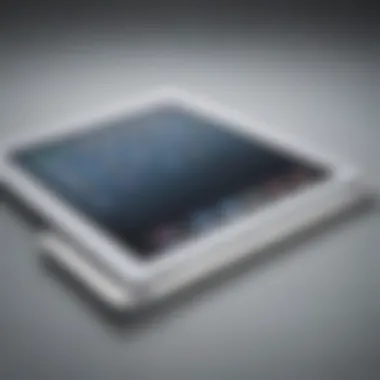

Product Overview
The iPad has come a long way since its inception, continuously adapting to the needs of its users. The introduction of a USB port into the iPad lineup marked a significant evolution, enhancing its functionality and versatility. Unlike previous versions, where reliance on proprietary connectors was the norm, the USB port revolutionizes connectivity.
Key Features and Specifications
The latest iPads, especially the iPad Air and iPad Pro models, showcase USB-C ports that support a variety of peripherals and accessories. This shift not only broadens connectivity options but also brings the iPad closer to being a laptop alternative.
- USB-C Compatibility: Allow connection to monitors, storage devices, and adapters.
- Data Transfer Speeds: Up to 40 Gbps with Thunderbolt 3 variants.
- Power Delivery: Charge other devices and accessories while connected.
Available Variants/Colors
The modern iPad comes in an array of choices, appealing to different tastes:
- iPad Pro: Available in Silver, Space Gray, and more vibrant shades.
- iPad Air: Offered in colors like Sky Blue, Green, and Pink.
Design and Build Quality
Apple has always been known for its sleek and minimalist designs, and the iPad's aesthetic fits right into that tradition.
Visual Description of the Device's Design
The iPads sport a modern look with thin bezels and a robust metallic body, exuding a premium feel. The placement of the USB port is thoughtfully considered in the design, allowing easy access without hindering functionality.
Materials Used in the Construction
High-quality aluminum is used, contributing to a lightweight yet durable structure. This balance between robustness and portability is one of the defining characteristics of the iPad.
Ergonomics and Overall Build Quality Assessment
Holding the iPad feels natural; the rounded edges and tactile finish ensure a comfortable grip. Users often rave about its portability—ideal for those on the go yet powerful enough for creative tasks.
Performance and User Experience
When it comes to performance, the iPad rarely disappoints. The combination of Apple's custom silicon and optimized software leads to a seamless experience.
Processor Details and Performance Benchmarks
The latest models house powerful processors like the M1 chip, delivering exceptional speed and efficiency. Benchmarks often show iPads outperforming many traditional laptops in both creative and productivity tasks.
User Interface and Operating System Features
Running on iPadOS, the user-friendly interface enhances multitasking capabilities. Features such as Split View and Slide Over contribute to a more productive workflow, especially with external displays connected via the USB port.
Multitasking Capabilities and Overall User Experience
Users can seamlessly switch between apps, utilize keyboard shortcuts, and connect a variety of peripherals—all while enjoying a smooth experience that larger devices sometimes struggle to match.
Camera and Media Capabilities
The camera system on the latest iPads complements its role as a versatile device for both work and leisure.
Camera Specifications and Sample Images
With features such as a 12-MP Wide and Ultra Wide camera setup, capturing sharp images is a breeze. Users often find its low-light performance quite impressive.
Video Recording Capabilities and Supported Formats
iPads support 4K video recording at 60 fps, making it suitable for content creators. Additionally, various formats, such as HEVC and H.264, are supported, ensuring compatibility during editing and playback.
Audio Quality and Media Consumption Experience
With quad speakers, the audio experience remains immersive, whether watching a movie or playing music. Plugging in headphones or using Bluetooth devices through the USB port only enhances this capability.
Pricing and Availability


The pricing strategy of iPads reflects their positioning as premium devices.
Pricing Options for Different Variants
Models can range significantly based on specifications:
- iPad Air: Starting around $599.
- iPad Pro: Higher configurations go up to $1,099 or more, depending on storage.
Availability in Various Regions/Markets
Mac users worldwide can find iPads in Apple Stores, authorized retailers, and online platforms, enhancing accessibility.
Comparison with Competitor Products in Terms of Value for Money
While competitors may offer lower-priced alternatives, the integration of software and hardware in the Apple ecosystem often justifies the higher price tag. Ultimately, users find that performance and user experience make the investment worth it.
Preface to iPad Connectivity
In today's fast-evolving technology landscape, the connectivity capabilities of devices play a pivotal role. For the iPad, a device that has transformed the way we interact with technology, understanding its connectivity options is crucial. The recent integration of USB ports marks a significant shift, aligning it closer to traditional computing devices while still holding true to its tablet roots. This shift not only enhances functionality but also broadens the horizons for users, making it a vital discussion point in any comprehensive analysis.
Understanding USB Ports in Modern Devices
USB ports have become the veins of modern devices, pumping data and power smoothly across a multitude of applications. Initially, the USB standard primarily focused on the connection between computers and peripherals such as keyboards, mice, and external drives. Fast forward a decade or so, and we find USB ports facilitating ever more complex ecosystems, enabling seamless exchanges not just for data but for power as well.
- Multifunctionality: USB stands for Universal Serial Bus, and rightly so. With the right adapter or cable, a user can connect everything from external hard drives to digital cameras, printers, and even smartphones. The USB standard keeps evolving: USB-C has become particularly noteworthy, offering a reversible design and supporting faster data transfer speeds, which stands in stark contrast to previously favored formats.
- Versatility & Accessibility: The integration of USB ports in the iPad taps into a broader trend of making technology more inclusive. Users can experience a significant uplift in functionality, empowering them to do more on their devices. Those who work in creative fields, for instance, can plug in professional-grade microphones and capture high-quality audio, while others might use USB ports to connect drawing tablets for enhanced artistic expression.
Thus, understanding the implications and capabilities of USB ports provides a deeper context for appreciating the iPad's evolution.
The Role of iPads in Apple's Product Lineup
Within the vast Apple ecosystem, iPads hold a unique position that balances portability with performance. Unlike its cousin, the iPhone, which has swiftly become a daily essential tool, the iPad serves not only as an entertainment hub but also as a serious contender for productivity.
- Productivity Powerhouse: With the advent of USB ports, the iPad can now stand shoulder to shoulder with more traditional laptops and desktop computers. This evolution allows users to engage in more demanding tasks, such as video editing or advanced graphic design, which were once thought to be the exclusive domain of more powerful machines.
- Integration Across Devices: As Apple continues to push the boundaries of device cooperation, the iPad benefits from a cohesive ecosystem. Users can transition from MacBook to iPad almost seamlessly, sharing resources and applications. The addition of USB ports only strengthens this integration, allowing fluid transfers of files and data, making it easier for users to navigate between different platforms.
In the grand scheme of Apple's product lineup, the iPad's evolution into a device with USB connectivity highlights its capability to adapt and meet user needs. This balance speaks to the brand’s commitment to innovating while maintaining a focus on user-centric design.
"In the tech world, what was once a niche quickly becomes a baseline expectation. The inclusion of USB ports in the iPad is a response to user demand for greater functionality and versatility."
As the dialogue surrounding iPad connectivity unfolds, it becomes clear that this is not just about added features; it represents a foundational shift in how users perceive and utilize their devices. As we explore the historical context behind these changes, the iPad's journey can be better understood.
Historical Context of iPads and Connectivity
Understanding the historical context of iPads and their connectivity options is crucial for grasping how these devices have transformed over the years. Initially, Apple's designs set out to create a device that would significantly bridge the gap between a smartphone and a laptop. However, this meant some limitations in connectivity were present at the outset. The evolution of connectivity in iPads directly reflects users' growing needs for compatibility, flexibility, and more powerful functionalities.
Initial iPad Designs and Limitations
When we look back at the original iPad released in 2010, the design was revolutionary but came with its own quirks. It boasted a sleek, minimalist look paired with a user-friendly interface, allowing it to shine as a popular choice among consumers. However, the absence of USB ports was notable. Users found themselves grappling with the device's restrictions, especially when it came to transferring files or connecting to other hardware. Instead of a USB interface, Apple went with a proprietary 30-pin connector, which limited compatibility with conventional devices and peripherals.
People couldn’t simply plug in their USB drive or connect a mouse. The frustration was palpable among creative professionals who wanted to utilize their existing devices effectively. Many users turned to workarounds like using Wi-Fi to transfer files, but it wasn't the most efficient way to operate. As technology advanced, these limitations prompted conversations around iPad connectivity needs, and slowly but surely, the winds of change started to blow.
The Shift to More Versatile Interfaces
As the iPad lineup matured, Apple recognized that clinging to proprietary connectors held back the device’s potential. The transition from the 30-pin connector to the Lightning port marked a significant turning point in iPad connectivity. This shift wasn’t merely cosmetic; it paved the way for a new era of versatility. Users could now connect a wider range of accessories, including headphones, external storage devices, and more.
Then came the introduction of the USB-C port, which expanded possibilities even further. This allowed for faster data transfer and more power delivery options, which simultaneously catered to both casual users and professionals.
"The expansion of USB-C into the iPad lineup has not only enhanced its capabilities but has also positioned the iPad as a worthy competitor to traditional laptops."
In essence, this transformation in the connectivity landscape marked a philosophical shift for Apple. Previously, the focus was on creating a seamless, closed ecosystem, but the addition of versatile interfaces opened doors to a world of compatibility that users craved. The evolution reflects Apple’s movement towards catering to a broader audience beyond casual users, embracing creatives and professionals who rely on a rich customs environment for their day-to-day workflows.
With such advancements in USB technologies, the iPad could gather momentum and firmly place itself as a multi-functional tool that fits various user needs. The evolution of connectivity in iPads didn't just enhance usability; it shifted how users interacted with their devices, making the iPad a cornerstone of productivity in an increasingly interconnected world.
Technical Specifications of USB Ports in iPads
The inclusion of USB ports in iPads marks a significant evolution in the device's functionality and usability. Understanding the technical specifications behind these ports is essential for users who wish to fully utilize their iPads. This section delves into the types of USB ports that Apple has introduced and examines their respective capabilities and features, which ultimately enhance the overall experience of using these devices.


Types of USB Ports Offered
USB-C vs. Lightning Ports
When comparing USB-C and Lightning ports, the differences run deeper than mere appearances. The USB-C port brings a modern, universal approach to connectivity. One of the key characteristics of USB-C is its symmetry; unlike the Lightning port, it can be plugged in either way, eliminating the frustration of orientation. This makes it a very convenient choice, especially for users who are often on the go.
Moreover, the power delivery capabilities of USB-C can deliver a larger amount of power compared to previous models. Users can charge their devices more quickly or even power other accessories directly from an iPad, something that’s a game changer for those working on the move.
However, Lightning ports aren’t completely off the radar. They have been the standard for Apple devices for years, and many accessories still use this type of connector. While Lightning may offer seamless integration with existing Apple gear, it lacks the broader functionality that USB-C provides. Overall, the shift towards USB-C signifies Apple’s aim to unify and modernize its connectivity standards.
Support for USB 3. and Beyond
The support for USB 3.0 and beyond in newer iPads further enhances the device's usability. USB 3.0 vastly increases data transfer speeds compared to older standards. This means users can move large files quickly, such as high-resolution photos or lengthy video footage, without the anxiety of long wait times.
A unique feature of USB 3.0 is its backward compatibility, which ensures that older devices and accessories can still connect to the iPad, albeit at lower speeds. This element makes it a practical option for users who may not yet have upgraded their peripherals, ensuring longevity and flexibility in usage.
While the improved speeds and compatibility benefits are clear, some disadvantages do arise. As USB technology evolves, users may find themselves needing to adapt their existing accessories, which can create a learning curve or additional costs. Nevertheless, the pros generally outweigh the cons, affirming the support for USB 3.0 as a valuable asset to the iPad lineup.
Data Transfer Capabilities
The data transfer capabilities of iPads equipped with USB ports significantly impact their functionality. With the introduction of USB-C and USB 3.0 support, users can achieve higher data transfer rates that allow for a smoother workflow. Whether it’s moving files to an external hard drive or connecting with advanced peripherals, these capabilities enhance productivity.
By enabling fast data transfer, iPads can effectively serve as tools for creative professionals. Graphic designers can make use of this speed to handle large design files, while musicians can connect their equipment without the dreaded lag that can hinder creativity. The future looks bright as Apple continues to push the boundaries of what their devices can achieve in terms of connectivity and functionality.
Functionality Enhancements
The inclusion of USB ports in iPads signifies a crucial leap forward in terms of functionality. By broadening the range of devices that an iPad can connect to, users are now presented with opportunities to amplify their productivity and creative endeavors. This enhancement is not merely about adding a port; it reflects a fundamental shift in how users interact with their iPads and how these devices fit into their workflows. The added compatibility with peripherals has made the iPad a more versatile tool, catering to a diverse audience, from casual users to professionals.\
Improved Peripheral Compatibility
Connecting External Storage Devices
A standout feature of the USB port integration is the ability to connect external storage devices. This allows users to manage their files more effectively, an aspect that was previously somewhat limited. With the growing reliance on digital content, being able to transfer files directly from an external hard drive or USB flash drive has become invaluable.
External storage devices can accommodate many data types, from media files to documents. This capability enhances the iPad's function as a primary device for work or play.
- Ease of Use: Plugging in a device to transfer files is as simple as it gets. There’s no need for complex setups or apps, just connect and transfer.
- Flexibility: Users can choose between various storage options, tailoring their setup to fit individual needs.
However, one must consider that not all external storage devices are created equal. Compatibility issues may arise, especially with less common formats. Nonetheless, the advantages often outweigh these concerns, offering users a great degree of freedom in managing their data.
Using Keyboards and Mice
The ability to connect keyboards and mice via the USB port has taken the iPad into a new realm of functionality. For those who need to type extensive documents or navigate complex applications, this capability transforms the iPad from just a touchscreen device into something resembling a full-fledged computer setup.
- Enhanced User Experience: Connecting a keyboard allows for faster typing, which is especially advantageous for students and professionals.
- Increased Productivity: Using a mouse can facilitate smoother navigation through apps and documents, mimicking a traditional desktop environment.
While this functionality greatly enhances versatility, one hiccup might be the bulkiness that comes with attaching additional devices. Not everyone may prefer the added hardware when they are on the move. Still, for most users, having the option to create a more computer-like experience is a significant benefit.
Power Delivery Options
Alongside connectivity, power delivery options have become one of the more notable enhancements. USB port integration means users can charge their iPads while simultaneously running peripherals, making it possible to get more done without worrying about battery life. Whether it’s connecting a powered USB hub or charging while using an external device, the convenience is undeniably beneficial.
Impact on Creative Workflows
Graphic Design Applications
Graphic designers have found the addition of USB ports particularly advantageous. The ability to connect devices like graphic tablets or external monitors means designers can work seamlessly across multiple platforms and increase their creative capabilities. The USB port can support high-resolution data transfer, which is essential when working on intricate designs or illustrations.
- Versatility: Designers can choose from various peripherals that enhance their workflow.
- Efficiency: Transferring large files quickly enables more time spent on creativity than on managing technology.
The hurdle, however, can be the learning curve associated with new setups and peripherals. As sophisticated as they might be, they require a bit of adjustment.
Music Production Tools
Music producers, too, enjoy a noticeable upgrade in their workflows thanks to the new USB functionalities. Devices such as MIDI keyboards and audio interfaces can now be paired quickly. This significant shift allows for the blending of iPads with traditional audio production techniques, bridging the gap between the compact nature of an iPad and the rigors of professional music production.
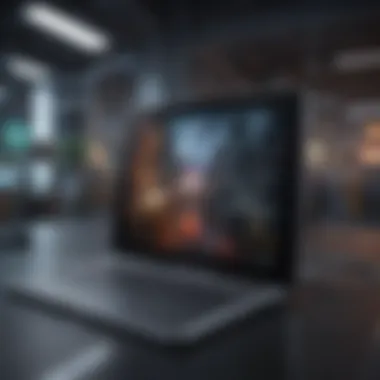

- Collaboration: Being able to connect to multiple devices synchronously encourages collaboration in ways that were previously more cumbersome.
- Accessible Production: Having tools readily available on a portable device means producers can work on the go without lugging around an entire studio setup.
Yet, the trade-off here can often be the need for specific apps or software that take full advantage of the connected devices, which might not always be available or optimized for the iPad format.
User Experiences and Reviews
Understanding the user experiences and reviews surrounding iPads with USB ports sheds light on how these advancements impact day-to-day usability. This section is invaluable as it encapsulates the voices of actual users, offering insights that no marketing campaign could replicate. Consumer sentiment, whether positive or negative, provides a real-world gauge of what works and what doesn’t with this feature.
Experiences can vary widely depending on individual needs and use cases. For instance, frequent travelers often praise the convenience that USB ports bring, enabling them to connect various devices like cameras and external storage without fuss. On the contrary, some users might experience frustration due to compatibility issues with peripherals that may not work seamlessly with iPads. Such nuances are crucial to understand for anyone looking to invest in this technology.
Consumer Feedback on USB Port Integration
Consumer feedback has been overwhelmingly mixed when it comes to the integration of USB ports into iPads. Early adopters of models equipped with these functionalities often share their excitement about the enhanced versatility and capability. Users highlight specific benefits, such as:
- The ability to connect multiple devices without needing additional adapters or converters.
- Improved efficiency in workflows, especially for professionals in creative fields.
- The newfound ability to transfer files quickly and easily, eliminating the need for cloud services or other workaround strategies.
However, it isn’t all roses. A faction of users express concern over the abrupt change from Lightning connectors to USB-C ports, especially if they own older peripherals that are now rendered less effective. Comments on forums like Reddit show both excitement and trepidation, as individuals weigh the pros and cons. Some cite:
"I love how I can plug in my hard drive directly, but I wish Apple would have included an adapter for my old gadgets."
Such sentiments encapsulate the duality of progress; while the innovation offers substantial enhancements, it also creates a ripple effect of limitations on existing hardware.
Comparison with Competing Tablets
When placed alongside competing tablets, the USB port in iPads does become a noteworthy topic of discussion. For instance, tablets from Microsoft or Samsung also leverage USB connectivity but often in different capacities. Users note certain contrasting features, such as:
- Hardware Flexibility: Some competing models allow for more types of connections, like HDMI or Ethernet, alongside usual USB options. This can cater to a broader range of professional setups.
- Software Integration: Apple users have noted that the iPadOS performs exceptionally well with apps designed for USB functionalities, while some suers on other platforms mention lag or issues connecting devices.
- Ecosystem Synergy:
- Apple’s ecosystem remains a strong point. iPad users can integrate workflow seamlessly with other Apple devices, leading to a smoother user experience.
- Competing devices can struggle with cross-device functionality, often requiring additional apps or settings to reach the same level of connectivity and compatibly.
This ongoing comparison illustrates the landscape of tablet technology and how USB ports are reshaping user expectations. In a rapidly evolving digital world, keeping tabs on hardware developments and user experiences remains critical for those considering an iPad purchase.
The Future of iPad Connectivity
The future of iPad connectivity stands at a pivotal juncture, significantly influenced by rapid technological advancements. As users continue to demand more from their devices, the inclusion of USB ports marks just the beginning of a more connected and versatile ecosystem. Understanding this future involves examining potential innovations in USB technology and predicting how various devices might integrate more seamlessly.
Potential Innovations in USB Technology
USB technology has come a long way and it’s far from reaching its peak. Future iterations of USB may focus on faster speeds and increased functionality. Think about it; USB 4.0 is already on the horizon, promising data transfer speeds that could potentially exceed 40 Gbps. This leap would not simply make file transfers faster—it could redefine how professionals use their iPads for intensive tasks, like video editing or high-resolution graphics work.
Moreover, enhanced power delivery systems are also being explored, allowing devices to charge faster while connected. Imagine a scenario where an iPad could fully charge an external device as easily as it transfers data. This kind of integration can eliminate the need for multiple cables cluttering one’s workspace.
- Faster Data Exchange: With USB 4.0, transfers might become near-instantaneous.
- Smart Power Management: Devices could be even more energy-efficient, learning to communicate their power needs.
- Universal Compatibility: We might finally see cross-compatibility between devices become less of a headache, as standards align.
Predicted Trends in Device Integration
The integration of iPads with other devices is expected to evolve dramatically over the next several years. The versatility of iPads with USB ports opens a Pandora's box of possibilities, particularly in a world increasingly centered around remote work and digital collaboration.
Several trends are likely to shape this future:
- Universal Docking Stations: These could become mainstream, allowing multiple devices to connect through a single port. Users might find it easier to switch between using their iPad as a traditional computer and a portable tablet.
- Enhanced Peripheral Support: Expect more devices like cameras, microphones, and audio interfaces to interface with iPads without additional adapters. This is crucial for creative industries that rely heavily on mobile solutions.
- IoT Integration: As Internet of Things devices proliferate, iPads could serve as central hubs for smart homes and offices. This is especially exciting in scenarios where users can customize experiences through their iPad interfaces, commanding a suite of smart devices seamlessly.
"The way we interact with our devices today will be obsolete tomorrow. The key lies in how adaptable and forward-thinking the technology around us can be."
The future of iPad connectivity is rich with potential. As innovations in USB technology and trends in device integration take shape, we’ll likely see iPads transform into more than just tablets. They could become vital tools at the center of our increasingly interconnected lives, merging functionality with the ease of use Apple users have come to expect.
End: The Implications of USB Ports in iPads
The integration of USB ports into iPads marks a pivotal development in how users interact with these versatile devices. It transcends mere technical upgrades and ushers in a new era of connectivity and functionality, allowing iPads to morph into fuller-fledged tools for various needs, whether for work, creative endeavors, or play. The significance of this transition cannot be overstated.
Summary of Key Insights
A few key insights emerge from our exploration:
- Enhanced Connectivity: The introduction of USB ports has vastly improved the ways users can connect peripherals. Gone are the days when iPads relied heavily on proprietary solutions. The USB-C port, in particular, broadens the horizons concerning external device compatibility.
- Increased Functionality: With the added capability to connect devices like external hard drives, keyboards, and even cameras, the iPad has cemented its place as a legitimate productivity device. This functionality aligns it more closely with traditional computers, changing user perceptions.
- Impacts on Professional Workflows: Professionals across various fields, from graphic design to video editing, benefit from the dynamic range of connection options available. The USB port facilitates seamless transfer of files, enhancing workflow efficiency.
"The arrival of USB ports on iPads shifts the perception from entertainment-only devices to serious productivity tools."
Final Thoughts on iPad Evolution
As we look ahead, it's clear that the evolution of iPads with USB ports reflects a broader trend within tech. The ever-increasing demand for versatility indicates that Apple recognizes the user’s desire for flexibility in their devices. The next steps may involve incorporating even more advanced technologies.
This adaptation aligns with the overall movement of technology toward integrated systems where devices communicate and collaborate effortlessly. Given the speed at which technology evolves, the incorporation of USB ports not just meets user demands today but anticipates future needs. While the journey of iPads has been impressive thus far, the road ahead promises to be even more exciting, with enhanced integration of USB technologies likely becoming the norm rather than the exception.















