Expand Your Mac's Storage: A Complete Guide


Intro
Every Mac user at some point faces the challenge of limited storage space. Whether you are a creative professional dealing with large video files, a student accumulating a library of research materials, or simply someone who enjoys a vast music collection, the demand for more storage is real. This guide is designed to help users navigate the options available for expanding their storage capacity.
We'll explore various methods, from the simplest external storage devices to advanced cloud solutions, ensuring that you have all the information needed to make an informed choice. By weighing the pros and cons of each method, you can select the best storage enhancement for your Mac.
Before diving into specific products and solutions, let’s first discuss the general overview of storage options available and what specific needs you might have.
Understanding Storage Needs
Understanding your storage needs is a foundational step in enhancing your Mac's capabilities. Every user has different demands based on their workload, media consumption, and usage patterns. By recognizing your usage, you can make informed decisions when seeking additional storage. This section lays bare the essential steps of assessing current usage patterns and predicting future requirements. Such clarity can prevent unnecessary expenses and optimize performance.
Assessing Your Current Usage
To know what you require, start by evaluating your current storage consumption. Open About This Mac from the Apple menu and select the Storage tab. Here, you can see a breakdown of how much space each type of file consumes—applications, documents, photos, and system files.
Keep in mind that larger applications and multimedia files, such as high-definition videos, can quickly deplete available space. Consider using tools like DaisyDisk or CleanMyMac to visualize storage usage more effectively. These applications provide detailed insights and can help in deciding what files to keep or delete.
Additionally, think about the nature of the files you interact with regularly. Are you a creative professional handling large video files, or perhaps a student storing mainly documents? Importantly, take note of how often you access certain files. This helps in organizing not just your data but also your buying strategy.
Identifying Future Requirements
After assessing current usage, it is critical to project your future storage needs. Consider any upcoming projects, software installations, or changes to your usage habits that might require more space. Think about the following questions:
- Will you be adding new applications that require substantial storage?
- Are you planning to store more photos or videos?
- Will you keep files that you currently access less frequently but want to retain long-term?
Incorporate considerations for your work environment. If you work from home or in a collaborative setting, your needs may shift as projects evolve. Understanding these potential changes will guide you in selecting a versatile storage solution that can adapt over time.
"Understanding your storage needs is crucial to making informed decisions about buying more storage for your Mac."
Types of Storage Solutions
Understanding the diverse types of storage solutions available is crucial in expanding the storage capacity for your Mac. Each solution has its unique characteristics and caters to specific needs. The choice of storage type affects not only your budget but also your workflow and data management.
External Hard Drives
External hard drives offer a convenient and often cost-effective way to add storage. They typically consist of a casing that houses a standard hard drive or a solid-state drive, allowing users to connect to their Mac via USB or Thunderbolt.
Advantages of External Hard Drives
One significant advantage of external hard drives is the cost-to-capacity ratio. They generally provide more storage space for a lower price compared to SSDs. This makes them popular for users needing mass storage, such as photographers or video editors who handle large file sizes. Furthermore, external drives are also plug-and-play compatible, which allows for easy setup and access.
An additional benefit is the ability to easily store backups of critical data. By integrating external hard drives into your workflow, you can maintain an organized backup system without consuming the internal storage of your Mac.
Disadvantages of External Hard Drives
On the other hand, external hard drives are not without downsides. Portability can be an issue, as they are typically larger and require a power source, especially for desktop models. This may limit their use in on-the-go scenarios. Moreover, the reliance on moving parts in traditional spinning hard drives can make them more prone to physical damage and failure over time compared to SSDs.
Solid State Drives (SSDs)
Solid State Drives have gained popularity due to their speed and reliability. Unlike external hard drives, SSDs use flash memory to store data, which results in faster read and write speeds. This can significantly impact performance, especially with applications requiring quick access to data.
Benefits of SSDs
A key characteristic of SSDs is their enhanced speed. Users will notice faster boot times and smoother performance when using applications. This speed can translate to improved productivity, particularly for resource-intensive programs. In addition, SSDs are more durable as they lack moving parts, making them less susceptible to physical damage.
Drawbacks of SSDs
Despite their advantages, SSDs can have drawbacks. One prominent issue is the cost per gigabyte. Generally, SSDs are more expensive compared to traditional hard drives, which can be a barrier for users needing vast amounts of storage. Also, SSD storage capacity might be less than that of external drives, creating a trade-off between speed and storage capacity.
Cloud Storage Options
Cloud storage has transformed how users manage and store data. By utilizing internet-based services, users can access their files from anywhere with an internet connection. This solution is especially relevant in today's world of remote work and collaboration.
Popular Cloud Storage Services
Several cloud storage services are notable for their functionality and user interface. Google Drive, Dropbox, and iCloud are some common options among Mac users. Each service offers various storage plans catering to different needs. For example, iCloud is particularly integrated with Apple products, making it a seamless option for Mac users.


Comparative Analysis of Cloud Providers
When comparing cloud storage providers, consider storage limits, pricing, and ease of use. Each platform has its unique offerings, and users may prefer one based on security features and collaboration capabilities. For instance, Google Drive is well-suited for team projects due to its sharing capabilities, while iCloud provides an ecosystem-friendly environment for Apple users.
Choosing the right storage solution ultimately depends on your specific requirements. Understanding the characteristics of external drives, SSDs, and cloud options will guide you towards making an informed decision.
Evaluating Your Options
When considering how to expand storage for your Mac, the process of evaluating your options is crucial. A thorough examination of the various storage solutions will help you make informed decisions. The right choice can enhance your Mac's performance and optimize your workflow.
Making the right selection involves understanding the types of storage available, the specific needs of your tasks, and even how you use your device day to day. By assessing these elements, you can choose an option that fits your lifestyle, ensuring that storage does not become a bottleneck in your productivity.
Storage Capacity Considerations
Storage capacity is a pivotal factor when acquiring more space for your Mac. The quantity of data you typically manage—be it documents, media files, or applications—determines how much additional capacity you truly need.
You might consider the following:
- File Types: Different types of files consume varying amounts of space. High-resolution videos require far more storage than text files.
- Project Expansion: If you handle substantial multimedia projects, you may need substantial storage.
- Future Growth: Plan for future storage needs. Data consumption tends to grow with time, so it is wise to choose a solution with more than your current needs.
Budgeting for Storage Solutions
Budgeting is an essential element in the process of enhancing storage. Each type of storage solution comes with its own price range and associated costs. External hard drives are often more affordable, while solid-state drives can carry a premium due to their speed.
The financial consideration should include:
- Initial Investment: Research prices for different storage options and brands, such as Western Digital, Seagate, or Samsung.
- Long-Term Value: Consider the longevity of each storage option. Cheaper drives may require replacement sooner, leading to unforeseen expenses.
- Subscription Costs: For cloud storage, weigh monthly or yearly payments against the size limits and benefits of services like Dropbox or Google Drive.
Portability and Accessibility
The ability to access your storage solution easily is of paramount importance. A solution’s portability and accessibility can dictate how effectively you manage your data.
Important aspects to consider:
- Physical Size: External hard drives vary in size. Consider how often you will need to transport the drive or how many devices you will connect it to.
- Connection Options: Ensure that the device's connection options align with your Mac's capabilities. USB-C and Thunderbolt are preferred for speed and efficiency.
- Remote Access: If you opt for cloud storage, assess the ease with which you can access your files from different locations and devices.
"Evaluating your options thoroughly can lead to not just a better storage setup but also an overall smoother workflow, as proper data management is key to productivity."
How to Purchase External Storage
When you reach the limit of your Mac's internal storage, external storage can offer a vital solution. It provides a way to increase your storage space without the hassle of upgrading internal components. This section will explore how to purchase external storage effectively. Understanding where to buy and what specifications to look for is essential for making a smart and informed choice.
Where to Buy External Drives
Retail Options
Purchasing external drives from retail options allows customers to physically inspect products before buying. Stores like Best Buy or Apple Store offer a reliable selection of drives. This option provides immediate availability, which can be crucial. Customers can ask questions directly to sales representatives who may offer clarifications on product features.
- Key Characteristic: Physical presence of products.
- Benefits: Immediate access and potential for eye-level comparison.
- Disadvantages: Generally higher prices compared to online. Customers may also encounter limited stock.
Online Marketplaces
Online marketplaces like Amazon or Newegg are widely used for purchasing external drives. These platforms provide a wide variety of brands and types. Shoppers can easily compare prices and read reviews to make a better decision. Furthermore, online shopping often provides the convenience of home delivery.
- Key Characteristic: Extensive inventory and competitive pricing.
- Benefits: Check reviews and ratings. 61% of buyers prefer a platform where they can compare multiple sellers.
- Disadvantages: Risk of receiving damaged goods or delays in shipping.
Understanding Specifications
Connection Types
Connection types for external drives determine compatibility with your Mac. Common options include USB 3.0, USB-C, and Thunderbolt ports. Selecting a drive with the right connection type is crucial for both functionality and performance. USB-C is becoming more standard with newer Mac models.
- Key Characteristic: Determines speed and usability.
- Benefits: Faster transfer rates for USB 3.0 or Thunderbolt.
- Disadvantages: Older Macs may require adapters for newer connections.
Read/Write Speeds
Understanding read and write speeds is fundamental when choosing external drives. These speeds affect how quickly data can be transferred in and out. Higher speeds mean less waiting time, which can improve workflows significantly. For instance, SSDs typically offer better performance than traditional hard drives.


- Key Characteristic: Impact on performance and efficiency.
- Benefits: Simply put, faster drives save time.
- Disadvantages: Higher performance drives often come at a premium price.
Choosing the right external storage is about understanding your needs and knowing where to find reliable options. By considering where to buy storage drives and the specifications to look for, you become better equipped to enhance your Mac's capabilities.
Upgrading Internal Storage
Upgrading internal storage is a critical aspect for Mac users who are facing limitations with their current storage capacities. With the increasing demand for more space—driven by software applications, media files, and extensive data backups—it is essential to consider how internal upgrades can effectively alleviate these constraints. Internal storage refers to the components that are installed within the Mac device itself, unlike external solutions or cloud options. Upgrading this component can lead to significant performance enhancements, providing faster access to files and improving overall efficiency of the device.
Determine Upgrade Feasibility
Before proceeding with the upgrade process, it is crucial to assess whether your specific Mac model supports internal storage upgrades. Different models have varying levels of serviceability. For instance, MacBook Air models generally have soldered storage, making it impossible to upgrade without replacing the entire motherboard. On the other hand, MacBook Pro and certain iMac models often offer straightforward upgrade paths. To evaluate feasibility, check Apple’s official documentation or resources such as Reddit forums dedicated to Apple products.
- Compatibility: Verify that the new storage component is compatible with your device.
- Model-Specific Guidelines: Refer to guides specific to your Mac model.
- Technical Skills: Consider whether you possess the necessary skills to perform the upgrade or if a professional service is more appropriate.
It is often beneficial to consult detailed technical documents from websites like Wikipedia or engage with community insights on platforms such as Reddit.
Purchasing Internal Storage Components
When you decide to move forward with the upgrade, choosing the right internal storage components is paramount. The two primary types are Solid State Drives (SSDs) and Hard Disk Drives (HDDs). However, SSDs are the preferred choice due to their speed and durability.
Selecting Compatible SSDs
Selecting compatible SSDs is vital for ensuring that your upgrade is successful. Compatibility means that the drive must work seamlessly with your Mac’s hardware and firmware. When purchasing an SSD, consider the following key characteristics:
- Form Factor: Ensure the SSD fits within the physical constraints of your device.
- Interface: Look for an SSD that uses an interface compatible with your Mac, such as SATA or NVMe.
- Capacity: Choose a capacity that meets your storage needs while aligning with your budget.
A significant advantage of selecting compatible SSDs is the speed they offer compared to traditional HDDs. This increase in read and write speeds leads to faster boot times and improved application performance, thereby greatly enhancing user experience.
Installation Considerations
When upgrading your Mac's internal storage, installation considerations become crucial. The process can vary significantly across different models, but core considerations generally include:
- Tools Required: Identifying the right tools necessary for the installation process is essential, such as a screwdriver set and possibly a plastic pry tool.
- Static Precautions: Implementing precautions against static electricity will protect sensitive components during installation.
- Backup Data: Backing up your data before attempting any physical modifications to prevent data loss.
Not adhering to proper installation considerations can lead to hardware malfunctions or worse, complete data loss. Taking the time to understand these aspects can result in a successful upgrade that maintains the integrity and functionality of your Mac.
"Upgrading internal storage can significantly enhance your Mac's performance if done thoughtfully and with appropriate upgrades."
Implementing Cloud Storage Solutions
Implementing cloud storage solutions is pivotal for Mac users who aim to enhance their storage capabilities. This method offers flexibility, scalability, and accessibility that physical storage devices may lack. As digital content increases at an astronomical rate, utilizing a cloud solution helps in managing this growth effectively. Users can store files off-site, reducing the dependence on local storage and safeguarding data against hardware failures or accidents.
Setting Up Cloud Accounts
Account Registration Steps
Setting up an account for cloud storage can seem daunting at first, but it is a straightforward process. Users typically need to visit the chosen provider’s website, such as Google Drive or Dropbox, and complete a simple registration form. This involves providing basic personal information like name, email, and often creating a password. The ease of registration contributes significantly to the popularity of these services.
Key Characteristics:
- User-Friendly: Minimal technical knowledge is required, which appeals to a broad audience.
- Quick Setup: Most accounts can be created in minutes.
Unique Feature: Cloud providers often include introductory free storage. This is advantageous because it allows users to test the service before committing. However, potential downsides include storage limits that may be too restrictive for some users.
Choosing the Right Plan
Choosing the right plan for cloud storage is crucial to optimizing storage needs. Different providers offer various plans based on storage size, user capacity, and pricing. Evaluating these plans ensures that users select an option that fits their specific storage requirements and budget.
Key Characteristics:
- Variety of Options: Users can choose from free tiers to expansive paid plans.
- Customization: Many services allow for adjustments based on shifting needs over time.
Unique Feature: The scalability of cloud storage plans is one of the main advantages. Users can start with a smaller plan and easily upgrade as their storage needs increase. However, one must remain cautious about recurring fees that can accumulate over time if not monitored.
Managing Cloud Storage Effectively
Effective management of cloud storage solutions involves organizing files and ensuring security. Proper management not only enhances productivity but also mitigates data loss risks and unauthorized access.
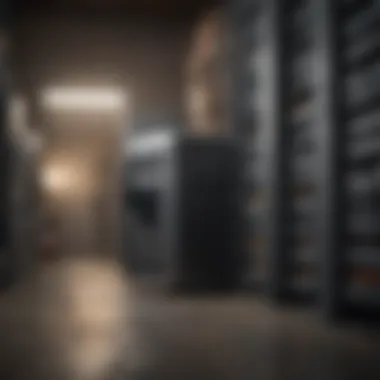

Organizing Files
Organizing files efficiently in the cloud is essential for maintaining order and quick access. Users can create folders and subfolders, categorizing files based on their types or projects. A well-structured cloud system can save significant time and energy when retrieving documents.
Key Characteristics:
- Categorization: Helps in finding needed files swiftly.
- Streamlining Workflow: Minimizes confusion and clutter.
Unique Feature: Most cloud services offer search functionality, which allows users to locate files based on keywords, making it easier to manage extensive data. The drawback may be that, without careful organization, finding specific files could become challenging.
Ensuring Security
Ensuring the security of cloud storage is a paramount concern for many users. With the increasing number of cyber threats, users should remain vigilant. Most cloud storage providers offer multiple layers of security, including encryption and two-factor authentication. These features help protect sensitive information from unauthorized access.
Key Characteristics:
- Data Encryption: Protects files during transfer and while stored.
- Two-Factor Authentication: Adds a layer of verification to access accounts.
Unique Feature: Security protocols are continually updated by providers to counteract emerging threats, making cloud storage a generally safe choice. However, users also bear the responsibility of implementing strong passwords and understanding their provider's security policies.
"Cloud storage is a modern necessity for data management, marrying convenience with efficiency, but it requires diligence to maintain security."
Maintaining Your Storage Solutions
Maintaining storage solutions is vital for every Mac user who relies on their device for personal or professional work. Efficient storage management ensures not only that you have enough space but also enhances the overall performance of your Mac. Regular maintenance can prevent data loss, prolong the lifespan of your storage devices, and optimize performance. This section delves into two critical aspects of maintaining storage solutions: regular backup procedures and monitoring storage health.
Regular Backup Procedures
Having a regular backup procedure in place is essential for protecting your data. There is always a risk of unexpected failures or data corruption, making backups crucial. Various options are available for backing up data, including Time Machine, third-party software, and cloud services.
- Time Machine: This built-in macOS feature allows users to automatically back up files to an external drive. It is straightforward to set up and can restore the entire system or selected files.
- Third-party Backup Software: Many users opt to use programs like Carbon Copy Cloner or SuperDuper!. These applications offer additional features that can be beneficial depending on specific needs.
- Cloud Services: Utilizing cloud storage like Dropbox or iCloud further ensures data safety by providing an offsite backup. Accessing files from any device through the internet makes cloud backup a flexible choice.
Regular backups help ensure data is recoverable whenever necessary. Setting a fixed schedule for backups can simplify the process and ensure that no crucial files are overlooked.
Monitoring Storage Health
Monitoring the health of your storage solutions plays an important role in maintaining long-term functionality.
Checking for Errors
Checking for errors involves using built-in diagnostic tools or third-party applications to identify any issues within your storage devices. This process is essential for maintaining data integrity and avoiding potential losses. Regular checks can reveal bad sectors, failures, or irregularities that need attention.
Common tools for checking storage health include Disk Utility and SMART monitoring tools. Disk Utility can verify and repair disk permissions and file system errors. SMART monitoring can alert users to impending drive failures. Keeping an eye on these elements can lead to early detection of problems.
- Key Characteristics: Automated checks can provide ongoing assessments. Running diagnostics might take time but is often worth the peace of mind.
- Advantages: Quick identification of errors can save data and extend the life of the hardware.
- Disadvantages: It requires some technical knowledge to interpret results and take corrective actions.
Performance Upgrades
Performance upgrades focus on enhancing the speed and efficiency of your storage devices. This can involve upgrading to a faster SSD, increasing RAM, or optimizing existing storage through management practices. Performance upgrades facilitate quicker access to stored files, enhancing overall productivity.
Upgrading SSDs often offers the most significant performance improvement, as they are faster than traditional hard drives.
- Key Characteristics: Upgrading hardware can significantly improve speed and reliability.
- Advantages: Provides an immediate boost in performance, especially for heavy users or gamers.
- Disadvantages: It can be costly, and installation might require technical skills.
"Regularly back up your data and monitor your storage health to avoid potential losses and extend the lifespan of your devices."
The End
The conclusion of this article emphasizes the critical nature of understanding various storage options for Mac users. As digital life becomes increasingly centered around high-capacity files, having sufficient storage is essential. Without adequate space, performance can suffer. Slow processing and application crashes might occur when the system is overloaded. Therefore, ensuring that your Mac has the necessary storage fosters a smoother and more efficient workflow.
Recap of Storage Options
A summary of the storage methods discussed includes:
- External Hard Drives: Ideal for users seeking large capacity without altering their Mac's internal design. They offer flexibility and can be unplugged when not in use.
- Solid State Drives (SSDs): Provide significantly faster data access, enhancing performance, especially beneficial for video editing or other demanding tasks.
- Cloud Storage: Services like Google Drive or Dropbox allow for accessing files anywhere with an internet connection. This option is excellent for collaboration and backup.
Each storage solution has its unique benefits and potential downsides. Understanding these can help in selecting the right fit.
Making an Informed Decision
When it comes to expanding storage, thorough consideration is necessary. Factors such as budget, portability, and the type of files managed play a pivotal role in the decision-making process.
- Assess current and future storage needs. Consider how quickly data usage may grow.
- Evaluate costs involved. Some storage solutions require a bigger initial investment, while others have ongoing fees, like cloud services.
- Accessibility is crucial. If data needs to be accessed while traveling, a portable option may be more suitable than a fixed one.
Investing the time to understand these options leads to improved efficiency and satisfaction in your computing experience.













