Exploring the 13.3 MacBook: Features and Insights


Product Overview
The 13.3 MacBook is a pivotal model within Apple’s suite of portable computers. It is designed to cater to users who prioritize a balance of power, portability, and aesthetic appeal. As the name denotes, the device features a 13.3-inch Retina display, making it compact yet functional for various applications, from professional tasks to entertainment.
Key specifications of the 13.3 MacBook include the latest Apple silicon processors, ample RAM options, and fast storage solutions such as SSDs. These components ensure smooth performance for everyday computing tasks. The device also comes in multiple configurations, allowing users to choose the specifications that best suit their needs. Available colors typically include classic Space Gray and Silver, appealing to a wide audience with different preferences.
Design and Build Quality
The MacBook's design is characterized by sleek lines and minimalist aesthetics, typical of Apple's product ethos. The aluminum chassis not only adds a modern touch but also contributes to its durability and light weight.
The construction utilizes high-quality materials that enhance both the look and feel of the device. It feels sturdy and well-built, with a refined finish that prevents fingerprints and smudges. In terms of ergonomics, the keyboard is responsive and comfortable for extended typing sessions, while the trackpad offers precise navigation. Overall, the build quality is commendable, reflecting Apple's commitment to design and functionality.
Performance and User Experience
Powering the 13.3 MacBook is Apple's M1 chip, which delivers impressive performance benchmarks. This processor enables swift execution of demanding applications, making it suitable for tasks such as video editing and programming. Users report significant improvements in speed and efficiency compared to previous Intel models.
The MacBook runs macOS, which is intuitive and offers seamless integration with other Apple devices. Features such as Mission Control facilitate multitasking, enabling users to switch between various applications effortlessly. Overall, the user experience is enhanced by fast load times and responsive interactions, contributing to increased productivity.
Camera and Media Capabilities
The 13.3 MacBook features a 720p HD camera, adequate for video calls and virtual meetings. While it may not match the quality of high-end external webcams, it serves its purpose in well-lit environments. Sample images often show reasonable clarity for everyday use.
In terms of media capabilities, the device supports 1080p video recording, making it versatile for content creation. Audio quality is another strong point, with decent speakers that provide clear sound for music and video playback, enhancing the overall media consumption experience.
Pricing and Availability
Pricing for the 13.3 MacBook varies depending on the configuration. Typically, the base model offers a competitive price point, making it accessible to students and professionals alike. Higher specifications come at premium prices, but the overall value tends to justify the investment, considering the performance and build quality you receive.
Availability is broad, reflecting Apple's strong market presence. Users can find it in various retail locations and online stores. Compared to competitor models, the MacBook presents a compelling value proposition, particularly for those already invested in the Apple ecosystem.
"Apple innovation keeps leading in design and functionality, which is reflected in the performance of the 13.3 MacBook."
Prologue to the 13. MacBook
The 13.3 MacBook holds a significant position in the current laptop market, offering an appealing balance between portability and performance. In this article, we explore its various features and reviews from users to help potential buyers make informed choices.
Overview of the MacBook Lineup
Apple's MacBook series has evolved considerably over the years. The lineup includes different models aimed at various user requirements, each with distinct specifications and features. The 13.3 MacBook is regarded for its versatility. It caters to those who need a powerful machine that remains easy to carry.
The lineup generally comprises three main models: the MacBook Air, the MacBook Pro 13-inch, and now the compact-focused 13.3 MacBook. Each model offers unique advantages. The MacBook Air is known for its lightweight design and is perfect for everyday use. In contrast, the MacBook Pro 13-inch provides higher processing capabilities suitable for professionals working with demanding applications. The new 13.3 MacBook uniquely blends these characteristics, positioning itself as an excellent choice for an array of users who require performance without extra bulk.
Target Audience and Use Cases
Understanding who the 13.3 MacBook is for is crucial. Its target audience primarily consists of students, professionals, and casual users who need a reliable device for various activities. For students, the 13.3 MacBook is portable enough for daily commutes, allowing them to jot down notes or research online. Creative professionals benefit from its robust performance for design tasks and video editing, while casual users enjoy it for web browsing, media consumption, and basic file management.
Moreover, the 13.3 MacBook can also be useful for remote workers, as it combines all essential elements to enable effective productivity in a flexible environment. The versatility in its design allows it to fit seamlessly into diverse lifestyles and requirements, making it a preferred choice in the crowded laptop space.
Specifications of the 13. MacBook
The specifications of the 13.3 MacBook are central to understanding its capabilities and appeal. Notably, specifications help users assess how well the laptop will fulfill their specific needs and use cases. In this section, we will explore various critical aspects, including display quality, processor performance, memory configurations, and battery longevity. Each of these components plays a role in determining the overall user experience, and it is essential to look at them holistically to make an informed decision.
Display Features and Quality
The display of the 13.3 MacBook is one of its standout features. It typically offers Retina display technology, ensuring high resolution and vibrant colors. The sharpness and clarity of the screen make it suitable for various activities, including graphic design, video editing, and casual media consumption. Users often appreciate the brightness levels, which can peak at around 400 nits, making it usable in various lighting conditions.
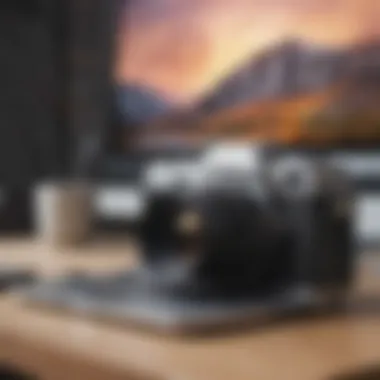

In addition to these brightness capabilities, the display's color accuracy is commendable. This is particularly valuable for professionals who rely on precise color representation in their work. Moreover, the anti-reflective coating reduces glare, enhancing usability even in bright environments. Together, these qualities make the display a significant selling point for potential buyers who prioritize visual quality.
Processor Options and Performance
The 13.3 MacBook offers a range of processor options, typically including the latest Apple M1 or M2 chips. These processors are specifically designed to optimize both performance and efficiency. Users will notice that the graphical capabilities of these chips allow for seamless multitasking and efficient handling of demanding applications. The several configuration options available mean that users can choose a processor that best aligns with their computing needs.
As for performance benchmarks, many users report that the laptop can handle intensive processes like video editing or 3D rendering with relative ease. The seamless performance greatly benefits professionals who require a fast and responsive system. Performance ratings in various benchmarks support the assertion that the newer models can outperform some of their Intel-based counterparts.
Memory and Storage Variations
Memory is another vital aspect of the 13.3 MacBook's specifications. It generally comes with several memory configurations, usually starting from 8GB, with options for expansion up to 16GB or 32GB. This variance allows users to select a model that will meet multitasking requirements, particularly for memory-intensive applications.
In terms of storage, the device typically offers SSD options ranging from 256GB to 2TB. This speed in data access plays a crucial role in overall system performance. Users who prioritize storage for large files, applications, or projects may greatly benefit from selecting a model with high SSD capacity. Access to fast storage enhances workflow efficiency, allowing for quicker file retrieval and application launches.
Battery Life and Charging
Battery life is a prominent evaluation point of the 13.3 MacBook. Users expect prolonged usage without the frequent need for a power source. Reports suggest that the battery life can last up to 15 to 20 hours, depending on the usage scenario. Such longevity appeals to students and professionals alike who often require mobility and flexibility.
Charging capabilities also influence user satisfaction. The MacBook typically supports fast charging, which can reduce downtime. The inclusion of efficient components contributes to conserving energy during regular use, further extending battery longevity.
"A standout feature of the 13.3 MacBook is its impressive battery life, making it ideal for users who are on the go."
In summary, the specifications of the 13.3 MacBook provide a solid foundation for both casual users and professionals. With an excellent display, powerful processors, configurable memory and storage options, and commendable battery life, it stands out as a versatile choice in the market.
Design and Build Quality
The design and build quality of the 13.3 MacBook plays an essential role in defining its appeal and usability. It is not just about aesthetics; the choice of materials and construction methods directly impacts the device's durability, portability, and overall user experience. A well-designed laptop ensures longevity while providing comfort during use. Users looking for a reliable and visually appealing product find that the design contributes significantly to their satisfaction.
Materials Used in Construction
Apple prioritizes high-quality materials for the 13.3 MacBook. The main chassis is crafted from a single piece of aluminum, providing a robust feel while minimizing weight. Aluminum is not only lightweight but also an excellent material for heat dissipation. This is crucial, as effective heat management can enhance performance during prolonged usage. Additionally, the glass used for the display is made using advanced techniques to ensure clarity and resilience. The durability of these materials means that users can expect the MacBook to withstand everyday wear and tear effectively.
Weight and Portability Considerations
Portability is a key feature for many users of the 13.3 MacBook. Weighing around 3.02 pounds, it is designed to be easily carried around, whether in a backpack or a briefcase. This light weight, combined with a slim profile, enhances its attractiveness for professionals and students seeking a mobile computing solution. The compact size does not compromise performance, ensuring that users can have a powerful machine at their fingertips without dealing with the bulk. The overall ergonomic design makes it practical for prolonged use, whether on a desk or in one's lap.
Keyboard and Trackpad Experience
The keyboard and trackpad of the 13.3 MacBook receive considerable attention from users. Apple employs advanced technology to provide a responsive typing experience. The keys are well-spaced and have a satisfying travel distance, making typing feel fluid and comfortable. Some users may dismiss the importance of a good keyboard, but for writers or those engaged in extensive data entry, comfort is crucial. The trackpad is equally impressive, featuring precise tracking and multi-touch functionality, allowing users to interact with the device intuitively. These elements enhance productivity and elevate the overall user experience, reinforcing the MacBook’s position as a top-tier laptop in its category.
The design and build quality of the 13.3 MacBook significantly influence its market competitiveness, making it appealing to both casual users and professionals alike.
Software Capabilities
Understanding the software capabilities of the 13.3 MacBook is crucial for potential users. The blend of hardware and software is what Makes this device not just a tool, but an integral part of the user experience. The operating system and the applications it comes bundled with dictate how effectively the device can meet various tasks and workflows.
Operating System Features
The MacBook operates on macOS, specifically optimized for the hardware it runs on. macOS offers several unique features that enhance productivity.
- User Interface: The design promotes easier navigation with the Dock and Finder, simplifying file management.
- Continuity: This feature allows seamless integration between Apple devices. For instance, you can start a task on your iPhone, and finish it on your MacBook without any disruptions.
- Security: macOS has strong security protocols, including built-in encryption and regular updates that help in protecting user data.
- System Performance: The operating system is not only user-friendly but also efficient in utilizing the MacBook's resources, ensuring smooth functionality.
- Customization: Users can personalize their environment, from desktop organization to window management, which helps cater the experience based on individual preferences.
Pre-installed Applications and Utilities
The 13.3 MacBook comes with several essential applications and utilities that enhance its value.
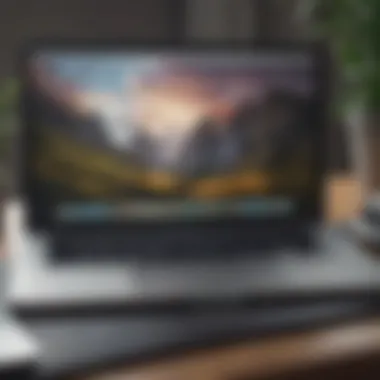

- Safari: This browser is optimized for performance and energy efficiency on the MacBook.
- iWork Suite: This includes Pages, Numbers, and Keynote, useful for productivity tasks like word processing, spreadsheet creation, and presentations.
- iMovie and GarageBand: These applications cater to creative users interested in video editing and music production respectively.
- FaceTime and Messages: They provide users with integrated communication options for both personal and professional uses.
- System Preferences: This utility allows for deep customization of the operating system settings, ensuring users have control over their environment.
In summary, the software capabilities enhance the functionality of the 13.3 MacBook significantly. The combination of macOS features and pre-installed applications creates a rich, efficient user experience that caters to a variety of needs. It lays a strong foundation for anyone looking to maximize their productivity and creativity.
Performance Benchmarks
Performance benchmarks play a crucial role in evaluating the efficacy and usability of a device like the 13.3 MacBook. These metrics allow users and reviewers to gauge how well the device can handle various tasks and workloads. The benchmarks offer concrete data that is more informative than subjective impressions. By examining benchmarks, potential buyers gain insight into the capabilities of the MacBook in real-world conditions, rather than just relying on specifications or marketing claims.
These metrics typically assess factors such as processing speed, graphics performance, and efficiency when running tasks that users commonly encounter. For instance, rendering graphics or running demanding applications can be analyzed through specific tests, which help highlight performance levels in different scenarios. The ability to measure performance consistently over time can also identify potential weaknesses or boosts offered by software updates or new hardware configurations.
Real-World Usage Scenarios
In practical use, the 13.3 MacBook excels in various real-world scenarios. Professionals in graphic design found the display to have accurate color reproduction, essential for projects needing precision. Users engaging in programming often cite smooth multitasking when compiling software or running virtual machines. The internal hardware supports these tasks effectively, resulting in time savings and an overall enhanced user experience.
For general everyday tasks, web browsing, and content consumption, the MacBook handles multiple open tabs or streaming services effortlessly, maintaining performance metrics significantly better than some competitors. This versatility illustrates its capacity to be both a work and entertainment tool, accommodating a broad range of user needs.
"Performance benchmarks provide the quantitative data needed to compare devices and make informed purchasing decisions."
Comparison with Previous Models
Analyzing the performance benchmarks of the 13.3 MacBook against previous models reveals notable improvements. The newer processors, such as Apple's M1 chip, offer enhanced speed and efficiency compared to older Intel models. Users transitioning from previous generations often report faster boot times and improved application responsiveness.
For instance, users noted that tasks like video editing, which may have frustrated them on older models, are more seamless on the latest MacBooks. Benchmark tests often reflect these subjective experiences; the speed gains in processing speed and graphics rendering are evidenced by higher scores across various benchmarking suites.
Competing Laptops in the Market
Benchmark results often become a point of comparison among competing laptops. When juxtaposed with other manufacturers, like Dell or HP, the 13.3 MacBook frequently shows superior performance in specific round-up tests, particularly in creative applications.
However, some competing machines provide configurations with additional RAM or dedicated graphics, which can level the playing field in certain professional use cases.
- Dell XPS 13 - Known for its compact design but often shows lower benchmark scores in video editing.
- HP Spectre x360 - While versatile, it does not match the MacBook’s performance in software optimized for macOS.
Overall, benchmark comparisons suggest that while the 13.3 MacBook shines in many areas, potential buyers should consider their specific use cases and whether competing devices might better serve their professional needs.
By focusing on benchmarks, users can navigate through the complexities of performance and choose devices that align closely with their expectations and workflows.
User Experience and Feedback
User experience and feedback play a vital role in understanding the 13.3 MacBook's audience reception. It is essential for prospective buyers and current users to know how the device performs in real-life scenarios. This section reveals users’ sentiments, captures common issues, and highlights what many appreciate about this model.
Common User Complaints
Despite the MacBook's many strengths, users have reported several complaints. Many note that the keyboard can be uncomfortable for extended typing sessions. The keys may feel stiff for some, leading to fatigue. Additionally, some users express concerns regarding the limited port options. The 13.3 MacBook primarily relies on USB-C, which can be inconvenient without adapters for older peripherals.
Another recurring issue is related to thermal performance. Under heavy workloads, users observe that the laptop can become noticeably warm. This may impact their comfort during long use periods, particularly for tasks like video editing or gaming.
Furthermore, battery life, while generally praised, can vary significantly based on usage. Users have reported discrepancies between advertised times and actual performance, especially when running demanding applications. These concerns reflect a desire for more consistent performance across different use cases.
Positive User Insights
On the positive side, numerous users commend the sleek design and lightweight nature of the 13.3 MacBook. Many appreciate how easily it fits into their bags and does not add significant weight, making it ideal for travel and daily commutes. The Retina display also receives high marks for its clarity and color accuracy, making it suitable for creative tasks such as photo and video editing.
Moreover, users often highlight the seamless integration of macOS with the hardware. They report smooth performance across multitasking scenarios and swift application launches. This synergy is a hallmark of Apple’s design philosophy and greatly enhances the overall user experience.
Regarding customer support, many users report positive interactions with Apple’s service team. When issues arise, users appreciate efficient trouble-shooting processes that can resolve most concerns with minimal hassle.
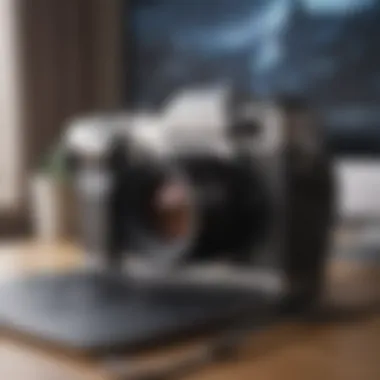

"The 13.3 MacBook strikes a perfect balance between performance and portability. The overall experience has made my daily tasks much easier."
In summary, while the 13.3 MacBook is not without its flaws, users often find that its strengths outweigh the weaknesses. Insights gained from user experiences can guide potential buyers in making informed decisions.
Accessories for Enhanced Functionality
The 13.3 MacBook is designed to be versatile and powerful. However, to truly harness its capabilities, users often seek additional accessories that can enhance functionality. These accessories not only improve the overall experience but also provide solutions for specific needs.
In this section, we will explore some noteworthy accessories that complement the MacBook's features, focusing on their benefits and how they can address various usage scenarios. Understanding the importance of these accessories is essential for users who want to optimize their workflow and maximize productivity.
Recommended External Peripherals
External peripherals can drastically enhance the usability of the 13.3 MacBook, making it suitable for different tasks. Here are a few recommended options:
- External Monitors: Connecting to an external monitor can expand your display real estate, allowing for multitasking. Brands like Dell and LG offer high-resolution displays that work seamlessly with the MacBook.
- Keyboards: For those who prefer mechanical typing or need a specific layout, external keyboards such as the Logitech MX Keys can elevate the typing experience significantly.
- Mice: The built-in trackpad is excellent, yet a good mouse can improve precision in tasks like graphic design or gaming. The Apple Magic Mouse or Logitech MX Master is often favored by many users.
- Docking Stations: For users who rely on multiple peripherals, a docking station such as the CalDigit TS3 Plus can streamline connections. It provides ports for USB, HDMI, and Ethernet, enhancing connectivity options.
Investing in these peripherals can significantly impact productivity. They enable users to tailor their MacBook setup to meet specific requirements, whether for professional work or casual use.
Essential Protective Gear
While enhancing functionality is important, protecting your device should not be overlooked. The 13.3 MacBook, despite its sleek design, is susceptible to damage. Here are some essential protective gear items:
- Laptop Cases: A well-designed case, like the Thule Gauntlet, protects against scratches and bumps without adding much bulk.
- Screen Protectors: Consider a tempered glass screen protector to shield against scratches and glare. This is valuable for maintaining the quality of the display over time.
- Keyboard Covers: These are useful for protecting the keyboard from spills and dust. They are available in various colors and designs, making them functional and aesthetically pleasing.
- Sleeves: A padded sleeve, such as those from Inateck, provides additional protection during transport. It helps to safeguard against accidental drops when moving between locations.
This protective gear extends the lifespan of the MacBook while maintaining its visual appeal. Investing in quality accessories is an intelligent move for any MacBook user.
"Accessories can transform how users interact with their MacBook, turning a great device into a tailored productivity machine."
Future of the 13. MacBook
The evolving landscape of technology makes it crucial to consider the future of the 13.3 MacBook. As users increasingly seek devices that not only perform well today but also adapt to future needs, understanding what lies ahead for this model becomes essential. Integration of advanced features, anticipated upgrades, and the impact of new technologies will shape how this MacBook fits into everyday computing and specialized use cases alike.
Expected Updates and Upgrades
Apple frequently updates its devices, and the 13.3 MacBook is no different. The expectation for enhanced hardware and improved software comes from user demand and competitive pressure. Here are a few potential upgrades users might look forward to:
- Processor advancements: Apple may continue its shift to Apple Silicon, offering better performance and energy efficiency. The move from Intel to proprietary chips has fundamentally changed the performance profile of previous MacBook models.
- Display Enhancements: Future models could benefit from Mini-LED technology, resulting in better color accuracy and contrast. Retina displays have set a standard, but innovations can push the boundaries further.
- Increased Storage Options: As users manage larger files, especially creatives, there may be a demand for higher storage capacities without compromising performance.
- Battery Technology Improvements: Users expect not only longer battery life but also faster charging capabilities.
Apple generally does not confirm specific updates until they are ready. However, clues from Apple's development focus show a commitment to keeping the MacBook relevant in a competitive market.
Potential Impact of Emerging Technologies
Emerging technologies will significantly influence the future of the 13.3 MacBook. Notable trends include the following:
- Artificial Intelligence and Machine Learning: Enhanced AI capabilities will allow for more intuitive user experiences. Tasks such as photo editing, video processing, and app functioning can become faster and more intelligent.
- Cloud Computing: The continued rise in cloud-based services will affect storage management, making higher local storage less critical while enabling seamless access to data.
- 5G Integration: Faster, more reliable internet access will change how users interact with their devices, allowing for better remote work capabilities and streaming services.
- Sustainability Trends: Focus on environmentally friendly practices will lead to new designs that utilize recyclable materials and lower energy consumption.
"The integration of emerging technologies signifies a shift towards more powerful, efficient, and user-centric designs in future MacBooks."
Ending
The conclusion is a crucial section of this guide. It encapsulates the essence of the 13.3 MacBook's features, positioning in the market, and user experiences. By synthesizing the discussed elements, readers gain a final perspective that could influence their purchasing decision. This section serves as a reminder of the overall benefits while addressing potential concerns regarding the device. It reassures the audience that understanding these aspects can ultimately lead to a well-informed choice.
Final Thoughts on the 13. MacBook
In summarizing the 13.3 MacBook, several points stand out. First, its blend of compact design and robust performance makes it suitable for various usage scenarios. Many users praise its lightweight aspect, which enhances portability. The Retina display contributes to an immersive visual experience. Additionally, Apple's commitment to software optimization ensures the device remains efficient for both casual and professional tasks. This balance builds a compelling case for the MacBook being a worthy investment.
Recommendations Based on User Needs
When considering the 13.3 MacBook, it is important to align the device's strengths with specific user needs:
- For Students: Choose models with higher storage for storing files and applications used for studies.
- Creative Professionals: Opt for configurations with enhanced memory to handle design software seamlessly.
- Casual Users: A base model meets typical web browsing, streaming, and office tasks.
These tailored recommendations assist potential buyers in identifying the right configuration that aligns with their lifestyle and work requirements.















