Exploring Apple's Catalyst Framework: A Software Revolution


Intro
In today's competitive tech landscape, Apple's Catalyst framework stands out as a pivitol advancement in the world of software development. With the ability to create seamless applications for both iPad and Mac environments, it brings forth a new dimension for developers. As this article unfolds, it'll explore how Catalyst has reshaped the app creation process, the technical elements underpinning it, and its repercussions for both developers and users alike.
Whether you're a developer looking to refine your skills or an Apple enthusiast keen on the latest innovations, understanding Catalyst is essential. This expansive framework isn't just a feature; it's a foundational shift in how applications are conceptualized and developed across Apple's product ecosystem.
Product Overview
Catalyst allows developers to unify their iOS and macOS app experiences. This framework introduces a streamlined approach, maximizing the potential for creating multi-platform applications without the need to start from the ground up for each platform. The immediate benefit is the ability to reach a wider audience with a coherent user experience.
Key features of Catalyst include:
- Unified Codebase: Developers can leverage a singular codebase, cutting down on repetitive work.
- Interface Builder: This tool lets developers customize interfaces visually, enhancing workflow efficiency.
- Access to macOS Features: Applications can utilize native macOS functionalities, such as Touch Bar support and menu bar integration.
Additionally, Catalyst encourages designs that fit the aesthetics of both macOS and iOS devices, thus fostering a seamless experience for users who switch between their devices frequently.
Design and Build Quality
While Catalyst does not directly correlate with a hardware type—it's a software framework—the ‘design’ angle refers to how developers can create visually appealing applications. The flexibility in design aims at accessibility and user-friendliness. Here, developers can modify visual aspects using native components, ensuring that their apps feel natural no matter the platform
The materials in this case are more about user interface elements, focusing on standards like SF Symbols, which helps align designs with Apple’s aesthetic guidelines.
Performance and User Experience
When it comes to performance, Catalyst optimizes each app for both iOS and macOS, but the end-user experience can vary.
- Processor Insights: Apps built using Catalyst are designed to run efficiently on the latest Apple silicon, harnessing the power of the M1 chip and beyond.
- User Interface Features: The interface dynamically adjusts, offering a familiar feel whether you're on a MacBook or an iPad. This adaptability is crucial for providing a seamless user experience.
App developers are encouraged to test their software to ensure solid multitasking capabilities as users expect smooth operation without glitches.
Camera and Media Capabilities
Unlike traditional software products focusing solely on hardware specs like cameras, Catalyst apps can tap into the device’s camera features if implemented effectively. However, the focus should be on how developers can incorporate multimedia functionalities into their applications, enhancing the user's interaction.
Enhanced video recording options, engaging audio playback capabilities, and support for high-resolution graphics are some ways Catalyst can elevate these media experiences for end users.
Pricing and Availability
While Catalyst as a framework is open for developers, the elements it produces can vary widely in pricing. Apps created through Catalyst can be freemium, subscription-based, or one-time purchases depending on the developers’ business model.
The availability spans across every region where Apple products reside. However, market strategy plays a role in how certain features or apps may be tailored for specific audiences.
"The launch of Catalyst signifies a strategic move by Apple, fostering innovation while remaining true to its ecosystem’s core values."
In summary, the Catalyst framework is not merely a technical tool; its implications ripple throughout the app development community, pushing boundaries in user experience and merging the once distinct worlds of iPad and Mac applications.
Prologue to Catalyst
The world of app development has undergone a sea change, particularly with the launch of Apple's Catalyst, which allows developers to create applications that run seamlessly across its device ecosystem. This section aims to shed light on the significane of Catalyst and how it occupies a pivotal place in mobile and desktop app development.
With Catalyst, it’s not just about writing code; it’s about reimagining user experiences. Developers can now merge features from iPad apps with macOS applications, offering an all-encompassing interface for consumers wherever they may be. The emphasis on cross-platform functionality means that the development landscape has become significantly more unified, promoting a smoother workflow and reducing redundancies.
In the competitive arena of software development, leveraging this framework can spell the difference between lagging behind and taking the lead. By utilizing Catalyst, developers can harness the strength of existing UIKit components while crafting a unified experience for end-users.
Moreover, there are concrete benefits to adopting Catalyst into a developer’s toolkit. For one, it streamlines processes that were, until now, cumbersome and fraught with compatibility issues. Developers can capitalize on existing codebases, which enables them to focus on innovation over basic functionality. With everything considered, an exploration into Catalyst prepares developers not only to enhance their toolkit but also to stay relevant in a fast-evolving landscape.
Defining Catalyst
Catalyst is fundamentally a software framework introduced by Apple to facilitate the development of apps that can function across all its platforms—iOS, macOS, and even iPadOS—with relative ease. What this means is that a singular codebase can adapt and display appropriately on different devices, thereby freeing developers from the constraints of having to create separate applications for every platform.
This framework extends to include important aspects such as UI Kit, ensuring that the design and interaction models developers are accustomed to on mobile devices can now transition seamlessly to desktop environments. By incorporating these elements, Catalyst not only enhances the fluidity of app functionality but also supports greater interface consistency across devices.
Historical Context
The introduction of Catalyst can’t be separated from its historical roots. Traditionally, Apple has thrived on distinct ecosystem components, where apps developed for one platform appeared almost alien on another. Before Catalyst, developers often faced significant challenges and sacrifices while trying to leverage functionality across macOS and iOS, leading to disjointed user experiences.
The roots of Catalyst trace back to the need for a more integrated development approach. Apple’s Stack of APIs were often fragmented, requiring more time and effort to bridge gaps between the different software paradigms. Catalyst emerged as a response to the shifting demands of developers who craved efficiency while still focusing on user experience. As the tech giant recognized that an extensive ecosystem could become cumbersome, Catalyst became a solution that aligned with both developer needs and user expectations.
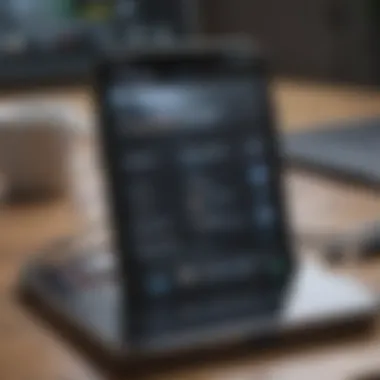

Architectural Overview of Catalyst
Understanding the architectural overview of Catalyst is pivotal to grasping its influence on app development in Apple's ecosystem. The framework offers a distinctive approach to creating universal applications which run seamlessly across both macOS and iPadOS. By delineating the key components and explaining how they interconnect, developers can leverage Catalyst’s strengths in crafting applications that are robust, user-friendly, and efficient. Essentially, this section sets the stage for understanding the technical foundation upon which Catalyst operates, highlighting its potential and considerations for developers.
Key Components
A comprehensive understanding of Catalyst must begin with its fundamental pillars. The key components of Catalyst form the backbone of the framework, making it possible to develop apps that function uniformly regardless of the platform.
UI Kit
The UI Kit is a critical aspect of Catalyst, providing developers with a suite of tools to create intuitive user interfaces. What sets UI Kit apart is its flexibility; it allows for the design of responsive interfaces that suit a range of devices, from the large screens of Macs to the more compact displays of iPads. A notable feature is the ability to utilize dynamic type, which adjusts font sizes based on user preferences.
Additionally, UI Kit’s extensive library of pre-built components simplifies the development process. Developers can easily implement buttons, sliders, and other controls without starting from scratch. This simplicity can drastically reduce the time to market, making it an attractive choice for developers keen on efficiency. However, some may argue that the customization options can be somewhat limited, potentially stifling creativity for those desiring unique app experiences.
App Lifecycle
The App Lifecycle management is another crucial component of Catalyst which governs how apps transition through different states, such as launching, active, background, and terminated. This management is imperative because it ensures that apps respond effectively to system notifications and user interactions—dominating the overall user experience.
One of its key characteristics is the automatic handling of state transitions. With built-in functionality, developers are freed from the complications typically involved with managing these states manually. Such automatic handling allows for smoother transitions and a more reliable performance. Nonetheless, developers must be aware of possible challenges with debugging when transitioning states, which can complicate troubleshooting during the development process.
Data Management
Effective Data Management is vital in any application, and Catalyst includes robust tools for this purpose. Whether developers are storing user preferences, syncing with cloud services, or fetching data from databases, Catalyst facilitates a clean and efficient approach to data handling.
One standout aspect is its integration with other Apple frameworks like Core Data and CloudKit, which enhances the ability to manage data seamlessly. The ability to work with these frameworks allows developers to utilize real-time data updates and offline capabilities, which fortify the app's functionality. On the downside, the initial setup might pose a challenge for those not already familiar with these frameworks, leading to a potential steep learning curve during the initial phases of development.
Framework Integration
Integrating Catalyst into existing projects can seem daunting, but it's essential for maximizing the potential of your applications. The framework allows for seamless interactions between UIKit and AppKit, ensuring that features work smoothly across diverse platforms. This integration not only aids in creating apps that feel native to each OS but also enables developers to leverage existing codebases, significantly enhancing development speed and efficiency. The synergy between these frameworks is fundamental and sets a solid groundwork for modern app development in the Apple ecosystem.
Catalyst aptly embodies a unifying approach, emphasizing Apple's commitment to cross-platform compatibility and developer ease.
In summary, while Catalyst's architectural overview might seem complex at first glance, understanding its key components—UI Kit, App Lifecycle, and Data Management—provides a clearer insight into the framework's mechanics. Each of these elements speaks to the larger goal of facilitating efficient and effective app development within Apple's diverse range of devices.
Development Process with Catalyst
When diving into the world of Apple’s Catalyst framework, understanding the development process is crucial. This framework is not just a tool; it’s the engine that propels developers toward creating universal applications that perform seamlessly across both iOS and macOS platforms. The process involved is built on a few foundational elements that can make or break an app's success.
Setting Up the Environment
Setting up the development environment is the first step in harnessing the power of Catalyst. The tools required here predominantly revolve around Xcode, which is Apple’s integrated development environment (IDE). This software not only facilitates coding but also offers simulation tools that give developers a chance to test their apps in real-time.
A pivotal aspect of the setup process is ensuring that all necessary SDKs are readily available. The latest version of Xcode supports Catalyst, so keeping it updated mitigates potential hurdles while coding. Additionally, developers can take advantage of package managers like CocoaPods to manage external libraries effectively, ensuring their projects are lean and efficient.
Creating a Universal App
The creation of a universal app is where the magic of Catalyst truly shines. It’s the moment when a vision transforms into a usable product that can cater to multiple devices, enhancing user experience across Apple’s ecosystem.
Initial Configuration
The initial configuration is a fundamental step in the app development process. This involves setting up the project and deciding what features will be integrated. One characteristic that makes this step so critical is the App Delegate, which handles application-wide behaviors. Without a well-defined App Delegate, an application runs the risk of encountering unforeseen issues down the road.
The beauty of this initial setup lies in how it lays the groundwork for the entire application flow. This trade-off between configuration complexity and seamless functionality is what makes it a popular choice among developers. A unique feature during configuration is the option to specify different behaviors for various platforms, which allows developers to tailor the app experience whether it’s on an iPhone or a Mac.
User Interface Design
When it comes to user interface design, Catalyst simplifies what has often been a daunting task for app developers. The framework allows for the use of UI Kit components that are native to iOS; hence, designers can implement familiar designs that users love. The primary factor of this approach is that it significantly streamlines the development cycle, allowing for rapid prototyping.
Using built-in UI components not only means less coding but also enhances the consistency of visual elements across devices. However, a consideration here is that while the ease of design is advantageous, it can sometimes restrict uniqueness or originality.
Deployment Strategies
Deployment strategies determine how and when the app reaches the end-users of this ecosystem. Catalyst provides several methods for deploying applications, including manual distribution and automatic updates through the App Store.
One key characteristic of this strategy is that developers can leverage TestFlight, which allows beta testing with real users before the final launch. This practice not only improves the app quality but offers invaluable insights from potential users. However, it’s crucial to manage feedback effectively; missteps in handling beta results can lead to adverse user experiences post-launch.
Overall, the development process using Catalyst embodies a journey marked by thoughtful setup, robust design, and strategic deployment. Each step, from initial configuration through user interface design, leads toward creating applications that resonate with users while maintaining the high performance expected from the Apple ecosystem.


"The development process is not just about creating an app; it’s about crafting an experience that feels native to every device it touches."
Keeping these nuances in mind will guide developers in making the most of Catalyst, resulting in applications that truly shine across platforms.
Advantages of Using Catalyst
The discussion surrounding the Catalyst framework often circles back to its advantages, which provide developers with the tools necessary to create versatile and efficient applications. Understanding these benefits is crucial for anyone involved in Apple’s software ecosystem. Catalyst offers a seamless way to construct apps that not only perform well on iPadOS but also feel native to macOS. As the lines between applications on these platforms blur, developers find themselves at a crossroads where productivity meets innovation.
Cross-Compatibility
Cross-compatibility stands as one of the pillar advantages of using Catalyst. The framework allows developers to create a single codebase that operates fluidly across both iPad and macOS platforms. Given Apple's substantial user base, this feature is monumental. By streamlining development processes, it frees up time and resources that developers would otherwise allocate to building separate applications.
This compatibility also enhances user experience. For instance, users who shift from an iPad to a Mac can maintain the same level of functionality without needing to relearn app navigation. Developers can ensure that labels, buttons, and even more complex features look and behave consistently across both devices.
Additionally, UI adaptation is handled gracefully. Catalyst automatically adjusts the layout based on the target device, ensuring that content appears perfectly tailored for each platform without any manual intervention.
Development Efficiency
When it comes to development, efficiency is a game-changer. Catalyst introduces several elements that significantly boost productivity for developers.
Code Reusability
The concept of code reusability often comes up as a critical aspect of efficient development. With Catalyst, developers can reuse up to 90% of their existing code when creating universal applications. This not only shortens the development cycle but also simplifies the debugging process.
Furthermore, code written once can be used, tests and finessed over time, making it not just a practical solution but also a strategic one. The shared codebase means changes can be rolled out universally across both macOS and iPadOS, which is especially beneficial in maintaining consistency in updates and enhancements.
However, while code reusability reduces time and effort, developers must still navigate potential pitfalls like complexity management. Some complex features may need custom implementations. Thus, developers should weigh the trade-offs carefully.
Reduced Development Time
Related closely to code reusability is the significant reduction in development time. By leveraging the existing resources and tools provided by Catalyst, developers can launch applications faster than traditional methods.
One distinct characteristic of reduced development time is the accelerated prototype iteration. Developers can test and modify their designs in real-time, receiving instant feedback that allows for continual refinement. This is not just a nice-to-have; it’s a must-have in today’s fast-paced tech landscape. The quicker an app reaches the market, the better chances it has to engage users and deliver value.
While reduced development time can be seen as purely advantageous, it does carry a catch. Rushing the process might lead to overlooking critical testing phases, potentially compromising app quality. Therefore, it remains essential for developers to balance speed with thoroughness.
In essence, Catalyst bridges the gap between ambition and practicality, enabling developers to transform ideas into fully functional apps quicker and more efficiently than ever before.
In summary, the advantages of using Catalyst are not merely theoretical; they create real-world benefits that developers can leverage. The cross-compatibility, coupled with the efficiencies in development, offers a pathway to a more productive and cohesive software environment. As Apple continues to evolve its frameworks, the significance of these advantages will undoubtedly gain more traction across the tech community.
Challenges in Implementation
When it comes to the Catalyst framework, the implementation phase is not without its hurdles. Understanding these challenges is crucial to not only grasping how Catalyst operates but also to appreciating the nuances in developing applications across Apple's ecosystem. The hurdles faced by developers can affect project timelines, resource allocation, and the overall effectiveness of using Catalyst as a development tool.
Learning Curve for Developers
For many developers, adapting to Catalyst can feel like learning to ride a bike all over again. While seasoned developers may be familiar with UIKit and Swift, Catalyst introduces a blend of familiar and new concepts that can catch them off guard. New frameworks often come with unique paradigms and workflows, which can slow down productivity initially.
A significant aspect of the learning curve involves understanding how Catalyst connects traditional iPad apps to macOS features. This necessity for cross-platform knowledge requires developers to think about the broader ecosystem, balancing user experience with technical limitations. Moreover, getting up to speed on best practices for utilizing Catalyst's capabilities—like enhancing macOS user interactions—demands time and careful study.
Performance Considerations
Performance is always a consideration when deploying software, and Catalyst applications are no exception. It's vital to recognize that merging iOS and macOS functionalities might lead to performance discrepancies. Two fundamental areas under this umbrella are memory management and optimization techniques.
Memory Management
Memory management in Catalyst apps could be challenging, particularly for those used to developing solely for iOS. The introduction of macOS into the equation adds layers of complexity. Developers must ensure that their apps don’t excessively consume memory resources, which could lead to sluggish performance or crashes.
One key characteristic of memory management in Catalyst is its reliance on automatic reference counting (ARC), which is designed to simplify memory handling. However, it’s not foolproof. Developers must still keep an eye on strong reference cycles and ensure views and controllers are being released appropriately.
A unique feature of Catalyst’s memory management is its adaptability across devices. While this can lead to increased efficiency, improper handling can cause memory bloat, resulting in poor user experiences. Therefore, developers who delve into memory management will often find themselves equipped with more tools to create streamlined applications.
Optimization Techniques
Optimization techniques delve into improving an app's responsiveness and efficiency. Developers need to ensure their Catalyst apps run smoothly on both iPads and Macs, meaning they must be savvy about CPU and GPU resource allocation, as well as efficient data handling.
A defining characteristic of optimization techniques is that they often involve analyzing and revising codebases to reduce complexity. This might mean refining algorithms or reducing the number of graphical elements loaded at one time. A practical example in this context could be lazy loading of images, which offers a responsive way to manage visual elements without overwhelming the system resources.
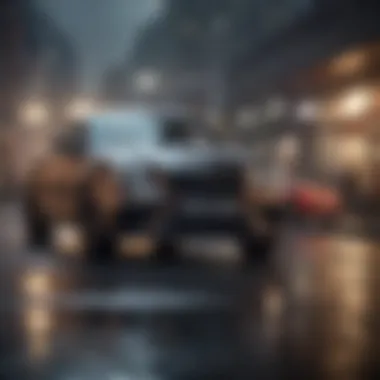

Unique to Catalyst, optimization can involve rethinking traditional workflows that may have worked well on iOS alone. While optimizing an app for iOS might require one set of practices, translating this to catalyst might mean reworking these practices to align with macOS specifications. The advantages of proper optimization cannot be overstated—it leads to faster load times, better user experiences, and ultimately can positively impact app ratings.
"The key to a successful Catalyst implementation is understanding its intricacies, from learning its quirks to optimizing performance for mixed environments."
In summary, tackling the challenges in the implementation of the Catalyst framework requires vigilance and adaptability. Developers must engage with learning curves and performance issues like memory management to fully leverage the framework's potential in creating smooth and efficient applications.
Real-World Applications of Catalyst
The realm of mobile and desktop applications is ever-evolving, and the Catalyst framework has carved out a significant niche in this landscape. Harnessing this software toolkit enables developers to bring their creations from iOS to macOS, streamlining the process of crafting universal apps. This section highlights the practical implementations of Catalyst, putting a spotlight on its tangible benefits as well as considerations that developers should be aware of.
Case Studies
App A: Cross-Platform Success
A standout example of Catalyst in action is the popular note-taking app, Notability. This application was built with a cross-platform vision—first on iOS, then effortlessly expanded to macOS. Notability exemplifies Catalyst's capability to bridge platforms while keeping user experience intact. What makes Notability quite special is its rich annotation features that allow users to write, draw, and highlight seamlessly across devices. This app showcases a critical aspect of Catalyst: enabling a consistent and familiar user interface regardless of the device type.
However, there are pros and cons to consider. On one hand, its intuitive design promotes user engagement, which is critical for productivity apps. On the other hand, some users have noted that transitioning from an iPad to a Mac can come with an adjustment period, especially in gestures and touch functionalities that may not translate directly to mouse and keyboard usage. Still, the cross-platform success of Notability undeniably highlights how Catalyst facilitates broader accessibility and user continuity, which is invaluable.
App B: Enhanced User Experience
Next up is the popular task management tool, Trello, which has leveraged Catalyst to provide an enhanced user experience. Originally designed for mobile, Trello's transition to macOS through Catalyst demonstrated how organizations can maintain workflow consistency across platforms. The app’s board-based interface works exceptionally well for collaborative tasks, giving users a delightful experience whether they’re on a phone or a desktop.
One key feature that stands out is Trello’s drag-and-drop functionality, which is robust on both macOS and iOS. Users can easily shift cards across different boards without fiddling much with navigation. One downside some users mention, however, is that certain functionalities originally designed for touch screens feel less intuitive when using a mouse pointer. That said, the app retains a fresh and responsive feel that keeps users coming back.
Market Impact
The influence of Catalyst extends beyond the developers directly involved; it permeates through the entire market landscape. By enabling successful ports of popular apps, Catalyst has increased the diversity of available software on macOS, enticing users who previously relied on mobile applications to engage with the desktop ecosystem. This trend promotes a shift closer to a unified Apple experience, catering to users who seek compatible applications across their devices.
The broadening array of applications directly supports Apple’s strategy to maintain a strong ecosystem, encouraging users to remain within the Apple environment for their software needs. Furthermore, with an increase in apps, the competition among developers is likely to incite greater innovation, leading to ever-improving user experiences.
"As developers unlock the door to universal applications, the marketplace flourishes, compounding user satisfaction and fostering loyalty to Apple's platform."
Overall, the real-world applications of Catalyst are undeniably reshaping how apps are created, distributed, and utilized, marking a pivotal moment in Apple’s software development journey.
By focusing on case studies like Notability and Trello, we gain insights into how Catalyst doesn’t just create opportunities for developers but also enhances user experiences and propels the market forward. As more applications make the leap, the implications for consumers and the broader technological landscape look promising.
Future Prospects of Catalyst
The landscape of app development is constantly evolving. Apple’s Catalyst framework stands at a crossroads where ambition meets practicality. In this section, we will dive into what lies ahead for Catalyst, exploring evolving development trends and the potential upgrades and features that might shape its future.
Evolving Development Trends
As the demand for cross-platform applications grows, the importance of frameworks like Catalyst cannot be overstated. Developers are anticipating shifts in how they approach software design. One trend is the move toward a more unified coding experience. As numerous devices—ranging from iPhones to iPads and even Macs—become increasingly interconnected, developers will likely seek tools that streamline their workflow. Catalyst is positioned to capitalize on this, offering a bridge that enables seamless development for various devices with a single codebase.
Collaboration has also become a buzzword in development circles. As teams become more global, the expectation for tools that foster teamwork is on the rise. Catalyst encourages a design-centric workflow, making it easier for designers and developers to work hand in glove, thus enhancing overall project efficiency.
Moreover, new programming languages and paradigms are emerging, and developers are adapting to these changes. The shift from strict object-oriented programming to more functional styles might influence how Catalyst evolves. The introduction of SwiftUI has already begun to alter the way developers work, pushing for a more declarative style that meshes well with Catalyst’s underlying structure. There is also a shift towards modular development, where components can be reused across app projects. This not only saves time but also fosters creativity in how tech is implemented.
Potential Upgrades and Features
Looking ahead, the trajectory of Catalyst is influenced by hands-on feedback from the developer community. Apple is known for refining its tools based on user input, and Catalyst is expected to see a host of upgrades aimed at enhancing performance and user experience.
- Improved UI Components: One potential upgrade lies in expanding the library of available UI components. New and dynamic elements could enable developers to create more engaging interfaces, making apps visually appealing without sacrificing functionality.
- Advanced Debugging Tools: Developers often grapple with debugging issues in multi-platform settings. Enhanced debugging capabilities could assist in quickly identifying problems specific to various operating environments, thus reducing the time spent fixing issues.
- Better Third-Party Integrations: As the ecosystem grows, so does the need for compatibility with other frameworks and libraries. Bolstering support for popular third-party frameworks can allow Catalyst developers to harness additional tools that further simplify their workflows.
"Innovation is the ability to see change as an opportunity - not a threat." - Anonymous
- Streamlined Migration Paths: Many developers might want to migrate existing apps into the Catalyst framework. Establishing a refined migration path can encourage more teams to transition, thereby boosting the adoption of Catalyst.
In the end, the future of Catalyst is intertwined with both market demands and technological advancements. As the framework continues to adapt, the emphasis on bridging experiences across devices will undoubtedly shape its evolution, pushing developers toward new ways of creating apps that resonate with users in an increasingly digital world.
Culmination
As we reach the end of this exploration, it's crucial to reflect on the implications of Catalyst within Apple's software ecosystem. This framework represents more than just a tool for developing apps; it's a significant shift in how developers approach creating universal applications for iOS and macOS. Catalyst simplifies the transition and streamlines the process, ultimately enriching the user experience across Apple devices.
This article has outlined the various dimensions of Catalyst, emphasizing its architectural foundations, development processes, and the benefits it brings. Whether it's the cross-compatibility or the efficiency gained through code reusability, Catalyst embodies a robust framework that equips developers to meet the evolving demands of users. The potential it holds for future developments should not be overlooked, as we discussed potential upgrades and trends that may further enhance its utility.
Key Takeaways
- Catalyst is a powerful framework that facilitates the creation of universal applications for both iOS and macOS, promoting a cohesive experience across devices.
- Key benefits include cross-compatibility, enabling code reuse, which significantly cuts down development time.
- Challenges, such as the learning curve and performance optimization, should be addressed proactively.
Final Thoughts
The rise of Catalyst signals a new era of software development within Apple's ecosystem. Developers who harness its capabilities can enhance their projects, provided they engage with it thoughtfully. The framework’s ability to bridge gaps between platforms not only elevates applications but also enriches the entire Apple user experience. As technology progresses, Catalyst will likely evolve, offering even more features that align with developer needs. Keeping a finger on the pulse of these changes will empower developers to stay ahead in a rapidly changing tech landscape.















