Exploring Cinematic Mode on Apple Devices: A Deep Dive


Product Overview
Understanding the cinematic mode on Apple’s devices begins with free familiarity with the products that house this innovative feature. Let’s take a closer look at the latest iPhone models, particularly the iPhone 14 Pro and Pro Max, which introduce significant advancements in photography and videography. Built with a more powerful hardware setup, these devices display Apple's commitment to pushing boundaries in smartphone technology.
Key Features and Specifications of the Product
- Camera System: Both models come equipped with a triple-camera system that includes a 48MP main camera, a 12MP ultra-wide, and a 12MP telephoto lens. This package enables stunning captures across various conditions.
- Cinematic Mode: The standout feature here, it allows for 4K video recording with an impressive frame rate and depth-of-field effects that were once relegated to high-end film cameras.
- Smart HDR 4: This technology brings improved dynamic range to photographs and videos, enabling beautifully balanced results, even in challenging lighting.
Available Variants/Colors of the Product
When it comes to colors, Apple doesn’t hold back. The iPhone 14 Pro is offered in Deep Purple, Gold, Silver, and Space Black. Each variant shines differently, catering to diverse tastes among its users and ensuring the device looks stunning, no matter the scenario.
Design and Build Quality
Visual Description of the Device's Design
Visually, both the iPhone 14 Pro and Pro Max ooze luxury and sophistication. The flat edges coupled with a seamless glass back create a striking contrast against the polished stainless-steel frame. The screen's Super Retina XDR display is a sight to behold, making every video thrive with vibrant colors and deep blacks.
Materials Used in the Construction
Constructed from premium materials, these devices utilize a surgical-grade stainless steel and durable glass. This combination not only enhances aesthetics but also ensures that durability meets elegance.
Ergonomics and Overall Build Quality Assessment
In terms of ergonomics, the design provides a comfortable grip, even during extended filming sessions. The layout of buttons allows for easy access, making it user-friendly for both existing Apple fans and new users alike.
Performance and User Experience
Processor Details and Performance Benchmarks
The iPhone 14 models run on the A16 Bionic chip, which amplifies performance like never before. This chip ensures swift processing, allowing users to record videos and edit them all in real-time, with minimal lag. Benchmark tests place this setup among the top choices in the current market.
User Interface and Operating System Features
Apple's iOS offers an intuitive user interface, making it a breeze to navigate. Additionally, features like customizable settings enhance the user experience, making it ideal for both the casual user and the avid videographer.
Multitasking Capabilities and Overall User Experience
Thanks to the chip technology, multitasking is seamless. Whether switching between filming and editing apps or handling calls and messages, the device remains responsive and fluid.
Camera and Media Capabilities
Camera Specifications and Sample Images
The camera specifications on these devices are nothing short of impressive. With precise engineering, users can shoot in various formats. Sample images display remarkable clarity and color accuracy, showcasing the capabilities of the iPhone 14's camera.
Video Recording Capabilities and Supported Formats
Cinematic mode distinctly stands out in video capabilities. It supports 4K video recording at up to 60 fps and includes features like rack focus that adds a cinematic touch. Users can also opt for various formats, including HDR video and Dolby Vision, providing filmmakers with flexibility.
Audio Quality and Media Consumption Experience
The audio quality matches the visual prowess of these devices. With spatial audio support, watching films or editing videos becomes an immersive experience, turning casual viewing into something more profound.
Pricing and Availability
Pricing Options for Different Variants
Regarding pricing, the iPhone 14 Pro starts at around $999, while the Pro Max can go up to $1,199 depending on storage configurations. For many, these figures may seem steep, but the technology and capabilities often justify the investment.
Availability in Various Regions/Markets
Available across multiple regions, these devices can typically be found in most major electronic retail outlets. Apple’s official site is also a reliable venue for direct purchases.
Comparison with Competitor Products in Terms of Value for Money
While there are alternatives like Samsung’s Galaxy series and Google’s Pixel lineup, the comprehensive feature set and user-friendly experience provided by Apple devices often make them a sound choice for those deeply invested in mobile videography. The balance of aesthetics, build quality, and performance can make one feel they're getting their bang for their buck.
Prelims to Cinematic Mode
Cinematic mode is more than just a feature on Apple devices; it marks a significant evolution in how we shoot and perceive video content. In today’s world, where visual storytelling is at the forefront of communication, understanding cinematic mode is crucial for both amateur and seasoned videographers. With the increasing demand for high-quality visual output, being equipped with such technology is not just advantageous—it's practically essential.
This mode offers filmmakers an elegant shortcut, allowing them to mimic techniques once reserved for professionals using elaborate setups and equipment. By harnessing sophisticated algorithms and advanced hardware, Apple has enabled users to achieve a depth of field that looks breathtaking, even when using compact devices like the iPhone or iPad. This means profound storytelling can happen right in someone’s pocket.
Understanding cinematic mode involves exploring its unique capabilities that extend beyond conventional video recording. For instance, it intelligently detects subjects, allowing the user to shift focus between them effortlessly—the result is a polished look akin to what one might expect from a full film crew.
Key Benefits of Cinematic Mode
- Enhanced Depth of Field: This feature blurs backgrounds, making the subject pop in a way that draws viewers in.
- Focus Transitions: The ability to change focus dynamically creates a narrative flow, much like what you see in cinema.
- User-Friendly: Even those with no formal training can produce content that stands out in quality, making it approachable.
- Accessibility: This mode democratizes filmmaking—lots of tools once deemed invaluable are now accessible to everyday creators.
Considerations
While cinematic mode is groundbreaking, there are elements users should keep in mind. For starters, technical specifications of devices can affect the quality of output; not all Apple devices support this feature equally. Learning curves might exist; while the interface can be intuitive, mastering all the nuances may require some time.
As we delve further into the technical overview and practical applications, the implications of cinematic mode for content creators will become increasingly clear. Ultimately, this introduction serves as a primer for those looking to harness the potential of their Apple devices to tell compelling stories that resonate.


Technical Overview
Understanding the Technical Overview of Cinematic Mode is crucial for grasping its full potential in the realm of video creation. This section provides an in-depth look at the hardware requirements, software integration, and image processing techniques that collectively empower this innovative feature. Comprehending these elements can greatly enhance the experience for users, allowing them to leverage Apple's technology to produce compelling content with precision and artistry.
Hardware Requirements
To effectively harness the capabilities of Cinematic Mode, users must be aware of the specific hardware requirements that Apple has laid out. Not every device in the Apple ecosystem supports this mode; hence, knowing which devices are equipped for cinematic filming is paramount.
Cinematic Mode requires at least an iPhone 13 or later, including the iPhone 14 Pro and the iPhone 14 Pro Max. These devices are outfitted with advanced camera systems, leveraging multiple lenses and sophisticated sensors to achieve the desired effect. The LiDAR scanner, available on certain models, plays a pivotal role in depth mapping and focus transitions, resulting in smooth and visually striking video.
Benefits of these hardware features include:
- Dual and Triple Camera Systems: These allow for striking depth of field effects, crucial for achieving that cinematic look.
- High-Quality Image Sensors: Enhanced sensors improve low-light performance, ensuring videos retain clarity even in challenging lighting.
- Real-Time Processing: Devices come equipped with high-performance processors that handle complex algorithms on the fly, ensuring that users can see changes immediately.
Software Integration
The software behind Cinematic Mode is just as significant as the hardware. It is essential for users to understand how the operating system and application layers work together to create a seamless filming experience. Apple's smartphone operating system, iOS, integrates features that interact directly with the camera, paving way for the interaction between users and the creative tools available.
The Photos app allows users to edit videos captured in Cinematic Mode, offering adjustments to depth control and bokeh effects after filming. This subsequent editing capability provides users with enhanced flexibility, enabling them to perfect their footage without requiring extensive technical know-how.
Key points include:
- User-Friendly Interface: Simplified tools for amateurs and professionals alike.
- Native Tool Availability: Utilizes the built-in software without needing third-party applications for basic edits.
- Regular Updates: Keeps the software continuously improving, incorporating user feedback and technical advancements.
Image Processing Techniques
Image processing is the unsung hero of cinematic video production. In Cinematic Mode, a variety of sophisticated techniques are employed to ensure the final product looks polished and professional. Apple utilizes machine learning algorithms to achieve real-time depth mapping, which allows for dynamic focus transitions.
A few image processing techniques employed include:
- Semantic Segmentation: This identifies the main subject in the frame, artfully keeping it in sharp focus while blurring the background.
- Optical Flow Analysis: Tracks motion and adjusts focus accordingly, creating a natural cinematic effect during the filming of moving subjects.
- Dynamic Range Adjustment: Ensures that the captured video maintains detail in the brightest and darkest areas, thus maximizing visual fidelity.
"Cinematic Mode revolutionizes mobile videography, allowing anyone to shoot stunning videos with a professional touch."
With these advancements, Cinematic Mode not only enables creators to express their artistic vision but also makes quality filmmaking more accessible than ever. Understanding these technical capabilities provides a solid foundation for users to explore and push the boundaries of their creative potential.
Practical Use Cases
Understanding the practical applications of Cinematic Mode is crucial for Apple users aiming to elevate their video creation experience. This innovative feature isn't just a fancy add-on; it’s a tool that can significantly enhance storytelling, regardless of whether you’re a budding filmmaker or a casual content creator. Whatever your intent—capturing fleeting moments, crafting professional videos, or simply documenting daily life—Cinematic Mode provides a depth that, until recently, was the sole privilege of high-end equipment.
Video Production
When it comes to video production, Apple's Cinematic Mode is a game changer. It allows users to shoot video with a shallow depth of field, a feature that was historically reserved for professional cameras. By mimicking the effect of a larger sensor, this mode enhances the visual appeal of the content, drawing attention to the subject while beautifully blurring the background.
- Feature Highlights:
- Real-time focus shifts, allowing for dynamic storytelling.
- The ability to adjust focus after the video has been shot, which offers a tremendous advantage in post-production.
For instance, imagine a short film where the protagonist walks through a crowded street. With Cinematic Mode, the focus could shift from their pensive expression to a conversation happening in the background, painting a complete picture without losing the viewer's engagement.
Event Coverage
Events are often a whirlwind of emotion and excitement, and capturing those moments authentically is vital. Cinematic Mode facilitates immersive storytelling during events such as weddings, birthday parties, or corporate gatherings. The blend of beautiful bokeh with intuitive focus pulls allows users to prioritize moments that matter, whether it’s the bride’s smile or a speaker’s engaging gesture.
- Key Advantages:
- In-the-moment adjustments: Focus can be shifted fluidly as the event unfolds.
- Compact equipment: Users can achieve cinematic quality without the bulk of traditional cameras.
Consider a wedding ceremony where guests’ emotions are as crucial as the vows being exchanged. Recording with Cinematic Mode allows the videographer to highlight heartfelt moments, making the viewer feel as if they are right there, rather than just watching a distant event unfold.
Content Creation for Social Media
The rapid pace of social media means content must not only be eye-catching but also emotionally resonant. Cinematic Mode steps in here, granting creators the ability to break through the noise with visually stunning narratives. Whether it's ads, tutorials, or travel vlogs, adding a touch of cinematic flair can elevate content significantly.
- Highlights for Social Media:
- Enhance Instagram reels or TikTok videos with appealing aesthetics.
- Foster a connection with viewers through relatable, dynamic stories.
For example, a travel vlogger capturing their experience in a bustling market can switch focus from the vibrant stalls to a local vendor explaining their craft. This not only adds variety but also provides an immersive experience for followers, likely resulting in increased engagement and shares.
"A picture speaks a thousand words, but a beautifully shot video can evoke an entire story swiftly and powerfully."
In summary, the practical use cases of Cinematic Mode showcase its versatility across various domains. Be it for professional production, capturing life's fleeting moments, or creating impactful social media content, this feature enables users to narrate their stories with an artistic touch that engages and resonates with their audience.
Comparative Analysis
In the realm of videography, the evolution of technology has led to many new tools and techniques that change how stories can be told visually. Apple's Cinematic Mode represents a significant shift in mobile filmmaking, and contrasting it with traditional filmmaking and other mobile cinematography tools allows us to appreciate its unique position in the industry. This analysis is crucial for understanding not just the capabilities and limits of Cinematic Mode, but also how it shapes the future of video production across various platforms.
Cinematic Mode vs. Traditional Filmmaking
Traditional filmmaking has been an art form that involves extensive planning, a variety of specialized equipment, and often, substantial budgets. Directors and cinematographers rely on years of experience along with a team of skilled professionals to create stunning visuals. The use of high-end cameras such as the Arri Alexa or Red Digital Cinema Systems has become synonymous with quality. These facilitate deeper controls over elements like exposure, color matching, and lens selection.
Conversely, Cinematic Mode simplifies many of these technical hurdles by integrating complex algorithms directly into your iPhone or iPad. This often democratizes filmmaking; a person with a smartphone can now achieve effects that were once reserved for those with high-end gear.
- Depth of Field: Traditional filmmakers would manipulate apertures and focal lengths meticulously to create a shallow depth of field. Cinematic Mode automates this process, allowing users to adjust the focus dynamically on their subjects, which adds an artistic touch with mere taps on the screen.
- Post-Production Flexibility: Another aspect worth noting is the post-production flexibility. In traditional settings, once footage is shot, the editing process is intricate. While Cinematic Mode also allows for editing, it can generate depth data right at the time of shooting and preserve this information, facilitating smoother edits later on.


In essence, while traditional filmmaking emphasizes craftsmanship and meticulousness, Cinematic Mode's strength lies in its accessibility and ease of use, catering even to novice filmmakers. There's no denying it—it reshapes how stories are crafted visually.
Cinematic Mode vs. Other Mobile Cinematography Tools
When evaluating Cinematic Mode against other mobile cinematography applications, it’s crucial to map out the specific features that Apple has incorporated into its devices. Many apps such as Filmic Pro have become staples for mobile videographers, offering control over manual focus, exposure settings, and frame rates. However, Cinematic Mode offers a unique blend of automated functions backed by the robust processing power of Apple’s A-series chip.
"Cinematic Mode is like having a mini film crew in your pocket."
Here’s how it stacks up:
- Ease of Use: When it comes to user experience, Cinematic Mode reigns supreme. While apps may require a steep learning curve, Apple’s feature prioritizes simplicity. One can easily switch between focus points during filming, which can seem daunting on other platforms that demand technical know-how.
- Integration with Apple Ecosystem: Furthermore, the seamless integration with other Apple products—like Final Cut Pro for editing—enhances the effectiveness of Cinematic Mode. Other tools might offer similar functionalities but lack the interoperability that allows for an efficient workflow, especially for existing Apple users.
- Real-Time Optical Effects: Unlike some native mobile applications, which offer post-processing depth effects after the fact, Cinematic Mode allows filmmakers to adjust focus while recording. This aspect offers a real-time layer of creativity that is hard to match.
Limitations and Challenges
Cinematic Mode, while offering a fresh perspective and innovative features for videography on Apple devices, does come with its own sets of limitations and challenges. Understanding these hurdles is crucial for content creators and videographers who aim to utilize this mode effectively. While the allure of smooth focus transitions and enhanced depth-of-field effects are inviting, they are not without their drawbacks. In this section, we will dissect two pivotal areas: technical constraints and user experience challenges, helping enthusiasts understand what to expect when they delve deeper into using this dynamic feature.
Technical Constraints
Technical limitations can significantly impact the overall effectiveness of Cinematic Mode. Firstly, the depth of field effect, which is one of the mode's standout features, relies on certain hardware capabilities that may not be present in all Apple devices. For instance, while the iPhone 13 Pro Max and later models harness the power of advanced imaging technologies, older variants may struggle with performance.
Moreover, the processing power required for real-time video adjustments can lead to overheating issues, especially during extended recording sessions. The camera might adjust settings that cause frame rates to drop, which makes the footage less than ideal under certain conditions. This is particularly true in low light environments, where noise can become prominent and detract from the quality you’re trying to achieve.
In addition, there are limitations in the editing process after recording. While you can manipulate focus and depth post-capture, not all applications support all the nuances of this mode. Some editing software may not maintain the original quality, leading to compromises in the final product.
"Understanding the technology behind your tools is key. Otherwise, you might find yourself in a tight spot at the most crucial time."
User Experience Challenges
User experience is another critical area to consider, as the effectiveness of Cinematic Mode is closely tied to how it integrates into the workflow of creators. One of the biggest hurdles is the learning curve associated with maximizing the feature's potential. New users might find it tricky to navigate through settings and to understand how to best execute the mode's capabilities. For those who are more accustomed to traditional video settings, this shift can feel daunting.
In addition, the automatic focus shifts might not always align with the user’s creative intent. The mode attempts to maintain focus on the main subjects, yet this automated function can misinterpret scenes, focusing on the wrong element. When this occurs, it can lead to frustrating results that do not meet the creator's vision.
Moreover, the reliance on software updates means that users are at the mercy of Apple’s development cycle. The inclusion of new features or bug fixes can vary widely between updates. This unpredictability can hinder a creator's ability to plan or adapt their work in a consistent manner.
Exploring the limitations and challenges of Cinematic Mode is essential for maximizing its potential while managing expectations effectively. Knowing what to look out for can make a significant difference, ensuring you get the most out of your Apple device for your video projects.
Future Developments
As technology advances at breakneck speed, the future of Cinematic Mode on Apple devices stands to gain a great deal of attention. As it evolves, its importance cannot be overstated in both enhancing user experience and facilitating professional filmmaking. Future developments could drive the innovation of imaging technology, leading to improvements that may revolutionize how content creators utilize these devices.
Through anticipated software updates and hardware upgrades, Cinematic Mode may become more powerful, responsive, and user-friendly. The emphasis on artificial intelligence in image processing is set to change the game significantly. This ongoing evolution means more control for filmmakers at their fingertips. Furthermore, enhancements like better depth-of-field effects, more intuitive user interfaces, and streamlined workflows will ensure that both amateurs and seasoned professionals can make the most of this mode. It becomes ever clearer how crucial it is for users to stay informed about these changes.
Advanced elements that could be added include intricate scene recognition and smart lighting adjustments, letting the camera automatically adapt to different environments. Likewise, predictive algorithms could anticipate shots, prompting users with optimal settings before a shooting scenario even arises.
"The future holds potential for innovations that can empower creators to express their visions with unprecedented clarity and precision."
This world of possibilities underscores the need for ongoing dialogue between Apple, tech enthusiasts, and creatives. Such conversations will help ensure that future developments align with user needs and expectations. What’s more, there’s an opportunity for integration with other devices within the Apple ecosystem, including the forthcoming iterations of products like the iMac or MacBook Pro, which may open new avenues for workflow enhancements and cross-device compatibility.
Predicted Enhancements
As we gaze into the crystal ball, the possibilities for various enhancements seem limitless. Here is a breakdown of some potential advancements:
- Improved Depth Mapping: Future updates could bring even more accurate depth mapping capabilities. This could result in ultra-realistic background blur effects, reminiscent of high-end cameras.
- Real-Time Adjustments: Features allowing users to tweak settings in real-time will enable dynamic filming, adapting to shifts in scene composition or lighting.
- Integration with Reality Composer: The melding of Cinematic Mode with Apple’s AR capabilities could offer new storytelling techniques, merging augmented reality with traditional filmmaking techniques.
- User-Centric Interfaces: Enhanced user interfaces that leverage machine learning to simplify the shooting process could be introduced, providing tailored suggestions based on previous user behaviour.
In summary, it’s not merely about keeping up with technology, but about redefining what’s achievable in videography. As the landscape shifts and technology transforms, the cinematic potential within Apple's devices will undoubtedly evolve, making it a subject worth monitoring closely.
Cinematic Mode in Popular Culture
Cinematic mode, as rolled out on Apple devices, has not just reshaped the technical landscape of videography; it has fundamentally changed how stories are told in our culture. This shift in narrative techniques opens up new doors for how filmmakers and content creators present their ideas. The impact of this mode is palpable, especially when we observe its ripples in indie filmmaking and documentary storytelling.
Influence on Indie Filmmaking
Indie filmmakers have historically grappled with financial constraints, often working with limited resources. The introduction of cinematic mode on devices like the iPhone 13 provides a breath of fresh air. With its ability to capture high-quality footage that mimics professional cinema, indie creators can produce content that stands shoulder to shoulder with larger productions. The smooth blur effects, depth of field control, and overall enhanced visual appeal contribute to story telling without the high overheads associated with traditional filming.
Imagine a small team crafting a gripping narrative about local culture and family struggles; with a simple device, they can create a visual feast that used to require an extensive setup and budget. The accessibility of these professional-grade tools empowers storytellers and gives rise to diverse voices in the industry, amplifying underrepresented narratives.
Prominent Usage in Documentaries
The documentary realm significantly benefits from the cinematic mode's unique capabilities. Filmmakers often rely on visual depth to engage audiences and convey emotional weight. The fluidity offered by cinematic mode enables documentarians to seamlessly switch focus between subjects, whether it's a poignant moment in the life of a subject or the broader context of a scene.
For instance, take the recent documentary "My Octopus Teacher," where filmmakers captured stunning underwater footage while allowing viewers to feel intimately connected to the story of its marine protagonist. Here, the focus shifts dramatically and enhances storytelling. The result? Audiences are not just passive viewers; they become part of the narrative journey, delving into the experiences being captured on film.
In summary, the cinematic mode's entry into popular culture—especially within indie films and documentaries—demonstrates a broader trend: democratizing the means of creative expression. Filmmakers no longer need an armada of expensive equipment to tell compelling stories. They simply need vision, creativity, and now, Apple devices equipped with cinematic mode.
"Technology democratizes storytelling; cinematic mode is a ticket to that revolution."
As we look ahead, it’s critical to consider how this tool will evolve, what new stories will come to light, and how audiences will continue to engage with cinematic narratives.
Tips for Maximizing Effectiveness
In today's high-tech world, effectively using cinematic mode can make or break your video content. This section outlines key strategies to help users optimize this feature on their Apple devices. Understanding these tips holds particular significance for content creators who strive for quality and creativity in their videos. What might seem like a straightforward task can get complicated, so it's vital to know how to harness the full potential of cinematic mode.
- Understanding Scenarios: Different settings call for different adjustments. Whether you’re filming a personal vlog, a short film, or documenting a wedding, knowing what each situation demands is crucial.
- Experimentation is Key: Don’t shy away from experimenting. Try altering the settings in various environments. It’s often through trial and error that you discover remarkable techniques and gains in quality.
- Adjusting Lighting: Lighting plays a vital role in video quality. Prioritize natural light when possible. If shooting indoors, make sure the light source is on your subject to avoid unnecessary shadows.
Tip: Adjust the aperture setting to balance the depth of field according to the lighting conditions.
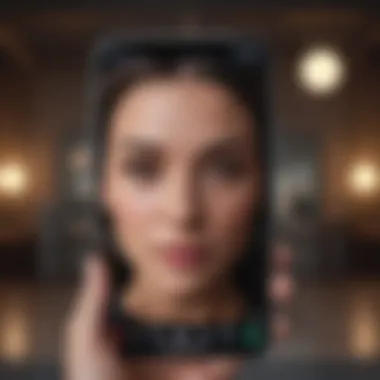
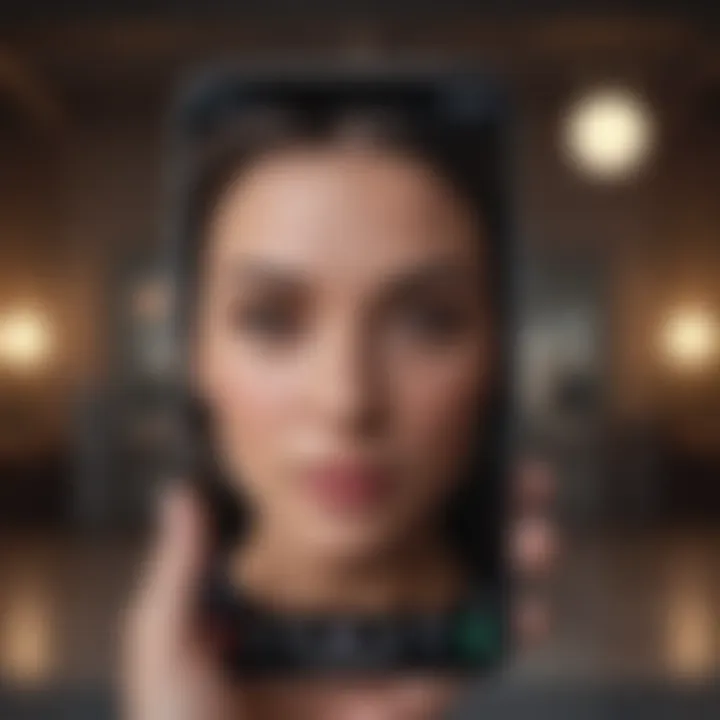
Optimizing your cinematic mode isn’t just about adjusting the device; it’s about understanding your surroundings and knowing how to manipulate the technology at your disposal.
Optimal Settings for Various Scenarios
Setting it right can be the difference between a decent video and a fantastic one. Here’s a breakdown of the ideal settings for common filming scenarios:
- Outdoor Shoot:
- Indoor Event:
- Intimate Interviews:
- Use a higher frame rate to capture smooth motion, especially on bright sunny days.
- Set the exposure manual to avoid fluctuating brightness caused by clouds.
- Lower frame rate can enhance light sensitivity.
- Use soft lighting to avoid harsh shadows on faces.
- A shallower depth of field to emphasize the subject while softly blurring the background.
- Ensure the focal length is appropriate to get a proper framing.
Keeping in mind these optimal settings not only enhances the quality of your videos but also improves your efficiency during the editing process.
Best Practices for Shooting
Here are some best practices to keep at the top of your mind while filming with cinematic mode:
- Keep Steady: Stability is the holy grail of quality video. Use a tripod or stabilizer whenever possible, as shaky footage can diminish the cinematic feel.
- Use Composition Techniques: Familiarize yourself with the rule of thirds. It’s a great way to make your shots visually compelling.
- Plan Your Shots: Think through your shots before hitting record. Consider shooting from different angles for varied perspective.
- Pay Attention to Audio: Often forgotten, audio quality is equally important. Use an external microphone if possible, as the built-in mics may not suffice for professional-grade sound.
- Back-Up Your Footage: Always ensure that your footage is backed up after filming. You never know when something might go wrong.
By adhering to these best practices, you can vastly improve the resulting footage, maximizing the effectiveness of cinematic mode in your Apple devices.
Engaging with these techniques requires patience and creativity, but the payoff is significant for those looking to enhance their videography skills.
User Reactions and Community Insights
User reactions and community insights play a critical role in understanding the real-world applications and impact of Apple's Cinematic Mode. Engaging with the feedback from a diverse range of users, from hobbyists to seasoned professional filmmakers, can reveal both the strengths and shortcomings of this technology. It provides a polyphonic view—far richer than corporate press releases—that can inform potential buyers and current users about what to expect.
The community surrounding Apple's ecosystem is largely passionate and tech-savvy. As a result, their input often shapes the direction of future updates and improvements. It also fosters a sense of belonging among users, enhancing their overall engagement with Apple products. Thus, keeping an ear to the ground through online forums or professional gatherings can offer valuable insights into how Cinematic Mode is perceived.
In addition, understanding user experiences can help facilitate discussions about best practices, innovative applications, and even troubleshooting techniques. There's a wealth of knowledge out there, continuously evolving as more people experiment with their devices.
Feedback from Professional Filmmakers
The feedback from professional filmmakers who have had first-hand exposure to Cinematic Mode is often particularly enlightening. Many industry experts appreciate the convenience it brings to the table. For example, using an iPhone equipped with this mode allows filmmakers to achieve a striking depth of field that mimics high-end cameras, all while maintaining portability and ease of use. However, these professionals also tend to scrutinize the precision and limits of the software.
Some filmmakers have mentioned that while the automated features save time in post-production, they can sometimes produce results that feel overly processed. There is certainly a balance to be found between achieving that professional aesthetic and keeping the organic feel of a scene intact.
Moreover, industry actors tend to share their experiences regarding the integration of Cinematic Mode with existing workflows. Those who use Final Cut Pro often highlight seamless transitions, but others feel that more robust options are necessary to fine-tune specifics. Their insights form a barometer for Apple to assess whether features fit the workflow of serious video producers.
"The Cinematic Mode is like having a talented assistant on set, but sometimes it needs a firm hand to get the details just right." - An anonymous film director.
Community Contributions and Tutorials
Community contributions range from user-generated tutorials to in-depth discussions on forums such as Reddit and Facebook. These platforms have become fertile grounds for sharing unique methods that enhance the effectiveness of Cinematic Mode.
Many users have taken it upon themselves to create step-by-step video guides that break down how to achieve various artistic effects using the mode. This is particularly useful for novices. For instance, someone might show how to adjust the lighting, framing, or even how to employ manual focus to override the automatic settings that usually dominate this mode.
Additionally, discussions centered around Cinematic Mode have provided platforms for users to share their creative projects and seek constructive criticism. Here, one can learn how to utilize the feature in innovative ways—such as integrating it into live events or documentary filmmaking.
The community's collective experience often highlights aspects not covered in official documentation, from handling device overheating during extended shoots to the advantages of using external lenses. Such insights can be indispensable for anyone looking to get the most out of their Apple device’s cinematic capabilities.
Integration with Other Apple Technologies
When discussing Cinematic Mode in Apple devices, it's paramount to appreciate its integration with other Apple technologies. This feature doesn't exist in a vacuum—it's part of a larger ecosystem that enhances its utility and expands its potential for creators. The synergy between devices, software, and services gives users a more holistic experience, ensuring that their creativity can flow without interruption.
Linking Cinematic Mode with Final Cut Pro
Final Cut Pro stands as a beacon for video editors aiming for polished, professional-grade results. The ability to seamlessly integrate Cinematic Mode footage into Final Cut Pro can't be overstated. This compatibility means that users can utilize advanced editing features, such as color grading or motion effects, on their Cinematic Mode videos.
- Direct Import: You can import your Cinematic Mode clips directly from your device to Final Cut Pro with just a few taps. No need for complex file transfers.
- Depth Data: Final Cut Pro intelligently recognizes the depth information captured with Cinematic Mode. This data allows editors precise control over focus points after filming, giving them a creative edge.
- Rich File Formats: The format of the files coming out of Cinematic Mode plays nicely with FCP’s requirements, ensuring high fidelity and smooth processing during editing.
By leveraging Final Cut Pro, creators can really elevate the raw footage shot in Cinematic Mode, turning standard outings into professional reel material. There’s a certain ease in knowing that your footage can transform from casual to cinematic, merely by accessing powerful editing tools.
Interoperability with Other Apple Devices
One of the noteworthy benefits of using Apple products is their ability to work together harmoniously. Cinematic Mode is no exception; as it effortlessly connects with various Apple devices to amplify the filming experience. This interoperability provides users various benefits:
- iCloud Integration: Cinematic footage can be stored and accessed via iCloud, making it easy for users to pull footage from anywhere without hassle.
- AirDrop Efficiency: Moving Cinematic videos from, say, an iPhone to a MacBook for editing takes seconds, thanks to AirDrop. This quick transfer feature is a lifesaver, particularly during time-sensitive projects.
- Apple TV Viewing: Don’t you love sitting back and enjoying your creations on a bigger screen? With Apple TV, users can cast their Cinematic Mode videos and watch them in high quality, showcasing the depth and artistry they put into their work.
Ultimately, the connection between Cinematic Mode and other Apple technologies adds layers of functionality, making it an indispensable asset for anyone serious about video content creation. By harnessing these integrations, filmmakers and content creators can produce high-quality work that resonates beyond mere videos stored on their devices.
Closing Thoughts
When reflecting on the cinematic mode in Apple devices, it's crucial to understand its significance in the realm of modern videography. This mode isn't just a neat gimmick; it's a powerful tool that opens up vast possibilities for both amateur and professional creators.
One of the key elements of this technology is its ability to emulate a traditional film look. This brings a layer of sophistication that many might have thought was exclusive to high-end, professional camera equipment. By manipulating depth of field and allowing for greater focus control, Apple has equipped its users with the means to capture storytelling in a visually compelling way. From product commercials to family gatherings, this feature covers a wide range of applications, making it versatile.
Benefits of Cinematic Mode
- Enhanced Visual Appeal: The shallow depth of field creates a more cinematic look which can elevate the production quality of videos.
- Accessibility: A non-professional can achieve results that were traditionally reserved for trained filmmakers.
- Integration with Other Tools: As noted earlier, its seamless integration with software such as Final Cut Pro means creators can fine-tune their videos with ease.
Considerations About Closing Thoughts
It's worth noting, however, that while cinematic mode offers powerful capabilities, it isn't without its constraints. Users must familiarize themselves with the features and limitations to truly optimize their video production. The technology is continually evolving, and what might be cutting-edge today could be standard practice tomorrow.
As we step into a future filled with more advanced technologies, Apple's cinematic mode stands as a testament to how far we’ve come in video recording. It's also a sign of what’s yet to come. By empowering users to produce high-quality content with relative ease, it reshapes the landscape of videography, making it not just a hobby, but an accessible form of expression for everyone.
"This tool is more than just a feature; it's a gateway that democratizes filmmaking."















