Exploring the Depths of iMovie HD: Features & Evolution


Product Overview
iMovie HD stands as a notable entry in Apple's suite of video editing tools. Launched as part of iLife '06, it allowed users to edit videos with a level of sophistication that was previously reserved for high-end software. Its intuitive interface and powerful functionalities made video editing accessible for every user, especially for those within the Apple ecosystem.
Key Features and Specifications
One of iMovie HD's defining features is its user-friendly interface. It supports a variety of video formats including DV, HDV, and more. The application includes a range of editing capabilities such as trimming, splitting, and rearranging clips. Furthermore, users can enhance their videos with themes, soundtracks, and various effects that add a professional touch.
In terms of specifications, iMovie HD runs on Mac OS X and is compatible with various hardware configurations, making it suitable for a wider audience than other, more demanding video editing software available at the time.
Available Variants/Colors
While iMovie HD itself does not have color variants, it works seamlessly with Apple's diverse product lineup that includes various Mac models and the occasional inclusion of pre-installed applications in newer versions of iMovie. Its integration with software like GarageBand also allows for better audio manipulation, enhancing overall media outcomes.
Design and Build Quality
Visual Description of the Interface
The design of iMovie HD is clean and intuitive. The timeline is central, allowing users to drag and drop clips easily. The screen layout is arranged to minimize distractions, focusing on what truly matters: the video project.
User Experience and Ergonomics
In terms of ergonomics, the drag-and-drop functionality simplifies the editing process, making it easy for novices to engage with the software. The design minimizes clicks, keeping users focused on their tasks without unnecessary interruptions.
Performance and User Experience
Processor Details
iMovie HD is built to leverage the capabilities of Apple's hardware. Users on machines equipped with Intel processors found increased performance during rendering and playback. Although it might not match modern editing software, its processing capabilities for the time were quite robust.
User Interface and Operating System Features
The interface is straightforward, with minimal learning needed. It integrates with various Mac features, allowing for a cohesive user experience that aligns with the operating system's functionality.
Overall User Experience
Users often praised iMovie HD for its simplicity and ease of use. It strikes a balance between functionality and accessibility, making it a popular choice for amateur filmmakers and content creators alike.
Media Capabilities
Video Recording and Formats Supported
iMovie HD supports various formats, which is crucial for users working with diverse media. Users can import video from multiple sources, including camcorders and hard drives, ensuring flexibility in videography projects.
Audio Quality
The audio capabilities within iMovie HD are commendable. Users can easily add voiceovers and background music, with options to edit and balance audio levels. This ensures the final product not only looks good but sounds polished as well.
Epilogue
iMovie HD may seem dated compared to current software, but its role in shaping how users engage with video editing tools cannot be overstated. It remains pertinent to those exploring Apple's ecosystem, reflecting the company’s commitment to user-friendly, powerful applications. Understanding iMovie HD is essential for gauging the evolution of video editing software and its contextual application in digital media.
Preface to iMovie HD
The exploration of iMovie HD is crucial in understanding how digital video editing evolved within Apple's ecosystem. This software, introduced during a transformative period for personal computing and media consumption, serves as a practical tool that many users, both novice and experienced, relied on for producing videos. iMovie HD was designed to be user-friendly, which, in turn, broadened accessibility to video editing for a diverse audience.

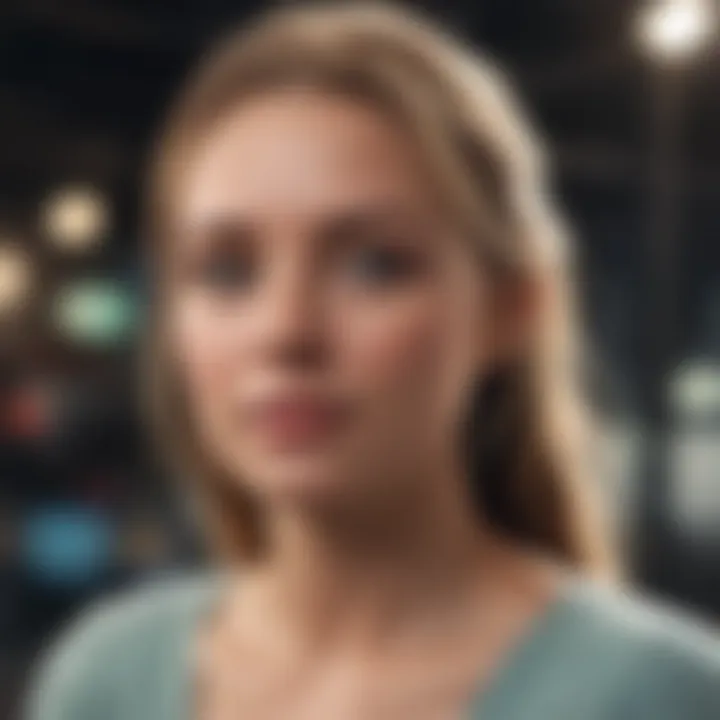
On a functional level, iMovie HD allowed beginners to step into the world of digital storytelling without needing extensive training, while still providing more advanced options for seasoned users. The ease of use combined with a range of creative features played a significant role in its popularity. Moreover, its seamless integration with other Apple products highlighted its importance in the broader narrative of Apple's software suite.
Overview of iMovie Series
The iMovie series marks a significant development in Apple's approach to video editing software. The first version was released in 1999 as a component of iLife, Apple's suite of digital media applications. Over the years, several iterations emerged, each adding new functionalities and enhancing the user experience. iMovie HD, introduced in 2006, brought a host of improvements over its predecessors, including enhanced editing tools, themes, and audio capabilities.
Users benefit from a consistent interface across the iMovie series, fostering familiarity while evolving with new technology. This series of updates ensures that users can enjoy fresh features while maintaining a level of comfort and ease in using the software. The commitment by Apple to continually refine and expand the iMovie series underscores the company's understanding of user needs and evolving digital media trends.
Historical Context of iMovie HD
To appreciate iMovie HD's impact, one must understand its historical context. In the early 2000s, digital video editing was still a niche area. The arrival of affordable consumer-grade video cameras and the growing popularity of digital media created a demand for user-friendly editing tools. iMovie HD responded to this demand by streamlining core editing processes, offering features that enabled users to create and publish videos quickly.
During this period, Apple was strategically positioning itself as a leader in digital media. iMovie HD served not only as a tool for editing but as a gateway for countless individuals to engage with video production. High-definition video was becoming commonplace, and iMovie HD paved the way for users to embrace this technology without the steep learning curve typically associated with professional-grade editing software. This thoughtfulness in design made iMovie HD a significant milestone in both Apple's history and the broader context of digital video editing.
Key Features of iMovie HD
In any comprehensive review of video editing software, the key features play a crucial role in defining its usability and effectiveness. iMovie HD, as a widely adopted tool in Apple's suite, offers a range of features that appeal to both novice and experienced users. Understanding these elements will provide insights into how iMovie HD stands out and meets the requirements of various users.
User Interface and Experience
The interface of iMovie HD is designed with user-friendliness in mind. Upon opening the application, users are greeted with a clean and intuitive layout. The main workspace includes a timeline at the bottom, where users can easily track and edit their video clips. Above the timeline, the viewer screen provides a clear display for playback and editing preview.
This simplicity allows users to focus on their projects without unnecessary distractions. For those who might feel overwhelmed by the features of more complex editing software, iMovie HD’s straightforward approach can be refreshing. Users can quickly access essential editing functions like trimming, splitting, and adding transitions from a toolbar that is simple to navigate.
"The key to success with any video editing tool is how effectively a user can move through its features without being bogged down by complexity."
Editing Tools and Options
iMovie HD boasts an impressive suite of editing tools that cater to a variety of video projects. Firstly, it allows users to import video clips from different sources easily, whether they come from iPhone, DSLR cameras, or other devices. Once clips are imported, users can make use of several editing options such as:
- Trimming and Splitting clips: Users can adjust the length of each clip or remove unwanted sections seamlessly.
- Adding Transitions: A selection of transition styles is available, enabling smooth changes between scenes.
- Text Overlays: Users can insert titles and captions at different points in their videos, with various styling options for customization.
- Filters and Effects: A range of visual effects can enhance the aesthetic of the video.
These tools provide not only the functionality needed for basic edits but also the creative flexibility essential for producing polished works.
Audio and Visual Enhancements
Audio and visual quality are paramount in video editing. iMovie HD offers substantial tools for enhancing both aspects. On the auditory side, it includes features like:
- Background Music Library: Users can access a collection of royalty-free music tracks to complement their projects.
- Sound Effects: A variety of sound effects can be added to enhance scenes.
- Voiceover Capabilities: Users can record voiceovers directly within the app, matching audio to video without the need for external software.
Visually, the software supports multiple resolutions, ensuring videos maintain their quality across different platforms. Color correction tools are also present, allowing users to adjust brightness, contrast, and color balance, enhancing the overall appeal of the video content.
Technical Specifications
Understanding the technical specifications of iMovie HD is crucial for both potential users and current users who wish to maximize their experience. This section delves into the specifics that define its functionality, performance, and overall compatibility with other software and hardware. These specifications provide insights into how well the software operates, and what kind of systems are best prepared to run it effectively.
System Requirements
iMovie HD has clearly defined system requirements that help users determine if their current setup can effectively run the software. To ensure optimal performance, consider the following:
- Operating System: iMovie HD is optimized for the then-current versions of Mac OS, particularly OS X 10.4.1 (Tiger) or later.
- Processor: A minimum of 1.5 GHz PowerPC G4 or Intel processor is recommended.
- RAM: At least 512 MB of RAM is necessary, though 1 GB is optimal for smoother operation, particularly with larger projects.
- Hard Disk: Sufficient space on the hard drive (about 4 GB) is required for installation, and more for project files and rendering.
When evaluating these requirements, it is essential to account for the purpose of using iMovie HD. A professional project will benefit from higher specifications whereas casual use may not demand such power.
Supported Formats
The advent of digital media has brought a variety of file formats that users can deal with. iMovie HD supports several important video and audio formats, making it versatile in its compatibility. Here are key supported formats:

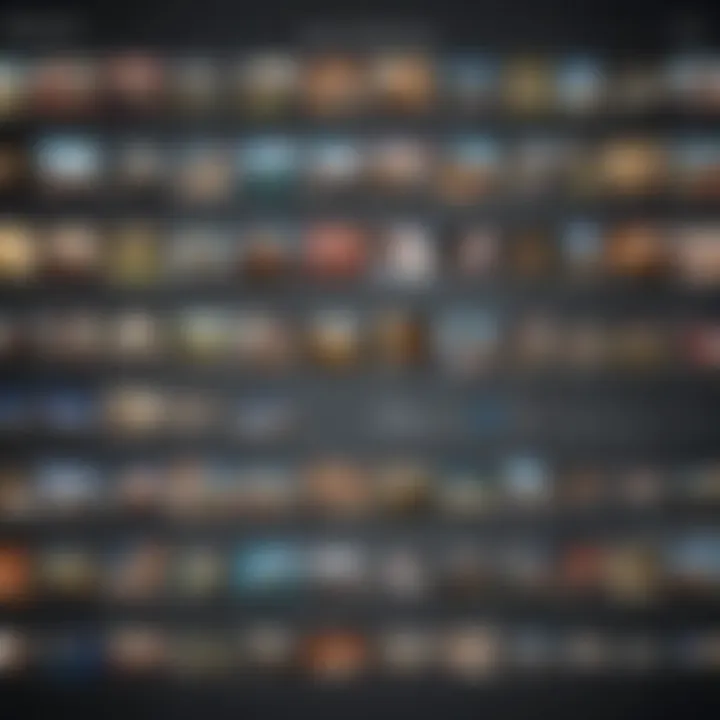
- Video Formats: iMovie HD accepts formats like AVI, DV, and MPEG-4. This allows for importing various video projects from different sources.
- Audio Formats: Commonly used audio formats such as AIFF, MP3, and WAV are also supported, which aids in enhancing video projects with quality soundtracks.
Understanding the importance of supported formats is vital for users who wish to integrate different media into their projects. It impacts the workflow by determining what files can be seamlessly imported and exported.
"The compatibility of formats influences the creative process in editing."
By ensuring one's media files align with the supported formats of iMovie HD, users can maintain efficiency and focus on the creative aspects rather than the technical limitations.
Comparison with Other Video Editing Software
The significance of comparing iMovie HD with other video editing software lies in the assessment of its features and usability against prominent competitors. This evaluation not only clarifies its position within the market but also provides insight into what makes iMovie HD appealing to its users. Each software has distinct strengths and caters to various user needs, making such comparisons crucial for potential users.
iMovie HD vs Final Cut Pro
iMovie HD and Final Cut Pro are both part of Apple's software ecosystem, yet they serve different end users and purposes. iMovie HD is designed for amateur and casual video editors. The interface is user-friendly, which allows less experienced users to navigate easily. Basic editing tools, template options, and effects are more accessible, leading to streamlined projects.
In contrast, Final Cut Pro is a professional-grade editing software designed for advanced users. It offers comprehensive features such as multi-camera editing, advanced color grading, and extensive audio control. The learning curve of Final Cut Pro is steeper. Professionals use it when projects demand high-quality output and intricate detail in editing.
The primary benefits of iMovie HD include its simplicity and speed of use. Users can complete projects without deep technical knowledge. On the other hand, Final Cut Pro has flexibility to create more sophisticated videos, providing extensive customization and integration with other professional tools. It becomes essential for film editors or content creators wanting more control.
iMovie HD vs Adobe Premiere
Comparing iMovie HD to Adobe Premiere allows a look into two widely used video editing programs. iMovie HD is typically included on Apple devices, making it readily available without purchase. This accessibility is a critical element in its user base. Additionally, the simplicity makes it an excellent choice for beginners or those needing simple edits.
Adobe Premiere, however, is a platform-independent software with extensive capabilities that cater to a vast audience. It supports a broader range of file formats. Premiere offers innovative features like Adobe Sensei AI for editing suggestions and cloud collaboration, appealing to users who work in teams or require high-end features.
Both software provide core functionalities, such as timeline editing, title generation, and sound design tools. However, Adobe Premiere tends to deliver more depth in editing tools and capabilities, making it suitable for professional and commercial projects. While iMovie HD excels in speed and ease of use, Adobe Premiere's extensive features cater to those willing to invest time in learning.
In summary, through this comparison, users can understand the strengths and limitations of iMovie HD against other software. Highlighting such differences aids individuals in selecting the most appropriate editing software for their needs.
User Experience and Feedback
The user experience of iMovie HD plays a crucial role in understanding its effectiveness as a video editing tool. With an emphasis on usability and accessibility, iMovie HD caters to both novice users and those with some technical knowledge. This section dissects the various elements that contribute to user satisfaction and also highlights the feedback received from the community.
Editing Experiences
Editing experiences in iMovie HD are often described as intuitive and user-friendly. The software provides a streamlined interface that allows users to navigate easily through its functions. Features like drag-and-drop allow for quick organization of video clips. The timeline editing feature is particularly noted for its simplicity. Users can easily arrange clips, trim footage, and add effects without needing extensive training.
One significant aspect is the availability of templates and themes. This not only saves time but also enables users to produce polished projects without much effort. Feedback indicates that these templates assist in maintaining a professional look across various projects. Moreover, the ability to incorporate music and sound effects enhances the overall editing experience. Users appreciate how these auditory elements can be easily synchronized with visual components, enriching the narrative quality of their videos.
Common Criticisms
Despite its many strengths, iMovie HD is not without criticisms. Some users report limitations concerning advanced editing features. While it excels in basic editing tasks, professionals may find it lacks depth for complex projects. For example, iMovie HD does not support multi-camera editing, which can be a drawback for filmmakers who often require such capabilities.
Additionally, the learning curve may still exist for some users, particularly those transitioning from other more robust editing software, like Final Cut Pro. Some users have expressed frustration with the software's export options, indicating that they wish for more flexibility in file formats and settings.
"While iMovie HD is a fantastic tool for beginners, advanced users may find it restrictive in terms of capabilities."
In some cases, users have noted occasional bugs that can disrupt workflow. These technical issues, although not frequent, can be particularly frustrating, especially for those working on tight deadlines. Addressing these concerns is important for future updates of the software.
Applications of iMovie HD
The applications of iMovie HD extend significantly across various personal, educational, and professional domains. Understanding its usage is crucial for both newcomers and seasoned video editors who seek to leverage its capabilities effectively.
In Personal Projects


iMovie HD serves as an ideal tool for anyone starting with video editing. It is user-friendly and accessible, making it suitable for individuals creating home videos, vlogs, or presentations. The straightforward interface requires little to no prior experience, empowering users to transform raw footage into appealing videos easily.
Notably, the software allows for various features that cater to personal projects:
- Video Editing Tools: A variety of tools help in cutting, trimming, and joining clips without much hassle.
- Templates and Themes: Users can choose from a range of pre-designed themes that enhance visual storytelling.
- Music and Sound Effects: Users can add background music or sound effects directly from a library, which enriches the viewer's experience.
These benefits contribute to the making of polished final products that can be shared with family and friends or on platforms like Social Media. Overall, iMovie HD allows users to express creativity by shaping their audiovisual narratives independently.
In Educational Settings
Educational institutions have also recognized the benefits of utilizing iMovie HD in teaching environments. It can serve as an effective learning tool in media studies or filmmaking courses. By providing students the opportunity to engage with video editing, educators can help develop essential skills in digital literacy.
Key points in educational applications include:
- Project-Based Learning: iMovie HD can facilitate project-centered learning, where students create videos to demonstrate their understanding of topics.
- Collaboration: Students can work together on video projects, enhancing teamwork skills and encouraging peer feedback.
- Accessibility: The simple interface allows students of all ages to navigate the software, making it a friendly option even for younger learners.
By integrating iMovie HD into curricula, educators can foster a deeper comprehension of audiovisual media's role in today’s society.
In Professional Environments
While iMovie HD is often viewed as an entry-level video editing software, it offers features that can be beneficial in professional environments too. Freelancers, small business owners, and even marketing departments can take advantage of iMovie HD's capabilities.
In professional settings, consider:
- Fast Turnaround: The intuitive editing process allows for quick montage creations that are vital in the fast-paced world of business.
- Cost-Effectiveness: Since iMovie HD comes integrated with macOS, it eliminates the need for expensive software licenses while still providing quality output.
- Marketing Content Creation: Professionals can create marketing videos, tutorials, and engaging content for social media without needing extensive editing knowledge.
Although advanced projects might be better suited for higher-end software like Final Cut Pro, iMovie HD meets the needs of many professionals looking for efficient editing solutions.
"iMovie HD stands out for its balance of simplicity and functionality, appealing to a broad range of users."
In summary, the applications of iMovie HD are varied and significant. It serves as an entry point for personal video projects, a tool for educational initiatives, and a viable option for professionals seeking rapid and effective editing solutions.
Recent Developments and Updates
The segment on recent developments and updates holds considerable significance in this exploration of iMovie HD. This section not only informs users about the latest enhancements but also illustrates how these changes can impact the editing experience. Keeping abreast of new features and compatibility issues is crucial for anyone looking to deepen their understanding and optimize their usage of the software. Understanding these updates helps users maximize benefits while avoiding potential pitfalls that arise with software evolution.
New Features Preface
With every update, Apple has aimed to enhance the functionality of iMovie HD, introducing features that improve user workflow and creativity. One noteworthy addition includes advanced video stabilization options, which help in correcting shaky footage without sacrificing image quality. This feature empowers users, particularly in personal projects, to create smoother videos effortlessly. Additionally, the inclusion of new filters and effects caters to the visual aesthetics that many users seek in their projects.
Another update introduces tighter integration with Apple’s ecosystem. Users can now share their projects across devices using iCloud, simplifying the editing process whether you’re on a Mac or an iOS device. This multi-device capability is indispensable for those who work on the go or prefer to edit on different devices.
"The evolution of iMovie HD reflects Apple’s commitment to providing powerful video editing tools that are accessible for everyone, from beginners to seasoned editors."
Compatibility Changes
Compatibility issues often arise when software updates occur. For iMovie HD, this concern extends across multiple operating systems. The latest versions might only fully support the most recent macOS releases, meaning that users on older systems may face challenges. It is essential to keep in mind that while upgrading iMovie HD can introduce useful features, it might necessitate a concurrent update of your OS or even hardware.
Specifically, users should take note of software dependencies. Certain transitions and effects available in newer releases may not function correctly in older versions of iMovie HD. Therefore, understanding the compatibility requirements is crucial when updating. This awareness not only ensures a smoother user experience but also helps in avoiding frustrating situations where expected functionalities are unavailable due to outdated software.
In summary, remaining informed on the latest developments and updates in iMovie HD enriches the user's editing experience. With new features that cater to the creative needs and compatibility guidelines that safeguard against potential issues, users can navigate their projects with greater confidence and efficiency.
Finale
The conclusion section serves to encapsulate the journey through iMovie HD, its features, and its relevance in the landscape of video editing software. It is crucial because it brings together all the various insights discussed earlier, highlighting iMovie HD's significance within Apple's ecosystem, and its impact on users from different backgrounds.
Summary of iMovie HD's Impact
iMovie HD has significantly transformed the way both amateurs and professionals approach video editing. Its user-friendly interface makes it accessible to newcomers, while the rich set of editing tools satisfies more experienced users. The uniqueness of iMovie HD lies in its seamless integration with other Apple software and hardware, providing users a fluid experience when working on video projects. The ability to share easily on platforms like Facebook and Reddit also broadens its utility. In summary, iMovie HD has fostered creativity by enabling individuals to tell compelling visual stories with minimum fuss.
Final Thoughts on Future of Video Editing
Looking ahead, the future of video editing is undoubtedly influenced by advancements in technology and changing user expectations. iMovie HD will need to evolve in response to trends like virtual reality and more interactive content. This means potential new features focusing on high-resolution formats and efficient project handling. As digital media continues to explode, tools that simplify the editing process while providing sophisticated capabilities will be more sought after. In this dynamic landscape, iMovie HD must position itself to remain relevant and continue empowering creators in diverse fields.















