Exploring the Evolution of macOS Versions and Features
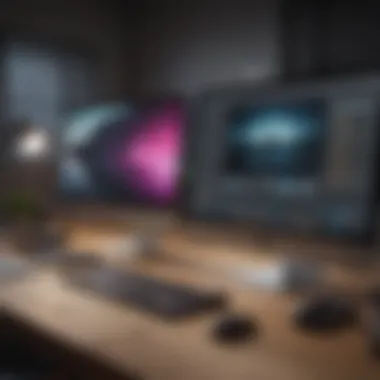

Product Overview
macOS, the operating system developed by Apple Inc. for their range of personal computers, stands as a cornerstone of the Apple user experience. This operating system, known for its sleek integration with hardware, has undergone a significant evolution since its initial release. Each version has introduced features that not only enhance performance but also align with changing user expectations and technological advances.
The array of macOS versions began with Mac OS X, released in 2001. This system was a game changer, combining the stability of UNIX with an intuitive user interface. Over the years, Apple has augmented macOS with improvements ranging from performance optimizations to aesthetic updates, always reflecting their ethos of creativity and user-centered design.
Notable versions include:
- macOS Sierra (2016) - Introduced Siri integration and enhanced continuity features.
- macOS Mojave (2018) - Brought Dark Mode and improved privacy settings.
- macOS Big Sur (2020) - Marked a substantial redesign, offering a new look and further refinement of the user experience.
These updates often arrive with unique codenames, pulling inspiration from picturesque locations and Ontario, embodying Apple's penchant for a blend of functionality and style.
Design and Build Quality
The design of macOS is characterized by its minimalist aesthetic that complements Apple hardware. Each version features a refined interface that encourages streamlined workflows and a seamless experience. The visuals are sharp, and the layout promotes productivity, allowing users to navigate effortlessly across their digital spaces.
Key Design Aspects:
- Icons and Interface: Simplistic yet elegant, icons are designed for clarity and ease of use.
- Material: While the operating system itself is not tangible, it maximizes the potential of materials used in hardware design, such as aluminum and glass, providing a cohesive look and feel across devices.
Performance and User Experience
macOS has honed its performance over the years. With each release, Apple focuses on optimizing resource management and improving the overall speed of applications. For instance, the introduction of Metal, a graphics API, has enhanced rendering performance for graphic-intensive tasks, making it a favorite among creative professionals.
Core Performance Features:
- Processor Compatibility: macOS supports various processors, particularly the transition to Apple Silicon, marking a significant leap in performance.
- User Interface Features: The operating system is designed for intuitive usage, with features such as Mission Control for multitasking, Spaces for virtual desktops, and a customizable Dock for easy access to favorite apps.
The experience is tailored not only for convenience but also for efficiency, enabling users to focus on what matters most without unnecessary distractions.
"Apple’s ability to innovate while remaining user-centric is a true hallmark of their operating system's evolution."
Integration with Hardware
The symphony between macOS and hardware is pivotal. Each version is meticulously optimized for specific models of Mac computers, ensuring that users can leverage both the software and hardware capabilities. This integration results in less friction in performance and user experience.
Considerations for Hardware:
- Compatibility: Not all macOS versions support the same hardware across the Mac line. It is essential for users to understand which versions can run on their systems, especially for older models.
- Performance Assessments: Tasks that were once computationally heavy, like video editing or 3D rendering, are handled with ease in newer macOS versions, thanks to improvements in hardware capabilities and how the software utilizes them.
Future Insights
As Apple pushes forward, the intersection of macOS and emerging technologies like artificial intelligence and enhanced connectivity will likely define future updates. Features aimed at privacy, better seamlessness in user interfaces, and further flourishes in design are anticipated. Apple's trajectory suggests a commitment to innovation while maintaining a user-centric approach, ensuring that each version of macOS remains relevant and robust.
Intro to macOS
Understanding the macOS operating system is more than just knowing how it functions; it’s about grasping its significance in the realm of technology and how it shapes the user experience for millions around the globe. macOS isn’t just another operating system; it represents a unique blend of advanced software design with seamless integration across hardware. This section sets the stage for exploring the intricacies of macOS, its evolution, and its current stature in the tech landscape.
The importance of macOS extends beyond its user interface and software capabilities. It encapsulates a philosophy of design and functionality that has made it a staple for creative professionals, developers, and everyday users alike. Apple’s commitment to innovation means that each version of macOS brings with it a slew of enhancements—improvements that not only make computing easier but also align with the latest technological trends.
In this article, we will delve into the rich history of macOS, take stock of where it stands today, and discuss the pivotal advancements it introduces with each new version. By examining the trajectory of macOS, we can understand the pivotal role it plays within the Apple ecosystem and recognize its impact on the broader tech industry.
History and Evolution
The genesis of macOS began with the original Macintosh System Software released in 1984. This simple operating system built the foundation for an ongoing transformation, evolving through ages where graphical interfaces were a novelty. In the early 90s, the introduction of Mac OS System 7 marked a substantial upgrade, featuring a refined user interface and multitasking capabilities. As technology progressed, so did the strategies Apple employed to revamp its operating system with a focus on modernity and user-centric design.
In 2001, Apple made a dramatic shift by launching macOS X, which combined the stability of Unix with a user-friendly interface. This marked a pivotal moment where macOS began its ascension as a significant player in the operating system arena. Subsequent versions, from Jaguar to Mojave, saw the introduction of various features—from Spotlight search functionality to dark mode—that catered to user demands and market trends. Each iteration of macOS unveiled fresh functionalities that enhanced productivity and creativity, shaping the expectations of its users over time.
Overview of macOS Today


Fast forward to the present, the landscape of macOS is continuously evolving. Currently, macOS is a robust and sophisticated operating platform renowned for its security, stability, and aesthetic. The integration of services like iCloud, Apple Music, and Continuity enables a seamless experience across devices. Users can start a project on a MacBook and effortlessly transition to an iPhone or iPad.
The recent versions, including Big Sur, Monterey, and Ventura, emphasize not just functionality but also a polished user experience. With redesigned icons, enhanced notifications, and new privacy features, macOS today represents more than just an upgrade—it's a comprehensive ecosystem where users' needs come first.
The exploration into macOS will highlight its innovative features, the impact on user experiences, and how Apple continues to cater to an ever-changing tech landscape. This comprehensive examination aims to enrich our understanding of macOS and its enduring legacy in personal computing.
Key Features of Recent macOS Versions
The landscape of macOS is constantly reshaping itself, and understanding the key features of recent versions offers valuable insights. These elements not only define user experience but also establish macOS as a reliable and efficient operating system within the tech ecosystem.
The importance of these features lies in how they respond to user demands and industry trends. The evolution of user interface, performance, and security reflects a broader commitment to enhancing the usability and security of the system for both average users and professionals alike. Notably, improvements in these areas can greatly influence user satisfaction and retention, making this section critical in examining the modern macOS environment.
User Interface Enhancements
Recent macOS versions have ramped up their design aesthetics, aligning with trends and user preferences. Simplifying accessibility and navigation has been a focal point. The Big Sur update marked a significant shift with its bold icons, soft colors, and translucent elements, providing a modern touch that feels intuitive.
Users are no longer confined to rigid layouts and options; customization is now at their fingertips. The introduction of Control Center—a familiar feature for iOS users—has made toggling settings like Wi-Fi, Bluetooth, and Do Not Disturb seamless.
Additionally, the upgrades have enhanced window management tools. Features like Split View allow users to run two applications side by side efficiently. The new focus on spatial awareness in app design enables users to multitask without missing a beat.
New visual touches also play an essential role. For example, dynamic wallpapers have become trending, giving customizability that’s not just skin-deep but ties in with the system's performance as well. Users now have a fresh canvas that enhances their creative workflow, whether for work or leisure.
Performance and Speed Improvements
Speed is of the essence in today's fast-paced digital world. macOS versions have consistently pushed to optimize performance across various hardware configurations. For example, the advent of Apple Silicon—M1 chips—shifted the game to a whole new level. They are built using a unified architecture, which offers impressive power efficiency and speed.
Apps launch faster, and file operations are significantly snappier. This leap in performance extends beyond mere numbers; it’s about how it transforms the everyday tasks users perform. Tasks like video editing in Final Cut Pro or programming in Xcode are now smoother with reduced latency, which delights both casual users and professionals who rely on their machines for demanding processes.
Furthermore, memory management has seen substantial upgrades. Background apps are more effectively managed, freeing up resources for the apps in use, creating a better workflow. These enhancements, together with hardware advancements, signal a robust future for macOS.
Security and Privacy Updates
In an era marked by growing concerns about data security and privacy, macOS has risen to the occasion with advanced security features. Each iteration has introduced layered security, with features such as Apple’s built-in VPN and the introduction of advanced encryption protocols that safeguard user data.
Moreover, the introduction of features like Gatekeeper and App Privacy Reports not only help block unidentified applications but also allow users to monitor what data apps access and how it’s used. This heightened awareness is pivotal as users are increasingly worried about their footprints in the digital space.
The differential approach to handling permissions gives users granular control over their data. Apple's Safari browser, with its Intelligent Tracking Prevention, is another standout feature that works to keep user information private while browsing. With malicious software threats more prevalent, these defenses enhance users' confidence and overall experience with their devices.
"Security isn't just a feature; it's a fundamental pillar that influences every interaction within the macOS ecosystem."
By focusing on security enhancements, Apple indicates its commitment to create a safe digital environment where users can engage without hesitation.
Analyzing Notable macOS Releases
Analyzing notable macOS releases gives us a window into how Apple adapts and innovates over time. Each major version introduces a slew of features aimed not just at enhancing performance but also improving user interaction and lifestyle. These updates represent Apple’s response to emerging technologies and trends, showing its commitment to remaining at the forefront of desktop computing. The changes in user interface, performance, and functionality directly affect how users interact with their devices, making it critical to understand these releases in depth.
macOS Big Sur
Released in November 2020, macOS Big Sur marked a significant transformation for Apple’s operating system, establishing a design language that blurred the lines between iOS and macOS. With a refreshed look, the interface adopted more rounded edges and translucent elements, creating a sense of depth.
One of the key features of Big Sur was its improved notification center. It consolidated notifications and widgets, allowing users to access essential information quickly. The Control Center, a staple on iOS, made its debut here, giving macOS users intuitive tools for managing system settings promptly.
Moreover, Big Sur paved the way for compatibility with Apple’s own M1 chip, marking the start of a new era for Macs by delivering applications that run natively on this ARM architecture. This transition not only improves battery life and performance but also enables a wider range of apps designed specifically for the macOS ecosystem.
macOS Monterey
macOS Monterey arrived in October 2021, further reinforcing Apple's push towards synergy across its devices. One of the standout features was Universal Control, which allowed users to use a single mouse and keyboard to navigate between a Mac and an iPad seamlessly. This feature exemplified Apple's strategy to create a more connected user experience across its ecosystem.
Another important enhancement was the upgrade to FaceTime. With spatial audio and grid view, users felt as though they were part of the same room, greatly enhancing video conferencing. This feature became particularly relevant during the rise of remote work.
Monterey also introduced new privacy features, such as Mail Privacy Protection and App Tracking Transparency, reflecting the growing concerns about user data security. This forward-thinking approach in addressing privacy made it a crucial version within the macOS landscape.


macOS Ventura
Launched in October 2022, macOS Ventura brought with it a host of new productivity features and interface tweaks. Notably, Stage Manager was introduced, allowing users to organize their windows more efficiently, making multitasking feel seamless. This enhancement addresses a common pain point for users managing multiple applications simultaneously.
The Mail app received a significant revamp as well, featuring improved search capabilities and the option to schedule emails, a godsend for many users managing their workflow. A shift towards a more coherent focus on collaboration was evident, exemplified by the enhancements to FaceTime with new tools for video conferencing, such as a ‘SharePlay’ feature that allows users to view content together during calls.
The system settings interface was also overhauled, providing a more straightforward and intuitive experience, which aimed to reduce confusion for users transitioning from previous versions.
Overall, each of these macOS releases represents a pivotal stepping stone in Apple’s evolution, showcasing the company’s desire to innovate while making life easier for its users.
Through this exploration of notable macOS releases, we see how Apple not only thinks creatively but responds to market demands, setting the stage for future developments in its operating system.
Compatibility and Upgrade Considerations
Understanding the compatibility and upgrade considerations with macOS is crucial for both new and existing users. Mismatched expectations regarding hardware and software can lead to frustrating experiences, especially when it comes to system performance and usability. Users must tread carefully, weighing the benefits of the latest software against potential limitations presented by their current hardware setup.
Hardware Requirements
The hardware requirements for each macOS release can vary widely, and knowing these specifications can make or break your upgrade experience. For example, macOS Monterey required a Mac from 2015 or later for the basic functionality. If you're rocking an older model, it's worth checking if your device meets the minimum requirements. The most recent macOS iterations often demand not just newer hardware, but also specific components:
- Processor: An Apple Silicon chip or Intel Core processor (varying generations for each version).
- Memory (RAM): At least 4 GB, but 8 GB is recommended for optimal performance, especially with modern applications that can be memory-hungry.
- Storage: A decent chunk of free space, typically around 15 to 20 GB, to facilitate the download and installation process.
Failure to meet these requirements means that upgrading can result in a system that doesn’t quite hum along as it should
Supported Devices
The supported devices list is an important factor to consider when upgrading your macOS. Apple typically publishes lists of compatible devices for each version, and having the right model is half the battle. Devices like the MacBook Air from 2018 and later or the iMac from 2019 can take advantage of the latest features. Here's a quick rundown of supported device categories:
- Laptops: MacBook, MacBook Air, MacBook Pro
- Desktops: iMac, Mac Mini, Mac Pro, iMac Pro
Staying updated with newer releases offers not just enhanced functionality, but also more robust security features. An older device might not support certain modern applications or could miss out on critical security patches, leaving it exposed to vulnerabilities.
Updating from Older Versions
When discussing macOS updates, it's vital to consider how to transition smoothly from older versions. If you are sitting on an outdated macOS version, say Mojave or Catalina, you might face a few bumps in the road when attempting to upgrade. Here are some common points to keep in mind:
- Backup First: Always, and I mean always, back up your data before initiating any upgrade. Using Time Machine or a similar backup solution can save your bacon if anything goes haywire.
- Check for Compatibility: As mentioned, it's essential to check if your hardware meets the new system's requirements.
- Clean Install vs. Upgrade: Depending on how cluttered your existing setup is, a clean install could be a wise option. This means erasing your current system and re-installing macOS from scratch, allowing you to start fresh without the baggage of outdated files.
- User Interface and Features: Familiarize yourself with any major changes in the new macOS version, including changes in the user interface or core apps. Each release rolls out new capabilities that might take some getting used to.
"Staying informed about compatibility and upgrading is key to unlocking the full potential of macOS. Take your time to ensure a smooth transition, and your Mac will thank you."
User Experience and Feedback
User experience and feedback are crucial elements in the discussion of macOS versions. Essentially, it’s the voice of the users that can significantly shape the trajectory of future updates. Analyzing how users navigate macOS gives developers insights into what's working and what needs fine-tuning. It’s vital to understand that these experiences not only influence individual satisfaction but also reflect broader trends in software usability. Feedback can illuminate features that resonate with users and those that leave them scratching their heads. As Apple continues to evolve its software, engaging with its user base will become increasingly pertinent, particularly as competition heats up in the tech landscape.
Common Issues Faced by Users
Even the most polished software isn’t devoid of hiccups. Users have reported various issues after updating to new macOS versions. A few notable concerns include:
- Compatibility Problems: Some applications, particularly older ones, often struggle to keep up with new operating system updates. Users find themselves either unable to use their favorite tools or encounter bugs that disrupt workflow.
- Performance Issues: After updates, users have noted a lag in performance, especially on older hardware. It’s like trying to fit a square peg into a round hole; if the hardware isn’t up to snuff, the experience can feel sluggish.
- Interface Changes: While many welcome redesigns, others find abrupt changes jarring. For instance, when macOS Big Sur revamped the dock and window sizes, it confused some users who had grown accustomed to previous layouts.
In a nutshell, while advancements keep the software fresh, they can also lead to growing pains for users who may not be ready for such shifts.
User Opinions on Features
User feedback on macOS features often brings to light diverse perspectives. Some users might sing praises while others see flaws. Here are some areas where opinions diverge:
- Customization Options: Many users appreciate the increasing ability to customize their desktops and menus, feeling a sense of ownership over their systems. However, some feel overwhelmed by too many options, wishing for simplicity instead.
- Privacy Settings: Apple has emphasized user privacy, adding layers of security that many applaud. Still, some users express frustration over the complexity of configuring these settings effectively. The concern is that users want privacy but may not always know how to achieve it.
- Integration with Other Apple Devices: Continuity and Handoff features are fan favorites and often touted as a seamless experience by users. But then there are stories of devices failing to stay connected, resulting in moments of exasperation.
Ultimately, the collective user opinions provide Apple with a wealth of insights to build upon. It underscores the importance of a feedback loop that continuously gathers input, refining the product based on what users truly want.


"User feedback doesn’t just inform the next change, but it shapes the very direction of the software as a whole."
In moving forward, maintaining an open line of communication between users and developers will be paramount as new horizons for macOS are explored.
Impact of macOS on the Apple Ecosystem
The role of macOS within the Apple ecosystem extends beyond just an operating system. It serves as a cornerstone that interlinks various elements of Apple’s offerings, creating a seamless environment for users who value efficiency, design, and functionality. By examining the ramifications of macOS on Apple’s broader ecosystem, we uncover the unique advantages and considerations that arise from its integration.
Integration with Other Apple Products
One of the defining features of macOS is its integration with other Apple devices and services. This harmony enhances user experience, making the transition between devices fluid and intuitive. For instance, Apple's Handoff feature allows users to start a task on one device and effortlessly continue on another. You might be typing an email on your MacBook and wish to pick up right where you left off on your iPhone — just a simple swipe or click, and it’s done.
Moreover, AirDrop facilitates the sharing of files across devices without the hassle of cables or complex setups. Imagine being at a meeting and instantly sharing a presentation from your iPad to your colleague’s Mac in a matter of seconds. This capability isn’t just convenient; it’s emblematic of Apple’s commitment to enhancing productivity through interconnectedness.
Despite these benefits, there are aspects to ponder. For instance, users are sometimes confronted with limitations when connecting non-Apple devices. This exclusivity may frustrate those who own a mix of brands or prefer open ecosystems. Even with that, the synergy offered within the Apple bubble often outweighs this drawback for many.
Tailored Applications for macOS
The macOS platform boasts a rich variety of applications specifically designed to harness the unique capabilities of Apple hardware. Applications such as Final Cut Pro and Logic Pro are perfect illustrations of this tailored approach, providing unparalleled performance and deep integration with macOS features. Creatives can manipulate video and audio with tools optimized for efficiency and responsiveness. These applications are not just software; they are powerful tools that elevate the creative potential of their users.
Additionally, the App Store for macOS has seen an influx of offerings tailored to professional and casual users alike. This includes everything from productivity to graphic design applications. Developers craft their tools to leverage the specific features of macOS, such as the sleek interface and robust security protocols. Many of these apps are not merely adaptations of their iOS counterparts, but rather completely reimagined tools that reflect the desktop environment’s needs.
However, the ecosystem's walled gardens can result in a lack of diversity in application choices. Some users may feel cornered into using only macOS native apps for certain needs, limiting their options in a broad landscape of software solutions. Despite this, the depth and quality of tailored applications often lead to a more cohesive user experience, which can significantly enhance productivity.
"With macOS, everything just works together, from iPhones to iPads to the Mac itself, creating an ecosystem that feels almost magical in its simplicity."
In a nutshell, the impact of macOS on the Apple ecosystem is profound, providing an interconnected experience that fosters productivity while offering tailored solutions for various needs. The ongoing relationship between macOS and other Apple products paints a picture of a carefully crafted digital environment, designed to meet not only user expectations but also to further Apple's vision of integrated technology.
Future Trends and Predictions
As the technology landscape continues to shift significantly, the future of macOS holds promises of advancement that reflect not only user expectations but also broader industry trends. This section dives into what may come next in macOS, addressing anticipated features and the vital role of user feedback in shaping these developments. Understanding these trends is crucial for Apple enthusiasts and tech lovers alike, as it provides insights into how their experiences may evolve with the platform.
Anticipated Features in Upcoming Releases
Looking down the pipeline, one can sense a wave of new features possibly on the horizon. Apple has a knack for surprising its user base, yet certain trends appear to be gaining momentum.
- Enhanced Integration of AI: As artificial intelligence becomes pervasive across tech, macOS could incorporate more advanced machine learning features. This would enable smarter automation in applications, improving productivity and user satisfaction.
- Seamless Cross-Device Experience: With the growth of the Apple ecosystem, anticipated updates might focus on enhancing continuity between devices—Handoff, AirDrop, and universal clipboard could see greater refinements, making transitions between iMacs, iPads, and iPhones even smoother.
- Focus on Remote Work Capabilities: With the shift to working from home, better collaboration tools are likely to emerge. Features that allow easy project management and instant communication integrations could redefine how users interact with their colleagues without being in the same room.
- Security Enhancements: As data privacy continues to be a concern, new security features, possibly leveraging biometric authentication beyond Touch ID or Face ID, may be implemented. This could fortify user data against unauthorized access and bolster overall trust in the macOS platform.
All these features reflect ongoing trends within the tech sphere, making it an exciting time for macOS users who didn’t mind rolling with the updates.
The Role of User Feedback in Development
User feedback has never been more important in the crafting of software updates; it essentially serves as a compass for developers. Insights gathered from the diverse user community significantly influence the direction of future macOS releases. Users share thoughts on features they find useful and those they consider cumbersome—this insight shapes how Apple fine-tunes its offerings.
- Surveys and Beta Testing: Apple often employs surveys and beta programs to gauge user sentiment. This allows them to iterate on features before the final release, minimizing the chance of full-blown fiascos that could lead to public backlash. Users become co-creators, shaping their own experience through honest feedback.
- Community Engagement: Platforms like Reddit and user forums provide a breeding ground for discussions that highlight the needs and preferences of users. Apple tends to listen; if certain themes emerge as crucial, one could expect them to get addressed in upcoming updates.
- Feature Requests and Bug Reports: Regularly, simple bug findings or feature requests from everyday use get compiled and sent to developer teams, ensuring that the system evolves based on what users are actually experiencing.
This collaborative effort between Apple and its users enhances the usability of macOS, reflecting a unique partnership that ultimately benefits both parties.
"User feedback is not just a suggestion box; it’s the pulse of the community that Apple thrives upon to craft its future."
As we venture into a new era of macOS, understanding these future trends is imperative for anyone invested in the Apple ecosystem, providing a glimpse of how far the platform might go in meeting the needs of its users.
The End
The conclusion serves as a crucial summation of the extensive discussion surrounding macOS versions, encapsulating the significant insights gained throughout this article. This final section is important, not only in wrapping up the points discussed but also in emphasizing the implications these macOS iterations have for the Apple ecosystem and its users. As we navigate through an age marked by rapid technological advancements, the value of reflecting on the evolution of macOS cannot be understated. It sheds light on how the platform has continually adapted to meet the ever-changing needs of its audience and workplace environments.
Summary of Key Points
In what we've explored, there are several key points that stand out:
- Historical Context: The route macOS has taken over the years helps ground current user experience in a rich backdrop of innovation and improvement.
- Feature Innovations: Each version brings forth new features, user interface updates, and performance enhancements that, combined, contribute to a smoother user experience.
- Compatibility Issues: Understanding how newer macOS versions align with older hardware and applications remains paramount, as this ensures effective transitions.
- User Feedback: The importance of listening to user experiences has deep implications for future development, suggesting that continual improvement is driven by actual needs rather than assumptions.
Final Thoughts on macOS Landscape
The macOS landscape is a dynamic and evolving realm. As we've seen, each version unveils not just technological shifts but also a deeper integration with the Apple ecosystem, affecting everything from iPhones to iPads.
This interconnectedness means that a change in one area can ripple through the others. Additionally, the focus on privacy and security remains at the forefront, answering the demands of a user base that increasingly values their data protection.
As Apple continues to innovate, it’s likely that upcoming macOS versions will push the boundaries even further. Keeping an eye on how user feedback shapes these advancements ensures that the journey of macOS is a shared experience, one that continues to reflect the aspirations and needs of its loyal users. By understanding the significance of the past, we can better anticipate the future of this remarkable operating system.















