Exploring the Functionality of 'Find My iPhone' on iPhones

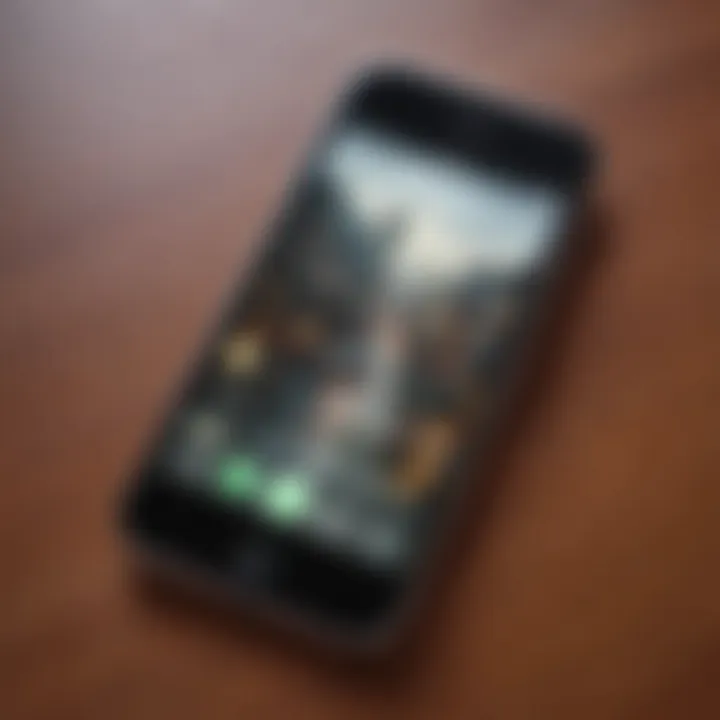
Intro
The function 'Find My iPhone' is an essential tool for Apple users. It serves as a beacon of hope when a device goes missing. This feature not only allows users to locate their iPhones but also adds layers of security and privacy. Understanding its functionality is crucial for anyone who owns an Apple device. The following sections will dissect this feature, covering the setup, operational procedures, privacy considerations, and troubleshooting tips.
Product Overview
The product we focus on here is the iPhone, specifically models like the iPhone 12 and its successors. Each device comes equipped with 'Find My iPhone' right out of the box.
Key features and specifications
- Integration with Apple ID: This ensures that only the owner can track their device.
- Location tracking: Users can see where their iPhone was last active.
- Sound feature: It emits a sound to help find the device if nearby.
- Lost Mode: This allows users to lock their device remotely, displaying a custom message on the screen.
- Erase option: Users can erase all data remotely to secure personal information.
Available variants/colors of the product
The iPhone 12 comes in several color options, including blue, green, red, white, and black. Each color offers its unique aesthetic that appeals to various preferences.
Setting Up 'Find My iPhone'
To utilize 'Find My iPhone', activation is vital. Follow these steps:
- Go to Settings.
- Tap on your Apple ID at the top of the screen.
- Select Find My.
- Enable Find My iPhone and ensure Send Last Location is also turned on.
This process links the device to the user's Apple ID, allowing location tracking.
Using 'Find My iPhone'
Once set up, the functionality becomes straightforward:
- Accessing the feature: Open the Find My app on another Apple device or access it via iCloud on a web browser.
- Locating the iPhone: The app will present the last known location on a map, guiding you towards your lost device.
- Using sound: Tap Play Sound if the iPhone is nearby, helping you locate it by noise.
Troubleshooting Common Issues
Sometimes problems arise. Here are some frequent issues and solutions:
- Device not appearing in the app: Ensure the device is powered on and connected to the internet.
- Location not updating: Check that location services are enabled in the settings.
- Lost Mode not working: Verify the correct Apple ID is being used.
Privacy Features and Concerns
While 'Find My iPhone' enhances security, it also raises privacy questions. Users should be aware of the following:
- Tracking permissions: Ensure you only enable tracking for trusted individuals or family.
- Remote erase: This is crucial if security is compromised, as it protects personal information.
Closure
Prolusion to 'Find My iPhone'
In today’s fast-paced, technology-driven world, the likelihood of misplacing or losing a valuable device is ever-present. Apple addresses this reality through 'Find My iPhone,' an essential feature that not only helps users locate lost devices but reinforces the overall security framework of Apple's ecosystem. Understanding this function becomes vital for any iPhone owner who values their data and device. This section will elaborate on the core purpose behind 'Find My iPhone' and dissect how it operates to empower users.
Understanding the Purpose of 'Find My iPhone'
The primary aim of 'Find My iPhone' is to aid users in recovering lost or stolen devices. It does this by leveraging location tracking technology, which operates using GPS, Wi-Fi, and cellular data. This feature is particularly beneficial in scenarios where the device is misplaced in a familiar area or even stolen. Beyond mere location tracking, it provides several functionalities that enhance user experience and security, such as the ability to secure sensitive data in the event of loss.
By activating 'Find My iPhone,' users gain peace of mind knowing that they have tools at their disposal to retrieve their devices. Furthermore, it serves as a deterrent against theft. The mere presence of such tracking capability discourages potential thieves, who might be less inclined to target a device with built-in tracking features.
How 'Find My iPhone' Works
'Find My iPhone' operates through a synergy of technologies both within the device itself and external servers managed by Apple. When the feature is enabled, the iPhone regularly updates its location to Apple's servers, allowing for real-time tracking. Users can access this information via the 'Find My' app or through iCloud.com. Upon activating the service, users will typically see the device's last known location displayed on a map.
If the device is nearby, users can also opt to play a sound, helping them in locating it quickly. When a device is reported lost or stolen, more advanced features come into play. The user can activate Lost Mode, locking the phone and displaying a custom message on the screen, which may include contact information for return.
Additionally, in worst-case scenarios, those concerned about personal data can choose to remotely erase their device, ensuring that sensitive information remains secure.
"The integration of the 'Find My iPhone' feature into Apple’s ecosystem exemplifies a proactive approach to device security."
To conclude this introduction, 'Find My iPhone' stands as more than a simplistic tracking tool; it embodies a comprehensive security strategy that enhances users' confidence in managing their devices. Thes functionalities are indispensable for iPhone users, reinforcing the necessity of understanding and utilizing this feature effectively.
Setting Up 'Find My iPhone'
Setting up 'Find My iPhone' is crucial for anyone who uses an iPhone. This feature acts as a safety net, enabling users to track their devices if they are lost or misplaced. The benefits are not limited to just locating a device. They also include enhanced security and peace of mind knowing that your information remains protected. Understanding how to set up and utilize this feature is essential in today’s fast-paced environment where smartphones often play a central role in daily life.
Initial Setup Process
To initiate 'Find My iPhone', users must first ensure that their device runs on the latest iOS version. The setup process is straightforward and can be done in just a few steps:
- Open the Settings app on your iPhone.
- Tap on your Apple ID at the top.
- Scroll down and select Find My.
- Toggle on Find My iPhone. This also allows you to enable Find My network and Send Last Location, which are helpful features.
Following these steps ensures that your device is connected to the 'Find My iPhone' feature. Upon activation, Apple will automatically save the location of the device, making it easier to locate later on.
Configuring Settings
After setting up 'Find My iPhone', it is vital to configure the settings to maximize functionality. Here are a few aspects to consider:
- Find My Network: This feature leverages other Apple devices to help locate your iPhone even when it is offline.
- Send Last Location: Activating this setting allows your device to send its last known location to Apple before the battery runs out.
- System Alerts: Make sure to allow notifications from the 'Find My' application so you can receive updates on the location status of your device.
By adjusting these settings, users can create a robust tracking framework that increases the likelihood of recovering a lost phone.
Linking Your Apple
Linking your Apple ID is a critical step in ensuring 'Find My iPhone' functions properly. This ID serves as a unique identifier that connects all Apple services to one user. To link your Apple ID, simply:
- Tap on Settings and select your Apple ID.
- Ensure that you are signed in. If not, enter your email and password.
- Confirm that Find My iPhone appears as activated under your Apple ID settings.
The connection of your Apple ID to 'Find My iPhone' means that any attempt to locate or secure your device in case of loss must be done through this account. Without a valid Apple ID, the features will not function, underscoring the importance of this step.
Locating a Lost iPhone
The ability to locate a lost iPhone is one of the key functionalities that 'Find My iPhone' offers. This feature is not only about finding a misplaced device; it encapsulates a broader context of security and peace of mind for users. In a world where smartphones contain a wealth of personal and sensitive information, effectively managing these devices becomes crucial.
When you misplace your iPhone, you may instantly feel a sense of panic. However, the 'Find My iPhone' functionality provides reassurance by enabling users to pinpoint their device's location. The implications of this go beyond mere convenience. For instance, knowing where your device is located can prevent unauthorized access to your personal data. Furthermore, finding your lost device quickly can save you from the potential cost of replacement, which can be significant.
In the following sections, we will explore two primary methods to locate your lost iPhone: using the 'Find My' app and accessing services through iCloud.com.
Using the 'Find My' App
Accessing the 'Find My' app is often the quickest way to locate your lost iPhone. This app is built into iOS and works seamlessly with your Apple ID. After opening the app, you will notice an intuitive interface displaying all devices linked to your account.
To locate your iPhone using the 'Find My' app, follow these simple steps:
- Open the 'Find My' app.
- Select the 'Devices' section at the bottom.
- Find your lost iPhone from the list.
- Once selected, you have different options. You can choose to play a sound on your device, even if it's on silent mode, making it easier to track down.
- If your iPhone is nearby but not in sight, this sound can be a useful tool.
Additionally, if your device is farther away, 'Find My' will show the last known location and an approximate distance from your current location. This can be especially helpful if your iPhone has run out of battery and is unable to connect to the network.
Accessing via iCloud.com
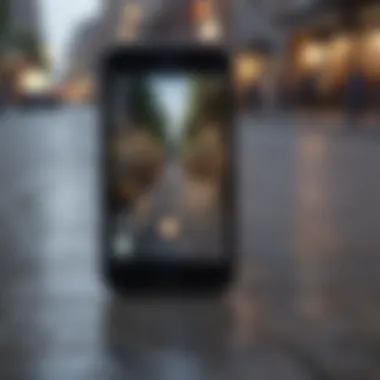

If you are away from your own device or perhaps using a friend's computer, accessing 'Find My iPhone' through iCloud.com is another viable option. This method requires you to have an active internet connection but does not necessitate a dedicated Apple device.
Here is how to find your lost iPhone using iCloud.com:
- Open a web browser and go to iCloud.com.
- Sign in with your Apple ID.
- Click on the 'Find iPhone' icon.
- After a few moments, a map will appear displaying the location of your devices.
- You can also select different options, such as playing a sound or enabling lost mode.
This method is equally effective, ensuring that you can locate your iPhone even if you are not physically near any Apple device.
Both methods emphasize the flexibility and utility of 'Find My iPhone,' serving as vital components in maintaining control over your digital assets.
Features of 'Find My iPhone'
The features of 'Find My iPhone' constitute its core function, enabling users to locate their devices efficiently and securely. Understanding these elements is crucial for maximizing the utility of the app. Not only do these features help recover lost devices, but they also enhance overall security by offering multiple layers of protection against unauthorized access. Each feature addresses a specific user need, adding to the comprehensive toolkit available for device management.
Play Sound
One of the most straightforward yet effective features of 'Find My iPhone' is the Play Sound function. This feature serves a dual purpose: it aids in locating a misplaced phone and serves as a deterrent against theft. When activated, the device emits a loud sound even if it is set to silent mode. This is particularly advantageous in familiar surroundings where the phone may be hidden under cushions or between car seats.
To utilize this feature, simply access the 'Find My' app or the iCloud website from another device. Select the missing iPhone and choose the Play Sound option. The iPhone will respond immediately, allowing the user to zero in on its location. This feature reaffirms the simple truth that sometimes, technology can resolve minor inconveniences with minimal complexity.
Lost Mode Functionality
The Lost Mode feature is essential for users concerned about the security of their devices when lost. When activated, this mode locks the device, preventing unauthorized access. It also displays a custom message on the lock screen, which can include a contact number or instructions for anyone who finds the phone. This feature ensures that an honest finder has a way to return the device, while the original owner maintains control over its functionality.
In addition to the locking mechanism, Lost Mode also enables location tracking updates. Users receive notifications whenever the device's location changes. Therefore, if you suspect the phone is within a specific area, this can help pinpoint its precise location.
Using this feature is simple. After launching the 'Find My' app, select the device and enable Lost Mode. Enter the desired message for the lock screen, and the iPhone will securely lock itself.
Device Erase Option
In cases where recovery seems implausible, the Device Erase option is a vital feature. This allows users to remotely wipe all the data on the device, ensuring that sensitive information does not fall into the wrong hands. By erasing the device, users effectively protect personal data from potential misuse.
To use this option, navigate to the 'Find My' app or iCloud webpage. Select the device in question and choose the Erase iPhone option. It is important to note that once this action is completed, the device cannot be tracked anymore. Therefore, it should only be used when it is clear the device won’t be recovered.
Each of these features plays a significant role in the overall functionality of 'Find My iPhone'. They empower users with tools for recovery, security, and data preservation, reflecting Apple's commitment to user safety and device integrity.
Troubleshooting Common Issues
When utilizing the 'Find My iPhone' feature, users may encounter various challenges that can hinder their ability to locate their devices. Understanding the common issues and how to troubleshoot them is essential for effective use of this tool.
Identifying the repetition of these issues can benefit users, facilitating smoother interactions with the feature. Moreover, troubleshooting enables users to regain access to their devices promptly, ensuring their belongings remain secure.
What to Do If Your Device is Offline
An offline device presents a significant obstacle when using 'Find My iPhone'. This situation typically occurs if the iPhone's battery is dead, the device is turned off, or if there is no network connectivity. Here are steps to address the situation:
- Check Your Device's Battery: If your device is powered off, you will need to charge it. Monitor the battery status in the 'Find My' app after a short period.
- Ensure Network Connection: Sometimes, the iPhone may have a poor network connection. Verify that any potential Wi-Fi or cellular data is available.
- Enable Notifications: If your phone is offline, enabling notifications for the 'Find My' app can help. You will get alerted as soon as the device comes back online.
- Regularly Update iOS: Ensure that your iPhone is running the latest version of its operating system. This can reduce the frequency of offline issues.
By following these steps, you can mitigate the frustrations of an offline device.
Resolving Apple Conflicts
Apple ID conflicts can prohibit access to 'Find My iPhone' and create unnecessary stress for users. These conflicts typically arise when multiple accounts are associated with the same device or when users forget their login information. Addressing this issue involves:
- Verify Your Apple ID: Log in to the Apple ID settings on your device. Ensure that you are using the correct Apple ID associated with 'Find My iPhone'. This is critical for functionality.
- Reset Password: If you cannot remember your Apple ID password, consider resetting it. Follow the instructions provided by Apple to regain access.
- Contact Apple Support: If the conflict persists and you cannot resolve it, reaching out to Apple Support is advisable. They can provide tailored assistance to rectify the issue.
Resolving Apple ID conflicts not only restores access to 'Find My iPhone' but also enhances overall account security.
In summary, troubleshooting common issues with 'Find My iPhone' is a vital skill for users. Addressing offline device scenarios and Apple ID conflicts can lead to a more productive experience, ultimately allowing for more secure device management.
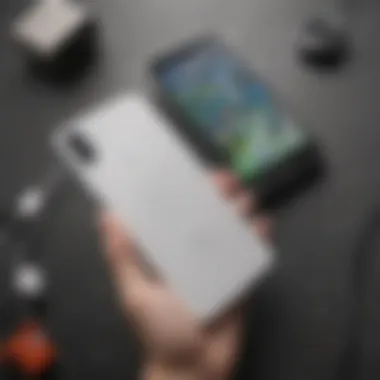

Understanding Privacy Concerns
The implementation of 'Find My iPhone' introduces notable considerations regarding user privacy. In today’s digital age, where data tracking and privacy issues are paramount, it is crucial for users to understand how this feature operates in relation to their personal privacy.
In essence, while 'Find My iPhone' provides invaluable assistance in locating lost devices, its functionality raises concerns about potential misuse. Users must realize that the technology designed for their convenience can also be a double-edged sword. The ability to pinpoint a device’s location implies that others could potentially access this information, thus infringing upon the user's privacy.
Impact on Privacy
When enabled, 'Find My iPhone' allows the user to share their location with Apple. While this capability aids in securing devices, it inherently alters the privacy landscape. Users should be aware that location data can be retained by Apple.
Furthermore, if a user opts to share their location with family or friends, they are willingly exposing their whereabouts. This choice can create a false sense of security, as well as the risk of inadvertent data sharing. Users need to assess who they are sharing this information with and under what circumstances.
"Understanding the balance between accessibility and privacy is essential in using technological tools like 'Find My iPhone.'"
Managing Sharing Settings
Effective management of sharing settings is vital for protecting privacy. Within the 'Find My' app, users can adjust their location sharing preferences. Here are some important considerations:
- Location Sharing: Users can choose to share their location with specific contacts. It's important to evaluate who truly needs access to this information.
- Visibility Options: The app allows users to toggle visibility settings. Management of who can see your location should be done carefully, avoiding unnecessary intrusions into personal privacy.
- Turning Off Location Services: If there are concerns about privacy, users can temporarily disable location services for the 'Find My iPhone' app. This action prevents any tracking until they are ready to re-enable it.
- Apple ID Security: Keeping your Apple ID secure is pivotal. Use a strong password and enable two-factor authentication to protect against unauthorized access.
In summary, while 'Find My iPhone' offers essential functionality in device security, users must remain vigilant about their privacy. By understanding how to manage the sharing settings and being aware of the implications of location tracking, individuals can utilize this feature effectively without compromising their personal information.
The Role of 'Find My iPhone' in Device Security
The feature 'Find My iPhone' significantly enhances the security of Apple devices. Its primary role is to provide users with tools and options to manage their devices effectively. This is particularly important in a world where theft and loss of personal devices are common. Understanding how this functionality integrates with overall digital security is crucial for all iPhone users.
One of the core aspects of 'Find My iPhone' is its ability to locate lost or stolen devices. Users can quickly assess the geographical coordinates of their iPhone through either the 'Find My' app or a web browser. This immediacy is vital. Knowing the location can deter theft or even prompt a user to recover their device swiftly. Furthermore, the option to trigger a loud sound allows someone to find the phone nearby, potentially preventing loss altogether.
Additionally, Lost Mode provides an added layer of protection. When activated, it locks the device with a passcode and displays a custom message on the screen. This can be helpful in attracting the finder's attention while also securing the private information stored within the device.
How It Enhances Security
'Find My iPhone' integrates various security features that contribute to a holistic approach in safeguarding the device and its data. One of the significant improvements is the activation lock mechanism. When 'Find My iPhone' is enabled, the activation lock kicks in when someone tries to reset the device or activate it on a different account. This makes it increasingly difficult for thieves to use or resell stolen devices because they cannot bypass this security without the original owner's credentials.
Furthermore, the integration with Apple ID further cements this security framework. Users can manage their devices through their Apple accounts, making the tracking and locating features accessible and efficient. Continuous tracking history can reveal patterns or locations, granting users insight into the device's whereabouts over time.
Implications of Tracking Technology
The adoption of tracking technologies embedded within 'Find My iPhone' raises essential questions regarding user privacy and security. While it is undeniably advantageous for locating lost devices, the presence of such tracking features invites scrutiny about how personal information is handled. Users must navigate this delicate balance between maintaining control over their devices and ensuring their location data is not inadvertently exposed.
While Apple advocates for user privacy, it’s important for users to remain knowledgeable about their settings. Manage sharing options effectively and always stay aware of who has access to your device's location.
Through careful consideration and proactive management, users can enjoy the robust security benefits that 'Find My iPhone' provides while minimizing the risks associated with tracking technology.
Always remember: understanding your device’s security features is paramount in today’s digital landscape. Secure your iPhone and safeguard your information.
Closure and Recommendations
The conclusion section is vital as it brings together the core insights gained from analyzing the functionalities of 'Find My iPhone'. Understanding this tool not only enhances users' ability to recover lost devices, but it also fosters a sense of security and responsibility. In a world where digital interactions are pervasive, knowing how to navigate these tools is essential.
Best Practices for Using 'Find My iPhone'
To maximize the effectiveness of 'Find My iPhone', users should follow several best practices:
- Keep Location Services On: Ensure that location services are enabled on your iPhone. This allows 'Find My iPhone' to determine the device’s location.
- Regularly Update iOS: Keeping your device’s software updated ensures you have the latest features and security enhancements.
- Enable Notifications: Allow notifications for 'Find My iPhone' so you can receive alerts on any changes regarding your device.
- Set Up Family Sharing: This feature allows family members to help locate each other’s devices, adding an extra layer of security.
- Secure Your Apple ID: Use strong passwords and enable two-factor authentication to protect your account from unauthorized access.
- Test the Functionality: Periodically test the 'Play Sound' feature or check the settings to ensure everything works smoothly in case of an emergency.
When to Seek Professional Assistance
While 'Find My iPhone' is a powerful tool, there are scenarios where users might need to seek professional help. Consider these situations:
- Persistent Location Errors: If the app consistently fails to locate your device, technical issues could be at play. An Apple support specialist can provide insights.
- Apple ID Recovery Issues: If you're unable to access your Apple ID due to forgetfulness or security questions, professionals can guide you through the recovery process.
- Device Not Responding: Situations where your device is not responding and you cannot access 'Find My iPhone' may require diagnostic checks from a certified technician.
- Privacy Concerns: If you have strong apprehensions about your privacy regarding location tracking, consult with a privacy expert or Apple support for advice and next steps.
By considering these factors, users can enhance their experience and ensure they are prepared for potential challenges with 'Find My iPhone'. This knowledge contributes to a more secure digital environment.















