Unlocking the Hotspot Feature on Your iPhone 13

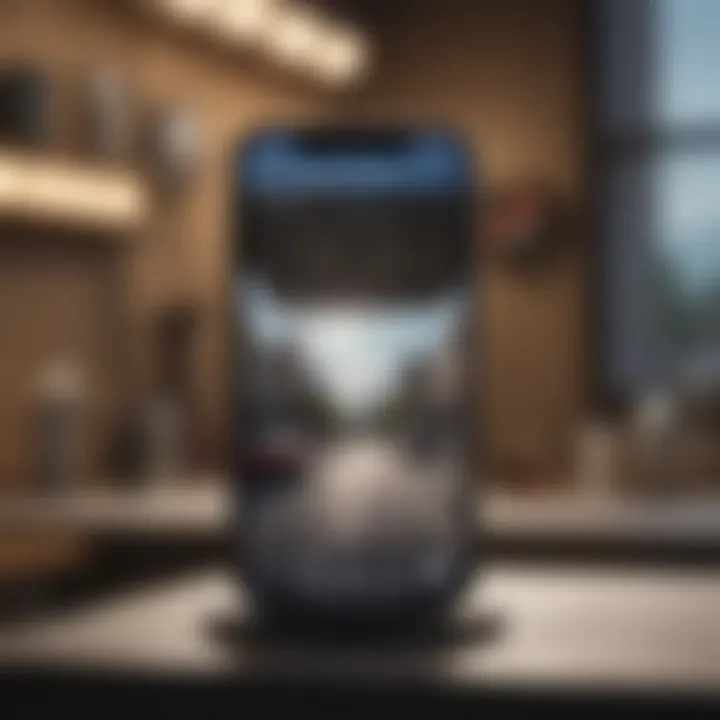
Intro
Understanding the hotspot feature on the iPhone 13 is vital in today’s interconnected world. This technology enables users to turn their smartphones into portable Wi-Fi routers, allowing others to connect to the internet via cellular data. For tech-savvy individuals and professionals who require constant connectivity, leveraging this feature can significantly enhance productivity.
This guide takes a closer look at the functionality and setup of the hotspot feature. By grasping its capabilities, security dynamics, troubleshooting methods, and an economic comparison with traditional internet, users can fully utilize this potential.
Product Overview
The iPhone 13 stands as a premium offering by Apple, equipped with improvements over its predecessors. While focusing on the hotspot feature, it’s essential to first comprehend what the device brings to the market.
Preamble to the Apple product
The iPhone 13 was released in September 2021. It serves as a continuation of Apple's storied smartphone lineage. This model incorporates sophisticated technology, streamlined designs, and suitable features tailored for contemporary users.
Key Features and Specifications
The standout elements of the iPhone 13 pertinent to the hotspot feature include:
- A15 Bionic Chip, which provides intuitive multi-tasking and robust performance.
- Advanced battery life with up to 19 hours of video playback.
- 5G capability enables quicker hotspot service thanks to enhanced data speeds.
Available variants/colors
The iPhone 13 comes in several color options, including:
- Pink
- Blue
- Midnight
- Starlight
- Product(RED)
Additionally, it offers storage capacity variants—128GB, 256GB, and 512GB—making it adaptable for various user demands.
Design and Build Quality
The iPhone 13 features a sleek design with premium materials. It comprises glass on both front and back surfaces, encased in aerospace-grade aluminum, contributing to sturdiness without excessive weight. Its compact size ensures that it feels comfortable in hand. The weight balance enhances usability, making extended use more tolerable.
Performance and User Experience
The device's A15 Bionic processor optimizes various applications, ensuring smooth operation.
Processor and Performance Benchmarks
This processor enhances not just the standard functionalities but particularly boosts gaming experiences, rendering tasks quicker and more efficiently.
User Interface and Operating System Features
The iOS experience elevates user interaction with swiping features and intuitive icons. Through streamlined settings, users can enable or disable the hotspot effortlessly.
Camera and Media Capabilities
A common misconception might be that mobile hotspots impede other functionalities. However, with iPhone 13, the camera capabilities remain superb. Users can rely on these detais:
- Dual-camera system with 12MP sensors enhances photos taken while tethered.
- Video capabilities extend to Dolby Vision up to 60 fps.
The audio quality during streaming presents a well-rounded experience. Media consumption thrives with the capacity of this model, remaining efficient even when hotspotting.
Pricing and Availability
The pricing for the iPhone 13 varies based on configurations. One can typically find it starting at:
- Approximately $799 for the base model
- $899 for the 256GB variant
- Reaching against $1,099 for highest storage capacity
Availability in Markets
Availability spans across major carriers and retail outlets, which ensures accessibility worldwide.
Comparison with Competitor Products
Vis-à-vis similar products, the iPhone 13 retails with competitive pricing when factoring in advanced specs. Brands like Samsung Galaxy S21, while having similar features, often don’t match the robust A15 chip in performance benchmarks.
Understanding the various models ensures selection aligns with personal and professional needs when deciding to leverage a hotspot feature for portable connectivity.
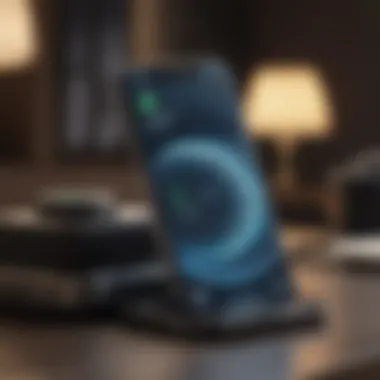

Prologue to iPhone Hotspot Functionality
The hotspot feature on the iPhone 13 presents a significant advance in mobile connectivity. As a seamless solution for sharing internet access, its importance is underscored in today's digital landscape where constant connectivity is essential. Understanding this functionality helps users grasp its full benefits, crucial for both personal and professional environments.
Understanding Mobile Hotspots
A mobile hotspot is a device that enables multiple internet-capable gadgets to connect to the internet via a mobile network. This functionality, often built into smartphones, transforms mobile data into a Wi-Fi signal usable by other devices. The iPhone 13 allows users to share their cellular data plan, ensuring connectivity when traditional internet access is not available. This is especially beneficial in remote locations or during travel, where Wi-Fi networks might be inadequate or insecure.
Some main points of using mobile hotspots include:
- Portability: It makes internet access available virtually anywhere.
- Convenience: Able to connect multiple devices with ease.
- Backup: Serves as a reliable workaround when home or office networks fail.
By comprehending these facets of mobile hotspots, users can optimize their iPhone 13 usage, whether for work, entertainment, or communication.
The iPhone 's Place in Mobile Technology
The launch of the iPhone 13 marked an evolution in Apple's mobile technology, enhancing both hardware and software capabilities. This model not only emphasizes improved performance but also prioritizes connectivity features like the mobile hotspot. The robust A15 Bionic chip in the iPhone 13 supports higher speeds and efficiency, enriching the user experience while using the hotspot functionality.
Some aspects emphasizing the iPhone 13's technological footprint include:
- Enhanced Performance: Faster processing increases reliability during hotspot use.
- Improved Battery Management: Advanced battery tech maintains connection stability with less power drain.
- User Experience: Intuitive interface facilitating hotspot sharing seamlessly with just a few taps.
Through these features, the iPhone 13 stands out as a pivotal tool in modern mobile technology, merging convenience and efficacy, thereby underpinning the user's need for speed and reliability in connectivity.
Setting Up the Hotspot on iPhone
Setting up the hotspot on the iPhone 13 is crucial for maximizing the device's connectivity capabilities. This functionality allows users to share their mobile data with other devices, offering a practical solution in many scenarios. Understanding the importance of this feature not only highlights its relevance but also enhances overall user experience. By successfully setting up the hotspot, individuals can remain connected whether they are at home, traveling, or working remotely. Additionally, it ensures reliable internet access without the need for traditional broadband services.
Step-by-Step Setup Process
Setting up a mobile hotspot on the iPhone 13 is a straightforward process. Here’s how you can do it:
- Open Settings App: Begin by launching the Settings application from the home screen.
- Tap on Cellular: Click on the Cellular option to access mobile data settings.
- Select Personal Hotspot: Here, you will find an option labeled Personal Hotspot. Tap on this.
- Enable Personal Hotspot: You will see a switch for enabling the hotspot feature. Toggle this switch to turn on your Personal Hotspot.
- Set Wi-Fi Password: Ensure your network is secure by setting a formidable password. Users can find this option directly on the page once the Personal Hotspot is enabled.
- Connect Devices: You can now connect other devices either via Wi-Fi or USB.
By following these steps, you create a mobile hotspot for other devices to utilize. It is prudent to regularly check your data usage during hotspot use, as tethering can quickly lead to high consumption of your mobile data allowance.
Customization Options for Hotspot Settings
The iPhone 13 provides various customization options to enhance the hotspot experience according to the user’s needs. Some important settings include:
- Change Wi-Fi Name: Users can personalize the Wi-Fi name, making it easier to identify when connecting devices.
- Adjust the Allowed Devices: Typically, you will have the option to manage who is allowed access to the hotspot, promoting security.
- Limit Data Usage: In the hotspot settings, monitoring the data consumption can help in avoiding exceeding data limits.
- Disable Auto-Connect: Adjust the setting to require confirmation when devices wish to connect.
By effectively customizing these options, users can optimize their hotspot capabilities, ensuring better performance and security, as departments modus operandi understands numerous dimensions of connectivity. It's essential to tailor the setup as per user requirements, making it a more effective tool.
Connecting Devices to the iPhone Hotspot
Connecting devices to the iPhone 13 hotspot is an essential aspect of maximizing the device’s capabilities. As mobile technology continues to advance, the ability to share a secure connection with various devices has become crucial. Understanding how to do so effectively ensures users can maintain constant connectivity for both personal and professional requirements.
The mobile hotspot feature can turn your iPhone 13 into a portable Wi-Fi provider, allowing several devices to connect simultaneously. This is especially useful in scenarios where traditional internet may not be available. Therefore, efficient use of the iPhone's hotspot offers convenience, flexibility, and reliable access to the Internet. Here is a greater focus on the associated elements regarding connections.
Compatible Devices for Hotspot Connections
The iPhone 13 supports a diverse range of device connections through its hotspot feature. Compatible devices generally include such items as:
- Laptops: Both Windows and Mac operating systems can easily connect to your iPhone's hotspot. This enables users to work remotely with consistent internet access.
- Tablets: Devices like the iPad can utilize the hotspot for browsing and app usage when Wi-Fi is limited or out of reach.
- Smartphones: Other smartphones can connect to your hotspot to share the internet, useful for data saving especially, under limited mobile plans.
- IoT Devices: Some Internet of Things devices can connect, allowing users to control smart gadgets even when not on a stable Wi-Fi connection.
Establishing these connections is straightforward, permitting users to adapt as they engage with various technologies. A smooth setup enhances productivity and allows seamless transitions between devices.
Troubleshooting Connection Issues
Despite a reliable setup, users may encounter connection problems when employing the hotspot. Common troubleshooting tips include:
- Ensure Hotspot is On: Sometimes, the hotspot may inadvertently get turned off. Confirm the hotspot feature is enabled.
- Check Device Limit: The iPhone 13 tracks how many devices are connected simultaneously. Exceeding the limit could lead to disconnection.
- Restart Devices: A simple restart on both the iPhone and the connecting device can often resolve many issues with connectivity.
- Check Network Settings: Ensure settings such as APN are configured correctly on the connecting device. Sometimes resetting the Network Settings on the iPhone can help rectify issues.
If issues persist, ensuring the iPhone's software is updated or contacting the service provider may be wise steps to resolve more intractable problems, enhancing the functionality of this useful feature.
Through addressing potential frustrations proactively, users can enjoy uninterrupted access to the Internet in their daily tasks.
Performance Considerations for Mobile Hotspot
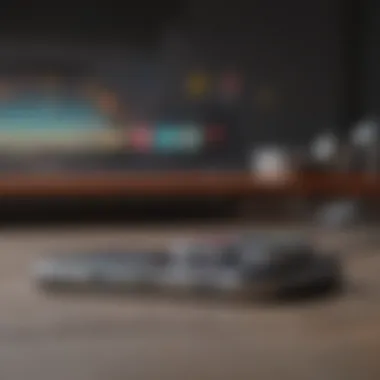

Understanding how well the hotspot function performs on the iPhone 13 is essential. This section emphasizes the core attributes that influence performance, such as network speed, reliability, and battery life. The objective is to provide insights that help users make informed decisions about their connectivity needs.
Network Speed and Reliability
When utilizing the iPhone 13 as a mobile hotspot, network speed becomes a critical factor. Speed is typically influenced by several elements, including the cellular signal strength and network congestion. Good connectivity can translate into smoother browsing, faster downloads, and more efficient streaming.
- Strong signal reception enhances data speed.
- Live data consumption needs reliable connection: for video calls or large file transfers.
- Users should be wary of peak usage times that could throttle speeds.
In many cases, the iPhone 13 leverages 5G technology. This allows for remarkably high download speeds under optimal conditions. For heavy users, it's prudent to ensure proximity to cell towers when relying on mobile data.
The combination of speed and reliability shapes overall user satisfaction with mobile hotspots. Even slight fluctuations in network performance can lead to marked differences in usability.
Impact on Battery Life
Using the hotspot feature poses direct challenges to the battery life of the iPhone 13. The act of tethering usually requires considerable energy. Continuous data transmission will inevitably consume battery power at a quicker rate compared to standard usage.
- Hotspot usage can drain the battery swiftly, especially with multiple connected devices.
- Users might notice significant battery reduction while streaming or downloading.
- It’s advisable to monitor battery levels; having a mobile charger becomes handy.
To mitigate battery drain, users should consider turning off the hotspot when not in active use. Optimizing settings such as reducing the number of connected devices might prolong active battery life.
In summary, comprehending network speed alongside battery impact is essential for users aiming to utilize the iPhone 13 hot spot effectively. Understanding these aspects can significantly enhance one's experience while navigating both personal and professional tasks.
Security Implications of Using Hotspots
In the current landscape of mobile technology, hotspots offer a convenient means of accessing the internet on the go. The iPhone 13, with its advanced hotspot feature, can connect various devices to the internet seamlessly. However, utilizing a hotspot comes with specific security implications that must be understood. This ensures that both personal data and devices remain protected when engaged in online activities.
Understanding Hotspot Security Risks
Security risks persist when using hotspots regardless of their source. Connecting devices to the iPhone 13 hotspot likely exposes sensitive data to potential threats.
- Intrusion Risks: Unauthorized users may connect to your hotspot without permission, leading to data interception. This often happens in public spaces where many individuals seek internet access.
- Data Theft: Utilizing an unsecured hotspot could result in hackers accessing valuable personal information, such as passwords and financial data.
- Malware Vulnerability: Public hotspots, and sometimes even private ones, could serve as platforms for malware distribution. If connected devices lack adequate protection, they may become infected quickly.
Receiving notifications for unexpected connections is critical. Regularly check active connections to maintain control over your hotspot’s security settings.
Best Practices for Securing Hotspot Access
To ensure the safety of your information while using the iPhone 13’s hotspot feature, follow these best practices:
- Change Default Passwords: Set a strong, unique password for your mobile hotspot. Avoid common phrases or easily guessable combinations.
- Limit Network Access: Configure the hotspot’s settings to allow only trusted and known devices. This minimizes risks by observing who connects.
- Enable Encryption: Ensure that your hotspot is secured with a strong encryption protocol. Using WPA3 or at least WPA2 encryption helps safeguard data integrity across devices.
- Turn Off When Not in Use: It is beneficial to disable the hotspot feature when not required. It prevents unauthorized attempts to access your network.
Making consideration for security risks can save you future headaches. Being vigilant and employing critical security measures are essential for enjoying your iPhone 13’s hotspot functionality without unwanted exposure.
In summary, while the iPhone 13 hotspot feature offers remarkable convenience, inherent risks are attached. Armed with knowledge about these probable threats and implementing strong preventive measures allow users to leverage the full capacities of the hotspot securely.
Comparative Analysis with Previous iPhone Models
In this section, we delve into the significant differences and enhancements offered by the iPhone 13's hotspot feature compared to its predecessors. Analyzing these comparisons presents an important narrative about functionality and technological advancements. The context of hotspots has shifted considerably with each iPhone release, making it vital to explore not just what changed but why these changes are meaningful.
Hotspot Features in iPhone Versus iPhone
The iPhone 12, although well-equipped, presented some limitations relating to hotspot connectivity compared to the iPhone 13. The more recent model utilizes an upgraded firmware, enhancing connection stability across varied networks. An issue that users faced with the iPhone 12 was the tendency for dropped connections. This has been largely addressed in the iPhone 13, with improvements in connection range and latency reduction. Additionally, the iPhone 13 has a better compatibility rate with mid-tier devices that connect to its hotspot. In practical terms, this means a smoother experience for users who require seamless connectivity across multiple platforms.
Moreover, the setup process for the hotspot functionality in iPhone 13 is simplified compared to the iPhone 12. While both models operate on similar principles, the user interface in the newer version offers clearer guidance and more intuitive control options. This efficiency is significant when time-sensitive work is on the line. Users also benefit from expanded customization settings on iPhone 13. Adjusting password protection and access limits often requires navigating through numerous settings in the older model, which consumes valuable time. In light of these findings, it's clear that the iPhone 13’s hotspot capabilities are not just incremental but represent a substantial evolution in mobile connectivity.
Previous Generations and Emerging Trends
Examining the hotspot specifications of previous iPhone models provides context to understand the emergence of current technology trends. The iPhone 11 introduced basic functionalities but didn’t optimize for connection quality, leading to user dissatisfaction under certain circumstances. With the increase in remote work and educational settings, the expectation for reliable hotspot connectivity continues to grow.
Interestingly, data consumption patterns have also shifted. With streaming services and high-bandwidth applications proliferating, mobile hotspots become critical. Utilizing the hotspot for such tasks requires significant improvements in speed and reliability, elements promoted by the designs in the latter version. The evolution seen from earlier generations to the iPhone 13 shows Apple's response to user feedback, emphasizing adaptability and foresight in product development.
Future iterations of the iPhone are expected to push the envelope even further, possibly integrating technologies like 5G enhancements and improved battery optimizations for hotspot use. Trends also indicate a user shift towards multi-device management, compelling manufacturers to consider aspects of easier accessibility and enhanced functionality.
Economic Considerations of Using Mobile Hotspots
Using mobile hotspots, such as the one provided by the iPhone 13, can greatly influence connectivity budgets of individuals and businesses. Understanding the economic implications encourages users to make informed decisions regarding their access to the internet. These considerations entail weighing the cost viability against traditional internet services and potential savings over time.
Cost Analysis versus Traditional Internet Services
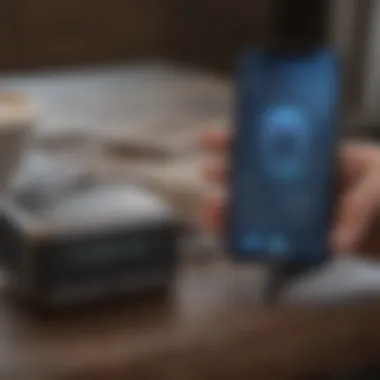

Cost is often one of the most significant factors when users are evaluating internet options. Traditional broadband services generally require a long-term contract, installation fees, and often, equipment rental fees. In contrast, mobile hotspots offer a more flexible solution that might not always involve contracts.
- No Setup Fees: With the mobile hotspot feature of the iPhone 13, users can activate their hotspot without any setup costs associated with constructing home internet.
- Pay-as-You-Go: Many cellular plans, especially nowadays, offer pay-as-you-go options. You only pay for the data you use.
- Reduced Monthly Costs: For casual users, the monthly expense of a mobile hotspot can be lower than flat fees charged by broadband service providers. For them, a mobile hotspot can function as the primary or even secondary internet source.
However, frequent users may experience an increase in costs if their data usage exceeds their plan. It’s important to analyze this separately, balancing potential expenses with anticipated benefits.
Potential Savings Over Time
Switching from a traditional internet setup to a mobile hotspot can create significant savings over the long run, particularly for certain lifestyle scenarios. Consider the following aspects:
- Cancelling Unused Services: If a household maintains internet services that remain unutilized most days, those fees can be eliminated with a mobile hotspot.
- Travel Flexibility: For people who travel often, being able to detach from local internet providers can lead to lower cumulative expenses. A mobile hotspot means always having an internet connection without the need for additional contracts.
- Scalability: For businesses, using mobile hotspots simplifies the scale of connectivity needs. They allow for expansion or reduction in service based on project requirements, contributing to better mistreated budgets.
Real-World Use Cases of iPhone Hotspot
Understanding the real-world use cases of the hotspot feature on the iPhone 13 provides a significant look into its practicality. This functionality is becoming vital for professionals and casual users alike. Having the ability to share internet access can lead to enhanced productivity, particularly in ever-mobile work environments.
The hotspot feature allows users to effectively leverage their mobile data. Someone needing reliable internet during meetings or while on diverse work sites can greatly benefit. This feature is as important for remote workers as it is for professions needing quick access to the internet. In situations where traditional broadband is out of reach, the iPhone 13 can fill this niche effectively. Also, valuing this technology allows users to see beyond simply web browsing; services like video calls, data-heavy uploads, and real-time collaboration also become feasible.
Hotspot for Remote Work Scenarios
For remote work, the job dynamics are perhaps constantly evolving. With growing numbers of employees working away from traditional offices, having a reliable hotspot connection transforms how work is done. The iPhone 13 allows a seamless setup, enabling a link to multiple devices, such as laptops or tablets, enhancing communication and cooperation.
Hotspots play a pivotal role during meetings held potentially away from a traditional office. When traveling or working on-site at locations without Wi-Fi, having the ability to connect other devices easily can be a game changer. Sustainability in performance stands out when significant documents are shared or conference calls occur. The iPhone 13’s advanced specs also ensure that connection stays stable in busy environments.
Moreover, businesses can save money; instead of renting expensive office spaces equipped with internet infrastructure, employees can remain productive with their portable data. In a recent case, a software developer utilized their iPhone 13 to link a laptop for around three weeks while traveling in a remote area. They credited the hotspot feature as any easy solution that allowed them to continue development without interruption.
Utilizing Hotspot While Traveling
When considering travel, the appeal of a mobile hotspot resonates with many people. The iPhone 13 helps connect users to essential services on the move. Vacationers can stay in touch with associates which is crucial in maintaining operational tasks. For tourists, the necessity to share experiences via social media instantly can be satisfied without hunting for a nearby café with free Wi-Fi.
Traveling often broadens perspectives and horizons but also introduces logistical challenges. Finding equitable Wi-Fi services may add unnecessary stress. With an active hotspot, travelers do not need to fret about locating reliable connectivity. Furthermore, using mobile hotspots can guard privacy amidst public networks that can often be unsafe. Simply keep the iPhone secure while channeling data effectively protects personal information during travels overseas or even locally.
Remember that the mobile data plan can affect costs. Consider the designated data use carefully when issuing a hotspot, especially on long trips.
Overall, understanding optimum use cases for the iPhone 13 hotspot can allow users to standardize their work practices. Whether working away or enjoying leisure time, mobile hotspots provide reliable access and connectivity.
Future of Mobile Hotspots in Apple Devices
The mobile hotspot feature has growing significance in today's constantly connected world. With the rise of remote work, telecommuting, and a general shift towards mobility, understanding the future of mobile hotspots in Apple devices becomes crucial. Key considerations include developments in connectivity technology and implications for user experience. This exploration sheds light on how these influences affect connectivity access and impacts the way people use this feature.
Technological Innovations on the Horizon
Technological advancements promise to redefine what is possible with mobile hotspots. Apple is expected to invest in improved hardware capabilities for better signal reception and battery efficiency. Potential innovations may include:Migrating to more advanced cellular technology. The update to 5G has already demonstrated the enhancements in speed and performance, but future iterations may optimize these qualities further.
- Enhanced multi-device support allowing users to connect a broader range without sacrificing speed.
- Intelligent resource allocation, which prioritizes data services for critical tasks, optimizing usage.
It seems inevitable that machine learning algorithms will play a role as well. Predictive capabilities will help in managing connections, maintaining optimal performance based on user habits. This will lead to a transition to a more robust and sophisticated mobile hotspot feature.
Anticipated Changes in User Behavior
On the other hand, as technology adapts, so too will the way people engage with mobile hotspots. Higher data efficiency, paired with user-friendly features, means that consumers may be more inclined to utilize their hotspot capabilities regularly. Here are some predicted changes in behavior:
- Increased dependence on mobile hotspots instead of traditional Wi-Fi, especially during travel or in remote locations.
- A greater emphasis on security features, prompting users to proactively manage their hotspot settings more vigilantly.
- Enhanced app integration allowing for easier sharing or collaboration on shared networks.
As these behaviors manifest, Apple devices will likely evolve too, keeping pace with user expectations and needs in this new landscape. Awareness of these trends will be significant for iPhone users who rely on mobile internet connectivity.
The interplay between technological advancements and changing user behavior will shape the future landscape of mobile hotspots, establishing new norms for connectivity access in Apple devices.
The End
The hotspot feature on the iPhone 13 stands out as a significant utility for modern connectivity. This section reflects on key elements presented throughout the article, boiled down to essential benefits and considerations. Understanding this feature is not just about setting it up; it encapsulates a variety of factors that influence both user experience and functionality.
Summary of Key Points
- Ease of Setup: Users can quickly establish a hotspot, making it accessible for on-the-go situations.
- Performance Management: Connecting multiple devices might impact speed and reliability, thus recognizing network demands is essential.
- Security Considerations: Knowing how to secure a mobile hotspot protects personal data and prevents unauthorized usage.
- Economic Impact: Understanding the cost-effectiveness of using a hotspot aids users in budgeting for connectivity needs effectively.
- Comparing Features: Insights drawn from past iPhone models help highlight the advancements incorporated in the iPhone 13’s hotspot function.
The summarized points underline important features and risks involved with mobile hotspots, emphasizing that awareness is key to harnessing their potential. By grasping basic functionality and settings, end-users can enhance their work and travel experiences.
Final Thoughts on iPhone Hotspot Utility
In today's fast-paced environment, having access to reliable internet can often mean the difference between success and frustration. The iPhone 13’s hotspot feature is a powerful tool that allows for seamless connectivity when traditional links are unavailable. By adequately understanding the hotpot options, users can adapt their settings for optimized performance.
As technology advances, so too will the role of mobile hotspots in communication networks. It’s anticipated that user behavior will shift further to embrace mobile-first strategies across various sectors. Businesses and individuals alike must take stock of this evolving trend. Integrating hotspots as a routine part of connectivity strategy can lead not only to improved productivity but can also align with personal needs.
Understanding one’s abilities while using a mobile hotspot can prepare users for a future where connectivity becomes even more crucial in various aspects of life.













