A Comprehensive Look at the New MacBook Pro
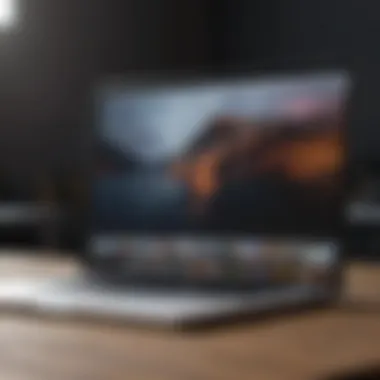

Product Overview
In the rapidly evolving world of technology, the latest MacBook Pro model stands out as a beacon of innovation and design brilliance. Apple, a forerunner in crafting exceptional computing devices, amalgamates cutting-edge specifications and modern aesthetics to create a product that caters not only to professionals but also to everyday users. This latest iteration offers remarkable versatility, making it an essential tool for everybody from graphic designers to students.
Key Features and Specifications
The newest MacBook Pro showcases some top-notch specifications that set it apart:
- Processor: Apple M2 chip with an 8-core CPU and 10-core GPU, ensuring efficient performance and graphics rendering.
- RAM: Up to 64 GB of unified memory, allowing seamless multitasking without slowdown.
- Display: A vibrant 14-inch Liquid Retina XDR display, boasting a resolution of 3024 x 1964 pixels, providing stunning visuals for content consumption and creation.
- Battery Life: Up to 17 hours of web browsing and up to 20 hours of video playback.
- Storage Options: Ranging from 512 GB up to 8 TB SSD, giving users flexibility based on their needs.
These specifications underscore how this device aligns with the current technological demands, presenting a powerful solution for those requiring speed and reliability.
Available Variants/Colors
Customers can choose from several configurations, each catering to distinct preferences:
- Screen Sizes: Available in both 14-inch and 16-inch models to suit user preferences.
- Colors: Offered in Silver and Space Gray, providing timeless elegance with a modern twist.
This breadth of options ensures that users can select a MacBook Pro that not only meets their needs but also aligns with their personal style.
Design and Build Quality
Apple’s design philosophy shines through in the latest MacBook Pro. The sleek, minimalist aesthetic captures attention immediately.
Visual Description of the Device's Design
With sharp lines and a refined silhouette, it’s hard to resist this machine. Opening the lid reveals a stunning Retina display with thin bezels that maximize screen real estate.
Materials Used in Construction
Constructed from high-grade aluminum, this model not only looks premium but also withstands the rigors of daily use. The surface feels solid yet lightweight, striking a balance that many devices fail to achieve.
Ergonomics and Overall Build Quality Assessment
Examining the ergonomics, the keyboard features a comfortable design that caters well to long typing sessions. The larger trackpad is smooth and responsive, offering precision at your fingertips. The overall build quality exudes durability and sophistication. This device is indeed made for those who appreciate craftsmanship.
Performance and User Experience
The heart of the MacBook Pro is undoubtedly its processing capabilities, controlled by the Apple M2 chip.
Processor Details and Performance Benchmarks
In benchmark tests, the performance of the M2 chip consistently outpaces its predecessors, showcasing superior speed in both everyday tasks and demanding applications such as video editing and 3D rendering. It provides ample power for graphics-intensive tasks and ensures that users don’t encounter lag or stuttering.
User Interface and Operating System Features
Running on macOS Ventura, the user interface is intuitive, seamlessly integrating software and hardware to create an enjoyable user experience. This version includes features geared towards creativity, like improved crop tools and enhanced multitasking capabilities.
Multitasking Capabilities and Overall User Experience
How does it hold up with multitasking? Users can run multiple applications like design software, web browsers, and video conferencing tools all at once without a hitch. This prowess invites users to push their creative limits further.
Camera and Media Capabilities
The MacBook Pro also pays heed to the multimedia experience, a necessity in today’s hybrid world.
Camera Specifications and Sample Images
Boasting a 1080p FaceTime HD camera, the device ensures users look sharp in video calls. Pictures taken in various lighting conditions reflect clarity and vibrancy, making it suitable for remote meetings.
Video Recording Capabilities and Supported Formats
Additionally, it supports 4K video recording, enabling creators to capture and share high-resolution content straight from their laptop. Compatible formats include standard options like MP4 and MOV, alongside more specialized codecs.
Audio Quality and Media Consumption Experience
Audio playback is equally impressive, delivering rich sound through the high-fidelity speaker system. Whether it is music, podcasts, or movies, users can enjoy an immersive experience without needing external speakers.
Pricing and Availability
Understanding the investment is crucial for any prospective buyer.
Pricing Options for Different Variants
The price range varies based on configuration:
- 14-inch model starts at: $1,999
- 16-inch model starts at: $2,499
- Additional costs apply for upgrades in RAM and storage.
Availability in Various Regions/Markets
This MacBook Pro is available in Apple stores and on the Apple website, ensuring users around the globe can purchase without hassle.
Comparison with Competitor Products in Terms of Value for Money
When stacked against competitors such as Dell's XPS 15 or Microsoft’s Surface Laptop 4, many experts agree that the MacBook offers superior integration of hardware and software, justifying its premium pricing.
Foreword to the Newest MacBook Pro Model
In the ever-evolving world of technology, the introduction of a new MacBook Pro model is akin to the arrival of a fresh batch of ripe strawberries at the market; it stirs excitement and has everyone buzzing about its potential. This section aims to illuminate why the latest MacBook Pro model deserves your attention and provides an essential foundation for understanding the specifications and features discussed throughout this article.
As technology advances, the demands on laptops become more stringent. Professionals and creatives require devices that can keep pace with their rigorous workflows, and Apple has a long-standing reputation for delivering exactly that. The newest MacBook Pro doesn't just introduce enhancements; it represents a meaningful leap into a realm where performance, design, and user satisfaction intersect seamlessly.
Exploring this model means delving into various essential elements. One major aspect is the model’s commitment to robust performance. The introduction of powerful processors allows users to handle tasks ranging from video editing to programming without breaking a sweat. Furthermore, robust graphics capabilities make it a boon for digital creators. When a computer soars in performance, it not only signifies technological progress but also serves as a crucial tool in various fields.
Another vital component of the latest model lies within its design ethos. Apple’s commitment to aesthetics merges functionality with sophistication. The build quality is not merely about what meets the eye; it encompasses the materials used, the weight distribution, and even thermal management. These factors collectively influence user experience, and discussing them is imperative to appreciate what sets this model apart.
Additionally, user experience is at the forefront of technological advancements. Elements such as keyboard responsiveness and trackpad sensitivity might seem trivial, but they can significantly affect productivity and comfort, making them worthy of thorough examination. It’s these considerations, big and small, that underscore the importance of discussing the new MacBook Pro model and the implications for its users.
To sum it up, understanding the latest MacBook Pro is not just about specs and features; it’s about recognizing how it can integrate into a user's life, enhancing their capabilities and breaking new ground in performance. As we embark on this journey to break down each aspect of the MacBook Pro, let’s keep in mind what it means for the broader landscape of technology, and how this model fits into the daily lives of its users.
Overview of Recent Updates
The latest MacBook Pro model isn’t just another shiny gadget to add to Apple’s long list of premium devices. Instead, it marks a significant evolution in performance, versatility, and user experience. This section will dissect the recent updates, with a keen focus on what they mean for both tech enthusiasts and everyday users.
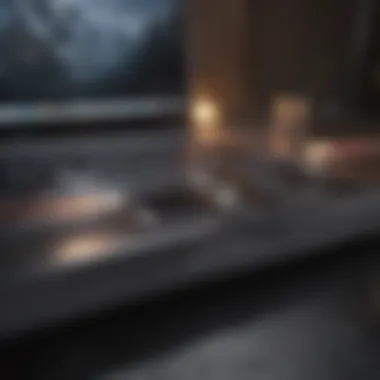

First off, Apple has made a notable shift in the core of the MacBook Pro. The introduction of the M2 chip plays a pivotal role in enhancing processing speed and efficiency. Compared to its predecessors, the latest chip allows for faster computation times, smoother multi-tasking, and improved performance while running graphics-intensive applications. For creative professionals, this means less waiting time and more room to breathe in the workflow.
Apart from the computing power, there’s the matter of the thermal management system. Apple engineers have reworked the internal layout, ensuring optimal heat dissipation which keeps performance levels high without throttling. This is crucial for those long editing sessions or when cranking up resource-heavy software.
Battery life has also seen a welcomed boost. Thanks to the efficient architecture of the M2 chip, users can expect longer usage times without scrambling for a charger. The improvements in battery longevity are especially beneficial for students and professionals who find themselves in environments where power outlets can sometimes be few and far between.
The addition of new ports reflects Apple’s willingness to cater to modern needs. Gone are the days of relying solely on Thunderbolt. With the inclusion of HDMI ports and SD card readers in this iteration, users have greater flexibility in connectivity, streamlining workflows for photographers and videographers who often use these ports.
Key Points of Recent Updates:
- M2 Chip: Enhanced processing capabilities.
- Revised Thermal Management: Better cooling for sustained performance.
- Improved Battery Life: Longer usage times for mobile professionals.
- Expanded Port Selection: HDMI and SD card readers enhance connectivity.
"The latest updates position the MacBook Pro not just as a tool, but as a companion in the creative process—tailored to meet the diverse needs of both professionals and enthusiasts alike."
These changes and refinements are crafted with the user in mind. Apple appears to be making a concerted effort to blend advanced technology with practical usability, and this shift is bound to reverberate through the way we perceive laptops. The embrace of user feedback signifies Apple’s strength in evolving not just their products but also their understanding of user needs in contributing to a better user experience. Whether you’re a video editor or a software developer, the most recent updates might be the ideal blend of speed and performance that many have been eagerly anticipating.
Technical Specifications
Understanding the technical specifications of the latest MacBook Pro model is vital for users who seek not only performance but also a tailor-made experience suited to their specific needs. Technical specs serve as the backbone of any personal computer, defining its capabilities and potential limitations. For the discerning user—be it a creative professional, a programmer, or even a casual user—knowing the ins and outs of what’s under the hood can make all the difference in optimizing workflows and ensuring longevity in device usage.
Processor Options
The processor is essentially a computer's brain, and in the case of the newest MacBook Pro, Apple has introduced several options to fit a range of requirements. The M1 Pro and M1 Max chips epitomize this statement.
- Performance: With multiple cores, these processors offer a leap in performance over previous Intel models. Users can expect fast rendering times, efficient multitasking, and smooth operation for heavy-duty applications like Final Cut Pro or Adobe Premiere.
- Power Efficiency: The architecture of the M-series is designed to consume less power during operations, which translates to longer battery life. This is crucial for on-the-go users who don't want to constantly scramble for a power outlet.
- Unified Memory Architecture: This feature allows processor and graphics functions to utilize the same pool of memory, reducing latency and increasing processing speed. It essentially creates a more seamless environment for running complex applications.
Overall, having diverse processor options means users can tailor their MacBook Pro choice to align with their particular needs, whether they need computational might for demanding tasks or something that strikes a balance between performance and efficiency.
RAM and Storage Variants
Moving on to RAM and storage, Apple ensures that the MacBook Pro caters to varied user demands through flexible configurations.
- RAM Options: The latest models offer RAM configurations from 16 GB up to 64 GB. The higher your RAM, the more applications you can run simultaneously without lag. This feature is especially advantageous for those running virtual machines or memory-intensive software.
- Storage Choices: Users can opt for SSD storage ranging from 512 GB to a whopping 8 TB. It’s clear that having ample storage is not just about quantity but how fast those files can be accessed. The SSDs in the MacBook Pro are designed for high speed, enabling near-instant file retrievals and boot times. This level of storage flexibility is excellent for professionals who may need vast amounts of data at their fingertips, including video editing projects and large databases.
This variety empowers users by allowing them to select the amount of memory and storage that best fits their workflow demands. In essence, having adequate RAM and storage is fundamental to achieving efficiency and maximizing productivity.
Graphics Performance
Last but not least, graphics performance is a key consideration, particularly for designers, gamers, and anyone working in visual media. The latest MacBook Pro models come equipped with improved GPU specifications that showcase Apple's commitment to superior graphic processing.
- Integrated Graphics: With options for both the M1 Pro and M1 Max chips, users benefit from powerful integrated graphics that can handle tasks that were once reserved for discrete GPUs. This is exceptional for graphic rendering and video editing, giving users the power to work on high-resolution projects smoothly.
- Support for External Displays: The capability to connect multiple external displays at high resolutions is another advantage. This means you can expand your workspace significantly, which is especially useful for professionals requiring vast screen real estate.
- Gaming Performance: While MacBooks aren't primarily marketed as gaming machines, the enhanced graphics performance offers an increasingly pleasant experience for casual gaming. Titles that were once difficult to run can now be played smoothly, opening up a new avenue for entertainment.
In summary, technical specifications should not be viewed as mere numbers or jargon—rather, they are indicators of performance, usability, and how well the device can cater to its user. Selecting the right specifications has a profound impact on productivity and creative endeavors.
Design and Build Quality
The design and build quality of the latest MacBook Pro model hold significant weight in its appeal to both new and seasoned users. Apple has always prided itself on creating devices that not only perform exceptionally but also look good doing it. This latest iteration boasts a harmonious blend of aesthetics and functionality. It’s not just about being pretty on the outside; the durability and thoughtful engineering behind these models showcase Apple’s commitment to quality.
Material and Finish
When it comes to materials, Apple continues to use premium aluminum that not only provides a sleek and modern appearance but also enhances durability. The finish itself is buttery smooth to the touch, exuding a sense of luxury. It's worth noting the precision in the construction process which ensures that every device feels solid and fulfilling in one's hands.
Users often find that the matte finish effectively resists fingerprints, a welcome feature for those who dislike smudges on their shiny tech. The color choices—whether silver, space gray, or new shades—allow for personal expression while not compromising on the professional look. This careful selection of materials makes the device feel like a powerful tool, one that should withstand the heavy demands of everyday use.
Weight and Portability
Weight and portability are critical aspects for professionals on the go. Apple has managed to keep the MacBook Pro lightweight yet robust. With the 14-inch model weighing in at just under 3.5 pounds, it makes it easy for users to throw it into their backpack without feeling like they’re carrying a brick.
"Having a powerful machine that you can carry around without breaking your back is pretty crucial for today's busy professionals."
Additionally, the slim profile does not detract from the extensive capabilities packed inside. Portability is further enhanced by the efficient placement of ports, allowing users to connect their essential devices without needing additional adapters, which can often add to a backpack’s bulk.
Display Technology
Display technology in modern laptops is not just a feature; it’s a game changer. For the latest MacBook Pro model, this element plays a pivotal role, enhancing the user experience, whether it’s for creative work, gaming, or everyday tasks. The brilliance of display technologies lies in how they present visual content — from color accuracy to screen size; every detail matters. With professionals and content creators using this device, the display must meet high standards for precision and clarity.
Screen Size Options
The MacBook Pro comes with multiple screen size options, which is a significant consideration for users. The choice usually boils down to personal preference and intended use. Here’s a breakdown of what you can expect:
- 14-inch: This model strikes a balance between portability and screen real estate. Ideal for those who travel frequently but still want a solid workspace.
- 16-inch: For users who require a larger display for multitasking or graphic-intensive work, the 16-inch MacBook Pro is the go-to choice. Its screen offers ample space for running several applications without feeling cramped.
No matter which size you choose, both options feature Liquid Retina XDR technology, providing excellent brightness and contrast. Users looking to spend long hours in front of a screen will appreciate the comfort these displays offer.
Resolution and Color Accuracy
When it comes to resolution, this MacBook doesn’t hold back. The 14-inch model arrives with a native resolution of 3024 x 1964 pixels, while the 16-inch goes even higher with 3456 x 2234 pixels. This not only allows for crisp images and text but also ensures finer details are rendered accurately.
Color accuracy is equally vital, especially in roles like photo editing or graphic design. The display supports a wide color gamut, encompassing P3 color space. This means that the colors on screen closely represent reality, which is crucial for professionals who need to ensure their work looks as it should across different media.
With features like True Tone, the screen adapts to your lighting conditions, providing a consistent viewing experience, increasing eye comfort. The combination of high resolution and precise color rendering is a strong selling point, as it enhances productivity and facilitates a richer creative process.
"A display that ‘looks’ good is one thing; one that accurately presents every hue and detail is another, especially for professionals seeking perfection."
In summary, the display technology in the latest MacBook Pro isn’t merely an added feature—it’s fundamental to what makes this device appealing to a discerning audience. Whether for coding, designing, or watching videos, the clarity and quality of the display enhance all aspects of use, underscoring the device’s value in today’s tech landscape.
Keyboard and Trackpad Features
The keyboard and trackpad significantly shape the user experience on any laptop, especially on the newest MacBook Pro model. They're not just tools for typing or navigating; they're gateways to how users interact with their devices, influencing both productivity and comfort. With Apple's reputation for precision and quality, understanding the intricacies of these features is crucial for potential buyers and tech enthusiasts alike.
Typing Experience
One notable aspect of the keyboard is its travel depth. Apple has long provided a keyboard that balances tactile feedback with smoothness, making for an enjoyable typing experience. In this latest model, the keys are designed to offer a satisfying feel under the fingers without being too stiff. The Magic Keyboard is reportedly quieter compared to previous iterations, reducing the clacking noise that sometimes comes with fast typing. This is a breath of fresh air for those in quiet environments, such as libraries or open offices.
Additionally, the inclusion of enhanced key spacing aids in reducing typing errors; fingers glide effortlessly from one key to the next. This aspect can be particularly important for those who write or code for extended periods. The layout follows a traditional design, allowing both newcomers and veterans to adapt quickly.
"When you're typing, it feels like the keyboard is responding just for you."
Critical elements like the inclusion of a physical Esc key and the arrow keys shaped nicely for better navigation are applauded. Such details may seem trivial, yet they can salvage an experience when time is of the essence.
Functionality of the Trackpad
The trackpad on the latest MacBook Pro is another standout feature. Apple's Force Touch technology is integrated seamlessly to provide a level of sensitivity that feels natural. Users can click anywhere on the surface with equal ease, enhancing the flow when multitasking between apps and windows.


One interesting benefit is the ability to customize gestures. Users can navigate with simple swipes or taps, adjusting settings based on personal preference. This level of customization means that whether one prefers using the mouse or the trackpad, the experience can still be tailored to fit individual needs.
Moreover, the trackpad's glass surface is smooth and responsive, allowing for fluid movements across the screen. Even finer details or minute gestures are registered accurately, often making it faster than using a traditional mouse in certain scenarios. For graphic designers or artists, such precision can be a game changer.
Audio Quality
In today's era of digital content consumption, audio quality is not merely an afterthought. It plays a crucial role in enhancing user experience, whether one is consuming media, engaging in virtual meetings, or creating content. The latest MacBook Pro model steps up its game significantly in this regard. For Apple enthusiasts and tech lovers alike, understanding the audio capabilities of the MacBook Pro can provide insights into how it stands apart in the competitive landscape.
Speaker Performance
The speakers on the new MacBook Pro are designed to impress. With an advanced audio system, they deliver clear sound across a broad spectrum. This means you won't just hear the music or dialogue; you'll feel it.
The sound quality is characterized by rich bass and crisp highs. When you play a movie, the audio immerses you right into the scene.
- The layout optimizes sound projection, offering a wider stereo soundstage.
- Dolby Atmos support means you can experience sound in ways that mimic real-world acoustics.
- With loud, powerful sound, the speakers can easily fill a room, making them perfect for presentations too.
Users have reported that the sound clarity remains intact even at high volumes, which is a refreshing contrast to many laptops that tend to get distorted. The speakers are an essential component for those who enjoy binge-watching shows or listening to music while working. In simple terms, they ensure that the MacBook Pro doesn’t leave you high and dry when it comes to audio experience.
"The audio system in the latest MacBook Pro turns mundane sounds into an engaging auditory experience, proving that good sound is just as important as good visuals."
Microphone Quality
The microphone system integrated into the MacBook Pro is equally impressive. Gone are the days of poor audio quality during virtual calls. The microphones in this model utilize advanced beamforming technology. This means they can pick up your voice clearly while minimizing background noise—ideal for those noisy coffee shops or bustling environments.
- The clarity of voice recordings is markedly improved, making it suitable for podcasting or video calls.
- With a focus on voice, it manages to filter out all extraneous sounds effectively.
- Multiple microphone arrays work together to enhance audio quality by focusing on direct sound.
People have noted that even when they speak softly, their voices are captured without any drop in quality. This is a substantial leap for users who rely on their laptops for conference calls or content creation.
In summary, the audio capabilities of the latest MacBook Pro model address both basic needs and elevate them, ensuring users can enjoy high-quality sound whether for work or entertainment. The combination of top-notch speakers and excellent microphones might just make this model the go-to for audio enthusiasts.
Battery Life and Efficiency
Battery life is a crucial aspect of any modern laptop, especially for users who rely on their devices for demanding tasks. The recent MacBook Pro model boasts impressive battery efficiency, tailored for professionals and creatives alike. With a power system optimized for both performance and longevity, users can expect considerably less downtime due to charging needs. This section dives into how this efficiency shapes the overall usage experience and extends the device's viability in various settings.
Usage Times
When discussing usage times, it’s important to look at real-world scenarios. The latest MacBook Pro can last up to 21 hours on a single charge, which is remarkable for a machine of its caliber. This duration means one can use the laptop for an entire day of work or multiple episodes of streaming without scrambling for a power outlet. Many users highlight that they can comfortably multitask on resource-intensive applications like Final Cut Pro or Logic Pro without the battery draining too rapidly.
Here’s a breakdown based on common usage patterns:
- Web Browsing: Up to 15 hours
- Video Playback: Approximately 18 hours
- Editing Photos and Videos: Around 10-12 hours
Clearly, the recent enhancements in battery technology have made a significant difference. Users who travel often will appreciate how the laptop's efficient energy use promotes a seamless experience, allowing tasks to be completed without the ever-looming worry of low power.
Charging Times
Charging speed is equally essential as battery life. The newest MacBook Pro incorporates advanced fast-charging technology, with the ability to charge up to 50% in just 30 minutes. Such efficiency means that a brief coffee break can easily suffice to get your device back to a functional state, making it perfect for users on the go.
To paint a clearer picture:
- Full Charge from Empty: Typically takes about 90 minutes
- 10% to 100%: A little over 1 hour and 45 minutes
This rapid charging capability differentiates the MacBook Pro from many competitors, making it a favored option among power users. The blend of long-lasting battery life and quick-charging makes it adaptable for both home and field work.
"Maintaining efficiency in battery usage while ensuring the device remains powerful is a balancing act that Apple has mastered with this model."
In summary, the MacBook Pro's battery life and charging efficiency are significant factors that elevate the user experience. Whether you’re editing high-resolution videos or managing extensive spreadsheets, the reliability and performance of the battery cater to a high standard, crucial for today’s fast-paced digital world.
Software Features
When discussing the latest MacBook Pro model, highlighted behind its sleek design and advanced hardware lies the realm of software features. These capabilities are essential, as they enhance the user experience, streamline workflows, and facilitate productivity. With Apple's ecosystem being robust, the integration of software is not just an afterthought; it is a centerpiece that caters to both general users and professionals alike.
Operating System Capabilities
The new MacBook Pro runs on macOS Ventura, which brings a slew of enhancements that ensure seamless operation. The interaction between hardware and operating system is optimized, resulting in smoother multitasking and responsiveness. One standout feature is Stage Manager, a tool that arranges open applications in a neat fashion, allowing users to juggle multiple tasks without any fuss. This becomes particularly useful for creative professionals who often switch between design programs, music software, or coding tools.
Another highlight is the Focus mode, designed to reduce distractions. Users can customize settings to limit notifications during critical work times; this sort of feature can significantly empower productivity by creating a tailored work environment.
Some additional key points include:
- Improved Continuity: Transitioning from iPhone to MacBook becomes even more fluid with Handoff and Universal Control.
- Privacy Enhancements: macOS Ventura puts user privacy at the forefront, ensuring applications do not gather unnecessary data.
Pre-installed Applications
Apple's decision to pre-install various applications also gives the MacBook Pro a competitive edge. These tools, from everyday use to specialized software, ensure users have immediate utility right out of the box.
- Safari remains a top choice for browsing, optimized for speed and privacy.
- iWork Suite (Pages, Numbers, and Keynote) allows users to create documents, spreadsheets, and presentations without needing to purchase additional software.
- Final Cut Pro and Logic Pro, while not bundled, often come with enticing introductory offers for new users, marrying professional-grade tools with accessibility.
- Photos offers advanced editing features, allowing users to manage their image libraries with ease.
Integrating these applications streamlines the experience for users, as everything is designed to work harmoniously within the ecosystem. In the broader picture, the software capabilities not only bolster performance but also anchor the MacBook Pro as a centerpiece in creative and professional setups.
"Apple's software features are not just enhancements; they are lifelines for creativity and productivity, weaving a tighter connection between the user and the machine."
This easygoing flow is particularly attractive to tech enthusiasts who appreciate the convenience of having everything they need right at their fingertips, reducing the friction often caused by third-party software installations.
User Experience and Feedback
Understanding the user experience and feedback surrounding the newest MacBook Pro model is paramount. This not only provides insight into the practical effectiveness of the device but also highlights the demands and expectations of everyday users. In the tech landscape, where competition is fierce, discovering how real-world experiences align with marketing promises can offer a more tangible grasp of a product's value.
Positive views from users often span across aspects such as usability, performance during demanding tasks, and the overall fit within their lifestyle. When feedback mentions elements like seamless workflow or the device making a previously laborious project breezy, it’s a testament to the model's capabilities.
Conversely, it is important to address the pitfalls as highlighted by users, such as battery lifespan concerns or certain intuitive features that may not translate well for every user. These insights can equip potential buyers with a holistic view of what to expect, enabling informed decision-making.
General Public Opinion
Public perception of the latest MacBook Pro has been quite a mixed bag. Many users rave about the substantial power under the hood, noting how tasks like video editing and graphic rendering run smoother than a hot knife through butter. Common remarks include phrases like "it just works," which indicate an overarching satisfaction with Apple's approach to integrating hardware and software.
However, some voices echo sentiments of frustration, especially regarding the laptop's price point. There seems to be an ongoing debate about whether the performance enhancements justify the cost. On platforms like reddit.com, discussions frequently revolve around value for money, particularly compared to competing brands that offer similar specs at lower prices.
- Pros of the newest model according to public feedback include:
- Cons that frequently find their way into conversations:
- Exceptional battery life under demanding usage
- Bright and vibrant display quality
- Top-notch security features
- High price point
- Limited repair options and upgrade potential
This duality in user opinions paints a vivid picture of an audience eager for high-performance devices but conscious of their budget constraints.


Notable Reviews from Experts
Expert reviews of the latest MacBook Pro model have generally remained favorable. Renowned tech reviewers and industry pundits often emphasize how Apple has refined its offerings further. For instance, tech outlets praised the thinness of the device coupled with its robust performance—a combination that's somewhat of a rarity in the current market.
One notable review from a well-regarded tech blog pointed out that the device's cooling system was remarkably effective. The device's fan hardly kicked in during prolonged usage, showcasing that Apple is addressing past concerns about overheating and noise. Likewise, the seamless integration with software like Final Cut Pro has been highlighted as a strong point, with many experts agreeing that creatives will find value in this tool.
"The new MacBook Pro isn’t just about updated specs; it’s about a holistic enhancement of the user experience that many in the industry have clamored for." – Tech Reviewer, 2023
On the flip side, some experts call attention to lingering design choices that might not resonate with every user. The removal of some ports was seen by a number of reviewers as backtracking in the versatility formerly present in previous models.
In summary, while user feedback showcases a wide range of opinions and experiences, expert reviews often back these sentiments with in-depth analysis. This combination of perspectives presents a well-rounded assessment for potential buyers, emphasizing both strengths and weaknesses typical of the newest MacBook Pro model.
Comparison with Previous Models
In the ever-evolving landscape of technology, assessing a device against its predecessors can provide invaluable context for prospective buyers and tech enthusiasts alike. The latest MacBook Pro model isn't just a standalone device; it represents significant advancements built upon years of innovation. By analyzing its comparison with previous models, one can grasp the essential upgrades and refinements that Apple has implemented. This section highlights critical elements of the current model, the tangible benefits these create, and what considerations buyers might weigh when deciding to upgrade or invest.
Performance Enhancements
When it comes to performance, the newest MacBook Pro doesn't hold back. Featuring Apple's M2 Pro and M2 Max chips, this model showcases performance boosts that leave older Intel-based versions in the dust.
- Speed Gains: With an increase in CPU and GPU cores, users can expect to see tasks completed quicker, from heavy video editing to complex coding scenarios.
- Power Efficiency: The architecture improvements mean that while processing power has risen, energy consumption has sharply reduced. This becomes crucial for creative professionals who tend to work long hours with demanding software.
- Enhanced Memory Bandwidth: The new models sport high memory bandwidth, which notably improves multitasking capabilities. This means smoother transitions when flipping between heavyweight applications.
- Machine Learning Applications: The M2 series further optimizes artificial intelligence and machine learning functions, allowing for features like faster photo editing and more responsive user interfaces.
These performance enhancements make it clear that upgrading to this model is essential for anyone working in demanding tech fields or simply seeking the latest innovations.
Systematic Changes in Design
Design is not just about looks; it encompasses how a device fits into a user’s daily life. The latest MacBook Pro brings several systematic design changes that enhance both function and aesthetic appeal.
- Thinner and Lighter: Despite its increased capabilities, this model remains impressively thin and light. It’s a boon for travelers and professionals who are always on the go.
- Improved Thermal Management: With redesigned cooling systems, the new MacBook manages heat better than before, ensuring the device runs efficiently without throttling during intense tasks.
- New Port Configuration: Unlike older models that had a more limited range of ports, this MacBook Pro brings back MagSafe charging and includes multiple Thunderbolt ports, catering to diverse connectivity needs. Apple understands today's users require flexibility, and the updated port options reflect that.
- Refined Key Layout: The keyboard has seen incremental refinements for better usability, providing a more comfortable typing experience compared to earlier versions that had less reliable keys.
In summary, these systematic changes in design do not merely enhance the device's visual appeal, but also imbue it with practicality that aligns with modern workflows. Thus, when comparing with its predecessors, it becomes plain to see that this MacBook Pro artfully blends style and substance, further solidifying its position in the tech market.
Pricing and Variants
When analyzing the latest MacBook Pro model, understanding its pricing and the different variants available is crucial. This topic encompasses the cost-effectiveness of purchasing one model over another, as well as how each variant caters to varying user needs. Pricing isn’t just a tag attached to the product; it's a deciding factor for many potential buyers, especially for those in the tech space who value performance versus budget considerations.
A potential buyer must weigh the functionality and features against the expense. The range of prices ensures that there’s a model for almost everyone, whether you’re a casual user needing something straightforward or a creative professional requiring top-tier performance. Thus, this section will dissect the price ranges available with the latest MacBook Pro models and explore how each variant can align with the specific requirements of different users.
Price Range Analysis
The price range of the latest MacBook Pro models is as varied as the configurations themselves. Generally, you can expect entry-level models to start at a price point accessible for college students or newer professionals. Meanwhile, higher-end configurations can push prices significantly, reflecting the advanced components they house.
- Base Model: Starts at approximately $1,299, featuring the essential specs ideal for light tasks like browsing and word processing.
- Mid-Tier Model: Ranges from $1,799 to $2,499. This model offers more powerful processing capabilities and enhanced graphics for those who might dabble in editing or graphic design.
- High-End Model: Prices can soar above $3,000, catering to the pros who demand the utmost performance for video editing or software development.
This tiered pricing approach allows buyers to select models based on their budget while ensuring that performance isn't sacrificed. It's also worth mentioning that as you move up the price ladder, the capabilities often increase exponentially rather than linearly, making it prudent to evaluate just how much power you genuinely need.
Variant Selection for Users
Selecting the right variant can be a daunting prospect with the latest MacBook Pro, especially considering the diversity in user requirements. Each variant caters to specific types of users, ranging from casual ones to those needing heavy-duty performance. Here’s how different users might benefit from specific models:
- Students and Casual Users:
- Creative Professionals:
- Tech Enthusiasts and Professionals:
- Recommended Variant: Base Model
- Why: It offers great value for usual tasks such as writing, streaming, and general productivity.
- Recommended Variant: Mid-Tier Model
- Why: Provides a cushy balance of performance and price, perfect for photo editing or music production without breaking the bank.
- Recommended Variant: High-End Model
- Why: Packed with the latest features and superior graphics ability which is essential for resource-intensive applications.
Market Positioning
When it comes to evaluating a product like the latest MacBook Pro, understanding its market positioning is crucial. This not only defines how the laptop stands in relation to competitors but also clarifies the target audience it aims to attract and retain. The MacBook Pro has carved out a niche among professionals and creatives, thanks to its blend of performance, design, and functionality. Let's dive into the specifics.
Competing Brands and Products
In a tech landscape filled with diverse offerings from brands like Dell, HP, and Microsoft, the latest MacBook Pro holds its own. Each competitor presents its version of high-performance laptops, notably Dell's XPS series and Microsoft's Surface Book line. These brands often tout similar specs, but there are differentiating factors that play a key role in consumer preference. For example, while the XPS 15 is renowned for its stunning screen and portability, the Apple ecosystem of software and hardware creates a seamless user experience that many find hard to resist. Unlike many Windows laptops, which offer variable performance, Apple's hardware and software integration is often geared toward stability and longevity.
Unique Selling Propositions
So, what makes the latest MacBook Pro stand out from the crowd? Let's explore its unique selling propositions:
- M1 Pro and M1 Max Chips: These chips don’t just offer better performance; they redefine what efficiency means in a laptop. With exceptional battery life coupled with robust computing power, users can engage in heavy tasks without constantly worrying about a power outlet.
- Retina Display: The display quality is top-notch, boasting impressive color accuracy. Graphic designers and video editors especially benefit from the display’s capacity to showcase vibrant visuals.
- Build Quality and Design: The aluminum chassis gives a premium feel, promoting durability while also maintaining a lightweight structure.
- Software Ecosystem: macOS integrates perfectly with an array of devices; this synergy fosters productivity and enhances user satisfaction through features like Continuity and Handoff.
The MacBook Pro's market positioning leverages Apple’s ecosystem, where hardware excellence meets robust software capabilities, providing a compelling experience for creators.
In summary, the latest MacBook Pro not only confronts notable competitors but does so with a distinctive appeal that resonates deeply with its target audience. By understanding its position in the market, users can better appreciate its value in an increasingly crowded field of powerful laptops.
Future Prospects
As we cast an eye toward the horizon in the realm of technology, the future prospects of the MacBook Pro model certainly intrigue many. This subject bears crucial significance for consumers, especially Apple enthusiasts and tech aficionados. The ongoing evolution of hardware and software implies that potential buyers are keenly interested in what might be next. When observing past patterns, one can discern how Apple tends to push boundaries with each model, further heightening expectations for the next iteration.
Rumors about Upcoming Models
Whispers in tech circles about upcoming MacBook Pro models are as diverse as they are plentiful. Over the past months, several speculations have floated around regarding new designs and enhanced features. Some reports suggest that Apple might integrate a new generation of its own silicon chips, which could elevate performance yet again. The talk of potential touch-screen capabilities has even emerged, with some consumers strongly advocating for such a feature.
Furthermore, there is chatter about Apple possibly revisiting the overall aesthetics. Whether it involves slimmer profiles or vibrant color options, the design evolution remains a hot topic among fans. Such rumors certainly spark excitement among potential users, as they wait for the company to make official announcements. The speculation brims with possibilities, and most likely, many of these points will initiate passionate conversations on forums and social media platforms like Reddit.
Technological Trends to Watch
Peering into technological trends offers a fertile ground for forecasting where future MacBook Pros might venture. The focus seems to be squarely on sustainability and efficiency. Renewable materials for construction and energy-efficient components are becoming mainstream. Apple’s commitment to reducing its carbon footprint echoes this shift.
Artificial intelligence is another keystone trend. The potential application of AI in optimizing system performance could change how users interact with their devices. It makes sense for Apple to enhance the machine learning capabilities of their systems, and it is highly likely that future models will delve deeper into this integration.
Lastly, as remote work becomes more established, there is an increasing need for versatile connectivity options. Features that support better Wi-Fi standards, like Wi-Fi 6E, could become commonplace. Such advancements signify that future MacBook Pro models will not only aim for superior hardware capabilities but also emphasize improved user experience.
"Understanding where technology is headed can give consumers a better grasp of the choices they make today."
In summary, the future prospects for the MacBook Pro seem bright and full of potential. The blend of rumors about emerging models, alongside observable tech trends, paints a vivid picture of what lies ahead. As Apple continues to innovate, their loyal user base has every reason to anticipate groundbreaking functionalities tailored to modern demands.
End
In wrapping up our exploration of the latest MacBook Pro model, it’s essential to highlight how this machine stands as not just another product but a significant milestone in the world of technology. With advancements in design, performance, and user experience, this model is a reflection of Apple’s commitment to provide innovative tools that meet the evolving needs of users.
Importance of the Conclusion: The conclusion serves to synthesize the wealth of information presented throughout the article. It distills the complexities of specifications, design features, and user feedback into clear takeaways for prospective buyers. In a market inundated with competing laptops, understanding the standout attributes of the MacBook Pro can provide clarity in decision-making.
Key Points to Consider:
- Evolving Technology: Technology doesn’t sit still, and this new MacBook Pro is a testament to that. Its state-of-the-art components adapt to fast-paced demands in content creation, coding, and everyday use.
- User-Centric Design: This model wasn’t just built for aesthetics; it was designed with the end-user in mind, ensuring comfort and efficiency.
- Competitive Landscape: The insights provided help compare this model against the backdrop of other brands, illustrating how Apple maintains its edge.
"In the vast sea of laptops, the MacBook Pro shines not just because of its hardware but often due to the ecosystem it offers."
Ultimately, the article not only equips readers with an understanding of the MacBook Pro’s features but also emphasizes its significance in technological advancement. Whether for professionals, students, or casual users, recognizing how this model aligns with contemporary needs can aid in making informed purchasing decisions. The journey through its specifications, design, and user feedback paints a complete picture, making it clear why this model might be the right choice for many.















