Exploring macOS Big Sur: Innovations and User Experience
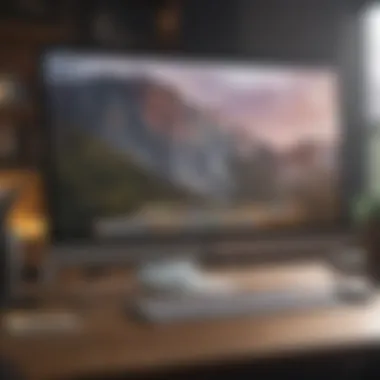

Intro
macOS Big Sur represents a significant update in Apple's operating system lineup. Launched in November 2020, it introduced a fresh perspective on design and functionality encouraging user engagement. While it retains core features familiar to Mac users, several enhancements streamline overall efficiency and aesthetics. The system is optimized not only for visual appeal but also for performance stability across varying uses, from casual browsing to demanding professional tasks.
The exploratoin centers on three fundamental elements: innovative features; usability improvements; and the emphasis on security and privacy that Apple advocates. Understanding these components allows users to appreciate the depth of Big Sur’s capabilities.
Product Overview
macOS Big Sur comes as the 17th iteration of Apple's operating system. Its notable characteristics include an inviting, airy interface alongside performance enhancements that ensure a seamless user experience. A prominent aspect is the careful balance between design and functionalities tailored to engage both casual and complex use demanding scenarios.
Key Features and Specifications of the Operating System
- User Interface Redesign: Emphasis on translucency, rounded corners, and updated icons create a contemporary look.
- Notification Center Improvements: Streamlined access to notifications and widgets.
- Safari Enhancements: Increased performance speed while browsing; new privacy options and built-in translation features.
- Widgets: Customizable for easy access to vital information with minimal interruption.
- Enhanced Compatibility: Improved compatibility with various applications and new ones designed specifically for Big Sur.
macOS Big Sur also brought significant updates in multimedia functionalities, bridging OS experiences between iPad and iPhone. Changes extend across the former aspects, influencing users’ daily interaction, system performance, and overall efficiency, thus framing it as a solid choice for new and existing Mac users.
Design and Build Quality
The aesthetic changes adopted in Big Sur are quite extensive. The rounded app corners promote an intriguing visual softness contrasting the sharper styles of previous versions. Menus are visually lighter, leading to an decluttered workspace aperance that puts focus on the task at hand.
Materials and Ergonomics Motivation
Built on decades of refined design philosophy, Apple continues evolving ergonomic aspects to improve end-user experience. Elements provide subtle responsiveness, assessing user behavior to further dictate system adjustments aiding mobility and efficiency. These selected ergonomic concerns reflect Apple's commitment to maintaining functionality across a variety of predominantly used applications.
Performance and User Experience
Performance optimization promotes an enhanced user experience with crucial modifications in veteran modules and fresh functionalities introduced. Apple prioritizes fluid transitions and minimized lag times, facilitating multitasking efficiencies and integrated features targeting modern workflows.
Processor Enhancements
The reliability of the Apple M1 chip, initiated prior to Big Sur, seamlessly integrates within this platform leading users to receive optimal enhancements in speed and task execution time. Finely-tuned processing capabilities substantiate noticeably improved energy efficiency as well.
Improvements in user experience can also be observed in Safari's reactive performance as pages load more rapidly and handling visuals demonstrate swiftness seldom observed in previous builds. Activating multiple applications remains streamlined, granting users sacffolding delivered through the easily navigable tools pointed out.
“macOS Big Sur signals one of the largest transformations in the user interface of a long-standing operating system, underscoring Apple's commitment to blending technological ingenuity with aesthetic considerations.”
Security and Privacy Enhancements
With increasing awareness around online privacy, Apple's eco system ensures numerous updates bolstering protective elements while engaging users intuitively. macOS Big Sur supersedes preceding installations by incorporating built-in tools focused specifically on user data safety.
Users can access privacy resources directly harboring personnel monitoring through application access flags, allowing oversight and comparison of permissions versus actual customization implemented across devices, setting precedence towards stable communities governing manifested personal data autonomity.
The End
macOS Big Sur acts as a crucial milestone towards Apple’s contextual chapter amid growing demands for intertwined convenience, subtlety, and security in product deployment. By exploring its unique capabilities, clarity arises about its appeal and practical usage rooted in design and lurking capabilities residing just a keyboard stroke away.
Prologue to macOS Big Sur
macOS Big Sur marks a significant evolution in Apple's desktop operating system. It combines aesthetics with functional advancements essential for today's users. This update not only reflects Apple’s shift in design philosophy but also emphasizes optimizing user interaction. The operating system aims to create a cohesive experience, enabling productivity and ease of use across devices.
Big Sur introduces features that go beyond mere visuals. It brings enhancements that tech enthusiasts and average users alike will find beneficial. The shift in user interface positions it as both a modern streamlined platform and a familiar environment for loyal followers of the Mac ecosystem.
What Sets Big Sur Apart
One crucial elemnt that defines macOS Big Sur is its balance of innovation and familiarity. Apple took the core experience users love and reimagined it with freshness without intimidating loyal users. Improved performance and aesthetic value come together seamlessly.
Big Sur stands out in several ways:
- Visual Redesign: A sleek new interface with vibrant icons and immersive backgrounds.
- Performance Improvements: Enhancements that promise increased efficiency, speeding up tasks dramatically.
- Privacy Advances: New features to protect user data, reinforcing Apple’s commitment to privacy.
Each of these aspects not only improves daily usage but also comprehensively updates the synergy between hardware and software. Users can expect an experience that feels both new and comfortably familiar, making the transition to Big Sur an engaging journey rather than a daunting shift.
Visual Redesign: A Fresh Aesthetic
The visual redesign of macOS Big Sur signifies a significant shift in Apple's design philosophy. It's more than just a surface-level change; it embodies an evolution meant to enhance user experience, creating an intuitive interface that resonates well with both aesthetics and functionality. The aim is to merge simplicity with sophistication to improve daily interactions for users.
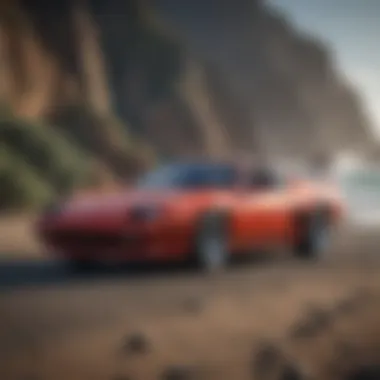

User Interface Changes
User interface changes in macOS Big Sur are among its most noteworthy advancements. The new iconography hints at a gentler, more organic feel compared to prior iterations. Apple has employed a bolder font style that enhances readability, making navigation as seamless as possible. The freshly designed Control Center allows for easy access to frequently used settings, such as Wi-Fi and screen brightness. It's a more condensed, unified design that lessens clutter, thus improving overall efficiency.
With these changes, users are not only greeted with a new look but an overall improvement in ease of use. The updated interface has prioritized essential options for quicker access, contributing to a fluid user interaction throughout the day.
Notifications and Control Center
The Notifications Center has also received a notable overhaul. Notifications are now grouped by application, improving organization and readability. The introduction of stacked notifications means less distraction, allowing users to view multiple notifications from the same app at once. This addressess past critiques regarding cluttered and chaotic notifications, providing a visually coherent method of tracking updates.
The Control Center, reminiscent of iOS, simplifies the process of regulating settings without digging through various system preferences. Users can now toggle settings and control music playback from a singular place. This multitasking approach heightens user satisfaction by merging the power of customization with direct user interface capabilities, emphasizing convenience.
Desktop and Dock Enhancements
Desktop and Dock enhancements represent a significant facet of macOS Big Sur's visual redesign. The Dock has shifted towards a more transparent design, allowing the desktop wallpaper to soak through slightly. This subtle step signifies a move to make the desktop feel more unified, helping users focus on their tasks while balancing aesthetic appeal.
In addition, the ability to make the Dock hide or show preferrably remains, offering flexibility in how users interact with their desktop environment. Grouping of apps fosters better organization. Users now find it easier to differentiate and find applications, making workflow far more productive. It’s all about creating an engaging atmosphere, resulting in less mental fatigue while Operating.
The overall visual redesign of macOS Big Sur makes experience richer and intuitive. The integration of patterned architecture reflects an understanding of modern user habits.
When considering the totality of these enhancements, their functionality is tied deeply to readability and user engagement, presenting an updated visual language that feels fresh and manageable at the same time.
Performance Improvements
The section on Performance Improvements underlines a fundamental element of macOS Big Sur. Enhanced performance is key to optimizing user experience and system functionality. macOS Big Sur delivers on this front, introducing several efficient processes and technologies that significantly elevate performance and user satisfaction.
Speed and Efficiency Metrics
When looking at speed, users will notice tangible improvements that lead to faster application launches and smoother multitasking. Benchmarks demonstrate Big Sur's capability to enhance responsiveness compared to its predecessors. Users benefit from quicker access to applications due to an optimized caching mechanism, which reduces the time needed to load frequently used programs and files.
One noteworthy improvement is in the Safari browser. The developments here focus on reducing loading times. Apple claims a significant markup in performance. Pages may load up to fifty percent faster on Safari, compared to previous versions on prior macOS. This improvement ultimately means less waiting and more productivity.
Additionally, CPU optimizations cater to resource-heavy tasks. High-demand applications run noticeably smoother, providing users with an effective workflow during intensive usage. The combination of these enhancements not only increases efficiency but also provides more reactive interactions overall overall experience valuable for users.
A faster Mac directly relates to user productivity, minimizing delays and maximizing workflow.
Power Management Innovations
Apple's dedication to power management earns praise in this iteration as well. macOS Big Sur offers smarter power consumption practices. This attention can lead to longer battery life for MacBooks, making it a favorable choice for mobile professionals or those working remotely.
Significant innovations include redesigned sleep modes. When the Mac enters sleep mode, it consumes less energy yet maintains essential tasks that did not disrupt users. Background updates, such as Mail and Messages, are more efficient. Code paths have been assessed and polished for minimal energy draw during these low-power states.
Moreover, the Operating System can dynamically adjust key proceses according to real-time demands. Designers and developers benefit particularly from this since extensive resources are needed for applications like Xcode, how ever users can now expect machines to handle these demands without draining battery quickly while also maintaining lightweight customizations for scenes of moderate use.
Through effective power management, users should lower their gas bills through minimal need for frequent charging outlets, all while optimizing their experience. With better alignment of performance and energy use together, macOS Big Sur truly reflects modern computing concerns with an eye on both capability and sustainability.
Compatibility and App Ecosystem
The Compatibility and App Ecosystem is a cornerstone of any operating system's user experience, and macOS Big Sur is no exception. Understanding how the latest version of macOS integrates with both legacy applications and new developments is crucial for users from various backgrounds. Big Sur promises to respect the established norms of performance while spearing forward with innovations relevant to today's tech demands.
Legacy Software Support
For many users, an upgrade in operating system can raise concerns about legacy software compatibility. Many applications that users depend on might become obsolete during such transitions. Nevertheless, macOS Big Sur comes with improved support measures designed to mitigate these risks. The update maintains compatibility with many existing applications that have served Apple users for years while receiving updates. This ensures that legacy software continues running smoothly and benefiting users accustomed to previous versions.
While some failures in compatibility are inevitable during major upgrades, Apple has been keen on ensuring that key essential software remains functional. The software developers hold this quality in high regard, knowing their customers can navigate the transition with all tools still accessible and nearby. Things like Microsoft Office, Adobe Creative Suite, and similar programs showcase longevity and dependence bridging different macOS versions to present usability without losing efficiency.
Optimization for Native Apps
Apple's focus on optimization for native applications sets macOS Big Sur apart. The design architecture supports applications written specifically for macOS, such as Safari, Pages, and Final Cut Pro. In bringing a holistic macOS experience coupled with the best processing practices, native apps leverage seamless integration within the system.
The design-oriented ecosystem allows developers to optimize their applications directly against the solved paradigms presented by macOS. For instance, programs can now take advantage of enhancements like Quick Access Changes and new system performance metrics harnessed for rapid user interactions. This integration solidifies fluidity across a variety of hardware, ensuring all users enjoy consistent performance and capabilities regardless of the application.
"Investments in optimizing built-in applications lead to significant user experience improvements and can spur sustained loyalty to the macOS framework."
Through embracing and optimizing native applications extensively, Apple continues to build trust with users eager to achieve productivity at every turn. And as fruit of adoption continues to grow among developers refining responsive and efficient code bases, macOS embodies quintessential adaptability satisfying both casual and professional users.
With regards to software compatibility and the ecosystem performance, macOS Big Sur stands firm in reinforcing its lineage while paving the path for new innovations. It fortifies loyal software transitions and provides relational clarity for Apple’s adherence to fluid ecosystem governance while expanding its reach for tomorrow’s enhancement.


Installation Process
The installation process is essential for any operating system, including macOS Big Sur. It serves as the gateway through which users transition to this improved macOS experience. This section will delve into key components such as the system requirements due to the importance of understanding these technical performance criteria. Satisfying them not only ensures optimal function but also mitigates installation issues. Additionally, the step-by-step installation guide provides a roadmap for users to navigate this process with ease.
System Requirements
Before diving into the alluring features of macOS Big Sur, users must first check their system against the required specifications. Meeting these conditions is crucial to achieving the intended performance and experience. Here are the core requirements:
- Compatible Hardware: macOS Big Sur can run on MacBook (2015 or later), MacBook Air (2013 or later), MacBook Pro (2013 or later), Mac mini (2014 or later), iMac (2014 or later), and iMac Pro (2017 or later).
- Memory: A minimum of 4GB of RAM is needed for effective multitasking despite 8GB being recommended for improved performance.
- Storage: Users require at least 35.5 GB of available storage on the startup disk; for users upgrading from earlier versions, a minimum of 44.5 GB is recommended.
- Graphics: Metal-compatible graphics card or better for processing graphical elements efficiently.
Ensuring that hardware meets these prerequisites is paramount for a smooth installation and operation of macOS Big Sur.
Step-by-Step Installation Guide
Once the system requirements are met, users must follow an organized approach to install macOS Big Sur seamlessly. Below is a detailed step-by-step guide aimed at simplifying the process:
- Backup Your Data: Initiate the process by backing up your data using Time Machine or another backup solution. This action protects your files from potential loss before the update.
- Download macOS Big Sur: Open the Mac App Store and locate macOS Big Sur. Click on the download button. Depending on your internet speed, this may take some time.
- Launch the Installer: After downloading, the installer will automatically open. If it does not, locate it in the Applications folder and double-click to start.
- Read and Agree to Terms: Go through the license agreement, and once familiar, accept the terms to proceed.
- Choose Destination Disk: Select the disk where you want to install the OS. For most, this will be the primary drive.
- Begin Installation: Click Install. Users might be prompted to enter their administrator password at this stage. Once done, the installation will begin, which could take around 30 to 60 minutes.
- Complete the Setup: After the installation finishes, your Mac will restart. You will see a setup assistant guiding you through the new features of macOS Big Sur. Follow the on-screen prompts to customize settings according to your preference.
Once complete, enjoy the refreshed interface pleaseing prsentering an array of new capabilities.
Through adherence to system requirements and guideline above, users may unlock the full potential of macOS Big Sur, enhancing overall performance alongside user experience. Proper installation is an investment toward a more productive and streamlined computing experience.
User Experience and Accessibility Features
User experience and accessibility are vital aspects of any operating system. They directly affect how users interact with their devices. In macOS Big Sur, Apple has made significant strides to enhance both. This section will explore these elements, examining specific features and their importance.
Accessibility Options
Apple has long prioritized accessibility across its products. In macOS Big Sur, this commitment is more evident than ever. The OS includes numerous options to aid those with disabilities. These features ensure a broader range of people can use Macs effectively.
One notable feature is VoiceOver, which reads aloud screen content. This option is indispensable for individuals who are blind or have low vision. It enables users to navigate by using keyboard shortcuts and gestures. Also included are adjustments for text appearance, such as increasing contrast or altering the display colors, benefiting users with visual impairments.
Another significant enhancement is the introduction of Voice Control. It allows users to control their Mac through voice commands solely. This may ease the experience for individuals with limited mobility. Furthermore, Display options have been refined. Users can now set zoom preferences tailored to their needs.
Some additional accessibility settings include:
- Keyboard Controls: Customization options for typing and navigation, including sticky keys and key repeat adjustments.
- Audio Description: There is a feature for media content that provides verbal narration of visual elements during playback.
- Hearing Options: Settings to enhance audio experience, for instance, mono audio and sound balance adjustments.
These enhancements contribute to creating a user-friendly environment for everyone, regardless of their physical abilities.
User Feedback and Adaptation
The role of user feedback cannot be understated in the development of macOS Big Sur. Apple actively sought responses from its diverse user base. This listening strategy allows the company to refine and optimize features based on real-life user experiences.
During beta testing, many users reported their thoughts on the interface and accessibility features. Such insights influenced the final release significantly. For instance, reactions to navigation and efficiency were integral in tweaking existing functions.
The open dialogue views are essential in Apple's ongoing evolution of the Mac operating system. Over time, improving technology requires continuous adaptation to emerging needs.
Echoed through much of the commentary is the desire for increased adaptability to individual user preferences. As society embraces inclusivity, the demand for personalized user experiences increases. Apple recognizes this earnest concern and strives to provide updates that address these expansive needs.
Privacy and Security Enhancements
Privacy and security are foundational pillars in today's digital landscape. With an increasing amount of sensitive data being processed on computers, operating systems must prioritize the protection of user information. macOS Big Sur rises to this challenge, introducing several innovative features aimed at enhancing user privacy and reinforcing security measures. Understanding these improvements is crucial for users who value their data and seek a reliable platform within the expansive Apple ecosystem.
New Privacy Features
One of the most talked-about enhancements in macOS Big Sur revolves around its new privacy features. Apple has committed to creating a platform where user data is respected and protected. Here are the key elements:
- App Tracking Transparency: This feature requires apps to obtain explicit permission from users before tracking their data across other apps and websites. It gives users more control over their information, ensuring that they are not unwittingly traded or sold.
- Privacy Report: Users can review what permissions apps have accessed. They will see a summary of how often apps have requested access to essential data, allowing for an informed decision about which apps to keep and which to remove.
- Mail Privacy Protection: This feature hides user IP addresses from senders in email. It also prevents senders from knowing when an email has been read, enhancing the confidentiality of users' communications.
These new privacy features reflect Apple’s intention to place user autonomy at the forefront of its agenda. Users who are aware of their choices can have a more secure experience when interacting with applications within macOS Big Sur.
Security Protocol Updates
In conjunction with privacy provisions, macOS Big Sur has introduced robust security protocol updates:
- System Integrity Protection (SIP): This technology persists through software connectivity to provide heightened protection against malware and unauthorized changes. SIP prevents apps from modifying files in protected directories.
- Extended Security Updates: Apple has introduced extended security measures for its existing software frameworks that enhance codesigning. This ensures that only authenticated and verified applications can operate seamlessly within the macOS environment.
- Enhanced Transparency with HTTPS: browsers in macOS Big Sur prioritize secure connections for all browsing experiences, creating trust by default through encrypted transmission of data.
- Mandatory Password Configuration: Users are now encouraged to use stronger passwords, and the system prompts for password security measures consistently, reinforcing overall security health.


The strict emphasis on security and privacy will not merely protect user data but subsequently promote user confidence in OS interactions.
In an era where data vulnerabilities are prevalent, the enhancements brought forth in macOS Big Sur ensure a fortified approach to user privacy and data integrity. Each feature is a step toward making the operating system one of the safest environments available. This reinforces why privacy and security deserve significant attention as part of macOS's continuous evolution.
Impact on Apple's Ecosystem
The introduction of macOS Big Sur has significantly influenced Apple's broader ecosystem. This is not only evident in its aesthetic and functional updates, but also in how it harmonizes with various devices. By carefully considering the interconnectivity, functionalities, and end-user experience, Apple solidifies its ecosystem as a robust environment for users. Through seamless integration and upgrade, Big Sur has strengthened the contours of hardware-software synergy, a pivotal characteristic of Apple's design philosophy.
Integration with Other Apple Products
Integration across Apple hardware has always been a crest of the brand's ability to create a personalized user experience. With macOS Big Sur, we observed refined features that bolster synchronization among devices. For example, the Universal Clipboard allows users to copy tasks on their iPhones and paste them on their Macs instantly, which encourages wide user engagement.
Key improvements focused on enabling seamless interaction within the Apple ecosystem include:
- AirDrop Improvements: The functionality proves more intuitive, allowing for easier sharing of files between different devices.
- Handoff Functionality: Users benefit from a more efficient way to start a task on one device and continue on another, ensuring continuity in workflows.
- Messages and FaceTime Updates: Enhanced functionalities like improved group chats and mentions reflect an intent to unify communication across devices.
The cohesive nature allows Apple users greater flexibility and convenience, serving to deepen their reliance on the ecosystem.
Synergy with iOS and iPadOS
The relationship between macOS, iOS, and iPadOS is on a steady rise with the introduction of Big Sur, designed to ensure interoperability. Many features pioneered in iOS and iPadOS have trickled down into Big Sur, effectively blurring the lines across devices. This synergy simplifies tasks for users who switch between devices regularly.
Important elements include:
- Unified Notifications: Notifications on both platforms provide uniform experiences, making it easier to handle alerts.
- Widgets: The arrival of widgets on the Mac presents users with personalized information without opening applications, akin to their iOS counterparts.
- App Store Integration: Applications designed for iOS are often usable on macOS, thus expanding their usability and reach.
Future of macOS Updates
In this ever-evolving landscape of technology, keeping pace with updates is vital for any operating system. In particular, who gives importance to anticipating future enhancements in macOS Big Sur and beyond must consider various aspects. Apple aims to improve user experience continually while introducing features that address modern computing needs. This section discusses future updates for macOS, providing an outlook into what Apple might unveil.
Anticipated Features in Future Releases
One cannot underestimate the significance of predicted enhancements. Once Apple has set the foundation with Big Sur, future editions are expected to build on that momentum. Speculation suggests innovative features centered around user customization. Users might see improved privacy tools, higher efficiency using hardware, and advanced multitasking options in further releases. Here are some clairy trends and anticipated features:
- Enhancements in Universal Control: Allowing smoother interaction between Mac and iPad, working with display spatiality.
- Work from Home Optimizations: Features designed specifically for employers and organizations promoting remote work models.
- AI-based Assistance: More advanced Siri improvements to extend functionalities to an unprecedented level.
These additions will improve the ecosystem's versatility without compromising the Macintosh experience.
Long-term Support Plans
Maintaining relevancy is essential. Apple's long-term support plans for macOS, including Big Sur, reflect their commitment to security updates and performance aids. These plans typically cover several years, assuring users that devices won't become obsolete too quickly.
Apple's strategy includes:
- Updating security mechanisms after each significant release, promising peace of mind for users concerned about vulnerabilities.
- Regular feature updates to enhance existing tools while introducing new ones jointly, reflecting customer feedback.
By portraying such a commitment, Apple solidifies its user loyalty, allowing space for apprehension with confidence. Continued excellence in two crucial fronts: consumer-focused functionalities and rigorous security measures will sharpen the competitive edge.
"The pipeline of macOS development suggests an ongoing commitment to innovation and user experience, ensuring lasting relevance for its community."
The future of macOS updates undoubtedly shapes the trajectory of not only individual user experience but also highlights Apple's direction within the tech community, fortifying its stance in a competitive market.
The End
The conclusion in this article presents an opportunity to reflect on the innovations and features of macOS Big Sur. It is not merely a wrap-up but a synthesis of the extensive analysis covered throughout. Understanding Big Sur's advancements helps users appreciate the direction in which Apple is heading with its operating systems.
The improvements made with Big Sur are noteworthy. Not only did Apple introduce a fresh aesthetic, but it also ensured that performance and security are not compromised. The focus on user experience, especially with accessibility features, enhances usability for a diverse group of users. The seamless integration with Apple's hardware and services signifies an evolution in how the ecosystem works, streamlining routines for many.
As technology continues to advance, adapting will be essential. Users must consider upgrades not just for new features but also for the benefits related to productivity and resource management.
“Innovation is the unrelenting drive to improve and reshape the process.” - Unknown
In contemplating future updates, users can lean into the reality that Apple is committed to long-term support plans. Investing in products enables users to participate in a continuously evolving digital experience. Until the next installment, macOS Big Sur serves as a pivotal moment within Apple's narrative and its broader ecosystem.
Final Thoughts on macOS Big Sur
macOS Big Sur stands as a significant milestone in Apple’s ongoing commitment to excellence. This version marks a merge of design, security, and performance in ways not seen before. The system requirements are optimized for various needs, setting refreshing standards for older Macs, too.
The most apparent shift is the interface. It manages to balance beauty and efficiency. Additionally, the privacy enhancements reflect an understanding of modern users' concerns, highlighting a focus on individual control.
The combination of upgraded applications, refined features, and robust support structures provides incentive for both current users and those contemplating a change. The features push the boundaries of what is possible within the macOS environment. Especially considering this update appeals to a wide audience encompassing both casual users and tech enthusiasts, there is plenty to explore and enjoy.
In summary, macOS Big Sur is not just about the chic new look — it is about the underlying philosophy of improving the user experience while addressing critical security issues. Staying engaged with this ongoing evolution offers unparalleled opportunities as technology continues to progress.













