OWC ThunderBay 6 Review: Unleashing Storage Potential


Product Overview
The OWC ThunderBay 6 emerges as a robust solution, not merely as a storage device but as an enabler for professionals who require speed, capacity, and reliability. Positioned in the market for those who demand superior data management, the ThunderBay 6 caters to videographers, developers, and other creative individuals. Its architecture allows for seamless integration into various workflows, fundamentally influencing productivity in data-intensive environments.
Key features of the OWC ThunderBay 6 include:
- Capacity: It supports up to 6 drive bays, accommodating both SSDs and HDDs for extensive data storage needs.
- Versatile Connectivity: Leveraging Thunderbolt 3 technology, it offers maximum transfer speeds up to 40 Gbps. This makes large file transfers efficient, especially crucial for high-resolution video editing or large database access.
- Redundancy Options: It provides multiple RAID configurations, giving users flexible redundancy and performance options tailored to their specific needs.
Available color variants for the device lean towards a sleek, professional finish without overly complicated aesthetics. This minimalistic approach allows tofit various office or home setups, maintaining an elegant presence.
Design and Build Quality
The ThunderBay 6 possesses a straightforward yet professional design. The enclosure is composed of durable aluminum materials that not only enhance its aesthetic but also contribute to effective heat dissipation. Its cooling system is engineered to handle the demands of continuous usage, ensuring that the internal drives maintain optimal operating temperatures.
The ergonomics of the device are commendable. The business-oriented design focuses on functionality. The drive trays are straightforward to access, allowing users to swap out drives without hassle, making it an operational convenience for those who frequently manage data.
Performance and User Experience
The performance metrics of OWC ThunderBay 6 warrant attention. Internally, it can house high-speed SSDs. This leads to significant improvements in read/write capabilities when compared to typical external storage options. Under bench testing, the device showcases substantial transfer speeds which can notably cut down time when handling hefty projects, especially in multimedia.
Additionally, the interface experience stands out for its simplicity. The setup process is beginner-friendly, requiring minimal technical knowledge to start the configuration.
Consequently, multitasking practice with the ThunderBay 6 is largely effective; users report smooth performance when rendering high-definition video while accessing large databases simultaneously. Such capabilities underscore its suitability for demanding workloads.
Pricing and Availability
The pricing structure for the OWC ThunderBay 6 reflects its positioning as a premium product. Diversifying options based on the drive configurations presents flexibility for different budgets. When compared to competitor storage solutions, ThunderBay 6 maintains competitive pricing, given its advanced feautures and performance.
Availability tends to vary based on region. Typically, it is sold through major tech retailers and directly via OWC's online store. A comparison with alternatives highlights the value for money that the ThunderBay 6 offers, particularly when considering its robust performance and unique design tailored for professionals.
Prelude to OWC ThunderBay
The OWC ThunderBay 6 is gaining attention in the tech community. This is due to its potential to meet the high-performance storage requirements of a varied user base. Understanding this equipment is a vital step for professionals who demand reliable data management, essential for both creative projects and high-volume data handling. This section unfolds the lures and limitations associated with the ThunderBay 6, offering clarity about its significant role in response to its market demand.
What is OWC ThunderBay ?
The OWC ThunderBay 6 is an innovative RAID storage solution developed by Other World Computing (OWC). It supports multiple high-speed drives in one compact enclosure, and designed particularly for Mac users, yet functional with Windows systems as well. It offers various configurations aimed at optimizing read and write speeds, demonstrating its specialization in both speed and capacity.
Designed primarily for flexibility, the ThunderBay 6 can evolve according to users' specific storage needs. With configurations supporting up to 72TB, professionals can easily handle vast amounts of data. Since it can house both solid-state drives as well as traditional hard disks, it embraces an impressive range when it comes to performance and cost.
Key Features:
- Multi-interface options including Thunderbolt 3
- Numerous RAID modes such as RAID 0, 1, 4, 5, and 10
- Backward compatibility with Thunderbolt 2, ensuring wider accessibility
The ThunderBay 6 shines in environments that demand high-capacity, high-throughput storage.
Target Audience and Use Cases
The OWC ThunderBay 6 caters to a discerning audience such as video editors, graphic designers, and software developers. Many in creative professions benefit from its noticeable speed and reliability. High-resolution video files, extensive media libraries, and project backups all fit well within its design.
Use Cases Include:
- Video Editing: Its fast transfer speeds mean a smoother editing experience for demanding video formats.
- Data Backup and Archiving: The RAID options enhance data resilience, ensuring critical files stay secure.
- Software Development: Large scale projects often require extensive datasets; the ThunderBay properly meets that demand.
Technology enthusiasts who appreciate building and customizing their own storage setups see value, too, especially with the flexibility offered by its modular design.
Some users, however, may find its configuration complex initially. Building the right RAID setup from the start can require knowledge. Yet, this complexity corresponds with the advanced functionalities and high capacity desired by proficient users. By ensuring compatibility and preparation, the ThunderBay 6 becomes a strategic investment for organizations or individuals serious about data managementl.
In sum, the OWC ThunderBay 6 isn't just a storage solution; it's a strategic asset for professionals cooking under data pressure.
Design and Build Quality
The Design and Build Quality of the OWC ThunderBay 6 plays a vital role in determining the user experience and functionality. A well-constructed device not only enhances the aesthetic appeal but also guarantees durability and reliability, which are critical for any high-performance storage solution. In the realm of professionals who often handle large multimedia files, understanding the materials and construction of a product becomes essential. Moreover, aesthetics can influence the overall setup of workspaces where such devices are situated, potentially enhancing or detracting from their environment.
Materials and Aesthetics
The materials used in crafting the OWC ThunderBay 6 maximise both durability and functionality. Constructed with high-quality aluminum, the casing ensures efficiency in heat dissipation, which means your system runs cooler during intense use. This thoughtful design does not compromise on appearance; rather, it offers a sleek and modern look.
Moreover, the clean lines and minimalistic aesthetic align well with typical setups used by professionals. It can fit neatly on desks without overpowering other equipment. Matte finishes can prevent unsightly fingerprints, maintaining a sophisticated appearance. When deciding to integrate new technology into your workspace or edits, this visual blend is often overlooked but remains crucial.
Some users may note that making initial adjustments seems simple due to intuitive design choices, which integrates well with various monitor configurations. Harmonious integration into a workstation is an aspect potential buyers will appreciate.
Size and Portability
Another critical aspect of the OWC ThunderBay 6’s design is its size. Measuring approximately 9.8 inches in width and 5.5 inches in height, it does not take an excessive amount of desk space. While the compact design aids portability, some users may still find it a bit hefty compared to portable SSDs. Its weight of about 6.5 pounds might not align with constant travel needs but strikes a balance for stationary setups where portability is not the key motivator.


This design does enable users with reduced spatial constraints to comfortably integrate the unit into various settings. Its mounting options also allow flexible installation, although dedicated pulse storage often limits functional placement. Key considerations for professionals involve ease of transport during off-site workflows versus demanding installation. Despite size constraints, th professionals find solace in experiencing equipment that resonates well with heavy-duty requirements at a manageable footprint.
Technical Specifications
Understanding the technical specifications of the OWC ThunderBay 6 is essential. These specifications indicate performance, usability, and compatibility with user needs, especially for those exploring extensive data workflows and storage solutions. In a world where data is king, a clear interpretation of these technical aspects helps potential users see the advantages and disadvantages of this device and their relevance.
Storage Capacity Options
The OWC ThunderBay 6 offers various storage capacity options, like 48TB, supporting versatile needs. Choosing the right storage amount matches user priorities. For example, a photographer processing high-resolution images may need more space. In contrast, a user focusing on fewer smaller files can downsize.
Additionally, ThunderBay 6 features support for RAID systems. This provides both redundancy and performance improvements. Users have choices that can optimize speeds while enhancing data safety, ensuring file integrity for critical projects.
Interface and Connectivity
Connecting the OWC ThunderBay 6 is seamless, thanks to its Thunderbolt 3 interface. The advanced technology permits high data transfer rates. With perhaps 40Gbps throughput, users swiftly transfer large files. Given this capability, video editors or developers using large datasets reconnect easily and remain productive.
Furthermore, it offers USB-C options, enhancing adaptability with various devices. Connectivity remains crucial for flexibility. No matter the setup, the ThunderBay 6 fits well due to its robust selection.
Performance Metrics
Evaluating performance metrics matters greatly in any tech review. The ThunderBay 6 shows solid benchmarks in both read and write speeds. Typical testing puts write speed in the upper hundreds of megabytes per second, while read speed reflects even higher performance levels.
Furthermore, recognizing real-world usages bolster understanding. Video applications and data backups highlight its efficiency in file handling. Such performance metrics mean faster workflows and minimized downtime during critical working hours.
Effective performance signifies both reliability and efficiency in professional environments; embracing the tech must entail delivering promised metrics and specifications down the line.
In summary, these specifications draw a clear profile of the capabilities found within the OWC ThunderBay 6. The balance between ample storage, a promising interface, and viable performance defines it as an exceptional storage solution for tech-focused individuals.
Setting Up the OWC ThunderBay
Setting up the OWC ThunderBay 6 is a crucial step in fully utilizing its capabilities. This section discusses the processes and considerations involved in getting the unit up and running efficiently. Proper setup allows users to optimize performance, streamline data access, and enhance data security. The ease of setup also adds to the overall value of this storage solution for Apple enthusiasts and tech lovers.
Unboxing and Initial Setup
Upon receiving the OWC ThunderBay 6, the first thing users encounter is the packaging, designed for both protection and presentation. Inside the box, you will find the ThunderBay 6 unit itself, a power supply, and all necessary cables for the initial setup.
The Unboxing Experience
Unboxing is not just about removing the unit from its packaging; it's an opportunity to appreciate the quality and design of the ThunderBay 6. The attractively designed body in a sleek finish resonates with its high-end performance.
Initial Setup Steps
- Position the Unit: Find a stable surface near your computer. Ensure there is proper ventilation as the ThunderBay 6 generates heat during operation.
- Connect Cables: Attach the power supply to the unit. Then, connect the Thunderbolt or USB cable from the ThunderBay 6 to your computer. It is essential to choose the correct port type to maximize data transfer rates.
- Power On: Press the power button and wait for the unit to boot up. Status lights will indicate the operational status.
During this phase, it’s important to check for any physical damages or loose connections. If everything checks out, proceed to the next stage, which is configuring the storage settings.
Configuring RAID Levels
RAID configuration significantly affects data redundancy and performance. The OWC ThunderBay 6 supports various RAID levels, and selecting the right one hinges on user needs for speed versus protection.
Reasons to Configure RAID
- Data Redundancy: If a drive fails, RAID can maintain data integrity, making recovery possible.
- Improved Performance: Some RAID configurations can speed up read/write operations, enhancing data accessibility and project workflows.
Common RAID Levels Available
- RAID 0 (Striping): Offers the best performance but no redundancy. Data is split across drives, leading to fast read/write speeds.
- RAID 1 (Mirroring): Provides redundancy by duplicating data on at least two drives. If one fails, the data remains accessible on the other.
- RAID 5: Balances capacity and redundancy. Requires at least three drives. It stores data and parity distributed across all drives.
- RAID 10: Combines features of RAID 0 and RAID 1. It requires at least four drives and offers high performance with redundancy.
Setting the RAID level can be done using the OWC software. It allows flexibility to choose based on your project requirements. Dedicated users such as video editors and software developers may value a RAID configuration that prioritizes speed and redundancy simultaneously.
Important Note: While configuring RAID levels, ensure to back up all data in external storage, as changing RAID settings typically requires formatting the drives. Proper setup will ensure a smooth and efficient user experience with the OWC ThunderBay 6.
Performance Testing
Performance testing is a crucial segment in any review of the OWC ThunderBay 6. It serves as a benchmark to assess the device's capabilities in a practical setting. This segment evaluates the efficiency and speed of data handling, which is vital for users engaged in data-intensive tasks such as video editing or software development. The results from performance testing provide essential insights not only into raw performance but also into the device’s usability under various real-world conditions.
Performance metrics help in understanding how well the ThunderBay 6 manages different workloads. Knowing the strengths and limitations in this area allows potential buyers to gauge whether this product will meet their demands. Accurate performance data can lead to informed purchasing decisions and reduce the risk of dissatisfaction stemming from unmet expectations.
Real-World Benchmarking
Real-world benchmarking involves testing the OWC ThunderBay 6 against practical use cases that users frequently encounter. By utilizing software and workflows that reflect actual daily tasks, we can gauge the ThunderBay 6's performance in situations such as video rendering, data backup, and graphics processing.
Benchmarking identifies how fast and reliably the best features function in scenarios reflecting typical use cases.
Some benchmark tools frequently employed include Blackmagic Disk Speed Test and AJA System Test. These tools generate metrics that illustrate the device's performance under structured conditions. Comparing these results against industry standards helps users understand how the ThunderBay 6 stands amongst alternatives.
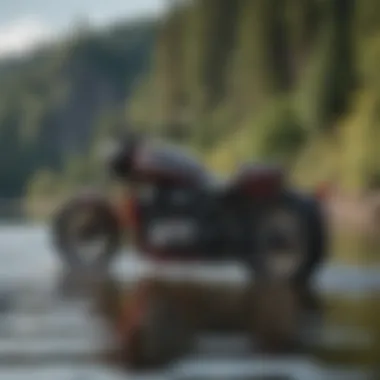

Some findings from these benchmarks might include:
- Read Speed: Measures how quickly data can be retrieved from the ThunderBay 6.
- Write Speed: Assesses the speed of data being saved to the storage.
- IOPS: Indicates the number of input/output operations per second with varying file sizes.
Such insights are imperative for professional users who rely heavily on speed and reliability during their workflow.
Data Transfer Rates
Data transfer rates reflect how swiftly files can be transmitted to and from the ThunderBay 6. This is a fundamental factor for users coping with large files, such as high-resolution video projects. Understanding these rates can help tailor storage solutions based on specific needs—be it high-speed transfers or extensive data backups.
Factors impacting data transfer rates include:
- Connection Type: The ThunderBay 6 offers multiple connection options, including Thunderbolt 3. This interface significantly influences transfer speeds.
- Drive Configuration: The arrangement of drives in the ThunderBay can alter performance. Users leveraging RAID configurations, for instance, might choose specific setups optimizing for speed over redundancy, or vice versa.
- File Size: Transfer rates can markedly change depending on the size of the files, with smaller files often resulting in slower transfer times compared to larger counterparts.
In testing, key metrics observed might include:
- Average Read Rate: Charting how quickly typical files can be accessed.
- Average Write Rate: Determining how rapidly large files can be stored on the device.
By analyzing data transfer rates, users can determine if the ThunderBay 6 is truly suited for their high-demand tasks. Keeping these details in mind will ensure it fits seamlessly into their respective workflows.
User Experience
User experience plays a crucial role in shaping the effectiveness and satisfaction derived from using the OWC ThunderBay 6. It encompasses various aspects, such as design usability and software compatibility, which directly influence how end-users interact with this storage solution. A favorable user experience can enhance productivity, reduce frustration, and ultimately shape opinions about the product's value.
Design Usability
The design usability of the OWC ThunderBay 6 centers on its physical and functional attributes. It makes the handling and usage of the device straightforward.
Key Elements of Design Usability
- Intuitive Layout: The layout should allow users to plug in their devices easily.
- Access to Drives: The ThunderBay 6's drive bays are designed for hassle-free access, facilitating quick swap or replacement of drives.
- Cooling Features: Proper ventilation design ensures that the device operates smoothly under heavy loads.
A well-thought-out interface helps users accomplish tasks without major learning curves, adapting seamlessly to workflows. This is particularly useful for creative professionals and data-centric environments where time efficiency is essential.
Software Compatibility
Software compatibility is another pillar of the user experience with the OWC ThunderBay 6. It refers to how well the device integrates with various operating systems and software applications.
Considerations for Software Compatibility
- Operating Systems: Ensures extensive compatibility with macOS and Windows, catering to different user preferences.
- File Management Utilities: Works seamlessly with different file management software like Adobe Premiere Pro and Final Cut Pro, making it ideal for creative professionals.
- Cloud Services Integration: Supports connected initiatives so users can back up or sync data easily through applications like Dropbox or Google Drive.
This extensive compatibility speaks directly to the audience's need for flexibility and integration, enhancing both the practicality and utility of the OWC ThunderBay 6.
Quality usability, in both design and software support, allows users to focus on workflow rather than fixate on logistics — mediating a more creative and productive environment.
Comparative Analysis
Comparative analysis serves as an essential framework in evaluating any product against its competition. In the context of the OWC ThunderBay 6, this analysis enables potential buyers and users to discern the ThunderBay’s strengths and weaknesses in relation to its rivals. By understanding where the ThunderBay 6 excels, as well as where it may fall short, one can make informed decisions that align with individual needs.
When assessing the ThunderBay 6 in comparison with other storage solutions, it is useful to focus on various specific elements. First is performance—understanding how data transfer rates, access speeds, and overall efficiency stack up against other storage devices can reveal critical insights. Moreover, the distinction between hardware capabilities, like processing power or connectivity options, can significantly influence user experience.
Next comes cost-effectiveness. An evaluation that considers both the price and features offered by rival products allows customers to weigh their options. Simply having a lower price does not define value, nor does a higher price necessarily guarantee superiority in performance or usability. Lastly, user feedback should not be overlooked. Scrutinizing reviews and opinions contributes to a comprehensive overview of how models like the ThunderBay 6 operate in real-world settings. This can further illuminate areas where it may perform better or worse relative to its competitors.
Here's a succinct comparison strategy:
- Performance: Speed, stability, and functionality.
- Pricing: Analyze the cost relative to features.
- User Experience: Understand user adaptability and satisfaction.
Essentially, pursuing a comparative analysis provides clarity in inviting immediate solutions to complex buying decisions.
OWC ThunderBay vs.
Competitors
In a landscape flooded with storage options, the OWC ThunderBay 6 distinguishes itself through a symbiosis of robust performance and versatile functionality. Competing devices may offer enhanced specifications, yet the ThunderBay 6 offers a rounded feature set appealing to both casual users and professionals. Performance-wise, it regularly surpasses rivals like Promise Technology's Pegasus R4i when it comes to peak data transfer rates, especially in RAID configurations.
The ThunderBay 6's modular approach resonates particularly well with creative professionals needing adaptability. For instance, its unique ability to support a myriad of RAID configurations lends itself well to various workflows unlike many competitors. Other brands, such as LaCie, might offer specialized options but often do so at the expense of cost or extensive setup complexity.
Factors of reliability and durability play roles as well. Numerous reviewers highlight the sturdy build quality of the ThunderBay, stating that its aluminum chassis is less prone to overheating than that of competitors. Finally, scand checks for customer service reliability reveal OWC’s often praised responsiveness – a component that can greatly enhance long-term user satisfaction.
Key Comparisons:
- Transfer Speeds: Naturally, the ThunderBay holds advantage over many devices by supplementing it with Thunderbolt 3 technology.
- RAID Options: More flexible compared to several competitors, thus catering to diverse user needs.
- Warranty & Support: Generally favorable when measured against other leading brands.
Pros and Cons


Like any well-rounded storage solution, the OWC ThunderBay 6 has its demonstrated advantages alongside some soft spots.
Pros:
- Versatility: Supports various RAID levels, accommodating different demands.
- Performance: Delivers rapid transfer speeds, particularly suitable for heavy media files.
- Build Quality: Solid aluminum casing that enhances heat dissipation and longevity.
- User-Friendly Setup: Designed with straightforward usability in mind, resulting in a more pleasant experience for users.
Cons:
- Cost: Not the cheapest option on the market, making it a consideration for budget-users.
- Size and Weight: Slightly bulkier compared to portable storage alternatives, somewhat limiting in scenarios requiring mobility.
- No Integrated Backup Software: Users will need to seek third-party solutions to handle backups effectively.
In short, the OWC ThunderBay 6 exhibits several strengths that appeal strongly to professionals in creative sectors, yet it bears considerations for those with more modest requirements or specific preferences.
Applications of OWC ThunderBay
Understanding the applications of the OWC ThunderBay 6 is crucial for recognizing its value in today’s data-driven world. This section dissects how various professionals benefit from this storage solution and highlights its effectiveness in specific environments.
For Creative Professionals
Creative professionals, such as video editors, graphic designers, and musicians, often face significant challenges managing large files and fast-moving projects. The OWC ThunderBay 6 provides multiple benefits that address these challenges.
One of the most notable features is its high-speed data transfer capability. This means that creative tasks that require heavy data usage become seamless. For video production, working with 4K or even 8K footage is manageable. The robust storage capacity allows for significant datasets without the risk of running out of space.
Moreover, the modular design of the ThunderBay 6 offers flexibility for upgrading and expanding storage configurations. Professionals can tailor the setup according to their specific workflow without needing to invest in a completely new system. This adaptability can save not only time but also money.
Another significant advantage is the compatibility with various professional software, such as Adobe Creative Cloud, Final Cut Pro, and logic Pro. Many current creative tools rely on storage solution that can match their performance needs, and OWC meets these demands effectively.
Key points for creative professionals using OWC ThunderBay 6:
- High-speed data transfer minimizes delays.
- Storage capacity meets the demands of large file sizes.
- Upgradeable modular design matches evolving needs.
- Compatibility with most popular creative software.
In Data-Centric Environments
Data-centric environments, such as research institutions, financial sectors, and data analytics labs, also rely on effective storage solutions. The OWC ThunderBay 6 stands out prominently in these settings due to its efficiency and reliability.
For organizations that handle vast amounts of data, the speed and performance metrics of the ThunderBay 6 are particularly advantageous. It supports data-intensive applications such as database management, backups, and consumer/customer data processing with significant efficiency.
Low latency is another benefit. In operational environments where quick access to information is crucial, the ThunderBay 6 reduces wait times to access critical files. That enhances productivity across teams and departments.
Additionally, its RAID configurations allow for data preservation while maintaining performance. Utilizing RAID 1 or RAID 5 can protect sensitive information against hardware failure without severely impacting performance, which is essential in environments where data loss is not an option.
Essential features for data-centric environments include:
- Superior speed enhances operational efficiency.
- Low latency enables quick information access.
- Flexible RAID options for data redundancy.
“The OWC ThunderBay 6 enables seamless collaboration among teams through its outstanding performance, enhancing overall productivity.”
These applications reveal how the OWC ThunderBay 6 facilitates workflow across various professions and environments, attesting to its value as a versatile storage solution.
Future-Proofing and Upgradability
OWC ThunderBay 6 ensures longevitiy in a rapidly evolving tech landscape. This dimension is particularly important for professionals who depend on reliable and efficient data solutions. With its advanced design, the ThunderBay 6 offers features that are both practical and forward-thinking. The concept of future-proofing applies here through several key elements.
Modular Design Benefits
One of the significant advantages of the ThunderBay 6 is its modular design. This allows says users to easily swap out storage drives withoutclutter or complicated processes. Being able to upgrade or replace individual drives is essential as demands increase or technology advances.
Additionally, the adeptness to mix and match different types of drives provides flexibiltity. Users can adapt the configuration depending on their workload, whether they need more speed or larger storage capacity. It compels efficiency and reduces downtime during upgrades. Adopting modular design encourages optimization over time.
Software and Firmware Updates
Another notable aspect of the OWC ThunderBay 6 is its software and firmware update potential. Regular updates not only optimize performance, but also address security concerns. This process ensures that inefficient or outdated elements can be constantly refined. OWC commits to enhancing user experience. For example, tighter integration with operating systems can yield far better efficiency in managing data.
To check for updates, users simply visit the official OWC website or leverage their existing software, streamlining the update process as necessaties evolve daidly. What sets the ThunderBay 6 apart is a design focus placed not just on meetng current needs, but on anticipating the future.
"In technology, constant maintenance and vision for future trends ensures assets remain relevant."
The inclusion of a proactive upgrade path means users can maintain peak performance for longer.
Ultimately, by considering future-proofing and upgradability, the ThunderBay 6 sets itself as a long-term investment in a county of constant upgrades and changes.
Ending
In this article, we explored a wide range of topics related to the OWC ThunderBay 6. A effective conclusion is essential, as it summarizes the key themes and vital insights derived from the discussion. The OWC ThunderBay 6 presents itself not just as a storage device, but as a comprehensive tool aimed at enhancing efficiency in data management. Understanding its benefits is crucial for determining its value for various users.
Final Thoughts on OWC ThunderBay
The OWC ThunderBay 6 distinguishes itself through its versatility and robust build quality. It caters to professionals in fields such as video editing and software development, assisting in complex data tasks. Several users noted that upgrading and configuring the device could be managed smoothly due to its modular design. This upgradability ensures that the ThunderBay 6 remains not outdated.
Investing in the ThunderBay 6 provides value by delivering high performance and adaptability to various demands. Many professionals can benefit from the hardware’s solid performance metrics and quiet operation. In a rapidly evolving tech landscape, outcomes underscore the merit of including such a device in one’s toolkit.
"Data drives progress—choose tools that enhance your productivity."
Overall, the OWC ThunderBay 6 serves as a reliable choice in optimized storage solutions, asserting its relevance through innovation and practicality.















