Exploring External Disk Drives for iPad: A Comprehensive Guide


Preface
The iPad has transformed the way users interact with technology. Many users find its sleek design and user-friendly interface makes their daily tasks easier but also vulnerable in storage capacity. This shortcoming invites the integration of external disk drives. By utilizing these drives, users can maximize their iPad’s potential while conserving internal memory. We discuss essential aspects around external disk drives—such as types, compatibility, and practical uses.
Product Overview
External disk drives vary greatly in design and function. There are SSDs, HDDs, and flash drives targeted at enhancing storage for mobile devices like the iPad. One popular choice among users is the SanDisk iXpand Flash Drive.
Its major features include:
- Lightning connector for iPad and iPhone compatibility.
- USB 3.0 connector for easy data transfer between different devices.
- Compatible with various iOS formats.
The drive is also available in different capacities, ranging from 32GB to 512GB, offering flexibility to various kinds of users. The sleek and compact design allows for easy portability.
Design and Build Quality
The construction of external disk drives plays a significant role in their functionality. The SanDisk iXpand, for example, features a durable plastic shell that balances lightness and sturdiness. The device's rounded edges provide an ergonomic experience when inserting it into the iPad's Lightning port. Bigger drives, particularly HDDs, are typically encased in tough metal, which provides additional protection.
Performance and User Experience
In terms of performance, the read and write speeds will differ based on the type of disk drive selected. Solid State Drives (SSDs) usually offer the fastest data speeds. An external SSD can provide read speeds around 500 MB/s, making file transfers smooth. However, users should factor in the performance concerning the iPad’s hardware compatibility, notably when multitasking or working with large files.
Compatibility and Ease of Use
Before purchasing an external disk drive, compatibility becomes a primary concern. Apple’s iPad operatingsystem often mandates hardware that aligns with iOS formats. Therefore, choosing drives like the WD My Passport Air, designed with iPad NFS in mind, results in enhanced accessibility.
Distance from=end perceived compatibility with backup capabilities; many external drives come equipped with accompanying apps to aid streamline setup.
Pricing and Availability
The market offers external disk drives at various prices dependingon capacity and technology, the SanDisk iXpand starts around $40 for the 32GB version, while larger capacities can exceed $150. The ease of finding these drives online and in tech stores makes them available almost everywhere, from Amazon to local electronics shops.
While value for money is subjective, comparing similar capacity drives showsi SSDs often justify a premium price due to their reliability and technology.
Understanding External Disk Drives
External disk drives serve a fundamental purpose in extending the#### storage capabilities of devices like the iPad. As iPad users gather more photos, videos, apps, and documents, the built-in storage may reach its limit. Consequently, external disk drives offer a viable solution. This section will explore what external disk drives are and the specific types available, emphasizing their functionality and use cases.
Definition and Functionality
An external disk drive is a portable storage device that connects to your iPad and provides additional space for various forms of data. They utilize different technologies to store information effectively. The primary function is to enhance storage options, facilitate faster data transfer, and implement backup strategies. These devices come in different formats, catering to both casual users and professionals requiring substantial data handling.
Types of External Disk Drives
Understanding the various types of external disk drives is essential for users to make informed choices based on needs and use cases. Here are some of the common types available:
Hard Disk Drives (HDD)
Hard Disk Drives are a traditional storage solution. One specific aspect of HDDs is their larger storage capacity compared to other options available. They typically range from 500 GB to several terabytes, making them a popular chice for users who need to store large media files or extensive backups. A key characteristic of these drives is the use of magnetic disks to record data.
Unique Feature: HDDs are often more affordable per gigabyte than SSDs. This provides a budget-friendly option for those focused solely on volume.
Advantages:
- Large storage capacity
- More cost-effective than solid state drives for high storage
Disadvantages:
- Slower data access times
- More prone to physical damage
Solid State Drives (SSD)
Solid State Drives have gained significant traction due to their advanced technology. A significant aspect of SSDs is their speed. They offer much faster data access and transfer rates compared to HDDs. This makes them a beneficial choice for those who require optimization, such as gamers, designers, or anyone transferring files ahead. Unlike HDDs, SSDs use flash memory to store data.
Unique Feature: Private access with speeds greater than HDDs.
Advantages:
- Faster than traditional HDDs
- More durable due to no moving parts
Disadvantages:
- Generally more expensive per gigabyte than HDDs
Flash Drives
Flash drives, often referred to as thumb drives or USB drives, offer extreme portability and convenience. They are small and easy to carry, making them ideal for users who share documents frequently or need to access files on various devices. An essential aspect is their simplicity; most flash drives connect via USB ports, making them universally compatible.
Unique Feature: Easily transported and often fit on a keychain.
Advantages:
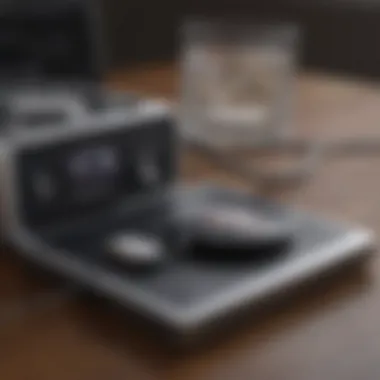

- Compact and lightweight
- Cost-effective for small storage needs
Disadvantages:
- Limited capacity for larger datasets
- Improper handling may cause data loss
Compatibility with iPad
Understanding how external disk drives work with your iPad is crucial. Compatibility aspects encompass various elements like the iPad model, the version of the operating system, and the file system. All of these elements help ensure smooth operation and maximize the advantages of using external drives.
Checking iPad Models and iOS Versions
Different models of iPads may support various connection types and formats for external drives. Therefore, identifying your specific iPad model is essential before attempting to use an external storage device. You can find this information in the Settings app under General > About. Knowing your model also helps you understand what iOS version you are running, which might also play a role in compatibility with specific external drives.
Using external drives requires decent knowledge of your iPad's features and limitations. For example, iPads with USB-C may offer more versatility than earlier versions that have the Lightning connector. This difference can affect the connection types you need and might limit or expand your choice of external drives.
File System Compatibility
When utilizing external disks for your iPad, understanding file systems is equally important. The file formats impact how easily your iPad can read and write data on external devices. Let's examine three prevalent file systems to consider: FAT32, exFAT, and APFS.
FAT32
FAT32 remains a commonly used file system for many external drives. Its main attribute is wide compatibility with various operating systems, making it straightforward to transfer files between different devices. A notable characteristic of FAT32 is the file size limitation, which is capped at 4 GB per file. While handy for smaller files, this limitation can hinder use with larger media files. Despite its simplicity, FAT32 is often favored for casual storage needs due to its ability to work seamlessly across multiple platforms,
exFAT
exFAT improves on several limitations found in FAT32. Notably, it removes the 4 GB maximum file size constraint, allowing for the transfer of larger files. This makes exFAT more suitable for handling diverse media, like high-resolution videos or extensive data backups. Moreover, exFAT is designed to be efficient with flash-based storage devices, enhancing performance when managing data on SSDs or USB drives. Its basic compatibility across major operating systems cements its position as a users’ top preference for functionality.
APFS
APFS, or Apple File System, is specifically crafted for Apple devices. Its advanced features include better performance specs, increased security, and robust management of space on solid-state drives. The significant attraction of APFS lies in its efficiency, such as improved speed in reading and writing data. The only downside is that APFS is less compatible with non-Apple operating systems. Thus, if the drive needs to be shared with various devices, it may not be the best option. However, for users solely within the Apple ecosystem, APFS offers effective control and intuitive management capabilities for external drives.
“Selecting an appropriate file system can significantly influence the efficacy of how your external drive functions with iPad. Thus, adequate consideration is essential.”
Advantages of Using External Disk Drives
External disk drives provide a range of benefits that significantly enhance the functionality of an iPad. In today’s data-driven world, the necessity for more storage has become increasingly apparent. Therefore, understanding the advantages of using external disk drives is crucial for iPad users looking to optimize their device's performance.
Increased Storage Capacity
One of the primary advantages of external disk drives is their increased storage capacity. iPads typically come with limited internal storage, which can quickly be maxed out by apps, photos, videos, and documents.
By integrating an external disk drive, users immediately access large storage spaces. Modern external drives can offer several terabytes, which is a significant enhancement over what is available internally. It is especially helpful for users who manage extensive media libraries or engage in tasks requiring substantial file storage like video editing. Additionally, having an external drive can extend the lifespan of your iPad by preventing internal storage from becoming overwhelmed.
Backup Solutions
Another compelling advantage is the provision of effective backup solutions. Data loss can occur for various reasons—device failure, accidental deletion, or even theft. External disk drives allow users to perform regular backups of their data. This strategy minimizes the risk of losing vital information and provides an extra layer of security.
Users can easily connect external drives and utilize apps that facilitate straightforward backup processes. Regular backups can ensure your important files are safe and retrievable. As most people now depend heavily on their devices for both personal and professional data, having a robust backup strategy cannot be overstated.
Data Transfer Efficiency
The data transfer efficiency with external drives holds notable importance in the overall user experience. Transferring large files between devices via internal storage can often be slow and cumbersome. External drives usually support faster data transfer speeds, depending on the technology used—especially Solid State Drives (SSDs) or those employing USB 3.1 connections.
Fast data transfers streamline workflows and improve productivity significantly. For those who work with high-resolution images, videos, or large datasets, expedited transfers can make tasks much smoother and provide a more efficient operation overall. With an external drive, users can focus more on their work, without interruptions from long waits.
Overall, external disk drives serve as a crucial addition to any iPad user’s toolkit, significantly enhancing storage, backup, and data management capabilities.
Disadvantages and Limitations
Using external disk drives with an iPad can enhance functionality. However, certain drawbacks exist that users should consider. Understanding these limitations can prevent frustrations and allow for informed decisions before purchasing and utilizing these storage options.
Reliance on External Power Supply
One notable limitation of many external disk drives is the need for an external power supply. While some portable drives instead draw power from the iPad, this convenience is not universal.
Larger, traditional Hard Disk Drives (HDDs) often require their own power sources, diminishing their portability. This can be inconvenient for users who frequently travel or work remotely. Having to carry cables and depending on power outlets can limit the flexibility that iPad portability offers.
External power often translates into tethered use. This situation mandates that users adapt their workflow around fixed locations instead of enjoying pure mobile use. If your work entails being on the go, external drives needing a power source can complicate your setup and limit actual device utility. As these drives become less adaptable to our changing needs, the reliance on external power may become a decisive factor in your storage selection.
Portability Issues
While many external drives are designed to be compact, they often fall short compared to the effortless portability of the iPad itself. An external disk drive adds another object to manage and carry, requiring space in bags and increasing the risk of misplacing or damaging your equipment.
The iPad's intrinsic strength lies in its lightweight and sleek design. Introducing an external device can counteract that advantage. Sizes and weights of drives vary significantly, complicating their transport. Even small, portable SSDs can be cumbersome in some situations, undermining fingers’ desire for minimalist lifestyles.
Balancing the benefits of expanded storage with the added bulk is vital for effective use. The ideal drive must not only strike a superb equilibrium of size but also bear the examination of your distinct mobility needs.
Potential Compatibility Issues
Another key consideration is the potential compatibility issues with various external disk drives. Even though most modern drives are designed to work with a wide array of devices, not all drives function seamlessly with an iPad. Users often encounter file system compatibility problems if the drives are formatted in a manner that the iPad does not support.
Traditional formats such as FAT32 or exFAT, while commonly supported, may have limitations in size capacity and performance. APFS, on the other hand, is optimally tailored for Apple devices, yet not all external drives are compatible. This inconsistency becomes especially troublesome when users wish to share data or transfer files across platforms. Unforeseen frustrations can arise if a chosen drive does not interoperate smoothly with the desired functions of an iPad.


To mitigate potential compatibility challenges, users must comprehensively research their drive options prior to purchase. Engaging in forums like reddit.com can clarify which external drives provide optimal compatibility. Careful consideration can prevent unwelcome surprises down the road.
Practical Applications of External Disk Drives
External disk drives provide significant benefits for iPad users that enhance functionality beyond built-in storage limitations. This section explores practical ways these drives can be used effectively, catering to diverse needs.
Media Storage and Playback
Media storage is perhaps one of the most vital applications of using external disk drives with an iPad. As users increasingly consume vast amounts of media content, saving large video files or music libraries on an external hard drive is both effective and necessary. Instead of relying solely on the device’s limited storage, you can transfer movies, TV shows, and large audio files to a drive. This contributes considerably to storage management.
Moreover, playback features can exploit the fast data transfer capabilities of solid-state drives. Streaming videos directly from the drive or even using a local media player can enhance the overall viewing experience without overwhelming the iPad’s native storage. Choosing suitable media file formats compatible with the iPad enhances the operational synergy between the drive and the device.
File Sharing and Collaboration
The capacity for file sharing and collaboration increases substantially by employing external disk drives. In settings such as offices or collaborative projects, it is commonplace to handle assorted file types quickly. An external drive simplifies the process of sharing essential documents, allowing multiple users to access physical files securely. In a time where working remotely gains ground, having ready access to unified document folders aids cross-collaboration effortlessly.
Consider, too, that quick syncing options are available on programs like Microsoft OneDrive and Dropbox. With these programs, users transfer files directly to the drive, facilitating more effective teamwork without fluctuating Wi-Fi connections. The feel of physically handing off files enhances accountability and technological engagement.
Photography and Videography Use Cases
For photographers and videographers, external disk drives represent migration spaces for high-resolution images and expansive video projects. As files can quickly exceed standard storage limits, appropriately transferring these files to external drives ensures easy access during editing sessions. Particularly notable with devices such as the iPad Pro is the rich potential to edit in high quality and enhance projects on-the-go.
Using external storage not only holds substantial value as space for raw footage, its backup properties reduce risks of data loss due to unforeseen device failures. A systematic approach to file management by creating multiple copies across various drives can safeguard projects irrevocably. Different brands of external drives such as those from SanDisk or LaCie offer reliability focusing especially on user experience in creative fields.
By looking at these practical applications, it is clear that integrating external disk drives with iPads profoundly enhances user productivity.
These areas combine accessible data management and increased efficiency with mastering the own lots of files through organized workflows. In the contemporary sphere of media consumption, collaboration, and creative work, understanding how to implement external drives paves the way for optimal experiences with priceless content.
Selecting the Right External Disk Drive for iPad
Choosing the right external disk drive for an iPad is crucial for maximizing its storage potential and enhancing performance. An array of drives are available, each with unique characteristics that serve different user needs. Understanding these traits is essential in making an informed decision.
Key Features to Consider
Storage Capacity
Storage capacity directly impacts how much content can be retained on the external drive. Users must evaluate their everyday storage requirements. Many well-reputed drives offer options ranging from 128 GB to several terabytes. It's vital to contemplate how much data you typically store — media files, documents, and applications each take up varying amounts of space.
- A key benefit of higher storage capacity is versatility. Users can fit vast collections of photos, videos, and documents on a single drive.
- Yet, while larger capacity may entice users, larger drives often come at a premium price. Assessing your actual needs ensures that you aren’t overpaying for unused capacity.
Data Transfer Speeds
Data transfer speed is another vital specification to contemplate. The rate at which files upload or download can make a significant difference in operational efficacy. High-speed USB 3.0 and USB-C connections can make transferring large files faster, saving valuable time.
- Fast transfer speeds improve overall user experience, especially for those dealing with large multimedia files regularly.
- Nonetheless, it's essential to note that actual speeds may vary based on file size and type. These variations can lead to discrepancies in performance expectations.
Durability
Durability is an yet often overlooked feature when selecting external drives. Reliability is paramount, mainly if the device will be used in multiple environments. A sturdy casing can shield against drops and impacts.
- Users should remember that portable drives are particularly susceptible to physical damage, making durability a beneficial characteristic. Robust construction benefits users who travel frequently or operate in various settings.
- However, while benefits abound, adding protective casings can affect portability, sometimes adding weight or bulk. Balancing durability with ease of transport is vital for user satisfaction.
Price Considerations
Price is a significant aspect of selecting an external disk drive. The cost should correlate with the features offered. It is recommendable for users to conduct a cost-benefit analysis. This analysis helps align budgetary constraints with the essential features required for effective storage.
- Users can often identify some great ofrece as well. Factors such as extra features, warranty, brand reputation ought to be compared in the shopping process.
- Elite brands can come with multiple certifications but also a higher price tag, further emphasizing the need to match your selection with your own personal needs. Engaging in such consideration ensures not only satisfacyion with your picking but also greater effectiveness in meeting your storage requirements.
How to Connect External Disk Drives to iPad
Connecting external disk drives to an iPad is a crucial aspect that enhances its overall functionality and storage capabilities. With the continuing demand for increased space and data management, external drives symbolize a reliable means to extend an iPad's native storage. Understanding the methods for connecting these drives not only facilitates efficient file transfers but also provides users a clearer grasp of various setups and device interactions. It is imperative that users become familiar with compatible technology and requisite cables to streamline this process.
Using USB-C Connections
Most modern iPad models, particularly the iPad Pro, utilize USB-C connections for fast data transfer. This protocol facilitates high-speed connections to external drives, making the transfer of files seamless and efficient. To connect a USB-C external drive:
- Ensure your iPad supports USB-C, as previous models use Lightning.
- Plug the USB-C connector from the drive directly into the iPad's USB-C port.
- Access the Files app to see the connected drive.
It's essential to note that USB-C drives come with various capacity options, ensuring users have the right amount of storage. Furthermore, data transfer rates are typically impressive, which is advantageous for professionals who deal with large file sizes. However, distorted handling of older drives or adapters can hinder performance, so always ensure compatibility with the chosen external disk drive.
Using Lightning Adapters
For iPads equipped with Lightning connectors, utilizing the appropriate adapters can allow compatibility with various external drives. Currently, many flash drives have Lightning plugs or can work via compatible adapters. To connect using Lightning adapters:
- Plug the Lightning adapter into the iPad's port.
- Connect the external drive, ensuring it meets format compatibility for effective use.
- Open the Files app to find accessible content from the drive.
Besides standard connections, users may also want to examine power requirements since some drives need an additional power source when connected via Lightning. Given variations in power needs, quick verification before connecting is prudent. Adapters themselves are not large investments but may significantly transition an iPads usability, especially for file transfers and temporary back-ups.
By effectively linking external disk drives, users can enhance their iPad’s experience significantly, allowing for better file management and data security in an increasingly digital world.
Maintaining Your External Disk Drive
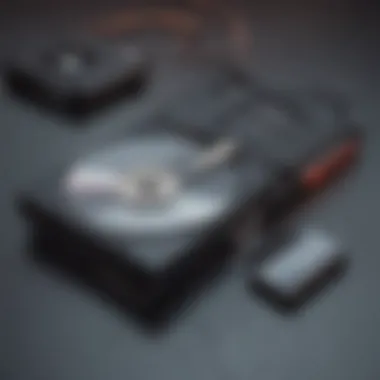

Maintaining an external disk drive is not just a matter of convenience. It plays a crucial role in ensuring long-term reliability and optimal performance when used with an iPad. External drive, when connected, enhances the storage experience, but with that comes the responsibility to keep it running smoothly. Proper maintenance practices help in preventing data loss and ensuring your data stays accessible whenever needed.
Regular Backups
Regular backups are essential. The primary purpose of storing data on an external disk drive is to create a secure duplicated version. When using an iPad, the storage may fill up quickly with applications, games, and other media files.
Being proactive with regular backups ensures that you are prepared for unexpected failures. This includes:
- This safeguards against accidental file deletions or corruption.
- Regularly backing up important files can prevent severe losses.
- Setting up automated backup processes can be a time-saving solution; many drive brands offer integration with software.
Planning and scheduling backups could prevent potential catastrophes from happening. All iPad owners should pay attention to how often they transfer data to their external hard drive. Even a simple rhythm, like backing up once a week or month, can significantly shield valuable information.
Data Integrity Checks
Checking data integrity is another critical component of maintaining an external disk drive. This involves assessing the data stored to ensure it remains intact and unaffected by corruption. Huge repository of files need monitoring, especially when using external storage which can be susceptible to various factors such as faulty cables, preventing everyday usage issues.
Here are the key aspects to concentrate on:
- Run Integrity Checks regularly using available software tools. These can probe for issues such as corrupted files or inaccessible data.
- Store files using clear and logical folder structures. This reduces chances of confusion or lost files during audits.
- Keep the firmware and software up to date to prevent discrepancies and compatibility issues in transfers and storing.
Proper data checks not only preserve assets but also boosts performance when accessing files. Ultimately, awareness and diligence about your external drive's status empowers informed actions. Maintaining an external disk drive effectively makes storing information on an iPad robust and reliable.
Keeping your external disk drive in optimal condition equals preserving your digital memory and ongoing productivity.
Alternatives to External Disk Drives
Exploring alternatives to external disk drives is essential in understanding the broader landscape of storage options available for iPad users. External drives offer significant benefits, but they are not the only way to manage data effectively. As cloud storage solutions and Network Attached Storage (NAS) become more prevalent, it’s important to consider how these alternatives can meet your storage needs, particularly in terms of accessibility, scalability, and security.
Cloud Storage Solutions
Cloud storage has emerged as a favored alternative due to its convenience and flexibility. This allows users to store data on remote servers and access it via the Internet. Services such as Google Drive and Dropbox offer seamless integration with various devices, including iPads.
Benefits of Cloud Storage:
- Accessibility: Users can access files from any location with an internet connection.
- Collaboration: Sharing files with others is straightforward, making it ideal for teams.
- No Physical Hardware: Users do not need to invest in additional hardware, which saves space.
- Automatic Backups: Many cloud services have automatic backup features, lowering the risk of data loss.
However, users must consider potential downsides as well. Data dependency on an internet connection can be limiting. Also, there may be recurring subscription costs associated with larger storage needs. Security concerns around data privacy in cloud environments cannot be ignored.
Network Attached Storage (NAS)
Network Attached Storage (NAS) offers another compelling alternative. It functions as a local server that connects to your home or office network, providing centralized storage. Using NAS, you can manage your files across numerous devices through network access, including an iPad.
Key Advantages of NAS:
- Large Storage Capacity: Often accommodates multiple hard drives, providing extensive storage volume.
- User Control: With NAS, users maintain control over their data within local networks.
- Media Streaming: Many NAS devices support built-in media server features, making them compatible with media playback tools.
- Data Redundancy: Features like RAID configurations can help prevent data loss and ensure integrity.
On the flip side, setting up and managing a NAS device may require technical expertise, presenting a possible barrier for non-technical users. Additionally, initial costs for good NAS systems can be higher than that of standard external drives.
Consider this: The choice between external disk drives, cloud storage, and NAS really boils down to personal preference, specific use-cases, and the importance you place on access versus security.
The Future of External Storage for iPad
Understanding the future of external storage for iPad is crucial as technology rapidly evolves. Users rely heavily on their devices for multiple forms of data storage, management, and sharing. External disk drives enhance iPad's capabilities, providing an extra layer of convenience and flexibility. As newer models and versions of iOS are released, the continuity of external storage integration becomes a priority for Apple enthusiasts and tech lovers. Importantly, following the future trends in technology and consumer behavior will help users to choose the right storage solutions.
Emerging Technologies
Emerging technologies play a significant role in shaping the future of external storage for iPad. One of the notable trends is the shift towards NVMe technology. NVMe (Non-Volatile Memory Express) provides faster data transfer speeds compared to traditional storage methods. This allows seamless interaction between external drives and the iPad, enhancing user experience by minimizing lag during file access.
Moreover, wireless storage solutions are gaining traction. With models such as Western Digital's My Passport Wireless and the RAVPower FileHub, users enjoy the freedom of accessing their data without needing a physical connection. Improved Wi-Fi standards like Wi-Fi 6 enable faster data sharing, showcasing the future potential that external drives hold.
Also, cloud configurations interlinked with external drives represent the increased connectedness between online and offline storage. This hybrid approach ensures that users can smoothly manage their files according to their changing preferences in accessibility without constraint.
Trends in User Preferences
It is essential to consider the prevailing trends in user preferences concerning external storage devices for iPad. Today's tech enthusiasts are continuously seeking more compact and stylish drives, influenced by the design aesthetic Apple promotes. Users opt for lightweight SSDs that not only offer improved performance but also elevate mobility. Brands like Samsung and SanDisk are redefining conventional storage with portable SSDs that fit into everyday carry.
Furthermore, environmental awareness is driving significant shifts in buying habits. Consumers increasingly favor sustainability and eco-friendly practices by selecting brands that minimize their environmental footprint. This helps in promoting brands that focus on using recyclable materials or sustainable practices in production. In addition, it's evident with many users also expressing interest in longer warranties and robust customer service, emphasizing trust-building with the brand. Aligning with such trends will guarantee that external storage devices continue to evolve alongside consumer expectations.
The interplay between emerging technology and user preferences will define the next generation of external storage options for iPad users.
End
The exploration of external disk drives for iPad reveals their significant role in enhancing storage management, crucial in today’s data-driven environment. Understanding the various aspects, including types, compatibility, and practical uses, provides a well-rounded perspective for users looking to optimize their iPad experience.
Summarizing Key Insights
Throughout this guide, the discussion has highlighted several pivotal points:
- Diverse Options: Users can select from various types of external drives such as Hard Disk Drives, Solid State Drives, and Flash Drives, each offering distinct advantages based on individual needs.
- Compatibility Considerations: Ensuring compatibility with specific iPad models and recognizing supported file systems is critical for seamless integration and functionality.
- Real-World Applications: Understanding practical use cases, including media storage, collaboration, and professional photography, showcased how external drives enhance user experience.
- Balancing Pros and Cons: While the advantages are compelling, factors like dependency on external power and potential portability issues must be taken into account.
These insights collectively underscore the enhanced capacity for iPad storage, enabling users to unlock their device's full potential, going beyond its native capabilities.
Final Thoughts on External Disk Drives for iPad
As we advance in a digital era where data storage demands continuously increase, external disk drives present a viable solution for iPad users seeking greater flexibility. The integration of these drives facilitates improved data management. Moreover, as technology trends evolve, so do user expectations—generating a renewed interest in various storage solutions.
“A well-informed user is the most successful user.”
Thus, it is essential to keep abreast of the best practices for external disk drives and the developments in the area of digital storage, as these innovations will inevitably influence the landscape of iPad usage in the coming years.















