Unpacking Face ID and iPhone SE: Capabilities and Challenges


Intro
As biometric security becomes increasingly central to mobile device interactions, Apple's Face ID technology stands out, especially in how it contrasts with its predecessor, Touch ID. Users of the iPhone SE, a model that has maintained relevance in Apple's lineup, may find themselves questioning the implications of this technology on their device. This analysis scrutinizes Face ID's capabilities and limits, particularly within the context of the iPhone SE. We will explore its technological framework, the overarching trends in biometrics, and how user experiences are shaping the future of security in Apple's ecosystem.
Product Overview
The iPhone SE is a compact smartphone that merges classic design with modern hardware. Launched in April 2020, it retains the aesthetic of the iPhone 8 but integrates powerful features that appeal to a broad range of users.
The core specifications of the iPhone SE include:
- Display: 4.7-inch Retina HD display
- Processor: A13 Bionic chip, ensuring high performance and efficiency
- Camera: Single 12MP rear camera and 7MP front camera capable of Portrait mode.
In terms of variants, the iPhone SE is available in three main colors: black, white, and (PRODUCT)RED.
Design and Build Quality
The iPhone SE showcases a minimalist design that harks back to earlier models, appealing to those who prefer a smaller device. Constructed from glass and aluminum, it offers a sturdy feel in hand. The device is not only visually appealing but also ergonomically sound, allowing for easy single-handed use.
The primary dimensions are 138.4 x 67.3 x 7.3 mm, making it compact and lightweight, weighing just 148 grams. This design approach prioritizes comfort without sacrificing aesthetics.
Performance and User Experience
At the heart of the iPhone SE is the A13 Bionic chip, which delivers impressive speed and efficiency, rivaling the performance of more expensive models. In performance benchmarks, it stands out against competitors, handling multiple apps and demanding tasks with ease.
The device runs on iOS, offering a seamless user interface characterized by its fluidity. Features like Siri, FaceTime, and Apple Pay are integrated, enhancing the overall user experience. Multitasking is smooth, thanks to the chip’s capabilities, allowing users to navigate seamlessly between applications without lag.
Camera and Media Capabilities
The camera system of the iPhone SE, while simple, winds up producing high-quality images, especially in natural lighting conditions. Users can expect:
- Camera capabilities: 12MP rear camera that supports Smart HDR and 4K video recording up to 60 fps.
- Sample output: Photos maintain sharp detail and accurate color reproduction.
- Audio: Stereo speakers deliver decent sound quality, whether for calls or media playback.
Media consumption is facilitated by the device's Retina display, providing vibrant visuals for video streaming and games.
Pricing and Availability
The iPhone SE is positioned as a budget-friendly option within Apple’s range, appealing particularly to users wanting modern smartphones without premium prices. In the U.S., prices start at $399 for the base model, while variations in storage can increase costs slightly.
This model is widely available across various markets, including online platforms and physical stores.
When comparing with competitors, the iPhone SE holds its value well, especially considering its performance and build quality,
"The iPhone SE delivers flagship performance in a compact and affordable package, making it a strong contender in today's market."
In summary, while the iPhone SE does not feature Face ID, it integrates Touch ID, maintaining a level of user authentication that continues to provide security. Examining these aspects lays a foundation for understanding how biometric technology is evolving within Apple’s product offerings.
Understanding Face Technology
In recent years, Face ID has emerged as a pivotal technology in the realm of user authentication. Understanding this technology is vital as it enhances our comprehension of mobile security measures, notably in the context of the iPhone SE. By examining the intricacies of Face ID, users can appreciate its advantages over traditional methods, alongside any limitations it may bring.


What is Face ?
Face ID is Apple's facial recognition system introduced in 2017 with the iPhone X. It uses advanced sensors and hardware to create a detailed map of the user’s face, allowing for secure authentication. Unlike fingerprint scanning methods, Face ID works by projecting and analyzing more than 30,000 invisible dots on the user's face. This technology aids in unlocking devices, making secure purchases, and logging into apps, providing a seamless experience for users.
The Technology Behind Face
Delving into the technology behind Face ID, we observe the combination of both hardware and software components. The front-facing TrueDepth camera system, which includes an infrared camera and flood illuminator, plays a critical role. When a user wants to unlock the device, the TrueDepth camera captures the user's face and creates a 3D map. This data is then transformed into a mathematical representation and compared to the stored data securely on the device.
Key components include:
- Infrared Camera: Captures face data accurately, even in low light.
- Dot Projector: Projects a grid of dots onto the user's face for accurate depth perception.
- Neural Engine: Processes the data using machine learning, improving recognition over time.
These elements collectively ensure that Face ID is efficient and secure, making it difficult for unauthorized users to access the device.
Face vs. Touch
When comparing Face ID to its predecessor, Touch ID, notable differences arise. Touch ID required the user to place their finger on a sensor, which could be cumbersome and less convenient in certain situations. Conversely, Face ID allows users to glance at their device for instant authentication, thus streamlining the process.
Considerations of both systems include:
- Security: Face ID uses infrared technology, providing a high level of accuracy versus Touch ID's reliance on fingerprint uniqueness.
- Usability: Face ID can function in a wider range of conditions, such as with gloves, while Touch ID may struggle.
- Data Protection: Both systems store information locally, but Face ID's data is considered to be more difficult to replicate.
Face ID has distinct advantages in certain scenarios, but it also raises questions about how easily it might be compromised in other situations, such as with twins or siblings. Understanding these nuances is crucial, particularly when considering user preferences on devices like the iPhone SE.
The iPhone SE: An Overview
Understanding the iPhone SE is essential in the context of Face ID technology. This model serves as a bridge between older Apple models and the latest flagship devices, such as the iPhone 13 and 14. The relevance of the iPhone SE lies in its combination of affordability and essential features, appealing to a wide audience. With the increasing demand for biometric security, knowing the SE's capabilities helps users make informed decisions regarding their preferences.
Preface to the iPhone SE
The iPhone SE was first introduced in 2016 and quickly became a popular choice among consumers looking for an entry-level iPhone. This model caters to people wanting a device that is compact and functional without sacrificing performance. Understanding its history provides a clearer view of how Apple aims to reach a broader consumer base. The modern iPhone SE, launched in 2020, integrated features from higher-end models while keeping a lower price point. It has effectively captured market segments that may find flagship devices too expensive.
Models of iPhone SE
Historically, the iPhone SE has taken on two notable iterations:
- First Generation (2016): Based on the iPhone 5S design, it featured a 4-inch display and the A9 chip, promoting solid performance at that time.
- Second Generation (2020): This model adopted the design language of the iPhone 8, boasting a 4.7-inch display and the A13 Bionic chip. This upgrade drastically improved processing power and camera capabilities.
The evolution between these models reflects Apple's strategy to maintain relevance in a rapidly changing tech landscape. The different models appeal to various users willing to adopt a more functional product without needing the latest features.
Key Features of the iPhone SE
The iPhone SE has several key features that make it attractive to users. These include:
- Compact Size: Easy to hold and use with one hand.
- Powerful Processor: The A13 Bionic chip offers excellent performance for demanding applications.
- Camera Quality: While single-lens, the camera system delivers impressive photos and supports features like Portrait mode.
- Affordability: Compared to flagship models, the iPhone SE is priced lower, making it accessible for many buyers.
Overall, the key features of the iPhone SE set it apart in a crowded market, focusing on providing a solid user experience for those who may not need the latest technological innovations.
The iPhone SE serves as a reminder that powerful technology isn't only available in premium devices.
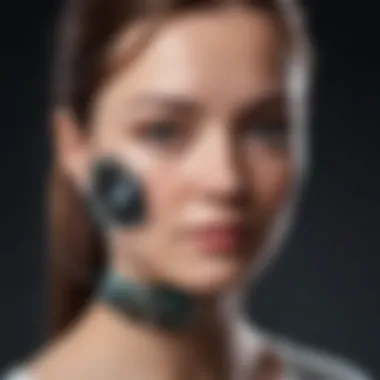

Face Compatibility with iPhone SE
The integration of Face ID technology with the iPhone SE is a topic that warrants thorough examination. Face ID represents a significant shift in user authentication, moving from the fingerprint-based Touch ID to facial recognition technology. Understanding this compatibility is crucial for Apple enthusiasts and tech lovers who seek to explore what the iPhone SE can offer in terms of security and convenience.
Can You Use Face on iPhone SE?
The short answer is no. The iPhone SE does not support Face ID. This device relies solely on Touch ID for user authentication. This decision derives from multiple factors, primarily the design philosophy and target market for the iPhone SE, which aims to provide a balance of performance and affordability.
Face ID requires specialized hardware such as the TrueDepth camera system, which is present in more recent models, including the iPhone X and later. In contrast, the iPhone SE retains the physical home button that houses the Touch ID sensor. This design choice emphasizes simplicity, making the device more accessible to users who prefer traditional methods of unlocking their phones.
Hardware Limitations of iPhone SE
The absence of Face ID on the iPhone SE can be attributed to specific hardware limitations. The core elements that facilitate Face ID, including the infrared camera and dot projector, are not incorporated into the iPhone SE's architecture. As a result, users do not have the capability to unlock their devices using facial recognition. Furthermore, the iPhone SE focuses on providing an affordable solution, which naturally limits the incorporation of cutting-edge technologies.
The reliance on Touch ID allows for quick and reliable access to the device, albeit at the expense of the additional security assurances that Face ID could offer. For users who prioritize biometric security, it's essential to understand these limitations when considering the iPhone SE.
Face and Older Models
When discussing Face ID, it is also important to consider its compatibility with older iPhone models. Face ID is not available on any device released before the iPhone X. Devices, such as the iPhone 8 or earlier, utilized Touch ID as their primary form of authentication.
This distinction signifies a transformative shift in Apple's approach to security, adopting advanced technologies for newer models while maintaining functional options for those who prefer older devices. The division between Touch ID and Face ID neatly illustrates Apple's strategy to cater to a wide range of users, from those who value traditional methods to others keen on embracing modern technology.
In summary, while the iPhone SE does not support Face ID, it still offers robust security through Touch ID, making it suitable for users preferring simplicity and efficiency.
The landscape of user authentication technologies continues to evolve. Given that Face ID is not available on the iPhone SE, understanding its implications is crucial for potential buyers and existing users who may be navigating the complexities of early versus latest generation devices.
User Authentication Technologies
User authentication technologies play an essential role in ensuring the security of mobile devices. In the context of Face ID and the iPhone SE, understanding these technologies means grasping how users interact with their devices securely and conveniently. User authentication applies to verifying the identity of the user before granting access to the system or data. This process is increasingly critical as personal and sensitive information is stored on smartphones.
One of the primary benefits of adopting advanced user authentication technologies is the enhancement of overall security. In a landscape where data breaches are common, robust authentication measures can significantly reduce the risks of unauthorized access. Biometric systems, like Face ID, offer a level of security that traditional passwords or PIN codes cannot match. The biometric data is unique to each individual, making it harder for impersonators to gain access.
Additionally, user convenience is a significant factor in the technology's importance. With biometric authentication, users can unlock their devices effortlessly with a glance or a touch. This ease of use not only improves user experience but also encourages secure practices among users. As more individuals turn to their smartphones for various transactions, frictionless authentication becomes a necessity.
However, it is necessary to consider some challenges associated with biometric authentication. Privacy concerns loom large, as users may be reluctant to share their biometric data, given the potential for misuse or unauthorized access. The permanence of biometric data also raises questions; unlike a password, a person's face or fingerprint cannot be changed if compromised.
Importance of Biometric Authentication
Biometric authentication technologies like Face ID provide enhanced security forms. They rely on unique physical characteristics that are difficult to replicate. This form of authentication has become increasingly relevant as users seek ways to protect their personal information effectively. The security not only pertains to accessing devices but also extends to financial transactions, sensitive applications, and data privacy.
Some key advantages of biometric authentication include:
- Precision: The advanced sensors and algorithms minimize the likelihood of false matches.
- Speed: Unlocking the device or authorizing actions occurs almost instantaneously.
- User Engagement: Most users find biometric methods more engaging compared to traditional passwords.
Moreover, biometric authentication systems adapt to changes over time. They can learn and adjust to variations in physical appearance due to age or other factors.
Alternatives to Face
While Face ID is a leading biometric authentication method on newer iPhone models, alternatives do exist and serve various user preferences. Some of these alternatives include:


- Touch ID: This fingerprint recognition system is still prevalent in older iPhone SE models and provides secure access using a user's unique fingerprint.
- Traditional Passwords: While not as secure or convenient, passwords still remain a standard method of authentication across many devices and applications.
- Pattern Unlocking: Some devices allow users to unlock screens by drawing patterns, although this does not offer the same level of security as biometrics.
- Two-Factor Authentication (2FA): This is a method that combines something the user knows (like a password) with something the user has (like a code sent to a phone).
Ultimately, the choice of authentication method often depends on the user’s needs and their sensitivity to security and convenience.
As mobile security evolves, users must remain informed about the most effective authentication technologies available.
Future of Biometric Security in Apple Products
As technology continues to advance, the conversation around biometric security is increasingly relevant. Apple, as a leader in the tech industry, is at the forefront of this evolution. Innovating their security measures through Face ID and other biometric technologies is crucial not just for safeguarding user information, but also for enhancing the overall user experience as mobile devices become more integrated into daily life.
The importance of exploring the future of biometric security in Apple products focuses on several key elements. First, the ongoing commitment to improving security measures is essential to maintain user trust. With cyber threats becoming more sophisticated, a robust security framework helps in mitigating risks effectively. Furthermore, as privacy concerns escalate, Apple needs to ensure that their biometric technologies align with user expectations on privacy while effectively serving their functionalities.
Investing in cutting-edge technology also yields benefits such as convenience and accessibility. Users prefer to unlock their devices quickly and safely. Therefore, advancements in biometric security should aim at minimizing friction for everyday tasks while protecting sensitive information. This balance is imperative for retaining existing customers and attracting new ones.
"The future of biometric security in Apple products is not just about preventing unauthorized access; it's about creating a seamless user experience that matches contemporary digital expectations."
The rising popularity of mobile payments and personal assistant services means that biometric authentication must adapt. As Apple Pay and Siri usage expands, so too must the need for efficient and secure verification methods.
Emerging Technologies in Biometric Security
Emerging technologies in biometrics are set to transform the landscape of user authentication across Apple's ecosystem. These advancements are not limited to facial recognition but extend to various biometric modalities, including fingerprint scanning, voice recognition, and even behavioral biometrics.
For instance, algorithms that analyze voice patterns present a less intrusive solution compared to traditional methods. By recognizing a user's voice, devices can enhance security without needing a specific physical interaction.
In addition, AI and machine learning are playing a role in improving accuracy within these systems. By continuously learning from user behaviors and environmental factors, these technologies can reduce the chances of false positives and enhance overall security measures.
As these technologies emerge, Apple could integrate various biometric approaches for a multi-layered security strategy. This flexibility allows users multiple options for authentication while addressing varied preferences and security concerns.
Security vs. Usability Trade-offs
The balance between security and usability is a critical consideration for Apple's biometric technologies. Users often desire stronger security measures but may resist methods that impede their convenience. Therefore, Apple's designs must align security features while ensuring that user experience remains smooth and efficient.
For example, while advanced biometric systems may offer improved security, they may also require additional steps for verification. If these steps become cumbersome, users may abandon using the feature altogether.
It is also pivotal to acknowledge that while security innovations are essential, they should not create barriers that frustrate users or hinder quick access to vital functions on their devices.
In summary, the future of biometric security in Apple products will rely on a complex interplay of emerging technologies and a keen understanding of user needs. Achieving the right mix will be essential for Apple's continued leadership in innovation while maintaining the confidence of a discerning audience that values both security and usability.
User Perspectives on Face
User perspectives on Face ID provide essential insights into the usability and acceptance of this biometric technology. Understanding how actual users interact with Face ID reveals critical information about its effectiveness and shortcomings. Users' feedback informs potential improvements that can enhance the technology's acceptance in new markets, particularly among iPhone SE owners. This section discusses user experiences, highlighting feedback received and privacy concerns that directly relate to Face ID functionality.
Feedback from iPhone Users
Many users of the iPhone have shared their experiences using Face ID. Most agree that it offers convenience compared to traditional passcodes or even Touch ID. However, there are mixed opinions, especially among iPhone SE users. Some users value the speed and ease of unlocking their devices with a glance. This technology integrates seamlessly into everyday tasks, allowing quick access to apps, notifications, and sensitive information.
On the flip side, some users have reported instances where Face ID does not work as intended. For example, users wearing masks during the Covid-19 pandemic found it challenging to unlock their devices. While Apple introduced workarounds, such as using a passcode, the situation highlighted the limitations of Face ID when faced with unforeseen circumstances. Furthermore, users often look for a balance between security and convenience when expressing their thoughts on Face ID's performance.
Concerns Regarding Privacy
Privacy concerns emerge from the use of biometric technologies like Face ID. For many, the notion of facial recognition raises significant issues. Users often question how their biometric data is stored and whether it can be exploited. Reports of facial recognition systems being used inappropriately in various contexts amplify these concerns.
Additionally, some iPhone users worry about data breaches, making them think twice about relying on Face ID for sensitive transactions. Apple claims that facial data is securely stored on the device itself and never shared with external servers. Nevertheless, users remain skeptical, often reflecting a wider cultural unease about digital privacy.
Here are key points of concern:
- Data Security: Users fear unauthorized access to their biometric data.
- Misuse of Data: There are worries about governmental and corporate surveillance.
- Unforeseen Scenarios: Situations where Face ID fails can lead to frustration regarding access to phones.















