Fading Out Backgrounds in Photos on iPhone: A Practical Guide
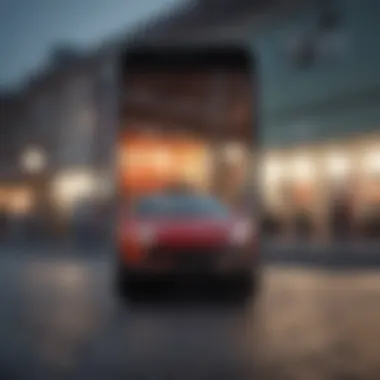

Intro
Fading out backgrounds in photos has become an essential technique for enhancing the overall quality and emphasis on the subject. This practical guide aims to equip Apple enthusiasts and technology users with techniques for achieving a professional finish when editing photos on their iPhones. By understanding the tools available, from built-in camera features to third-party applications, users can transform ordinary images into visually compelling ones. The relevance of this topic lies in its ability to elevate not just personal photography endeavors but also social media presence, making it invaluable in today's image-driven culture.
Product Overview
Apple has consistently advanced its smartphone technology with each new release. The latest models, such as the iPhone 14, offer excellent camera capabilities that cater to the needs of photographers seeking to refine their images. Key features include multiple lens options, advanced image processing, and sophisticated editing tools directly integrated into the Photos app.
These features allow users to easily experiment with various backgrounds, leading to improved image clarity and focus on the subject. Additionally, the different color variants available provide aesthetic appeal, allowing users to select a model that suits their personal style.
Design and Build Quality
The design of the iPhone reflects Apple's commitment to minimalist elegance. The metal and glass construction yields a premium feel, while the ergonomic design ensures comfort during prolonged use. The placement of buttons and the overall weight of the device contribute to a user-friendly experience, providing easy access to camera functions.
Camera and Media Capabilities
Photography on the iPhone is marked by its remarkable camera specifications. Each model features lenses capable of capturing high-resolution images with vibrant colors. The advanced HDR capabilities enhance dynamic range, allowing users to take sophisticated images even in challenging lighting conditions. Sample images often show the impressive sharpness and detail that the iPhone cameras can produce even when backgrounds are faded.
The video recording capabilities are no less impressive. Many iPhones support 4K video and several frame rates, ensuring that content creators can achieve professionalism in their media projects. The audio quality during recordings is generally clear, adding value during post-editing.
Performance and User Experience
The performance of the iPhone is driven by powerful processors, ensuring smooth operation. Users often notice the speed at which the device handles multitasking. The operating system, iOS, integrates seamlessly with various editing applications, maximizing the potential of each photo taken. This user interface is designed for ease of use, ensuring even newcomers can navigate the editing features efficiently.
Pricing and Availability
Pricing for the iPhone model can vary based on features and storage options. Generally, the latest versions are positioned in the premium market segment, reflecting their advanced capabilities. Availability usually aligns with major retail and online outlets globally, allowing easy access.
In comparing the iPhone models with competing brands, such as Samsung Galaxy S series or Google Pixel, it's clear that the iPhone tends to offer a blend of superior build quality and customer service that many tech users appreciate. The investment in the iPhone often feels justified, especially when considering its longevity and consistent performance.
"The choice of a smartphone is not merely about specifications; it's also about the ecosystem and the user experience it creates."
Understanding Background Fading
Fading out backgrounds in photographs serves not just as an aesthetic preference but as a critical photography technique. This section elucidates key aspects of background fading and emphasizes its role in enhancing photo quality. The ability to manage backgrounds effectively can lead to more impactful images and improved storytelling through visuals.
Definition of Background Fading
Background fading refers to the technique of reducing the prominence of the background in a photograph. This can be achieved through various methods, including blurring or adjusting color saturation. By diminishing the background, the focus shifts towards the subject of the photo. This technique is particularly beneficial in portrait photography, where the subject’s expression and details become paramount.
Importance of Background Management in Photography
The management of background elements is essential for several reasons:
- Subject Focus: Properly fading the background helps in directing the viewer's attention towards the main subject. This clarity becomes crucial in conveying messages or emotions effectively.
- Eliminating Distracting Elements: Often, backgrounds contain clutter or unwanted distractions that detract from the main focus of the photograph. By fading these elements, the overall composition becomes cleaner and more compelling.
- Aesthetic Quality: Images with well-managed backgrounds tend to have a more professional look. They evoke a sense of sophistication and artistic intent, appealing to both casual viewers and serious enthusiasts.
"A well-faded background is often the unsung hero of compelling photography, enhancing subject prominence without drawing attention to itself."
Understanding background management is pivotal for photographers looking to refine their skills. It allows for a greater degree of creative expression, enabling one to craft images that are not only visually appealing but also rich in narrative depth.
This section lays the groundwork for the upcoming discussions on techniques and tools available for achieving effective background fading in photos taken with an iPhone.
Essential Preparations Before Editing
Before diving into the techniques of fading out backgrounds in photos on your iPhone, it is crucial to grasp the significance of essential preparations. Preparations serve as the foundation for successful editing. Without the right groundwork, the final image may not meet your expectations. Therefore, taking a moment to understand both image selection and lighting conditions can substantially enhance the editing process. Each of these aspects contributes to the overall quality and effectiveness of background fading.
Selecting the Right Image
The choice of image plays a pivotal role in the fading process. Selecting a photograph that has a clear subject with a distinguishable background can simplify the editing task. Here are several key points to consider:
- Clarity of Subject: Ensure the subject is well-defined. A distant or blurry subject makes editing more complicated.
- Background Complexity: Opt for images where the background is not overly intricate. Simple backgrounds tend to yield better results when faded.
- Composition: Consider how the subject fits within the frame. The composition can influence the effectiveness of background fading. Photos with balanced arrangements invite more successful edits.
Taking time to analyze these factors before editing will lead to more visually appealing results. It’s beneficial to scroll through your gallery and be selective, rather than hastily choosing a picture.
Ensuring Optimal Lighting Conditions


Lighting is another critical element that affects photo editing. The quality and direction of light can create shadows and highlights that may complicate background fading efforts. To achieve optimal results, consider the following:
- Natural Light: Whenever possible, shoot under natural sunlight. It tends to provide a flattering and consistent light.
- Avoid Harsh Shadows: Pay attention to the time of day. Early morning or late afternoon generally offers softer light, reducing harsh shadows.
- Avoid Overexposure: Bright light can wash out colors, making it difficult to distinguish between the subject and the background. Review your images before starting the editing process, choosing those that show well-defined elements.
"Lighting is not just about brightness; it is a fundamental component of composition and mood."
In summary, preparations such as selecting the right image and ensuring optimal lighting greatly enhance your editing experience. These steps not only simplify the process but also improve the overall quality of the final result.
Using Built-in Features of the iPhone
The iPhone offers numerous built-in features that enhance the photography experience. Utilizing these features can significantly simplify the process of fading out backgrounds in photos. This is crucial for anyone wanting to elevate their image quality without needing elaborate third-party editing tools. Built-in features provide user-friendly interfaces and often require minimal technical knowledge, making them accessible for all.
Utilizing the Photos App
Accessing Editing Options
Accessing editing options directly within the Photos app is a fundamental step for users looking to fade out backgrounds. When a user opens a photo, they encounter tools that facilitate quick adjustments. The editing menu includes options for cropping, adjusting colors, and blurring backgrounds. Each of these tools plays a role in achieving polished photos.
A key characteristic of these editing options is their simplicity. Users can easily navigate through features, which stands out as a reason for its popularity among casual and advanced photographers alike. One unique aspect of this tool is the comprehensive set of sliders that allow for minute adjustments, providing flexibility during the editing process. However, some of these features might not deliver the same level of precision as professional tools, which is something to keep in mind.
Applying Filters for Background Adjustment
Applying filters for background adjustment can greatly alter the image's aesthetics. Filters are pre-set adjustments that modify colors and tones, aiding in creating a consistent theme throughout photographs. This aspect is particularly beneficial as it allows users to maintain a distinct style across their image collection.
A notable benefit of filters is their ability to transform an image in seconds. Instead of manually adjusting each parameter, users can rely on curated effects to enhance their photos. This can save a considerable amount of time, making filters a popular choice for users who value efficiency. Nonetheless, it is important to remember that over-relying on filters can sometimes lead to images appearing overly edited or artificial.
Leveraging Portrait Mode
Understanding Depth Effect
Understanding the depth effect is essential for users who want to make their subjects stand out against a blurred background. Portrait Mode uses sophisticated algorithms to differentiate between the subject and the background, allowing for a natural blur effect. This feature contributes significantly to achieving a professional look in photography.
A key characteristic of this mode is how it captures significant details while smoothening the background. This is particularly favorable for portrait photography as it creates an attention-grabbing visual balance. However, be aware that lighting conditions can affect the depth effect's quality. Inadequate light could result in less than ideal backgrounds and reduced clarity in the subject.
Adjusting Background Blur
Adjusting background blur is another important aspect of using the iPhone's features. This action permits users to customize how blurred they want the backgrounds of their photos. Background blur helps in de-prioritizing distractions, keeping the subject of the photo in focus. This level of control serves to enhance the subject's prominence.
The unique benefit of this feature lies in its adjustability. Users can toggle between various levels of intensity in the blur, which offers remarkable versatility for different types of shots. However, excessive blur can make the photo appear unnatural. It is crucial to find a balance that highlights the subject without overwhelming the viewer.
Third-Party Applications for Advanced Editing
The role of third-party applications in photography on an iPhone is significant. These apps provide tools that can elevate the quality of your images far beyond what is achievable with basic editing functions. Their importance lies in the enhanced flexibility and professional features they offer users. While the built-in tools serve their purpose, third-party options can bring an entire suite of capabilities that cater to diverse editing needs.
Using these applications allows for detailed adjustments that can be tailored to both the aesthetic and functional aspects of a photo. Each app has its unique strengths, giving users the freedom to choose one that fits their style. Factors to consider include usability, available tools, and the intended result. The following review details several notable apps in this category, focusing on their contributions to the fading out of backgrounds.
Review of Editing Apps
PhotoRoom
PhotoRoom stands out primarily for its background removal capabilities. Users can quickly eliminate backgrounds from their photos, which is essential for achieving that clean, professional look. This app is designed specifically for this purpose, making it a popular choice among those who want quick results without diving into complex editing.
A unique feature of PhotoRoom is its automatic background detection, which streamlines the editing process. The advantages of this tool are clear, as it saves time and effort. However, it may struggle with intricate backgrounds, necessitating manual adjustments in some cases.
Adobe Photoshop Mix
Adobe Photoshop Mix offers a comprehensive editing experience that appeals to more advanced users. What makes it a beneficial choice is its layered editing capabilities. Users can combine multiple images seamlessly, giving them the flexibility to create composed shots tailored to their vision.
A key feature here is the blend modes, allowing users to manipulate images in creative ways. While the app has a bit of a learning curve, its depth can be rewarding. The complexity might intimidate some users, but those willing to invest time can achieve outstanding results.
Snapseed
Snapseed is well-known for its user-friendly interface and extensive toolset. It is a versatile app suitable for both beginners and seasoned photographers. Snapseed allows for detailed adjustments in exposure, color, and sharpness, thereby enabling users to refine their background fades effectively.
Its Selective Adjust tool is particularly noteworthy. This feature permits users to target specific areas in an image for adjustments, offering precision in background editing. Overall, Snapseed is a solid choice, though some might find its variety of options overwhelming at first.
Step-by-Step Instructions for Each App
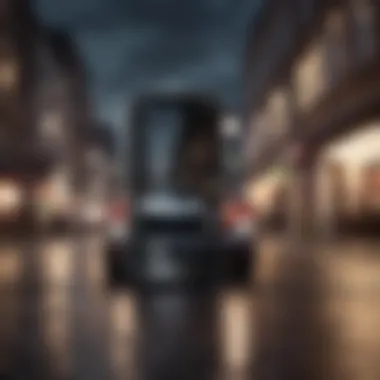

Getting Started with PhotoRoom
Getting Started with PhotoRoom involves a simple installation process. This app is recognized for its ease of use, making it accessible for users at all skill levels. The moment you launch the app, you are introduced to a streamlined interface that allows for quick editing.
One of its principal advantages is the step-by-step guide integrated into the app, which assists users in removing backgrounds effortlessly. However, those seeking advanced features might find the app somewhat limiting, as it primarily focuses on background removal.
Editing Basics in Adobe Photoshop Mix
When it comes to Editing Basics in Adobe Photoshop Mix, users can expect a layer-centric approach. The first step is to import images into the project. From there, you can create layers and begin editing. This method is advantageous as it allows for non-destructive editing.
The app's capability to blend multiple images can become complex, but it offers great potential for creative outcomes if mastered. Beginners may take time to familiarize with these features, but the effort can yield significant rewards.
Utilizing Snapseed’s Tools
Utilizing Snapseed’s Tools is about exploring its wide range of editing functionalities. After importing an image, you can access various tools designed for fine-tuning. Start with the basics like adjustments in brightness, contrast, and saturation.
A standout advantage is Snapseed’s presets, convenience for quickly applying settings. While they can enhance photos, always ensure that adjustments align with the image's overall style to avoid mismatched looks. With practice, users can master these tools for impactful results.
Exploring Advanced Techniques
Exploring advanced techniques in photography is essential for those who want to elevate their work beyond standard practices. This section focuses on methods that enhance the fading out of backgrounds, which can significantly affect the overall aesthetics of an image. Techniques such as layer masking and texture incorporation provide flexibility and precision in editing. Understanding these advanced methods allows photographers to add depth and interest to their images, making them stand out in a competitive digital landscape.
Layer Masking Techniques
Creating Masks for Precise Editing
Creating masks for precise editing is a critical skill in photography. Layer masking allows for selective editing of images without permanently altering the original photo. The primary characteristic of this technique is its accuracy. With masks, users can directly manipulate backgrounds while keeping the subject intact. This results in a more polished final image, which is beneficial for achieving professional results.
The unique feature of creating masks is that it enables intricate adjustments. Photographers can gradually fade out backgrounds, enhancing the image's focus on the primary subject. However, it requires practice to master. Inadequately executed masks can lead to unnatural transitions, making this technique less effective. Thus, patience and attention to detail are essential.
Adjusting Opacity
Adjusting opacity plays a crucial role in achieving a perfect background fade. This characteristic allows users to control how much of the underlying layer shows through. It is a popular choice, as it simplifies the blending process, giving the image a more cohesive look. Proper adjustments in opacity can create softer background effects, making subjects appear more vivid and pronounced.
The unique advantage of this method is its versatility. You can use it in various types of photography, from portraits to landscapes. However, overusing opacity adjustments can lead to a flat appearance, diminishing the natural quality of the image. Therefore, practice and thoughtful application are necessary to achieve balance in your photos.
Incorporating Textures and Filters
Adding Visual Interest
Adding visual interest is a technique vital for enhancing images with some additional flair. It brings an extra layer of excitement to photos. Photographers often use textures and overlays to add depth to images, making backgrounds more engaging. This characteristic appeals to many creators looking to produce standout work in a saturated market.
The distinctive feature of this technique is its aesthetic enhancement. Textures can transform a simple background into a more complex, layered one, providing a professional finish. However, excessive use or poorly chosen textures can distract from the main subject, which is a downside to consider when applying this method. A balanced approach is needed to avoid overwhelming the image.
Layering Effects
Layering effects involves building multiple layers of visual elements in a photo. This method deepens the image, adding a three-dimensional feel. It is a beneficial technique because it allows creatives to tell a more elaborate visual story. Photography becomes more than a snapshot; it turns into an artistic expression.
The unique aspect of layering effects is that it broadens the scope for creativity. Photographers can play with combinations of various effects to achieve unique outcomes. However, if layers are too complex, the image may lose its original focus, making it difficult to recognize the subject. Therefore, know when to simplify.
Advanced techniques can greatly enhance your photography. They require practice and experimentation.
Incorporating these advanced techniques can lead to substantial improvements in the quality of your photos. Mastering layer masking, opacity adjustments, textures, and layering effects is crucial for anyone looking to elevate their photography skills.
Tips for Achieving Professional Results
Achieving professional results when fading out backgrounds in photos requires a few key elements and techniques. Understanding these can elevate the quality of your images significantly. It is not just about removing distractions; it is about creating a visually appealing narrative through your photography. Each tip offers a strategic advantage that can result in clean, focused images that showcase your subject effectively.
By implementing thoughtful adjustments and using the right tools, anyone can achieve a polished final product. Here are crucial aspects to keep in mind for successful background fading:
Balancing Opacity and Background Detail
Balancing opacity refers to managing the transparency of the background elements in your photo. The goal is to ensure that the subject stands out while the background complements it without distracting. Here are some points to consider:
- Opacity Control: Use editing tools to adjust the opacity of the background. Lowering this value can create a subtle fading effect.
- Background Detail: Not all backgrounds should be completely blurred or faded. Keep relevant details that might add context to the image. For example, a park setting may include some greenery that enhances the theme of the photo.
- Layering Techniques: By utilizing layers in an editing app, you can achieve a more refined effect. Adjusting each layer's opacity can help in managing how the background integrates with the subject.


"The subtlety in balancing opacity can make or break the effectiveness of the background fading technique."
Maintaining Subject Focus
Focusing on your subject is paramount. This involves ensuring that while the background fades away, the subject remains sharp and prominent. Here are strategies to help with this:
- Sharpness Adjustment: Pay attention to the sharpness settings in your editing tools. Enhancing the clarity of the subject while softening the background can create a striking contrast.
- Foreground-Background Relationship: Consider the interaction between the subject and its background. Elements in the background should support the subject, rather than undermine it.
- Lighting and Highlights: Utilize lighting adjustments to draw attention to the subject. Properly illuminated subjects will naturally attract viewers' attention, even with a faded background.
Implementing these techniques effectively will not only enhance your photos but also refine your skills as an iPhone photographer. By prioritizing both background fading and maintaining subject focus, you cultivate a professional style that speaks to quality and thoughtful photography.
Troubleshooting Common Issues
When working with photos on the iPhone, encountering issues is common. Understanding how to troubleshoot problems with fading out backgrounds is essential for anyone seeking to improve their photography skills. This section addresses typical challenges users face and provides solutions to enhance the editing process. By resolving these issues, users can achieve a refined result they desire, ensuring their subjects stand out without distraction from the background.
Addressing Blurred Subjects
Blurred subjects can ruin otherwise perfect shots, especially when fading backgrounds. This occurs for several reasons, including camera shake or poor focus during the initial capture. To solve this issue, start by ensuring that the focus is set correctly before taking the picture. When editing, using tools in the iPhone's Photos app, or third-party applications such as Snapseed can help in correcting this blur.
Steps to address blurred subjects include:
- Using the Sharpen Tool: Most apps have options to sharpen the image. This can make the subject clearer.
- Adjusting Clarity: Many editing applications allow you to enhance the clarity of your image. This can provide a more defined look.
- Reducing Background Blur: It might help to increase the blur of your background slightly to create contrast with your focused subject, especially in apps like Adobe Photoshop Mix.
Aside from those, ensure that lighting conditions are optimal, as poor lighting can cause subjects to appear unclear. If the blur is significant, consider redoing the shot with a steady hand or using a tripod for stability.
Dealing with Unwanted Background Remnants
Unwanted background remnants can be a major distraction in an image after editing. These remnants might include areas of the original background that were not fully faded or isolated. Such issues may stem from improper selection during the editing process. Fortunately, there are straightforward methods to rectify this.
To effectively deal with these remnants:
- Use Selection Tools Appropriately: When using applications like PhotoRoom, ensure that the selection tools are used to thoroughly outline the subject. Spending extra time on this initial step can save you from complications later.
- Zoom In During Editing: Zooming in allows for a more precise edit of the edges. This refinement can prevent remnants from showing once you fade the background.
- Layer Adjustments: In applications like Adobe Photoshop Mix, utilize layers to hide or remove unwanted sections of the original background. This technique gives greater control over which parts of the image are visible.
If remnants persist, consider using the eraser tool in various apps. This will allow for precise removal of unwanted areas around the subject.
By addressing these common issues head-on, photographers can significantly enhance the quality of their images, ensuring a professional feel to their work.
It is crucial to refine your approach continuously and be patient during the editing process. Mastery comes with practice, and each adjustment contributes to your improving skills and overall photography quality.
Finalizing and Saving Your Photos
Finalizing and saving your edited photos is a crucial step in the photography process. It is not just about ensuring that your work is preserved, but also about maintaining the quality and integrity of your edits. After spending time fading out backgrounds and adjusting other elements in your images, it is essential to save the final product in the correct format and resolution. This ensures that the image retains its desired appearance when viewed across different devices.
Key Considerations:
- Quality Preservation: When exporting images, you want to ensure minimal loss of quality. Using formats like PNG or TIFF can help in retaining image quality better than JPEG. This is particularly important for images that have undergone extensive edits.
- Appropriate Resolution: Choosing the right resolution is essential for the intended use of the image. If you plan to print your photo, a higher resolution is necessary. For web use, a lower resolution may suffice, but clarity should still be maintained.
- File Naming: Use clear and descriptive names for your saved files. This not only aids in organization but also makes it easier to locate images later.
Exporting Your Edited Images
Exporting your edited images correctly is vital for ensuring they reflect your hard work. On an iPhone, this process begins in the Photos app or whichever editing app you have used. When ready to export, follow these key steps:
- Open the Editing App:
Access your image in the app where you performed the edits. - Select Export Option:
Look for the export or save option, usually depicted with an arrow pointing out of a box. - Choose Format:
Depending on where you will use the image, select the appropriate format. Remember, PNG is great for images with transparency, while JPEG is often preferred for its smaller file size. - Adjust Resolution:
Before finalizing the export, check the resolution settings. Adjust them to fit your usage needs. An image intended for social media can often be lower in resolution compared to one meant for printing.
Sharing Your Work on Social Media
Sharing your photos on social media is an exciting way to showcase your work. It allows you to reach a larger audience and receive feedback. Different platforms might require slightly different image specifications, so consideration here is vital.
- Format Compatibility:
Make sure to check the recommended formats for platforms like Facebook and Instagram. Each platform has its preferences. - Optimal Dimensions:
Ensure that your photos are sized correctly. Images can appear cropped if not properly sized for the platform. Each social media site has its guidelines, so research these before sharing. - Engaging Captions:
Write compelling captions that complement your images. This can greatly enhance engagement.
"A good photo needs a good story to be told. Engage your audience beyond the image itself."
By focusing on finalizing and saving your photos thoughtfully, you are not only preserving your creative efforts but also enhancing your overall photography experience.
End
In photography, effectively managing the background can significantly enhance the quality of your images. This article has explored various techniques specifically aimed at fading out backgrounds in photos using an iPhone, presenting readers with both built-in features and third-party applications. Understanding these methods not only improves the visual appeal of your photos but also emphasizes the subjects, drawing viewers' attention where it is needed most.
Recap of Key Techniques
- Utilizing Native Tools: The iPhone’s Photos app offers essential editing features, including filters and background adjustments. Portrait mode is another built-in capability that employs depth effect to blur backgrounds seamlessly.
- Exploring Advanced Apps: Applications like PhotoRoom, Adobe Photoshop Mix, and Snapseed provide advanced editing features. They allow for more intricate control over background aspects, offering options for layer masking and opacity adjustments.
- Understanding Lighting: Optimal lighting conditions play a crucial role in how backgrounds appear. Adjusting exposure and ensuring balanced light can greatly influence fading effects.
- Practicing Graduated Techniques: Fading backgrounds is about practice. Simple actions, such as adjusting texture or using layers, can be gradually mastered to create stunning results.
Encouragement for Continued Practice
Photography is a skill that improves with dedication and practice. Each edit is an opportunity to learn, experiment, and discover personal style. Engaging with the various techniques discussed in this article will allow users to cultivate their skills further. Practicing regularly with different images will lead to a deeper understanding of how subtle adjustments can influence the overall tone of a photo. Take time to explore these tools and methods; the journey of refining your photographic eye is just as rewarding as capturing the perfect shot.













