Exploring the Free Trial of Final Cut Pro X Features


Intro
In the rapidly evolving landscape of video editing software, Final Cut Pro X stands out as a powerful contender. Apple's professional video editing program has garnered a reputation for its robust features and user-friendly interface, enticing professionals and enthusiasts alike. This piece explores the ins and outs of the free trial, illuminating the practical implications of diving into this renowned software without immediate commitment.
Product Overview
Final Cut Pro X is not just another tool on the shelf; it’s a finely-tuned powerhouse specifically designed for creative professionals. With its sleek design and comprehensive feature set, it appeals to both seasoned editors and novices eager to embark on their video editing journey.
Key Features and Specifications
Some striking features of Final Cut Pro X include:
- Magnetic Timeline: This unique timeline allows users to easily adjust clips without disrupting the entire sequence, enabling smooth edits.
- Multicam Editing: Perfect for events, it offers sophisticated capabilities to edit from various cameras all in one sequence.
- Advanced Color Grading: This feature gives total control over color correction, making it a go-to for visual storytelling.
- Optimized for Apple Hardware: The software is designed to leverage Mac's hardware capabilities, resulting in smooth performance and quick exports.
Available Variants
While there's primarily one version of Final Cut Pro X, it can be seamlessly integrated with various plugins and third-party software that widen its capabilities. Users can color their editing experience by choosing from diverse presets available within the application, meeting their specific project needs.
Design and Build Quality
Final Cut Pro X mirrors the sleek aesthetics that Apple is famous for. The interface is minimalist yet powerful, allowing users to focus on their craft.
Visual Description
The layout of the software is straightforward and intuitive. Key tools are prominently displayed, offering a clear visual pathway to navigate the multitude of options available. The overall design promotes an unobtrusive experience while enhancing creativity.
Construction and Ergonomics
Built with the user in mind, the combination of dark themes and vibrant color accents makes editing a visually engaging experience. The layout is constructed to allow for quick adjustments, keeping a smooth workflow without feeling cluttered. This ergonomics significantly impacts user experience, especially during long editing sessions.
Performance and User Experience
When it comes to performance, Final Cut Pro X packs a punch. It’s equipped with features that optimize both speed and functionality, making it a staple for any video editor.
Processor Details
When running on macOS, the software showcases impressive processing capabilities, particularly on Apple Silicon devices. Users have reported reduced rendering times and an overall snappier experience compared to competitors.
User Interface
The user interface is highly regarded for its accessibility. Whether you’re importing clips or diving deep into effects, the workflow is designed to be intuitive, so users can spend more time creating rather than discovering how to operate the software.
Pitfalls and System Requirements
As inviting as the free trial may seem, awareness of its limitations is crucial. Here are some potential pitfalls:
- Limited Duration: The trial period usually lasts for 90 days; after that, a subscription or outright purchase is necessary.
- Hardware Limitations: Ensure your system meets the requirements, especially regarding RAM and GPU for optimal performance.
System Requirements
- macOS: Requires a system running macOS 10.14.6 or later.
- Memory: At least 4 GB of RAM, although 8 GB or more is recommended for better performance.
- Storage: 3.8 GB of available disk space is necessary for installation.
Comparative Insights with Other Video Editing Tools
Final Cut Pro X often finds itself in a race with others like Adobe Premiere Pro and DaVinci Resolve. While these software options have their strengths, Final Cut Pro X’s integration with the Apple ecosystem offers a seamless experience for those deeply embedded in that world.
Value for Money
When weighing the benefits against competitors, Final Cut Pro X consistently shines for Apple users, especially considering the seamless integration with other Apple applications. The free trial is an attractive pathway to explore its functionalities without initial investment, allowing prospective users to see firsthand whether it meets their needs.
"The free trial gives creative minds a chance to dip their toes in before taking the plunge. It's a no-risk opportunity to explore one of the best video editing tools available."
Preamble to Final Cut Pro
In the realm of video editing, knowing your tools is half the battle. Final Cut Pro X stands out as a powerhouse for both seasoned professionals and ambitious newcomers. However, diving straight into the purchase can be daunting. This is why exploring the free trial holds significant relevance. It offers users a risk-free way to assess whether the software aligns with their creative requirements and workflows.
Overview of Final Cut Pro
Final Cut Pro X is Apple's flagship video editing software, designed specifically for professionals who demand precision and flexibility. Its robust set of features allows for intricate editing, seamless integration with other Apple products, and a user-friendly interface. From multi-cam editing to advanced color grading, Final Cut Pro X caters to various editing needs. An intuitive magnetic timeline significantly streamlines the editing process, making it easier to understand complex sequences without getting lost in numerous tracks.
One compelling aspect is its capacity for proxy editing and support for 360-degree video. These technologies showcase the app's versatility, making it a preferred choice in environments ranging from indie films to corporate videos and everything in between.
Target Audience and Usage
The target audience for Final Cut Pro X is quite diverse; it spans from hobbyists who want to dip their toes into video production to seasoned filmmakers working on high-budget projects. The software does not shy away from the demands of professional environments but is also approachable enough for less experienced users.
For individuals looking to create content for social media channels or YouTube, Final Cut Pro X can be a game changer. Here’s why it appeals to various users:
- Beginners: The free trial allows novices to familiarize themselves without a financial commitment, reducing the pressure of sinking money into something they might not like.
- Intermediate Users: Those with basic skills can explore advanced features, enhancing their editing matrix.
- Professionals: Established editors can utilize the trial to assess the software's capabilities against their current tools, such as Adobe Premiere or Avid Media Composer.
- Content Creators: YouTubers and vloggers benefit from the dynamic tools that allow for quick edits and polished final products that can keep audiences engaged.
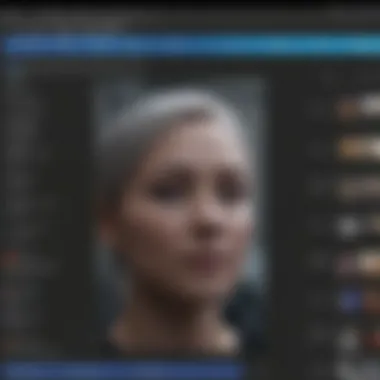

In short, the free trial serves as a gateway to discovering whether this powerful tool fits within your editing toolkit, thereby ensuring you make an informed choice before investing.
Features of Final Cut Pro
When diving into the world of video editing, understanding the features of Final Cut Pro X is crucial for evaluating its potential fit for your editing needs. This software stands tall not just for its powerful capabilities but also for how they are packaged for ease of use. Understanding what it brings to the table can significantly shape your editing journey and strategies.
User Interface and Design
The interface of Final Cut Pro X is designed with a focus on enhancing user experience. It's clean and intuitive, making it easier for both newcomers and seasoned editors to navigate. The layout is somewhat similar to other Apple applications, which makes it familiar for Apple enthusiasts. The primary workspace features a magnetic timeline that allows users to effortlessly arrange clips without gaps, giving a fluidity to the editing process.
Additionally, the design utilizes various panels that can be customized according to individual workflows. This flexibility means that editors can adapt the layout to suit their personal preferences, which is a huge benefit. Color coding clips, for instance, can help to highlight different categories of footage, turning what could be chaos into a well-structured project.
One of the notable aspects is the seamless integration of touch bar features for MacBook users, offering quick access to frequently used tools. Overall, the interface caters to efficiency and creativity, ensuring that users spend less time fiddling with settings and more time crafting their narratives.
Editing Tools and Capabilities
Final Cut Pro X comes equipped with an arsenal of editing tools that cater to a wide range of editing styles. From basic cuts to advanced features like color grading and multi-camera editing, the software covers it all. Its high-performance playback allows editors to work with 4K video and high frame rates without significant lag, which is a huge plus for those working on projects requiring intricate details.
The software introduces innovative tools such as the advanced color grading suite, which helps users adjust hues and tones dynamically, manifesting changes in real-time. Another standout feature is the magnetic timeline, allowing for easier arrangement of clips. This eliminates the dreaded “gap” issues found in traditional timelines. Additionally, the range of transition effects and filters can be applied with just a couple of clicks, enhancing visual storytelling without the hassle.
For those who are into motion graphics, the integration with Motion 5 allows for animated titles and effects to be created directly within your projects. This capability is not just a time-saver but also a huge draw for video projects needing a touch of flair that stands out. In summary, the editing tools in Final Cut Pro X are designed to provide a comprehensive suite that caters to both simplicity and complexity, ensuring that all kinds of video creators feel at home.
Integration with Other Apple Products
Final Cut Pro X shines in terms of ecosystem integration. If you are an Apple user, the synergy between Final Cut Pro X and other Apple software and devices is a compelling reason to use the platform. For instance, compatibility with Motion and Compressor streamlines workflows, allowing users to transition from basic edits to more complex motion graphics or compressing files for streaming efficiently.
Moreover, features like AirDrop facilitate trouble-free transfer of video files from your iPhone or iPad to the editing software. This is particularly useful for creators who shoot video on the go and want to start editing quickly without dealing with complicated transfer processes. The ease with which projects can be accessed on multiple devices using iCloud makes collaboration and content sharing effortless as well.
Additionally, the software supports a range of formats, including ProRes and H.264, making it easier to integrate external media into projects without needing extensive conversions. In essence, the ability to work fluidly across various Apple products makes Final Cut Pro X a particularly attractive choice for those who are already embedded in the Apple ecosystem.
"Final Cut Pro X emphasizes a seamless editing journey, enabling users to create from scratch without feeling lost in the process."
Understanding the Free Trial
Grasping the significance of the free trial for Final Cut Pro X is crucial for anyone considering a leap into video editing with this software. Many professionals and enthusiasts may feel overwhelmed by the array of tools available on the market. With the free trial, we gain an opportunity to explore those features and see if they resonate with our creative vision.
Purpose of the Free Trial
The free trial serves multiple purposes, primarily aimed at allowing potential users a glimpse into what Final Cut Pro X brings to the table without demanding any immediate financial commitment. This setup can be very appealing, especially for newcomers who might not yet be sure if it fits their needs. Having access to the software means users can familiarize themselves with the interface and workflow, helping to determine if it's the right fit before taking the plunge with a subscription.
Moreover, this trial period can also be an effective way to test the software’s performance on one's specific hardware, uncovering whether the application runs smoothly or presents any hiccups in processing. Assessing the software’s capabilities in real-time editing tasks can greatly inform one’s decision.
Trial Duration and Limitations
Users should be aware that the free trial is typically available for 30 days, giving ample time to test the waters. Yet, it’s equally important to know the limitations that accompany this offer.
- Watermarks on Exported Videos: Any project exported during the trial may have watermarks, which may not appeal to users looking to produce polished content.
- Limited Access to Plugins: Some advanced features, especially third-party plugins, may not be available during the trial.
- No Access after Expiration: At the end of the trial, any projects created will be inaccessible unless the user commits to the purchase.
These constraints help provide a clear boundary on what one can expect from the experience and might encourage potential users to consider how deeply they wish to engage with the software for their needs.
Registration Process for the Trial
Getting started with the free trial is relatively straightforward, ensuring the process doesn't become a roadblock.
- Visit the Official Apple Website: Head over to the Final Cut Pro page on Apple's website.
- Select Free Trial: Click on the option for the free trial version.
- Apple ID Requirement: If you don't already have one, you'll need to create an Apple ID. This step is critical as it not only allows you to download the software but may also help retrieve your projects should you transition to a paid plan.
- Download and Installation: The next steps involve downloading the software and following the installation prompts on your system.
- Launch and Explore: Once installed, the software is ready to use, providing you with unlimited access to its capabilities for the duration of the trial period.
It's worth noting that while the process is simple, keeping your Apple ID credentials safe should be a priority for future access and security.
"The free trial acts as a gateway, revealing the powerful tools of Final Cut Pro X without the initial monetary barrier."
In summary, understanding the free trial isn’t just about diving in; it’s about making an informed decision that aligns with your creative and professional goals. By capitalizing on this opportunity, potential users can navigate their editing journey more effectively.
Installation and Setup
In the realm of software applications, the installation and setup phases can often set the tone for the user experience. When it comes to Final Cut Pro X, these steps are particularly crucial. A seamless installation process not only facilitates the setup of the software but also ensures that users can dive into their video projects without a hitch. A complex or confusing setup process can lead to frustration, taking away from the excitement of experimenting with the editing features.
Software like Final Cut Pro X is designed with professionals in mind, so understanding the installation process will help users maximize their trial period effectively. For Apple enthusiasts and tech lovers, familiarity with the installation can enhance productivity right from the start. Let’s delve into the specifics of what you need to know regarding system requirements, installation steps, and the first launch experience.
System Requirements
To install Final Cut Pro X, it’s vital to know your system can handle it. The software demands certain specifications to run smoothly, which includes:
- Operating System: A Mac running macOS 10.14.6 or later is essential. If you’re hanging on to an older version, it may be time for an upgrade.
- Processor: A multi-core Intel processor is a must. The more cores, the better the performance, especially when handling high-resolution videos.
- Memory (RAM): It’s recommended to have at least 4GB of RAM, although 8GB or more is ideal for a seamless experience.
- Graphics: A compatible graphics card that supports Metal is necessary. Older GPUs might lead to lag or rendering issues.
- Storage: Make sure there’s enough free space on your drive. Having at least 3GB dedicated to the installation is the minimum, but keep in mind you'll need more for your media files.
Once you’ve ensured that your setup meets these requirements, you’re ready to go.
Installation Steps
Installing Final Cut Pro X is straightforward, provided you follow the right steps. Here’s how to get it done:
- Download the Trial: First, head over to the Mac App Store or Apple’s website to download the free trial version of Final Cut Pro X.
- Sign In to Your Apple ID: You’ll be prompted to sign in. If you don’t have an Apple ID, it’s a simple procedure to create one.
- Follow the Prompt: Once logged in, follow the on-screen instructions. Keep an eye on the estimated download time, especially if your internet connection is a bit slow.
- Open the Application: After installation, locate the Final Cut Pro X icon in your Applications folder. Double-click to launch it.
- Allow Necessary Permissions: The first time you open the program, it may ask for permissions to access videos and other files on your Mac. Grant these permissions for full functionality.


Pro Tip: Make sure you close any unnecessary applications during installation to speed up the process.
First Launch Experience
Upon launching Final Cut Pro X for the first time, users are greeted by an intuitive interface designed to streamline the editing process. The layout may seem daunting at first, especially for new users, yet it’s remarkably user-friendly once you start exploring.
- Welcome Prompt: You will often see a welcome prompt that provides an overview of the software’s capabilities. Pay attention to these as they can guide you through basic functionalities.
- Getting Started Menu: Final Cut Pro X offers a getting started menu filled with tutorials. This is a valuable resource that can ease you into the editing process, especially if you’re new to video editing.
- Workspace Customization: One of the first things you’ll want to do is customize your workspace. The layout can be adjusted to suit your preferred editing style, whether you prefer a minimalist approach or a comprehensive view of all tools.
Exploring the installation and initial setup will reflect how well you tackle the features of Final Cut Pro X during this trial. By keeping in mind the system requirements, following the proper installation steps, and making the most of your first launch, you pave the way for a productive editing experience.
Navigating Final Cut Pro
When diving into Final Cut Pro X, understanding how to navigate the software is crucial for a smooth editing experience. This aspect is critical, especially during the free trial period. Familiarity with the layout and functionality can significantly enhance productivity and creativity, saving precious time during editing tasks. Users need to grasp the foundational elements, as managing projects, importing media, and applying basic editing techniques are the cornerstones of video editing workflow.
Creating and Managing Projects
A project is the heart of your editing journey in Final Cut Pro X. To begin, users should familiarize themselves with the project creation process. This involves deciding aspects like resolution and frame rate that align with the intended final output. Creating a new project is as simple as clicking on the "Create New Project" button.
Once inside the project, managing it efficiently is indispensable. The Project Library provides the necessary overview, displaying all your projects in one tidy location. Each project can be named and organized into folders for better access. As you progress, keeping an orderly approach can prevent any unnecessary headaches, especially when working with multiple projects.
"An organized workspace today means a trouble-free editing tomorrow."
Importing Media Files
After establishing a project, the next big step is importing media files. Final Cut Pro X simplifies this process through its intuitive interface. Users can add files by dragging them directly into the library or using the File > Import option. Supported formats include a wide array of file types, including those from cameras, smartphones, and other external devices.
An important consideration here is managing media efficiently. Utilizing the Media Organization tools helps tag clips, organize them into events, and create collections for easier retrieval. Also, don't forget about ** keywords** – they can be a lifesaver when searching for specific clips within large volumes of media.
Basic Editing Techniques
Finally, the journey of editing can't get underway without understanding some core techniques. Final Cut Pro X offers versatile options to cut, trim, and transcode clips. It all begins with the user interface, prominently featuring the timeline, where clips are arranged.
To start editing:
- Users can select clips, access trimming tools, and apply transitions.
- Cutting and pasting clips lets you rearrange your footage in a matter of clicks.
- Using effects and filters from the built-in library enhances the visual storytelling aspect of your projects.
A good habit is to always preview changes before finalizing; it helps ensure the edits align with your vision.
Navigating Final Cut Pro X might seem overwhelming at first, but mastering these basic functionalities paves the path toward a fulfilling editing experience.
User Experience During the Trial
When potential users explore the free trial of Final Cut Pro X, their experience can make or break their decision. Essentially, the user experience during the trial is pivotal for assessing whether this software resonates with them. This section delves into the nuances of this experience, highlighting feedback from new users and the learning curve involved.
Feedback from New Users
The first impressions often speak volumes. New users typically find the interface of Final Cut Pro X both attractive and functional. They appreciate the sleek design, which many find user-friendly. However, the feedback is not all roses. Some users express frustration regarding the initial learning curve. Here’s a snapshot of common sentiments shared:
- Intuitive Design: Many highlight how straightforward the layout is, making media organization feel seamless.
- Overwhelming Features: However, a portion of users report that the sheer volume of tools and options can be daunting.
- Resource Accessibility: Users frequently comment on the abundance of resources and tutorials but wish they were easier to navigate.
"I loved how easy it was to load my videos, but wow, I felt like I was drowning in options at first!" - A common sentiment from first-time users.
Overall, the diverse feedback indicates that while the software has great potential, the experience during the trial can differ widely based on the user’s prior familiarity with editing tools.
Learning Curve and Resources
Picking up a new software—especially one as robust as Final Cut Pro X—comes with challenges. The learning curve can feel steep for those not well-versed in video editing.
However, the abundance of resources available can mitigate this issue significantly. Here's a breakdown of what's typically encountered:
- Tutorials and Webinars: Apple's website and YouTube are loaded with user-created content and official tutorials.
- Community Forums: Platforms like reddit.com and Apple’s Support Community offer spaces where users share tips, tricks, and troubleshooting advice which can be invaluable.
- Trial Communities: There are dedicated groups on Facebook and other social media platforms where users connect to discuss experiences and share their learning journey.
As users traverse the terrain of Final Cut Pro X, they discover that persistence pays off. With time and the right resources, many report feeling more at ease navigating its features. Thus, while the learning curve exists, it can be significantly smoothened by tapping into the wide pool of information available online.
Comparative Analysis with Other Editing Software
When diving into the realm of video editing software like Final Cut Pro X, it’s paramount to understand how it holds up against its competitors. Doing a comparative analysis sheds light on specific elements that can influence users’ decisions. Each software comes with its quirks and advantages, and knowing what sets them apart not only aids in effective selection but also enriches user experience.
It’s not merely about features; it’s also about ease-of-use, speed, and how well the software integrates within existing workflows. Especially for those who are deep into Apple’s ecosystem, knowing whether Final Cut Pro X really stacks up against heavyweights like Adobe Premiere Pro and DaVinci Resolve is key.
Final Cut Pro vs. Adobe Premiere Pro
Final Cut Pro X and Adobe Premiere Pro are often highlighted in conversations about premier editing tools. Each product has a unique approach to video editing, and the choice between the two can depend on several factors.
Performance
Final Cut Pro X, with its optimized performance on macOS, tends to render and export projects more swiftly than Adobe Premiere Pro, especially when dealing with high-resolution footage. Users have noted that working within Final Cut often feels smoother due to its magnetic timeline which allows one to manage clips without the anxiety of slipping.
User Interface
Where Final Cut embraces a more streamlined and less cluttered interface, Premiere Pro sticks to a familiar layout that some users may find more comfortable. For those who have used Adobe products, Premiere’s interface can seem less daunting. However, newcomers might feel overwhelmed by all the buttons and options.
Pricing Models
Adobe leans into subscription-based billing, which can be a headache for those who don’t like paying monthly. Final Cut Pro X, on the other hand, offers a one-time purchase option. For serious users intending to edit professionally, the long term savings can be quite significant with Final Cut.


Collaboration
Collaborative projects could bring about some friction with Final Cut, as it lacks a robust cloud-based solution similar to Adobe’s Creative Cloud. This could be a dealbreaker for users looking to team up on projects in realtime.
"Choosing the right editing software isn’t just about the tools available; it’s about finding the right fit for your editing style and workflow.”
Final Cut Pro vs. DaVinci Resolve
Switching gears to DaVinci Resolve, the competition becomes intriguing. This software is better known for its robust color grading features, which can be a significant draw for professionals in film and television. Let’s break it down:
Color Grading
DaVinci Resolve is unrivaled in color correction and grading, which gives it an edge for those who want to achieve cinematic color richness. In contrast, Final Cut Pro X offers decent color tools, but they might not suffice for hard-core colorists.
Learning Curve
Final Cut Pro X is frequently tagged as more user-friendly, especially for beginners. While it’s designed for intuitive manipulation, DaVinci Resolve might initially scare off users with its suite of advanced tools, although it has been making strides in simplifying access to its features.
Audio Editing
Consider audio capabilities—DaVinci has a dedicated interface for audio post-production, known as Fairlight, which Final Cut Pro X doesn’t offer. If audio editing is part of your workflow, this could push you toward Resolve.
Cross-Platform Compatibility
Finally, here’s where Resolve shines—you can work on either Windows or macOS. Final Cut, by design, locks you into the Apple ecosystem, which might limit options if you are looking for flexibility.
In summary, each of these editing applications presents its own set of advantages and challenges. Whether you're swaying toward Final Cut Pro X, Adobe Premiere Pro, or DaVinci Resolve will ultimately hinge on your needs, preferences, and workflow. The free trial of Final Cut Pro X serves as a valuable opportunity to weigh these factors personally, without commitment.
Post-Trial Considerations
Navigating the decision to transition from a trial version of software like Final Cut Pro X to its full purchase can be quite the head-scratcher. Once the trial period wraps up, users find themselves standing at a crossroads, trying to weigh their options while reflecting on their experiences with the program. This section dives into the meat of what needs to be considered post-trial, concerning not just the features but also pricing and overall value.
Pricing and Subscription Models
When it comes to diving into video editing with Final Cut Pro X, knowing the costs involved is paramount. Once you've completed the free trial, you will face a few choices when it comes to sticking with the software. Apple offers Final Cut Pro X as a one-time purchase, which to some might feel refreshing in a world dominated by subscription models. This aspect allows users to own the software outright without worrying about ongoing fees.
However, potential buyers should also be aware of the financial implications tied to this purchase. If you decide to proceed, a one-time payment of $299.99 unlocks a treasure trove of professional features. Moreover, you will receive updates in line with Apple's commitment to maintaining its software. While the upfront cost may raise eyebrows, many users find that the investment pays off in terms of utility and performance.
A keen strategy here is to assess how often you plan to use the software. If you're a casual user, it might be worthwhile to consider alternatives, but for those in the thick of video editing projects, purchasing outright can be the way to go.
Deciding Whether to Purchase
After the trial, you need to take a close look at your own habits and needs. Ask yourself: did you use Final Cut Pro X frequently, and did it enhance your video editing experience?
Consider the following pointers:
- Project Frequency: If your editing workload is high, investing in Final Cut Pro X might make sense. The tools it offers enable efficiency and creativity.
- Feature Utilization: Think about which features you used during your trial. Did you find yourself relying heavily on the timeline feature, color grading options, or audio editing capabilities?
- Community and Support: Being part of the ecosystem means not only access to software but also to a world of tutorials, forums, and support groups. The Final Cut community can be quite welcoming and informative, and joining it could elevate your editing endeavors.
- Alternative Software Assessments: Take a moment to compare your experience with other editing software. Were there any limitations you faced with Final Cut Pro X that could be a deal-breaker or a push towards a different program?
"Any decision regarding software should align with your creative goals and habits, not just the costs involved."
Finale and Recommendations
When it comes to navigating the landscape of video editing, one of the pivotal factors is selecting the right software that aligns with your creative needs. This article diligently explored the free trial of Final Cut Pro X, shedding light on both its potential and its limitations. In the realm of digital content creation, experiencing a tool through its free trial can illuminate whether it’ll be a valuable addition to your toolkit or just another passing phase.
The conclusion serves as a culmination of the insights gained from diving deep into the offerings of Final Cut Pro X. Having touched upon its features, installation, user experience, and post-trial considerations provides a comprehensive backdrop against which decisions can be made. For apple enthusiasts and tech lovers, embracing a thorough understanding becomes essential, as these aspects directly influence one's workflow and productivity.
Summary of Insights Gained
The exploration highlighted several key takeaways:
- User Experience: Many new users found the interface friendly yet robust, allowing for a smoother learning journey. The trial experience showcased what the software can offer and how it adapts to various editing styles.
- Limitations: While the free trial is generous, users noted some restrictions which educated them on the constraints they'd face if they became paying subscribers. This insight is crucial, as it helps to set realistic expectations from the outset.
- Integration Power: The synergy that Final Cut Pro X has with other Apple products was emphasized, showcasing how it can enhance overall usability and project management through seamless workflows.
- Comparative Analysis: Drawing comparisons with competitors like Adobe Premiere Pro and DaVinci Resolve supplied a balanced viewpoint, allowing potential users to gauge how Final Cut Pro X holds up against its peers.
In essence, these insights equip potential users with the knowledge to make an informed choice regarding whether to continue with the software after the trial expiration.
Final Thoughts on the Free Trial
As you stand on the brink of making a decision, remember that the free trial of Final Cut Pro X is more than a mere indulgence in fancy features—it’s a litmus test for your creative ambitions in video production. The ability to explore all functionalities without immediate financial commitment can not be stressed enough.
The trial not only unveils the software's editing capabilities but also serves as a rehearsal for how it fits into one's broader production pipeline. Before you pull the trigger on any purchase, consider the aspects you value most in editing software—efficiency, user-friendliness, and compatibility with other tools may top the list for many users.
Ultimately, after taking the plunge into the trial, reflect on your work outcomes and personal satisfaction. This self-evaluation could save you a lot of hassle down the road. In a nutshell, the Final Cut Pro X free trial is not just about testing the waters; it’s about knowing if it’s the right ocean for your creative journey.
Further Reading and Resources
Diving into video editing can be daunting and thrilling all at once, especially with a robust tool like Final Cut Pro X. As you explore the free trial, accessing further reading and resources becomes indispensable. This section aims to accentuate why delving deeper into more educational material can significantly enhance your experience.
When it comes to mastering Final Cut Pro X, the learning process doesn't stop with the basics. There are numerous guides and resources available that can bolster your editing skills and help you fully utilize the software's potential. Educational content can shed light on advanced techniques, allowing users to truly grasp different functionalities that may not be immediately apparent during the trial.
Guides for Advanced Editing Techniques
Advanced editing techniques can make a significant difference in your ability to produce polished content. Comprehensive guides can provide insights into more sophisticated editing styles such as:
- Color Grading: Adjusting color and tone to create a specific mood or style.
- Audio Mixing: Balancing sound levels, adding effects, and ensuring clarity in audio tracks.
- Transitions and Effects: Utilizing creative transitions to enhance storytelling in your videos.
- Multi-Cam Editing: Streamlining the process of editing footage from multiple cameras.
These resources are often presented in the form of tutorials or video lessons, providing step-by-step instructions that can make complex techniques accessible. Since Final Cut Pro X has a plethora of features, leveraging these guides allows you to maximize your trial experience and enhance your editing prowess.
Remember, creativity in editing is often supported by knowing all tools at your disposal.
"In video editing, your limit is only your imagination."
Community Forums and Support
Being part of a community can also provide invaluable support, especially when tackling challenges with new software. Community forums offer a platform where users can share insights, tips, and troubleshooting advice. Engaging in discussions on platforms like Reddit can help you:
- Participate in conversations with other Final Cut Pro X users and share experiences.
- Seek solutions to specific issues you may encounter during the free trial.
- Stay updated with new software releases, features, or bug fixes.
Additionally, social media groups on platforms like Facebook can foster connections with experienced editors. They often share techniques, project ideas, and constructive feedback that can be crucial as you navigate through the trial.















