Find Your Lost iPhone: Free Methods That Work
Intro
Losing an iPhone can be a stressful experience. It is not just a loss of a device;one might lose valuable information, photos, and contacts too. Knowing how to find your lost iPhone at no cost is invaluable for any user. In this section, we will break down the tools and methods available to you, ensuring a structured approach to recover your device effectively.
Key Points
This guide will cover several core aspects:
- Apple's built-in tracking features, which are designed for user convenience.
- The role of third-party apps that can aid in locating lost devices.
- Preventative measures that every iPhone user should consider before they lose their device.
The relevance of this topic lies in the increasing need for security in our digital lives. With the rise in mobile usage, having methods to secure and recover devices becomes vital.
Understanding the Significance of Tracking Your iPhone
Finding a lost iPhone is not merely about retrieving a physical item. It is about understanding the broader implications of device loss in today’s digital age. With the increasing integration of smartphones into our daily routines, losing one’s iPhone can disrupt more than just communications. This section will explore the importance of tracking your iPhone, focusing on ways to anticipate and mitigate loss.
Why Find My iPhone Matters
Apple’s Find My iPhone feature provides significant advantages. It allows users to locate their device under various circumstances—lost in the home, misplaced at work, or stolen. In various scenarios, the ability to track your iPhone directly contributes to personal security and privacy protection.
When enabled, Find My iPhone uses GPS, Wi-Fi, and cellular data to pinpoint the device’s last known location. This multi-faceted approach increases the likelihood of recovery. The feature also facilitates the remote locking or erasing of data, providing an essential layer of protection for sensitive information. Enabling this feature becomes an essential step when setting up an Apple device.
The Emotional and Practical Impacts of Losing a Device
Losing an iPhone can evoke a range of emotions, from frustration to anxiety. The device often serves as a repository of personal experiences, from cherished photos to critical information. The emotional toll can be significant, especially if a device is lost in a public space or suspected to be stolen.
Practically, the implications are undeniable. Many users rely on their iPhones for professional communication, navigation, and financial transactions. The lack of access to the device can hinder day-to-day activities.
Additionally, the disruption may extend to social connections, impacting communication with friends or colleagues. Recognizing both the emotional and practical impacts is crucial for any user. Strategies for prevention can alleviate these concerns and enhance one’s overall security and peace of mind.
It is essential to understand the range of experiences associated with losing a device to appreciate the significance of tracking features.
Using Apple's Find My iPhone Feature
The Find My iPhone feature is an essential tool for anyone using an iPhone. Its significance cannot be overstated, as it integrates seamlessly with Apple's ecosystem to provide peace of mind to users. This feature does not only help recover lost devices but also serves as a preventive measure in case of theft. Apple users, particularly those who frequently use their iPhones on the go, benefit immensely from understanding how to utilize this functionality. It is designed with user-friendliness in mind yet offers powerful capabilities.
Initial Setup for Find My iPhone
Before attempting to locate a missing iPhone, the Find My iPhone feature needs to be properly set up. Ensuring that this feature is enabled is vital for its effectiveness. To activate it, users should go to the Settings app. From there, tap on [your name] at the top, then navigate to iCloud. Here, find Find My iPhone and turn it on.
For users with newer versions of iOS, permitted options for sharing location may also need adjustment. Make sure the Share My Location is enabled. This setup can prevent unnecessary difficulties when you need to locate your device. It is advisable to regularly check these settings, especially after updates or changes to account information.
Accessing Find My iPhone on Another Device
In cases where the user's iPhone is lost, accessing Find My iPhone can be done through another Apple device or a computer. This flexibility is a game-changer. To initiate the tracking process, open the Find My app available on another iOS device. For users choosing a computer, visiting iCloud.com and signing in with your Apple ID is recommended.
Once logged in, the Find iPhone option should appear. It is crucial to note that you must have the proper credentials for the Apple account tied to the lost iPhone. The interface is intuitive and the process is straightforward, ensuring that users do not get lost in technical jargon during a stressful situation.
Locating Your Device on a Map
After accessing Find My iPhone, the software will display all devices linked to the user's Apple ID. Once you select the lost iPhone, its location will be shown on a map. This map uses GPS to pinpoint the device accurately, making it easier to understand where the phone is relative to the user's own location.


The screen will provide several options. Users can choose to play a sound on the lost device, provided it is nearby and not muted. This feature is particularly useful in crowded spaces or familiar places where the likelihood of the phone being lost among personal belonging is high. Users can also enable the Lost Mode, which locks the phone, displays a message on the screen, and keeps track of its location. These steps can significantly enhance the possibility of recovering the lost device.
"Using Find My iPhone is not just about retrieving a lost device; it's a proactive measure to enhance your device security."
In summation, understanding the Find My iPhone feature is critical for any Apple device user. It requires initial setup to ensure effective use. Accessing it from various devices allows for flexibility, and locating the device on a map provides an efficient way to track it down.
Alternative Methods to Locate Your iPhone
Finding a lost iPhone can be a challenge, but there are alternative methods that you can use aside from Apple's built-in features. These methods can provide valuable assistance if the Find My iPhone feature is not successful in locating your device. Understanding these alternative strategies extends your options for recovery, which can be crucial in different scenarios. Here, we will outline two key alternatives: utilizing iCloud for location services and exploring third-party applications.
Utilizing iCloud for Location Services
iCloud offers a powerful tool for locating your lost iPhone when you have access to a web browser. This method works through the website and is often overlooked by users. To begin, go to the iCloud website and log in using your Apple ID and password. Once logged in, navigate to the Find iPhone section. Here, you can view all devices associated with your Apple account.
The benefits include:
- Real-time Tracking: You can see the device's last known location on a map.
- Play Sound Feature: If your iPhone is nearby, you can play a sound to help locate it.
- Lost Mode Activation: This option allows you to lock your device and display a message on the screen, making it easier for someone to return it to you.
Remember to make sure that your iPhone was connected to Wi-Fi or cellular data before you attempted to locate it. If the device is powered off, iCloud will show the last known location before it was turned off.
Exploring Third-Party Applications
In addition to Apple's offerings, there are several third-party applications that can assist in locating your iPhone. These apps may provide additional features and functionalities not found in Apple's native applications. Popular options include:
- Prey Anti Theft: This app tracks your device’s location and can remotely lock it, take pictures with the camera, and send email alerts.
- Lookout Mobile Security: Aside from finding lost devices, Lookout also provides security features like anti-virus protection and system backup.
When choosing to download a third-party application, it is important to evaluate its reputation and read user reviews to determine its effectiveness. Be aware that some applications might have in-app purchases or subscriptions. These tools can complement Apple's solutions and may provide a backup plan if the built-in features are ineffective.
Overall, exploring these alternative methods expands your ability to locate a lost iPhone. Whether using iCloud to access location services or finding reliable third-party applications, knowing your options can make a significant difference in recovery efforts.
Leveraging Location History and Data
In the quest to recover your lost iPhone, understanding how to utilize location history can significantly enhance your chances. Location history refers to the record of where your device has been, which can help you pinpoint its last known whereabouts or the path it may have taken after being misplaced. This information can be invaluable, especially when traditional tracking methods fail or are not possible.
The benefits of leveraging location history are abundant. First, it allows for a retrospective view of device movements. If you are not aware of where you might have left your iPhone, checking location data can jog your memory. Furthermore, it assists in identifying recent locations that may be worth exploring physically. In addition, it can potentially reveal patterns in your daily routine which can lead to discovering commonly visited places where the device might be.
However, there are several considerations to keep in mind. Access to location history largely depends on the settings you have enabled on your phone and the applications used. If location services were not turned on before losing the device, recovering data may be impossible. Furthermore, privacy settings might restrict access to this information. Thus, proactively managing your location settings can be a vital preventive measure for the future.
In summary, leveraging location history and data not only serves as an effective strategy for recovering a lost iPhone but also emphasizes the importance of maintaining updated settings in order to maximize the effectiveness of this data when needed.
Reviewing Location History on Google Maps
Google Maps keeps an extensive record of the places you have visited if you have location history enabled. This feature can be particularly useful for tracking down your lost iPhone. To review your location history, follow these steps:
- Open the Google Maps app or website.
- Sign in with the Google account associated with your device.
- Navigate to the menu and select "Your timeline."
- You will see a map pinpointing your visited locations.
- Check for any recent locations that align with when you last had your iPhone.
This timeline provides a comprehensive look at your location journey, potentially making it easier for you to retrace your steps.
Checking Location Services History
Another method to locate your device involves checking the location services history from the settings on your device. This history does not always show exact locations but can provide insights into when and where location services were activated. Here’s a general way to access it:
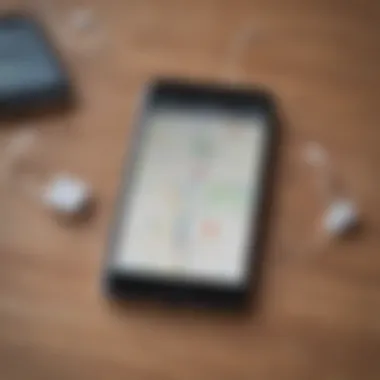

- Go to "Settings" on your iPhone.
- Scroll down to "Privacy" and select "Location Services."
- Review the apps that have used location services and check the timestamps.
By observing the location services history, you may spot patterns or specific times when your iPhone was being used. This can help narrow down places that could be vital in the search.
Remember that active and properly set location services can be critical for finding your device later on. Regularly ensure these settings are enabled for all applicable applications.
Preventive Measures to Enhance Device Security
In an age where smartphones have become extensions of ourselves, safeguarding our devices plays a crucial role. Preventive measures ensure that losing an iPhone does not lead to an overwhelming feeling of despair. This section articulates essential strategies that can enhance the security of your device, reducing the likelihood of loss and making recovery simpler.
Setting Up Alerts and Notifications
Setting up alerts and notifications can serve as an early warning system for your iPhone. By activating these features, you can receive prompt updates regarding the status of your device. For instance, enabling features within the iCloud settings allows you to get notifications when the device’s location is updated or when it connects to a known Wi-Fi network. This not only keeps you informed, but can also lead to a quicker recovery.
- Steps to Set Up Alerts:
- Open the Settings app on your iPhone.
- Tap on your name to access your Apple ID settings.
- Select iCloud, then scroll down and tap on Find My iPhone.
- Ensure that both Find My iPhone and Send Last Location are toggled on.
Additionally, you can set alerts for unusual activity. Apps like Tile and others can notify you if you stray too far from your device. This feature works especially well in crowded areas where your likelihood of losing your phone increases.
Using Two-Factor Authentication
Two-factor authentication is a pivotal security measure that adds an extra layer of protection to your Apple ID and associated data. By requiring two forms of identification before you can access your account, it significantly decreases the risk of unauthorized access, making it vital for those who wish to secure their devices.
- How to Enable Two-Factor Authentication:
- Go to Settings and tap your name.
- Select Password & Security.
- Tap Turn On Two-Factor Authentication.
- Follow the prompts to complete the setup, which will entail verifying your phone number and setting up trusted devices.
This method ensures that even if someone has your password, they cannot access your information without the second form of identification. By implementing two-factor authentication, you bolster the defenses surrounding your iPhone data, making it more challenging for potential thieves to gain access.
Adding these preventive measures is imperative. The more secure your iPhone is, the less likely you will encounter the frustration of losing it.
Preparing for the worst by putting these measures in place is not just wise; it’s essential in today’s digital era.
What to Do If You Cannot Locate Your iPhone
Losing an iPhone can be a frustrating experience. Even with all the tools available, sometimes those cannot lead you directly to your device. Understanding what steps to take next is essential. This section highlights the implications of losing an iPhone and how to navigate the situation if locating it becomes impossible.
Understanding the Possibility of Device Recovery
When you realize your iPhone is missing, your initial instinct is to find it as quickly as possible. However, there are instances where recovery may not happen immediately. Several factors influence the likelihood of finding your lost iPhone, including its current battery level, whether it is connected to the internet, and its physical location when last tracked.
One important aspect to consider is that Apple provides options for tracking your device. If your iPhone has been powered off or is not connected to a network, Find My iPhone will show the last known location. This information might help to identify common areas where you might have dropped it or neglected to put it down securely. Being systematic can help you eliminate possible areas of loss, narrowing down your search.
It's useful to remain calm during this time. The iPhone may be in a location nearby that you haven't thought to check yet. If you employed features like alerts for sounds or notifications for when the phone is found, this might ease anxiety while searching. More importantly, it would allow you to take crucial next steps promptly.
Reporting a Lost or Stolen Device
In some cases, despite your best efforts, the iPhone remains unfound. When this happens, it is prudent to take action by reporting your device as lost or stolen. Doing so not only increases the chances of recovery but also protects your personal information.
To report your lost iPhone, you should:


- Use the Find My iPhone app: If enabled, use the app to mark the device as lost. This will lock your phone, preventing unauthorized access to your personal data.
- Contact your carrier: Inform your network provider about the lost device. They might have specific guidelines on what to do next regarding your account and number.
- File a police report: In cases of theft, a police report may be necessary, especially if the phone is insured. Providing details like the serial number and model can help the authorities track the device.
For further assistance, Apple's support page provides detailed steps for reporting lost devices. Follow their guidelines to ensure you cover all necessary bases.
By taking these measures, you create a thorough plan to respond effectively to a lost or stolen iPhone. While locating the device is a priority, ensuring your personal data remains secure is equally important. Be proactive so you can mitigate any risks associated with losing your device.
Case Studies: Successful Recoveries
The experience of others can provide valuable insights when it comes to recovering a lost iPhone. Case studies on successful recoveries highlight real-life scenarios where individuals effectively leveraged tools and strategies to locate their devices. Understanding these narratives can foster a more informed approach to dealing with similar situations.
Key elements of case studies include:
- Practical Applications: They offer tangible examples of how "Find My iPhone" and third-party applications were utilized.
- Inspirational Stories: Reading about other's successes can motivate and instill hope in individuals who are facing the distress of losing their phone.
- Strategic Considerations: These experiences often outline what worked and what did not, providing lessons for future attempts at recovery.
The advantages of learning from such real-life stories become clear. Not only do they demonstrate the feasibility of recovery, but they also provide detailed accounts of the steps taken in each instance.
User Experiences with Find My iPhone
One of the strongest arguments for the effectiveness of Apple's "Find My iPhone" is the numerous accounts from users who successfully utilized the feature. These narratives often reveal a clear timeline of events that highlight the ease of access and efficiency of the tool. For example, users frequently mention how promptly they were able to pinpoint the location of their device once the feature was activated.
Many user experiences also reflect on the specific scenarios that made the recovery possible. Some individuals report recovering their devices after misplacing them in familiar places, such as their homes or vehicles. Others find their phones after leaving them at public locations like restaurants or cafes.
Moreover, users discuss the effectiveness of the notifications that accompany the usage of the app. Alerts regarding the last known location, along with the option to play a sound for easy retrieval, underscore the practical benefits inherent in this application.
"I never thought I would be able to find my iPhone after losing it at the mall. But thanks to Find My iPhone, I was able to see exactly where it was on the map. Four minutes later, I had it back in my hands."
Insights from Third-Party Applications
While Apple's "Find My iPhone" serves as a formidable tool, third-party applications also play a crucial role in locating lost devices. User accounts of these apps shed light on their effectiveness and features that supplement Apple’s services. Many people have turned to apps like Life360 and Prey Anti Theft, explaining how these tools helped them track their devices under various circumstances.
These applications often provide additional layers of security through features such as geofencing, which alerts users if their device moves outside a designated area. In various cases, users have reported benefits from using a combination of both Apple's in-built features along with third-party apps, giving them more chances of a successful recovery.
Some individuals found that third-party applications enabled them to communicate their phone's location even when the device was offline. This functionality was critical in situations where the battery was low or the device was turned off. Furthermore, the insightful feedback from those who used these apps reveals that many appreciate having multiple options to secure their devices.
In summary, these case studies not only depict the resilience of users during distress but also illustrate a collaborative environment between Apple's ecosystem and third-party solutions. Understanding these dynamics can significantly enhance one's ability to recover lost devices.
Technological Limitations and Challenges
Understanding the technological limitations and challenges associated with locating your lost iPhone is crucial. These limitations can significantly affect how efficiently you can retrieve your device. Knowing these challenges enables users to set realistic expectations and appreciate the degree of complexity involved in recovering a lost iPhone.
Constraints of Find My iPhone
Find My iPhone is a powerful tool, but it comes with specific constraints. Firstly, this feature requires that the device be powered on and connected to the Internet. If your iPhone is dead or out of service range, it will not appear on the map, leaving you with no immediate means to track it.
Another significant constraint is that Find My iPhone must be enabled on the device before it gets lost. If a user has not activated this feature prior to losing their device, tracking becomes impossible. Additionally, geographic location can also hinder the effectiveness of the tracking feature. Variability in cellular and Wi-Fi coverage could impact how precisely the phone's location is displayed.
Finally, privacy aspects are important to consider; Find My iPhone only functions if the device owner has the necessary credentials to access the tracking service. Unauthorized use could lead to legal issues related to privacy violations.
Common Issues with Location Services
Several common issues can arise while using location services on an iPhone. One notable problem is related to GPS accuracy. Environments with dense buildings or natural structures can hinder the GPS signal, making it challenging to pinpoint the exact location of the device. In addition, if a user has low battery, the phone may automatically disable location services to conserve energy, further complicating the search.
Issues with app permissions also play a role. If the location services permissions are incorrectly configured, tracking may not work as intended. Users must regularly check their settings to ensure location services are enabled appropriately.
Lastly, software bugs in the iOS system can lead to unexpected issues. When iOS updates are released, sometimes they may introduce limitations or bugs affecting Find My iPhone functionality. Keeping the device updated can help mitigate such problems, but updates can also introduce new bugs. As a result, users should be prepared for these challenges when attempting to locate their lost device.
"The effectiveness of Find My iPhone and location services depends on several factors, including device settings, environmental influence, and system health."
Understanding these technological limitations helps users navigate the complexities of locating a lost iPhone, making it easier to draw insights from both successful and unsuccessful recovery attempts.















