Effective Strategies to Find Your Lost iPhone
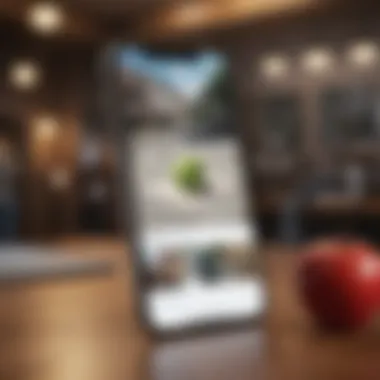

Intro
Losing an iPhone can feel like losing a piece of your identity. This small device holds not just contacts and messages but also countless memories captured in photos and videos. Thankfully, Apple's ecosystem provides several tools to help track down your missing device. In this guide, we will delve into effective strategies for finding your lost iPhone, employing both Apple's built-in features and third-party applications, alongside practical prevention tips.
Understanding the Importance of Device Tracking
In a world where our smartphones act as personal assistants, losing one can disrupt our daily lives significantly. The steps we take to locate a lost iPhone aren’t just about recovering the device but also preserving the data and memories within it. Knowing how to navigate these methods can save frustration and, possibly, hours of searching.
"A wise person never loses their iPhone twice; first by misplacing, the second time by ignorance of tools available."
In this article, we'll explore methods ranging from enabling Find My iPhone to utilizing community-driven solutions from various apps. We'll cover the essentials you need to know, ensuring that everyone, regardless of technical savvy, can follow along with ease.
Next, we'll break down these strategies into easily digestible sections. Whether you’re a seasoned tech lover or someone just trying to sort things out, this guide aims to serve you well.
Understanding Loss Scenarios
Losing an iPhone can feel like losing a part of oneself in today’s tech-driven society. Our devices hold not only contacts and calendars but also countless memories captured in photos and videos. This makes understanding the situations that lead to loss of an iPhone crucial. By identifying these scenarios, one can take proactive steps to minimize the chances of losing their device again.
Several common situations often lead to misplacing an iPhone. For example, many people find themselves leaving their devices behind in public places like cafes, offices, or even on public transportation. Sometimes, in the hustle and bustle of daily life, we forget our phones on restaurant tables or in shopping carts. Other scenarios include home environments, where the phone may slip between couch cushions or get lost under piles of laundry. The impact of this can be significant, both practically and emotionally.
By understanding these loss scenarios, users are better equipped to devise strategies that improve their device management. It’s not just about finding your iPhone again; it’s about developing a mindset that emphasizes caution and preparedness.
Common Situations Leading to Loss
The situations leading to a lost iPhone may seem trivial, but they highlight a need for vigilance in our daily lives. Here are some of the more frequent scenarios:
- Leaving it in public: Situation arise when you eat or work in places filled with distractions.
- Home carelessness: When relaxing at home, we might leave our phones in strange spots, be it on bedside tables or counters.
- Distracted multitasking: Juggling several tasks at once can lead to misplaced devices when switching from one activity to another.
It's essential to recognize that anyone is susceptible to these situations. By raising awareness regarding these common lapses, users can cultivate habits aimed at better management and regular checks to ensure their device is always within reach.
Impact of Loss on Users
The repercussions of misplacing an iPhone are more than just a minor inconvenience. They can alter your day in ways you might not initially consider.
- Emotional Strain: The anxiety of potentially losing personal data and cherished memories can weigh heavily on a person's mind. The emotional toll could lead to a sense of helplessness or stress, evoking a very real fear about privacy and identity theft.
- Disruption of Daily Activities: An iPhone serves as a daily organizer, containing calendars and reminders. Losing it can disrupt workflow, important communication, and social planning. It might be the 'lifetime' of planned events at hand, leading to missed appointments and deadlines.
- Financial Implications: If a phone is lost and irretrievable, replacement costs can be significant. For those without insurance, this becomes a matter of both inconvenience and financial burden.
For these reasons, recognizing the impact of losing an iPhone is essential in driving home the need for preventive measures. By preparing for the potential loss of personal devices, users can mitigate the emotional, operational, and financial fallout from such an unfortunate event.
Ultimately, understanding loss scenarios is the cornerstone of taking action toward avoiding the stress and complications of missing your iPhone.
Tools and Resources for Locating Your iPhone
In the age of technology, a missing iPhone can feel like losing a part of yourself. To tackle this common problem, leveraging effective tools and resources is key. This section delves into the various options available, spotlighting their significance and functionality. A combination of built-in solutions and external applications allows users not only to track their devices but also to enhance their overall digital security.
Apple's Find My iPhone Feature
Apple's Find My iPhone feature is arguably the crown jewel of device recovery efforts. This service not only aids in locating lost devices but also incorporates additional security measures to protect personal information. When you activate this feature, it uses both GPS and the internet connection to provide real-time location updates.
Here's why it stands out:
- Accessibility: Users can easily access Find My iPhone from their iCloud account, providing a seamless experience.
- Multiple Device Tracking: For those with various Apple devices, it allows tracking not just the iPhone but also iPads and Macs.
- Find My Network: The feature utilizes a vast network of Apple devices to help found lost devices, leveraging the community for enhanced tracking capabilities.
Using this feature is straightforward. Just log in to your iCloud account, select the device, and the map will display its location. Additionally, users can send a sound to help locate the device physically. This integration shows Apple’s commitment to user safety and convenience.
Utilizing iCloud for Location Services
iCloud is more than just cloud storage; it’s a powerful tool for recovering your lost iPhone. By syncing across all Apple devices, iCloud offers pivotal services that enhance tracking.
Some of the notable advantages include:
- Real-Time Location Sharing: With iCloud, you can share your device’s location with trusted friends or family members, making it easier for them to help you if you misplace your iPhone.
- Data Synchronization: The ability to sync photos, notes, and contacts ensures that even if the device is lost, your data remains accessible.
- Location History: By utilizing the location history, you can track where the phone has been, which can offer clues on where it might have been left.
To harness the full potential of iCloud, users should regularly check and update their settings, ensuring that location services are enabled.
Exploring Third-Party Applications
While Apple provides effective tools, the ecosystem of third-party applications expands the horizons of device recovery. Various apps cater to different needs, ranging from added tracking features to advanced privacy protection.
A few noteworthy applications include:
- Lookout: This comprehensive app not only tracks devices but offers security features like remote wipe and safe browsing recommendations.
- Prey: A cross-platform solution that empowers users to track multiple devices, including Android and Windows, thereby casting a wider net for tracking.
- Find My Device (by Google): If you also use an Android phone, this app can be beneficial in a broader strategy to keep track of all your devices in one place.
With these applications, users can have peace of mind knowing they have more than one avenue to recover their devices. However, it’s always prudent to assess the credibility and reviews of these applications to ensure reliability and security.
"In a digital-first world, having the right tools for locating your iPhone is not just convenient; it’s essential."
By evaluating and integrating these tools and resources into your routine, you can be well-prepared to tackle the anxiety of losing an iPhone, ultimately enhancing your digital experience and security.
Setting Up Location Services
Setting up location services on your iPhone is a critical first step toward fortifying your chances of recovering a lost device. This process not only enhances your ability to track your iPhone, but it also ensures that you are leveraging all available resources to minimize the anxiety related to misplaced technology. This aspect cannot be overstated: the peace of mind that comes from knowing your device can be located when it strays too far is invaluable. As the saying goes, "an ounce of prevention is worth a pound of cure." So, making sure your settings are optimized is well worth the effort.
Activating Find My iPhone
Activating the Find My iPhone feature is incredibly straightforward, yet its benefits are monumental. To begin, you must navigate through your device settings. Here’s how:
- Open the Settings app on your iPhone.
- Tap on your name at the top.
- Select Find My.
- Toggle the Find My iPhone option to On.
- Additionally, you may want to enable Send Last Location to ensure your device sends its last known location when the battery is about to run out.
This allows you to track your device even when it goes offline. The Find My iPhone functionality employs GPS, Wi-Fi, and cellular triangulation to pinpoint your equipment’s whereabouts accurately. It's not just a gimmick; this tool could very well make the difference in a scenario where every second counts.
"The ability to locate your iPhone even when it isn't actively connected is like having a safety net."
Adjusting Privacy Settings
Once you have activated the Find My iPhone feature, the next step is sensible but often overlooked: adjusting privacy settings. A significant aspect of this process involves understanding how sharing your location works. Here are some important considerations:
- Go to Settings > Privacy > Location Services.
- From there, you'll see apps that can access your location. Make sure that Find My iPhone has the correct permissions.
- Turning Share My Location on allows friends and family to help you find the device if necessary.
It is also prudent to review other applications that have access and determine if you feel comfortable with their level of visibility. There’s a balance to be struck between leveraging technological benefits and maintaining personal privacy.
In the realm of personal devices, scrutinizing whom you’re sharing your location with, and under what conditions is essential for not only your safety but also for maintaining control over your personal information. Even in your absence, that little rectangle of technology remains an extension of your identity, and understanding its settings gives you the upper hand.
By taking these steps to properly set up location services, you’ll find that you’re not just preparing for the worst, but you’re also able to breathe a little easier knowing that your iPhone, when misplaced, will be easier to recover.
Finding Your iPhone Using Find My
Losing your iPhone can feel like losing an arm. The panic sets in and your mind races through every past encounter the device had. Thankfully, Apple has designed the Find My feature to provide users a lifeline in such stressful situations. This tool is pivotal for quickly tracking a missing device, making it essential to understand how to leverage it effectively. Whether it’s forgotten in a café or misplaced at home, navigating this feature can save you time and ensure peace of mind.
Accessing Find My iPhone via Web
To access Find My on the web, the process is straightforward, which is good news when you're feeling frazzled. Simply go to iCloud.com and sign in with your Apple ID. Once inside, locate the Find iPhone icon among the app options.
This feature showcases all your devices linked to that Apple ID. If your iPhone is switched on and connected to a network, you’ll see it pinpointed on a map. This feature isn’t just a shiny gadget; it allows you to track your iPhone's last known location, which can be invaluable.
Here are a few steps to keep in mind as you prepare to access this virtual tool:
- Make sure your Apple ID is ready and you remember the password.
- Look for a reliable internet connection, as it can be a bit flaky in public spaces.
- Have your other devices handy to troubleshoot if need be.
"As they say, ‘forewarned is forearmed’. Knowing where to look can save the day."
Using the Find My App on Another Device
If grappling with a computer feels too cumbersome, you can also use the Find My app which is available on other Apple devices like iPads or Macs. This method can be even less of a headache, providing a more in-depth experience in a user-friendly format.
Assuming you have a family member or a friend who’s willing to lend a hand, just sign in with your Apple ID within the Find My app. You'll get the same map view indicating where your missing device last communicated with Apple’s servers.
The fastest way to locate your device can sometimes be as simple as just holding a colleague's iPad. It's the ease of accessibility that makes this an effective recovery strategy. Here’s how to do it simply:


- Open the Find My app on the said device.
- Tap on the Devices tab at the bottom.
- Select your iPhone from the list displayed.
This method not only gives you your iPhone's location but also allows you to play a sound, helping you find it if it's nearby. In settings where your iPhone might be buried under cushions, this little ringtone can save the day.
Remember, the sooner one takes action, the better the chances of finding the device. Quick thinking can often lead to quick recovery.
Practical Tips for Recovery
Losing your iPhone can feel like a punch to the gut. In that moment, panic tends to take over, and rational thinking sometimes goes out the window. Practical tips for recovery are those actionable, grounded steps to take that can make the difference between total frustration and eventual resolution. This section is critical to your peace of mind, transforming the experience of loss into a series of manageable tasks.
Confirming the Last Known Location
To kick off your search, the first step is to confirm the last known location of your device. This is where Apple’s Find My iPhone feature shows its true utility. When you realize your device is missing, it could have been misplaced just moments before. Navigating through the Find My app or the iCloud website can provide you with a digital breadcrumb trail.
- Open the Find My app on another Apple device, or log into iCloud.com using your credentials.
- Once there, head to the Devices section, and select your iPhone.
- The app will display the last recorded location.
By pinpointing this previous location, you create a more efficient search strategy. Keep in mind that if the device's battery is dead or it has been turned off, finding it might become a bit tricky. Furthermore, check for your phone's location history if you often use location-based services; this might offer more clues.
Playing a Sound to Locate the Device
Once you've confirmed where your iPhone was last spotted, the next logical step is to play a sound to help you locate it. This simple action can save you a significant amount of time—and the frustration of searching blindly. Your iPhone can produce a sound loud enough to pierce a busy café’s chatter or the silence of your sofa cushions.
To activate this feature:
- From the Find My app or iCloud, select your device.
- Tap on the option to Play Sound.
- Listen closely; your iPhone will emit a beep that can help you track it down.
Sometimes, all it takes is the right sound in the right place to jog your memory or to cause someone else to snag it for you. And if your iPhone is nearby, that willingness to listen closely can transform into a rapid recovery.
Marking as Lost
If the search turns into a longer haul, consider marking your iPhone as lost. This feature is more than just a safety net; it activates additional security protocols, making it harder for just anyone to access your personal data.
By marking your device as lost, you can:
- Lock your iPhone remotely with a passcode.
- Display a custom message on the lock screen, like a call to action for anyone who finds it. This could simply be your contact number, encouraging good Samaritans to reach out.
To do this:
- Go back to the Find My app from another device or iCloud.
- Select your lost device.
- Tap on Mark as Lost and follow the prompts.
This step not only adds a layer of security but also keeps your information in a protective bubble until you regain possession of your phone. The journey of recovery doesn’t have to end here; marking your iPhone as lost while pursuing physical recovery is an essential smart move.
By incorporating these practical tips into your strategy, you can optimize your chances of retrieving your missing iPhone, ensuring that you're equipped with effective methods to tackle this challenge head-on.
Addressing Security Concerns
In the modern world, the risk of losing a smartphone goes beyond mere inconvenience. Losing your iPhone can lead to potential security breaches and privacy violations, affecting both personal and sensitive data. Therefore, addressing security concerns when your device goes missing is not just imperative; it is essential.
When evaluating this subject, consider the implications of a lost iPhone knows no bounds. It’s not just about retrieving a shiny gadget; it's about safeguarding your information from becoming fodder for hackers or ill-intentioned individuals. Every app, message, and contact stored on your device carries weight that needs protection. Being proactive in your approach can save you from future headaches.
"Your phone is like a mini vault; when it's gone, so is your peace of mind."
Locking Your iPhone Remotely
Locking your iPhone remotely is a vital security measure in the event of loss. This action not only secures your device from unauthorized access but also offers peace of mind as you navigate through the stress of locating it. Upon realizing your iPhone is missing, using the Find My iPhone feature to lock your device allows you to set up a four-digit passcode from afar.
Here's how this works:
- Open the Find My app on another Apple device or visit iCloud via the web.
- Access the Devices section and select your lost iPhone.
- Choose the option to Lock. You can even display a custom message on the lock screen, instructing anyone who finds it on how to contact you.
This step is crucial because, without it, your phone may fall into the wrong hands, where sensitive information could be exploited.
Erasing Data to Protect Privacy
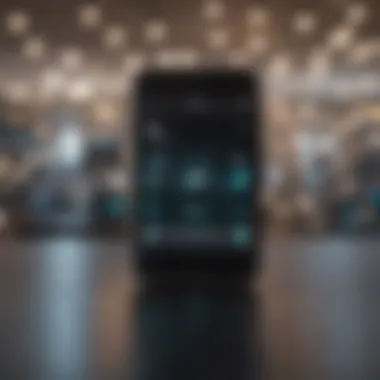

Should circumstances arise that lead you to believe that your iPhone is irretrievably lost, the next line of defense is erasing your device. This option is particularly crucial if you suspect your device has been stolen or if you have left it in a location where it might be accessed by individuals you do not trust.
To erase your iPhone remotely:
- Open the Find My app or log into your iCloud account.
- Navigate to Devices and select your iPhone.
- Choose Erase iPhone.
This will delete all data on your device, including apps, pictures, and personal information, reverting your phone back to factory settings. A key benefit of this step is that it eliminates the risk of your data being misused. It's an extreme measure but sometimes necessary, especially when the stakes are high. Always remember, protecting this private information is just as significant as finding the lost device itself.
By illustrating these security measures, addressing concerns becomes a method of empowerment for users, allowing them to feel more in control in situations that can feel overwhelming.
Preventive Measures to Avoid Loss
When it comes to our beloved iPhones, taking preventive measures against loss can save a world of headaches. Preventing loss is not just about knowing what to do after it's gone; it’s about adopting habits and tools that keep it safe from the get-go. Fostering a proactive mindset can be the difference between a seamless day and a frantic search.
Best Practices for Device Management
Managing your device isn’t just about keeping it charged or organized. It requires vigilance and a routine that helps minimize the risk of misplacing it. Here are some solid practices:
- Keep it at a designated spot: Establish a specific place for your iPhone when you're at home or work. Always return it to that spot, just like a dog returns to its kennel. This simple habit can save you from countless frantic searches.
- Stay aware of your surroundings: Each time you leave a place, take a second to do a mental checklist. Did your phone make it out with you? A brief pause can prevent later regrets.
- Regularly back up your data: Use iCloud or iTunes; you never know when you might need a backup. Knowing that all your important information is safe, even if your iPhone goes missing, can ease worries measurably.
- Educate yourself about device features: Make sure you fully understand Find My iPhone and other tracking features available. With an informed user approach, when trouble arises, you can react faster.
These small, practical steps can have a profound impact on preventing loss, keeping your iPhone secure in your daily life.
Utilizing Accessories for Containment
Physical accessories can play a pivotal role in preventing your iPhone from getting lost. It’s amazing how a few simple tools can increase your chances of safeguarding your device. Here are several useful options:
- Phone Cases with Built-in Mechanisms: Look for cases that clip onto your bag or clothing. Some even come with a leash attached, reducing the chances of losing it during activities.
- Tracking Devices: Small Bluetooth trackers like Tile or Apple AirTag can be attached to your phone or its case. If your phone takes a wrong turn, these gadgets make finding it a breeze via their respective apps.
- Lanyards and Straps: For those prone to dropping things or losing items in crowded spaces, a stylish lanyard can help keep the phone close. Wearing it around your neck or wrist can create an extra layer of security.
- Pouches with Zippers: If you're heading out to bustling areas, consider keeping your phone in a zipped pouch. This minimizes the risk of it slipping out or being picked up by a wandering hand.
Incorporating these accessories not only protects your device but also elevates your style and confidence.
"An ounce of prevention is worth a pound of cure.” This adage rings true when it comes to your iPhone. Getting into the habit of using preventive measures today could spare you from the stress of loss tomorrow.
Post-Recovery Actions
When you've finally got your iPhone back in your hands, it can feel like a weight has been lifted off your shoulders. Yet, it’s crucial not to just breathe a sigh of relief and move on. Instead, focusing on post-recovery actions can prevent future mishaps and ensure that your device stays safe and secure in the long run. This section delves into inspecting your device for damage and updating your security settings to help reinstate your peace of mind.
Inspecting for Damage
Right after retrieving your iPhone, take a moment to inspect it thoroughly. Look for any physical signs of wear and tear, such as cracks on the screen, dents, or scratches. Even the most hardcore cases can’t always protect against certain accidents. A quick inspection allows you to catch any damage early, potentially saving you from costly repairs down the line.
- Screen Check: Is there any noticeable damage? Sometimes a scratch can affect your screen sensitivity.
- Case and Ports: Look at whether the case, charging port, and headphone jack are intact. A damaged port can be a real bother during charging.
- Functionality Tests: Turn on your iPhone and check if all buttons and features are working correctly. Is the camera all good? If things feel off, there might be issues that need addressing.
If you notice any signs of damage, you might consider visiting an Apple Store or a reputable repair service right away. Don’t wait too long, as some problems can worsen with time. Your device deserves a little TLC after it went on an unexpected adventure.
Updating Security Settings
Once you're sure that your iPhone is in good shape, the next step involves enhancing its security features. Your phone may have welcomed new settings or updates during the loss period, so it’s wise to review and update security measures.
- Change Your Passwords: Start with changing your Apple ID password to prevent unauthorized access. It’s always good to roll those dice occasionally.
- Enable Two-Factor Authentication: If this isn't already active, consider switching it on. This acts as an extra layer of protection.
- Review App Permissions: Check what apps have access to sensitive data. If you’ve added or updated any apps during your downtime, ensure they're safe to use.
Everything from lost devices to hacking attempts always looms around the corner. By tightening these security settings, you’re not just safeguarding your iPhone, but also your personal data. After all, an ounce of prevention is worth a pound of cure.
"Taking the time to properly secure your device can save you from future headaches. Remember, the digital world is ever-evolving, and so are the risks!"
So, once you've sorted the physical and digital aspects, you'll find a more reassuring grip on your iPhone use. These post-recovery actions turn a moment of panic into a proactive approach for future security.
Finale
In the sphere of technology where mobile devices reign supreme, the loss of an iPhone can be a moment of panic and frustration. This article has traversed the landscape of strategies and tools vital for locating a missing device, offering users an arsenal of methods to reclaim what has been lost. The significance of mastering these techniques cannot be overstated. Not only does it alleviate the immediate anxiety of losing an iPhone, but it also arms users with knowledge that can be pivotal in safeguarding their data and privacy.
Reflecting on the experience of locating a lost iPhone, it's crucial to acknowledge the myriad emotions that accompany such an event. Feelings of frustration, helplessness, and urgency often flood in when the dreaded moment of realisation strikes—that small device that connects us to the world has just vanished. However, the silver lining is that with the right steps and resources, recovery becomes a feasible goal rather than a far-off dream. Establishing routines that encompass regular check-ins on location services, activating 'Find My iPhone,' and understanding those functionalities can pivot the experience from chaotic to manageable.
Moreover, moving forward, the discussion around future considerations for device safety encapsulates a blend of proactive habits and technical know-how. Installing the latest updates ensures security features are robust, while utilizing accessories like AirTag can add an additional layer of tracking capability to an iPhone.
In essence, this journey through locating your iPhone does not just end with the recovery of the device; it nudges users toward a heightened sense of awareness regarding their technology and its vulnerabilities. Embracing best practices for device management transforms a potentially disastrous situation into an opportunity for learning. Such thoughtful approaches help prevent future mishaps and foster a culture of care for our digital companions. Users emerge from such experiences with a greater appreciation for their devices as well as the tools that can help protect their interests in the tech-laden age we inhabit.
"The best way to predict the future is to create it."
In this context, users are not just passive consumers of technology, but rather active participants in steering their encounters, ensuring that they remain steps ahead of potential pitfalls.















