A Comprehensive Guide to Finding Lost AirPods
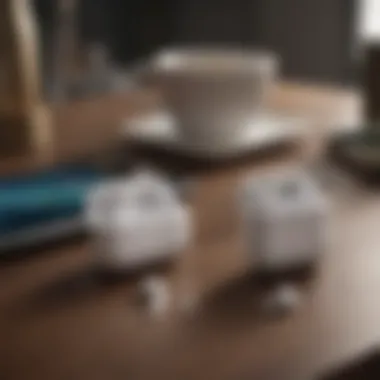

Product Overview
AirPods have become an integral component of the Apple ecosystem. These wireless earbuds offer users seamless integration with various Apple devices, enhancing audio experiences with convenience. They represent a leap in audio technology, combining design and functionality.
Key Features and Specifications
The latest generation of AirPods represents several advancements:
- ** chip**: Provides efficient connectivity and low latency.
- Automatic switching: Allows users to switch between devices effortlessly.
- Spatial audio: Delivers an immersive listening experience, making use of dynamic head tracking for a surround sound effect.
- Battery life: Offers up to 24 hours of listening time with the charging case.
Each set includes touch controls for playback commands, and voice-activated access to Siri.
Available Variants/Colors
Currently, AirPods are available in multiple variants:
- AirPods Pro: Features active noise cancellation and a customizable fit.
- AirPods Max: These over-ear headphones carry similar functionalities but are designed for a premium audio experience.
- The standard model comes in a sleek white finish, while AirPods Pro is also available in black.
Searching for Lost AirPods
Losing AirPods can be frustrating. However, Apple has equipped these devices with features to aid in their recovery. Using the Find My app, users can track the location of their AirPods if they were connected recently. Here are some important aspects to consider when searching:
- Last Known Location: The Find My app shows the last location where the AirPods were connected. This provides a starting point for the search.
- Sound Alert: If the AirPods are within Bluetooth range, users can make them emit a sound to pinpoint their location easily.
"Using the Find My app effectively can take you closer to locating lost AirPods quickly."
User Strategies for Narrowing Down Locations
Having a strategy can significantly enhance the search. Take the following steps:
- Check Usual Areas: Start looking in common places where you usually use your AirPods, such as your living room or office.
- Retrace Your Steps: Consider the last time you used the AirPods to help refresh your memory.
- Ask Others: Sometimes, someone else may have seen where you left them.
Additional Considerations
When searching for lost AirPods, keep the following tips in mind:
- Bluetooth Range: Remember that AirPods will only show in the Find My app if they were connected within 30-50 feet.
- Battery Life: If the AirPods are out of battery, you will not be able to track them until they are charged again.
Tracking lost AirPods might seem complex, but using dedicated tech tools and organized strategies can make the process manageable. In the following sections, we will delve deeper into specific user experiences and additional features that enhance the search for these vital accessories.
Understanding the AirPods Ecosystem
Understanding the AirPods ecosystem is crucial for effectively managing and locating these small but sophisticated devices. AirPods are not just standalone audio accessories; they are deeply integrated into Apple's ecosystem, which provides various functionalities to enhance user experience. Comprehending how these devices work in relation to Apple products helps users utilize their features to the fullest, especially in frustrating situations like misplacing them.
The ecosystem includes the iPhone, iPad, Mac, and even the Apple Watch. When you connect AirPods to any of these devices, the setup is seamless, thanks to the or W1 chip. This chip enables easy pairing and superior battery efficiency. Moreover, understanding this interconnectedness allows users to enhance tracking capabilities in case of loss.
Technical Overview of AirPods
AirPods come equipped with advanced technology that elevates their functionality beyond that of regular Bluetooth headphones. Each AirPod contains a dedicated processor, sensors, and microphones, which contribute to features such as automatic ear detection, noise cancellation, and voice activation via Siri. The seamless integration of these technologies ensures a high-quality audio experience while simplifying connectivity.
From a technical standpoint, AirPods offer impressive battery life. With a single charge, they can provide up to five hours of listening time. Additionally, the charging case adds more than 24 hours of battery life. Understanding this technical overview is important because it aids users in optimizing their AirPods usage and managing expectations concerning performance and functionality.
Connection and Organization in iOS
The connection of AirPods to iOS devices is streamlined, which is one of their major selling points. Users can connect AirPods by simply opening the case near their iPhone, prompting a pairing animation on the screen. Once connected, the AirPods will automatically switch between devices signed into the same Apple ID. This feature enhances convenience, especially for users who frequently switch between devices like an iPhone and iPad.
Organization within the iOS interface is straightforward. Users can view the battery life of their AirPods and make adjustments to settings within the Bluetooth menu. It also allows users to enable specific functionalities, such as double-tap for quick access to Siri or playback controls. By familiarizing themselves with these features and the organization of settings, users are better equipped to manage their AirPod connection seamlessly.
Key Takeaway: Understanding the AirPods ecosystem and connection settings greatly enhances user experience, enabling effective management and utilization of these devices.
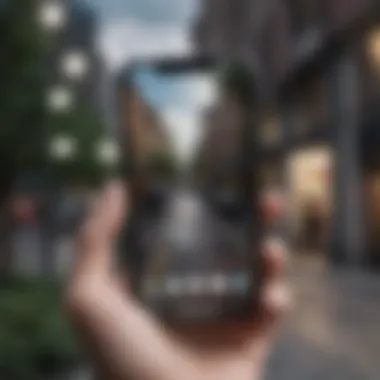

Initial Steps After Losing an AirPod
Losing an AirPod can be a frustrating experience, especially given their compact size and tendency to go missing. The initial actions taken when one is lost significantly affect the chances of recovery. Recognizing this urgency helps in formulating a strategic response. By acting promptly, one can utilize the available tools and features to assist in locating the lost AirPod.
Assessing the Situation
When you realize that an AirPod is lost, the first thing to do is to assess the situation. Take a moment to retrace your steps mentally. Think about the last time that you used your AirPods. Were you at home, in the car, at work, or at the gym? Reflect on the specific activities you were engaged in at that time. Identifying where you likely misplaced the AirPod can narrow down the search range significantly.
In addition to mentally mapping out your last movements, check the places where you usually leave your AirPods. Common locations include your desk, the pockets of your clothes, or even under the cushions of a couch. This thoroughness often provides immediate results and can help you confirm whether the AirPod is truly lost or simply overlooked.
Utilizing Apple's Find My App
Once you have a clearer idea of your last known whereabouts, it’s time to utilize Apple’s Find My app. This application is designed to help users locate lost devices, including AirPods. To use it, you need another Apple device or access to iCloud through a web browser.
Here are steps to follow when using the Find My app:
- Open the Find My app on your device or visit iCloud.com
- Sign in with your Apple ID if required.
- Select the "Devices" tab to see all the devices linked to your account.
- Locate your AirPods in the list. If they are nearby and connected, you will see their location on the map.
- If the AirPods are not in the vicinity, you may see their last known location.
Using the app efficiently allows you to utilize real-time data to track your AirPods. It's crucial to keep in mind that the app relies on Bluetooth connectivity and your AirPods need to be charged to send out signals. If your AirPods are out of range or powered down, you may only get an approximate last known location. Understanding how this works helps manage expectations as you proceed in your search.
Utilizing the Find My app can significantly enhance your efforts in locating lost AirPods by providing real-time tracking information.
In summary, the initial steps after losing an AirPod involve careful assessment and the strategic use of technology. The process you undertaketo locate the missing device can provide immediate clarity to the situation.
Leveraging the Find My Application
The Find My application serves as a critical tool for AirPods owners facing the dilemma of misplaced earphones. It integrates seamlessly with Apple’s ecosystem, offering a reliable means to locate lost devices. The importance of leveraging this application lies not only in its functionality but also in the strategic advantages it provides.
Key Benefits of Find My
- Real-Time Tracking: The application allows users to see the last known location of their AirPods. This can save time and heighten the efficiency of the search process.
- User-Friendly Interface: The design promotes ease of use, facilitating navigation through its features without requiring technical proficiency.
- Sound Activation: A notable feature is the ability to play a sound on the lost AirPod, making it easier to locate in close proximity.
- Integration with Other Devices: Find My is connected to iCloud, providing a unified approach to tracking all Apple devices, which enhances user experience.
Considering the expansive functionalities, utilizing Find My can mitigate frustration during a search and streamline the recovery process.
Accessing and Using Find My App
To utilize the Find My application effectively, start by accessing it on your iOS device. Navigate to the home screen and locate the green icon labeled "Find My." On tapping the icon, you will be presented with an interface divided into three main tabs: People, Devices, and Items. For AirPods, focus on the Devices tab.
Once you have selected this tab, scroll through the list to locate your AirPods. The app will indicate whether they are nearby or last connected to another device. If they are uncertainly positioned, make sure your settings are tailored to allow location tracking.
Exploring the Last Known Location
If your AirPods are out of battery or offline, the last known location feature becomes crucial. Remember that this feature only displays the last point where the case or individual AirPods were connected to any of your devices.
To explore the last known location, tap on your AirPods name in the Devices tab. The app presents a map with a pin marking their former location. It’s beneficial to approach this area methodically. Be aware that environmental factors might affect precise location readings, particularly in locations like buildings or dense urban settings.
"Using the Find My application can greatly increase your chances of recovering a lost AirPod effectively without unnecessary hassle."
After identifying the last connected location, consider retracing your steps. This typically involves checking specific rooms and spaces you frequented while using your AirPods. Doing so can lead to a successful recovery.
Searching Methodology
The search methodology is crucial when trying to locate lost AirPods. It involves structured techniques and strategic thinking. By understanding this process, users can enhance their ability to pinpoint the location of their lost devices. The methodology capitalizes on logical reasoning and technological tools, increasing the chances of recovery.
Targeting the Likely Areas
When searching for lost AirPods, targeting specific areas can optimize the effort. Think about where you last used them. Common locations often include:
- A desk or workstation
- Inside bags and pockets
- Near frequently visited spaces like the living room
- Areas where you listen, like the gym or commute
Pay attention to places with clutter, as AirPods can easily blend in with other items. Also consider their color and size when searching, as smaller objects are harder to see. Often, a methodical approach leads to quicker recovery.


Retracing Your Steps
Retracing your steps is essential in a thoughtful search. Consider the last time you were sure of their location. This could involve:
- Revisiting each location systematically.
- Mentally reviewing your activities since that time.
- Check areas you might not have initially thought of, like under furniture or in misplaced clothing.
Each action can trigger your memory about where you last had your AirPods. The goal is to cover all possibilities. The more thorough your retracing, the more likely you are to find them.
"Keeping a clear mind while searching helps in recalling likely scenarios that could lead to finding your lost devices."
This approach helps to eliminate confusion, making the search process smoother and more effective.
Utilizing Sound Notifications
Sound notifications are a crucial feature when it comes to locating lost AirPods. The ability to play a sound on a lost AirPod can significantly increase the chances of recovering it, especially in environments where visual search is challenging. This functionality not only serves as an alert mechanism but also aids users in pinpointing the exact location of their missing accessory.
Playing a Sound on the Lost AirPod
To maximize the chances of finding your lost AirPod, utilizing the sound notification feature is essential. When you are in the Find My app, you can select the option to play a sound on the lost AirPod. This sound plays loudly for a brief period, making it easier for you to locate the device amidst your surroundings. Here’s how to do this:
- Open the Find My app on your Apple device.
- Tap on the Devices tab.
- Select your AirPod from the list of devices.
- Tap on Play Sound.
This action triggers a sound that will guide you toward the AirPod, provided it is within range. The effectiveness of this feature lies in its simplicity. It provides a direct audio cue that can lead to a quicker recovery. However, it is important to note that if your AirPod is out of battery or if it is somehow turned off, this function will not activate.
Acoustic Cues for Finding Your AirPod
Understanding the auditory cues can enhance the effectiveness of locating lost AirPods. The sound emitted is designed not only to be loud but also to change pitches, making it more distinguishable from surrounding noises. This variation can help you focus your search.
- Listen Carefully: When you activate the sound, stay still for a moment. It may be easier to locate the sound source if there is minimal other noise.
- Close Your Eyes: Sometimes reducing visual input can help you concentrate better on hearing the sound.
- Move Around: As you hear the sound, move towards it. If the sound grows louder, you're getting closer; if it fades, you may need to adjust your position.
These techniques can increase your chances of finding the lost AirPod swiftly. The ability to play a sound and understanding how to interpret those sounds plays a key role in this search process. If all else fails, knowing how to use sound notifications can offer a consistent and reliable method to guide your recovery efforts.
"Using sound notifications is often the quickest way to locate a lost AirPod, especially in a familiar environment where the surroundings are less cluttered."
In summary, taking advantage of sound notifications is a straightforward yet powerful technique in the search for lost AirPods. It is recommended to be familiar with this process prior to ever needing it, as being prepared can save time and frustration when the situation arises.
Physical Search Techniques
When searching for lost AirPods, physical search techniques become essential in complementing digital tools. While applications can help locate devices based on the last known location, nothing beats a tactile search. Conducting a physical search allows users to tap into their immediate environment. It engages various senses, increasing the chances of recovering the lost item. The blend of technology and direct interaction with the surroundings can lead to successful outcomes.
Exploring Common Hiding Spots
AirPods can easily blend into different environments, making them challenging to locate. Understanding where they are most likely to be found is vital. Common places where lost AirPods may hide include:
- Under Furniture: AirPods may slip underneath couches, chairs, or desks during use. Checking underneath these items can effectively narrow down the search.
- In Bags or Pockets: Often, users put AirPods in bags or pockets without realizing. Thoroughly examining all compartments of bags and outer clothing pockets can often yield surprising results.
- Beneath Cushions: Cushions on chairs and sofas are notorious for hiding small objects. Removing cushions and inspecting beneath them can reveal lost AirPods that have fallen.
- Kitchen Areas: These areas are especially prone to AirPods getting misplaced. Whether on countertops or in cupboards, a focused search in the kitchen may uncover the missing device.
- Bathroom Spaces: It's not uncommon for users to accidentally leave AirPods near sinks or in drawers. Care should be taken to explore these areas, but also remember the water-permeability of devices.
Focusing on these frequent hiding spots can significantly increase your chances of success in physically locating a lost AirPod.
Methods for Thoroughness
A successful physical search often relies on a structured approach. To ensure no area is overlooked, try these methods:
- Create a Search Plan: Start in one area and work methodically throughout your space. This helps maintain focus, preventing sections from being missed.
- Utilize Lighting: Good lighting is crucial. Use flashlights to inspect darker areas like under furniture or behind appliances.
- Get Low: Many hiding spots require bending or crawling. If an area seems promising, take a moment to properly inspect it, even if it involves a bit of discomfort.
- Check Twice: After a preliminary check, retrace your steps. Sometimes, a second glance can reveal what was previously overlooked.
"In the quest to find lost items, persistence and methodical searching yield dividends."
- Enlist Help: Sometimes, a fresh set of eyes can notice things another might miss. If feasible, ask someone else to join your search.
Applying these methods increases the likelihood of recovering lost AirPods. Pair these techniques with technological tools for a comprehensive search strategy.
Engaging in these physical search techniques is not merely about the effort put in; it reflects a systematic endeavor to reconnect with your devices. By being mindful of common hiding places and maintaining thorough search practices, reuniting with lost AirPods becomes a tangible goal.


Collaborating With Devices
When AirPods go missing, collaboration between devices becomes crucial in the search process. Apple has built a cohesive ecosystem that allows various devices to work together to help locate lost accessories. Utilizing this synergy not only streamlines the search process but also leverages advanced technology to enhance the chances of recovery. Understanding how to effectively collaborate with other Apple devices can maximize the utility of built-in features and ultimately lead to a successful search outcome.
Syncing with Other Apple Devices
Syncing AirPods with other Apple devices simplifies the process of locating them. When AirPods are connected to an iPhone, for example, it's beneficial to use additional Apple gadgets that may already be linked to the same Apple ID. The first step involves ensuring that other devices like iPads or Macs are associated with the user’s account. This makes it easier to access the Find My app from multiple sources, increasing the likelihood of tracking the lost item.
To sync your devices successfully, follow these steps:
- Ensure that Bluetooth is enabled on all devices.
- Log into the same iCloud account across all devices that you will be using for the search.
- Open the Find My app on various devices and utilize the sound notification feature for locating the AirPods.
This interconnected approach will not only streamline the search process but also offer diverse insights and functionalities from different devices, making your search strategy more robust.
Using Bluetooth Insights
Bluetooth technology provides a valuable resource when trying to locate lost AirPods. AirPods utilize Bluetooth for a seamless connection to devices, but this is also beneficial in tracing their whereabouts. If the lost AirPod is within Bluetooth range, your connected device can indicate its proximity.
To take advantage of Bluetooth insights:
- Open the Bluetooth settings on your device to check if the missing AirPods show up.
- Use your iPhone or iPad to initiate a connection attempt. If they are nearby, you might receive a status update indicating a successful connection.
- Keep in mind the range of Bluetooth connectivity can be a limitation. That range generally lies around 30 feet, so this method is most effective when the AirPods are somewhat close.
Addressing Potential Problems
When dealing with the loss of AirPods, it is crucial to acknowledge and address the potential problems that may arise. Understanding these difficulties not only empowers users to navigate their predicament with greater efficacy but also enhances their overall experience with Apple products.
Various factors can complicate the recovery process. One significant challenge arises when the AirPod is offline. Since this prevents the Find My application from displaying an accurate location, it is vital to have strategies in place for such scenarios.
Moreover, it is equally important to recognize the limitations of the Find My service itself. Despite its advanced capabilities, it does not guarantee success in every situation. This section will examine common issues users encounter, providing insights on how to face these challenges effectively.
What if the AirPod is Offline?
Experiencing an offline AirPod situation can be quite frustrating. The offline status typically indicates that the device is out of battery, lost outside the Bluetooth range, or simply turned off. While it may feel hopeless, there are measures that can still be taken.
- Last Known Location: Using the Find My app, you can view the last known location where your AirPod was connected. This may help narrow down potential search areas.
- Tracking Time: If the AirPod was online previously, checking the time can be useful. Make note of when it was last seen; revisiting those locations might yield results.
- Set Notifications: If the AirPod comes back online, you can opt to receive notifications. This allows for alerting you whenever it reconnects, ensuring you don’t miss an opportunity to retrieve it.
- Wait it Out: If the battery has drained, patience may be key. Sometimes, the AirPod may eventually turn on again, allowing for easier tracking once more.
Ultimately, although offline state feels like a significant barrier, informed actions can still lead to a successful recovery.
Understanding the Limitations of Find My
While the Find My application is a powerful tool, it has its limits. Familiarizing yourself with these limitations is essential for setting realistic expectations and exploring alternative solutions when necessary.
- No Real-Time Tracking: One major constraint is that it does not provide real-time tracking of devices. Instead, the location relies on past connectivity and location data, which can result in outdated information.
- Bluetooth Range: The app's effectiveness is also contingent upon Bluetooth range. If the AirPod is beyond a certain distance from any of your devices, it will become untrackable until it comes back within range.
- Privacy Features: Apple's privacy measures may restrict certain functionalities of Find My, especially if the lost device is offline. Users must be aware of these settings to ensure optimal tracking capabilities.
- Device Compatibility: Find My may not work seamlessly across all Apple devices. Users with older models might experience difficulties that can hinder tracking progress.
Addressing these limitations early on can help mitigate frustration and lead to a more strategic approach in locating lost AirPods.
"Understanding the constraints of your tools is as critical as knowing how to use them. It shapes not only your expectations but also your strategy."
By being mindful of the inherent challenges and limitations, you cultivate the readiness to adapt and execute effective retrieval methods.
Preventive Measures for the Future
Preparing for the possibility of losing your AirPods can save you a significant amount of time and frustration. Understanding preventive measures is not only essential for immediate recovery but also plays a key role in reducing the chances of future losses. This section offers insights into enhancing tracking preparedness and outlines effective storage practices—all contributing to an optimized experience with your AirPods.
Enhancing Tracking Preparedness
AirPods come equipped with features that help locate them when lost. However, being proactive about tracking preparedness maximizes these features. Here are some essential steps to consider:
- Keep Find My App Enabled: Ensure it remains active on your Apple devices. This app is the cornerstone of locating lost gadgets, including AirPods.
- Update Your Devices: Make sure your iOS is up to date to obtain any new tracking features Apple may release. Outdated software may not support the latest findability options.
- Regular Checking: Periodically check the status of your AirPods within the Find My app. Familiarizing yourself with how each piece of equipment is recognized can speed up retrieval when one goes missing.
- Consider Adding AirPods Proximity Alerts: Some users find it beneficial to configure notifications based on the distance from the paired iPhone. You get alerts if your AirPods are left behind.
Effective Storage Practices
The way you store your AirPods significantly impacts their likelihood of being lost. Here are several practices that can help maintain your AirPods in a secure and accessible manner:
- Designate a Specific Spot: Always keep your charging case in the same location when not in use. Consider a specific drawer or section of your bag to avoid misplacing it.
- Use a Lanyard or Keychain: Attaching a lanyard to the charging case enables you to keep it connected to a more noticeable item, like a bag or belt loop. This provides an added layer against misplacement.
- Organize Your Bag: Keep your AirPods case in an easily reachable pocket of your handbag, backpack, or purse. A separate, clearly labeled pouch ensures it won’t disappear among other items.
- Maintain Visibility: Choose colors or cases that are vibrant and stand out. This can be particularly helpful if you tend to misplace items often, as they are easier to spot.
Preventive measures can significantly enhance your experience with AirPods. They not only assist in locating lost items but also ensure they are stored correctly and conveniently. Taking these aspects seriously can help maximize enjoyment and minimize the stress associated with losing a valuable accessory.













