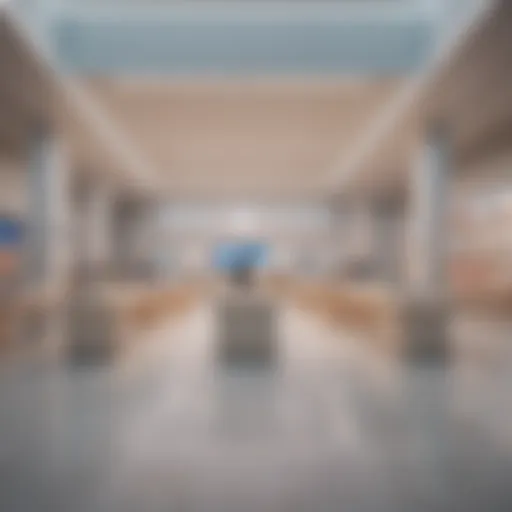The Evolution of Fitness Widgets in the Apple Ecosystem
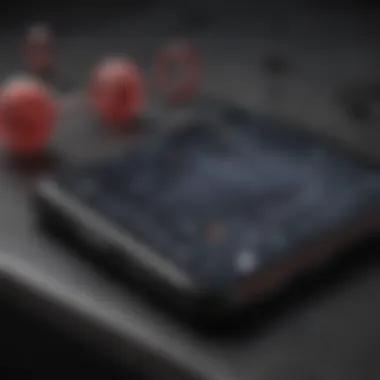

Intro
The integration of fitness widgets within the Apple ecosystem marks a significant shift in how users interact with their health and fitness data. Since their introduction, these widgets have developed in functionality and design, allowing for smoother integration with Apple’s range of devices such as the iPhone, iPad, and Apple Watch. This exploration aims to unpack this evolution, focusing on how these versatile tools serve not just as mere trackers, but as integral parts of a user’s fitness journey.
As technology progresses, so do the expectations of users. The demand for real-time monitoring, interactive interfaces, and easy access to information has driven the evolution of fitness widgets. The following paragraphs will guide through the various facets of these widgets, from their initial inception to their current state and future possibilities.
Product Overview
In the context of fitness tracking within the Apple ecosystem, the focal point centers around the Apple Watch and associated applications.
The Apple Watch emerged as a leading device in fitness tracking, boasting features like heart rate monitoring, GPS tracking, and a variety of fitness-focused applications. Over time, its seamless integration with the iPhone has created a robust environment for users seeking to manage their health effectively.
Key features of recent Apple Watch models include:
- Heart rate monitoring: Real-time heartbeat tracking, alerting users for abnormal rates.
- Activity rings: A visual representation of daily activity levels, encouraging movement throughout the day.
- Workout tracking: Options for diverse exercises ranging from running to yoga.
- Health app integration: A central hub for all health and fitness information pulled from multiple sources.
Current variants include the Apple Watch Series 8 and the Apple Watch SE, both offering different price points and features tailored to varied user preferences. Color options range from sleek aluminum finishes to premium stainless steel varieties, catering to aesthetic desires as well as functionality.
Design and Build Quality
Apple’s design philosophy is distinctly embodied in the Apple Watch, which prioritizes both aesthetics and usability. The sleek profile and customizable bands offer an appealing look, making it suitable for various occasions.
Materials used in construction vary from lightweight aluminum to more luxurious stainless steel and ceramic, giving users a choice based on personal style and required durability. The touchscreen interface is responsive, integrating easily with its operating system to enhance user experience.
While overall build quality is commendable, some users may find the watch's form factor slightly bulky for extended wear, particularly during vigorous physical activities. Nevertheless, the ergonomic design supports a comfortable fit for most.
Performance and User Experience
The performance of the Apple Watch is underpinned by efficient processors, such as the S8 SiP found in the Series 8. Benchmarks indicate swift operation, allowing users to quickly access fitness apps and notifications.
The watchOS features a user-friendly interface that simplifies navigation, making fitness tracking a seamless experience. From starting a workout to checking health metrics, the intuitive design serves to engage users effectively.
Multitasking capabilities have improved tremendously over generations. Users can easily switch between apps, answering messages while tracking a run without noticeable lag. Such enhancements contribute to a fulfilling overall user experience.
Camera and Media Capabilities
Although fitness widgets primarily serve a specific purpose, they interface well with the iPhone’s camera functionalities. Some fitness-centric applications leverage the iPhone’s capabilities for augmented reality workouts or guided fitness classes.
Video recording is typically utilized more during workouts for analysis rather than media consumption, which is mostly done via iPhone or iPad. The Apple Watch facilitates quick media access, encouraging users to maintain motivation with music or podcasts during training sessions.
While audio quality via Bluetooth headphones is satisfactory, the streaming service choices enhance fitness experiences, providing ample options for entertainment.
Pricing and Availability
Pricing for fitness-related products from Apple, specifically the Apple Watch, tends to reflect its premium positioning. The Apple Watch Series 8 starts at approximately $399, while the SE model is more budget-friendly at around $249.
Availability spans across a range of markets worldwide, making it accessible to a larger audience. Users may find varying stock levels depending on their geographical locations, particularly in high-demand periods.
Comparing the Apple Watch to competitors in the fitness tech landscape, its value proposition lies not only in fitness features but also in the broader Apple ecosystem. While brands like Fitbit and Garmin offer strong competitors in fitness tracking, the integration with Apple services and other devices often sets the Apple Watch apart for loyal users.
Prolusion to Fitness Widgets
Fitness widgets are essential tools in today's digital landscape, especially within the Apple ecosystem. They play a significant role in helping users monitor their health and fitness levels effectively. This section will elaborate on the concept of fitness widgets and provide historical context to their development, underscoring their relevance in the modern fitness journey.
Defining Fitness Widgets
Fitness widgets are applications designed to provide quick access to fitness and health-related data directly from a user's device home screen. These widgets offer real-time insights, such as daily step count, heart rate measurements, and workout summaries. Users can interact with these widgets without needing to open the full application, making it easier to track progress throughout the day. With the advent of fitness tracking technology, users can tailor their fitness experiences, enabling them to seamlessly integrate health into their daily routines.
Historical Context
The emergence of fitness widgets can be traced back to the evolution of wearable technology. The transformation began with simple pedometers, eventually leading to advanced devices such as the Apple Watch. When Apple introduced the Apple Health app in 2014, they set a precedent for the integration of fitness tracking within their ecosystem.


Over the years, the introduction of fitness-related APIs allowed developers to create applications that could sync and display health data effectively. This historic leap paved the way for personalized fitness experiences, culminating in the user-friendly interfaces seen in today’s widgets.
The overall growth of smartphone technology has further facilitated the rise of these widgets, enhancing accessibility and user engagement in health tracking. As fitness tracking becomes more mainstream, understanding the evolution of these widgets within the Apple ecosystem offers valuable insights into their design and functionality, contributing to more informed choices for users.
Importance of Fitness Tracking
Fitness tracking has emerged as an essential aspect of the health and wellness dialogue in recent years. In the Apple ecosystem, the integration of fitness widgets serves as a critical tool for individuals looking to maintain or enhance their well-being. This section explores the fundamental importance of fitness tracking and its various implications on users.
Health and Wellness Benefits
Tracking fitness is not merely a trend but a proactive approach to health management. Individuals using fitness widgets on their Apple devices can monitor various aspects of their physical activity. This includes tracking steps, measuring heart rate, and analyzing sleep patterns. Such monitoring plays a significant role in identifying unhealthy behaviors or lifestyle patterns.
Moreover, the data collected offers insights that can empower users to make informed decisions regarding their health. For instance, users may notice fluctuations in their heart rate during specific activities, prompting them to reassess their exercise routines. Likewise, tracking sleep patterns can encourage necessary lifestyle changes to improve sleep quality, affecting overall well-being positively.
"The integration of fitness tracking enables users to take charge of their health in a way that was previously unattainable."
Additionally, there are intrinsic benefits tied to regular activity tracking. Notably, users often experience physical improvements, including weight management and increased strength. By continually revisiting stored data in their fitness widgets, users can see their progress over time.
Motivation and Accountability
The motivational aspect of fitness tracking through Apple widgets cannot be overstated. Knowing that one’s activities are being tracked creates a sense of accountability. Users are likely to adhere more strictly to their fitness regimens when they see tangible results reflected in their device.
An interesting aspect of fitness widgets is the social comparison element they can provide. Many people engage with fitness communities or challenges through platforms linked to their Apple devices. This encourages a sense of community, while also fostering healthy competition among peers. As users share milestones, they encourage one another to push their limits.
Technical Overview of Fitness Widgets
Understanding the technical aspects of fitness widgets is essential for grasping their role in the Apple ecosystem. Technical integration determines how effectively fitness widgets function, impacting user satisfaction and engagement. The seamless operation of these tools is crucial since it directly influences how users track and manage their health metrics. This section highlights key components such as firmware and software integration alongside hardware requirements, shedding light on the foundational technology that supports fitness tracking.
Firmware and Software Integration
Firmware and software integration is the backbone of fitness widgets. This integration ensures that the widgets function correctly with devices and apps.
APIs and SDKs
APIs and SDKs serve as bridges between applications, allowing data transfer and communication. By providing a set of tools for developers, APIs enable the creation of applications that work smoothly with fitness widgets. This is a popular choice due to its ability to enhance functionality and connection with other health-related apps. A unique feature of APIs is their flexibility, which allows for custom integration tailored to user needs. This can lead to a stronger fitness tracking experience, although complexity in integration might present challenges for some developers.
User Interface Design
User interface design plays a critical role in how users interact with fitness widgets. A well-considered interface enhances usability, making it straightforward for users to access their fitness data. The key characteristic of effective user interface design is intuitiveness; the user should understand how to use the widget without needing extensive instructions. Unique features may include customizable dashboards that display health metrics prominently, which can significantly improve user engagement. However, overly complicated designs can deter user adoption and diminish the overall effectiveness of tracking efforts.
Hardware Requirements
Hardware requirements are crucial for fitness widgets to function effectively. Compatibility and technology options dictate how well these widgets integrate into the Apple ecosystem.
Compatibility with Apple Devices
A vital aspect of fitness widgets is their compatibility with Apple devices. Each widget must work with various models, from iPhones to iPads and Apple Watches. This beneficial feature ensures a wide range of users can access fitness tracking features seamlessly. However, device fragmentation can limit performance or features on older models, which is a potential downside for some users.
Sensor Technology Implementation
Sensor technology implementation is another important consideration. Many fitness widgets use advanced sensors to track metrics like heart rate, steps, or calories burned. The key characteristic here is accuracy; sensors need to provide reliable data for tracking fitness effectively. A unique aspect of sensor technology is its ability to offer real-time data, providing immediate feedback to users. However, the dependency on hardware can lead to issues for users whose devices do not have the necessary sensors, thereby impacting the overall experience.
In summary, understanding the technical overview of fitness widgets in the Apple ecosystem provides insight into their capabilities and limitations. The integration of firmware and software, along with hardware considerations, shapes the effectiveness of fitness tracking tools.
User Experience and Interface Design
In the realm of fitness widgets, user experience (UX) and interface design play crucial roles in determining how effectively these tools are adopted and utilized. A well-designed user interface not only enhances the usability of fitness widgets but also contributes significantly to user satisfaction and engagement. As users integrate these widgets into their daily routines, the design elements must facilitate an intuitive interaction. Therefore, this section will delve into the significance of UX design and how customization and intuitiveness contribute to a more engaging user experience.
Customization Options
Customization is essential for user satisfaction. Many individuals have unique fitness goals, preferences, and styles. Fitness widgets in the Apple ecosystem recognize this diversity by offering a variety of customization options. This includes changing themes, modifying layouts, or selecting which metrics to display.


The ability to tailor the widget experience allows users to focus on what matters most. For example, a user might prefer to track heart rate and step count over calorie intake. With a customizable interface, the focus shifts to relevant data, enhancing personal engagement. Moreover, allowing users to adjust interface elements according to their own liking fosters a sense of ownership and increases the likelihood of consistent usage.
Benefits of customization include:
- Increased User Satisfaction: Personalizing the appearance can make the experience feel more personal.
- Enhanced Usability: Users can streamline information to mirror their workout needs, leading to ease of access.
- Improved Motivation: Custom settings can evoke pride and motivation, encouraging users to push towards their fitness goals.
Intuitiveness and Accessibility
Intuitive design is a cornerstone of effective user experience. For fitness widgets, this means that users should be able to navigate the interface seamlessly and understand how to interact with it without the need for extensive tutorials. A simple and clean layout greatly enhances the intuitiveness of the widget.
Accessibility is another critical factor in user experience. Fitness widgets must accommodate a broad spectrum of users, including those with disabilities. This means ensuring voice command features, readable text sizes, and color contrasts that are friendly to users with color blindness.
Key considerations for intuitiveness and accessibility include:
- Clear Navigation: Users should be able to find information quickly and easily.
- Immediate Feedback: The widget should provide instant reactions to user interactions, confirming tasks like data entry or updates.
- Universal Design Principles: By following these principles, fitness widgets can cater to a wider user base, ensuring equal access to features.
"A well-designed interface can significantly reduce the learning curve for users, encouraging them to engage more with their fitness and health objectives."
Integration with Apple Health
The integration of fitness widgets with Apple Health represents a crucial advancement in personal health monitoring. Apple Health aggregates health and fitness data from various sources, providing users a centralized location to track their progress, set goals, and understand their wellness better. This seamless connection not only simplifies data management but also boosts the overall user experience when engaging in fitness-related activities.
Data Synchronization
Data synchronization is essential for ensuring that the information collected by fitness widgets aligns perfectly with what Apple Health records. This function works by automatically transferring data, such as daily steps taken, calories burned, and heart rate, into the Apple Health application. Users can benefit from an uninterrupted stream of health data, allowing them to quickly access a comprehensive view of their health status.
Moreover, accurate data synchronization minimizes the risk of errors that could otherwise arise from manual inputs. This helps users to make informed decisions about their health and fitness regimens. Additionally, it allows developers of fitness widgets the opportunity to build features that can analyze real-time data, enhancing interactivity and user engagement. It is important for developers to ensure flawless data flow in order to improve user trust and satisfaction.
Privacy and Data Security
In an era where personal data is a significant concern, privacy and data security take center stage. The integration of fitness widgets with Apple Health must prioritize these elements to provide users with peace of mind. Apple employs stringent security measures to protect the sensitive health data collected through its platform. This includes encryption, both at rest and in transit.
Users have control over what data is shared between fitness widgets and Apple Health. They can easily adjust settings to dictate which aspects of their health data are accessible to third-party applications. This level of transparency allows users to feel secure knowing that their personal information remains private. Additionally, compliance with privacy regulations remains a priority for Apple and developers within its ecosystem. Maintaining robust privacy standards not only protects consumers but also fortifies trust, which is vital for the long-term adoption of fitness tracking technologies.
Comparative Analysis
The comparative analysis of fitness widgets within the Apple ecosystem plays a crucial role in understanding their effectiveness and relevance to users. This analysis provides insights into various fitness solutions available in the market. By identifying strengths and weaknesses, users can make informed decisions based on their unique health and fitness goals.
Leading Fitness Widgets on the Market
Apple’s Native Options
Apple's native fitness widgets, such as the Activity app and Fitness+ service, are integrated seamlessly within the Apple ecosystem. Their key characteristic lies in the deep integration with other Apple devices like the iPhone, Apple Watch, and iPad. This connectivity is crucial because it allows users to track metrics across devices without interruption. One unique feature is the ability to sync data in real-time, which enhances the user's engagement with their fitness goals.
The primary advantages of these native options include ease of use and familiarity for individuals already invested in Apple's products. However, some may argue that the scope of features is limited compared to third-party alternatives, depending on specific workout needs or styles.
Third-Party Competitors
Third-party competitors like MyFitnessPal and Strava also offer robust fitness widgets. These apps provide a broader range of features tailored to various fitness activities such as running, cycling, and nutrition tracking. Their key characteristic is flexibility, allowing users to customize the experience according to their preferences.
A unique element of third-party options is their community features, which can create motivation through shared challenges and social networks. However, they may not provide the same level of integration with Apple devices, which can lead to fragmented user experiences. This is a significant consideration for those deeply immersed in the Apple ecosystem.
Feature Set Comparisons
When comparing fitness widgets, feature sets are paramount.
- Apple's Native Features:
- Third-Party Features:
- Real-time integration across Apple devices.
- Streamlined interface for daily activity tracking.
- More extensive workout options and community engagement.
- Advanced nutritional tracking and personalized plans.
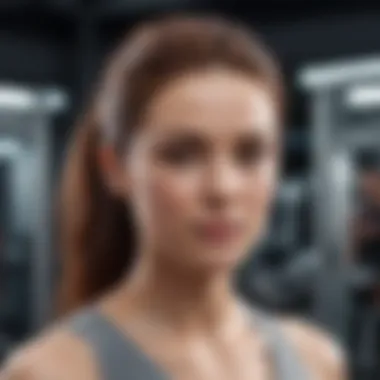
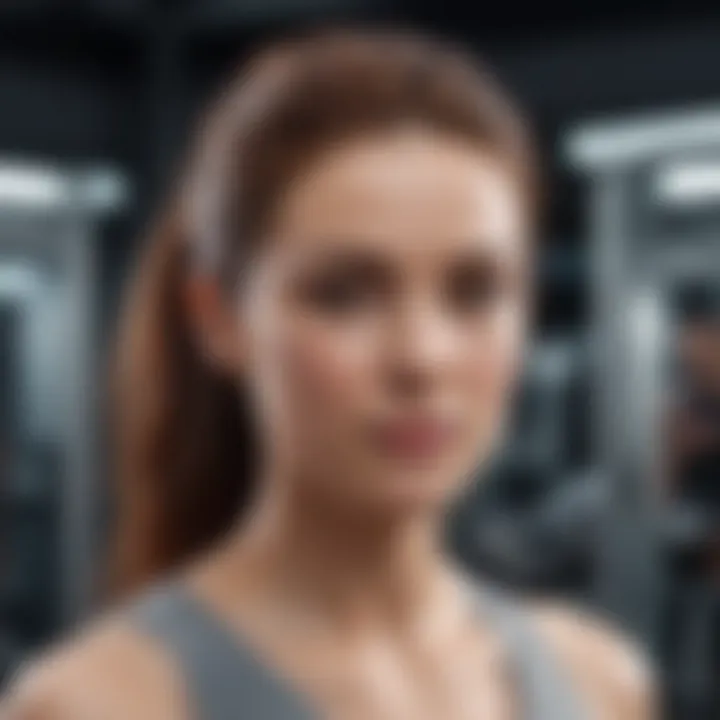
This analysis reveals that while Apple's options are coherent and user-friendly, third-party applications often provide enhanced features for specific fitness needs. The choice between native and third-party solutions ultimately depends on user preferences and their fitness objectives.
Trends and Innovations
In examining fitness widgets in the Apple ecosystem, one must pay close attention to trends and innovations that shape the landscape of fitness technology. These trends are not just features of devices but signify a broader shift in how individuals approach health and wellness. Users now demand more from their devices, which creates a competitive marketplace that drives innovation while enhancing the user experience. The integration of advanced technologies can lead to unique advantages and efficient solutions to individuals seeking better health monitoring.
Emerging Technologies
AI and Machine Learning Integration
The incorporation of AI and machine learning is transforming fitness widgets in profound ways. These technologies analyze user data to provide personalized recommendations, optimizing fitness regimes and health tracking. One notable characteristic is the ability of machine learning algorithms to recognize patterns in behavior. For example, AI can adapt to the user's workout habits, offering suggestions that become more relevant over time.
For Apple’s fitness widgets, the unique feature lies in predictive analytics. Such capabilities can forecast user needs, potentially preventing injuries or burnout by adjusting workout intensity based on past performance. However, there are challenges too. Not all users trust algorithms' suggestions, and privacy concerns can arise when sensitive information is involved. Overall, integrating AI makes fitness technology smarter and more responsive to individual needs.
Smart Wearables
Smart wearables such as the Apple Watch have revolutionized fitness tracking. These devices are critical for real-time health monitoring, providing updates on heart rate, calorie burn, and activity levels. A key characteristic is their ability to seamlessly integrate with the iOS system, ensuring that data flows effortlessly between the wearable and the user’s iPhone or iPad.
The unique advantage of smart wearables is their convenience and accessibility. Users can receive notifications and insights about their health on-the-go, something that traditional fitness trackers can’t match. Nonetheless, these devices can sometimes be overwhelming; not all users are tech-savvy enough to engage fully with all features. The perfect balance between functionality and user-friendliness is essential for maximizing their potential.
Future of Fitness Tracking
Looking toward the future, fitness tracking technology seems poised for dramatic evolution. Advancements in sensors and connectivity promise more accurate data collection. With increasing focus on overall well-being rather than just fitness, it’s likely that new features will incorporate mental health considerations alongside physical training. The coming years may witness even greater integration with other technologies, further enriching the fitness tracking experience. As this evolution unfolds, fitness widgets will become more integral to personal health management.
Challenges Facing Fitness Widgets
In the realm of fitness technology, fitness widgets within the Apple ecosystem face numerous challenges. These challenges are important to address because they can directly impact user experience and the perceived effectiveness of these tools in managing fitness and health. By identifying the major hurdles, manufacturers can better align their designs with user needs and expectations, thus enhancing overall engagement.
Technical Limitations
Fitness widgets have grown remarkably over the past few years, but certain technical limitations still hinder their functionality. For example, one significant issue lies in the accuracy of sensor data. Many devices rely on heart rate monitors, calorie counters, and step trackers. However, these sensors can sometimes report inaccurate measurements due to environmental factors or user error.
Moreover, battery life remains an ongoing concern. Users expect their devices to operate efficiently throughout the day. Yet, advanced features often consume much power. This may lead to a compromise for users who prefer longer battery life over high-tech functionalities.
Another technical barrier is connectivity. Inconsistent Bluetooth connectivity can frustrate users, particularly when syncing data to apps like Apple Health. Loss of connection occurs more frequently within crowded areas or when devices are far apart. Users may lose valuable data, making the experience less reliable.
To tackle these limitations, continual enhancement of sensor technology and software integration is critical. Manufacturers also need to optimize power usage to extend battery life while maintaining high functionality. Efforts to improve connectivity will further solidify the performance of fitness widgets.
User Adoption Barriers
Despite the advantages that fitness widgets provide, many consumers face barriers when considering their adoption. One of the most notable issues is a lack of awareness regarding the features these widgets offer. For potential users, understanding how a fitness widget can benefit their health journey might not be immediately clear.
Additionally, cost can be a significant barrier. High-quality fitness gadgets often come at a price, making them less accessible for budget-conscious consumers. This exclusivity may deter many people from engaging with fitness tracking technology.
Finally, there is the issue of complexity. Some users are intimidated by the unclear nature of setting up and using fitness widgets. Complicated interfaces or convoluted instructions can lead to frustration, causing users to abandon these devices altogether.
To increase adoption rates, manufacturers might consider simplifying user interfaces and providing comprehensive support for first-time users. Marketing strategies that explain product benefits clearly can help raise awareness and encourage users to embrace these tools in their fitness journey.
"Understanding both the technical limitations and user adoption barriers is essential for improving fitness widget experiences within Apple’s ecosystem."
In summary, addressing technical limits and user barriers is integral to the evolution of fitness widgets. By focusing on these challenges, stakeholders can foster innovation and wider acceptance of these valuable health tools.
Epilogue
The conclusion section serves as a vital component in articulating the overarching themes discussed throughout this article on fitness widgets within the Apple ecosystem. After exploring various aspects like technical specifications, user experience, and integration with Apple Health, we must consider the implications of these developments for both consumers and technology innovators.
Fitness widgets have not only transformed how users track their health and fitness but have also laid the groundwork for future innovations in health technology. Their role in promoting healthier lifestyles, keeping users accountable, and facilitating access to real-time data cannot be understated.
Summary of Key Points
- # The Evolution: Fitness widgets have evolved significantly, from basic tracking tools to sophisticated applications seamlessly integrated with Apple devices.
- User Engagement: These widgets enhance user engagement, motivating individuals to adopt healthier lifestyles through data-driven insights.
- Integration with Apple Health: Their connectivity with Apple Health facilitates comprehensive health management by aggregating data from various sources.
- Challenges Ahead: Despite success, issues such as technical limitations and user adoption hurdles persist, requiring ongoing attention from developers and manufacturers.
The Way Forward
Looking ahead, the future of fitness widgets appears promising but is not without challenges. As technology progresses, we anticipate advancements in artificial intelligence and machine learning that will enable even more personalized user experiences. Future developments may include improved sensor accuracy and better data privacy measures, addressing some existing concerns.
Moreover, as the fitness market grows, more new players are likely to enter, offering innovative solutions that could redefine user experiences. Collaboration between hardware manufacturers, software developers, and health professionals can help create more integrated and effective fitness tracking systems. The path forward involves a balance between leveraging cutting-edge technology and ensuring accessibility for all users.
In summary, maintaining a commitment to innovation while addressing privacy and usability will be key in shaping the next generation of fitness widgets within the Apple ecosystem.