Top Free Music Creation Apps for Mac Users
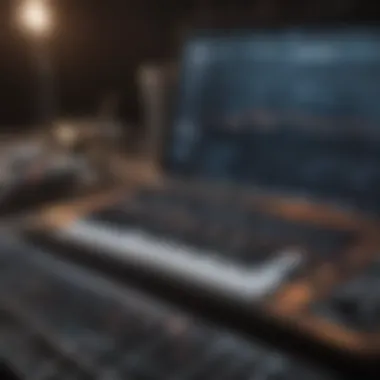

Intro
In today’s digital age, creativity knows no bounds, particularly when it comes to music. For those who aspire to compose, edit, or produce their own tracks, having the right tools can make a world of difference. If you’re a Mac user, you’re in luck—a multitude of free apps exists to help you tap into your musical potential without breaking the bank.
Many aspiring musicians find themselves overwhelmed by the array of choices available. This guide aims to cut through the noise by presenting a concise overview of the top free applications for music creation on Mac. Here, we will explore not just the key features of each application but also their usability and the unique advantages they bring.)
From budding artists just starting to navigate the world of music production to seasoned professionals looking for reliable tools, this selection caters to various skill levels. By the end of this article, you will have a clearer understanding of which applications align not only with your specific needs but also with your creative vision.
Preamble to Music Production on Mac
Music production has shifted dramatically in the past decades. Gone are the days when one needed to invest in expensive equipment and studio time to create a high-quality track. Nowadays, technology has democratized music creation, and Mac systems, in particular, have become a central player in this evolution. But what exactly does music production entail in a Mac environment, and why should someone consider it?
Overview of Music Production
At its core, music production combines various elements: composing, recording, arranging, mixing, and mastering. Each of these stages requires different tools and skill sets. On a Mac, users are spoiled for choice when it comes to both free and paid applications that can handle these tasks. Flexible digital audio workstations (DAWs), standalone instruments, and plug-in effects are just the tip of the iceberg. The music scene is not just about making noise; it’s creating sonic experiences that resonate with others.
By understanding the workflow of music production on Mac, aspiring musicians and sound engineers can leverage the available software to bring their visions to life. The creativity that comes with music creation is liberating, allowing everyone, from hobbyists to professionals, to express themselves through sound.
Why Mac is Preferred for Music Making
Apple's Mac systems have carved out a niche in the music-making community, and for several reasons. First, the operating system is renowned for its stability and efficiency, reducing the chances of crashes during critical sessions. This aspect is crucial. Nothing can be more frustrating than having your recording cut off due to software crashes, especially during creative bursts.
- Optimized Performance: Macs are designed with a focus on multimedia applications. The integration between hardware and software allows users to exploit the full potential of the music applications they’re using, leading to faster processing times and smoother workflows.
- Rich Software Ecosystem: A plethora of free apps tailored for music production are available for Mac users. GarageBand, a staple for beginners, is a testament to Apple's commitment to facilitating music creation. It’s not just a DAW, but a complete toolkit for new musicians to start their journey.
- Strong Community Support: The Mac community is vibrant, especially among music producers. Numerous online forums and communities discuss tips, tricks, and troubleshooting advice. This kind of shared knowledge is invaluable for both novices and seasoned professionals.
"The choice of software can make or break a music production session. With so many robust free options on Mac, the potential for creativity is limitless."
Overall, using a Mac for music production invites a seamless blend of creativity and technology. It's a space where ideas can flourish without the hindrance of technical issues. As this article progresses, we will explore the specific criteria for selecting the best free music creation apps, ensuring that you find the right tools for your musical endeavors.
Criteria for Selecting Music Apps
Choosing the right music app can feel like looking for a needle in a haystack, especially with so many free options available for Mac users. The thought process behind selecting an app is crucial; one wouldn’t want to end up with a tool that complicates creativity rather than supports it. Each individual’s needs may vary, from those just starting to experiment with sound to seasoned musicians looking for advanced functionalities. Therefore, understanding the various criteria for selecting music applications is essential for creating a productive workflow and maximizing creativity.
A few crucial elements should weigh heavily in the decision-making process. UX/UI (User Experience and User Interface) plays a significant role in how intuitively one can navigate through the app. If an app is designed with a convoluted interface, it can lead to frustration and impede music creation rather than facilitate it.
Another vital aspect involves evaluating the feature set and functionality of the app. Features can range from built-in virtual instruments to advanced MIDI editing capabilities. The right combination of features can open doors to unique soundscapes and musical styles that may resonate more with a user’s creative vision.
Lastly, the community and support features are equally important. A robust user community and access to support resources, such as forums and tutorials, can enrich one’s experience with an app. These resources can help troubleshoot issues, share tips, and even inspire new musical ideas.
"A strong community often acts as invaluable support for exploring the full potential of any app."
In summary, considering the user experience, the depth of features, and the availability of community support are essential criteria for selecting the music apps that will not just meet but exceed a user’s expectations. Here’s a closer look at each of these criteria.
User Experience and Interface
User experience is the linchpin for music creation apps, as it dictates how accessible and enjoyable the software is for each user. A well-designed interface should feel like a handy toolbox rather than a jumble of confusing options. An app's layout and workflow can significantly affect usability, particularly for those new to music production.
Important factors to consider include:
- Ease of Navigation: Are the tools you need easily accessible? A cluttered workspace can be overwhelming.
- Visual Appeal: A fresh, modern design can inspire creativity while an outdated or overly complex interface can dampen enthusiasm.
- Customization Options: Some apps allow users to tailor their workspace. This flexibility can enhance comfort and efficiency.
When it comes to music production, if the app’s interface doesn’t resonate with you personally, it may stifle creativity rather than enhance it. Thus, finding an app that aligns with one’s preferred style makes a world of difference in producing music.
Feature Set and Functionality
Functionality is where the rubber meets the road. An app’s features will predominantly determine what can be achieved in the songwriting or production process. The right tools can empower artists to explore their artistic potential thoroughly. It’s worthwhile to assess whether an app supports essential functionalities like:
- Multi-Track Recording: Allows for layering instruments and vocals.
- MIDI Editing: Essential for electronic music producers and those looking to manipulate digital notes easily.
- Virtual Instruments and Effects: Having access to various sounds and effects can spice up any track.
Moreover, considering the overall versatility is crucial. Some apps offer a wider array of features suited for different styles of music, while others may cater to more niche genres. Users should make sure that the app fits their particular needs and preferences.
Community and Support Features
Finally, engaging with a vibrant community can significantly enhance the user experience. An app may be excellent on its own, but having access to support resources can make navigating it smoother. Ultimately, a strong community contributes significantly to an app’s overall learning curve and usability. Some features to look for include:
- Online Forums: Spaces such as Reddit or dedicated discussion threads where users share advice, samples, and insights.
- Tutorial Videos and Articles: Many developers create guides to help you utilize features effectively. Access to these resources can be a lifesaver.
- Workshops or Webinars: Live sessions can provide direct interaction with experienced users or developers, contributing to deeper learning and understanding.
By weighing these criteria when selecting a music app, users can better navigate the landscape and find the tools that best complement their musical goals.
Best Free Music Apps for Mac
When it comes to music production, having the right tools can make all the difference. The right software not only streamlines your creative processes but also enhances your ability to translate ideas into sound. In this section, we will explore various free music apps available for Mac users. These apps cater to different needs, whether you are just starting out or you’re more experienced in music production.
The importance of selecting the appropriate app can’t be overstated. Not only can it affect workflow efficiency, but it also influences your overall creative output. Additionally, with many free options available, exploring the features, usability, and community support around these applications can help you make an informed choice.
GarageBand
Key Features
GarageBand serves as an entry point for many aspiring music creators. One of its standout features is its user-friendly interface, allowing you to dive right into recording without feeling overwhelmed. Notably, Apple creates GarageBand, making it highly optimized for Mac systems, ensuring efficient performance. Another key characteristic is the extensive library of loops, which can quickly flesh out a track and inspire new ideas with a simple drag and drop.
However, it’s essential to mention that while GarageBand is excellent for beginners, it can be restrictive for those seeking more advanced editing capabilities down the line. Regardless, it maintains its status as a popular choice among budding musicians.


Strengths
GarageBand shines with its integrated features that simplify the music-making process. The ability to record live instruments directly through your Mac is a huge plus. Furthermore, its MIDI capabilities allow for versatile music creation through virtual instruments. Another particular strength is its built-in effects and mastering tools, which provide a polished finish to user projects.
On the flip side, while it has many strengths, experienced users might find it lacks depth compared to professional software. Still, for those beginning their musical journey, the “learn by doing” approach GarageBand promotes is invaluable.
User Base
GarageBand attracts a diverse user base. From early teens learning the basics of music production to semi-professional musicians needing a quick way to sketch ideas, GarageBand offers wide accessibility. It's not just the ease of use that draws people in; the fact that it’s a free tool on the Mac platform makes it even more appealing.
One unique aspect of its user base is the extensive community surrounding it. Many users share tutorials and tips, further enriching the experience. However, it’s important to note that as it caters primarily to beginners, users aiming for a more professional sound might eventually feel the need to transition to other DAWs.
Cakewalk by BandLab
Overview and Features
Cakewalk by BandLab is an advanced, full-featured DAW that has transitioned into the free software realm. Its notable characteristic is its comprehensive set of editing features, including a powerful step sequencer and multitasking capabilities. Users can record, edit, and produce complex audio projects without any hindrance.
The trade-off is that it might feel overwhelming for beginners. As much as it’s a powerful tool, those unfamiliar with DAW functionalities may need time to get acquainted with the interface.
Pros and Cons
Among its benefits, one can't ignore the professional-grade audio quality that Cakewalk delivers. Moreover, the real-time collaboration features amplify its appeal for musicians working in teams. It embraces a more robust workflow that seasoned users will likely appreciate.
However, the steeper learning curve could discourage newcomers. If you lack prior experience with music production software, you might initially struggle with some features. Balancing this out is the commitment from BandLab to continuously improve the app, which is reassuring for long-term users.
Accessibility
Cakewalk is notable for its accessibility on the Windows platform but transitioning to a Mac can be tricky as it might necessitate solutions such as running it on a Windows emulation. That said, it remains a software worth looking into if you have access to Windows devices. Its availability in various international markets enhances its reach, making it a global tool for music creators.
Tracktion T7 DAW
Overview
Tracktion T7 is recognized for being a robust DAW that comes at no cost. The software boasts an intuitive interface that accommodates a variety of music genres. One particular sell point is its unlimited track count, allowing users to create extensive projects without limitations - an essential feature for experimental musicians.
Nonetheless, seasoned musicians may find Tracktion lacking in some advanced production tools that are often included in premium DAWs.
Notable Features
Key functionalities include its automation capabilities and audio editing features, which let users manipulate sound creatively. Notably, the free version doesn't compromise core features found in paid software. Tracktion’s unique modular approach to its interface can help users develop their style of working effectively, one often not found in other free DAWs.
However, the customization may be too complex for some, leading to potential frustration rather than ease of use, particularly for beginners.
User Experience
When it comes to user experience, Tracktion provides an enjoyable journey from start to finish. Its drag-and-drop functionality is smooth, allowing users to move elements in a breeze. Additionally, community resources, such as tutorials and forums, help mitigate any bumps in the road.
Yet, there could be moments where new users might miss familiar elements found in other DAWs, which slightly detracts from the experience for those just jumping in.
Audacity
Basic Features
Audacity stands out as an open-source audio editor rather than a conventional DAW. Its basic features include multi-track recording and basic editing tools. The clean interface is quite user-friendly, which excels for quick recordings and basic projects. For many, Audacity is often considered the go-to for podcasting or voiceovers due to its straightforward nature.
Although these basic features are advantageous for simple projects, those looking for rich musical capabilities might find it a tad lacking in features such as virtual instruments.
Critical Use Cases
Audacity is particularly popular among podcasters and sound designers. Its ability to support various file formats makes it versatile, enabling easy integration into diverse projects. The software also has a dedicated community that creates a wealth of plugins, which enhances its functionality.
However, the lack of MIDI support means that music producers looking to create complex arrangements may find themselves out of luck unless they supplement Audacity with other software.
Limitations
While Audacity is free, it comes with its limitations. Its user interface can feel dated compared to contemporary DAWs, causing some users to look elsewhere as they seek more modern aesthetics and functionalities. Furthermore, the steep learning curve for complete beginners may deter some individuals who could benefit from more intuitive options.
LMMS
Key Functionalities
LMMS (Linux MultiMedia Studio) offers musicians a unique blend of advanced features and accessibility that can elevate your music production process. Its diverse set of tools, including track mixing, beat production, and MIDI editing, positions it as a fantastic alternative to paid software. The availability of impressive sample packs and plugin support adds further icing on the cake.
However, for Mac users, the installation process can be tricky, potentially deterring some from utilizing its full capabilities.
Strengths
One of LMMS's key strengths is its community-driven approach, leading to continual updates based on user feedback. The software runs smoothly on different operating systems, which opens its doors to a global audience. Another commendable feature is the straightforward export options, which simplify sharing your projects across different platforms.
Nevertheless, some users may find the interface slightly confusing due to the dense layout, which may take a moment to get used to.
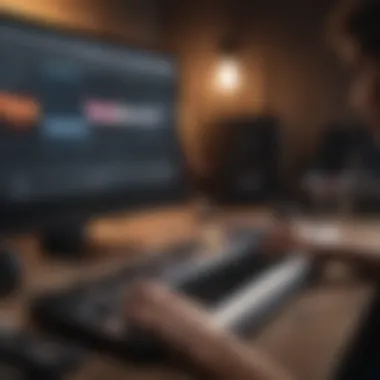

Target Audience
LMMS appeals to a wide range of users, including hobbyists, amateur musicians, and even seasoned producers looking to experiment without financial commitment. Its free nature makes it perfect for those just entering the music scene, allowing a risk-free exploration of music production.
However, more advanced users might eventually seek more powerful features than what LMMS can provide, presenting a challenge for growth.
Soundtrap
Cloud-Based Features
Soundtrap emphasizes its cloud-based nature, making it an excellent choice for modern music creators who often collaborate from different locations. This app allows for easy saving and sharing of projects online. One highlighted feature is its access to a variety of instruments and effects. Users can simultaneously edit through their browsers, maximizing collaborative possibilities.
On the downside, heavy dependency on the internet for features may dissuade users who prefer robust offline capabilities.
Collaboration Opportunities
Another standout element of Soundtrap is its focus on collaboration. With integrated features that enable real-time contribution, including comments and edits, it nurtures a connected creative environment. This makes it great for bands or groups working on shared projects.
However, real-time collaboration may not always function seamlessly, which can lead to occasional confusion during busy sessions, as one must navigate multiple users in a single interface.
Suitability for Beginners
Soundtrap is designed with beginners in mind. The interface is straightforward, meaning that novices can easily find their way around. Integrated tutorials and helpful tips serve as guidance throughout the music production process.
Yet, while its suitability for newcomers is high, advanced users may feel a lack of necessary features found in more established DAWs.
Open Broadcaster Software (OBS)
Application Overview
While OBS is primarily recognized for video streaming, it has also carved a niche within the audio production landscape. Its primary characteristic is the ability to capture high-quality audio alongside on-screen elements, making it useful for producers who need to demonstrate their workflows.
Despite its strengths in audio capturing, it might not replace traditional DAWs for dedicated music production tasks.
Use in Music Production
The application’s ability to record streaming audio can be beneficial for those who create tutorial videos or livestreams demonstrating music projects. Additionally, the selection of audio sources makes it flexible in adapting to various production workflows.
However, its primary focus on video may overshadow the needs of audio-only producers seeking a structured environment tailored to music production.
Popularity Among Users
OBS has gained substantial popularity due to its versatility. The fact that it’s open-source means users consistently contribute to its development, leading to a broad feature set. Furthermore, its integration with platforms like Twitch and Facebook Live makes it perfect for musicians who want to engage with their audience.
Nonetheless, its learning curve may be a hurdle for those not already familiar with streaming software, possibly setting back newer users in their musical journey.
With this overview of essential free music production apps for Mac, we can see each option carries unique features and potential. By carefully considering your specific needs in music creation, you can choose the software that resonates best with you, paving the way for a fulfilling creative experience.
Ensuring Compatibility
Compatibility is an often overlooked aspect of music production software, yet it plays a crucial role in shaping a seamless creative experience. Using an app that's not compatible with your Mac can lead to frustrating glitches, crashes, or, worse, a complete roadblock in your creative workflow. As such, it’s essential to assess specific elements that ensure your chosen applications function smoothly with your system. Here’s what to consider:
System Requirements
Understanding system requirements is the foundation of ensuring compatibility. Each software has its own set of needs regarding the Mac's operating system version, memory, and processing capabilities. Before diving into the captivating world of music creation, check if your system meets the following:
- Operating System Version: Most music production apps specify the minimum OS they support. For instance, some may only run on macOS Monterey or later, while older apps might be compatible with earlier versions.
- CPU and RAM: The processing power and memory needed can differ widely. A basic app may work fine with minimal specs, but as you tackle complex compositions or multiple audio tracks, a powerful CPU and ample RAM become imperative.
- Storage Space: Numerous apps require significant space for samples and libraries. It’s wise to leave some extra room on your hard drive, as running algorithms efficiently demands trimming down clutter.
Staying ahead of these requirements not only saves you from headaches but also enhances your overall music production experience.
Integration with External Devices
Music creation often extends beyond the confines of a screen. Integrating external devices like MIDI controllers, audio interfaces, or microphones into your setup can elevate your productions. Not all apps handle this seamlessly, so it's important to weigh the integration features provided by the software you’re considering:
- MIDI Hardware Compatibility: Check if the app supports various MIDI devices. For instance, some apps work fluidly with popular controllers like the Akai MPK Mini, while others might fumble with even simple setups.
- Audio Interfaces: If you’re planning to record live sounds, your application should support popular interfaces like Focusrite Scarlett. This compatibility can significantly affect audio quality and reduce latency during live recordings.
- Plug and Play: A reliable app should detect connected devices automatically. If it requires manual setup or special drivers, you might encounter annoying back-and-forth troubleshooting, which can slow down the creative process.
"Understanding and ensuring compatibility with your Mac and devices can be the difference between a smooth production session and a frustrating one."
In summary, ensuring compatibility revolves around understanding system requirements and the ability of your chosen software to integrate with various external devices. This insight is not only beneficial but essential in enhancing your creative workflow and avoiding technical pitfalls.
Getting Started with Music Production
Diving into music production can feel like stepping into a vast ocean. Understanding the initial setup and how to efficiently explore app features can be the difference between floundering in confusion and sailing smoothly into your creative horizon. This section provides essential insights into launching your music-making journey, helping you to find a rhythm that suits your style.
Initial Setup
Setting the stage is crucial when venturing into music creation. The initial setup might seem simple—just download an app and hit record—but it demands a bit more finesse and planning. First, ensure your Mac meets the system requirements for the chosen software. For instance, while GarageBand might run smoothly on older systems, complex DAWs like Cakewalk by BandLab may require a bit more horsepower.
Besides technical requirements, consider creating a dedicated workspace. A comfortable and inspiring environment can spark creativity. Whether it’s a corner of your room or a fancy studio, having everything organized can prevent the weariness that comes with searching for tools amidst clutter.
Finally, think about peripherals. A good pair of headphones can make a world of difference, allowing you to catch nuances in sound that your built-in speakers might miss. If you're working with MIDI instruments, ensure they're connected properly and compatible with your software. In short, laying this groundwork will enhance your overall experience.
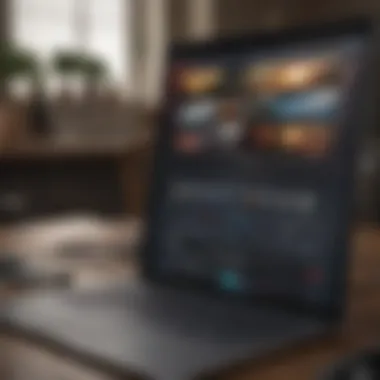

Exploring App Features
Once your setup is complete, the real fun begins—exploring the features the app has to offer. Whether you’ve chosen GarageBand for its intuitive interface or embraced LMMS for its powerful functionalities, getting your hands dirty with the tools available is essential. Start by familiarizing yourself with the main dashboard. Look for elements like loop libraries, instrument banks, and sound settings.
With GarageBand, you can easily drag and drop loops into your project, simply by navigating through its vast collection. If you’re using Audacity, focus on mastering the editing features, as they are quite different from what you might find in a DAW.
It may help to keep a notebook handy for jotting down interesting combinations or techniques you discover along the way. Additionally, many apps come with tutorials or help sections; don’t overlook these valuable resources.
Remember, experimentation is key. Each app has unique features that can elevate your music production skills. Whether layering tracks, adjusting volumes, or tweaking effects, exploring and experimenting is where growth happens.
"The only way to truly grasp music production is by diving in and exploring every note and nuance."
Indulging in these learning opportunities not only enhances your skills but also builds confidence in your music-making abilities, empowering you to create music that resonates well.
As you move forward, keep in mind that every musician starts somewhere and that practice will help you refine your craft. Discovering the features in your chosen app is just the beginning of an exciting journey in music production.
Advanced Features to Consider
When delving into music production, it’s vital to explore the advanced features that can significantly elevate the quality of your projects. Music apps are not just glorified recorder tools; they offer a vast array of capabilities that can be essential, particularly for those looking to push their creative boundaries.
One of the biggest advantages of embracing these advanced features is the flexibility they provide in sound creation and manipulation. Here, we break down three critical components: MIDI support, audio layering techniques, and plugin compatibility.
Support
MIDI, which stands for Musical Instrument Digital Interface, acts as a universal language for electronic musical devices. The importance of MIDI support can’t be overstated in music production. It allows musicians to connect various digital instruments and enable them to communicate with each other seamlessly.
In straightforward terms, MIDI is responsible for transmitting note information—like pitch and velocity—without sending audio itself. This means musicians can compose tracks using a keyboard or even pads while adjusting any instrument sound remotely. For those creating more complex compositions or integrating different instrument sounds, MIDI support in music apps can be a game changer.
Choosing an app with robust MIDI capabilities can open up avenues for richer compositions. Features like MIDI editing, automation for modulation, and real-time input can hugely enhance the workflow. Coupled with the right hardware, MIDI allows for an unparalleled musical experience.
Audio Layering Techniques
Audio layering is the technique of stacking multiple audio tracks to enrich the soundscape. This principle carries immense weight in producing professional-sounding music. By layering various sounds, whether they are vocals, instruments, or effects, you can create a fuller, more dynamic sound experience.
The intricacies of layering involve not just stacking sounds arbitrarily but also managing how they blend or contrast. The art of good layering can give your music depth and complexity. Some apps facilitate this with features like group editing, which eases the adjustment of multiple tracks at once. Overall, understanding audio layering can bring your music from simplistic to sophisticated, making it vital to consider when selecting an app.
Plugin Compatibility
Plugins are the hidden heroes of music production apps, offering a range of additional sounds and effects that can transform a simple track into a masterpiece. Compatibility with various plugins ensures that your chosen app can evolve alongside your creative aspirations. From effects processors that add depth to simple sounds to virtual instruments that expand the sonic palette, a flexible plugin system goes a long way.
Many free music creation apps offer built-in plugins, but the option to incorporate external plugins makes the software much more versatile. For music creators, having the capability to layer in tools like reverb, delay, or virtual synthesizers can open up new potential for creativity. Thus, look for apps that support both VST and AU formats to maximize your options.
"In music production, the tools you use can either constrain or liberate your creativity. Focus on advanced features and let your imagination run wild!"
In summary, focusing on these advanced functionalities—MIDI, audio layering, and plugin compatibility—can provide budding musicians with the tools they need to craft exceptional sounds. These features not only enhance the user experience but also empower artists to produce high-quality, innovative music that truly reflects their vision. Their importance cannot be underestimated when exploring free music production apps on Mac.
Community Resources and Support
The journey into music production can feel a bit like navigating uncharted waters, and having a reliable compass is key. That's where community resources and support come in, offering invaluable assistance to aspiring musicians and seasoned producers alike. Engaging with various communities—be it through online forums, dedicated tutorials, or other forms of knowledge-sharing—can significantly enhance one’s experience and skillset in music creation on Mac.
The advent of technology has allowed creators to flourish, yet, many find themselves isolated in their creative endeavors. When you tap into community resources, you open doors to interaction, feedback, and learning opportunities that can propel your work forward in unexpected ways. With countless tools at your disposal, knowing where to look can refine your focus from mere experimentation to targeted practice.
Online Forums and Tutorials
Online forums serve as bustling marketplaces of ideas, a place where musicians exchange tips, troubleshoot issues, and share insights on best practices. Platforms like Reddit host a myriad of discussion threads dedicated to music production.
- Community Support: Engaging in these forums allows members to ask questions and receive responses from experienced users who have faced similar challenges. The knowledge shared in these threads often offers solutions to problems that can leave a newbie scratching their head.
- Resource Sharing: Users frequently catalog and curate free resources, plugins, and tips, guiding others through the maze of music production software.
- Peer Feedback: One of the biggest advantages is the ability to get feedback on your tracks. Constructive criticism can be a springboard for improvement.
Tutorials hosted by users or influencers dissecting various apps provide another layer of support by giving practical examples of how to leverage features within free apps on Mac. Whether it's a quick how-to on setting up MIDI controllers in GarageBand or tips for layering tracks in Audacity, tutorials can save time and effort for users eager to enhance their skills.
Workshops and Webinars
Workshops and webinars are fantastic complements to the online learning experience. They provide a space for real-time interaction and deeper dives into specific subjects. In a world brimming with free apps, knowledge isn’t just power—it’s the key to mastering your tools.
- Hands-On Learning: Platforms like Facebook often host live streaming sessions where experienced producers demonstrate techniques, discuss best practices, and answer live questions. This immediate feedback loop can feel much more personal than traditional learning methods.
- Networking Opportunities: Participants can connect with fellow musicians, forming partnerships that may lead to collaborations or new projects.
- Expert Guidance: Often, these sessions are led by professionals who offer insider knowledge that simply can’t be found in official manuals or on forums. Learning from someone who has walked the path can provide shortcuts and insights that transform a user’s workflow.
The integration of community resources and support within your music production journey on Mac fosters a collaborative spirit. It encourages learning and experimentation, proving that no musician is truly alone in their creative path.
"A rising tide lifts all boats." Embracing community tools and resources not just enhances your skills, but ultimately, contributes to the richness of the music production landscape.
Culmination
Navigating the world of music production applications on a Mac is like exploring a vast treasure trove. Each free app offers unique capabilities tailored for different creators. It’s not just about utilizing tools; it’s about harnessing them effectively to create soundscapes that resonate.
Summarizing Key Points
Throughout this guide, we covered several critical aspects:
- Diversity of Applications: From GarageBand’s intuitive interface to Audacity’s robust audio editing, the choices are abundant. Each app has carved its niche, catering to various needs and skill levels.
- Selection Criteria: Emphasis was placed on features that enhance user experience, such as MIDI support and plugin compatibility. These elements are crucial when choosing the right software for music production.
- Integration and Usability: Many of these free apps seamlessly integrate with Mac's ecosystem. Understanding how to set them up for optimal performance is a major step toward producing quality music.
The journey through music creation apps is empowering. Whether you're a seasoned musician or just starting out, the right tools at your fingertips can make a world of difference in your creative process.
Future of Music Production on Mac
Looking ahead, the music production landscape on Mac is poised to grow richer and more accessible. With continuous advancements in technology, we can expect:
- Enhanced Collaboration Tools: More apps will likely embrace cloud technology, allowing musicians to work together from anywhere, fostering a sense of community.
- Artificial Intelligence Integration: The role of AI in music creation is emerging. Applications are starting to leverage AI to assist with composing, mixing, and mastering, making professional-quality production easier to achieve for the average user.
- Sustainability Practices: As awareness around environmental issues rises, developers may focus on creating apps that consume less energy or utilize sustainable processes in their infrastructure.
In summary, the tools for music making on Macs are not just improving; they are evolving in ways that embrace community, creativity, and sustainability. The horizon is bright for all who wish to dive into music production, with continual opportunities for discovery and expression.















