Galaxy Book Pro: In-Depth Specifications Review
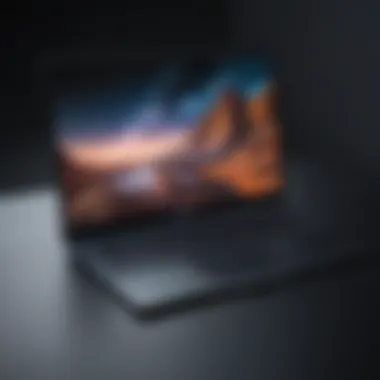

Product Overview
The Galaxy Book Pro stands as a significant entry in the highly competitive laptop market. Tailored for tech enthusiasts, this laptop merges sleek design with powerful specifications and practical features to yield a compelling user experience.
The model is delineated by its portability, performance, and display quality, aimed at students and professionals. Some noteworthy features include its OLED display, Intel processor options, and lightweight chassis.
Potential buyers can choose from various configurations. Variants may range in processor, memory size, storage capacity, and exterior color schemes, catering to personal preferences and performance needs.
Key Features and Specifications
- Display: Ultra AMOLED display with 1920 x 1080 resolution.
- Processor: Options for 11th Gen Intel Core i5 or i7 processors.
- RAM: Previous options of 8GB, 16GB and higher.
- Storage: SSD storage options up to 1TB.
- Battery Life: Approximate battery life of up to 20 hours with fast-charging technology.
This specification highlights the capacity for professionals to execute demanding tasks, whether it be graphic design or software development.
*Choosing the right display and processor greatly influences user experience, especially for creative or computational tasks.
Design and Build Quality
The Galaxy Book Pro exhibits a refined aesthetic characterized by a thin and light profile. A metal chassis anchors the sleek design, resulting in a high-end exterior feel. The laptop aims at durability while retaining elegance, incorporating an aluminum body.
Ergonomics have not been sidestepped. The keyboard offers comfortable key travel that aids an efficient typing experience. Trackpad views are generous, which affords easy multitasking.
Performance and User Experience
The performance showcases versatility. Through the integration of Intel processors, the Galaxy Book Pro drives notable capabilities that stand out in productivity settings. Benchmarks reveal fluid multitasking and application management across various contexts, including intensive cycles typically associated with software development and multimedia tasks.
Running on Windows 10, users benefit from an intuitive interface. System optimizations especially favor agile navigation among various applications. Most functions within the operating system feel responsive, providing satisfaction to users.
Camera and Media Capabilities
Regarding connectivity, the laptop features a 720p HD front camera, albeit captures can be grainy under limited lighting. The video recording resolution maxes at 1080p but lacks advanced features for higher quality videos.
As for audio quality, dual speakers produce satisfactory performance that handles typical media consumption without distortion. For those sensitive to sound fidelity, use of external audio devices is advisable.
Pricing and Availability
Pricing varies based on configuration. Generally, options extend from about $999 to around $1,999, influenced by RAM, storage size, and processor selection. The device shows availability across several major retailers and online platforms, ensuring customers have ample purchasing channels.
A comparative analysis against competitors like the Dell XPS 13 or MacBook Air reveals the capacity of the Galaxy Book Pro to position itself as a valuable investment emphasizing cost-efficiency for performance.
In sum, evaluating the intricate blend of its comprehensive specifications illustrates the Galaxy Book Pro as a significant option amidst consideration for diversified users defined by either minimal uses or more demanding tasks.
Prelude
The Galaxy Book Pro stands as a significant entry in the competitive laptop arena, shifting how users experience personal computing. Understanding its specifications is essential for anyone considering investment, particularly tech enthusiasts and professionals desiring high performance in everyday tasks.
In this analysis, we aim to elucidate the specific elements that contribute to the Galaxy Book Pro's capabilities. By dissecting aspects like design, performance, and unique features, we enable a comprehensive understanding of how this device meets diverse user needs. Important details about connectivity options, battery life, and overall usability will serve as fundamental cornerstones for any potential buyer.
Importantly, also consider the context in which these specs perform. How does the build quality impact portability? In what ways do varying display qualities affect user experience? Each aspect holds significance, playing into a larger narrative about technology in our lives.
A thorough overview here not only informs comparative analysis against similar devices, but it also frames the conversation around user preferences and expectations in this evolving landscape. Our aim is always focused on informed decision-making, allowing prospective customers to select a product that truly aligns with their needs.
In summary, this introduction lays groundwork for deeper discussions on specifications and their relevance in practical applications, ensuring readers leave with a nuanced comprehension of the Galaxy Book Pro.
Design and Build Quality
Design and build quality are fundamental factors in evaluating any modern laptop. A well-designed device not only appeals aesthetically but also contributes significantly to user experience and longevity. The Galaxy Book Pro distinguishes itself in this regard with premium construction, making it immersive for users ranging from professionals to everyday consumers.
Materials Used
The materials employed in the Galaxy Book Pro are crucial to its reputation for quality. This device features a sleek aluminum chassis that offers the balance between durability and lightweight performance. Additionally, the choice of materials aids in thermal management, directly affecting performance under heavy loads. The sturdy build enhances overall resilience,making the laptop capable of withstanding the rigors of daily use, output flame passengers prolonging the device's lifespan.
Portability and Weight
Portability is an essential trait, particularly for individuals who are constantly on the go. The Galaxy Book Pro manages to be exceptionally lightweight while maintaining a solid feel. Weighing in at approximately 1.04 kg for the 13.3-inch model, it comfortably fits in bags and is easy to carry without causing unnecessary strain. This remarkable weight allows the laptop to appeal to musicians, students, or professionals needing to take work back and forth.
Color Options
When it comes to aesthetics, color options play a crucial role in personalization. The Galaxy Book Pro provides a limited but sophisticated palette featuring Mystique Black and Silver. These choices are designed to project elegance. The more subtle shades appeal to professionals who prefer less ostentatious designs. With minimalistic and stylish tones, it seamlessly fits in a variety of environments, whether in a corporate office or a casual coffee shop.
A carefully constructed design serves both functional needs and offers versatility in appearance, satisfying different user preferences while meeting high durability standards.
Display Specifications
The display specifications form a crucial aspect of the Galaxy Book Pro, influencing user experience significantly. High-quality visuals enhance productivity and entertainment. For tech enthusiasts, attention to detail in screen characteristics is essential. Thus, aspects like screen size, resolution, panel type, and brightness play a pivotal role in shaping user interaction. Understanding these elements can help potential buyers evaluate whether the device meets their specific needs, whether for graphic design, gaming, or general multimedia use.
Screen Size and Resolution
The Galaxy Book Pro offers different screen sizes, typically ranging from 13 to 15 inches. This option caters to preferences varying between portability and real estate for multitasking. The device features a Full HD resolution, allowing for clear images and sharp text, enhancing usability especially for typists and professionals who work with multiple windows at once.
Resoltuion does not just afect the viewing angle but also the amount of detail visible in images and audio-visual content. Many users appreciate the gritty details on their screen that help in tasks rsuch as photo retouching or video editing, where accuracy is crucial.
Panel Type
Panel technology can influence color reproduction and viewing angles significantly. The Galaxy Book Pro utilizes an AMOLED panel, which is known for deep blacks and vibrant colors. This type of display provides a richer viewing experience compared to traditional LCD screens. In darker environments, the contrast ratio becomes particularly appealing, resulting in significantly better visual output.
The use of AMOLED technology makes content consumption more gratifying, especially in watching movies or playing games that demand color richness and clarity. Ensure the comfort of your eyes during long tasks or leisure, as AMOLED can be less straining.
Brightness and Color Accuracy
Brightness and color accuracy are pivotal for any high-performing laptop. The Galaxy Book Pro holds a brightness level that typically reaches up to 500 nits. This capability makes it easier to use under bright light, reducing glare quite effectively. This is something one should not overlook, especially for outdoor workers or during travels.
Additionally, color accuracy is vital for professionals in creative fields. The Galaxy Book Pro reaches high sRGB coverage, giving users confidence that what they see is close to the final output. Certain users have noted, in forums like Reddit, that having a precise and well-lit display improves their effectiveness and satisfaction in engaging with creative software and high-definition media.
In sum, assessing display specifications, especially the nuanced elements like screen size, panel type, brightness, and color provider an immense degree of usability and enjoyment. Buyers who appreciate excellenc in digital displays will find that the Galaxy Book Pro aligns well with their demands.


Performance Specifications
Performance specifications of a laptop are critical in determining its overall functionality and user experience. They indicate how well the device can execute tasks ranging from basic computing to more demanding applications like gaming and video editing. For tech enthusiasts and potential buyers, understanding these specifications is paramount. Performance specifications encompass the central processing unit (CPU), memory capacity, and storage capabilities, all of which are vital in shaping both the speed and effectiveness of a laptop in diverse scenarios.
Processor Options
The processor is often called the brain of a computer. The Galaxy Book Pro offers various processor options, allowing users to choose based on their needs. Available variants may feature Intel's latest Core i5 and i7 chips, which are known for their solid performance in multitasking and resource-heavy applications. Each processor option provides distinct benefits:
- Intel Core i5: This option delivers a good balance of performance and power efficiency, ideal for everyday tasks such as web browsing and document editing.
- Intel Core i7: Offers enhanced performance for more intensive tasks, such as graphic design or programming workcie done at a faster rate.
Considering these options enables users to align their selections with individual requirements, whether it comprises casual usage or professional workflows.
RAM Capacity
Random Access Memory (RAM) is significant for smooth transitions between applications and ensuring overall system responsiveness. The Galaxy Book Pro offers multiple RAM capacity options, typically ranging from 8GB to 16GB. More RAM can ensure the device handles multiple applications simultaneously without lag. Here are some points to consider:
- 8GB RAM: Suitable for general use, allowing for efficient running of standard applications.
- 16GB RAM: Better suited for tech-savvy individuals who run heavier programs, such as video editing softwares or game emulators.
Determining the right RAM capacity will affect overall performance and speed, making it a vital consideration for potential buyers.
Storage Options
The Galaxy Book Pro accommodates various storage configurations to meet different preferences and data needs. Users can choose from SSD (Solid State Drive) options that often range from 256GB to 1TB. SSDs provide faster read and write speeds, enhancing overall system performance. Here are key storage options:
- 256GB SSD: Ideal for users who require enough space for moderate tasks and files without heavy storage use.
- 512GB SSD and upward: Recommended for power users who deal with large media files or substantial software installations.
Purchasing decisions should account for individual storage requirements and lifestyles, which can vary greatly among users.
Battery Life and Charging
Battery life and charging capabilities are critical elements in a laptop's experience and functionality. For Galaxy Book Pro, these features can significantly affect user satisfaction, especially for those who are often on-the-go. A laptop that maintains sufficient battery life aids productivity, while fast charging enables users to quickly power up when needed without extending their downtime.
Battery Capacity
The battery capacity of the Galaxy Book Pro contributes directly to its overall performance. The device showcases a robust battery that provides long-lasting usage without frequent interruptions for charging. Users appreciate a higher capacity, which promotes extended periods of use, aligning well with everyday digital demands.
Typically, a battery quoted at around 68 watt-hours translates to ample life, suitable for both casual browsing and resource-heavy applications alike. To derive the maximum utility from this capacity, it is crucial that the battery is not only substantial but also optimized for power management.
Charging Speed
Equally significant is the charging speed of the Galaxy Book Pro. The combination of fast charging capability allows the device to regain power swiftly. For instance, the laptop can achieve around 40% charge in approximately 30 minutes. This aspect caters to impatient users who value quick recovery times during a busy day.
The fast charging ensures that even when time is limited, users can quickly restore their machine to a usable state almost without compromising workflow or productivity. Devices often supported by USB Type-C Power Delivery can further enhance this aspect, making the technology convenient and widely compatible.
Usage Time Estimates
The Galaxy Book Pro, equipped with its favorable battery capacity, can potentially offer various usage time estimates. For general tasks, the estimated time anticipates up to 20 hours of regular use. Description of this performance is often perceived positively among users who engage in routine tasks like browsing, document composing, and video conferencing.
For more intensive usage such as gaming or video editing, the expected battery life naturally diminishes, but it's important for users to gauge based on their specific needs and workflows. This balance allows prospective owners to better align their expectations, enabling smart purchasing decisions that prioritizes how and where to I.A.R.T with their device – intense App uses or relying on simple Administrative tasks.
Effectively managing battery life is integral to maintaining seamless productivity. Making mindful choices regarding device usage and understanding charging capabilities empowers users, therefore optimizing the laptop's performance.
Connectivity Options
Connectivity options play a crucial role in a laptop’s utility, directly impacting the user experience for a diverse range of tasks. The Galaxy Book Pro boasts an impressive assortment of connectivity features that enhances its flexibility and functionality. In this section, we will dive into the specifics of the USB ports, the audio jack, and the capabilities of the wireless connectivity options available.
USB Ports
The Galaxy Book Pro is equipped with several USB ports that contribute greatly to its versatility. It includes Type-C USB ports that are essential for both charging and data transfer. The aesthetics of the laptop are complemented by the inclusion of these modern connections.
This type of USB port facilitates faster data transfer speeds, making it possible for users to move large files quickly. The multi-functional design allows for connectivity with external displays, substantial storage drives, and other essential peripherals.
Some important features to note:
- Power Delivery: Enabling users to charge their devices intuitively while maintaining high-performance output.
- Display Support: Users can connect to larger monitors and projectors utilizing the correct adapters, thus fostering a multitasking environment.
Audio Jack
While the trend is moving towards wireless audio technology, many users still rely on the traditional 3.5mm audio jack for convenience and availability of wired headphones, microphones, and speakers. Galaxy Book Pro includes this feature to address the varying preferences of users.
The inclusion of an audio jack allows users to enjoy higher sound quality without the potential delays found in wireless connections. Furthermore, it offers a reliable option when battery life is a concern, eliminating the need for additional charging of Bluetooth devices.
Key considerations might include:
- Compatibility: Working seamlessly with diverse audio devices.
- Sound Quality: Providing potentially superior audio performance compared to wireless alternatives.
Wireless Connectivity
Wireless connectivity is another pillar that supports the Galaxy Book Pro’s robust functionality. The device features Wi-Fi 6 support, enhancing internet speeds and enabling smoother connections, especially in crowded environments.
Bluetooth capabilities further promote connectivity with various devices, such as keyboards, headphones, and other peripherals. This provides a seamless experience for users who prefer to keep their workspace tidy without the concerns of wire clutter.
- Benefits:
- Fast Data Transfer: Faster sync times with external devices.
- Multiple Connections: These capabilities allow connections to several devices at the same time without impacting performance.
In a world increasingly defined by connectivity, having multiple options enhances the potential use cases for laptops like the Galaxy Book Pro. This builds towards a more flexible work or entertainment environment by catering to even the most demanding users.
The connectivity options on the Galaxy Book Pro clearly align with modern needs, ensuring that users can optimize its functionalities across various scenarios.
Audio and Camera Features
The audio and camera features of a laptop like the Galaxy Book Pro play a crucial role in user experience. In an era where remote work, video conferencing, and content creation are prevalent, the demand for quality audio and video is high. This section looks into the speakers, webcam, and microphone quality to ensure they meet the high expectations of tech savvy users.
Speakers and Sound Quality
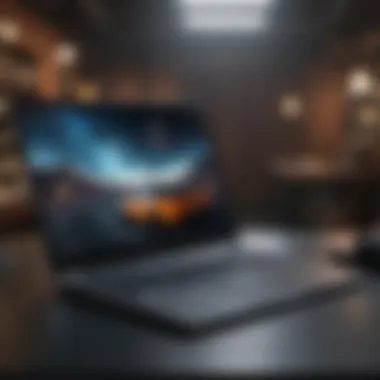

The sound quality of a laptop can greatly influence its overall appeal, especially for those who enjoy media consumption or frequently participate in virtual meetings. The Galaxy Book Pro is designed with enhanced audio capabilities to deliver clear sound quality. The speakers produce a rich sound profile, which showcases virtual meetings, music, or movies.
Several are important features include:
- AKG-tuned Speakers: These speakers deliver clear and balanced audio, enhancing the setup experience.
- Dolby Atmos Support: This feature provides more immersive audio experiences, simulating surround sound, which is essential for gaming and video watching.
- Useful Accessibility Features: Audio options and balance can be customized easily, making it user-friendly for different needs.
Considering these factors, users can rely on the sound system uptime while engaging in their daily tasks.
Webcam Specifications
Webcams are crucial for video chats and online meetings. The Galaxy Book Pro supports many interoperable applications like Zoom or Google Meet. The built-in webcam offers respectable resolution and frame rates which cater to every casual and official need.
Key aspects regarding the webcam specifications include:
- 1080p Resolution: This higher resolution makes facetime calls visually pleasing and reliable for professional environments.
- Auto Focusing Feature: The camera adapts exposure and balance, providing good quality images in varied lighting conditions.
- Privacy Shutter: A physical closure to the lens enhances privacy for end users, reflecting mindful design considerations.
With greater emphasis on reliable videoconferences, these webcam speficitaions merit attention among potential buyers.
Microphone Quality
Microphones have become essential components for a good laptop. Clarity of sound during conversation or recording significantly impacts communication quality. The Galaxy Book Pro integrates several quality features for natural audio capture, catering specifically to those in remote fields.
Here are elements to note:
- Array of Built-in Microphones: This setup incporporates multiple microphones which help reduce noise, focusing on quality capture of voices only.
- Noise Cancelling Technology: It minimizes background sounds, ensuring clear audio capture during videos or calls involved.
- Excellent Pick-up Range: The microphone quality captures audio even at a distance, making it effective for group meetings.
Operating System
The operating system is a critical element of the Galaxy Book Pro, influencing performance, usability, and overall user experience. Samsung integrates Windows 10 in the Galaxy Book Pro, providing familiar features while also supporting various productivity applications. This choice of OS is particularly important for users who require streamlined interaction with Microsoft Office applications, and it also facilitates access to a wider array of software tailored for everyday and professional needs.
Additionally, there are advantages of utilizing Windows 10. The system supports features like virtual desktops, advanced multitasking, and robust security protocols. Furthermore, compatibility with numerous peripherals and third-party applications adds to its versatility. When considering the Galaxy Book Pro as a purchasing option, understanding its operating system can greatly affect user satisfaction, especially if their intended usage aligns with what Windows 10 offers.
OS Version
The version of Windows 10 used in the Galaxy Book Pro is essential to its overall capabilities. This system allows for continuous updates and enhancements provided by Microsoft, benefiting users by ensuring security and improvements are automated. Recent versions include features such as improved language support, and dark mode, enhancing the aesthetic appeal and eye comfort for the users.
It’s noteworthy that running the latest Windows 10 version also contributes to optimal performance. For users focused on productivity, this means having access to all features and patch fixes that enhance standard applications.
The integration of Windows Hello also deserves attention. This biometric login dual-real capability engine, which offers users the option to log in using facial recognition or fingerprint, adds a layer of convenience and security. For professionals and everyday users alike, this function represents an evolution in personal ultra-mobile computing, making the experience smoother and more efficient.
Interface Features
Windows 10 proprietary interface in the Galaxy Book Pro improves overall usability. The taskbar offers quick access to desktop applications and settings. The start menu integrates regularly used applications, creating a personalized user space. This customization option enhances the user experience greatly, allowing individuals to arrange shortcuts for their frequently used tasks.
Among key features is the Virtual Desktop experience. Users can organize various applications in differing task environments. This maneuvering capability lends itself well to multi-tasking, especially beneficial for a user doing intense work like coding, designing, or documentation. With the ability to simulate various setups, users can dictate their office space beyond physical limitations.
Further interface enhancements allow users to utilize touch functionality, which responds adequately on the Galaxy Book Pro's display. This adaptability ties closely to the S Pen's compatibility, making the device apt for digital note-taking, drawings, and annotations, appealing particularly to creative professionals.
The combination of an intuitive interface with multitasking functionalities underlines the considerations when choosing an operating system for a laptop, especially a premium device like the Galaxy Book Pro. Understanding these components can serve as a pivotal point in directing purchasing decisions.
Unique Features and Extras
The Unique Features and Extras section is essential to understanding the Galaxy Book Pro's competitive edge in the market. This model strategically incorporates functionality and design elements promoting productivity and creativity. In this rapidly evolving tech landscape, users seek devices that not only meet their perfomance needs but also complement their lifestyle. The Galaxy Book Pro addresses these needs by offering standout attributes like S Pen compatibility and superior input hardware. Understanding these unique aspects helps consumers fully evaluate the device's value in relation to their specific use cases.
S Pen Compatibility
The S Pen compatibility elevates the Galaxy Book Pro beyond standard devices in its category. Embedded S Pen storage allows users to access the pen quickly for tasks like note-taking, sketching, or annotating documents. This feature is especially appealing to artists and students who can utilize the pressure-sensitive technology to produce precise work. Many users appreciate the natural feel of writing on the screen, which contributes to a seamless digital experience.
Key benefits of the S Pen include:
- Note-taking flexibility: Users can jot down quick notes or ideas without needing an additional notebook, promoting productivity.
- Creative tools: Artists and designers can utilize design applications to leverage the pen's sensitivity for intricate designs or illustrations.
- Annotation: Annotations of PDF files and screenshot edits enhance collaboration in work or school environments.
"With the S Pen, digital creativity feels tangible and expressive, bridging the gap between technology and artistry."
Keyboard and Trackpad Quality
In tandem with the S Pen, the keyboard and trackpad are integral parts of the user experience offered by the Galaxy Book Pro. Attention has been paid to every detail, including key travel and feedback, ensuring typing is both comfortable and efficient. The layout is designed to facilitate comfortable usage across various tasks, balancing functionality with ergonomic considerations.
The trackpad also deserves mention due to its size and responsiveness. It features multi-gesture functionality, which enhances navigational efficiency. Many users verify the trackpad's aptitude for precision, citing it as responsive compared to competing devices.
Considerations regarding these input features include:
- Typing comfort: An optimal typing experience supports both flat and angled wrist positions.
- Multi-gesture support: Gesture functions help improve user experience, providing shortcuts for common tasks dipped in technical streams.
- Durability: Quality of keys and the trackpad reflect robust engineering to withstand prolonged use.
In summary, the combination of S Pen compatibility, a finely designed keyboard, and an efficient trackpad underpin the Galaxy Book Pro's position within the premium device market. These features enhance productivity and creativity, supporting both casual users and professionals alike.
Pricing and Availability
Pricing and availability are crucial components in determining the attractiveness of a laptop like the Galaxy Book Pro. As part of a tech-savvy community, potential buyers often value performance and features but also need clarity on how financially accessible these attributes are. This section aims to provide insights into the price range of the Galaxy Book Pro and its retail and online availability. Understanding these factors can effectively inform purchasing decisions while aligning them with budget considerations.
Price Range
The price range of the Galaxy Book Pro varies based on the configurations chosen by the user. Generally, the device is positioned in a mid to high price segment, reflecting its advanced features, performance specifications, and build quality. The standard configurations generally start at roughly $999, while models with enhanced specifications can exceed $1,500. Factors that impact the price include:
- Processor Type: Different options, such as Intel Core i5 or i7, result in varying prices.
- RAM Capacity: Models with larger RAM, such as 16GB or more, naturally command a higher price.
- Storage Options: SSD capacity affects pricing, with larger storage space linked to increased cost.
- Display Quality: Higher resolution screens with better specifications can also push the price higher.
Ultimately, potential users must weigh the device's cost against their specific requirements and budget constraints, considering how the Galaxy Book Pro fits their individual needs.
Retail and Online Availability
The Galaxy Book Pro can be found both in retail stores and online platforms, providing flexibility for buyers. Retail stores often allow users to experience the laptop in person before purchasing. Major electronics retailers such as Best Buy and Amazon usually stock a range of models, offering immediate visibility of available configurations. If local options aren't sufficient, online availability broadens easily through e-commerce sites like Samsung's official site or Newegg.
- In Store: Provides tactile feedback and the ability to speak with sales associates, which can enhance informed decision-making.
- Online: Offers convenience, often providing more comprehensive information on configurations, availability, and customer reviews.
Key takeaway: A combination of online and retail avenues makes it easier to find the Galaxy Book Pro that fits both your required specifications and budget.
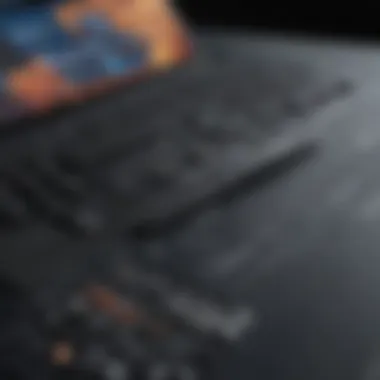

Secure configurations at competitive prices requires timely scrutiny of stock levels, especially for models that garner high demand. Both new buyers and upgrading users should act quickly to take advantage of promotional discounts that may appear periodically.
Comparative Analysis
In any discussion surrounding technology, especially concerning devices such as the Galaxy Book Pro, comparative analysis serves as a vital framework. It allows potential buyers to understand how this model stands in relation to its competitors. Notably, assessing the Galaxy Book Pro alongside other laptops facilitates informed choices that align with user needs and expectations.
Comparison with Competing Models
When evaluating the Galaxy Book Pro, it is crucial to juxtapose it with its peers. Key aspects to note include:
- Performance benchmarks: Metrics such as processing power, memory, and graphics capabilities should be weighed against devices like the MacBook Pro or the Dell XPS series. These comparisons often highlight specific advantages or disadvantages in workload handling and multitasking efficiencies.
- Aspects of portability: The Galaxy Book Pro may offer a lighter build compared to heavier competitors. For users frequently on the move, differences in weight and dimensions significantly impact overall usability.
- Battery performance: While the Galaxy Book Pro boasts a reliable battery life, deriving side-by-side comparisons with competitors clarifies longevity in day-to-day activities.
- Pricing strategies: A careful look at the cost of the device in relation to similar models can yield insights into value offerings, as well as features justifying that nimber.
Readers may find detailed benchmark tests on tech sites like Wikipedia and Reddit which provide extensive usage data relevant to comparative analysis.
User Preferences and Target Audience
Understanding user preferences informs the choice between devices. The Galaxy Book Pro caters largely to:
- Tech enthusiasts: This group seeks high-performance models with advanced specifications, including superior display quality and fast data processing capabilities.
- Professionals on the move: Ideal for those requiring a balance of mobility and functionality, the Galaxy Book Pro’s form factor and lightweight design is appreciated.
- Students and casual users: For these demographics, affordability alongside performance becomes priority. User reviews will often highlight trade-offs based on budgetary constraints.
Ultimately, the target audience reflects diverse needs, indicating that the Galaxy Book Pro's suitability depends as much on personal priorities as technical specifications.Additionally, combined reviews often engage the audience in tech forums, helping potential users shape their preferences before making purchasing decisions.
User Reviews and Feedback
User reviews and feedback provide valuable insights into the real-world performance of the Galaxy Book Pro. These perspectives go beyond technical specifications by reflecting users' experiences, strengths, and drawbacks of the device. User input is essential for potential buyers who are evaluating multiple product options. This section explores commendations and criticisms that offer a thorough overview of user sentiments about the Galaxy Book Pro.
Common Praise
Many users commend the Galaxy Book Pro for its performance management. The rapid processor and optimization for multitasking contribute significantly to a smooth user interface. Professionals appreciate the ability to run demanding applications without lag, an essential factor for their productivity.
In terms of portability, users find the device satisfactory with its slim design and lightweight nature. Many users provide feedback on how easy it is to carry around, which adds convenience for those who are always on the move.
Moreover, the display quality stands out prominently. Various users highlight vivid color reproduction and sharp resolutions, which enhance their viewing experience, making it ideal for design work and media consumption.
- Lightweight profile makes it easy to transport.
- Vibrant display good for creative tasks.
- Fast processing aids in heavy workload management.
Frequent Criticisms
Despite many positive stories, the Galaxy Book Pro has received criticism as well. Some users highlight that the audio quality from the speakers could be better. This might be a considerable factor for users who delve into multimedia tasks.
Another common concern lies in the choice of materials used. Although the build quality is generally robust, a section of users finds the base prone to flex, leading to worries about overall durability over time.
Additionally, certain users note the limitations in port selection. For instance, the USB Type-C ports, while innovative, can create challenges for those relying on standard USB devices without proper adapters.
- Audio output lacks depth for absolute clarity.
- Base potentially flexes under performance strain.
- Limited port selection concerns some users’ workflows.
In the context of purchasing, user feedback can highlight critical aspects that specifications may not address, offering deeper understanding of day-to-day interaction with the product.
End
In summarizing the Galaxy Book Pro specifications, this section holds significant weight in understanding the overall impact and functionality of the device. It acts as the final lens through which all previously discussed features are scrutinized and synthesized. Not just a mere wrap-up, it provides valuable insights regarding critical elements such as performance, connectivity, and unique capabilities.
The importance of this discussion cannot be overstated. A well-rounded conclusion ties together insights from design, display specifications, performance benchmarks, and unique features. These elements form a complete picture, empowering potential buyers with the information necessary for making informed choices. The capability to avoid pitfalls in decision-making is hard to come by, yet this provides it.
Benefits of a meticulously crafted conclusion include:
- Reinforcement of Key Points: Embedding essential specifications solidifies reader retention of the critical aspects of the Galaxy Book Pro.
- Clarification of Target Audience: This segment elucidates who may benefit the most from the Galaxy Book Pro, aiding potential users in aligning their needs with the device’s offerings.
- Forward-Looking Statements: It can hint at software upgrades or hardware improvements, making readers aware of how the Galaxy Book Pro might evolve over time.
The considerations about concluding discussions must also touch upon potential drawbacks alongside the advantages. Thus, both strengths and weaknesses should prevail to conjure a full-bodied respect for the device. Potential shortcomings need acknowledgment to prevent skewed perceptions of the product. Balanced views create trust and credibility.
Ultimately, the conclusion in this article encapsulates a much needed overview, capturing the essence of the Galaxy Book Pro while delivering a guiding narrative that births discernment and clarity in the purchasing journey. It replaces ambiguity with decisiveness, facilitating an empowered buying experience.
Future Updates
Future updates for the Galaxy Book Pro are essential aspects that influence user experience and product longevity. As technology evolves rapidly, device manufacturers must avoid obsolescence by providing timely software optimizations and contemplating future hardware improvements. These updates can directly enhance performance metrics, expand capabilities, and maintain security against new threats.
In this section, considerations on both software enhancements and anticipated hardware changes will be discussed, illustrating their impact on overall user satisfaction and usability.
Anticipated Software Enhancements
The software ecosystem is a central pillar in delivering a tailored user experience. Samsung often showcases its commitment to making the Galaxy Book Pro's operating system smooth and efficient. Key anticipated enhancements may include but are not limited to:
- User Interface Updates: Features might become more user-friendly and intuitive, reflecting current design trends.
- Performance Optimizations: Enhancing system responsiveness and energy efficiency through background processing improvements.
- New Features: Introducing functions tailored for productivity makers; for example, refined multitasking functionalities to user conversion.
- System Security Enhancements: Regular patches and updates will help shield users from newly surfaced vulnerabilities.
By staying aligned to evolving user needs and smoothing software interactions, Samsung can sustain the enthusiasm of technology adherents and position the Galaxy Book Pro advantageously on the competitive landscape.
Hardware Upgrades to Watch For
While software is imperative, hardware is equally significant for maintaining relevance in intense market dynamics. Future hardware upgrades for the Galaxy Book Pro are likely to focus on critical areas such as:
- Processor Upgrades: An upgrade to the latest series of Intel Core processors or equivalent could signify a leap in performance.
- Enhanced GPU Options: Better graphics cards can attract a broader audience, especially to users interested in creative tasks or gaming.
- Display Technology Improvements: Using OLED or Mini-LED technology could enhance visual experiences through improved contrast and brightness.
- Faster Port Options: The introduction of USB4 or Thunderbolt ports may offer interfaces capable of maintaining seamless connectivity to fast external drives or displays.
Staying ahead in these specifications ensures Samsung can accommodate not only present consumer expectations but also anticipate future trends pertinent to craftsmanship, performance, and functionality.
Future updates are not mere iterative enhancements; they define the choice between posture and progress for users seeking longevity in tech investments.
Final Thoughts
As we delve into the final considerations of the Galaxy Book Pro, it is essential to reflect on its overall significance in the modern laptop sphere. This section synthesizes what has been discussed, weighing its strengths and limitations while helping potential users arrive at a practical conclusion regarding its place in their tech arsenal.
Importance of Accurate Evaluation
In a market saturated with diverse options, assessing specific model capabilities and how they align with user needs becomes crucial. The Galaxy Book Pro stands out due to its compelling design, balanced performance, and a suite of features tailored to tech enthusiasts. This device caters not just to students or professionals, but to anyone seeking a portable yet capable machine.
Key Advantages
The significant aspects highlight advanced display characteristics, strong processing power, and robust connectivity options. Users have found the vivid screen qualities particularly useful for creative tasks or entertainment. Likewise, the performance specifications ensure that daily demands, from multitasking to more demanding applications, are efficiently handled.
Areas for Reflection
While the device excels in various domains, there are potential pitfalls that users must judiciously consider. Battery life, though generally favorable, can vary based on usage patterns. Furthermore, specific configurations might lack certain features appealing to niche users, driving them to alternative choices within the laptop market.
Conclusion Summary
In summary, the Galaxy Book Pro indeed competes strongly with other products in the segment. Its strengths are backed by thoughtful engineering, making it a stylish yet functional option for a wide array of users. By examining all specifications and unique traits discussed, individuals are equipped to make informed decisions, understanding that the choice of laptop can greatly influence efficiency and usability in today's tech-driven age.
Always cross-reference user experiences and performance reports unique to your needs before deciding.
A conscientious evaluation will ensure that consumers not only select a device aligning with their current requirements but also recognize potential buys that support them as their needs evolve. In the end, the right choice fosters not just utility but enhances the user experience substantially.















