Exploring GeForce Now on Mac: A Comprehensive Guide
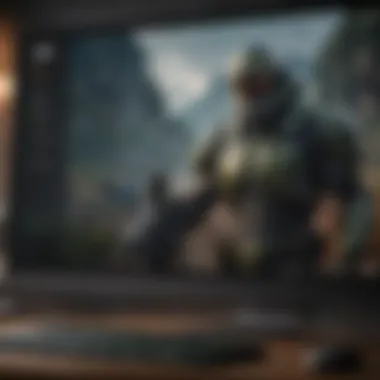

Product Overview
GeForce Now is a cloud gaming service that enables users to stream games on various devices, including Mac computers. This service has gained traction due to its promise of delivering high-performance gaming experiences without the need for powerful hardware. With advancements in cloud technology, players can access their favorite titles from just about anywhere.
The service supports a wide range of games from popular platforms like Steam, Epic Games Store, and Uplay. Users do not have to repurchase games they already own; GeForce Now allows gamers to link their existing libraries for an uninterrupted experience.
Key Features and Specifications
- High-Performance Streaming: GeForce Now uses NVIDIA's GeForce GPUs to render graphics in the cloud, enabling seamless gameplay at high resolutions.
- Cloud Saves: Save your game progress on the cloud to access it from different devices easily.
- Game Library Integration: Link existing accounts from major game stores to play against a vast selection of titles without purchasing again.
- Flexible Subscription Plans: Offers a free tier with some limitations and a paid plan that provides better access and longer session times.
Design and Build Quality
When discussing GeForce Now, the focus shifts from physical design to digital architecture. The service is designed to work fluidly within the Mac ecosystem. Its interface is relatively simple, allowing users to navigate easily while maintaining a sharp focus on gameplay.
The cloud-based nature of this service means the best performance relies heavily on user internet connectivity rather than hardware specifications of the Mac. A reliable internet connection is crucial for an optimal experience, preferably with a minimal latency rate.
Performance and User Experience
GeForce Now stands out for its ability to stream high-performance games on lower-end hardware. The service effectively utilizes NVIDIA's data centers to deliver a competitive gaming experience.
- Processor Details: While GeForce Now handles the heavy lifting via its powerful servers, your Mac's CPU will primarily facilitate the streaming process. As such, it would generally run smoothly across any recent model.
- User Interface: The interface is straightforward, presenting easy access to your game library and sessions. This simplicity makes it user-friendly for gamers of all backgrounds.
- Overall User Experience: It varies depending on network speed and stability. Testers report that with a good connection, latency issues are minimal, resulting in a satisfying experience.
Pricing and Availability
GeForce Now has variable pricing options to cater to different needs. Users can choose between a free plan or opt for the Founders plan for a monthly fee.
- Free Tier: Limited session lengths and availability during peak times.
- Founders Plan: Monthly subscription provides priority access, extended session lengths, and ray tracing capabilities.
The service is widely available globally. It competes with other cloud gaming solutions like Google Stadia and Amazon Luna, often presenting a value proposition that appeals to those looking to play without purchasing expensive hardware.
"GeForce Now sets a new standard for accessibility in gaming, particularly for Mac users who wish to bypass traditional hardware limitations."
Preamble to GeForce Now
GeForce Now represents a significant advancement in the realm of online gaming, particularly for those using Mac systems. It allows users to stream games directly from powerful NVIDIA servers to their devices, bypassing the need for expensive hardware upgrades. This is particularly important for Mac users, as many high-performance gaming titles often favor Windows systems. By understanding GeForce Now, users can experience a broader range of games without the limitations that usually accompany Mac compatibility.
The service stands out not only for its game library but also for the implications it holds for cloud gaming. As more gamers transition to online platforms, GeForce Now highlights how cloud solutions reduce hardware barriers. This enables a more inclusive gaming environment.
Benefits of GeForce Now include:
- Access to High-Quality Graphics: Users can enjoy games at their highest settings without needing powerful local hardware.
- Flexibility in Gaming: Stream from various devices, catering to those who want to play on both their Mac and other platforms.
- Cost-Efficiency: Reduces the need for frequent hardware upgrades, making gaming more accessible.
These elements collectively illustrate the essence of GeForce Now and its relevance in modern gaming. Understanding this service is crucial for any aspiring gamer looking to expand their library and experience gaming in its fullest capacity.
What is GeForce Now?
GeForce Now is NVIDIA's cloud gaming service, which allows players to stream games directly. It functions by harnessing powerful remote servers to run games, then sending the video and inputs to the user's device. This means that users can enjoy games that would typically require high-end hardware, opening the door for Mac users to play many popular titles.
GeForce Now supports a wide array of games available on various platforms like Steam and Epic Games Store. Users do not need to purchase games through the service, but rather, they can link their existing accounts, making it a cost-effective option. The instant accessibility of games is a significant factor in its appeal, as users can jump into play without long download times.
The Evolution of Cloud Gaming
The concept of cloud gaming has evolved over the years. Initially, the idea was much more theoretical, but advancements in internet connectivity and server technology made it a practical reality. The rise of services like GeForce Now is part of a broader trend toward leveraging cloud infrastructure for gaming, shifting away from traditional gaming consoles and PCs.
- Early Concepts: Early cloud gaming efforts struggled with latency and unresponsive gameplay due to limited bandwidth.
- Technological Advances: With improvements in broadband speeds and reduced latency, companies began exploring the potential of cloud gaming more seriously.
- Current Landscape: Today, services like GeForce Now illustrate the capabilities of cloud gaming. They provide not only the ability to stream but also maintain high-quality graphics and performance, a feat once deemed impossible.
As cloud gaming continues to grow, it presents both opportunities and challenges for gamers and industry players. This evolution is crucial for understanding how GeForce Now fits into the larger gaming landscape.
GeForce Now Compatibility with Mac
The compatibility of GeForce Now with Mac devices is crucial for Apple users who want to utilize cloud gaming services effectively. Many Mac users rely on their devices for various tasks, and gaming can often be overlooked in the mix.
Understanding compatibility helps determine whether GeForce Now is a viable solution for gaming on Mac. Those who wish to access graphic-intensive games without upgrading hardware will find cloud gaming appealing. GeForce Now provides an opportunity to play high-end games across a range of Mac models, bridging the gap between hardware limitations and gaming preferences.
Supported Mac Models


Not all Mac devices are created equal when it comes to gaming. Here are the key models that support GeForce Now:
- MacBook Air (2018 and later)
- MacBook Pro (2018 and later)
- iMac (2019 and later)
- iMac Pro
- Mac mini (2018 and later)
- Mac Pro (2019 and later)
The models listed above are capable of running the GeForce Now application effectively. Their hardware specifications meet the minimum requirements necessary for an enjoyable experience. Users should ensure their devices are up to date to capitalize on these benefits fully.
Operating System Requirements
Having the right operating system is just as important as having a supported Mac model. GeForce Now needs a stable and compatible operating environment. Here are the operating system requirements:
- macOS Mojave (10.14) or later
To enjoy GeForce Now, users may need to update their macOS if they haven’t done so recently. This ensures best performance and game compatibility. Older versions might not support the latest features or updates available in GeForce Now. Therefore, checking the system settings is advised.
Ensure your macOS is updated to benefit from the best performance and compatibility with GeForce Now.
With a compatible Mac model and the right operating system, users can enjoy a seamless gaming experience. GeForce Now allows players to tap into advanced gaming without being constrained by their device's hardware limitations.
Setting Up GeForce Now on Mac
Setting up GeForce Now on a Mac is crucial for users wishing to access a diverse range of games without needing high-end hardware. The process is straightforward yet vital, as it allows gamers to leverage the cloud gaming service effectively. A well-executed setup ensures optimal performance, which includes managing compatible settings and establishing a reliable connection. The next sections breakdown the steps needed to get started, highlighting significant aspects of each process.
Creating a NVIDIA Account
To begin using GeForce Now, one must first create an NVIDIA account. This account serves as your gateway to the platform. Registering is simple: visit the NVIDIA website and fill out the required information, such as your name, email address, and a secure password. Validation of email is necessary before one can fully access the services. Having a dedicated NVIDIA account also allows you to manage your game library, preferences, and any subscriptions such as the priority service.
The necessity of having an account is paramount as many features hinge on a user’s profile. Without it, functionality might be limited, leading to frustration when trying to access games.
Downloading the GeForce Now App
Once the NVIDIA account has been created, the next step is downloading the GeForce Now app. This application is available for macOS. To obtain it, visit the official NVIDIA GeForce Now website. Here, you will find clear instructions and a link to download the app. After downloading, installation is quick and should set up automatic updates to ensure you always have the latest version.
Having the app means better accessibility to your games and a streamlined experience. It acts as a central hub for launching games, managing settings, and connecting to servers, making the user experience seamless.
Connecting to Your Game Library
After successfully installing the app, the next step is connecting to your game library. GeForce Now supports various platforms, including Steam, Epic Games Store, and Uplay. Log in to each respective service through the GeForce Now interface to link your accounts. This integration is important as it allows access to games you already own.
The process typically involves just a few clicks. After linking your accounts, your existing library will populate within the GeForce Now app. This feature is essential as it simplifies managing games across different platforms while maximizing your gaming experience.
Integrating your game libraries within GeForce Now allows seamless access to your purchased titles, making it easier to switch between different games without unnecessary steps.
Setting up GeForce Now on your Mac requires attention to detail. From creating your NVIDIA account to managing game libraries, each step is integral for ensuring a smooth gaming experience. As cloud gaming evolves, understanding these foundational aspects promotes better utilization of this innovative technology.
Performance Insights
Understanding performance is key when evaluating the use of GeForce Now on a Mac. Performance metrics can affect overall gaming satisfaction. This section breaks down critical elements such as latency, resolution, graphics settings, and the required internet speed. Each factor plays a significant role in ensuring a smooth and enjoyable gaming experience.
Latency Considerations
Latency is a crucial element in online gaming. It refers to the time taken for data to travel between your device and the server. In cloud gaming, lower latency is vital. A delay can lead to input lag, which can be detrimental, especially in fast-paced games. GeForce Now aims to maintain low latency, offering a responsive experience.
Optimal latency is generally below 30 milliseconds. However, many players can tolerate up to 60 milliseconds. To minimize latency:
- Connect via Ethernet: A wired connection usually offers lower latency compared to Wi-Fi.
- Choose local servers: Select the nearest available server in GeForce Now settings to reduce travel time for data.
- Close background applications: Ensure that no other software is consuming bandwidth during gaming sessions.
Resolution and Graphics Settings
Resolution and graphics settings have a direct impact on visual quality and performance. GeForce Now allows users to adjust these settings based on their network capabilities and personal preferences. Higher resolutions result in better visuals but require more bandwidth.
For optimizing settings, consider:
- Device Capabilities: Tailor your settings to your Mac's hardware. If your Mac can handle 1080p, set it to that for better graphics.
- Adjust Graphics Quality: GeForce Now provides options from low settings, which enhance performance, to ultra settings, which look better but may lag on less capable networks.
- Test different resolutions: Experiment with various resolutions to find a balance between visuals and performance.
Internet Speed Requirements
Internet speed is a major factor influencing the performance of GeForce Now. NVIDIA recommends at least 15 Mbps for a decent experience at 720p. For full HD experience at 1080p, a speed of 25 Mbps is preferable.


Consider the following when assessing your internet speed:
- Wired vs. Wireless: Wired connections typically deliver more stable speeds.
- Bandwidth Usage: Ensure that other devices do not use significant bandwidth while gaming. Streaming video or downloading large files can impact performance.
- Router Quality: A good quality router can maintain strong signals, reducing potential interruptions.
"A consistent internet connection is essential for utilizing GeForce Now effectively. Assessing your network capabilities can significantly enhance your gaming experience."
In summary, understanding latency, resolution settings, and internet speed offers valuable insights. Adjustments in these areas can help create a smoother gaming experience on GeForce Now for Mac users. The pursuit of an optimized experience hinges on careful consideration of these performance factors.
User Experience and Interface
Understanding the user experience and interface of GeForce Now on Mac is crucial for both seasoned gamers and newcomers. A thoughtful interface enhances usability, allowing users to navigate effortlessly between their favorite games and settings. The design and functionality of the dashboard significantly impact user satisfaction and engagement. A well-structured interface reduces frustration, minimizes learning curves, and promotes a smoother gaming experience.
Subsequently, the benefits of a clear user interface extend to game performance. When users can easily locate and launch games, the overall experience feels more enjoyable and efficient. Additionally, the interface can integrate features that allow for quick adjustments to settings, enhancing the gameplay. For tech-savvy users, a streamlined interface often signifies a well-coded application, further drawing interest toward GeForce Now.
Navigating the Dashboard
The dashboard serves as the central hub for GeForce Now. Users encounter it as soon as they launch the app. A clean layout and intuitive design allow for easy navigation. Familiarizing oneself with the various sections of the dashboard is beneficial. The main areas typically include game library access, settings adjustments, and account management.
Each game in the library features its own tile, containing essential details such as the title, availability, and play status. An important aspect is how users can quickly search for games. A prominent search bar can be highly efficient, reducing time spent scrolling through libraries. The organization around genres and recently played titles is vital. This arrangement aids in accessing favorite games without unnecessary clicks.
Game Launch Process
Starting a game on GeForce Now is designed to be straightforward. Once a user selects a game from the library, the launch process initiates. The interface guides users through prompts that confirm their selections and preferences. This design approach reduces ambiguity, ensuring that players understand the steps involved.
During this phase, the system checks connectivity to the necessary servers. This connection is fundamental, as it ensures that the game runs smoothly without interruptions. Users may experience a brief loading screen while the system establishes the connection. After this, players can dive into their game, often within seconds.
The process's simplicity encourages frequent engagement, allowing users to switch between various titles without hassle. Moreover, players benefit from the ability to customize some settings before launching a game, such as adjusting graphics preferences for an optimal experience. This flexibility to tailor settings not only enhances performance but also enriches user satisfaction.
Gaming Performance Across Different Genres
Understanding gaming performance across different genres is crucial for users of the GeForce Now service on Mac. The performance can greatly affect the user experience, impacting aspects like graphics quality, responsiveness, and overall enjoyment. Different genres demand varying levels of resources, which can influence how well GeForce Now operates. This section delves into these variations, highlighting what users can expect when playing different types of games.
Action and Adventure Games
Action and adventure games typically require high frame rates and smooth graphics to deliver an immersive experience. Titles like Shadow of the Tomb Raider or Assassin’s Creed Valhalla often involve fast-paced movements and intricate environments. On GeForce Now, these games can perform well if the internet connection is stable and fast enough. Users may notice that the quality of the streaming can affect gameplay, making input lag a critical consideration.
When playing action games, it is advisable to adjust the graphics settings within the GeForce Now app. Lowering the settings may result in better performance, providing a smoother gameplay experience. Users should test various settings to find the ideal balance between visuals and performance.
Role-Playing Games
Role-playing games, or RPGs, such as The Witcher 3 or Final Fantasy XIV, usually feature expansive worlds and detailed graphics. These titles often allow for more leisurely play styles compared to action games. However, the performance still plays a significant role, especially in online RPGs where multiplayer interactions occur. Users may experience different performance levels based on server load, especially during peak times.
For RPG enthusiasts using GeForce Now, it�’s recommended to select servers that are closer for reduced latency. Additionally, adjusting settings based on personal preferences can enhance the experience. Some players may prefer to prioritize graphics fidelity, while others may require lower settings to minimize any delay during intense encounters with other players.
Multiplayer Online Games
Multiplayer online games like Fortnite or Call of Duty: Warzone represent a unique challenge on GeForce Now. These games are sensitive to network latency, as split-second reactions can make the difference between victory and defeat. A strong and stable internet connection becomes essential for competitive gameplay.
Users should be aware that playing in regions with lower server availability can lead to lagging issues. To mitigate these issues, players can try playing during off-peak hours when server loads are lighter. Tweaking in-game settings to prioritize performance over graphics may enhance the overall experience. This ensures that users receive the quickest feedback from the game, crucial for competitive play.
"To optimize your gaming performance, always evaluate your internet connection first, especially when engaging in high-stakes multiplayer scenarios."
Assessing Limitations
Understanding the limitations of GeForce Now on Mac is crucial for users who desire an optimal gaming experience. Identifying potential hurdles helps players navigate the service more effectively, ensuring a smoother gameplay experience. Limitations can stem from various factors such as connectivity and server locations. Addressing these aspects can provide valuable insights into what users might expect from the platform.
Potential Connectivity Issues
Connectivity is a core element when enjoying cloud gaming, and GeForce Now is no exception. Users may encounter several connectivity issues that can impact performance. Poor internet connection is one main concern; if the bandwidth isn't sufficient, it can lead to lag, stutter, or even disconnections during gameplay.
Factors that may contribute to connectivity issues include:
- Speed: A minimum upload and download speed is required for a satisfactory experience.
- Stability: Fluctuations in connection can lead to interruptions.
- Network congestion: Multiple users on the same network can affect performance.
"A reliable internet connection is the backbone of cloud gaming, affecting every aspect of the user experience."


For many players, optimizing their network setup can help mitigate these issues. Using a wired connection instead of WiFi or upgrading to a faster internet plan could improve stability and performance significantly.
Dependency on Server Locations
Server locations are another important consideration when using GeForce Now. The proximity of a user's device to the nearest GeForce Now server can influence the overall gaming experience. If a server is far, latency may increase, which can severely hinder gameplay.
Moreover, server availability can differ based on the geographical location of the user. Factors such as:
- Latency: The physical distance from the server can lead to delays.
- Load balancing: High traffic on certain servers might result in performance degradation.
Using a service like GeForce Now means being aware of these considerations. It might be beneficial to check server locations and choose one that minimizes latency for your specific location.
In summary, being aware of these limitations is essential for Mac users utilizing GeForce Now. By understanding the potential connectivity issues and the impact of server locations, gamers can make informed decisions that enhance their overall experience.
Optimizing Your Experience with GeForce Now
Optimizing your experience with GeForce Now is essential for maximizing the benefits of cloud gaming on Mac. As more gamers adopt this technology, understanding how to enhance performance becomes rather important. It involves not only the technical setup of your network but also how to make the most of the software's features. The primary goal is to provide a smooth and enjoyable gaming experience without unnecessary interruptions or slowdowns.
Network Optimization Tips
A stable and efficient network connection is crucial when using GeForce Now. Several strategies can help improve your network stability and speed. Here are key points to consider:
- Use a Wired Connection: Whenever possible, connect your Mac directly to your modem using an Ethernet cable. This can significantly decrease latency and improve stability compared to Wi-Fi.
- Reduce Network Congestion: Ensure that other devices on your network are not consuming excessive bandwidth while gaming. Streaming videos or large downloads can impact your gaming performance. Schedule these activities for times when you are not playing.
- Check Your Internet Speed: GeForce Now recommends a minimum download speed of 15 Mbps for a good experience. Test your speed using reliable tools to ensure you meet this requirement.
- Use Quality of Service (QoS) Settings: If your router supports it, configure QoS settings to prioritize gaming traffic. This can enhance the connection for gaming devices.
- Network Hardware Check: Make sure your modem and router are up to date. Older hardware can hinder performance. Consider upgrading if you are using outdated equipment.
By implementing these network optimization tips, users can significantly improve their GeForce Now experience, ensuring seamless connectivity and gameplay.
Adjusting In-Game Settings
Adjusting in-game settings in GeForce Now can also enhance performance. Tailoring these settings to align with your network capabilities and hardware specifications is key. Here are important settings to review:
- Resolution Adjustments: Lowering the resolution can help maintain a stable frame rate, especially if experiencing lag. Experiment with different settings to find a balance between visual fidelity and performance.
- Graphics Quality Settings: Similar to resolution, you might need to tweak graphic quality. Reducing shadows, reflections, or texture quality can lead to better overall performance. Focus on elements that are less noticeable but consume a lot of resources.
- Frame Rate Settings: If your connection is unstable, consider setting a fixed frame rate cap. This prevents sudden drops in frame rates during gameplay, creating a more consistent experience.
- Turn Off V-Sync: Disabling V-Sync can enhance responsiveness in fast-paced games. It may, however, lead to screen tearing on some displays, so use this option wisely.
- Check for Updates: Always keep your GeForce Now application up to date. Updates often include performance improvements and bug fixes that can enhance your overall experience.
Adjusting these in-game settings can significantly affect how smoothly your games run. This helps in achieving a balance that works for both your network and gaming preferences.
The Future of Cloud Gaming on Mac
As cloud gaming technology matures, its implications for Mac users become more significant. Understanding the future of cloud gaming on Mac is essential due to multiple factors that influence gaming accessibility, performance, and experience.
Emerging Trends in Cloud Gaming
The landscape of cloud gaming is shifting rapidly. Key trends are defining how users interact with games on their Macs. Subscription models have gained popularity, making it affordable for users to access a wide array of titles without the need for pricey hardware. Services like GeForce Now allow players to stream high-end games with minimal investment in local hardware.
Additionally, cross-platform play is becoming prevalent. This allows Mac users to compete directly with gamers on other platforms, enriching the online gaming community. As game servers evolve, they are increasingly capable of handling large numbers of concurrent users, leading to improved performance and stability.
Investments in AI-driven technologies for game optimization and latency reduction will further enhance the gaming experience. These innovations can adjust graphics settings in real-time based on the user's hardware and internet connection, ensuring a smoother and more enjoyable play experience.
GeForce Now's Evolving Role
GeForce Now stands at the forefront of the cloud gaming shift. Its evolving role is marked by consistent updates and improvements. The service enables Mac users to access a library of games that traditionally require high-performance PCs. By offloading heavy processing to NVIDIA's data centers, users experience high-quality gaming without hefty hardware costs.
Additionally, partnerships with game publishers ensure a robust selection of titles on the platform. As more games become available for streaming, the value proposition for users increases.
Moreover, GeForce Now also plays a crucial role in bridgeting the gap between casual and hardcore gamers. With its easy setup and minimal barriers to entry, it welcomes a broader audience into the gaming world.
Cloud gaming on Mac is not just about convenience; it's about redefining how players experience games.
As cloud gaming continues to develop, it is likely that GeForce Now will refine its features and enhance user experience further, reinforcing its position in the gaming market. The combination of these trends and GeForce Now's evolution intimates a promising future for Mac gamers.
End
In this article, we have delved into the multifaceted world of GeForce Now on Mac, a service that offers unique opportunities and challenges for users. Understanding the significance of GeForce Now, particularly for Mac enthusiasts, hinges on recognizing its compatibility, performance metrics, and the overall user experience it provides.
Key elements from this exploration include:
- Compatibility: Users must be aware of the specific Mac models that support GeForce Now as well as their operating system requirements. This ensures a smooth and functional gaming experience.
- Performance Insights: Factors such as latency, graphics settings, and internet speed are instrumental in optimizing usage. A good grasp of these will enhance gameplay significantly.
- User Experience: The interface and navigation of GeForce Now play a key role in user satisfaction. Familiarity with the dashboard and game launch process can simplify the transition into cloud gaming.
"Understanding performance metrics and setup nuances leads to better gaming experiences on cloud platforms."
Moreover, our discussion on assessing limitations painted a realistic picture of connectivity issues and server dependencies. Awareness of these constraints allows for better preparation and troubleshooting.
As the landscape of cloud gaming continues to evolve, concluding thoughts revolve around the potential growth of services like GeForce Now as they adapt to a wider audience, including both gamers and casual users. Therefore, making informed decisions about cloud gaming options on Mac can bridge the gap between traditional gaming and innovative digital solutions.
Final Thoughts on GeForce Now for Mac Users: In summary, GeForce Now presents a compelling option for Mac users seeking to access a broader game library without the need for high-end hardware. The advantages, combined with proactive optimization techniques and an awareness of limitations, facilitate a rewarding gaming experience. As cloud gaming technology matures, keeping abreast of these developments will be vital for anyone in the Mac ecosystem.















