Top Strategies for Getting iPhone Ringtones
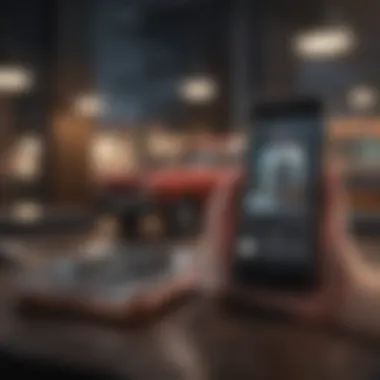

Intro
Acquiring iPhone ringtones can seem daunting at first, especially for those who value unique sounds that reflect their style. This guide seeks to illuminate the various paths one can take in this quest, covering methods from conventional ones like iTunes to more innovative solutions including third-party apps and online platforms. Whether you're the tech-savvy type or just someone after a catchy tune to personalize your device, this article will help you navigate through the options available.
In this modern era, where personalization is key, ringtones provide a simple yet profound means of self-expression. Having a distinctive ringtone can set the tone for your calls and notifications, serving as a form of identity. The options are plenty, yet it's essential to consider both legality and quality when selecting riffs, melodies, or sounds. Let’s dive into the specifics of how you can enrich the auditory experience of your iPhone without getting lost in the technical jargon, all while staying compliant with laws surrounding digital audio.
"Ringtones are like virtual stickers for your phone. They say a lot when words can't."
Throughout this article, we will explore the various ways to obtain high-quality tones suitable for your iPhone while ensuring that the choices align with legal and ethical standards. As we move forward, keep in mind the importance of finding a ringtone that not only suits your taste but also enhances your overall experience with the device.
Prologue to iPhone Ringtones
Ringtones play a pivotal role in how we relate with our devices. They serve not just as a way to signal incoming calls, but also express our individuality and preferences. When it comes to iPhones, having a personalized ringtone has become a mark of being in tune (pun intended) with one’s sense of style and identity. In this digital age, the options available for acquiring these tones can be as varied as the users themselves. Knowing where to start makes a world of difference in how you experience your device.
The Importance of Personalized Ringtones
Creating a personalized ringtone isn’t merely about setting up your phone; it’s a small act that reflects who you are. Think of it like wearing a unique piece of jewelry or customizing a car. For many, it’s a way to make mundane moments special. Hearing your favorite song or a snippet of a beloved movie quote every time someone calls can spark joy and even nostalgia.
Moreover, personalized ringtones can serve practical purposes. For instance, you can designate specific tones for different contacts. This way, you can identify callers without looking at your phone. In busy environments, knowing who is ringing in can be crucial. Just picture: a playful tune for your best friend, contrasted with a formal tone for your boss. This subtle differentiation can impact your daily interactions.
Current Trends in Ringtone Selection
When diving into the ringtones world, it’s interesting to note the shifts in trends. Once upon a time, it was all about popular chart-toppers or generic sounds. Now, the landscape has evolved significantly. People gravitate towards unique sounds—from indie music snippets to remixes and mashups of different genres. Some users even turn to online communities for homemade ringtones—something that wasn’t feasible a decade ago.
Social media plays its part too. Platforms like Instagram and TikTok are breeding grounds for viral sounds and clips, leading to a rat race of who can snag them first for their phones. On forums like Reddit, users often share their favorite discoveries or remix tips, making it a community affair. With the rise of audio editing apps and easier access to music libraries, the customization of ringtones is now in the hands of the users. They don’t just settle for what’s available; they create their own!
"In a world full of noise, a personalized ringtone is the ultimate expression of identity."
With this burgeoning market for creativity, it’s crucial to keep an eye on what resonates with the masses. Understanding these trends not only helps in selecting a ringtone that stands apart but also in recognizing how sound can connect us in various ways.
Understanding iPhone Compatibility
Navigating the world of iPhone ringtones requires a good grasp of compatibility factors, which play a vital role in ensuring a seamless experience. As technology in the mobile world evolves rapidly, so do the requirements for ringtones. Knowing what formats work and how various models interact with ringtone files makes a huge difference in how one enhances their iPhone.
Supported Formats for Ringtones
When it comes to ringtones, iPhones primarily support the M4R format, which is essentially the AAC codec wrapped inside a specific file extension. M4R files are typically sized around 30 seconds long, fitting Apple’s guidelines for rings perfectly. Beyond the M4R format, other audio files like M4A or MP3 can be converted into M4R, but simply dragging and dropping an MP3 file into your iPhone won’t cut it—there’s a little more to the process.
For those needing additional context:
- M4R: The gold standard for iPhone ringtones.
- M4A/MP3: These formats can be converted, but they require some legwork.
It is also wise to note the size limits, as files too long or too large can simply be a headache to manage. Once you got the file ready in the right format, the next step is to ensure it gets onto your iPhone efficiently.
In summary: Always consider file type when obtaining ringtones for your device; sticking to M4R guarantees compatibility.
iPhone Model Variations and Their Implications
When discussing iPhone compatibility, one can’t overlook the influence of model variations on how ringtones are handled. Each iPhone model may support newer features but often follows legacy rules regarding ringtone creation and management. For instance, newer models may allow for more extensive editing features right from the device or enhanced quality levels, while older versions might not support such advanced functionalities.
There are a few points to keep in mind:
- Older Models: iPhone 5 and before may have some limitations regarding the length and features available for ringtones.
- Newer Models: The iPhone 12 and beyond have an easier interface for applying ringtones acquired through iTunes or third-party apps.
- Updates: iOS updates carry implications too, as they sometimes bring changes to how ringtones are managed. Ensure that your device is up-to-date to take full advantage of ringtone options.
Greater familiarity with your model enables more informed choices when customizing ringtones, leading to a unique and personalized feel. It can also prevent simple frustrations while trying to manage your audio files; a unique ringtone for your text or call can make life more colorful.
Always check the specific features of your model if you want to make the most out of your iPhone ringtone experience.
Using iTunes to Create Ringtones
When it comes to personalizing your iPhone with that perfect ringtone, iTunes serves as a vital cornerstone. Leveraging this widely used platform not only aligns with Apple’s ecosystem but also allows for precise control over the creation process. Through iTunes, users can import their favorite tracks and transform them into unique ringtones that speak to their musical taste and personality.
One significant advantage of using iTunes is its user-friendly interface. It makes navigating through preferences and organizing media a breeze. Plus, since it's an Apple product, the compatibility issues with your iPhone are virtually nonexistent. All these nuances enhance the overall experience when crafting those personal sound bites.
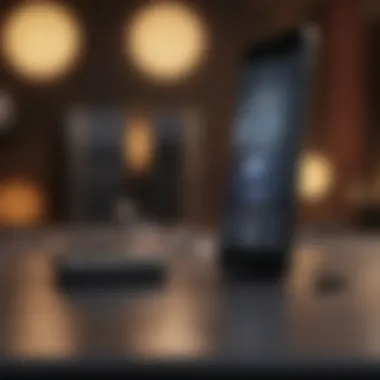

Navigating iTunes Preferences
Before diving into ringtone creation, familiarizing oneself with iTunes preferences is essential. The preferences menu serves as the command center, offering options that can tailor the experience to your liking. Here’s what to keep in mind:
- Playback Settings: Adjust settings like volume or song quality, as these factors can directly affect the final product.
- Import Settings: Check the import settings to ensure you are using the right file format, preferably AAC, as it’s compatible with iPhone ringtones.
- Library Organization: A well-organized library makes it easier to locate the song you want to customize later on.
By setting up these preferences properly, you’re essentially laying the groundwork for a smoother ringtone creation experience.
Importing Music for Ringtone Use
Once the preferences are adjusted to suit your needs, the next step is importing music into iTunes. The process is pretty straightforward:
- Select Music: Find your favorite track—be it a classic hit or a fresh tune—on your computer.
- Drag and Drop: Simply drag the selected file into your iTunes library. Ensure the file is in a format supported by iTunes, such as MP3 or AAC.
- Importing Options: Right-click the song and select "Add to Library." Alternatively, you can also going through the File menu, then selecting "Add to Library."
One often overlooked aspect while importing tracks is the duration. Ringtones must be 30 seconds or less, so consider using an audio editing software if the song is too long. Simply trimming it down can save a lot of hassle later.
Creating and Syncing Ringtones
Now comes the exciting part—creating and syncing your ringtones. This process can be broken down as follows:
- Select the Track: Pick the song you uploaded from your library.
- Set Start and Stop Time: Right-click the song, choose "Song Info," and navigate to the Options tab. Set the start and stop times for your desired ringtone segment, ensuring it's not more than 30 seconds long.
- Convert to AAC: With the song still highlighted, go to the File menu, select "Convert," then choose "Create AAC Version." This will create a copy of your chosen segment that can be used as a ringtone.
- Locate the Converted File: Right-click the track again, select "Show in Finder" or "Show in Windows Explorer". You’ll find the file, which will have a .m4a extension.
- Rename the File: Change the file extension from .m4a to .m4r. This will convert it to a ringtone format recognized by iTunes.
- Import Back to iTunes: Drag this newly renamed file back into your iTunes library.
- Sync with iPhone: Connect your iPhone to iTunes and select it. Under the "Tones" section, ensure that your newly created ringtone is checked to sync. Finally, click "Sync."
By navigating through iTunes and taking these steps, you can craft personalized ringtones that represent your unique style.
In summary, using iTunes to create ringtones is a practical approach for any iPhone enthusiast. It not only allows for the personalization of tones, but it also keeps everything within the Apple ecosystem, ensuring a fluid experience without the headache of compatibility issues.
Exploring Third-Party Applications
In today’s tech-savvy world, personalized ringtones for your iPhone can set you apart in a sea of sameness. This is where third-party applications come into play. These apps provide unique features that often go beyond the basic functionalities offered by iTunes. They aren’t just simple tools; they’re gateways to a realm of creativity, allowing users to mix and match sounds, create original ringtones from snippets, and even download tones crafted by other passion-driven users.
Using third-party apps can present a more streamlined or user-friendly experience, one that might just resonate better with your personal style. Moreover, many of these apps are designed specifically for users who want a blend of convenience and customization. This means exploring various options can help you discover ways to express your musical taste without the hassle of manual syncing through iTunes.
"With third-party applications, the world of ringtone possibilities stretches far beyond what iTunes can offer."
Top Ringtone Apps for iOS
When it comes to selecting the right app, there’s quite a buffet out there. Here’s a brief rundown of some standout options:
- Zedge: This app lets you download not just ringtones but also wallpapers. Its vast library caters to various tastes, from pop music enthusiasts to those who appreciate indie bands.
- Ringtone Maker: A favorite among DIY enthusiasts, Ringtone Maker allows you to create ringtones from your music library. You can trim, edit, and spice up the sound to ensure it’s exactly what you want.
- GarageBand: While more recognized as a music creation app, GarageBand also doubles as a ringtone maker. It’s great for users looking to craft something truly unique, tapping into their creativity with various sound modules and samples.
- Ringtones for iPhone (by Nitin Kumar): This app offers a comprehensive selection of free ringtones across multiple genres. Ideal for those who prefer ready-to-use selections.
These apps not only add value to your ringtone collection but also enhance your phone's overall experience. However, remember to check each app’s compatibility and feature set to find the best fit for your needs.
A Comparative Analysis of Features
Taking a closer look at the features across the leading ringtone apps reveals considerable differences that can influence a user's decision. Here’s a comparison to help you navigate these waters:
| App | Ringtone Creation | Library Size | Ease of Use | Cost | | Zedge | Limited | Huge | Very Easy | Free + Ads | | Ringtone Maker | Extensive | Moderate | Moderate | Free + In-App Purchases | | GarageBand | Very Extensive | Limited (for ringtones) | Moderate | Free | | Ringtones for iPhone | None | Extensive | Very Easy | Free |
Ultimately, the choice resides in your personal needs and how you envision your iPhone experience. Selecting the right app can enhance both functionality and enjoyment, making your device feel just a little more "you."
As technology advances, it's worth keeping an eye on any new app developments that may bring even more options to the table.
Online Resources for Ringtone Downloads
When it comes to personalizing an iPhone, one of the simplest yet effective ways is through ringtones. With the multitude of online resources available, users can find a wide range of options to customize their devices with the sounds they love. Online resources for ringtone downloads have become increasingly relevant in today's digital landscape, especially where users look for convenience and choice.
The benefits of utilizing online resources are manifold. They cater to various preferences, allowing users to find ringtones that resonate with their tastes, whether it's a classic tune, a pop hit, or perhaps something a bit more niche like indie tracks. A significant aspect of these resources is the balance they provide between free and paid options, making it possible for users to access quality ringtones regardless of their budget.
"The ability to tailor your device to your personality through sound is a form of self-expression that shouldn’t be underestimated."
Additionally, many websites offer the ability to preview ringtones before downloading, ensuring that users can get a feel for what they are selecting. It's an excellent way to avoid downloading something that might not match well with the vibe of their phone.
Websites Offering Free and Paid Ringtones
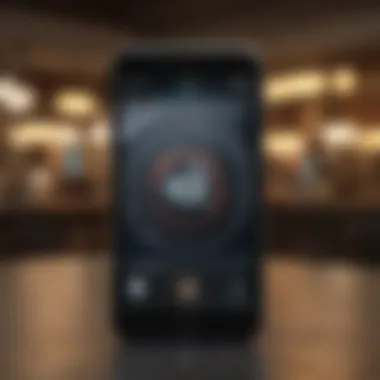

There are a host of websites that specialize in offering both free and paid ringtones. Some notable mentions include:
- Zedge: This site has a massive collection of ringtones ranging from classic to contemporary. The user-friendly interface allows for easy searching and downloading.
- Ringtone Monkey: Known for its extensive library, Ringtone Monkey offers both free and premium ringtones. Users can find specific genres or search for particular songs easily.
- iTunes Store: While it’s primarily a music platform, the iTunes Store has a rich collection of ringtones available for purchase. This option often ensures high-quality sound files.
- Audiko: This platform allows users to upload their own sounds to create unique ringtones while also providing an extensive library to browse through.
Each of these offers unique features that cater to a variety of user needs. Whether it's the straightforward interface of Zedge or the extensive customization options of Audiko, iPhone users have plenty of avenues to explore regarding ringtone acquisition.
Legal Considerations When Downloading Ringtones
Downloading ringtones might seem innocuous on the surface, but it carries certain legal implications users ought to be aware of. First and foremost, it's essential to respect copyright laws. Most songs and audio files are protected by copyright, meaning that unauthorized use or distribution can lead to legal trouble.
When utilizing websites for downloading ringtones, it's critical to ask these questions:
- Is the source reputable? Always select trusted sites to avoid violations.
- Does the website offer user-generated content? Often, these sites may provide a mix of legally questionable downloads.
- Are there licensing fees involved? If a ringtone website offers a paid option, there's a better chance that they have adhered to legal standards through proper licensing.
To sum up, while the allure of custom ringtones can be strong, being informed and cautious is equally important. Exploring both free and paid online resources presents a wealth of choices, but ensuring that these resources abide by legal standards protects both the user and the artists behind the music.
Creating Custom Ringtones from Audio Files
In the realm of personalizing your iPhone, crafting custom ringtones from audio files holds a unique significance. Ringtones are not just about sound; they reflect individual style and preferences. With the right techniques, you can transform ordinary audio snippets—be it snippets from your favorite songs, a motivational speech, or a quirky sound effect—into distinctive ringtones. This approach allows for a high degree of customization that pre-packaged ringtones simply can’t offer.
Software Options for Audio Editing
When it comes to creating personalized ringtones, selecting software that suits your comfort and needs is crucial. There are numerous audio editing tools available, each with its unique features. Here’s a glance at popular options that iPhone users often turn to:
- GarageBand: This software is user-friendly and specifically made for Apple users. GarageBand allows you to edit audio tracks comprehensively. You can trim, enhance and even mix sounds to get that perfect ringtone.
- Audacity: Although slightly more complex, Audacity is a powerful open-source audio editing tool. It offers advanced editing capabilities, and its multi-platform support makes it a versatile choice.
- Ringtone Maker: This app is straightforward and tailored for quick ringtone creation directly on your iPhone. It lets you select any audio file from your library and cut it to the desired length.
- WavePad: A robust audio editing program, WavePad is packed with features that allow for intricate audio manipulation. It’s suitable for those who wish to experiment with sound effects and audio layering.
Each of these tools offers distinct functionalities, allowing users to tailor their ringtones to their liking. By choosing the right software, you can bring your creative ideas into reality when making custom ringtones.
Step-by-Step Guide to Custom Creation
Crafting a custom ringtone may seem daunting at first, but breaking it down into manageable steps makes it easier. Here’s how to do it:
- Choose Your Audio File: Start with identifying the audio file you want to convert into a ringtone. It can be from your music library, voice notes, or any sound that speaks to you.
- Select the Editing Software: Depending on your proficiency, choose one of the aforementioned software tools that you are comfortable with.
- Import or Open the File: Open the selected software and import the audio file. Most software will let you drag and drop the file into their workspace.
- Edit the Audio: Trim the audio clip to the desired length, typically around 30 seconds is sufficient for a ringtone. Utilize effects or adjust the volume to enhance the sound. Aim for a section that resonates well, making it enjoyable each time your phone rings.
- Export the File: Once you’re satisfied with your edits, export the file. Make sure to save it in a compatible format (M4R is preferred for iPhone ringtones).
- Transfer to iPhone: Use iTunes or Finder to transfer your newly created ringtone to your iPhone. Sync your device so that the ringtone becomes available in your settings.
"Bringing your personal touch to ringtones can enhance your connection to your device. It creates a memorable experience every time your phone notifies you."
Following these steps leads to greater satisfaction, as you enjoy a ringtone tailored to your taste. Custom ringtones can truly make your iPhone a reflection of you.
Ensuring Quality in Ringtone Selection
When it comes to selecting ringtones for your iPhone, quality should be at the forefront of your decisions. High-quality ringtones not only enhance your auditory experience, but they also add a layer of sophistication to your device. Using poor-quality audio can lead to frustrating experiences; imagine your phone ringing with a muffled sound during an important call or event. This often results in a less-than-ideal impression when you’re trying to showcase your chosen sounds to friends or colleagues.
Understanding Audio Quality Standards
Audio quality standards are crucial to understand when curating your ringtone library. Different audio formats can play a significant role in how your ringtone sounds. For instance, formats like WAV or AIFF typically provide better sound quality thanks to their lossless properties, making them ideal for ringtones. On the contrary, formats such as MP3 or AAC can save space on your device but at the potential cost of audio fidelity.
Apart from file format, bitrate also greatly impacts audio quality. A higher bitrate, such as 320 kbps, generally offers clearer and richer sound compared to lower bitrates, such as 128 kbps. This difference becomes especially noticeable when played through high-quality speakers or headphones.
Therefore, it’s vital to assess your audio files critically, checking not only their format but also their bitrate. Aim for the best quality possible; it can make all the difference when that ringtone goes off in a crowded room.
Tips for Reducing Audio Distortion
Audio distortion can ruin even the best soundtrack. Here are some practical tips to minimize distortion:
- Choose the Right Bitrate: Stick with higher bitrates, ideally above 256 kbps, to ensure clarity and minimize distortion.
- Limit Your Volume: When editing or listening to ringtones, avoid pushing the volume to maximum levels. Amplifying too much can introduce distortion, especially if the original track isn’t perfectly clear.
- Use Quality Editing Tools: Invest time in mastering your ringtones with reputable audio editing software. Tools like Audacity or GarageBand allow for precise control over audio properties, ensuring a polished end result.
- Test Before Committing: Always play your selected ringtones on various devices to detect any distortion. Sometimes, a ringtone may sound great on your computer but fall flat when transferred to your iPhone.
"A quality ringtone resonates with who you are and what you value. Never compromise on it!"
By ensuring that you follow these guidelines, not only does it contribute towards maintaining the integrity of your favorite tracks, but it also creates an enriching experience each time your phone rings. After all, in a world where first impressions matter, don’t let a subpar ringtone be what people remember.
Ringtone Management on iPhones
Managing ringtones on an iPhone is more than just a convenience; it plays a pivotal role in enhancing your overall experience with the device. A well-organized ringtone library ensures that you can effortlessly navigate through your sound choices, finding that perfect tune for each contact or occasion. In the world of smartphone usage, personalizing notifications helps in distinguishing between the ceaseless array of pings and alerts. With iPhones being widely recognized for their aesthetic quality, keeping your ringtones neatly arranged is not only practical but aligns with the high standards that Apple users expect.


Beyond aesthetics, effective ringtone management has several benefits:
- Personalization: Assigning different tones for specific contacts is an effective way to add a personal touch.
- Efficiency: Quickly accessing and changing ringtones can save time, especially if you receive numerous calls throughout the day.
- Quality Control: Regular deletion of outdated or unwanted ringtones can maintain the audio quality of your selections and clear storage space.
Considering these factors, let's delve into how to organize your ringtone library effectively, ensuring that your device is both functional and personalized to your liking.
Organizing Your Ringtone Library
Having a cluttered ringtone library can feel like trying to find a needle in a haystack. The sheer number of available sounds can make it overwhelming. Here are some steps to systematically organize your ringtones:
- Categorize by Theme: Create groups based on distinct categories—like upbeat, calm, or seasonal. This makes it easier to select an appropriate tone quickly.
- Name Your Ringtones Wisely: Opt for clear, memorable names. Instead of generic titles, give ringtones descriptive names, so you don’t have trouble recalling which one is which.
- Regularly Review Your Collection: Set aside time every few months to evaluate your ringtones. This not only allows you to remove tones you no longer like but also helps keep your library fresh.
In summary, a well-organized ringtone library not only reflects your personal taste but also significantly enhances the usability of your device.
Deleting and Replacing Ringtones
Deleting or replacing ringtones can sometimes feel like a daunting task, but it’s a necessary part of effective management. Whether you’ve grown tired of a certain sound or simply want to freshen things up, the process can be made straightforward. Here’s how:
- Deleting Ringtones: Navigate to your settings and locate the "Sounds" option. From there, you can easily select and delete ringtones you no longer wish to keep. If you’re working through iTunes, just right-click on the tone in your library and select delete. It’s as simple as that!
Remember: Deleting a ringtone removes it from your iPhone, so ensure you really wish to part with that sound before hitting delete.
- Replacing Ringtones: Want to swap out an old favorite for something new? Start by selecting a new ringtone you'd like to use. You can do this through various apps or by re-importing from iTunes. After the new tone is synced, go back into your settings and assign it to the relevant contact or notification type.
Through effective deletion and replacement, you keep your ringtone library dynamic and reflective of your current preferences.
Future Trends in Ringtone Customization
As technology continues to evolve, the customization of iPhone ringtones is expected to follow suit. Future trends are carving a new path for how users will approach and interact with their personalized sound selections. This section delves into emerging technologies and the burgeoning role of artificial intelligence in bringing a fresher perspective to personal ringtone options.
Emerging Technologies in Sound Design
The sound design industry is always in flux, adapting to new technologies to enhance how users experience sound. Virtual Reality (VR) and Augmented Reality (AR) are at the forefront of this evolution. With VR, users could potentially immerse themselves in a world where their ringtones don’t just signify a call but also tie into an entire audio-visual experience. Imagine a ringtone that changes based on your environment or what you are doing at the moment. It’s a leap beyond conventional options, pulling in contextual data to create soundscapes that mirror your immediate surroundings or mood.
Collaborative platforms are another up-and-coming realm where sound artists can share and contribute to ringtone creation. For example, users can collaborate with sound designers around the globe, crafting unique tones that reflect diverse cultures and Soundscapes. This communal approach allows for a rich tapestry of sounds that are truly personal and unique. New advancements in sound editing software are also forthcoming, offering features that simplify the creation process, allowing even the less technically inclined to participate in developing their ringtones. With such innovations, customizing ringtones could be a shared yet personal journey, tapping into collective creativity.
The Role of Artificial Intelligence in Music Personalization
Artificial intelligence is becoming a game-changer in the realm of ringtone customization. With machine learning algorithms, apps could analyze your music listening habits, preferences, and even your usage patterns to suggest the perfect ringtone tailored specifically for you. Picture your phone picking up on your favorite songs, moods, and even current trends to generate a ringtone that feels fresh and exciting, all without you lifting a finger.
"AI will fundamentally change how we connect with our devices, transforming personalized experiences into intuitive interactions."
As AI continues to advance, we can expect to see more sophisticated features in ringtone apps, with the ability to remix songs, creating short clips that resonate with your personal taste. This technology might enable users to influence the sound elements, such as tempo or genre, during the ringtone creation process. With AI, creating a unique sound file could be as simple as choosing a few key parameters.
Moreover, AI could engage in predictive analysis, giving suggestions based not only on your present preferences but also on what’s trending in your social circles or popular culture. The implications are vast; the sounds we choose might also vary depending on how AI perceives our current emotional state, as picked up through patterns in our digital interactions. This level of personalization brings ringtones into the domain of mood regulation, adding a whole new layer to the functionality of a simple notification sound.
The future of ringtone customization is not just about personal choice, but about creating a much deeper relationship with our devices. As technology advances, it becomes increasingly evident that iPhone ringtones will eventually reflect our personalities, moods, and perhaps even our subconscious layers, ushering in a new era of audio experiences.
Closure
In today's digital world, selecting the right ringtone has become more than simply choosing a sound alert; it serves as an extension of one’s personality. In this article, we explored various methods for acquiring iPhone ringtones, detailing processes that range from utilizing iTunes to navigating the vast landscape of third-party apps and online resources. Each approach offers distinct benefits, suiting different preferences and needs.
Recap of Key Points
Let’s take a moment to revisit the critical takeaways from the discussion:
- Personalization: Personalized ringtones are significant for individual expression. They can reflect one's taste in music or serve as a fun means to stand out in a crowd.
- Compatibility Understanding: Knowing which formats and iPhone models are compatible ensures users don’t waste time on ringtones that may not work.
- iTunes as a Tool: While Apple's iTunes may seem dated to some, it remains a powerful tool when creating ringtones, being able to import music, customize, and sync with devices effortlessly.
- App Frenzy: The availability of numerous third-party applications provides vast choices for ringtone creation and customization.
- Online Resources: From free downloads to premium sounds, the internet is awash with possibilities, but users need to navigate the legal landscape wisely.
- Quality Matters: Sound quality plays a vital role in the overall experience. Understanding audio standards and knowing how to avoid distortion can make a significant difference.
Encouraging Exploration of Personal Ringtone Options
As we conclude, it's essential to encourage readers to delve deeper into the world of ringtone personalization. It’s not merely about a catchy tune; it's about crafting a unique identity that resonates whenever the phone rings.
There’s a world of options out there. Experiment with different apps, explore various genres, or try creating your own ringtones from audio files. Legal considerations are key, so taking the time to understand usage rights can protect from any potential issues.
Ringtone management is a craft in itself. Keeping a well-organized library that reflects your mood and preferences can bring joy each time your phone alerts you. In this digital age, let your ringtone be a reflection of who you are!
"A little personalization can change the whole atmosphere. Don’t shy away from making your phone feel like yours."
Engage with the features available on your device, be it an iPhone 12 mini or the latest 14 Pro Max, and transform those alert sounds into expressions of yourself.















