Enhance Online Security with Google Authenticator QR Code Setup - Ultimate Guide
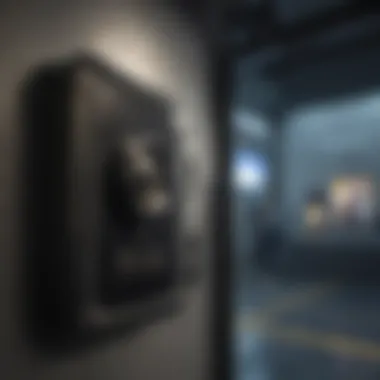

Introduction
In today's interconnected digital landscape, the need for robust online security measures has never been more critical. One effective method to enhance the security of your online accounts is by implementing two-factor authentication. Google Authenticator QR codes act as a secondary layer of protection, safeguarding your sensitive information from potential cyber threats. This comprehensive guide delves deep into setting up Google Authenticator QR codes, equipping you with the knowledge and tools to fortify your digital presence.
Understanding Two-Factor Authentication
Before delving into the specifics of setting up Google Authenticator QR codes, it is crucial to grasp the concept of two-factor authentication. This security protocol adds an extra layer of verification to your online accounts, making it significantly harder for unauthorized users to gain access. By requiring not just a password but also a secondary form of identification, such as a QR code generated by Google Authenticator, the security of your accounts is substantially bolstered.
Generating Google Authenticator QR Codes
The first step in setting up Google Authenticator involves downloading the app from the respective app store. Once installed, the app guides you through the process of adding an account by scanning the QR code provided by the service you wish to secure. This QR code contains encrypted information that Google Authenticator uses to generate a time-based, one-time password. By scanning the QR code, you link your online account to the app, enabling it to generate unique codes that must be entered alongside your password during the login process.
Enhancing Digital Security Through Vigilance
In the realm of cybersecurity, vigilance is key. While Google Authenticator significantly enhances the security of your online accounts, it is essential to remain vigilant against potential threats. Regularly updating your passwords, enabling additional security features offered by online services, and being cautious of phishing attempts are all integral components of a well-rounded digital security strategy. By combining the power of Google Authenticator with proactive security practices, you can create a robust defense against online threats.
Synthesizing Security Measures
To recap, setting up Google Authenticator QR codes is a proactive step towards fortifying your digital security. By acquainting yourself with two-factor authentication concepts, generating QR codes through the Google Authenticator app, and maintaining a vigilant approach to cybersecurity, you can significantly reduce the risk of unauthorized access to your online accounts. Empower yourself with the knowledge and tools provided in this guide to navigate the complexities of online security with confidence and resilience.
Introduction
In the realm of digital security, the utilization of two-factor authentication has become paramount. This comprehensive guide delves into the intricacies of setting up Google Authenticator QR codes, offering a robust layer of defense to online accounts. With cyber threats on the rise, understanding the significance of implementing enhanced security measures is crucial in safeguarding sensitive information.
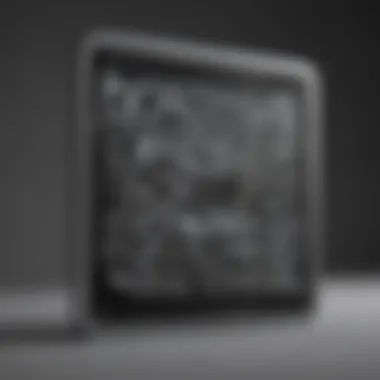

Understanding Two-Factor Authentication
Definition and Importance
Two-factor authentication, often abbreviated as 2FA, is a security process that requires users to provide two different authentication factors before gaining access to an account. The primary aim of 2FA is to enhance security by adding an additional layer of protection against unauthorized access. This method significantly reduces the risk of data breaches and identity theft, making it a preferred choice for individuals seeking to fortify their online accounts. The unique feature of 2FA lies in its multi-step verification process, where users combine something they know (like a password) with something they have (such as a mobile device) for authentication. This dynamic approach to security is instrumental in mitigating the vulnerabilities associated with single-factor authentication methods.
Role of Google Authenticator
Enhanced Security Measures
Google Authenticator plays a pivotal role in bolstering the security of online accounts through its implementation of time-based, one-time passcodes. By generating unique codes at regular intervals, Google Authenticator adds an extra layer of security that is highly effective against phishing attacks and unauthorized login attempts. The key characteristic of Google Authenticator lies in its ability to provide secure and reliable authentication methods without the need for continuous internet connectivity. This offline functionality ensures that users can authenticate access to their accounts even in scenarios where network access is compromised. The enhanced security measures offered by Google Authenticator make it a popular choice among individuals prioritizing data protection and digital privacy.
Benefits of Using Google Authenticator
Secure Login Process
The secure login process facilitated by Google Authenticator is characterized by its simplicity and effectiveness. By utilizing time-based, one-time passcodes, users can authenticate their identities seamlessly without the need to rely on traditional SMS-based verification methods. This not only streamlines the login experience but also enhances security by eliminating the risks associated with vulnerable communication channels. The unique feature of Google Authenticator's secure login process lies in its ability to generate time-sensitive codes that expire within a short duration, adding an additional layer of protection to user accounts. The advantages of this approach include heightened security measures, reduced susceptibility to various cyber threats, and a user-friendly authentication experience that aligns with modern security standards.
Setting Up Google Authenticator
Setting up Google Authenticator is a crucial aspect of this guide, playing a pivotal role in enhancing online security. By utilizing Google Authenticator, users can implement two-factor authentication, providing an additional layer of protection for their online accounts. This process involves generating QR codes that serve as unique identifiers for each account, ensuring that only authorized users can access sensitive information. Understanding how to set up Google Authenticator is essential for individuals looking to fortify their digital security and safeguard their personal data from unauthorized access.
Downloading Google Authenticator App
Downloading the Google Authenticator app is a critical initial step in the process of setting up this authentication method. For Android users, the steps to install the app are straightforward and can be easily done through the Google Play Store. This ensures compatibility with a wide range of Android devices and enables seamless integration with various online platforms. On the other hand, i OS users can download the app from the Apple App Store, emphasizing the app's availability across different operating systems for a diverse user base.
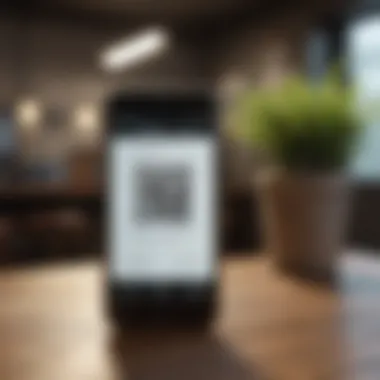

Steps to Install on Android
The process of installing Google Authenticator on Android involves navigating to the Google Play Store, searching for the app, and initiating the download. Once installed, users can open the app and begin setting it up by adding accounts and generating QR codes. This streamlined process offers Android users a user-friendly experience, allowing them to enhance their online security with ease and efficiency.
Steps to Install on iOS
When installing Google Authenticator on i OS devices, users need to access the Apple App Store, locate the app, and proceed with the download and installation. The iOS version of Google Authenticator mirrors the Android counterpart in terms of functionality, providing iOS users with a seamless and reliable means of implementing two-factor authentication. Despite minor differences in the installation process, both Android and iOS users can benefit from the enhanced security measures offered by Google Authenticator.
Adding an Account
After downloading the Google Authenticator app, the next step is to add an account to the application. This involves accessing the QR code scanner within the app, which enables users to scan the QR code provided by the online platform they wish to secure. By linking the account to the app, users establish a secure connection that facilitates the generation of unique codes for authentication purposes, bolstering the overall security of their accounts.
Accessing QR Code Scanner
The QR code scanner feature within Google Authenticator simplifies the process of adding accounts to the app. By leveraging this tool, users can quickly scan QR codes displayed by online platforms during the setup process. This streamlined approach eliminates the need for manual entry of account details, reducing the margin for error and enhancing the overall efficiency of adding accounts to Google Authenticator.
Generating QR Code
Generating QR codes is a pivotal aspect of utilizing Google Authenticator for authentication purposes. The process for different platforms remains consistent across devices, ensuring a seamless experience for users regardless of their operating system. By following the prescribed steps for generating QR codes, users can establish a secure link between their accounts and the Google Authenticator app, reinforcing the protection of their online data and minimizing the risk of unauthorized access.
Process for Different Platforms
The process of generating QR codes on various operating systems involves accessing the account settings of the online platform, selecting the option to enable two-factor authentication, and choosing Google Authenticator as the preferred method. Subsequently, users can scan the QR code presented on the screen using the app's QR code scanner, finalizing the setup process and synchronizing their accounts with Google Authenticator for enhanced security measures. This methodical approach ensures a seamless integration of two-factor authentication for diverse platforms, empowering users to protect their online accounts effectively.
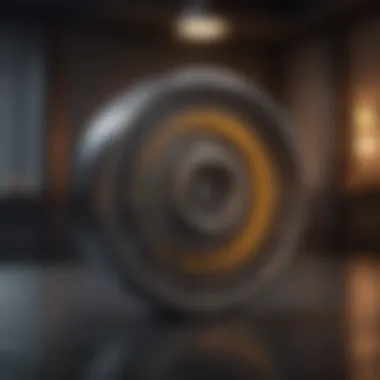

Securing Online Accounts
In the realm of digital security, the safeguarding of online accounts stands as a paramount necessity. The section on Securing Online Accounts within the comprehensive guide to Setting Up Google Authenticator QR Code dives deep into the core principles of protecting one's online presence. Emphasizing the criticality of fortifying online security measures, this segment elucidates the significance of integrating two-factor authentication through Google Authenticator. By linking the Google Authenticator app to various online accounts, users create an additional layer of defense against potential cyber threats,
Linking Google Authenticator to Accounts
Step-by-Step Guide
Delving into the specific nuances of linking Google Authenticator to accounts unveils a meticulous process that enhances the overall security framework. Acting as a digital gatekeeper, this step-by-step guide empowers users to fortify their accounts with an additional verification layer. The seamless integration of Google Authenticator provides a user-friendly interface that streamlines the authentication process while mitigating the risk of unauthorized access. The key characteristic of this step lies in its simplicity and effectiveness, offering a practical solution to bolster online security. By adopting this method, users can experience heightened protection without compromising user experience, making it a popular choice for individuals looking to fortify their digital defenses. The unique feature of this step-by-step guide lies in its ability to customize authentication settings, providing users with tailored security options that suit their unique requirements. Furthermore, the advantages of this approach lie in its robust encryption protocols and reliable performance, cementing its efficacy within the realm of digital security.
Backup and Recovery Options
Importance of Backup Codes
Delving into the importance of backup codes sheds light on a crucial aspect of maintaining digital security resilience. Backup codes serve as a fail-safe mechanism, allowing users to regain access to their accounts in unforeseen circumstances. Within the context of this guide, the emphasis on backup codes underscores their pivotal role in safeguarding against potential authentication challenges. The key characteristic of backup codes lies in their role as a reliable fallback option, ensuring continuity in accessing online accounts even when faced with technical glitches or device malfunctions. This feature's popularity stems from its role in providing users with peace of mind, knowing that they have a contingency plan in place to navigate any authentication hurdles. The unique feature of backup codes lies in their offline accessibility, making them a versatile solution for users in various connectivity scenarios. While the advantages of incorporating backup codes are evident in their practical utility and reliability, it is paramount for users to store these codes securely to prevent unauthorized access and maximize their effectiveness within the digital security ecosystem.
Troubleshooting and Tips
In this section focusing on troubleshooting and tips regarding the usage of the Google Authenticator app, we delve into essential considerations vital to enhancing online security. Troubleshooting serves as a cornerstone in the realm of digital authentication, as it enables users to address and resolve any issues that may impede the smooth operation of two-factor authentication systems. By understanding common problems and their resolutions, users can navigate potential hurdles with confidence. Additionally, tips provided in this section offer proactive measures to optimize the performance of Google Authenticator, ensuring a seamless user experience.
Common Issues
Resolving QR Code Recognition Problems
Resolving QR Code Recognition Problems is a critical aspect within the framework of setting up Google Authenticator. This particular issue can hinder the smooth transition to two-factor authentication, posing a challenge to users in authenticating their accounts securely. By addressing QR code recognition problems, individuals can eliminate barriers to enhancing their online security. The key characteristic of resolving QR code recognition problems lies in its ability to streamline the authentication process, ensuring prompt access to online accounts. This feature is indispensable in the setting up process of Google Authenticator, as it directly impacts the efficiency of two-factor authentication. With its unique capability to troubleshoot QR code recognition issues, this aspect proves to be a valuable asset to users, enhancing the overall security of their online accounts.
Best Practices
Regularly Updating Google Authenticator
Regularly updating Google Authenticator stands as a fundamental best practice in maintaining robust digital security. By continuously updating the app, users ensure that they have the latest security enhancements and bug fixes, fortifying their defenses against evolving cyber threats. The key characteristic of regular updates to Google Authenticator lies in its proactive approach to security, staying ahead of potential vulnerabilities and ensuring optimal performance. This practice is not only beneficial but also essential in safeguarding sensitive information and preventing unauthorized access to online accounts. With its unique feature of offering regular updates, Google Authenticator empowers users to stay a step ahead in the ongoing battle against cyber threats. By adhering to this best practice, individuals can bolster the protection of their online accounts, establishing a robust perimeter against malicious activities.















