Expert Guide: How to Choose the Perfect Monitor for Mac Designers
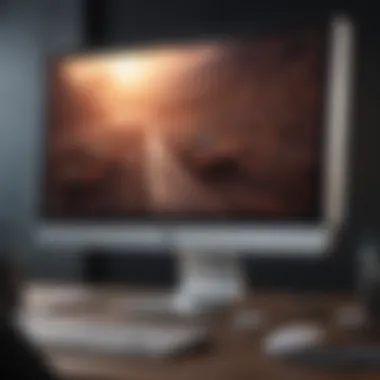

Product Overview
In this segment, we will delve into the intricacies of selecting the optimal monitor for designers on Mac systems. Designers require a precise and vibrant display that enhances their creative process. We will explore the key features that are crucial for design tasks and how they align with the workflow on Mac systems.
Design and Build Quality
Understanding the Importance of Choosing the Right Monitor
Choosing the right monitor is a crucial decision for designers using Mac systems. The quality of the monitor directly impacts the clarity and accuracy of the visuals produced, which is paramount in design work. Factors like resolution, color accuracy, panel type, and connectivity options play a vital role in ensuring that the final output meets the designer's expectations and requirements.
Factors to Consider When Selecting a Monitor for Design Tasks
- Resolution and Pixel Density: Resolution and pixel density contribute significantly to the sharpness and detail of the images displayed on the monitor. A higher resolution allows for more precise and crisp visuals, essential for design tasks where intricacy and accuracy are imperative.
- Color Accuracy and Gamut Coverage: Color accuracy and gamut coverage are essential for designers as they ensure that the colors represented on the monitor are true to life. A wider gamut coverage provides a broader range of colors, allowing for more vibrant and realistic visuals.
- Panel Type and Viewing Angles: The panel type of a monitor, whether IPS, TN, or VA, affects the viewing angles and color reproduction. For design work, an IPS panel is preferred for its accurate color representation and wide viewing angles, ensuring consistency in visuals even when viewed from different perspectives.
- Connectivity Options: Connectivity options such as HDMI, Display Port, and USB-C are crucial for designers who may need to connect multiple devices to their monitor. Having versatile connectivity options ensures seamless integration with various peripherals, improving workflow efficiency.
How Monitor Specifications Impact Design Work
- Impact of Resolution on Image Clarity: The resolution of a monitor directly impacts the clarity and sharpness of images displayed. A higher resolution results in crisper details, making it easier for designers to work on intricate designs and ensure precision in their creations.
- Significance of Color Accuracy in Design: Color accuracy is paramount in design work as it ensures that the colors chosen and displayed on the monitor accurately reflect the designer's intent. Designers rely on precise color reproduction to create visually appealing and cohesive designs.
- Benefits of Wide Gamut Support: Wide gamut support enables designers to work with a broader spectrum of colors, essential for projects that require accurate color representation. With wide gamut support, designers can explore unique color palettes and bring their creative vision to life with precision.
Top Monitors Recommended for Designers Using Mac
When delving into the realm of selecting the ideal monitor for design tasks on Mac systems, a crucial aspect to consider is the choice of the top monitors available in the market. The monitor you opt for can significantly impact your workflow efficiency, image quality, and overall user experience. Understanding the specific features and benefits of the top monitors recommended for designers using Mac is imperative in making an informed decision tailored to your design needs.
Evaluating the Best Monitor Options in the Market
Apple Pro Display XDR


The Apple Pro Display XDR stands out in the realm of high-end monitors with its exceptional features and performance. Boasting unparalleled resolution and color accuracy, this monitor is a popular choice among design professionals for its ability to deliver stunning visuals and precise color representation. Its unique feature lies in its True Tone technology, which dynamically adjusts the white balance to match the ambient lighting conditions, ensuring consistent color accuracy across various lighting scenarios. While the Apple Pro Display XDR offers top-of-the-line image quality and color accuracy, its high price point may be a deterrent for some buyers.
Dell UltraSharp U2720Q
The Dell Ultra Sharp U2720Q is a versatile monitor known for its impressive display quality and color accuracy. With a 4K resolution and excellent color calibration capabilities, this monitor is favored for its ability to showcase intricate design details with clarity. The key characteristic of the Dell UltraSharp U2720Q is its wide color gamut coverage, which allows for vibrant and lifelike color reproduction, essential for design work. However, some users may find the design of the monitor less sleek compared to other models in the market.
LG UltraFine 5K Display
The LG Ultra Fine 5K Display is a popular choice among designers for its stunning visual quality and high resolution. With a 5K display, this monitor offers exceptional image clarity and detail, making it ideal for tasks that require precise color representation. Its key characteristic lies in its compatibility with Mac systems, ensuring seamless integration and optimized performance for Mac users. Despite its impressive display capabilities, some users may find its ergonomic design lacking in terms of adjustability and customization.
BenQ PD3220U
The Ben Q PD3220U is a feature-rich monitor catering to the needs of design professionals with its emphasis on color accuracy and performance. Known for its extensive color calibration options and wide color gamut coverage, this monitor is designed to enhance the visual experience for design tasks. Its unique feature includes DualView functionality, allowing users to split the screen to customize display configurations tailored to specific design workflows. While the BenQ PD3220U excels in color accuracy and functionality, some users may find its price point relatively higher compared to other models in the market.
Comparison of Key Features and Performance
Resolution and Display Quality
When evaluating monitors for design tasks, resolution and display quality play a pivotal role in ensuring sharp images and visual clarity. A higher resolution monitor, such as 4K or 5K, offers enhanced detail and image sharpness, vital for precise design work. Additionally, optimal display quality involves factors like pixel density and color contrast ratio, contributing to an immersive visual experience for users.
Color Accuracy and Calibration
Color accuracy and calibration are critical aspects to consider when choosing a monitor for design tasks. A monitor with superior color accuracy ensures that the colors displayed are true to their original form, enabling designers to make informed color decisions. Calibration tools help fine-tune color settings to match industry standards, ensuring consistent and accurate color representation across different devices and platforms.
Design and Ergonomics
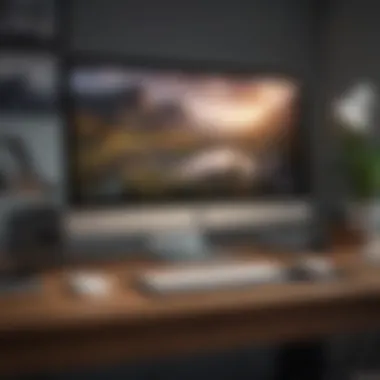

The design and ergonomics of a monitor influence user comfort and productivity during design tasks. Factors such as adjustable stand height, swivel options, and VESA mount compatibility contribute to ergonomic functionality, allowing users to customize their workspace for optimal comfort and efficiency. A well-designed monitor enhances user experience by providing ergonomic features that cater to long hours of design work without causing strain or discomfort.
Optimizing Monitor Settings for Design Efficiency
In this detailed article, we delve into the crucial aspect of optimizing monitor settings for efficient design work. Designers using Mac systems rely heavily on their monitors to accurately display colors, textures, and details. By optimizing monitor settings, designers can enhance their workflow and productivity significantly. This section focuses on specific elements such as color calibration, resolution adjustments, and brightness configurations that play a vital role in achieving optimal design results.
Calibrating Display Settings for Accurate Color Representation
Understanding Color Profiles
Understanding color profiles is a fundamental aspect in the world of design. Color profiles are essential for accurately representing colors on a display device. They define how colors should be displayed and ensure consistency across different platforms and devices. In this article, we discuss the significance of choosing the right color profile for design tasks to achieve precise color reproduction. Exploring the unique features of color profiles and their advantages in maintaining color accuracy will equip designers with the knowledge to make informed decisions for their projects.
Utilizing Calibration Tools
Utilizing calibration tools is key to ensuring accurate color representation on monitors. Calibration tools enable designers to adjust colors, contrast, and brightness levels to suit their specific requirements. In this section, we highlight the importance of using calibration tools to fine-tune display settings and achieve color consistency. We delve into the benefits of calibration tools in minimizing color discrepancies and enhancing the overall visual experience for designers working on Mac systems.
Adjusting Brightness and Contrast
Properly adjusting brightness and contrast is vital for creating an optimal viewing experience. Designers need to adjust these settings based on ambient lighting conditions and personal preferences to reduce eye strain and ensure clarity. This segment explores the significance of adjusting brightness and contrast for design tasks on Mac systems. By understanding how these settings impact color accuracy and visual comfort, designers can tailor their monitor settings for maximum productivity and efficiency.
Enhancing Productivity with Customized Display Configurations
Creating Profiles for Different Design Tasks
Creating customized profiles for various design tasks can streamline the workflow and boost productivity. By setting up profiles tailored to specific projects or design requirements, designers can quickly switch between configurations without manual adjustments. This section details the benefits of creating profiles for different design tasks and how it enhances efficiency in design work. Exploring the unique features of profile customization and its advantages in optimizing the design process will empower designers to work smarter and more effectively.
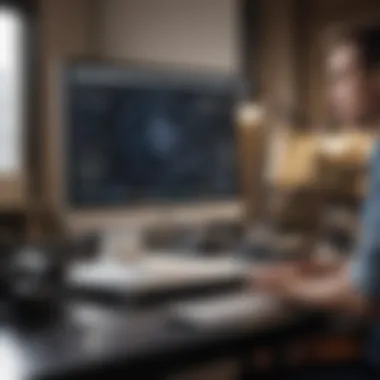

Utilizing Split-Screen and Multitasking Features
Employing split-screen and multitasking features can further enhance productivity and multitasking capabilities for designers. These features allow users to work on multiple applications simultaneously, increasing efficiency and workflow speed. By discussing the key characteristics and benefits of split-screen functionality in design tasks on Mac systems, designers can explore new ways to work across different applications seamlessly. Understanding the advantages and considerations of multitasking on monitors will enable designers to maximize their creative output and efficiency.
Future Trends in Monitor Technology for Design Professionals
In the fast-evolving world of design technology, staying abreast of emerging trends is key. The section "Future Trends in Monitor Technology for Design Professionals" delves into the cutting-edge advancements that are shaping the landscape of monitor design. Understanding these trends is crucial for designers seeking to optimize their work environment and enhance productivity. It explores how new technologies are revolutionizing the way designers interact with visual content, ultimately impacting the quality and efficiency of design tasks.
Emerging Technologies Shaping the Future of Monitor Design
4K and 8K Resolutions
Delving into the realm of high resolutions, the discussion on 4K and 8K resolutions highlights the unparalleled clarity and detail these technologies offer. Design professionals can benefit significantly from the enhanced visual fidelity and precision these resolutions provide. The unique feature of 4K and 8K resolutions lies in their ability to render images with exceptional sharpness and realism, elevating the overall viewing experience. However, it's essential to note that higher resolutions may require substantial processing power and ensure content creation that capitalizes on this advanced display technology.
HDR and OLED Displays
When exploring HDR and OLED displays, emphasis is placed on the superior color reproduction and contrast ratios these technologies deliver. Designers can enjoy vivid, true-to-life colors and deep blacks, enhancing the overall visual impact of their work. The unique feature of HDR and OLED displays is their capability to enrich images with a wider color gamut and dynamic range, making designs pop with unparalleled vibrancy and depth. However, considerations must be given to calibration and compatibility issues associated with adopting these advanced display technologies.
Adaptive Sync and High Refresh Rates
Discussing Adaptive Sync and high refresh rates sheds light on the seamless and fluid visual experience these features bring to design work. By synchronizing the monitor's refresh rate with the graphic card's output, Adaptive Sync reduces screen tearing and stuttering, ensuring smooth transitions and visuals. The unique feature of Adaptive Sync and high refresh rates lies in their ability to enhance the overall viewing comfort and minimize distractions, enabling designers to focus on their creative tasks with minimal interruptions. However, it is essential to ensure device compatibility and optimize settings to leverage the full potential of these technologies.
Impact of Augmented Reality and Virtual Reality on Monitor Development
Integration of ARVR Capabilities in Monitors
Exploring the integration of ARVR capabilities in monitors opens new horizons for design professionals, revolutionizing the way they interact with digital content. The key characteristic of this integration is the immersive and interactive experiences it offers, allowing designers to visualize their creations in a more realistic and engaging manner. The unique feature of ARVR capabilities in monitors lies in their potential to bridge the gap between the digital and physical worlds, enhancing design iterations and collaboration. However, challenges related to hardware requirements and software compatibility need to be addressed to fully leverage the benefits of ARVR in design workflows.
Enhancing Design Collaboration and Visualization
Diving into the realm of enhancing design collaboration and visualization emphasizes the importance of communication and creativity in design processes. The key characteristic of tools that enhance collaboration and visualization is their ability to facilitate real-time interactions and feedback among team members, fostering a conducive environment for idea exchange and refinement. The unique feature of these tools lies in their capacity to streamline the design process, boost efficiency, and encourage creative experimentation. However, it's crucial to consider the learning curve and integration challenges associated with implementing these collaborative features effectively.















