Ultimate Guide to AppleCare Appointments for Users
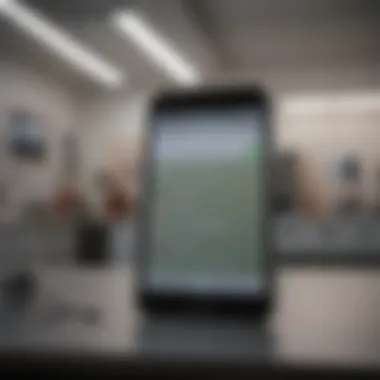

Intro
For those who own Apple products, keeping them in tip-top shape is not just a luxury but almost a necessity. That’s where AppleCare comes into play. It’s like having a safety net beneath you, particularly when you face technical hiccups or accidental damage. Understanding how to navigate AppleCare appointments can immensely streamline your experience and ultimately enhance your satisfaction with your Apple devices.
In this guide, we’ll break down every element of AppleCare appointments, ensuring you have the know-how and confidence to tackle any issues that may arise. From scheduling your appointment with ease to understanding the nuances of various services provided, you will find actionable advice and insights sprinkled throughout. We pave the way for Apple enthusiasts and tech lovers alike to optimize their interactions with this essential feature of Apple’s customer support.
So, whether you need help with a malfunctioning MacBook or require guidance for your new iPhone, let’s take a closer look at what you can expect from AppleCare appointments.
Prelude to AppleCare
When it comes to owning Apple products, understanding AppleCare is essential for maximizing the value and longevity of your devices. This section serves as the gateway to grasping how AppleCare functions and why appointments are so significant within this framework. Essentially, AppleCare is not just about warranties; it’s about establishing a safety net that ensures your technology performs optimally while providing peace of mind through responsive customer support.
Overview of AppleCare Services
AppleCare encompasses a range of services designed to support users throughout their device ownership journey. From hardware repairs and software troubleshooting to service coverage for accidental damage, these services are vital for maintaining the functionality of your devices. Here’s a deeper dive into key components that AppleCare offers:
- Hardware Coverage: This includes repairs or replacements for physical damage caused by accidents or malfunctions, a tremendous benefit considering the investment Apple users make in their products.
- Software Support: Need help setting up your device or troubleshooting software issues? AppleCare provides access to knowledgeable support staff who can guide you through complex challenges.
- Service Extensions: AppleCare isn’t limited to the basic warranty period. Purchasing this service often extends your coverage well beyond the standard inclusions, a boon for long-term users.
Understanding these services is crucial for making informed decisions about your tech needs and being fully prepared when it comes time for an appointment.
Significance of Appointments in AppleCare
Appointments are a central pillar of the AppleCare experience. While the wealth of services can be beneficial, their effectiveness often hinges on how well users prepare for and engage during these sessions. Several factors highlight the importance of scheduling an appointment:
- Personalized Support: An appointment ensures that you get dedicated time with a technician, increasing the likelihood of resolving your issues effectively. Unlike generic support channels, appointments allow for tailored solutions that consider your unique device and its circumstances.
- Efficiency: Navigating technical issues can be time-consuming. Appointments streamline this process, setting clear expectations for both users and technicians alike. It avoids unnecessary wait times and helps prioritize urgent issues.
- Detailed Assistance: When you book an appointment, you can bring in all necessary device-related information, making it easier for the technician to diagnose and resolve issues. This preparation can lead to quicker problem-solving outcomes.
"Effective appointments facilitate smoother experiences and often enhance customer satisfaction in Apple’s support ecosystem."
Scheduling an appointment should not be seen as an afterthought; rather, it should be viewed as an integral aspect of effective tech management in the Apple ecosystem. It empowers users, enhances personalization, and drives effective resolutions.
Types of AppleCare Appointments
Understanding the Types of AppleCare Appointments is essential for any Apple product owner aiming to get the most out of their devices. The significance is two-fold: firstly, it allows users to select the right mode of interaction according to their specific needs. Secondly, knowing the formats helps set realistic expectations for the support experience. Common scenarios can be resolved through in-store visits, remote sessions, or phone support, which all cater to different preferences and situations.
In-Store Appointments
When it comes to complex issues or those that may require physical examination, in-store appointments are often the go-to choice. They are particularly beneficial for hardware problems such as a cracked screen or battery issues. Here, users get the advantage of face-to-face interaction with certified technicians, which can make a significant difference in problem resolution.
- Benefits: Instant feedback and hands-on diagnosis enable quicker solutions. Furthermore, users often leave the store with their devices either fully repaired or with a clear understanding of the next steps.
- What to Bring: For optimal service, it's advisable to bring the device, proof of purchase, and any accessories related to the issue. This enables the technician to perform a more thorough check.
However, one downside to consider is the potential wait time. Depending on the store's flow of customers, users may find themselves waiting for a while. Therefore, scheduling ahead of time can alleviate this concern, transforming your appointment into a more seamless experience.
Online or Remote Support Sessions
The landscape of customer support has evolved, and online or remote support sessions represent a modern solution that many Apple users appreciate. Utilizing tools like screen sharing, technicians can guide users through troubleshooting steps directly on their devices. This approach is particularly useful for software issues, configuration questions, or app malfunctions.
- Advantages: Remote sessions save time since users do not need to travel. It's flexible and can be scheduled at a moment's notice, fitting into a user's busy schedule. Additionally, this method helps technicians provide support without the limitations of geographical locations.
- Equipment Needs: Users should ensure a stable internet connection and functional device—sometimes having their Apple ID handy becomes essential.
Despite the modern benefits, users may find remote sessions lacking the immediacy of in-person evaluations, especially for existing hardware problems. However, for those frequenting software adjustments, online support often feels like a breath of fresh air.
Phone Support Appointments
For some, phone support appointments are the preferred method of tackling AppleCare issues. These calls allow for immediate access to support professionals who are trained to handle a wide range of inquiries. This format is ideal for those who may believe their problems are more manageable or straightforward.
- Benefits: Phone support offers the convenience of seeking assistance from anywhere, without the need for travel or prolonged wait times in-store. It's also available during business hours for quick resolutions to pressing questions, like account-related issues or feature inquiries.
- Preparation: Before making the call, users should have ready their device's serial number and any relevant Apple ID information. Composition can matter too; having a pen and paper may help jot down important advice or steps suggested by the support staff.
While phone support is great for queries, it runs the risk of miscommunication. Users might find it challenging if issues cannot be illustrated directly. Therefore, complex problems may better warrant an in-store or online session.
Ultimately, the format of your AppleCare appointment can affect the resolution experience. Choosing the right type aligns your need with the appropriate method, reflecting Apple’s versatility in customer support.
Determining the best appointment type can lead to more effective service. Think about your specific situation, and don't hesitate to blend methods when necessary, and you’re likely to find smoother sailing on your journey with AppleCare.
How to Schedule an Appointment
When it comes to managing your Apple device's health, knowing how to effectively schedule an appointment is crucial. After all, the appointment is the gateway to accessing AppleCare's extensive support. Proper scheduling can significantly reduce waiting times and ensure that you receive the assistance you need as swiftly as possible. Not only does this save you precious time, but it also facilitates a smoother troubleshooting experience, ultimately leading to faster resolution of issues. Plus, it creates an atmosphere of preparedness, as both you and the technician can hit the ground running.
Using the Apple Support App
The Apple Support App is an efficient tool for scheduling appointments. First things first, you need to have the app downloaded from the App Store. Once you open it, the interface is quite user-friendly. You can select your device and see a plethora of options tailored to your specific needs. When you're ready to book an appointment, look for the option to schedule a visit.
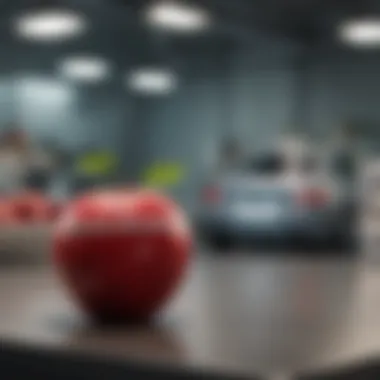

One significant benefit of using the app is that you can see available time slots right away, allowing you to pick a time that fits your busy schedule. You can even set reminders that sync with your calendar, ensuring you won't forget. Missing an appointment can sometimes feel like a headache, but this function makes it more manageable. Additionally, you have the option to view past support interactions, which can provide handy context when explaining your issues to the technician.
Through the Apple Website
If you prefer using a computer or simply don't have access to a smartphone, the Apple website serves as another robust option for scheduling your appointment. On the website, navigate to the Apple Support section; there, you'll find options for various support services. You can look for the book an appointment feature. As you begin this process, you'll be prompted to select your product and the nature of your issue.
The website offers a clean layout, making the navigation process smooth. One of the notable upsides of scheduling via the website is that it allows for a bit more in-depth research while you wait. You can take time to review articles, support pages, or even chat with a representative if you have pressing questions about your appointment or issue.
Automated Phone Systems
For those who may not be comfortable with tech or simply prefer the human touch, Apple's automated phone systems can guide you through the appointment scheduling process. Start by calling the Apple Support number, where you'll be greeted by a straightforward voice prompt.
Follow the instructions, which usually include specifying your device type and the issues you are experiencing. The system is designed to find available appointment slots at your nearest location. While this method is not as instantaneous as the app or website, it’s ideal for individuals who appreciate conversing directly or require more personalized assistance.
"Using the right method to schedule an appointment can enhance your overall experience with AppleCare."
Taking the time to choose the scheduling method that fits best with your lifestyle can make a world of difference. Whether through the app, the website, or even over the phone, understanding these processes ultimately leads to a more structured approach to addressing your device's needs.
Information Required for Appointments
Preparing for an AppleCare appointment isn't simply about showing up; a few details can make or break your experience. The right information helps streamline the process, ensuring that technicians can address your issues without unnecessary back-and-forth. In this section, we look closely at the essential pieces of information you need to gather before any appointment.
Device Identification and Serial Numbers
Having your device's identification and serial number readily available is crucial. Why? Well, every Apple product comes with a unique serial number, much like a fingerprint. This number allows Apple technicians to identify the exact device you're using and check its warranty status. Without this, they could waste precious time locating the right information.
If you’re unsure where to find it, here are some ways:
- Check the back of your iPhone or iPad.
- For a Mac, click the Apple logo on the top-left corner, select 'About This Mac,' and you'll see the serial number.
- Alternatively, if you can power on, simply go to Settings > General > About.
In case you’ve misplaced the device, the serial number can still be found in your Apple ID online account under 'Devices.'
Apple Credentials
Next up, it’s time to think about your Apple ID credentials. This account is your gateway to all things Apple, including support services and warranties. When you arrive for your appointment, be prepared to provide your Apple ID email and password. This information not only confirms your identity but may also be crucial if the technician needs to access your account during the session.
Here are some reminders about your Apple ID:
- Keep your password handy but be cautious not to share it too lightly; it’s sensitive information.
- Make sure your account is active, as a blocked or inactive Apple ID can delay the whole appointment.
You might also consider enabling two-factor authentication for added security, but be ready to handle any verification codes during the appointment.
Relevant Purchase Information
Lastly, having your purchase information close at hand can save a lot of headaches. Technicians often check when and where you bought your device to determine eligibility for support services. If you have receipts or order confirmations, bring them along; they bolster your standing during your appointment. This is especially vital if your device is having issues shortly after purchase, as it helps verify warranty eligibility.
A few things to note:
- Document numbers, order dates, and retail locations can all prove beneficial.
- If you purchased through Apple’s online store, the confirmation email can be easily accessed in your inbox.
"An appointment without the right information is like sailing a ship without a compass."
In summary, having details about your device’s identification, your Apple ID credentials, and relevant purchase information is key for a smooth AppleCare appointment experience. With these in hand, you'll navigate the process like a pro, paving the way for effective and efficient support.
What to Expect During an AppleCare Appointment
Understanding what lies ahead during an AppleCare appointment can make a world of difference. Many customers approach these meetings with a mix of anxiety and anticipation, unsure of what to expect. Knowing the process can ease these concerns and transform a potentially stressful interaction into a productive experience. Here’s a clear breakdown of key aspects of an AppleCare appointment, focusing on the initial assessment process, troubleshooting steps, and outcomes that might emerge.
Initial Assessment Process
When you arrive for your appointment, whether in-store or online, the initial assessment sets the tone. Technicians kick things off by gathering basic information about your device and the issues you’re encountering. Expect questions about:
- Device Model and Year: It helps them know the specifics of your Apple product.
- Problems Faced: A detailed explanation allows technicians to narrow down potential problems.
- Previous Troubleshooting Attempts: If you've tried any fixes on your own, sharing this can save valuable time.
This step is crucial because it creates a foundation for the diagnosis. The technicians will often run some preliminary checks or diagnostic tests. They’re like detectives piecing together a puzzle—everything matters, from software glitches to hardware faults. The quicker they understand your situation, the more effectively they can assist you.
Troubleshooting Steps Involved
Next comes the heart of the appointment: the troubleshooting phase. This is where the technician dives deep into resolving the problem. Here’s what typically happens:
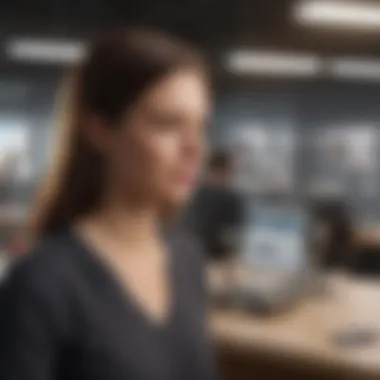

- Guided Diagnostics: The technician might run automated tests or ask you to perform specific actions. This is to see how the device reacts and helps them pinpoint the issue.
- Software Checks: If your problem is software-related, they’ll look into operating system glitches, app issues, or recent updates that may not have installed correctly.
- Hardware Assessments: They may check for physical problems, such as damaged ports or battery issues. Keep in mind that they might even open up some settings to initiate deeper analysis.
During this stage, communication is key. Don't shy away from asking questions or expressing concerns. It's a collaborative effort; you’re the one who knows your device best. You may be surprised by some of the insights technicians reveal while discussing potential problem areas.
Outcomes and Next Steps
After the troubleshooting is done, the technician will summarize their findings. You might be given several outcomes:
- Immediate Fix: Sometimes, a quick fix can resolve the concern on the spot, like a software reset or reinstallation.
- Further Repairs Needed: In cases where hardware issues are found, you may need to schedule a follow-up appointment or send your device for repair. Always ask about timelines if more work is needed.
- Guidance for Future Issues: Technicians often provide tips on maintaining your device to prevent similar issues.
"Remember, knowledge is power. Don't hesitate to ask for clarifications on the results or recommended steps. It’s part of ensuring your device serves you smoothly."
Ultimately, what you take away from this appointment can empower you as a user. Connecting with a technician isn't just about addressing current problems; it helps build a relationship with service providers who can guide you through the murky waters of technology.
By the end of the appointment, you’ll have a clearer understanding of your device’s status and actionable steps moving forward. No matter the issue at hand, being prepared and engaged can elevate your experience immensely.
Common Issues Addressed by AppleCare
AppleCare offers a wide range of support, and understanding the common issues it handles can be invaluable for users. By knowing what type of problems AppleCare can assist with, customers can navigate their appointments with confidence. Tackling issues head-on not only saves time but also helps in preventing further complications. When users encounter problems with their devices, having a reliable service like AppleCare can ease frustrations and streamline solutions.
Software Malfunctions
Software glitches can be the bane of any tech enthusiast’s existence. Users often deal with frequent crashes, unresponsive apps, or gradual slowdowns that don’t seem to make sense. For Mac and iPhone users alike, these malfunctions might arise from operating system updates, app incompatibilities, or simple bugs introduced in software updates.
When you contact AppleCare regarding software malfunctions, you will often be guided through a series of diagnostic steps. This can include:
- Restarting the device to clear temporary files.
- Checking app updates for potential fixes.
- Reinstalling certain problematic applications to see if that resolves issues.
- Updating the operating system to the latest version.
Understanding these troubleshooting methods can help you articulate the problem more effectively to the technician, speeding up the resolution process. Most importantly, AppleCare technicians have access to logs and tools that users may not be aware of, enabling them to pinpoint issues more accurately.
Hardware Failures
Hardware issues can sometimes feel like a waking nightmare. They often manifest as malfunctioning buttons, dead screens, or charging problems. For Apple enthusiasts, these hardware failures can be particularly disheartening, especially considering the investment made in devices like the iPhone or MacBook.
AppleCare sees its fair share of hardware-related inquiries that can stem from:
- Physical damage, often not covered by warranty.
- Battery concerns, which might require evaluation and possibly replacement.
- Connectivity problems, whether it be with Wi-Fi or Bluetooth.
When encountering hardware issues, it’s essential to bring all relevant documentation, including warranties and repair history, to your appointment. Techs usually perform a series of diagnostics using specialized tools, ensuring that any underlying problems are identified and properly addressed. Effective communication of the issue you’ve experienced can aid them in pinpointing the root cause more swiftly.
Warranty and Eligibility Concerns
Navigating warranties can be a bit of a minefield. Users often find themselves perplexed by fine print and eligibility criteria, especially when their devices start acting up. AppleCare’s support also encompasses clarifying warranty details, which is crucial for users to understand what repairs or services are covered.
When you reach out to AppleCare regarding warranty concerns, they can help clarify:
- What specific damages are covered under the standard service or any extended options.
- Eligibility for out-of-warranty repairs, which may not always be apparent.
- What documentation you might need to facilitate a claim, avoiding any unnecessary delays in repairs.
"Understanding your warranty can save you from unexpected repair costs and frustration during the process."
Best Practices for a Successful Appointment
Navigating the AppleCare appointment system can be a bit like threading a needle; a little preparation can go a long way in ensuring a smooth experience. Well-prepared customers not only save time but also find their concerns addressed more effectively. Understanding best practices can enhance the likelihood of a successful resolution to any issues you may be facing. Let’s explore some key components to consider, focusing on arriving prepared and communicating effectively with technicians.
Arriving Prepared
Gathering Necessary Information
A crucial aspect of arriving prepared is gathering necessary information. This means having all relevant details about your device right at your fingertips. Information like device type, model number, and any error messages you’ve encountered can significantly assist the technician in diagnosing the issue. The key characteristic of this practice lies in its proactivity.
When you bring along the essential details, you reduce the time spent getting up to speed with your issue. It often leads to faster troubleshooting and minimizes the chances of miscommunication. Moreover, if you have a history of previous contacts with support, this information can smooth over any bumps since the technician will have context.
However, there are some disadvantages. If you forget to bring important information, it may lead to unnecessary delays as you scramble to provide the details. This can quickly make your appointment feel less effective if it's drawn out due to a lack of initial preparedness.
Being Aware of Time Constraints
Being mindful of time constraints is another critical aspect of getting the most out of your appointment. AppleCare technicians often have a schedule to keep, and understanding this can help manage expectations. Recognizing the time limitations associated with your appointment encourages you to be succinct about your issues.
The unique feature of this approach is that it fosters respect for both your time and the technician’s. You can make an impact by clearly outlining your problems without rambling. As a result, the technician can focus on providing solutions rather than sifting through unnecessary details.


Yet, it’s important to note that feeling rushed could lead to overlooking certain points about your issue. If you’re pressed for time, consider writing down your concerns ahead of time. This way, you can communicate effectively without causing any delay.
Effective Communication with Technicians
Effective communication is paramount during your interaction with AppleCare technicians. They have the expertise, but you possess the history and specifics of your device's troubles. Engaging in a clear dialogue facilitates a better understanding of your needs while allowing the technician to work their magic.
Make sure to articulate your problems clearly. Use straightforward language instead of technical jargon that may lead to misunderstandings. It’s like speaking two different languages – clarity is key.
One effective strategy is to ask questions. If something isn’t clear, seek clarification. This could be as simple as saying, "Can you explain why this happens?” Engaging the technician in discussions about your issues makes the experience collaborative rather than transactional.
Being open to their advice, while assertive about your needs, creates a productive atmosphere. After all, you're not just a customer; you're a partner in solving your technical dilemmas.
Evaluating AppleCare Customer Service
Evaluating the customer service offered by AppleCare is crucial for anyone who owns Apple products. With technology becoming an integral part of daily life, it is essential for users to gain insight into the support they can expect when issues arise. Oftentimes, this assessment can make all the difference when faced with a malfunctioning device or complicated software decisions.
However, understanding how to evaluate AppleCare's service goes beyond surface-level impressions. Here are some specific elements to consider:
- Quality of Service: AppleCare aims to deliver quality assistance, and understanding user experiences sheds light on whether they consistently meet customer needs.
- Response Time: How long does it take to get help? Quick responses can alleviate user frustrations during tech issues.
- Technical Expertise: Are the representatives knowledgeable about the intricacies of Apple products? Users need to know they are in capable hands.
- User Satisfaction: Did previous users feel supported and understood? Positive reviews can boost confidence in the service.
Taking the time to evaluate these factors provides potential and current AppleCare users with a clearer picture of what to expect. A well-rounded view of customer service can enhance user experiences and help them make informed decisions about their tech support options.
Customer Reviews and Experiences
When it comes to AppleCare, diving into customer reviews offers a treasure trove of insights. These personal accounts reveal the real-world experiences of Apple users grappling with diverse issues. Importantly, both positive and negative feedback inform others about what they might encounter.
- Testimonials of Success: Many customers praise AppleCare for their efficiency in resolving issues, especially concerning hardware repairs. For instance, one user described a seamless experience when they had to replace their broken screen—within an hour, the device was like new.
- Challenges Faced: Conversely, not all experiences are rosy. Some users express frustration over long wait times or miscommunication, highlighting that experiences can vary widely depending on location or personnel.
Overall, taking time to read through these reviews can be helpful. They help set realistic expectations and prepare users for their own journey through AppleCare.
Comparisons with Other Support Services
When evaluating AppleCare's customer service, juxtaposing it with other tech support services adds depth to the analysis. After all, in a crowded marketplace of tech support, how does AppleCare stack up?
- Speed and Efficiency: Many users have found that AppleCare tends to be quicker for Apple-specific issues than generic tech support. Other providers might struggle with Apple products, leading to potential delays.
- Expertise Level: AppleCare staff is specifically trained for Apple products, resulting in a deeper understanding of the ecosystem. In contrast, support services for non-specific brands often deal with a broader range of devices, which can dilute their focus and expertise.
- Customer Experience: Evaluating support services reveals that AppleCare users often appreciate the seamless transition between different support channels, be it online, over the phone, or in person.
"The ease of communication between channels is where AppleCare shines, it feels like they know me as a customer, not just a ticket on the board," one user remarked.
In summary, while many tech support services exist, assessing AppleCare reveals a more tailored experience for users embedded in the Apple ecosystem. This evaluation is not merely about numbers; it's about user confidence and satisfaction, crucial for any tech ownership.
The Future of AppleCare Services
In the rapidly evolving landscape of technology, the future of AppleCare services holds significant promise for Apple device owners. As the interface between users and support, AppleCare must not only adapt but also anticipate the changing needs of its customers. Understanding this trajectory is crucial for users who rely on timely assistance and expert guidance for their devices.
Trends in Technical Support
The realm of technical support is undergoing substantial metamorphosis. Increasingly, companies are recognizing the value of personalized service, which might account for one of the most notable shifts in trends. Here are some key points to consider:
- Remote Assistance: Technological advancements enable technicians to assist users directly from afar using screen sharing or remote login features. This reduces wait times and allows for immediate troubleshooting, fostering an efficient user experience.
- AI Integration: Artificial Intelligence is paving a new path for customer support. From chatbots answering initial queries to predictive analytics that forewarn users of possible issues before they escalate, AI tools are streamlining technical support processes.
- Self-Service Options: Users increasingly favor self-help resources like online troubleshooting guides and forums. AppleCare has capitalized on this trend through its extensive online resources. A robust community, often found on platforms like Reddit, allows users to share experiences and solutions, enhancing the support ecosystem for everyone.
"Customer preferences are changing faster than we can keep up. Adaptation is not just an option, but a necessity in today’s world."
Potential Improvements and Innovations
As Apple keeps its finger on the pulse of technological advancement, customer service can expect several innovations that could reshape the future:
- Augmented Reality (AR) Support: Imagine guiding users through complex setups or repairs with real-time visual aids. AR could create a richer and more interactive support environment, making explanations more intuitive and accessible.
- Enhanced Mobile Application Features: With the growing dependency on smartphones, AppleCare’s mobile app could evolve to offer more features, such as proactive alerts for software updates, device health checks, and personalized support suggestions based on usage patterns.
- Subscription-Based Support Plans: A shift towards subscription models could make premium support options more available. These plans could provide extensive resources and perks, such as priority handling or exclusive access to new features.
- Feedback Loops: Continuous improvement lies in actively listening to users. Incorporating real-time feedback mechanisms after appointments can help AppleCare refine their services based on customer experiences and suggestions.
Ultimately, the evolution of AppleCare services reflects a convergence of technology with user expectations. The journey ahead seems to embrace efficiency, personalization, and innovation, ensuring customers receive the support they need in a manner best suited to their preferences.
Finale
When depicted through the lens of technology, AppleCare appointments represent more than just a routine visit or call with a support technician. They embody a critical resource for Apple product users who might find themselves navigating the often-confounding realm of troubleshooting and repairs. The experiences during these appointments can directly influence customer satisfaction and product performance. The time spent understanding what it means to have a thorough support system in place is invaluable.
In an age where everything counts—especially the conversation between a customer and the support staff—being prepared can turn what could be a frustrating experience into a smooth sailing. Therefore, acknowledging the significance of these points is vital for maximizing the value of AppleCare services.
Final Thoughts on AppleCare Appointments
The end of the road doesn’t necessarily mean packing it up and walking away. Just because your appointment is done doesn’t mean that the interaction has to end. Walking away with a clear understanding of the outcomes and any subsequent steps is paramount. A well-noted follow-up not only bridges knowledge gaps but also empowers you as a user.
Consider the little things—a comprehensive list of issues you faced, your expectations for technology support, and even a record of previous interactions. All these details play a big role in not just your immediate experience, but in how AppleCare continues to evolve through feedback and user interaction.
"Customers need to feel not just satisfied, but empowered—like they hold the reins to their digital journey."
The careful balance of articulating your concerns and listening attentively during the appointment is essential. With the fast pace of technology, leveraging such appointments should be embraced as part of every Apple user's toolkit. The more you know, the better equipped you are to navigate future challenges. AppleCare is not just about fixing issues; it’s about nurturing long-lasting relationships with its users. Each session is a chance to deepen understanding, troubleshoot efficiently, and foster a community of empowered Apple enthusiasts.















