Your Ultimate Guide to Choosing the Right MacBook Air


Product Overview
The MacBook Air is a hallmark of Apple’s commitment to innovation, combining portability with power. Recent models showcase best-in-class hardware and software integration, enhancing user experience across various tasks. Each MacBook Air iteration aims to serve both casual users and professionals alike, making it a versatile choice.
Key features and specifications of the product
The MacBook Air features the M1 chip, providing remarkable performance while maintaining energy efficiency. Here are some notable specifications:
- Display: Retina display with True Tone technology for vibrant colors
- Processor: Apple M1 chip with an 8-core CPU
- Battery life: Up to 15 hours of web browsing or 18 hours of video playback
- Storage options: 256GB, 512GB, or 1TB SSD
- RAM options: 8GB or 16GB
Available variants/colors of the product
Apple offers the MacBook Air in three elegant colors: Gold, Silver, and Space Gray. Each color embodies a sleek, modern aesthetic suitable for any environment.
Design and Build Quality
When discussing the design, the MacBook Air stands out with its thin and light profile. The unibody construction provides durability while presenting a modern look.
Materials used in the construction
Apple utilizes premium aluminum for the chassis, which enhances both appearance and sustainability. This material reflects Apple's emphasis on eco-friendly practices.
Ergonomics and overall build quality assessment
Users often praise the MacBook Air’s keyboard for its tactile feedback. The larger trackpad and the uniform weight make it comfortable for prolonged use, supporting efficient workflows.
Performance and User Experience
The MacBook Air delivers exceptional performance, thanks to its Apple-designed M1 chip. This chip integrates CPU, GPU, and RAM, facilitating seamless multitasking.
Processor details and performance benchmarks
The M1 chip boasts an 8-core CPU, which Apple claims delivers up to 3.5 times faster performance than previous Intel models. Benchmarks confirm these assertions, highlighting superior efficiency across various applications.
User interface and operating system features
Running macOS Monterey, the MacBook Air offers an intuitive interface. Features like Mission Control and Split View improve productivity and user interaction, catering to various preferences.
Multitasking capabilities and overall user experience
Users can easily run multiple applications without any noticeable lag. The M1 chip’s architecture allows for smooth transitions, emphasizing the device's capability in demanding situations.
Camera and Media Capabilities
The MacBook Air combines practicality with advanced media capabilities. Though it is not primarily a multimedia device, it performs commendably in this area.
Camera specifications and sample images
The 720p HD camera may not be the most advanced, but it provides decent quality for video calls and casual photography.
Video recording capabilities and supported formats
Recording in 1080p is possible, maintaining good quality for informal content creation. The device supports various formats, enhancing compatibility.
Audio quality and media consumption experience
Speakers deliver immersive sound, suitable for both music and video. The MacBook Air's audio quality enriches the overall media experience.
Pricing and Availability
The MacBook Air is positioned in the premium segment. Its pricing reflects its impressive capabilities and build quality.
Pricing options for different variants
Prices for the MacBook Air start around $999 for the base 256GB model and can go higher depending on the selected storage and RAM configurations.
Availability in various regions/markets
It is widely available through Apple’s online store, authorized retailers, and various e-commerce platforms. Availability may vary by region.
Comparison with competitor products in terms of value for money
Compared to similar models, such as Dell XPS 13 or HP Spectre x360, the MacBook Air often stands out in terms of battery life and ecosystem integration. The overall value proposition remains strong, especially for those invested in Apple's ecosystem.
"Choosing a MacBook Air is more than just a purchase; it's an investment in a seamless computing experience, backed by quality and performance."
This guide aims to provide a comprehensive understanding of the Apple MacBook Air, helping potential buyers navigate their choices more effectively.
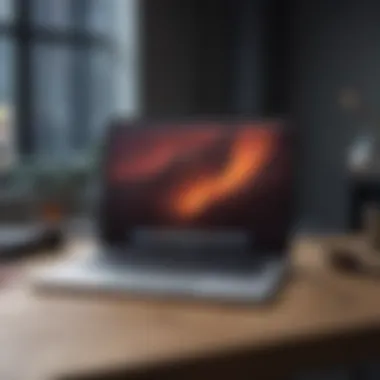

Prolusion to the MacBook Air
The MacBook Air has become a significant player in the laptop market since its release. Its combination of portability, performance, and distinctive design makes it a favored choice for many users. Understanding the MacBook Air is crucial for potential buyers, as it sets the stage for informed decisions. In particular, knowing the variations among models assists in distinguishing between options that serve different user needs.
Overview of MacBook Air Models
The MacBook Air lineup has evolved over time, with each iteration bringing enhancements that appeal to diverse audiences. The introduction of Apple’s M1 chip in 2020 marked a pivotal shift in the model's capabilities, providing improved performance and energy efficiency. The subsequent release of the 2022 model continued this trend, introducing the M2 chip, which substantiated the MacBook Air’s reputation for progressive technology.
Earlier models, while limited in some technical aspects, still provide valuable insights into Apple’s design philosophy. For instance, the 2019 model is often seen as a budget-friendly entry point into the Apple ecosystem. Each model reflects a balance between technical specifications and user comfort, with varying screen sizes, weight, and battery life suitability for day-to-day tasks.
With every subsequent release, Apple has addressed consumer feedback, refining its devices. Consumers today have a broad range of options tailored to enhance performance in lightweight, portable formats. Knowing the differences can guide users in identifying the model that best aligns with their needs.
Key Features of the MacBook Air
MacBook Air models are distinguished by various key features that enhance their usability. Firstly, the thin and lightweight design ensures easy portability. This is highly valuable for individuals frequently on the move, such as students or professionals.
Another essential feature is the Retina display. With higher resolution capabilities, users experience sharp text and vibrant colors, contributing to a better viewing experience whether for work or entertainment.
Performance-wise, the MacBook Air integrates solid-state drives, which provide faster loading times and improved data access speeds. Additionally, with advancements in Apple silicon, the computing power has reached levels previously associated with higher-tier models.
Battery life is another critical point. Users can expect impressive longevity, often exceeding 15 hours of usage on a single charge. This proves beneficial for those who require extended usage without immediate access to power outlets.
In summary, the MacBook Air combines various features that cater to a wide audience. From its sleek form factor to robust performance specifications, it positions itself as a versatile option in today’s competitive laptop market.
Evaluating Your Needs
In the process of selecting a MacBook Air, it is crucial to evaluate your needs thoroughly. This step ensures that you choose a model that aligns with your usage patterns and financial constraints. Understanding your requirements can save time and resources and assist in making an informed decision. Each MacBook Air model has varying specifications and features that cater to different types of users. Whether you are a student, a professional, or a creative, recognizing your primary needs is the first step toward making the right choice.
Identifying Your Primary Use Cases
Understanding how you plan to use your MacBook Air will greatly influence your selection.
- General Use: If you need a machine primarily for browsing the web, checking emails, and using basic applications like Microsoft Office, almost any MacBook Air model will suffice.
- Educational Purposes: Students may require portability and battery longevity for long days on campus. If you intend to use resource-heavy applications, consider models with higher specifications.
- Creative Work: For users involved in graphic design, video editing, or any resource-intensive work, the specifications of the MacBook Air become critical. Higher RAM and storage options may be necessary here.
By clearly defining your primary use cases, you decrease the likelihood of overspending on features you may not need or ending up with insufficient hardware for your tasks.
Determining Your Budget
Budgeting plays a pivotal role in the decision-making process. MacBook Air models come at various price points, and understanding your financial limits will streamline your selection.
- Setting a Fixed Budget: Before you start comparing models, determine a budget range. Consider the maximum amount you are willing to invest.
- Assessing Value: Different generations of the MacBook Air provide varying performance levels at similar price points. The latest models, while generally more expensive, may provide better longevity and performance. Determining whether it is worth the investment hinges on how long you expect to use the device and what tasks you need it for.
- Additional Costs: Don’t overlook other potential expenses, such as extended warranties or accessories like protective cases or additional software.
"Evaluating your needs can shape your entire purchasing experience. It ensures you make choices that resonate with your lifestyle and prevent unnecessary expenditure."
Making educated decisions during these evaluations sets a solid foundation for the subsequent stages of your buying process.
Choosing Between MacBook Air Models
Choosing the right MacBook Air model is crucial for maximizing your investment and satisfaction. Each model brings unique features and capabilities tailored to different user needs. Understanding these differences can guide you to the version that aligns best with your specific requirements.
Several factors to consider include performance, design, and the specific tasks you intend to perform. A correct choice can influence productivity and overall user experience significantly. Hence, it is prudent to compare the models in detail before making a final decision.
MacBook Air: A Performance Overview
The 2020 MacBook Air introduced significant performance enhancements over its predecessors. It features the Apple M1 chip, which boasts an 8-core CPU and an integrated 7-core GPU. Users experience remarkable speed and efficiency when handling resource-intensive tasks, such as video editing and programming.
This model offers up to 16GB of RAM and up to 2TB of SSD storage, which allows for ample memory and fast data access. Battery life is impressive, lasting up to 18 hours on a single charge, catering to the needs of users on the go. The Retina display is sharp, offering vibrant colors suitable for various tasks, from browsing to content creation.
MacBook Air: What's New?
The 2022 iteration of the MacBook Air builds on its predecessor’s success with several updates. It retains the M1 chip but offers the new M2 chip as an option, allowing for enhanced performance. The M2 version provides greater processing power, further improving multitasking capabilities and handling of demanding applications.
Additionally, the 2022 model features a thinner and lighter design, which enhances portability. It also introduces a new Liquid Retina display, offering improved color accuracy and brightness. Battery performance remains strong, ensuring all-day usability. As well, the improved audio system presents an enriched sound experience.
Comparative Analysis of Features
When comparing the 2020 and 2022 MacBook Air models, several key differences emerge:
- Performance: The 2022 model with the M2 chip has better overall performance, particularly for demanding applications.
- Design: The newer model is thinner and lighter, making it easier to carry around.
- Display: The 2022 version benefits from a more advanced display with better brightness and color accuracy.
- Battery Life: Both models offer impressive battery performance, though the newer model maintains efficiency, especially under load.
Choosing between these models will depend on your specific needs, budget, and preferred performance level.
Considerations for Performance
When selecting a MacBook Air, performance stands as a key factor in shaping the user experience. Consumers need to understand the technical specifications that ultimately affect how well the device can handle various tasks. Users typically engage in tasks ranging from office applications to graphic design, necessitating an analysis of both processor and memory options. Choosing a model with optimal performance ensures that workflows are smooth and efficient, thereby enhancing productivity.
Processor Options: M1 vs. M2
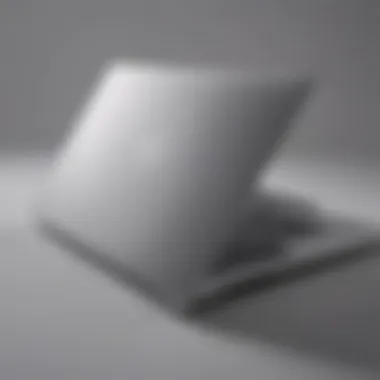

The introduction of the M1 chip marked a significant shift in the MacBook Air's performance landscape. The M1 processor is based on a 5-nanometer process, making it powerful while being energy-efficient. It integrates CPU, GPU, and RAM onto a single chip, resulting in higher performance and improved battery life. Users experience quick application launches and seamless multitasking.
On the other hand, the M2 chip, introduced in 2022, further improves upon this foundation. It offers enhanced graphics capabilities and higher memory bandwidth, which is beneficial for more demanding tasks such as video editing or gaming. The M2 chip supports up to 24GB of unified memory compared to the M1's 16GB limit. This additional performance is critical for professionals who rely on heavy applications for work.
Selection Tip: If your work involves routine tasks, either chip will suffice. However, if you engage with more intensive applications, the M2 would be the better option.
Memory and Storage Configurations
Memory and storage are crucial elements influencing computational speed and data handling capabilities in the MacBook Air. The device offers various configurations, which can tailor performance to specific user needs. MacBook Air comes typically with a minimum of 8GB of RAM, with options expandable to 16GB or 24GB, depending on the model.
More RAM allows users to run more applications simultaneously without slowing down the system. For casual users, 8GB may suffice. However, power users, like graphic designers or software developers, are better served by 16GB or more.
Regarding storage, models often come with a minimum of 256GB, extending up to 2TB for specific needs. Higher storage capacity is essential for users working with large files, such as videos or high-resolution images. Combined with its SSD technology, this ensures rapid data access and transfer speeds.
In summary, it is imperative to assess your typical usage patterns to select the suitable memory and storage configurations. A well-chosen MacBook Air will enhance your productivity significantly and provide greater longevity as software requirements evolve.
Important Note: Make sure to consider both processor choice and RAM/storage configurations based on your current and future needs to avoid performance bottlenecks.
Battery Life and Portability
In considering the optimal MacBook Air model, battery life and portability play crucial roles. These two elements significantly impact the user experience, especially for those who are frequently on the move or relying on their laptop for extended periods. Examining these aspects provides a deeper understanding of how well a MacBook Air can adapt to various lifestyles and needs.
Understanding Battery Specifications
Battery specifications of the MacBook Air models are designed to meet the day-to-day demands of users. For instance, both the 2020 and 2022 iterations come equipped with impressive batteries that provide substantial longevity. Typically, it is reported that the MacBook Air can offer up to 15 to 18 hours of usage, depending on the tasks performed.
Understanding how these specifications translate in real-world scenarios is vital. If you often perform high-intensity tasks such as video editing or gaming, the battery may drain faster than during standard browsing or document editing. Moreover, features such as sleep mode can further conserve battery life when the device is not in active use.
Key specifications to consider include:
- Battery Capacity: Measured in watt-hours (Wh), indicating how long it can sustain power under typical conditions.
- Power Consumption: How quickly the battery consumes power during different activities.
Assessing these specifications ensures you can select the right MacBook Air that aligns with your personal or professional requirements.
Weight and Form Factor Considerations
Weight and form factor are vital when you need a portable device. Apple’s MacBook Air is known for its lightweight design, making it an attractive option for users who prioritize mobility. Weighing approximately 2.8 pounds, it can easily fit in most bags without adding unnecessary bulk.
The slim profile of the device also contributes to its portability. This form factor not only enhances aesthetics but also improves maneuverability, allowing users to comfortably carry the device between meetings or travel destinations.
Consider these factors when assessing weight and form factor:
- Dimensions: The thinness and overall profile impact how easily it can be transported.
- Ergonomics: A lightweight device that is comfortable to hold and use is a significant advantage during extended periods.
Ultimately, when evaluating battery life and portability, it’s essential to balance performance with convenience. Existing in a world where mobility is paramount, selecting a MacBook Air that meets these criteria can enrich your daily use.
"Choosing a device with the right battery life and portability ensures it's not just a tool, but a companion for your productivity."
Display Quality and Usability
In selecting a MacBook Air, display quality and usability are crucial factors that impact user experience significantly. As one of the primary interfaces between the user and the device, the display must not only deliver sharp visuals but also offer practical usability features. Understanding these elements can help inform your decision, ensuring you choose a model that aligns with your daily tasks and usage patterns.
Good display quality enhances productivity, making long hours in front of the screen more enjoyable and less taxing on the eyes. Clear text, vibrant colors, and appropriate brightness levels contribute to a more immersive experience, which can be essential for tasks ranging from graphic design to multimedia consumption. As such, evaluating the MacBook Air's screen is vital.
Usability factors, including the responsiveness of the keyboard and trackpad, complement the display to create a seamless interaction with the system. A user-friendly experience can significantly increase efficiency and comfort, especially during extended use.
Screen Resolution and Brightness
Screen resolution is one of the primary attributes to consider when assessing display quality. The 2020 MacBook Air features a Retina display with a resolution of 2560 x 1600 pixels, providing crisp and clear visuals along with high pixel density. This resolution allows users to see finer details, which is especially beneficial for creative work, such as photo editing or graphic design.
The 2022 MacBook Air raises the bar with a similar Retina display but improves color accuracy and brightness levels, reaching up to 400 nits. Brightness is essential for various environments; higher brightness levels enable better visibility in well-lit settings, which is often necessary for outdoor use.
"A higher resolution and enhanced brightness can noticeably impact both productivity and enjoyment of multimedia content."
Users often overlook the significance of color accuracy, which is vital for professionals working in design or photography. Both models offer impressive color reproduction; however, the 2022 model includes enhancements that provide a wider color gamut, making it more suitable for tasks requiring true-to-life colors.
Keyboard and Trackpad Features
The keyboard and trackpad on the MacBook Air models are integral to usability. The 2020 and 2022 versions feature Apple's Magic Keyboard, which is designed for comfort and reliability. The key travel and tactile feedback provide a satisfying typing experience that reduces strain over time. This is important for anyone who writes extensively or engages in coding.
The trackpad is equally significant; its large size and precision make navigation effortless. Gestures such as pinch-to-zoom and swipe enhance interactions, making it a powerful tool for multitasking. The 2022 MacBook Air includes haptic feedback, which simulates mechanical clicks and provides a more dynamic user experience.
When considering usability, it is also important to note the overall ergonomic design. Both models offer an excellent balance of usability features, catering to various workflows and preferences.
- Display quality, comprising resolution and brightness, plays a critical role in visual clarity.
- Keyboard and trackpad responsiveness contribute to overall usability and comfort.
Both are fundamental to the MacBook Air experience.


Operating System Considerations
Selecting the right MacBook Air for your needs involves more than just evaluating hardware specifications; the operating system is a crucial factor that often influences overall functionality and user experience. The MacBook Air runs on macOS, Apple's desktop operating system, which provides a unique environment tailored specifically for Apple's hardware. Understanding how macOS integrates with the MacBook Air can help you decide if it suits your personal or professional requirements.
macOS Features Impacting Performance
macOS is known for its seamless integration with Apple hardware, optimizing performance in several ways. Here are key features of macOS that can impact how efficiently a MacBook Air operates:
- System Optimization: macOS is designed to make the best use of available resources. Features such as memory compression allow apps to run smoothly without consuming excessive RAM.
- Power Management: Apple highly prioritizes energy efficiency. macOS includes power-saving features that extend battery life without sacrificing performance. This is particularly beneficial for those who work on the go.
- App Performance: Applications designed for macOS are often highly optimized. Native apps and those from the Mac App Store run efficiently and contribute to an overall fluid user experience.
This efficient management of resources can lead to longer lifespans for your MacBook Air and a better user experience.
Software Compatibility and Updates
Choosing a MacBook Air come with built-in software compatibility considerations. Apple's macOS seamlessly works with its ecosystem, allowing for a rich array of applications tailored for creative, business, and everyday tasks. Software compatibility also touches on how often you can expect updates:
- Frequent Updates: macOS receives regular updates that bring new features, security patches, and enhancements. This ensures your device remains current.
- Legacy Software: While most applications are continuously updated to support newer versions of macOS, some older software may face compatibility issues. It is essential to check whether critical applications you rely on will work with the latest version of macOS.
- Cross-Platform Applications: If you are using applications that also run on Windows or other systems, consider their compatibility with macOS. Software like Adobe Creative Suite and Microsoft Office is fully supported on macOS.
In summary, macOS plays a significant role in the overall performance of the MacBook Air. Understanding its features and how they function can help you make a more informed decision. The operating system not only impacts how well the device performs but also influences your user experience and productivity.
Where to Purchase a MacBook Air
Selecting where to purchase a MacBook Air is a crucial step in the buying process. Making the right choice can ensure you receive a genuine product, good customer service, and favorable terms. This section will discuss the specific options available, highlighting the benefits and considerations related to purchasing.
Official Retail Channels
Buying from official retail channels offers several advantages. These include:
- Authenticity Guarantee: When you buy directly from Apple, you can be confident that the product is genuine. This eliminates the risk of counterfeit products that could be sold by unauthorized sellers.
- Customer Support: Purchasing from Apple entitles you to direct support services. This can be beneficial when you encounter issues or have questions about your MacBook Air.
- Warranty and Repairs: If you purchase through Apple, your warranty is automatically registered. In case of any malfunctions or issues, it simplifies the process of seeking repairs or service.
You can purchase a MacBook Air at Apple's official website or through physical Apple Store locations. Visiting a store can also allow you to experience the product before deciding. Additionally, Apple offers financing options that can help manage the cost more effectively.
Authorized Resellers and Online Options
Authorized resellers provide another reliable option for purchasing a MacBook Air. These retailers have been vetted by Apple, ensuring they meet specific criteria for sales and service. Some benefits of purchasing through authorized resellers include:
- Competitive Pricing: Authorized resellers often have sales or discounts that can make your purchase more affordable compared to buying directly from Apple.
- Local Availability: Depending on your location, authorized resellers may offer more convenient purchasing options. This can be beneficial if you prefer buying local or need a device promptly.
- Various Bundles: Many resellers offer special bundles that include accessories or software not found when purchasing directly from Apple.
Online options are also plentiful. Retailers like Amazon and Best Buy frequently carry MacBook Air models, often at reduced prices. However, it is vital to verify that the seller is an authorized dealer to ensure you receive proper warranties and support. You should also check user reviews to gauge the seller's reliability.
In summary, understanding where to purchase your MacBook Air is essential. Whether through official channels or authorized resellers, each option comes with distinct advantages.
Assessing Warranty and Support
When considering a MacBook Air, warranty and support are crucial factors that cannot be overlooked. Understanding the extent of the warranty can greatly influence your decision-making process. A robust warranty policy offers peace of mind, ensuring that any potential issues with your device can be efficiently addressed without incurring significant costs. This section will elaborate on Apple's warranty policy as well as the customer support options available to users.
Understanding Apple's Warranty Policy
Apple provides a limited warranty for MacBook Air devices that typically lasts for one year from the date of purchase. This coverage includes hardware repairs and service for defects in materials and workmanship. The warranty does not cover accidental damage. Therefore, you might want to consider purchasing AppleCare+, which extends warranty protection and adds coverage for accidental damage at a fee. This service can be beneficial, especially considering the performance and cost of the devices.
Some key aspects of Apple's warranty policy include:
- Coverage Duration: The standard warranty lasts for one year, while AppleCare+ can extend it to three years.
- Service Options: You can choose either in-store or mail-in service, depending on your convenience.
- Repair Fees: With AppleCare+, the cost for accidental damage is significantly reduced compared to out-of-warranty repairs.
It is advisable to keep your proof of purchase as it is necessary for warranty validation. Understanding these elements can greatly affect your overall satisfaction and assurance when selecting a MacBook Air.
Customer Support Options
Apple has built an extensive customer support structure to assist MacBook Air users. The support options are designed to cater to a broad range of issues, whether technical questions or hardware problems need to be addressed. Customers can access support through various channels:
- Apple Support Website: This online resource provides troubleshooting guides, setup instructions, and warranty information.
- Apple Support App: This app can be downloaded on iOS devices and offers personalized support, allowing you to manage your devices and access help easily.
- In-Person Support: Users can visit an Apple Store or an authorized service provider for hands-on support. Appointments can be made to ensure prompt assistance.
- Online Chat and Phone Support: Apple offers online chat and phone services for immediate help, helpful in resolving quick queries or more complex issues.
"Having access to efficient support can make the ownership experience of your MacBook Air much smoother."
Choosing a MacBook Air involves a significant investment. Evaluating the warranty and support services provided by Apple plays an essential role in ensuring that you have adequate resources to address any concerns that might arise. Understanding these aspects will help you make an informed decision and enhance your user experience.
End: Making the Right Choice
Choosing the right MacBook Air is a decision that should be made with careful consideration of various factors. This conclusion serves not simply as a wrap-up but as a crucial point for reflecting on the aspects discussed throughout the article. Understanding your specific needs and aligning them with the right model is key to ensuring a satisfactory purchase.
Summarizing Key Points
As we draw this guide to a close, it’s important to recap the essential elements that influence the decision-making process:
- Models Overview: Different MacBook Air versions offer unique features. The 2020 and 2022 models, with their respective Apple silicon options, cater to varied performance needs.
- Performance Considerations: The M1 and M2 chips come with different capabilities. Depending on whether you prioritise performance or energy efficiency, this choice greatly affects your experience.
- Budget Factors: Financial considerations are paramount. The right model should fit within your budget while still providing the performance you expect.
- Display and Usability: The quality of the display and input devices such as the keyboard and trackpad should also align with your usage patterns.
- Warranty and Support: Understanding Apple’s warranty policy is vital in ensuring long-term satisfaction and support availability.
Final Recommendation Based on Needs
Ultimately, selecting the best MacBook Air hinges on an honest assessment of your personal or professional requirements. If you are someone who values portability without compromising too much on performance, the 2022 MacBook Air might be the right match with its new design and M2 chip capabilities. On the other hand, if budget constraints are a primary concern, the 2020 version remains a formidable option without sacrificing essential functionality.
Tailoring your choice based on key factors like battery life, intended software use, and ergonomics can optimize your investment. Take the time to reflect, compare across models, and choose wisely. The goal is not just to acquire a laptop, but to enhance your work or study experience effectively.
"A thought-out choice leads to a more fulfilling ownership experience."
Through analysis and introspection, you will find the right MacBook Air that complements your lifestyle and technology needs.













