Ultimate Guide to Getting a New TV Remote
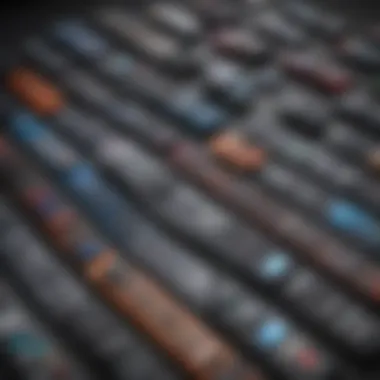

Intro
The task of replacing a TV remote might seem trivial, but the need for a new remote can arise from various reasons. Perhaps the existing one broke. Maybe it has disappeared into the abyss of couch cushions. Regardless of the motivation, understanding how to obtain a new TV remote can greatly impact your viewing experience.
This guide explores methods to find a replacement remote. Sections will discuss why you might need a replacement and the paths to acquiring one. Whether you're visiting retail stores or browsing online marketplaces, armed with detailed information, you will make well-informed decisions. Let's begin by examining the different types of remotes available and highlighting the essential points regarding compatibility.
Types of TV Remotes
When searching for a new TV remote, it's crucial to understand the variety of options that exist. Common types include:
- Original Manufacturer Remotes: These are specifically designed for your TV model. They offer the best compatibility.
- Universal Remotes: These can control multiple devices; however, settings might need customization.
- Smartphone Apps: Many modern TVs support applications that turn smartphones into remotes. They might include advanced features.
- Voice-Controlled Remotes: Utilizing gyroscopes and AI, these enable control through voice commands, offering a high-tech user experience.
Since the primary function of the remote is operation ease, understanding each kind will help find the right solution for your needs.
Reasons for Needing a New Remote
Understanding common reasons for needing a new remote can guide your buying process. Here are a few typical scenarios:
- Wear and Tear: Over time, buttons can become unresponsive or the design may show signs of physical damage.
- Loss: It's not uncommon for remotes to go missing. Couches, bags, or other personal items may absorb them mysteriously.
- Learning Curve: New TVs might require upgrades for earlier or simpler remotes to handle smart features.
- Preference: Users may seek enhanced usability through different devices.
No matter the reason, a new TV remote is essential for achieving an enjoyable entertainment experience. Now, let's explore the various purchasing avenues.
Purchasing Avenues
Finding a new TV remote can be done through a few different channels. Here are the notable options:
- Retail Stores: Best Buyencompasses a range of electronics, including TV remotes. Local electronics stores may also carry several options.
- Online Marketplaces: Websites like Amazon and eBay offer an abundance of remotes, including stay and two-way shipping options.
- Manufacturer Support: If you want a remote from the exact make of your TV, checking manufacturers like Samsung or Sony might be prudent.
Purchasing a remote from an authorized seller is often preferable for quality assurance and compatibility.
Compatibility Issues
At times, remotes may differ in specifications, creating potential compatibility challenges. When seeking a replacement, it is important to check:
- Model Compatibility: Ensure the new remote is suitable for your specific TV model. Checking the model number on the TV can help in verifying compatibility.
- Frequency and Codes: Different remotes may require setting codes for programming non-brand specific models.
Double-checking compatibility minimizes frustrations during setup.
Tips for Selecting the Right Remote
Selecting the right remote enhances the viewing experience. Be sure to consider the following:
- Explore brand reputation and reviews
- Evaluate if the remote meets your individual needs (e.g., is a universal remote necessary?)
- Check for warranty or return policies packet that can support after-purchase concerns
Making a thoughtful choice for a new remote can make your viewing moments seamless. As you assess each option, keep compatibility and usability at the forefront of your selection process.
Stay tuned for the upcoming discussion which includes synthesizing various sources'
Preamble to TV Remotes
TV remotes play a crucial role in the modern viewing experience. They act as the primary interface between viewers and their television sets, allowing for seamless control over a variety of functions. Without a functional remote, accessing desired content can become a cumbersome task. Thus, understanding different aspects of TV remotes is key.
Importance of a Functional Remote
A functional remote is more than just a nice-to-have accessory for your television. It enhances convenience and usability, acting as a facilitator for the enjoyment of media. Having the ability to switch channels easily, adjust volume, or shuffle through streaming services streamlines the entire experience, making it significantly more user-friendly.
Operational efficiency is not the only factor at work; a good remote can be integral to user satisfaction. It allows for quick responses without the need to navigate a cluttered interface on the television screen directly. In addition, specialized remotes often include features like backlighting and touch screens, enhancing accessibility in varying lighting conditions.
While some TV brands include high-quality remotes with their sets, others may have remotes that fall short in terms of construction or functionality, prompting the need for inquiry and possibly replacement. An awareness of this necessity can realize an optimized TV viewing experience, without frustration.
Common Reasons for Replacement
There are several prevalent reasons one might consider replacing a TV remote.
- Wear and Tear: Over time, common usage can lead to buttons becoming unresponsive or malfunctioning. When common actions, such as adjustments to the volume or channel selection, hinder your viewing privileges, it becomes critical to replace the device.
- Lost Remotes: In households, losing a remote can be an all-too-common occurrence. Its diminutive size often allows it to slip between cushions or get tucked away in unexpected places. Finding a replacement ensures continued access to viewing preferences.
- Compatibility Issues: Certain advances in television technology may hinder a remote’s efficacy, particularly for older models that do not accommodate new features or factors related to streaming.
- Desire for Functionality: One might find that a minimalistic remote lacks the capabilities to operate various devices or control smart elements within a television ecosystem. Pursuing replacements that come with extended functionality could greatly enhance usability.
Overall, recognizing these reasons equips individuals with the understanding necessary to procure a new remote effectively. An appropriate selection of a TV remote can mitigate inconvenience and amplify enjoyment during media consumption.
Types of TV Remotes
Understanding the different types of TV remotes is crucial for anyone looking to replace or upgrade their current remote. Each type offers unique features and benefits tailored to specific user needs or preferences. This section analyzes key varieties of TV remotes available in the market today, providing insights into their functionality and use cases. Knowing these can assist you in making informed decisions when selecting the right remote for your television.
Standard Remote Controls


Standard remote controls are the most traditional type found with TVs. They are simple in design and typically feature buttons for basic functions like power, volume, channel selection, and input navigation.
Benefits of Standard Remotes
- Accessibility: They are usually included with the purchase of the TV, minimizing additional costs.
- User-Friendly: Designed for easy use, even for non-tech-savvy individuals.
This type of remote is best for users who prefer straightforward functionality without navigating complex features or functions. However, their limitations become apparent when using multiple devices.
Universal Remotes
Universal remotes can operate multiple devices, such as TVs, DVD players, and sound systems. Users can consolidate their remote controls into a single device, meaning fewer remotes cluttering the living space.
Considerations for Universal Remotes
- Programming: Requires setup to ensure all devices work properly, often using a code entry procedure or through an automatic searching feature.
- Expandability: As new devices are added, a universal remote can usually accommodate them, given it has the necessary programming.
These remotes cater to tech enthusiasts who own various devices and seek convenience without storing numerous remotes.
Smart Remotes
Smart remotes are designed to integrate advanced technology features, often with touchscreens and voice control. They can manage connected devices and smart home features, offering maximum convenience.
Key Features of Smart Remotes
- Touchscreen Interfaces: Enhanced navigational abilities without fumbling through numerous buttons.
- Smart Integration: The ability to interface with smart devices like lights and thermostats.
For those fully immersed in a smart home environment, these remotes significantly simplify managing multiple devices, creating a seamless technological ecosystem.
Mobile App Remotes
With the rise of smart technology, mobile app controls are increasingly prevalent. They largely function off your smartphone, allowing you to transform your device into a TV remote control. Common apps feature standard remote functions and smart integration aspects from smart remotes.
Usefulness of Mobile App Remotes
- Convenience: No additional purchases are needed if you already have a smartphone; the potential for multiple remotes in one
- Customization: Often allow personal configurations and enhancements that fit individual needs very well.
These mobile solutions also appeal to users who focus more on touchscreen interactions and prefer less physical hardware clutter.
It is essential to choose the appropriate type of remote based on your viewing habits and the technology you use over time. Always consider future device additions when in the market for a new remote.
Retail Options for Acquiring a Remote
Selecting a TV remote is not just about getting any random device. It can enhance your overall viewing experience significantly. In today's world, numerous retail options exist for acquiring a new TV remote. Understanding the advantages, offerings, and specialized choices among stores can ensure you make a wise decision that fulfills your needs.
Electronics Stores
Electronics stores are a go-to destination for many consumers seeking a TV remote. These stores specialize in a wide range of electronic devices and accessories, giving you an opportunity to see and even test different remotes. Notable retailers such as Best Buy or Fry's Electronics often carry a large inventory of remotes, including standard, universal, and smart variants.
One key advantage of shopping at these electronics stores is the staff expertise. You may find well-informed employees who can help you choose a remote ideal for your TV brand. This assistance can be critical if you are uncertain about compatibility or essential features to consider. Additionally, these stores often have models available for demonstration, allowing you to assess their functionality before making a final choice.
Department Stores
Department stores like Walmart or Target have emerged as convenient options for purchasing a TV remote. They often feature a section dedicated to electronics and accessories. In these stores, you will likely find standard remotes and some universal options, typically at more accessible price points.
When choosing a department store, it is important to be aware that the selection may not be as extensive as dedicated electronics merchants. However, the affordability and ease of finding these stores add to their appeal. They offer quick access when you need a replacement remote without the complexities of electronics-centric destinations. And for impromptu shoppings, a department store can efficiently cater to your needs.
Specialty Retailers
Specialty retailers focus on niche segments within the electronic accessory market. Stores catering to home theater setups or specialized electronics are great options for enthusiasts seeking out advanced remotes. Here you might find remotes like the Logitech Harmony series, known for their unique universal capabilities.
Visiting a specialty retailer allows you to access exclusive items and expert advice from staff who understand advanced features. They can provide insights into options that may not be widely available through larger chain stores. Given their specialized nature, the prices might surpass those found at department or general electronics stores, but investing in quality might be worthwhile if you have unique demands or preferences.
Online Marketplaces for Remote Purchase
When it comes to obtaining a new TV remote, online marketplaces have revolutionized the way consumers shop. This section highlights the importance of these platforms, along with specific options for potential buyers.
Shopping online provides numerous advantages that traditional retail cannot. First, the vast selection available across various platforms ensures that you can find a remote compatible with your specific television model. Also, you have the freedom to compare prices across multiple sites. A wider pool of reviews offers additional reassurance in making an informed decision. Choosing the right marketplace matters; each has unique features that impact your purchasing experience.
"The digital marketplace enables varying degrees of convenience and expectation management, leading to a well-informed purchase decision."
Major E-Commerce Platforms
Major e-commerce platforms like Amazon, eBay, and Best Buy provide robust choices when buying remotes. These sites are well-known, and most people feel comfortable shopping here due to established reputations.


- Amazon offers an extensive variety of TV remotes, including universal remotes and manufacturer-specific models. You can rely on the user-friendly interface and detailed customer reviews, helping in selecting a product that meets your needs.
- eBay functions as a marketplace where products can be auctioned. You can find both new and used remotes. However, be sure to check seller ratings to avoid potential issues with your purchases.
- Best Buy allows for a blend of both in-store and online purchasing. Their website provides availability status for in-store pickups, making it easier to get your remote without delay.
Manufacturer Websites
Purchasing directly from a manufacturer’s website is often the most reliable approach. Brands like Samsung and LG provide updated inventory of their authentic remote controls.
Benefits include:
- Direct Support: Manufacturer sites often have guides and support specific for your device, ensuring that you purchase the correct model.
- Icons of Authenticity: Buying directly minimizes the risk of counterfeit products, allowing consistent support for future inquiries.
- Flexibility: Many manufacturer websites may have promotional codes or discounts periodically, impacting buying decisions.
Certain manufacturers allow customization options for remotes, allowing for more enhanced control among different functions.
Auction Sites and Classifieds
When traditional retail options and e-commerce platforms seem overwhelming, auction sites like eBay or classifieds found on Craigslist may be viable alternatives for finding unique remotes.
These platforms often expose you to multiple options at varying price points, allowing you to find better deals or rare remotes not present in mainstream markets. However, potential pitfalls exist:
- Accountability: Always verify seller feedback. Credibility varies across users.
- Condition: Thoroughly check descriptions and images. Not all products may be in new condition. Buying used remotes presents concerns regarding functionality and reliability.
Consulting Manufacturer Support
Consulting manufacturer support can be an important step when navigating the process of acquiring a new TV remote. It can result in more precise replacements, ensuring that the remote aligns with your device specifications thoroughly. Engaging with manufacturer support not only aids in providing authentic products, but also assures customers they access expert assistance for product compatibility and additional features that enhance their viewing experience. Maintainíng direct communication with the manufacturer often reduces grievances that arise post-purchase, aligning expectations closer to reality.
Manufacturer's Customer Service
Reaching out to the manufacturer's customer service often facilitates quick resolutions to potential issues regarding remote control acquisition. This team is usually equipped with extensive knowledge about the company’s product lineup, ensuring your inquiries about replacements receive prompt and exact responses. Companies like Samsung and Sony have dedicated customer service which enables users to clarify doubts related to remote compatibility and features. Users should prepare certain information, like the TV model and remote type to receive aid more eficciently.
Official Replacement Services
Many manufacturers provide official replacement services directly through their websites or customer service channels. This process can involve granting access to forms or online stores specifically designed for purchasing genuine parts. This takes away the worry of aftermarket products which seldom perform well with original models. Companies often outline this information comprehensively; as you navigate through such services, consider variables like warranties, delivery times and costs which may impact your purchasing decisions in the long run. Thoroughly checking vendor integrity becomes critical here. Understanding the returns policy of such services further ensures your satisfaction after acquiring a new remote ready to be utilized without dissatisfaction.
Considerations for Selection
When searching for a new remote, several crucial elements determine which option best aligns with your needs. By thoughtfully assessing these considerations, you ensure a streamlined viewing experience. A good remote enhances functionality and can greatly impact daily entertainment routines. It is not merely about replacement but improving your interaction with technology.
Compatibility with Your TV
Compatibility is a pivotal issue when selecting a new remote. Each television model might have its own unique specifications that a remote needs to sync with displaying features correctly. Make sure to check if the remote mentions compatibility with your specific model. Mismatched remotes may lead to limited functions or complete non-responsiveness.
- Brand Considerations: Always prefer remotes designed by the same manufacturer as your television, such as Samsung or LG. This usually ensures a match in terms of functionality.
- Universal Compatibility: Many universal remotes can manage multiple devices, but ensure they support your particular TV brand. Models like Logitech Harmony offer extensive compatibility.
- Instructions Guide: Before purchasing, consult the user manual or the manufacturer's website for instructions on which remote models work. This will save time and frustration down the line.
Features and Functionality
When considering features and functionality, focus on what is essential for your viewing habits. The available options vary significantly, catering to different preferences.
- Basic Features: Standard remotes provide essential navigation and volume control options. They generally offer ease of use but lack advanced features.
- Smart Features: Smart remotes have added conveniences such as voice commands, programmable buttons, or integration with smart home systems. This is an impressive choice for tech-savvy users looking to centralize control.
- Learning Capability: Some remotes can learn commands from other remote controls, thus consolidating your devices into one. This feature is particularly valued for individuals with multiple gadgets like streaming devices.
Analyzing what features are necessary will help narrow down the right option for personal needs. Prioritize what improves your entertainment setup.
Price and Value Considerations
Price often influences purchasing decisions, but value is just as important. Spending extra may be worthwhile if it results in better functionality and satisfaction.
- Budget-Friendly Options: Basic remotes can be obtained for relatively low prices, useful if only basic features are required.
- Investment in Quality: More advanced remotes come at higher prices, often justified by additional features. Consider brands known for durability and excellent customer service.
- Assess Reviews and Recommendations: Before making a purchase, invest time researching user feedback online, whether through forums on Reddit or consumer reports gentle sites. Understanding user experience contributes valuable insight.
Choosing the right remote is about balancing all these aspects—ensuring it meets compatibility needs, offers essential features, and aligns with a reasonable price point.
Setting Up Your New Remote
Setting up a new TV remote is a crucial step that should not be underestimated. A remote serves as the primary interface between users and their viewing experience. An inefficient setup can lead to inconvenience and frustration. Therefore, understanding the steps involved is essential for unlocking the full potential of any remote control.
Initial Setup Process
The initial setup process is the very first step to begin using a new remote effectively. This process commonly involves a few important instructions that help match the remote to the TV.
- Inserting Batteries: Most remote controls require batteries for functioning. Before proceeding, open the battery compartment and insert the batteries based on the indicated polarity. Ensure you are using the right type; typically AA or AAA.
- Turning On the TV: This is straightforward, but as a reminder, your TV needs to be powered on to connect it with the remote.
- Using the Setup Button: Many modern remote controls have a dedicated setup button. Pressing it may help initiate the automatic programming mode. You should follow any on-screen instructions that appear.
- Testing Basic Functions: Once programmed, test the volume and power buttons to verify functionality. If the remote works, the setup was successful. If it fails, try the pairing steps again or consult the manual.
Pairing and Configuration
Pairing and configuration follow the setup process. Successful pairing depends on correctly linking the remote to your particular TV model.
- Manual Pairing Instructions: Review the manual. Sometimes pairing requires codes entered through the new remote. Having the right code on hand is crucial. Check your TV documentation to find specific pairing codes for the model.
- Use of an On-Screen Guide: If the TV provides an on-screen guide, related instructions can make pairing more intuitive, significantly simplifying the process.
- Configuring Universal Settings: If a universal remote is used, configurations may extend to other devices, such as sound systems and media players. It is worth exploring the features your remote offers here.


Before settling into watching a show, make sure to assess whether the buttons function correctly and if advanced settings like macro functions work. Proper configuration ensures smooth usability in the long run and enhances the experience across various forms of media and devices.
Selecting the right remote and configuring it precisely makes the experience seamless and can immerse you more in your favorite programs.
Each step in both the initial setup and the configuration ensures that the remote control will enhance the viewing experience. Whether for a smart interface or a simpler setup, knowing how to effectively install your remote is vital.
Troubleshooting Common Issues
When you obtain a new TV remote, it's essential to understand that technology can sometimes be unpredictable. Troubleshooting common issues can enhance your remote usage experience. Whether you are struggling to pair a device or facing functional hitches, knowing how to address these issues quickly is advantageous. Understanding these common problems will not only prolong the life of your remote but also enhance your viewing pleasure.
Remote Not Responding
A non-responsive remote can be frustrating. Several factors contribute to this issue.
- Batteries: Often, the first thing to check is the battery level. Weak batteries can lead to intermittent connectivity or total failure.
- Obstruction: It is essential to identify if any physical objects or other signals are blocking the infrared signals from the remote to the TV.
- Tip: Always use fresh, quality batteries.
- Solution: Clear the area between the remote and the TV. Sometimes simple changes like repositioning the TV can resolve the issue.
Spending a few minutes on basic troubleshooting can save hours of frustration.
- Pairing Issues: Sometimes, the remote may not be paired correctly with the TV, especially with new smart remotes designed to sync with various devices.
- Check: Consult the setup guide to ensure correct pairing procedures.
By addressing these common problems early, users can extend remote life and minimize disruption during premium viewing experiences.
Button Malfunctions
Button malfunctions can also impede your control experience. Various factors come into play for remotes that fail to respond accurately to button presses.
- Debris and Dirt: Build-up of dust and grime is a common cause for button failure. Dirt can impede movement, leading buttons to resist pressure.
- Button Wear: Over time signs of wear may appear, causing buttons to become unresponsive.
- Software Issues: Occasionally, remote functions may dwindle due to expired firmware, particularly with smart remotes that require updates.
- Cleanup Method:
- Turn off the remote.
- Utilize a slightly damp cloth (ensure water doesn't spill inside) to clean around the buttons carefully.
- Suggestion: Examine your buttons. If they feel stuck or click less than before, a replacement may be necessary.
- Resolution: Consult your smartphone app or manufacturer website to search for software upgrades.
By closely monitoring common reset options and simple fixes, users can maintain a seamless connection with their device.
Future Trends in Remote Technology
Understanding the latest developments in remote technology is crucial for anyone looking to enhance their viewing experience. As television evolves, so do the devices that control it. Various trends are shaping how we interact with our TVs, and it is essential to be aware of these as one considers acquiring a new remote.
Voice-Controlled Remotes
Voice-controlled remotes are emerging as a popular trend. These remotes integrate microphones that allow users to give commands verbally, simplifying the user experience. Instead of scrolling through menus or using an array of buttons, users can speak phrases like "Play Netflix" or "Turn the volume up". This hands-free approach not only improves convenience but also caters to accessibility needs.
Benefits of voice-controlled remotes include:
- Ease of use: No more complicated button combinations.
- Accessibility: Great for users with dexterity issues.
- Efficiency: Finding and executing commands can be faster than traditional methods.
While the technology is beneficial, users should be cautious about privacy concerns. Voice-controlled devices often require internet connectivity, which could lead to data collection practices that not everyone is comfortable with. It is recommended to understand how brands handle privacy before investing in a voice-activated remote.
Integration with Smart Home Systems
The integration of remotes with smart home systems represents another significant trend. Today, many remotes can pair seamlessly with home automation setups, allowing for more control than ever before. With a smart remote, 一you can manage not just your TV, but also lights, thermostats, and more using a single device.
Some notable benefits of this integration are:
- Centralized control: Home automation via the remote reduces the need for multiple apps or devices.
- Timelines and routines: Smart remotes can help create personalized routines, like dimming lights when starting a movie.
- Increased functionality: Newer models may support features such as temperature adjustment or locking/unlocking doors.
As integration continues to grow, users should look out for compatibility with their existing smart devices. Ensuring that your remote can communicate with other smart gadgets is critical for maximizing functionality. Understanding which systems the remote is compatible with can save users time and hassle down the line.
Smart remotes stand at the intersection of convenience and technology, enriching how users interact with their media.
Ending
Recap of Key Points
- Diverse Options: Multiple replacement options exist, from in-store purchases to online marketplaces.
- Compatibility Matters: Ensuring the remote is compatible with your TV is vital, as improper pairing can lead to frustrations.
- Features and Usability: Assessing which features you genuinely need could lead to better functionality.
- Manufacturer Support: Manufacturer assistance often provides reliable products, which may save time during setup.
Final Recommendations
- Assess Your Needs: Think about which functionalities you rely on most when deciding on a remote.
- Research Options: Explore an ample range of stores and online platforms prior to making the final selection.
- Follow Setup Instructions: Don’t skip the setup steps. Following manufacturer guidelines will ensure that the remote operates correctly.
- Customer Support: Save contact information for customer service in events of setup difficulties.
- Future Compatibility: Multitude of features may help adapt your remote for many types of televisions pursuing advancements in technology.
Acquiring a new remote should not feel strenuous. Equipped with the right knowledge and consideration of precise choices involved, you’ll maximize the enjoyment of your devices.















