Mastering QR Code Scanning on iPhone SE
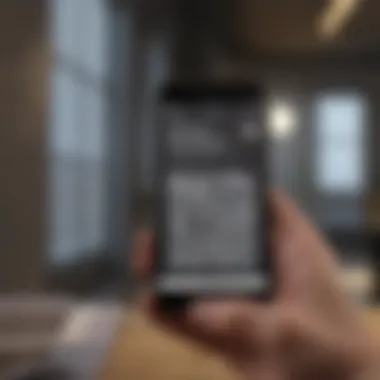

Intro
Scanning QR codes has become an essential part of our daily lives. Whether for accessing information, making purchases, or connecting to WiFi, QR codes simplify the process. The iPhone SE offers robust capabilities for scanning these codes efficiently. This guide will explore how to utilize the iPhone SE for QR code scanning. We will cover various methods to do this, essential settings, and common issues that may arise during the process. So, let's dive into the features and benefits of using your iPhone SE for QR code scanning.
Product Overview
The iPhone SE is a compact and powerful device that brings the best of Apple into an accessible package. Launched in April 2020, it combines the classic design of previous models with modern technology.
The key features include:
- A13 Bionic chip: This provides fast performance and efficient operation, making it easy to scan QR codes while running multiple applications.
- 4.7-inch Retina HD display: This screen offers vibrant colors and clear images, ideal for viewing QR codes in various lighting conditions.
- Single 12 MP camera: The camera is very capable, providing the necessary functionality to scan QR codes effectively.
The iPhone SE is available in various colors, including black, white, and (PRODUCT)RED. Each offers a sleek design suitable for different tastes.
Design and Build Quality
The design of the iPhone SE maintains a minimalist aesthetic. The front is dominated by the display, with a home button at the bottom. The back features a glass panel with a sturdy aluminum frame.
Materials used in the construction of the iPhone SE include aerospace-grade aluminum and durable glass, enhancing its durability while keeping it lightweight.
Overall, the build quality of the iPhone SE is commendable. It feels solid in the hand and is ergonomically designed for comfortable usage.
Performance and User Experience
The A13 Bionic chip sets the iPhone SE apart in terms of performance. Benchmarks show it rivals many flagship devices. This makes multitasking seamless, ensuring no lag when switching between apps.
The user interface, powered by iOS, is intuitive. With regular updates, users can expect enhanced security and the latest features. Navigating apps and settings is fluid, which is vital when scanning QR codes swiftly.
Camera and Media Capabilities
The single 12 MP camera of the iPhone SE allows for more than just standard photography. It can capture detailed images required for accurate QR scanning.
For scanning, it is important to note the device can record up to 4K video, making it versatile in media application. This quality supports clear video conferencing and content creation.
The audio quality is also impressive, enhancing media consumption. Whether listing to music, podcasts, or videos, users will appreciate the clear sound.
Pricing and Availability
The iPhone SE is priced competitively, making it an attractive option compared to other devices. Pricing varies slightly based on storage options, providing flexibility for different budgets.
It is widely available in varied regions, ensuring many people can access it easily. When comparing with competitors like the Google Pixel or Samsung Galaxy, the iPhone SE offers excellent value for money, especially considering its performance and ecosystem.
This overview shows why the iPhone SE is a great choice for anyone looking to scan QR codes. Now that we have established the device's capabilities, we can proceed to the methods of scanning QR codes with your iPhone SE.
Prologue to QR Codes
QR Codes, or Quick Response Codes, have become integral in modern technology. They serve as gateways, connecting physical experiences to the digital world. Their relevance to the iPhone SE is critical, especially as users seek efficient ways to engage with information rapidly.
Understanding QR codes allows users to appreciate their application and utility. They can contain URLs, text, or other data that can be scanned quickly by a mobile device's camera. This technology aligns with user demands for instant access to data in various contexts, from marketing to personal convenience.
With the rise of contactless interactions, especially highlighted by the pandemic, QR codes have surged in popularity. Their ability to transmit information without requiring physical touch resonates with a growing need for hygiene and efficiency in daily activities. Integrating QR code functionality into devices like the iPhone SE enhances user experience by simplifying access to vital information and services.
What are QR Codes?
QR Codes are two-dimensional barcodes capable of storing a significant amount of data in a compact format. Unlike traditional barcodes which can only hold numerical values, QR Codes can encode various information types, including URLs, contact information, or even plain text. They resemble a square matrix and consist of black squares arranged on a white grid.
QR Codes operate through a simple mechanism. When a QR Code is scanned using a device's camera, the software decodes the arrangement of black squares into usable information. This process occurs almost instantly, making QR Codes a preferred method for users who value speed and convenience.
The Importance of QR Codes in Today's Technology
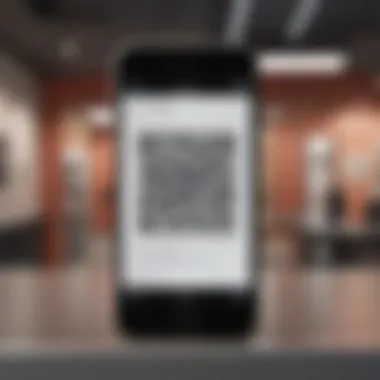

In today's rapidly evolving technological landscape, QR Codes play a vital role across numerous sectors. Their importance can be seen in several key areas:
- Accessibility: QR codes provide easy access to information, encouraging users to engage with content directly, which is especially significant for businesses.
- Marketing and Advertising: They serve as effective tools for businesses to connect customers to websites, campaigns, or product information. With just a scan, consumers can learn more about a service or promotion.
- Payment Systems: With the ongoing transition to digital payments, QR codes are now widely used in transactions, allowing for quick payments without cash or cards.
- Event Management: From ticketing to access control, QR codes have streamlined processes, reducing waiting times and improving attendee experience.
"QR Codes epitomize convenience in the digital age, making data retrieval seamless and efficient."
iPhone SE Overview
The iPhone SE is a compact device that delivers powerful performance while maintaining a user-friendly interface. This model is essential to understand when discussing QR code scanning due to its specific capabilities and software environment. It brings together the functionalities of modern smartphones with a design that is easy to handle. A focus on this overview allows us to appreciate how iPhone SE simplifies the scanning process for users.
Specs and Features Relevant to QR Code Scanning
The iPhone SE boasts distinctive specifications that contribute to an efficient QR code scanning experience. Its high-resolution camera serves as the primary tool for scanning QR codes. The rear camera, having a 12-megapixel capability, allows for clear image capture. This clarity is crucial for accurately reading codes, which often have small print and intricate patterns.
Moreover, the device operates on the latest iOS version, enhancing its scanning functionalities. The powerful A13 Bionic chip ensures quick processing times whenever a QR code is scanned. This speed reduces lag and ensures seamless interactions, whether accessing a website, downloading an app, or initiating a payment.
Additionally, the screen of the iPhone SE offers vibrant colors and good brightness levels. Such attributes help users view scanned information effectively, minimizing strain on the eyes. The compact design makes it comfortable to hold during scanning, essential for extended use.
Software Environment of the iPhone SE
The software environment of the iPhone SE plays a pivotal role in QR code scanning capabilities. Running on iOS, the device incorporates various built-in features that facilitate easy access to scanning tools. The interface is intuitive, making it suitable for both experienced and novice users.
The integration of QR code scanning into the Camera App is a significant aspect of the software. Users can quickly access this tool without needing to download additional applications. This reduces complexity and ensures that scanning can be done with minimal friction.
Additionally, the iOS ecosystem allows for app compatibility, enhancing QR code functionality. Users can download specific applications designed for QR code scanning if they prefer advanced features. This flexibility ensures that the iPhone SE meets diverse user needs, from basic scanning to more in-depth functionalities. Security updates also regularly roll out, which helps protect users from potential scanning threats or vulnerabilities.
The combination of hardware specifications and a robust software environment makes the iPhone SE an excellent tool for QR code scanning.
Built-in QR Code Scanning Capabilities
The built-in QR code scanning capabilities of the iPhone SE offer users a seamless experience. With the integration of this feature, users can easily interact with the digital world. This section explores the essential methods available to scan QR codes, discussing the advantages and considerations of utilizing the iPhone SE’s built-in functionality.
Using the Camera App to Scan QR Codes
Scanning QR codes with the Camera app is straightforward. This method is perhaps the most recognized way to engage with QR codes.
Steps to Access Camera
First, access to the Camera app is quickly achieved by swiping left on the home screen or tapping on the Camera icon. This direct access is a key characteristic as it does not require any additional steps or app downloads. Its simplicity makes it a popular choice among users. This quick access allows them to scan immediately, enhancing the user experience. However, users should note that they need to ensure that their device’s camera lens is unobstructed.
How to Scan Using the Camera
When in the Camera app, point the device at the QR code. The camera automatically detects the code. This automatic detection is a significant aspect of the functionality, distinguishing it from many other apps. The camera will highlight the QR code, suggesting that it has recognized it. This method's unique feature lies in its speed. Users do not need to press any buttons; scanning happens as soon as the camera focuses. However, this automatic approach may sometimes lead to false positives if similar patterns are present.
Interpreting the Scanned Data
Once a QR code is scanned, the data displayed will vary depending on the code itself. It can link to websites, display text, or even prompt actions such as adding contacts. The ability to interpret this data is crucial for users, as successful data interpretation enhances their engagement with the content. One beneficial characteristic is that the iPhone will give the user a clear message regarding what information is contained. This function is seamless, furthering the iPhone SE’s reputation as user-friendly. Users must remain cautious of the links opened, especially if they seem suspicious, as not all QR codes lead to safe destinations.
Using the Control Center to Scan QR Codes
The Control Center method provides another convenient way to scan QR codes on the iPhone SE. This method can sometimes be quicker than using the Camera app, particularly if accessing the Control Center is easier for the user. To use this feature, swipe down from the top-right corner of the screen. Users will find the QR scanner icon. This method is useful for those who prefer having a dedicated option available without navigating through the app.
By offering multiple approaches for QR code scanning, the iPhone SE enhances the overall ease of use while integrating technology into everyday tasks.
Third-party Apps for QR Code Scanning
In an era where QR codes have gained significant traction, utilizing third-party applications can enhance the iPhone SE's capabilities. While the device has built-in functions to scan QR codes, these applications provide additional features and flexibility, making them essential tools for users looking for more refined operations.
One benefit of these apps is their ability to handle various types of QR codes, including those that link to websites, media files, or even trigger mobile payments. Many third-party options also have enhanced scanning technologies that improve accuracy and speed.
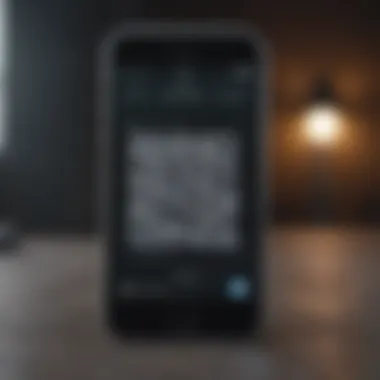

Recommended QR Code Scanning Applications
App Overview
Among the leading applications is QR Code Reader by Scan, a widely preferred choice due to its simple interface and efficient performance. This app allows users to scan codes instantly without complex navigation.
Its key characteristic is the ability to read a wide variety of QR code formats, supporting not just standard URLs but also contact cards and plaintext. This versatility makes it a beneficial option for someone needing comprehensive scanning capabilities. Additionally, this app includes a history feature, letting users revisit scanned codes easily. However, users may encounter ads which could interrupt the experience.
Features Comparison
When comparing the features of various applications, QR Code Reader by Scan stands out with its intuitive design and real-time scanning option, making it user-friendly.
Unique features of this app include the ability to create personalized QR codes, allowing for sharing custom links or messages directly from the app. This capability is beneficial for marketers or individuals wanting to promote specific content. However, some competitors might offer more advanced analytics for code tracking, which could be a decisive factor for some users.
How to Download and Install QR Code Scanning Apps
Downloading a QR code scanning app is straightforward. To install, users should follow these steps:
- Open the App Store on their iPhone SE.
- Use the search bar to enter the app's name, for example, QR Code Reader by Scan.
- Once found, tap the download button to install the app.
- After installation, open the app to start scanning QR codes.
These simple steps allow for immediate access to enhanced QR scanning capabilities, providing an added layer of functionality to the iPhone SE.
Enabling QR Code Scanning
Enabling QR code scanning on the iPhone SE is a crucial step for users who wish to efficiently harness this technology. QR codes are increasingly embedded in marketing materials, product packaging, and digital communications. To get the full benefit from these codes, the iPhone SE must be set up correctly. Adjustments in settings improve not only the scanning experience but also ensure that the user’s privacy is safeguarded.
Adjusting Settings to Optimize QR Code Scanning
To achieve optimal performance when scanning QR codes, users need to consider the following settings. Adjusting these settings can make scanning faster and more reliable. Privacy considerations are just as important in this context.
Privacy Settings
Privacy settings are fundamental when using scanning applications. The iPhone SE, like all Apple devices, prioritizes user privacy. Users can control permissions related to camera access in the device settings. By allowing camera access to scanning apps, users can ensure that QR code scanning operates seamlessly.
The key characteristic of these privacy settings is that they put users in control. This feature makes it a popular choice among users who prioritize data protection and security. A unique aspect of these settings is the capability to enable or disable specific app permissions without affecting overall device functionality. This flexibility, while advantageous, requires users to be mindful of which apps have access to their camera, as unauthorized access could lead to privacy concerns.
Camera Settings
Camera settings play a pivotal role in enhancing QR code scanning capabilities on the iPhone SE. Properly configured camera settings ensure that the device can recognize QR codes quickly and accurately. The iPhone's focus features, exposure settings, and even grid lines can assist in capturing the QR code clearly.
A prominent feature of the camera settings is the automatic focus adjustment that occurs when aiming the camera at a QR code. This characteristic makes the scanning process smoother and more efficient. However, users should be aware of their environment’s lighting conditions. Insufficient or excessively bright light can hinder the camera’s performance. In such cases, adjusting the surrounding light or moving to a different location can improve scanning results.
Disabling Restrictions for Scanning
Sometimes, users encounter restrictions that limit QR code scanning abilities. Such restrictions might stem from device settings or content restrictions set by parental controls. To ensure users can scan without interruption, it is essential to check and disable any existing restrictions.
For users with restricted profiles, it is advisable to navigate to settings and check for any parental control features that might block camera access. Disabling such restrictions empowers users to leverage the full functionality of their iPhone SE for QR code scanning. By following these recommended settings and enabling minor adjustments, scanning QR codes becomes an integral part of everyday interactions.
Troubleshooting Common Issues
Troubleshooting common issues is a vital section in the understanding of how to effectively scan QR codes with the iPhone SE. While the device is equipped with modern technology designed for smooth scanning experiences, various factors may hinder performance. Recognizing and resolving these issues enhances the user experience. Furthermore, it allows users to effectively utilize QR codes in their daily lives. Attention to detail in troubleshooting can lead to better performance and satisfaction with the scanning capabilities of the iPhone SE.
Inability to Scan QR Codes
When users experience an inability to scan QR codes, several factors might be at play. First, there may be issues related to the camera itself. Dust or fingerprints on the lens can obstruct vision, leading to failed scans. Another consideration is the angle and distance from which the QR code is being scanned. If the code is too close or at an awkward angle, it may not be readable.
Additionally, ensure that the QR code is not damaged or obscured. Physical imperfections can make scanning impossible. Testing the scanning capability on various QR codes can help identify whether the issue lies with the scanning method or the QR code itself. Sometimes, updating to the latest iOS version can also resolve compatibility issues with QR scanning.
Poor Scanning Performance


Poor scanning performance can manifest in several ways. Users may notice slow detection of QR codes or difficulty in capturing the code altogether. Environmental factors often play a significant role in this performance. Insufficient lighting can affect the camera's ability to focus properly. When scanning in dimly lit environments, ensuring adequate light can improve results.
Moreover, movement during scanning can disrupt the camera’s ability to capture the QR code. Holding the device steady and still can make a significant difference. Background distractions also factor into performance. If there are competing visual elements around the QR code, the camera may struggle to identify the code, leading to slower performance. In such cases, consider adjusting the scanning environment to reduce interference.
Understanding Error Messages
Understanding error messages is essential for effective QR code scanning. When scanning fails or results in unexpected responses, the device may display an error. These messages often provide clues regarding what may be wrong. For example, a message might indicate that the code is invalid or unrecognized. This could mean that the QR code is not formatted correctly, or it may be a simple case of a damaged code.
Additionally, if the QR code links to content that has changed or been removed from its original location, the scan may also fail. Tracking these types of error messages can aid users in determining the underlying issues and how to address them effectively. Moreover, understanding and interpreting these messages can prevent user frustration, leading to a smoother scanning experience overall.
"Troubleshooting is not merely about resolving issues but understanding the technology and improving the overall experience."
By addressing these common issues, users can enhance their experience with scanning QR codes on the iPhone SE. It provides a comprehensive approach to mitigating potential frustrations.
Best Practices for QR Code Scanning
Scanning QR codes with the iPhone SE is a straightforward task, but there are practices that can enhance the experience and ensure reliable results. Understanding these best practices is vital for anyone using QR codes regularly. Implementing them can lead to more effective scanning, reduce errors, and ultimately make technology work in favor of users.
Ensuring Optimal Environmental Conditions
The environment plays a crucial role in how effectively the iPhone SE can scan a QR code. Good lighting, for example, is essential. Poor lighting can lead to blurred images or make it difficult for the camera to focus on the QR code. Ideally, you want to scan in a well-lit area that doesn’t create shadows over the code.
Other environmental factors are the distance from the QR code and its angle. When using the camera, hold the device steady and parallel to the QR code. This position allows the camera to capture the code without distortion. If the code is too small or far away, move closer or zoom in if necessary, but avoid excessive zoom to maintain clarity.
Moreover, a clean camera lens is often overlooked. Before scanning, ensure that the lens is smudge-free to prevent any interference in the scanning process.
Safety Considerations when Scanning
While QR codes provide easy access to information, safety should always be a priority. Always be cautious about the origin of the QR codes you are scanning. Scanning codes from unknown sources can lead to malicious websites or harmful downloads.
It's advisable to preview the link before fully accessing it. When a QR code is scanned, the link often appears on the screen. Take a moment to read it. Is it from a trustworthy source? Always think twice before entering personal information or making any transactions after scanning a QR Code.
Additionally, maintain awareness of your surrounding environment while scanning. Public places can pose risks, and it’s best to scan QR codes discreetly when possible.
Future Trends in QR Technology
The evolution of QR codes goes beyond their traditional role of simply linking to web pages. As more businesses and individuals recognize the potential of this technology, new uses and implications continue to emerge. Understanding future trends in QR technology is crucial not only for users looking to optimize their scanning experience with devices like the iPhone SE but also for those contemplating broader applications of this versatile tool.
Evolving Uses of QR Codes
QR codes are rapidly adapting to meet the demands of various industries. Here are some significant trends:
- Marketing Innovations: Companies are increasingly incorporating QR codes into advertising campaigns. By scanning these codes, consumers can access promotional materials, exclusive content, and personalized offers seamlessly. This integration during events or in product packaging adds an interactive layer to the user experience.
- Contactless Solutions: In a post-pandemic era, contactless transactions have gained traction. QR codes facilitate payments and check-ins without the need for physical contact. Restaurants, for instance, use QR codes for menus, allowing customers to order directly from their devices.
- Augmented Reality: Combining QR codes with augmented reality opens new possibilities. Users can scan a QR code to see enhanced visuals or information right in their physical surroundings. This trend is evident in retail and educational settings, where interactivity is paramount.
- Event Management: QR codes streamline the ticketing process for events and concerts. Attendees can show a scannable code for entry, which improves the flow of visitors and reduces waiting times.
In summary, QR codes are evolving beyond simple links. Their applications span marketing, contactless transactions, augmented reality, and more, catering to increasing consumer demand for enhanced experiences.
Potential Impact on Digital Privacy
As QR codes become more integrated into daily life, the importance of understanding their implications for digital privacy cannot be understated. Here are some considerations associated with the increasing use of QR technology:
- Data Collection: Scanning a QR code often leads to sharing personal information. Users may unknowingly authorize data collection by businesses. Companies can track behaviors and preferences, raising questions about consent and transparency.
- Security Risks: Cybercriminals can exploit QR technology by directing users to malicious websites. Users should remain vigilant about scanning codes from untrusted sources, which can compromise their sensitive information.
- Legislation: With rising concerns about data privacy, governments may implement stricter regulations. Users can expect more transparency on how companies handle the data collected via QR codes.
It is essential for users to be aware of the potential consequences of using QR codes, particularly regarding their personal data and online safety.
The End
In this article, we explored the various methods and functionalities available for scanning QR codes using the iPhone SE. This conclusion serves as a synthesis of the essential features highlighted, practical tips, and broader implications for users.
Summarizing the QR Code Scanning Features of iPhone SE
The iPhone SE incorporates intuitive technology that makes QR code scanning a straightforward task. Utilizing both the built-in Camera app and the Control Center, users can interact with QR codes seamlessly. The Camera app is particularly effective, with auto-switching functionality that activates upon pointing the camera at a QR code. This feature reduces steps and enhances user experience. Furthermore, the iPhone SE's compatibility with numerous third-party applications extends its functionality, allowing for features such as history tracking and advanced scanning options. Adjusting settings to optimize performance, like ensuring adequate privacy controls, also allows for a better scanning experience. This integration of features positions the iPhone SE as a competent device in the realm of QR code utilization.
Looking Ahead at the Role of QR Codes in Everyday Life
The role of QR codes continues to broaden, integrating more thoroughly into everyday tasks and communications. In recent years, there has been a notable increase in the usage of QR codes across various industries, such as retail, dining, and informational sharing. They serve as quick access points to websites, menus, and other digital content. As technology advances, QR codes may become equipped with more complex functionalities, including enhanced security features for transactions. Consumers may experience greater convenience through these codes, further solidifying their presence in modern life. Overall, the combination of iPhone SE's scanning capabilities and the evolving landscape of QR technology signals a promising future for their application in daily activities.















