Efficient Techniques for Identifying Duplicate Photos: A Comprehensive Guide


Product Overview
This detailed guide on identifying duplicate photos is a valuable resource for digital content organizers seeking to streamline their image libraries efficiently. By exploring various techniques and tools, individuals can learn how to declutter their storage, enhance organization, and optimize their overall media management workflow. In a digital landscape where visual content consumption is predominant, recognizing and managing duplicate photos is crucial for maintaining a structured and accessible media collection.
Introduction
Photography has evolved into a ubiquitous aspect of modern life, inundating our digital realm with a plethora of images capturing fleeting moments. However, amidst this visual abundance lies a subtle yet persistent challenge – the proliferation of duplicate photos. In this era of digital overload, identifying and managing these duplicates is not merely a matter of tidiness but a strategic endeavor to optimize storage efficiency and organizational clarity.
Understanding the Issue
Challenges of Duplicate Photos
Duplicate photos pose a multifaceted challenge that extends beyond mere replication. Their existence complicates the digital landscape, bloating storage space, and creating disarray within photo archives. The key characteristic of duplicate photos lies in their deceptive similarity, often perplexing even the most organized storage systems. By intricately infiltrating our devices, these duplicates disrupt the sanctity of digital organization, necessitating a systematic approach for detection and elimination.
Impacts of Duplicate Photos
Storage Overload
The insidious nature of storage overload stems from the surreptitious multiplication of identical images, gradually encroaching upon available memory space. This phenomenon not only impedes device performance but also hampers the retrieval of essential data, prompting the urgent need for decluttering mechanisms. Resolving this conundrum requires not only identifying duplicates but also discerning their storage implications to preserve digital resources intelligently.
Organizational Chaos
Organizational chaos precipitated by duplicate photos manifests in the disruption of established hierarchies and the obfuscation of content relevance. As these replicas permeate digital albums, they muddle chronological sequences and obscure the narrative coherence of visual narratives. Rectifying this disarray demands a meticulous approach towards differentiation and categorization, reinstating order amidst the visual cacophony that duplicates introduce.
Importance of Identifying Duplicates
Optimizing Storage Space
Efficiently optimizing storage space hinges upon the systematic identification and elimination of duplicate photos, thereby reclaiming precious memory resources. The consequential benefits extend beyond mere decluttering to enhancing device performance and streamlining accessibility to authentic content. Leveraging advanced techniques for duplicate detection not only minimizes storage redundancies but also empowers users to curate their digital collections with precision.
Enhancing Organization
The quintessence of enhancing organization lies in the strategic curation of digital assets, aligning content with purpose and relevance. Eliminating duplicate photos streamlines visual narratives, creating cohesive storytelling avenues within digital libraries. By discerning unique features and metadata within images, individuals can foster a narrative continuum that transcends the chaos induced by duplicate proliferation, thereby imbuing digital galleries with clarity and coherence.


Manual Identification Methods
In this segment of our detailed exploration of identifying duplicate photos effectively, we delve into the crucial realm of Manual Identification Methods. Manual methods are fundamental in the process of pinpointing duplicate images amidst the digital clutter. By employing these hands-on techniques, users can ensure a meticulous approach to decluttering their photo collections. The significance of Manual Identification Methods lies in their ability to offer a personalized touch to the identification process, allowing for a nuanced evaluation of each image. This manual approach, though time-intensive, ensures a thorough verification process that automated tools may not achieve. Manual Identification Methods, with their attention to detail and personal involvement, contribute significantly to the optimization of storage space and enhancement of organizational systems in a comprehensive manner.
Visual Comparison
Side-by-Side Examination
When delving into the realm of Visual Comparison, the technique of Side-by-Side Examination emerges as a paramount strategy. This method involves a detailed analysis of two images concurrently, enabling a direct visual juxtaposition. The key characteristic of Side-by-Side Examination is its ability to highlight subtle discrepancies or similarities between images quickly. This approach proves to be immensely beneficial as it allows for a meticulous comparison that uncovers even the slightest differences. However, one must be wary of potential discrepancies arising from variations in factors like image resolution or brightness levels. Despite minor challenges, the Side-by-Side Examination method remains a popular choice for its efficiency in ferreting out duplicate photos effectively.
Metadata Analysis
Turning our attention to another facet of Visual Comparison, we encounter Metadata Analysis as a pivotal component. Metadata comprises essential information embedded within digital images, including details like date, time, and camera settings. The key characteristic of Metadata Analysis lies in its ability to provide comprehensive data about each image beyond what meets the eye. By scrutinizing this metadata, users can uncover hidden similarities or discrepancies between seemingly identical photos. However, reliance solely on metadata analysis may overlook visual nuances that are crucial in identifying duplicates accurately. Despite this limitation, Metadata Analysis offers a valuable insight into the intrinsic details of each image, contributing significantly to the deduplication process.
File Properties Analysis
Date and Time Stamps
In the realm of File Properties Analysis, Date and Time Stamps play a crucial role in identifying duplicate photos effectively. Date and Time Stamps provide essential chronological information regarding when the image was captured, aiding in the comparison of images based on their temporal attributes. The key characteristic of Date and Time Stamps is their precision in differentiating images captured at distinct moments, facilitating the identification of duplicates with varying timestamps. However, challenges may arise in cases where images are duplicated across devices or incorrect timestamp settings skew the accuracy of this analysis. Despite potential discrepancies, Date and Time Stamps remain a beneficial choice for their role in detecting duplicate photos based on temporal discrepancies.
File Size Comparison
Another vital aspect of File Properties Analysis is File Size Comparison, which offers a quantitative approach to identifying duplicate photos. Comparing the sizes of image files enables users to identify duplicate photos based on variations in their digital footprint. The key characteristic of File Size Comparison lies in its ability to pinpoint exact matches or slight variations in image sizes, indicating potential duplicates. While this method is efficient in recognizing identical images with distinct resolutions or formats, limitations may arise in detecting duplicates that have undergone resizing or compression. Despite these challenges, File Size Comparison proves to be a popular choice for its precise identification of duplicate photos based on digital file properties.
Folder Organization Techniques
Manual Sorting
Within the sphere of Folder Organization Techniques, Manual Sorting emerges as a hands-on approach to arranging and decluttering photo collections. Manual Sorting involves physically categorizing images into distinct folders based on predefined criteria or personal preferences. The key characteristic of Manual Sorting is its personalized nature, allowing users to curate their photo collections according to specific criteria. This method is beneficial for users seeking a customized organizational system tailored to their preferences. However, Manual Sorting may be time-consuming, especially for users with extensive photo libraries, necessitating a systematic approach to avoid oversight in the deduplication process.
Renaming Conventions
Complementing Manual Sorting is the adoption of Renaming Conventions, which enhances the organization of photos through standardized naming protocols. Renaming Conventions involve assigning consistent file names to images based on predetermined guidelines or attributes. The key characteristic of Renaming Conventions is their role in standardizing the nomenclature of image files, simplifying the search and identification of duplicates. This method offers users a systematic approach to labeling and categorizing images efficiently. However, adherence to Renaming Conventions may require diligence to maintain consistency across the entire photo collection, ensuring effective deduplication and streamlined organization.
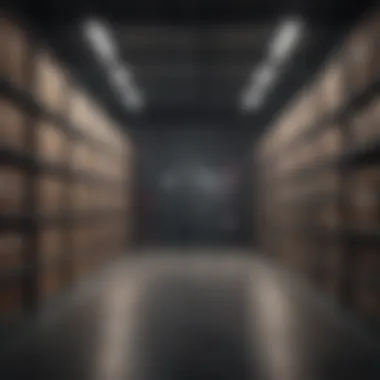

Automated Tools for Duplicate Detection
Automated Tools for Duplicate Detection play a crucial role in the efficient management of duplicate photos. These tools are essential in streamlining the identification process, saving time, and optimizing storage space effectively. When delving into the realm of Automated Tools for Duplicate Detection, it is pivotal to consider various aspects such as accuracy, speed, and user-friendly interfaces. The benefits of employing such tools include increased productivity, reduced manual effort, and enhanced organizational efficiency. Moreover, considerations about data privacy and compatibility with different file types should also be taken into account to ensure seamless functionality.
Software Applications
Deduplication Programs
Deduplication Programs are instrumental in identifying and eliminating duplicate photos with precision. Their key characteristic lies in their ability to detect similarities in images based on algorithms, thereby facilitating the removal of redundant files efficiently. These programs are a popular choice for users seeking a comprehensive solution to manage duplicate photos effectively. One unique feature of Deduplication Programs is their advanced algorithmic logic, which enhances accuracy by recognizing even subtle differences between images. However, an inherent drawback of such programs may be their reliance on system resources, potentially leading to slowing down devices during scanning processes.
Image Analysis Tools
Image Analysis Tools contribute significantly to the overarching goal of identifying duplicate photos accurately. Their primary function revolves around analyzing image content to pinpoint similarities and variances across files. The standout quality of these tools is their ability to recognize duplicate images based on visual aspects, such as shapes, colors, and textures. This feature makes Image Analysis Tools a valuable asset in identifying even visually similar photos that may escape manual detection. Nevertheless, an aspect to consider is the processing power required by these tools, which could impact system performance, particularly on devices with lower specifications.
Online Platforms
Cloud-Based Solutions
Cloud-Based Solutions present a convenient and secure method for detecting and managing duplicate photos. Their key characteristic lies in the accessibility and scalability offered through cloud infrastructure, allowing users to perform operations from any supported device seamlessly. The advantage of Cloud-Based Solutions in this context is the centralized approach to duplicate detection, enabling users to identify and remove duplicates across multiple devices or accounts effortlessly. However, a potential downside of reliance on cloud services is the requirement of stable internet connectivity for optimal functionality.
Web-Based Services
Web-Based Services offer a user-friendly interface for identifying and organizing duplicate photos efficiently. The key characteristic of these services is their browser-based accessibility, eliminating the need for additional software installations. This accessibility makes Web-Based Services a popular choice for users looking for a hassle-free approach to managing duplicate images. A unique feature of Web-Based Services is their integration with online storage platforms, facilitating direct synchronization and backup of de-duplicated photos. Nonetheless, users should consider the security protocols of these services to ensure the confidentiality of their data.
Smartphone Apps
Mobile Applications for Duplicate Photo Cleanup
Mobile Applications for Duplicate Photo Cleanup provide a convenient solution for managing duplicate images directly on smartphones. Their key characteristic is the ability to scan and identify duplicate photos within the device's storage rapidly. This feature makes such apps a favored choice for individuals looking to declutter their photo galleries on the go. A unique feature of Mobile Applications for Duplicate Photo Cleanup is their seamless integration with camera functionalities, allowing users to identify and remove duplicates right after capturing images. However, users should be mindful of the permissions granted to such apps to safeguard their privacy and data security.
Best Practices
In an endeavor to master the intricate realm of identifying duplicate photos within this enlightening manuscript, we must delve into the crux of best practices. The essence of best practices lies in its ability to establish a foundation of efficacy and efficiency. By adhering to meticulous best practices in duplicate photo management, individuals can navigate the digital labyrinth with finesse and precision. Embracing these practices not only streamlines the identification process but also ensures optimal storage utilization and organizational harmony. Each element of best practices plays a pivotal role in carving a path towards photo clarity and structure.
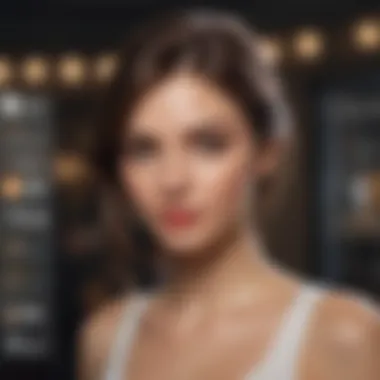

Regular Maintenance Strategies
Scheduled Scans
An integral component of our quest for photo discernment, scheduled scans epitomize methodical maintenance. The essence of scheduled scans lies in their proactive nature, enabling systematic inspection and identification of duplicate photos. This automated approach brings forth a consistent rhythm to the chaos of digital clutter. Frequent scans not only mitigate the accumulation of redundant images but also cultivate a culture of vigilance towards clutter management. While scheduled scans may demand some initial configuration, their long-term benefits in fortifying photo organization are undeniable.
Consistent Folder Organization
Advocating for order amidst digital entropy, consistent folder organization emerges as a beacon of structure. The essence of this practice revolves around establishing a standardized system for categorizing and storing photos. By maintaining a uniform structure across folders, users can easily locate and discern between original and duplicate images. This meticulous approach not only enhances accessibility but also fosters a sense of discipline in content management. Embracing consistent folder organization entails a commitment to precision and regular upkeep, resulting in a harmonious tapestry of digital archives.
Backup and Recovery Protocols
Cloud Backup Options
Delving into the realm of data resilience, cloud backup options offer a shield against potential loss or corruption. The essence of cloud backup lies in its seamless integration with duplicate photo management, providing a secure repository for valuable images. By entrusting duplicates to cloud storage, individuals safeguard their visual memories from unforeseen circumstances. The convenience and accessibility of cloud backups elevate them as a cornerstone of data protection strategies, enhancing the overall robustness of duplicate photo management.
Version Control Systems
Navigating the intricacies of versioning, version control systems stand as vanguards of data integrity. The essence of version control transcends mere duplication, offering a historical lineage of photo modifications. By tracking changes and iterations, users can retrace their digital footprint and restore previous versions with ease. The meticulous documentation and preservation facilitated by version control systems enhance the credibility and reliability of photo archives, safeguarding against inadvertent alterations or deletions.
Metadata Utilization
Tagging for Easy Retrieval
Embarking on a journey of accessibility, tagging for easy retrieval amplifies the navigational prowess of photo libraries. The essence of tagging lies in its capacity to imbue images with contextual relevance, enabling swift and precise retrieval. By associating tags with specific attributes or themes, users unravel a tapestry of interconnected photos, facilitating seamless navigation. The efficacy of tagging for easy retrieval lies in its ability to transcend traditional organizational structures, offering a personalized lens through which to explore visual archives.
Utilizing Exif Data
Venturing into the realm of image intricacies, utilizing Exif data unveils a treasure trove of hidden insights. The essence of Exif data utilization lies in its provision of metadata embedded within images, offering a granular view of image properties. By harnessing this data, users decipher the origin, capture settings, and editing history of photos, unraveling a narrative woven within each pixel. The specificity and depth provided by Exif data enrich the overall photo comprehension, elevating the viewing experience to a realm of informed exploration and discovery.
Conclusion
In the realm of identifying duplicate photos, the Conclusion section serves as the pinnacle of synthesizing the importance of efficient management and organization. Through the strategies and tools discussed in this article, users can amplify their photo clarity and streamline file organization. The benefits of achieving this clarity extend beyond mere storage optimization; they encompass enhancing overall visual aesthetics and facilitating quick retrieval of digital assets. By implementing the practices highlighted in this guide, individuals can navigate through their image repositories with ease while maximizing storage efficiency. It is crucial to underscore that mastering photo clarity and organization is not just about decluttering digital spaces but also about creating a systematic approach to preserving visual memories.
Final Thoughts
Achieving Photo Clarity and Organization
Diving into the specifics of Achieving Photo Clarity and Organization reveals its paramount role in enhancing the user experience within the context of managing duplicate photos. This aspect is instrumental in ensuring that every image captured is easily accessible and aesthetically organized. The standout characteristic of Achieving Photo Clarity and Organization lies in its ability to transform a chaotic collection of photos into a structured visual narrative effortlessly. Its popularity stems from the seamless integration it offers users into existing workflows, thereby simplifying the process of locating specific images within vast libraries.
Unveiling the unique feature of Achieving Photo Clarity and Organization sheds light on its interactive tagging and metadata utilization, allowing users to assign categories and labels for swift image retrieval. This feature streamlines the search process and contributes significantly to overall efficiency in image management. While the advantages of Achieving Photo Clarity and Organization in this article are undeniable, it's essential to acknowledge that any system may have limitations. Users should be aware of potential constraints such as time investment in initial setup and metadata tagging, balanced against the long-term benefits of enhanced organization and streamlined image retrieval capabilities.















