Exploring iMessage Accessibility on Android Devices
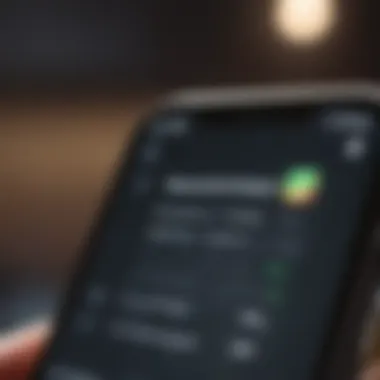

Intro
The digital communication landscape is a fascinating terrain, shaped by rapid advancements and a rich blend of competing technologies. At the heart of this evolution lies iMessage, Apple’s proprietary messaging service. It has woven itself into the daily communications of millions, offering features that many find invaluable. However, for those who find themselves outside the Apple ecosystem—specifically, Android users—the question lingers: can they partake in the iMessage experience?
This exploration aims to unpack the technical hurdles that prevent Android users from accessing iMessage, while also shining a light on the workarounds some have tried. We will also discuss the broader implications such limitations have on messaging technologies and user experiences across the board. Understanding these dynamics is crucial, given how messaging apps have become a lifeline for connection in our increasingly digital world. Whether you’re a tech enthusiast eager to learn more about cross-platform interactions or an everyday user seeking better communication tools, this guide promises to deliver insightful perspectives.
Understanding iMessage
In the realm of digital communication, understanding what iMessage is and how it operates plays a crucial role, especially when determining its accessibility on Android devices. iMessage isn't just a mere messaging service; it embodies a rich tapestry of features and functionalities that have made it a preferred choice among users within the Apple ecosystem. Comprehending iMessage goes beyond its basic functions; it opens the door to recognizing the unique benefits it brings to the table, such as seamless integration with other Apple services, enhanced security, and multimedia capabilities.
Definition and Features
At its core, iMessage is Apple’s proprietary messaging platform designed to facilitate communication between users of Apple devices. Unlike standard SMS, which can be limited and susceptible to costs, iMessage optimizes data connectivity by allowing users to transmit text, images, videos, and more over Wi-Fi or cellular data. What sets iMessage apart are its vibrant features:
- Read Receipts: Users can see when their messages have been read, fostering transparency in conversations.
- Message Effects: Fun options, like balloons or fireworks, add visual flair to the messages sent.
- End-to-End Encryption: Ensures that only the sender and recipient can read the messages, enhancing security.
- Integration with Other Apple Apps: Services within Apple’s ecosystem, like FaceTime and Photos, enrich the user experience through easy content sharing.
The blend of these features is why many prefer iMessage as their primary texting application, although they sometimes encounter frustration when trying to communicate with Android users.
The Technical Architecture
Diving deeper into iMessage reveals a complex technical architecture that supports its seamless messaging capabilities and robust security.
Encryption Mechanisms
The encryption mechanisms of iMessage underpin its reputation for security. Specifically, iMessage employs end-to-end encryption, a hallmark of many contemporary messaging services. This means the content of each message is scrambled, making it nearly impossible for anyone but the intended recipient to unlock and read it. A key characteristic of this encryption is its asymmetric nature, utilizing pairs of cryptographic keys—one public and one private.
This is a beneficial choice because it significantly reduces the risks associated with data breaches. The unique feature of this encryption lies in its use of per-message keys, which ensures even if a key were compromised, only a single message would be at risk, not the entirety of a user's conversation history. While this adds a layer of complexity in managing keys, the security benefits are substantial, particularly for users concerned about privacy.
Server Infrastructure
On the other hand, the server infrastructure that supports iMessage is equally vital. Apple's tightly controlled servers manage not only the delivery of messages but also enforce its robust privacy policies. A striking characteristic of this infrastructure is its reliance on Apple's own servers instead of third-party networks. This control allows Apple to maintain high security standards and optimize the delivery process. The unique feature of this system is its ability to handle millions of messages concurrently, enabling swift communication, even during peak times.
However, there are drawbacks. For example, if servers experience outages or maintenance, all users can be affected, leading to downtime. In summary, both the encryption mechanisms and server infrastructure are foundational to understanding how iMessage operates and why its integration into Android remains a contentious issue.
"Knowing how iMessage works is essential if we wish to consider its accessibility to non-Apple users. "
Through this framework, one can gain insight into the strengths and limitations of iMessage, which sets the stage for exploring its compatibility and accessibility challenges on Android devices.
The Compatibility Dilemma
The issue of compatibility in messaging applications, particularly iMessage on Android devices, presents a complex landscape worthy of exploration. Now, messaging is often at the heart of communication in this digital day and age, and the potential lack of integration can leave many users in a lurch. Understanding this dilemma is crucial. It not only speaks to the technological divides but also highlights consumer preferences, overall user experience, and the repercussions of ecosystem lock-in.
One of the biggest benefits of addressing the compatibility dilemma is it shines a light on how companies like Apple and Google cultivate their ecosystems. Users often become attached to the ease of use and relationships built on platforms. Yet, this can create barriers that feel almost insurmountable for those who don't own an Apple device. For Android users, this example serves as a prime illustration of how exclusivity can impact daily life.
iMessage Exclusivity to Apple Devices
iMessage stands as Apple's crown jewel in the messaging domain, designed exclusively for its own products. This proprietary nature means that features such as in-message payments, rich links preview, and interactive stickers all remain locked behind the Apple ecosystem. While this guarantees a polished experience for users who are fully immersed in it, it simultaneously alienates a large population of communicators who favor or require Android.
For aficionados of functionality, this exclusivity can be frustrating. Picture a group chat where a few are using iPhones, while others are on Android. Those on Apple's end can relish in features that others cannot access, such as read receipts and enhanced media sharing, which creates an imbalance. Moreover, this exclusive ecosystem makes movement between platforms cumbersome—leaving users feeling tethered in place.
Challenges Faced by Android Users
Android users face a myriad of challenges as they attempt to engage with the iMessage platform.
Lack of Native Support
One significant hurdle is the lack of native support for iMessage on Android devices. Essentially, iMessage operates solely on Apple's infrastructure, which leaves Android users in a predicament. Without an official app or operating link to iMessage, Android users often find themselves cut off from conversations that rely heavily on this service. The moment a group message starts with an iMessage, the lack of native support for Android transforms it into a blend of text messages and platform friction, where functionality can take a backseat.
This lack of integration doesn't just impact message delivery; it can be incredibly inconvenient when it comes to media sharing. High-resolution images, audio messages, and videos can be compressed or even omitted altogether when sent across platform lines. It can feel a bit like using a flip phone in a crowd of folks armed with the latest gadgets—it’s an experience rooted in limited capabilities.


Interoperability Issues
Moving forward, interoperability issues exacerbates the situation. The essence of effective communication technology lies in its ability to connect users across devices and networks seamlessly. However, when iMessage messages travel to Android, they often encounter obstacles such as message delays, formatting errors, and the infamous ‘green bubble’ conundrum, which delivers a less enjoyable user experience than its blue counterpart.
The consequences of these interoperability issues can extend beyond technicalities; social dynamics also come into play. Picture someone in the iMessage group chat who feels out-of-place just because they're using an Android. The psychological impact of seeing "read" or "typing" notifications that remain absent from their experience can taint otherwise pleasant interactions. Associated features like group management, reactions, and quick responses create further divides—effectively stranding Android users in a messaging group they can’t fully participate in.
"In a world of seamless connections, the gaps only become more evident when platforms refuse to collaborate."
Thus, the compatibility dilemma serves not just as a technical issue but also as a discussion about consumer choice, brand loyalty, and the implications of ecosystem constraints. Understanding these aspects becomes a cornerstone in evaluating not only iMessage's role in communication but also the future of messaging as it stands today.
Potential Workarounds for Android Users
With iMessage being an exclusive feature of Apple devices, Android users may find themselves wishing for a piece of that pie. This section unpacks the various alternatives and workarounds that can bridge this gap, allowing non-iOS users to either gain similar functionality or better utilize their existing messaging options. The understanding of these workarounds can help Android enthusiasts maximize their communication tools, despite the limitations they face.
Using Third-Party Applications
Overview of Alternative Apps
In the ever-evolving landscape of messaging, third-party applications have emerged as viable options for Android users looking to connect with their iPhone-toting friends. Popular apps like WhatsApp and Telegram provide features that echo some of iMessage’s signature functionalities, such as group chats and media sharing.
For instance, WhatsApp allows users to send texts, voice messages, and video calls seamlessly across platforms. This cross-compatibility, coupled with high encryption standards, makes it an attractive choice for those craving a secure messaging experience. Telegram, on the other hand, boasts a robust cloud-storage capability and supports rich media formats. It's optimized for faster delivery, especially in areas with patchy connectivity.
The upside? Simplicity and widespread adoption. The downside? Each app comes with its own set of quirks and limitations, which can lead to fragmentation in user experience. While they can mimic some iMessage features, they may lack certain key characteristics, like Apple's end-to-end encryption or specific iMessage effects.
Pros and Cons
When examining the pros and cons of these third-party applications, several factors come into play. On the upside, many of these apps are free to download and use, making them economically beneficial for users. They provide an expansive message storage solution and allow users to communicate internationally without incurring SMS fees. However, the catch is their dependency on internet access. Without a data connection, these apps fall flat, rendering users unable to send or receive messages.
Another point worth noting is customization. Certain apps may offer templates or skills that iMessage does not. For example, Telegram has a wide range of bots that can assist with tasks and information gathering, expanding user engagement beyond simple texting. The drawback? New users may feel overwhelmed with features that aren’t cleanly integrated, as the learning curves can vary significantly.
"These third-party apps have filled a notable void for Android users craving robust messaging capabilities similar to iMessage."
Setting Up Remote Access Solutions
Remote Desktop Methods
Another avenue to gain access to iMessage features on Android is through remote desktop solutions. This method essentially allows Android users to access an Apple device remotely. Applications such as TeamViewer or AnyDesk enable users to connect their Android devices to their Mac or iPad as long as both devices are online. Users can navigate iMessage as if they were directly using the Apple device, allowing them to send and receive messages while on their Android devices.
However, practicality can be an issue. For starters, both devices need to remain connected to the internet, and a steady connection is crucial for a seamless experience. Also, users should consider the potential latency and response time, which may hamper fluid conversations. In some cases, this can lead to frustration, particularly if immediate communication is desired.
VPN Considerations
A Virtual Private Network (VPN) can also be beneficial for Android users who want to access iMessage. By using a VPN, users can mask their geographical location, bypassing potential restrictions on where iMessage can be accessed. This opens up the possibility of remote access to an Apple device if set up correctly.
The catch with VPNs, however, is that they can sometimes slow down internet speeds due to the encryption process. This slowdown might not be ideal for messaging, where prompt responses matter greatly. Moreover, not all VPN services are created equal. Users must be cautious and select a service with a solid reputation to ensure both security and reliable performance.
In summary, these workarounds present Android users with varying degrees of access to iMessage while also presenting unique sets of challenges. Knowing the ins and outs of these alternatives can be a game changer in improving communication across platforms.
Comparative Messaging Technologies
As the landscape of communication evolves, the topic of Comparative Messaging Technologies becomes increasingly relevant, especially when it comes to iMessage and its access—or lack thereof—on Android devices. The variety of messaging platforms available today prompts users to weigh their options carefully. This section examines the importance of these technologies in the context of messaging, particularly with regard to cross-platform functionality, security, and user experience. The availability of alternatives allows Android users to explore different avenues of communication while considering factors like ease of use and privacy.
Other Cross-Platform Messaging Solutions
WhatsApp, founded in 2009, stands out for its broad user base and end-to-end encryption feature. This platform is particularly useful for its simplicity and intuitive design. One of its key characteristics is the ability to send messages, images, videos, and documents seamlessly. WhatsApp's unique feature is its voice and video calling capabilities over the internet, which allow users to connect without incurring traditional phone charges.
Twisting the knife a little, it does get criticized for being a bit too dependent on internet connectivity, which can leave users frustrated when signal is weak. Nonetheless, WhatsApp's integration with phone contacts makes it a popular choice for messaging, especially among those looking to share rich media content.


Telegram
Telegram brings its own flair to the messaging table. Known for its speed and security, it caters to those looking for a more feature-rich experience without compromising user data. Its standout characteristic is the channels feature, which allows users to broadcast messages to large audiences, making it a go-to for groups and communities. Telegram also supports self-destructing messages, appealing to users who prioritize privacy.
However, a downside to Telegram is the misconception some have about its security. While it offers robust measures, it’s important to understand that not all chats are encrypted by default. So, users need to ensure they switch to Secret Chats for maximum protection. Telegram’s flexibility makes it a viable alternative for Android users trying to maintain an iMessage-like experience.
Signal
Signal has garnered attention as a top contender in the secure messaging category. It prides itself on privacy, using its open-source technology to keep user data under wraps. Its primary characteristic is the strong end-to-end encryption it employs, ensuring that their messages remain private and secure. Similar to WhatsApp, Signal enables voice and video calls but emphasizes that no one, not even Signal's own servers, can read the messages sent through its app.
One unique feature that brings users back is the ability to blur out faces in images before sharing, presenting a thoughtful approach toward user privacy. However, Signal can experience limitations in terms of group chat capacity and some users report that it doesn't seem as user-friendly compared to its competitors. Still, for those interested in safeguarding conversations, Signal remains a solid choice.
Pros and Cons of iMessage vs. Android Alternatives
When comparing iMessage to various Android alternatives, several factors come into play:
Pros of iMessage:
- Seamless Integration: Works flawlessly on all Apple devices, creating an ecosystem that feels cohesive.
- Rich Features: Offers features like Animoji, Apple Pay integration, and more.
- Security: Prioritizes user privacy with end-to-end encryption.
Cons of iMessage:
- Platform Limitations: Exclusively available to Apple devices, which excludes Android users.
- Feature Limitations: Non-Apple users cannot access most features, such as read receipts and iMessage-specific enhancements.
Pros of Android Alternatives:
- Cross-Platform: Apps like WhatsApp and Signal are accessible to all users regardless of device.
- Variety of Features: Many options offer unique functionalities not found in iMessage.
- Flexible Options: Users can choose based on what best suits their needs—whether that’s enhanced privacy, group communication or multimedia sharing.
Cons of Android Alternatives:
- Fragmented Experience: Different apps can create confusion and may not offer the seamless experience of iMessage.
- Privacy Concerns: Some alternatives may handle user data differently, raising issues about secure communication.
"As messaging technology continues to develop, the choice between iMessage and Android alternatives hinges on personal preferences and specific communication needs."
This comparative analysis of messaging technologies provides valuable insight for users navigating the high-stakes game of digital communication, assisting them in making informed choices in a rapidly changing environment.
User Experience Considerations
When discussing the topic of iMessage accessibility on Android devices, user experience inevitably takes the center stage. User experience (UX) is the linchpin that governs how effectively individuals can communicate through various messaging platforms. This encompasses not just the technical aspects but also how intuitive and satisfying the overall interaction is. For users attempting to navigate a space where iMessage is predominantly an Apple feature, understanding the intricacies of their experience becomes crucial.
User experience in this context highlights the need for seamless communication, adaptability to user preferences, and an understanding of security implications. The challenge rests in meeting these aspects while tethered to the technical limitations imposed by the iMessage ecosystem.
User Preferences and Messaging Habits
Messaging habits vary widely among users, and preferences are often shaped by existing ecosystems. What this really comes down to is how users feel about their chosen platform.
Impact of Ecosystem Lock-In
Ecosystem lock-in refers to how users might find themselves tied to certain systems or brands, leading to a preference for specific tools and applications. This can profoundly impact their choice of messaging apps. The convenience of integrated systems can be alluring, making it a popular choice among users looking for a streamlined experience.
Consider the case of Apple users who operate within a tightly-knit ecosystem. Features like continuity across devices, which allows messages to sync across iPhone, iPad, and Mac, make it hard for users to venture outside of this realm. This lock-in creates a unique predicament for Android users aspiring to tap into iMessage’s features.
However, this dependency can also pose certain drawbacks. While users enjoy cohesive functionality within one ecosystem, it might stifle their exposure to more versatile messaging apps.
Brand Loyalty
Brand loyalty plays a pivotal role in user preferences. Many individuals exhibit a strong inclination towards their preferred brand, often extending that loyalty to the associated messaging platform as well. This emotional attachment not only stems from usability but also from an array of features that feel proprietary and tailored to their needs. Android users, for example, might gravitate toward Google Messages or Telegram due to their familiarity and perception of security.
A remarkable feature of brand loyalty is its influence on group dynamics. Users invest in platforms where their friends and family reside, which magnifies the loyalty factor. However, this loyalty can lead to isolation from other platforms, limiting exposure to what alternative messaging apps can offer.


Security and Privacy Implications
Security and privacy are now at the forefront of every user's mind. As messaging apps evolve, the need for robust security enhances, especially when bridging different ecosystems, like that of iMessage and Android.
Users should consider how their data is managed, what encryption protocols are in place, and how these factors can impact their overall experience. The trade-off often lies between convenience and privacy.
"Security and privacy aren't just features; they're fundamentally interconnected to user satisfaction and trust."
As Android users eye a connection to iMessage, they must grapple with how Apple's security protocols may not align seamlessly with Android's open nature. But an awareness of these implications can help users make informed decisions about their messaging habits.
Looking Ahead: Future of Messaging
In considering the future of messaging, we find ourselves at the intersection of innovation and user demand. This section aims to highlight the anticipated developments in messaging technologies, particularly relevant for those caught between the iMessage and Android ecosystems. As the need for seamless communication grows, the exploration of cross-platform functionality becomes paramount. By examining the trends and influences shaping messaging, this article provides insights that can guide users on how to navigate an increasingly complex landscape.
Trends in Cross-Platform Communication
The wave of globalization has pushed us into an era where communication tools must transcend operating systems. Users expect to connect effortlessly, regardless of their device preferences. Here are some significant trends in cross-platform communication:
- Increased Interoperability: Messaging apps are moving towards a model where they work across different devices and systems. This trend encompasses the desire for users to communicate without barriers, whether they're using an iPhone, Android phone, or desktop system.
- Unified Messaging Experience: People are gravitating towards applications that combine multiple messaging formats—text messages, video calls, and file sharing—into one platform. Applications like WhatsApp or Signal reflect this growing preference.
- Richer Multimedia Options: As bandwidth availability improves and 5G rolls out, users increasingly engage with video and voice messaging, which offer richer interactions than traditional texts. This shift calls for platforms to enable seamless multimedia sharing regardless of the messaging ecosystem.
This evolution points to a significant change in how we perceive messaging itself—it’s not just about sending text but creating a connected experience.
The Role of Artificial Intelligence
In the current messaging landscape, Artificial Intelligence plays a critical role in shaping communication experiences. AI technologies enhance the quality, efficiency, and personalization of messaging. It’s worth noting how AI is reshaping the scene.
AI-Driven Messaging Features
AI-driven messaging features are surpassing traditional models by offering smarter interactions. For example, chatbots utilize natural language processing to handle customer inquiries instantly, significantly improving response times and user satisfaction. A key characteristic of these features is their adaptability; they learn from interactions and become more efficient over time.
One unique feature of AI-driven messaging is predictive text, which anticipates user input and offers suggestions based on context. This not only speeds up communication but also reduces typos and misunderstandings, making it a beneficial choice for users eager for quick interactions. However, one must tread carefully, as over-reliance on AI tools may inhibit personal touch in conversations.
Impact on User Experience
The impact of AI on user experience is profound. Features such as smart replies and sentiment analysis enhance communication by catering to user preferences. This customizes the way users interact with others, making messaging feel more personal and engaging.
The significant aspect is the integration of context-aware responses. By understanding the user’s environment and past conversations, AI can provide responses that resonate better with the user’s emotional state or urgency. But caution is advised—this high level of interaction can sometimes lead to privacy concerns, as users may be unsettled by how much the software knows about their habits.
Thus, potentially beneficial innovations could carry risks. Users need to balance the convenience of AI-driven enhancements with the privacy considerations that come with them.
"As messaging technology evolves, understanding AI's role will remain crucial for users navigating this landscape, helping them make informed choices about their communication tools."
In summary, the future of messaging is not just a look ahead; it is the groundwork being laid for a more interconnected, efficient, and diverse communication landscape. With trends pointing towards greater cross-platform compatibility and enhanced user experiences through AI, both Android and iOS users stand on the cusp of unprecedented advancements in how we connect.
Finale and Final Thoughts
As we wrap up the discussion on iMessage accessibility on Android devices, it becomes clear that this topic carries significant relevance in today's rapidly evolving tech landscape. The advent of messaging platforms has brought along expectations for seamless communication across all devices. While Apple has created a fortified ecosystem around iMessage, the exclusion of Android users presents both barriers and opportunities worth exploring.
Understanding the challenges faced by Android users in accessing iMessage is crucial. It’s not just about sending texts; it’s about connecting with friends and family who may be entrenched in the Apple universe. Many individuals find themselves torn between ecosystems, prompting a deeper examination of what makes iMessage so appealing and why its exclusivity can be frustrating.
An integral part of this discourse lies in the understanding of technical limitations. These constraints stem from Apple’s encryption protocols and server infrastructure which are ideally suited for its devices, creating an intricate web of exclusivity. Yet, in the spirit of progress, numerous workarounds have been highlighted, allowing Android users a glimpse into the world of iMessage, albeit through less conventional means.
Recap of Key Insights
Throughout this exploration, we’ve delved into several aspects that highlight the gap between iMessage and Android accessibility. Here are the main takeaways:
- iMessage remains confined to Apple devices, leading to issues of compatibility.
- Android users face obstacles such as lack of native support and limited interoperability with iMessage, complicating their messaging experience.
- Various third-party applications and remote access solutions exist, allowing some form of integration, yet they often come with trade-offs in terms of user experience and privacy.
- Other cross-platform messaging platforms, like WhatsApp and Telegram, offer viable alternatives, but they do not entirely replicate the experience provided by iMessage.
- The ongoing evolution of messaging technologies continues to shape user expectations and experiences, ushering in a era of interconnectedness which invites scrutiny of proprietary platforms.
The Continuing Evolution of Messaging
Looking ahead, the world of messaging is set to undergo continuous transformation. Innovations in cross-platform communication are surfacing owing in part to increasing user demand for consistent and universal messaging experiences. The role of artificial intelligence could catalyze this change, leading to features that personalize user interactions and enhance communication efficiency.
However, as technology advances, the challenge remains: how can disparate systems come together without compromising user experience or security? This ongoing struggle will shape the future of messaging and user expectations in unforeseen ways, continuing to influence choices between iMessage, Android alternatives, and even emerging platforms.
In closing, the desire for an interconnected communication environment among varying devices will undoubtedly challenge the status quo. The evolution is ongoing, and the ultimate question remains—can iMessage transcend its ecosystem boundaries to embrace a more inclusive future?













