In-Depth Look at iTunes App Analytics for Developers


Intro
In today's fast-paced digital landscape, analyzing app performance is no longer just a nice-to-have; it's a necessity for success. iTunes app analytics serve as the beating heart of this process, guiding developers and marketers through the complex web of user behavior, engagement, and retention metrics. Through app analytics, stakeholders can extract insights that not only inform the design and marketing strategies but also refine overall user experience, ultimately contributing to a stronger foothold in the competitive app market.
When developers embark on their journey in the iTunes environment, understanding the performance of their app isn't as straightforward as it may seem. The sheer volume of data available can be both a blessing and a curse. Yet, by harnessing the power of iTunes app analytics effectively, one can unlock pathways to enhanced decision-making and ultimately, more successful apps.
This article seeks to be a compass in these waters, laying out a comprehensive exploration of iTunes app analytics. We'll delve into various tools and metrics essential for decoding app performance, examine unique challenges developers face, and provide practical tactics to improve both marketing reach and user satisfaction.
Here’s what you can expect as we unpack this intricate subject:
- Understanding Key Metrics: Explore each metric’s importance in the iTunes ecosystem.
- Analytic Tools: An overview of the most powerful tools available for app data analysis.
- Challenges and Strategies: Identify common hurdles and effective solutions.
- Implications for Development and Marketing: Understand how analytics impact decision-making.
- Future Trends: A predictive look into the evolving landscape of app analytics.
With this framework laid out, let’s jump right into the details that define the iTunes app analytics landscape.
Understanding App Analytics
The landscape of app development today is saturated, making it crucial for developers and marketers to grasp the nuances of app analytics. Understanding app analytics, particularly in the context of the iTunes platform, is not just an advantage—it's a necessity. It opens up the treasure trove of insights that can radically influence app performance and user satisfaction.
Analytics provide a roadmap; they guide decisions and indicate what’s working and what’s not. When developers monitor patterns in user behavior and engagement, they’re better equipped to refine their applications. A deep dive into this world reveals elements like user retention, app usage trends, and operational efficiency, further spotlighting the significance of leveraging analytical tools.
Definition and Importance
At its core, app analytics can be defined as the systematic collection and analysis of data related to the user experience within an application. It encompasses various metrics and insights that allow developers to understand how users interact with their apps. The importance of app analytics cannot be understated, as it empowers teams to make informed decisions that affect feature development, user experience design, and even marketing strategies. When developers truly understand the behavior patterns of their users, they can tailor their products like a perfectly fitted suit, increasing both satisfaction and loyalty.
Key Metrics to Monitor
User Engagement
User engagement is the spice of app success; without it, an app is often doomed to languish in obscurity. This metric gauges how frequently users interact with the app, indicating its overall appeal. An app that has high user engagement is typically more successful in retaining users.
One key characteristic of user engagement is its direct correlation with user satisfaction. Higher engagement often translates to happier users who spend more time within the app, showcasing its value. This leads to better reviews and a broader user base.
However, it's essential to keep an eye on how these engagement metrics are interpreted. High engagement doesn't always equate to a well-functioning app. Sometimes, users are overly engaged because they are struggling to achieve their desired outcomes. This duality can create a complex picture that requires thoughtful interpretation in this article.
Session Duration
Session duration is a key metric that reports how long users stay connected during each visit. It acts as a barometer for how compelling an app is. Longer session durations oftentimes indicate that users are finding value and entertainment, while shorter sessions might suggest that they aren't fully engaged.
The key characteristic here is extent; if users are lingering, it usually signals a well-designed user experience, loaded with features that keep them coming back. The unique aspect of session duration is its ability to highlight not just usage, but also user enjoyment and satisfaction levels. Conversely, if monitoring reveals a decline in session duration, it could indicate user frustration. The balance between insights can lead to informative revisions in app design to retain or grow the user base.
Conversion Rates
Conversion rates represent the percentage of users who complete a desired action, whether that's signing up, making a purchase, or initiating downloads. It's a critical measure of an app's effectiveness at guiding users towards its goals. Tracking conversion rates is beneficial because it translates user engagement into quantifiable results.
The key characteristic of conversion rates lies in their clarity; they represent a direct correlation between user actions and business objectives. This metric can provide invaluable insights into where users are dropping off in the user journey. By examining the conversion rates, one can find opportunities to streamline these processes, potentially leading to increased profit margins or app usage.
However, maintaining a balanced view on conversion rates is essential, as they can fluctuate for myriad reasons, including market trends, seasonality, and even app updates. Developers should approach these metrics with a flexible mindset, ready to pivot strategies based on evolving data.
Core Components of iTunes Analytics
Understanding the core components of iTunes analytics is fundamental for anyone involved in app development or marketing. These factors not only provide crucial insights into who is using your app but also how they found it and how they engage with it. By diving into user demographics and acquisition channels, developers and stakeholders can make informed choices to optimize app performance and maximize reach.
User Demographics
User demographics reveal essential characteristics of your app's audience. Knowing who your users are can shape your strategies. For instance, demographics can include age, gender, location, and preferences. By harnessing this information, developers can tailor content, advertising, and user experiences to meet the specific needs and habits of their target audience.
For example, if analytics show that a significant portion of your user base is in their twenties and resides in urban areas, it may be wise to focus on features for social sharing or local events. Likewise, understanding age and gender distribution can help fine-tune marketing campaigns, perhaps directing ads to platforms where your demographic spends the most time.
The importance of these demographics cannot be overstated. They fuel decisions related to app features, design, and even monetization strategies. A savvy developer will delve into demographics not merely as numbers but as stories that inform the path forward.
User Acquisition Channels
Understanding user acquisition channels is crucial for assessing how users first discover your app. These channels can be broadly classified into organic and paid metrics. Each channel has its own unique advantages, but knowing their dynamics helps in crafting targeted marketing efforts.
Organic vs. Paid Installs
Organic installs come from users who download the app naturally, often through direct searches or word-of-mouth recommendations. They serve as an indicator of your app’s long-term sustainability. Users who discover the app organically tend to have a higher engagement level and longer retention. You might say they are akin to the loyal customers of the app world—once they’re in, they stick around.
Why choose organic installs?
Organic installs typically carry lower acquisition costs compared to paid options and signify a strong brand presence in the market. However, they don’t come without challenges, such as competing in a saturated market.
On the flip side, paid installs stem from advertising initiatives like social media ads or search engine marketing. Paid options can give a short-term boost in user numbers and visibility, particularly for newly launched apps. However, these installs might not result in the same level of dedication from users as organic ones. This sometimes leads to challenges in retention once the advertising spend ceases.
Overall, a balanced approach that leverages both organic and paid installs can yield a healthy user base while ensuring cost-efficiency.
Referral Sources
Referral sources are another critical component in the analysis of app performance. This encompasses how users find your app through recommendations from friends or other apps. Referral traffic can act as a cycle, where existing users bring in new ones. This method of acquisition promotes trust, as users often rely on personal recommendations over ads.


A crucial feature of referral sources is their potential for viral growth. When existing users advocate for your app—whether through social media shares or personal discussions—it can exponentially grow your user base with minimal effort or financial outlay.
Some popular referral sources may include blog reviews, social media platforms, or influencer shoutouts. Each of these can lead to significant spikes in installs.
However, it’s important to monitor the quality of traffic and user engagement from these sources. Sometimes, a surge in downloads may not correlate with sustained usage, revealing the need for deeper engagement strategies.
"Trust and community are the lifeblood of referral growth; better to build relationships than run ads."
In sum, analyzing these core components—user demographics and acquisition channels—provides a wealth of data that can guide decisions. Optimizing these elements can enhance user experience, increase engagement, and set the foundation for a successful app.
Utilizing Analytics Tools
In the evolving landscape of app development, utilizing analytics tools has become not just a choice but a necessity. These tools offer a treasure trove of data that can illuminate user behavior and preferences, enabling developers to tailor their apps for maximum impact. By understanding how users interact with their applications, from engagement rates to session durations, developers can make targeted improvements that drive user satisfaction and retention.
With the right analytics tools, developers can track metrics that matter, helping them pinpoint what’s working and where adjustments are needed. This process is essential, as it directly influences app visibility in a crowded marketplace, ensuring that the product can stand out and attract the right audience.
Overview of iTunes Connect
iTunes Connect is Apple's internal platform designed for engaging with and managing apps on the App Store. Not only does it enable developers to submit their apps, but it also provides robust analytics tools to view essential data about app performance once it’s live. With a user-friendly interface, iTunes Connect equips developers with insights into downloads, customer reviews, and various usage metrics.
Developers can track key performance indicators such as active devices, user sessions, and crash reports, offering a comprehensive view of how an app performs in real time. This immediate insight allows for swift action, whether refining the app’s features or addressing any issue that might hinder user experience. The effectiveness of iTunes Connect lies in its seamless integration with user feedback and continuous performance monitoring.
Third-Party Analytics Tools
Third-party analytics tools extend the capabilities of platforms like iTunes Connect by diving deeper into user engagement. Below, I’ll break down three prominent tools utilized by developers in the field:
Google Analytics
Google Analytics stands out for its versatility when measuring app performance. Its integration capabilities allow developers to link their mobile app’s user data directly with their existing web analytics, ensuring a holistic view of user interactions across platforms.
One of its standout features is its real-time data reporting, which enables developers to act on trends as they emerge. This capability facilitates immediate adaptations of marketing strategies or app features, optimizing user experience on the fly. However, Google Analytics can initially present a steep learning curve, especially when it comes to setting up event tracking and interpreting data effectively.
Mixpanel
Mixpanel takes a different approach, focusing extensively on user engagement metrics rather than just page views. It empowers developers to analyze user behavior deeply, such as tracking how often certain features are used within the application.
A notable characteristic of Mixpanel is its cohort analysis, which allows developers to group users by behavior patterns over time, helping them identify trends and habits. This insight is crucial for making data-driven decisions that align with user preferences. However, a potential drawback is that it can get costly as the user bases grow, making budgeting a significant consideration.
Flurry Analytics
Flurry Analytics is a popular choice for mobile app developers due to its robust free tier. It offers detailed insights into user demographics and engagement patterns, making it easier to understand the audience profile.
One unique feature of Flurry is its ability to provide granular insights not just about app usage but also about user retention and session length. The tool also integrates well with ad networks, facilitating better monetization strategies. On the downside, some users have noted that its interface can feel somewhat clunky compared to more streamlined options like Google Analytics.
"Choosing the right analytics tool can define the trajectory of your app's success; it's not just about tracking data, it's about translating that data into actionable insights."
Demystifying the Data
Understanding app analytics serves as the backbone of any successful app strategy. In the vast ocean of data, discerning ocean currents and potential storms is vital for navigating toward business goals. By demystifying the data, developers can transform raw numbers into actionable insights, which can ultimately make or break an app's success in a crowded marketplace.
Analyzing User Behavior
Diving into user behavior analytics is necassary for grasping how users interact with an app. Each tap, swipe, or scroll holds vital clues about what users value. For instance, consider a gaming app where players consistently abandon the game after a specific level – analyzing the completions and durations allows developers to understand points of friction. This type of analysis isn't just about tracking who is using the app; it's about understanding why they’re using it in a certain way.
- Key questions to ask:
- What features attract the most engagement?
- At which point do users drop off?
- How often do users return?
Using tools like Firebase or the analytics within iTunes Connect, patterns begin to emerge. For example, if the data shows users return frequently on Wednesday evenings but drop off significantly during the weekends, it might signal an opportunity to engage users with exclusive weekend content.
Identifying Trends and Patterns
Recognizing trends is like assembling a jigsaw puzzle – it requires time and patience, but the final picture is incredibly enlightening. Here, trends are not merely fluctuations; they are indicators of larger user behaviors that can guide strategic decisions. If a monthly analysis indicates that a certain cohort of users tends to increase engagement after receiving a push notification, it’s a trend worth doubling down on.
Some general trends developers may want to keep an eye on include:
- Seasonal usage: Is there a spike in downloads during holidays?
- Feature adoption: Are new features being embraced or ignored?
- Market shifts: How do competitors’ changes affect user behaviors in your app?
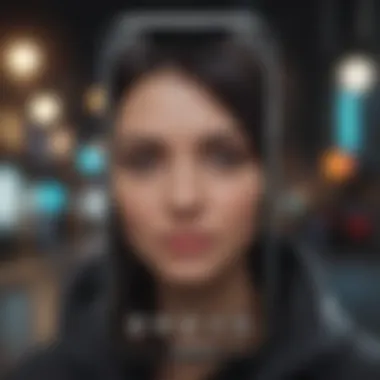

Identifying these patterns empowers developers to stay ahead of the curve, to tweak app functionalities based on user preferences and habits, turning passive users into advocates. As American writer William Faulkner once said, "The past is never dead. It's not even past." Trends in user behavior often mirror previous actions, allowing developers to capitalize on existing data.
Implementing Changes Based on Data
Data without action is like a ship without a sail; it may be afloat but doesn’t move anywhere purposeful. Once developers have analyzed user behavior and identified trends, the next step involves implementing data-driven changes. This means making informed decisions that are not just reactive, but also proactive in nature.
For example, if user analytics indicate that users typically struggle with the onboarding process, a few well-placed changes can make all the difference:
- Simplifying the onboarding process: Reducing the number of steps in the registration process could lead to higher retention rates.
- A/B testing interface changes: Experimenting with different layouts or features to see which garners better engagement.
- Enhancing personalization: Tailoring the app experience based on individual user actions and preferences can boost satisfaction and re-engagement.
"Actions speak louder than words."
This sentiment stands particularly true in the context of analytics. Rather than sitting idle, developers must act upon insights derived from user engagement, transforming data into a keystone for app improvement and growth.
In summary, demystifying the data is not just an academic exercise. It’s about applying that knowledge pragmatically, tweaking and refining applications to resonate well with users. The real power lies in taking that knowledge, understanding its depth, and leveraging it strategically to enhance user experiences and boost app performance.
Challenges in iTunes App Analytics
The world of app analytics is not without its hurdles. For developers and marketers navigating the iTunes environment, understanding these challenges is vital. Addressing the issues surrounding app analytics goes beyond mere curiosity; it's about ensuring that strategies are founded on reliable data, awareness of user behavior, and appreciation of the broader market context. Let's dive deeper into two specific challenges that dominate this conversation: data privacy concerns and interpreting incomplete data.
Data Privacy Concerns
In recent years, data privacy has become a hot-button topic across industries, and the app landscape is no exception. For iTunes app developers, respect for user privacy is paramount. According to the General Data Protection Regulation (GDPR) and California Consumer Privacy Act (CCPA), developers need to be extremely cautious about how they collect, store, and utilize user data.
Failure to comply with these regulations could lead to hefty fines or lost user trust, both of which can be crippling for an app. Here's what you need to keep in mind about data privacy:
- Understand the legal requirements in your target markets.
- Be transparent about how user data is collected and used. This builds trust.
- Implement data encryption and secure storage methods to protect sensitive information.
The implications of mishandling user data extend beyond legality; they can reshape user perceptions. A single breach of trust can turn off potential users, leading them to uninstall your app without hesitation. Thus, prioritizing data privacy not only safeguards your application legally but also enhances brand loyalty.
Interpreting Incomplete Data
Next up is the vexing issue of data completeness. In a perfect world, every user action would be tracked, and the data collected would paint a comprehensive picture of user behavior. However, that's rarely the case in reality. Developers often encounter missing data points, which can lead to misinterpretations.
Key considerations when working with incomplete data include:
- Identifying data gaps: Regularly audit your analytics setup to discover which metrics are underrepresented. Are there stages in the user journey where data is dropped?
- Using estimation techniques: Statistical methods can help fill in some of the gaps, providing a rough picture for decision-making.
- Embracing qualitative insights: Sometimes, numbers fail to capture the full story. Pairing quantitative data with user feedback through surveys or interviews can offer rich insights to counterbalance incomplete analytics.
It’s essential to approach your analytics results with a critical eye. Since incomplete data can skew interpretation, decisions made on such foundations could lead to misguided strategies. Acknowledge the limitations and constantly seek methods to enhance data integrity.
"Understanding the challenges of iTunes app analytics is the first step in harnessing its power to drive app success. Navigating data privacy and assuring data completeness can make or break your strategy."
In summary, while challenges in iTunes app analytics are daunting, acknowledging and addressing them lays the groundwork for more informed decisions. Keeping user privacy at the forefront and rigorously interpreting available data —even when imperfect— are key strategies that enable app developers to thrive in a competitive marketplace.
Performance Evaluation
Performance evaluation is a critical aspect of app analytics within the iTunes ecosystem. Every developer knows that creating an app is just the first step. Understanding how well that app performs in the market is equally important. This involves scrutinizing various metrics to gauge success and figure out where improvements can be made. By focusing on performance evaluation, developers can align their strategies more closely with user expectations and market demands, ultimately leading to better app experiences and engagement.
Setting Benchmarks
Setting benchmarks is about establishing those vital reference points that guide performance evaluation. In the app world, these benchmarks often stem from established standards in the industry.
- User Engagement Levels: Often, a good engagement rate can tell you a lot about user satisfaction. Compare your app's retention rate against similar apps to see where you stand.
- Session Duration: How long users are spending in your app speaks volumes. If your average session time is lagging behind competitors, it's a signal to investigate user experience.
- Conversion Rates: Whether you’re looking at freemium upgrades or in-app purchases, knowing the conversion rate can help measure effectiveness of your monetization strategies.
These benchmarks serve multiple purposes. First, they offer tangible goals that can motivate and direct efforts towards enhancements. More importantly, they also provide insights into what's working and what's not. After all, if you don't know where the bar is set, how can you hope to clear it?
Comparative Analysis with Competitors
Engaging in comparative analysis is an essential activity. It’s like trying to figure out the competition — who’s batting better, and why. This evaluation often includes:
- Identifying Key Competitors: Who are your direct competitors? Understanding their strengths and weaknesses offers valuable insights into market positioning.
- Analyzing Features and Functions: Take a good, hard look at what features competing apps offer. Do they provide value that your app lacks? Pinpointing those gaps can inform your future development cycles.
- User Reviews and Ratings: Pay attention to what users are saying about your competitors on platforms like Reddit or even the App Store. User feedback can shine a light on what the market appreciates or desires.
Using data from these analyses allows developers to recalibrate their app strategies. In essence, it becomes a game of chess. Each move must be calculated based on how your app stacks up against others, ensuring that you remain competitive in a bustling market.
"The key to successful app performance evaluation lies not just in understanding how your app performs, but in learning from the competition to continually evolve and adapt."
As you embark on this evaluation journey, remember that every statistic has a story to tell. Don't just chase numbers; seek to understand the narratives behind them. This deeper connection to the metrics can lead to more informed decision-making and a clearer roadmap toward success.
Case Studies
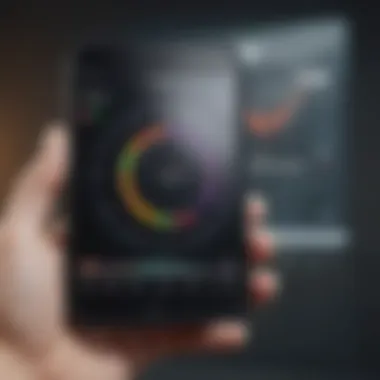

Understanding case studies in the realm of iTunes app analytics is essential. They serve as real-world illustrations of how app developers and marketers can leverage analytics effectively. By studying the experiences of others, we can highlight strategies that led to successes and the mistakes that resulted in failures. This narrative not only informs but also inspires new ways to look at challenges and solutions that the app world presents.
Case studies provide focused insights into metrics, user behavior, and response to market strategies. Whether it's a budding developer or an experienced marketer, the lessons extracted from these practical examples can guide decisions, fine-tune strategies, and ultimately enhance app performance. Here are some key elements to consider when delving into case studies:
- Real-World Impact: They illustrate the actual impact of analytics on app success.
- Diverse Perspectives: Different approaches can reveal what works across various industries, user bases, and app types.
- Benchmarking Opportunities: They allow developers to set benchmarks based on successful outcomes or to avoid patterns leading to failures.
Successful App Strategies
Analyzing successful app strategies through case studies unveils various approaches that propelled apps to the forefront of the market. Consider the case of the productivity app, Todoist. By focusing on user engagement metrics, they prioritized features based on how users interacted with their app. They monitored daily active users and session lengths, leading to a refined user experience that kept users returning.
This methodical attention to data, coupled with consistent updates, led to higher user retention rates. Here are some notable strategies drawn from successful cases:
- Regular Updates: Frequent app updates based on user feedback.
- User-Centric Features: Adding features that were directly requested by users.
- Clear Onboarding Process: Streamlined onboarding that helps users understand the app's functionality easily.
- Effective Marketing: Utilizing targeted marketing campaigns aimed at specific user demographics.
- Strong Community Engagement: Building an active community around the app, fostering user loyalty.
Lessons Learned from Failures
It's often said that we learn more from failure than success. Reviewing case studies of apps that did not succeed provides a wealth of insights. Take, for instance, the story of the social networking app Path, which struggled despite initial excitement. A lack of clear value proposition among potential users and muddled privacy settings led to significant user loss.
From this, we can observe critical lessons that app developers should keep in mind:
- Understand Your Audience: Without a clear grasp of user needs, it’s hard to launch a successful app.
- Refinement is Key: An app must evolve based on user feedback and not become stagnant.
- Avoid Overcomplication: A complex user interface may deter users, leading to abandonment.
- Marketing Aligning with User Mindset: Misaligned marketing strategies can create rigid perceptions that don’t resonate with the actual user base.
- Data Privacy Matters: Today’s users are highly aware of data privacy; neglecting privacy features can lead to a serious loss of trust.
"Embracing failure as a learning opportunity can lead to profound insights that shape future strategies."
By engaging with these case studies, developers and marketers can empower themselves with knowledge. Having a strong grasp of both what works and what doesn't is a valuable asset in navigating the iTunes app ecosystem.
Future Trends in App Analytics
As the landscape of app development and marketing evolves, staying ahead of the curve becomes essential for developers and marketers alike. The area of app analytics is no exception, with rapid advancements and changing user expectations shaping the future of how we collect, analyze, and act upon data. In this section, we’ll explore two significant trends: the rise of AI in data analysis and the growing focus on personalization and custom analytics. These trends not only promise to enhance the quality of insights derived from data but also to democratize access to complex analytics for developers and businesses of all sizes.
The Rise of AI in Data Analysis
With the accelerating pace of technology, Artificial Intelligence is carving its niche in the analytical arena like a hot knife through butter. Enhanced predictive capabilities are one of the most significant impacts of AI on app analytics. By analyzing historical data and identifying patterns, AI can help developers forecast future user behavior, thus allowing for more informed decision-making. AI-driven analytics tools can sift through large volumes of data faster than you can say “App Store,” providing insights that were previously hidden.
Some of the notable benefits of integrating AI into app analytics include:
- Automation of Insights: Eliminates the need for manual data crunching, which often leads to human error and oversight.
- Improved User Segmentation: AI models can segment users based on behavior, preferences, and other factors swiftly, leading to more tailored marketing strategies.
- Real-Time Analytics: With AI, real-time analysis is increasingly attainable, enabling instant responses to changing user behavior or market conditions.
As AI continues to advance, the quality and depth of insights from analytics will improve substantially. This shift could mean that even smaller developers could harness sophisticated data analysis capabilities that were once reserved for larger organizations with more resources.
Personalization and Custom Analytics
In a world where users are bombarded with options, the need for personalization has never been more pressing. Users today expect apps to be tailored to their individual preferences, rather than offering a one-size-fits-all experience. This is where custom analytics come into play. By focusing on what users want and how they interact with the app, developers can create a more engaging user experience, ultimately increasing retention rates.
The growing trend of personalization in analytics includes:
- User-Centric Features: Custom analytics tools can track user behavior at a granular level, making it possible to understand exactly how features are being used and where improvements can be made.
- Adaptive Learning Algorithms: These can adjust the content or features presented to a user based on their interactions, making the app smarter over time.
- Enhanced Marketing Campaigns: By understanding user preferences more deeply, targeted advertisements and promotional messages become more effective, leading to higher conversion rates.
"The true power of analytics isn’t just in understanding data, but in acting upon that understanding to create individualized experiences for users."
The End: Integrating Analytics into App Development
Integrating analytics into app development is a fundamental practice that extends far beyond simply keeping tabs on downloads. It’s about creating a feedback loop that informs and enhances the user experience while optimizing performance. In today’s competitive landscape, understanding how users interact with an app is not just beneficial—it's essential.
With the right analysis, developers can make informed decisions that directly impact the functionality and appeal of their app. By dissecting data, one can uncover user preferences, identify pain points, and understand behavioral patterns. The insights drawn from this data inform everything from user interface (UI) design to feature implementation.
To craft an environment where data drives decisions, companies must embrace a data-driven culture. This mindset embeds analytics into every layer of development, ensuring that insights are not just collected but actively utilized.
Crafting a Data-Driven Culture
Establishing a data-driven culture means ensuring that every team member understands the importance of data and the insights it yields. It requires training and encouraging team members to rely on data instead of instinct or perception.
- Regular Training Sessions: Hold workshops to familiarize teams with analytics tools and methodologies. This empowers everyone—from developers to marketers—to integrate data insights into their respective domains.
- Data Accessibility: Ensure that data dashboards and findings are accessible. When teams can see real-time results, they’re more likely to integrate this knowledge into their daily operations.
- Encouraging Data Stories: Promote the practice of sharing success stories gained from analytic insights. Hearing how data has influenced a positive change can inspire others to follow suit.
The more ingrained a data-driven approach becomes, the more attuned an organization will be to shifts in user behavior, trends, and market demands.
Future-Proofing Your Apps with Analytics
The landscape of technology is ever-evolving, and so is the expectation on apps to meet not just today’s demands, but tomorrow’s as well. Analytics provides a roadmap for future-proofing applications against the whims of market changes.
By continuously gathering and analyzing user data, developers can:
- Anticipate User Needs: With predictive analytics, it’s possible to stay a step ahead by recognizing patterns in user behavior before they become trends.
- Adapt Quickly: Real-time data allows for rapid adjustments to features or interfaces ensuring that the user experience remains seamless, even as preferences shift.
- Maintain Competitive Edge: Keeping an eye on competitor analytics can unveil opportunities to innovate or differentiate. Understanding industry movements through analytics positions an app to adapt faster than those who rely on guesswork.
In summary, integrating analytics into app development is not just a trend—it's a strategic imperative. From crafting a data-driven culture within teams to utilizing insights for future-proofing, the focus on analytics unlocks a treasure trove of opportunities to enhance both user engagement and satisfaction, ensuring a lasting impact in the app marketplace.
"In the world of app development, data is not just a metric; it's the compass that guides the ship."
Continued emphasis on analytics will empower developers to create engaging apps that effectively resonate with user needs, thus paving the path for sustained growth.















