Integrate Apple Music with Alexa: A Step-by-Step Guide


Product Overview
Merging Apple Music with Alexa opens a world of possibilities for music enthusiasts. Imagine effortlessly calling out your favorite songs while going about your day. This guide takes a closer look at what integrating these two powerhouses entails, so let's dive in!
Apple Music, one of the leading music streaming services, boasts an extensive catalog of over 90 million songs. It caters to diverse tastes, offering curated playlists that fit every mood. All this is wrapped in a user-friendly package that syncs seamlessly with other Apple devices like iPhones, iPads, and MacBooks.
Key Features of Apple Music
- Vast Catalog: With millions of songs, playlists, and radio stations, Apple Music offers something for every listener.
- Curated Content: Expert-curated playlists give you easy access to trending music and hidden gems.
- Personalized Recommendations: Using algorithms based on your listening habits, Apple Music suggests new tracks you’re likely to enjoy.
- Integration Across Devices: The ability to sync with various Apple devices enhances user experience, making music accessible anytime, anywhere.
Available Variants
Apple Music is available in a number of plans:
- Individual Plan: Ideal for solo listeners.
- Family Plan: Allows shared access among up to six people with a single subscription.
- Student Plan: A discounted rate for eligible students.
Getting Started with Alexa
Setting up Apple Music with an Amazon Alexa device offers an easy way to expand your listening capabilities. The first steps involve ensuring you have the necessary accounts and devices ready.
Prerequisites
Before diving into the connection process, it’s crucial to have:
- An Amazon Alexa device (like Echo or Echo Dot)
- An Apple Music account
- The Amazon Alexa app installed on your mobile device
Connecting Apple Music with Alexa
Once your devices are ready, follow these steps to connect Apple Music to your Alexa device smoothly:
- Open the Alexa App: Launch the app on your mobile device.
- Go to Settings: Tap on the menu and navigate to "Settings."
- Music & Podcasts: Select "Music & Podcasts" under the menu options.
- Link New Service: Tap on "Link New Service" and choose Apple Music.
- Log into Apple Music: Enter your Apple Music credentials when prompted.
- Set as Default: Finally, after linking, you can set Apple Music as your default music service for a seamless experience.
Integrating Apple Music with Alexa not only boosts your music experience, but it also enhances the overall functionality of your smart home, allowing you to control music effortlessly.
Troubleshooting Common Issues
At times, users might run into hiccups connecting Apple Music with Alexa. Here are some common problems and their solutions:
- Issue: Alexa can’t find your Apple Music songs.
Solution: Ensure that your account is linked correctly and that you have a compatible subscription. - Issue: Command not recognized.
Solution: Make sure you are using the correct command, like “Play [song name] on Apple Music.”
Optimizing Your Listening Experience
Once connected, here are a few tips to enhance your time with Apple Music and Alexa:
- Create Playlists: Build personalized playlists according to your mood.
- Explore New Music: Use Alexa to discover new artists and albums.
- Voice Commands: Leverage voice commands to enhance efficiency. Commands like "Play my favorites" make it easier to access specific styles when time is tight.
Finale
For those entrenched in Apple and Amazon ecosystems, linking Apple Music with Alexa presents a no-brainer enhancement to their smart home setup. Whether you're an existing Apple Music user or new to the narrated world of Alexa, this integration serves as a superior way to enjoy music. Follow the guidelines detailed above for a smoother setup. Happy listening!
Prelims
Connecting Apple Music with Amazon Alexa isn't just about playing your favorite tunes. It's a bridge between two tech giants, allowing users to create a personalized and smarter music experience in their homes. The rise of smart speakers and intuitive music services has reshaped how we consume audio content. With the integration of these two platforms, users gain a seamless way to access their music libraries and playlists simply by using their voice.
Imagine waking up to your favorite playlist or asking Alexa to play the latest album from a beloved artist while cooking dinner. The convenience this integration offers is immense, catering to the lifestyles of busy individuals who value both technology and music.
The significance of understanding the integration process cannot be overstated. It’s not just about the setup; it’s about optimizing your experience with features tailored to your preferences. By knowing how to effectively utilize this feature, you can further enjoy the extensive catalog that Apple Music offers, from curated playlists to new releases.
This article will walk you through the nitty-gritty details, ensuring that whether you’re a novice or a tech-savvy individual, you can effortlessly merge these platforms.
Overview of Apple Music and Alexa


Apple Music stands as a leading music streaming service, boasting an extensive library of over 70 million songs. It's not just about the number; it’s also the quality. With personalized playlists and curated radio, Apple Music offers listeners a deeply engaging experience. Users can explore different genres, discover new artists, and even access exclusive content.
On the other hand, Alexa represents a shift in how we interact with technology. This voice-activated assistant makes everyday tasks more convenient, from setting reminders to controlling smart home devices. Combining these two tools creates an even more powerful environment. The harmony of Apple Music’s vast library and Alexa's hands-free control provides a richer auditory experience.
In essence, when Apple Music and Alexa come together, they create a synergistic effect that amplifies the listener's enjoyment. The relationship is not simply functional; it's one that enhances the very act of listening to music. With these insights, we can delve into the prerequisites and steps necessary to harness this integration fully.
Understanding Requirements
Setting up Apple Music with Alexa isn't just about flipping a switch. First and foremost, there’s a few essential requirements to get your ducks in a row. Understanding these can save you plenty of headaches later, as piecing together an effective integration involves navigating through a few important parameters. Let’s jump into what’s needed to make you groove to the sweet sounds of your favorite tunes.
Apple Music Subscription
To kick things off, you need an active Apple Music subscription. This ain't a free-for-all; you need to have your account set up and running. Apple Music isn’t merely a collection of songs – it’s a vast library with millions of tracks, curated playlists, and exclusive content. While there's a free trial available, to link Apple Music with Alexa, having a full paid subscription is crucial. It provides you with seamless access to your music without the nagging interruptions of ads. More importantly, it allows Alexa to fetch your personal library and playlists, tailoring the listening experience to your preferences. It’s like inviting the DJ of your dreams into your home, one who knows precisely what you want.
Compatible Alexa Devices
Next, consider your hardware. Not every Alexa device is created equal when it comes to juggling music services. Amazon offers a range of devices capable of linking with Apple Music: devices like the Amazon Echo or Echo Dot are popular choices. However, be sure to double-check the compatibility. Some older models might not support newer features. If you are on the lookout to play your favorite tracks with just your voice, ensure you’ve got an Alexa device that can hold the weight. Always keep the device updated to avoid missing out on any functionality.
Internet Connectivity
Lastly, but by no means least, internet connectivity plays a pivotal role. Think of it as the lifeblood that allows Alexa to communicate with Apple Music's servers. Without stable internet, you might find yourself spinning your wheels. Ideally, a high-speed internet connection is recommended for smooth streaming. Whether you're using your home Wi-Fi or a reliable mobile hotspot, just remember that interruptions can lead to buffering or worse, no music at all. Additionally, ensure that your Alexa device is within range of your Wi-Fi router for optimal performance.
"A good connection is like a strong foundation; without it, everything else can crumble away."
In summary, understanding these requirements lays the groundwork for a successful integration. Having an active subscription, using compatible devices, and ensuring solid internet connectivity will enhance your overall experience. Once you have sorted these pieces, you’ll be on your way to enjoying your favorite apple-flavored tunes effortlessly with Alexa.
Setting Up Your Devices
Setting up your devices is a pivotal step in integrating Apple Music with Alexa. It ensures that everything runs smoothly and that both platforms understand each other. If one device isn't configured correctly, it might lead to a whole lot of frustration. Considering the rapid pace of technology, devices often come with unique settings and features that require careful attention. Getting this right can amplify your listening experience, allowing you to enjoy seamless music control right from your smart home setup.
Preparing Your iPhone or iPad
Before diving into the integration process, it’s crucial to get your iPhone or iPad ready. First things first, ensure that you're using a device that's running at least iOS 12 or higher. This is usually a no-brainer, but it can sometimes be overlooked. You want to download the latest version of the Apple Music app from the App Store, just to make sure you’ve got the freshest features and fixes at your fingertips.
Next, check your Apple Music subscription as it’s necessary for linking-up. If you've been on a family plan, for example, confirm that all necessary permissions are in place.
Here are some simple steps:
- Update Your Device: Go to Settings > General > Software Update to check for any updates.
- Download the Apple Music App: Open the App Store, search for Apple Music, and ensure it is installed.
- Log into Your Apple Music Account: Launch the app and log in to your Apple Music account. This way, you're ready to roll.
Having your iPhone or iPad prepped sets a strong foundation for the integration.
Configuring Your Amazon Alexa Device
Once your iPhone or iPad is sorted, it’s time to look at your Amazon Alexa device. This phase is all about making sure your Alexa device is connected and capable of interacting with Apple Music properly. You’ll need to have the Alexa app installed on your mobile device as it plays a crucial role in linking your accounts.
First, ensure that your Alexa device has the latest software update. Sometimes, these updates are automatic, but it’s worth checking manually. If it’s stuck in the dark ages of software, you could face hiccups down the line.
To set up your Alexa device correctly, follow these steps:
- Download and Open the Alexa App: Get it from the App Store or Google Play, depending on your device.
- Log in with Your Amazon Account: Make sure your Amazon credentials are ready to use; if you've got two-factor authentication, keep your phone nearby.
- Update Your Alexa Device: Go to Devices > select your device > Settings to check for updates.
- Connect to Wi-Fi: Confirm that your Alexa device is connected to the right Wi-Fi network, because without that, it’s all a bit moot.
This thorough setup is key. Just like oiling gears in a machine, it ensures everything runs without a hiccup, paving the way for a smooth Apple Music and Alexa pairing.
Linking Apple Music with Alexa
Linking Apple Music with Alexa is not just a technical procedure; it transforms how you experience music in your home. The synergy between these two smart platforms enhances usability and provides a seamless listening experience. By integrating Apple Music with Alexa, users gain access to a vast library of songs and playlists, all through simple voice commands. In a world where convenience is paramount, leveraging this integration allows for a more intuitive interaction with music.
Consider the range these two powerhouses bring together. For instance, the ability to ask Alexa to play your favorite song, skip tracks, or alter volume without lifting a finger is a game-changer, especially for those who cherish a hands-free lifestyle. Meanwhile, Apple Music’s impressive collection and curated playlists cater to varied tastes, making it a prime choice for music aficionados.
Additionally, this interface allows users to personalize their audio experience further. People can create playlists directly through voice commands, as well as switch between different services effortlessly depending on mood or setting. In short, this integration not only enhances how users interact with their music but also brings joy and entertainment into everyday life.


Using the Alexa App
To embark on this musical integration, the Alexa app serves as your main hub. It’s essentially the backstage pass for managing your Apple Music settings. First off, you’ll need to ensure that you have the latest version of the app, as updates may include important features and bug fixes that enhance performance.
Once you have the app ready, the process is quite straightforward. After logging into your Alexa account, navigate to the Settings section. From there, select "Music & Podcasts" to link your Apple Music account. A prompt will appear, guiding you through the steps to authenticate your Apple Music subscription. It’s a user-friendly interface that minimizes hassle and streamlines setup. In a matter of minutes, your accounts can be smoothly intertwined, ready for an immersive listening experience.
Voice Commands for Activation
Now that your accounts are linked, the fun truly begins with voice commands. Imagine walking into your living room after a long day and simply telling Alexa, "Play my relaxing playlist from Apple Music." That’s the beauty of this integration.
Utilizing voice commands elevates the user experience to new heights. Here are some handy commands to get you started:
- "Alexa, play [song name] from Apple Music." This command allows you to dive into specific tracks with ease.
- "Alexa, shuffle my workout playlist on Apple Music." Perfect for those who enjoy varying their exercise tunes.
- "Alexa, resume my last playlist on Apple Music." A simple yet effective way to pick up right where you left off.
- "Alexa, skip to the next song." No need to pick up your device; just let your voice guide the music.
These voice commands not only offer convenience, they also enhance the tactile nature of music listening. Users discover an effortless connection to their favorite songs and playlists, which is incredibly valuable in this age of on-demand entertainment. This smooth interaction encapsulates the essence of combining Apple Music with Alexa, providing an intuitive and enriching audio experience.
Exploring Music Control Features
The fusion of Apple Music and Alexa opens up numerous avenues for enjoying music with greater convenience and control. Understanding the various music control features at your disposal allows you to not only streamline your listening experience but also optimize the way you interact with your device. By leveraging voice commands and smart features, you can elevate your music experience, making it an enjoyable activity whether you’re at home entertaining guests or simply winding down after a long day.
Basic Playback Commands
Mastering simple playback commands is foundational when controlling Apple Music through Alexa. These commands are as straightforward as they are effective. You may find yourself using phrases such as "Alexa, play my Chill playlist" or "Alexa, skip this track". Here’s a look at some essential commands:
- Play: Start playing a specified song, album, or playlist.
- Pause: Stops the music temporarily. You can resume with "Alexa, resume the music".
- Skip: Move to the next track right when you’re eager for something new.
- Volume Control: Adjust volume levels with commands like "Alexa, turn it up" or "Alexa, lower the volume."
These basic commands not only simplify your listening but also help maintain an immersive music atmosphere—other tasks can easily fade into the background.
Creating Playlists via Voice
Did you ever think you could curate musical playlists simply using your voice? When integrated well, Alexa can manage your Apple Music library so that creating playlists on the fly becomes a breeze. This feature not only saves time but adds a personal touch to your music.
To start this process, try saying "Alexa, create a playlist called Party Hits". From there, you can add tracks with commands like "Add ‘Levitating’ by Dua Lipa to Party Hits" or "Include ‘Blinding Lights’ in my new playlist."
- Voice Compilation: Giving voice commands instead of typing elevates the experience and adds excitement.
- Thematic Playlists: You can create playlists centered around moods, activities, or occasions quickly and conveniently, allowing for immediate customization wherever you are.
Adjusting Playback Settings
Adjusting playback settings through Alexa enhances not just convenience but also the auditory experience. For example, you might want to configure the shuffle mode or adjust the repeat settings. Simply saying "Alexa, shuffle my library" or "Repeat this song" gives you more control over how you enjoy your music.
Some key settings to explore include:
- Shuffle Play: Executing a shuffle can introduce a delightful randomness to your listening.
- Repeat: Allows you to hear that favorite track over and over until you tire of it.
- Equalizer Settings: While this feature may require a few additional steps, you can tweak how your music sounds for optimal enjoyment.
"The beauty of music lies in its ability to adapt to moments, and Alexa’s features let you shape that experience seamlessly".
Troubleshooting Connection Issues
When integrating Apple Music with Alexa, users might run into a few snags along the way. This section focuses on the critical aspect of troubleshooting connection issues. As with any technology, sometimes things just don’t work as planned. Knowing how to diagnose and solve these problems is vital to ensure a seamless listening experience.
To start, understanding common connectivity issues can save a lot of time and frustration. Regardless of whether you're a tech whiz or just a casual user, these problems can hinder your ability to enjoy your favorite tunes on demand. Identifying the root cause is the first step; whether it’s an account mismatch, lack of internet connectivity, or a settings error, getting to the bottom of it can quickly restore functionality.
Common Problems and Solutions
Some connectivity issues are more frequent than others. Here’s a look at some of the typical bumps along the road and how to navigate around them:
- Account Mismatch: If you find that Alexa isn't recognizing your Apple Music account, the most typical reason could be that you are logged into the wrong Apple ID. Ensure you are logged into the right account that has an active Apple Music subscription.
- Internet Connectivity: Alexa requires a stable internet connection to stream music. If Alexa isn't responding or can't play your songs, first check your Wi-Fi status. Restarting your router can often resolve any connectivity hiccups.
- Alexa App Updates: Sometimes, the culprit can be outdated apps. Ensure that both the Alexa and Apple Music apps are updated to the latest versions. This may fix various bugs you weren't even aware were present.
- Device Compatibility: Ensure that your Alexa device is compatible with Apple Music. Most newer editions should work without issue, but double-checking can't hurt. If needed, consulting the official product specifications can clarify doubts.
For quick fixes, restarting devices often clears minor glitches. While this may seem like a simple solution, it often works wonders.
Remember, many users find that their issues resolve quickly with basic troubleshooting steps like these.
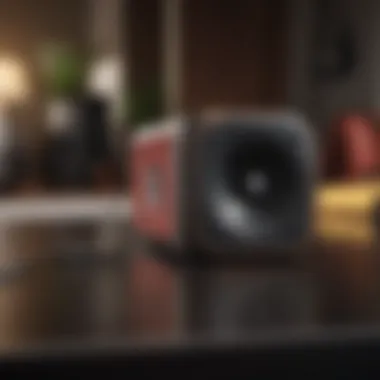

Enhancing Your Experience
Integrating Apple Music with Alexa isn't just about listening to music; it's about creating a seamless and enjoyable experience that enriches your everyday life. By taking full advantage of the features offered by both platforms, users can transform their music listening habits into something more engaging and interactive. This section focuses on specific elements and considerations that enhance your experience with Apple Music through Alexa.
Utilizing Alexa Routines
One powerful way to amplify your listening experience is by utilizing Alexa Routines. Routines allow you to automate a series of actions with a single command. For instance, you can set a morning routine that plays your favorite morning playlist as soon as you wake up or have your living room filled with mellow tunes when you say "Alexa, relax me."
To set up an Alexa Routine:
- Open the Alexa app on your smartphone.
- Go to the More section.
- Tap on Routines and then the plus icon (+).
- Choose a command that triggers the routine.
- Select "Add action" where you can choose Music from the options.
- Finally, save your new routine.
Using Alexa Routines not only streamlines your music preferences but can also tie in other smart home devices. For instance, you could dim the lights and adjust the thermostat while your favorite playlist starts playing, creating a personalized atmosphere.
Integrating Smart Home Devices
Integrating your smart home devices with Apple Music and Alexa can elevate your experience beyond mere audio enjoyment. Imagine controlling the ambiance in your home effortlessly, with perfect music accompaniment. For example, setting the mood for a dinner gathering can be as simple as saying, "Alexa, set the dinner mode," prompting Alexa to adjust lighting, adjust the temperature, and start playing a curated playlist all at once.
Here are some tips for effective integration:
- Link Smart Lights: Use smart bulbs like Philips Hue, which allows you to synchronize lighting with your music selection.
- Smart Speakers: If you have Echo devices scattered through your home, use multi-room music to play Apple Music in perfect harmony across multiple locations.
- Thermostats and Blinds: Many users overlook the potential of adjusting heat and natural light to enhance their music experience. Perfectly timed adjustments can create an elegantly harmonious home environment.
By thoughtfully utilizing Alexa Routines and integrating smart devices, you allow your music to play a larger role in your day, making it more than just background noise. Ultimately, creating an experience that feels tailored to your habits and preferences fosters a deeper connection to your music and enhances your overall enjoyment.
Safeguarding Privacy
In today's world, where technology is closely woven into the fabric of our daily lives, the security of personal data is paramount. Integrating services like Apple Music with Amazon Alexa adds a layer of convenience but comes with its own set of privacy considerations. Understanding how to protect your personal information is crucial. With voice-activated devices like Alexa, there are concerns about unintended recordings, data sharing, and how information might be used. Taking proactive steps is essential for every user.
Managing Voice Recordings
When you use Alexa, it stores voice recordings of your interactions. This data helps in improving the service, but it also raises questions about your privacy. To manage these recordings, you can regularly review, delete, or even turn off the voice logging feature.
- Reviewing Recordings: Open the Alexa app, go to the 'Settings' menu, and choose 'Alexa Privacy'. Here, you can find all the recordings maintained by Amazon. Knowing what data is stored can help you make informed decisions.
- Deleting Recordings: If you find specific recordings that you no longer want saved, you have the option to delete them individually. Alternatively, to delete all voice recordings, select the relevant option in the Alexa Privacy settings.
- Turning Off Voice Recording: If you prefer not to have recordings made at all, you can disable the voice history altogether. This ensures that Alexa does not store your spoken words.
Adjusting Privacy Settings
Having control over your privacy settings is key to a secure smart home experience. From the Alexa app, users can tweak various settings to enhance their privacy. Here’s how:
- Voice Purchasing: If you often make purchases through Alexa, consider disabling voice purchases. This prevents accidental orders due to miscommunication.
- Profile Settings: Customize your profile settings so that voice recognition is tailored for your individual voice. This can help limit access to your personal information by ensuring that commands are exclusively linked to you.
- Skill Permissions: Each skill you enable can access specific data, so it’s wise to review permissions on a regular basis. If a skill requests access that seems unnecessary for its use, don’t hesitate to revoke it.
"Being proactive about privacy settings isn't just sensible; it's essential in a digital age where our voices could be the most powerful access point to our lives."
In summary, safeguarding your privacy while using Apple Music with Alexa involves active management of voice recordings and bootstrapping privacy settings. Always remain aware of what data you are sharing and how it’s being used. This not only protects your information but also helps in cultivating a trusting relationship with your devices, allowing for a more enjoyable and secure listening experience.
Finale
The significance of integrating Apple Music with Alexa cannot be overstated in today’s digital age. This connection not only simplifies how one navigates through music but also enhances the overall listening experience. Users, whether they are casual listeners or audiophiles, find great value in the convenience that comes from voice-activated controls and seamless device interactions. With just a few spoken commands, you can dive right into your musical library, skip tracks, and even create playlists without lifting a finger.
There are multiple elements to consider when stitching these tools together. Firstly, the setup process itself is a breeze when approached step-by-step, as detailed in this guide. The resulting smooth integration turns any room into a personal concert hall where you dictate the vibe by merely speaking. Moreover, having the ability to link smart home devices with music provides an added layer of interactivity and customization, enabling users to synchronize their environment with their favorite tunes.
Some might find the privacy aspect concerning. Thankfully, the measures discussed in how to manage voice recordings and adjust privacy settings help alleviate these worries, ensuring you enjoy music in a secure atmosphere.
Lastly, understanding the troubleshooting steps offers peace of mind. Music should be a source of joy and expression, not a headache. Knowing that solutions are at your fingertips equips users to deal with any hiccups along the way and keeps the focus on the music itself.
In summary, the fusion between Apple Music and Alexa exemplifies a leap toward a more interconnected lifestyle. As technology continues to develop, this kind of integration will likely become even more refined.
Final Thoughts on Integration
As we wrap up this guide, it's crucial to appreciate how this integration ultimately reshapes our engagement with music and technology alike. Apple Music offers a vast library, while Alexa provides hands-free convenience, crafting a unique music experience tailored to the user’s preferences.
The synergy between these platforms lays the groundwork for a future where music consumption is as natural as having a conversation. Imagine hosting a gathering where the playlist shifts seamlessly according to the mood of your guests just by a simple voice command. Also, integrating these services may inspire a whole new realm of creative expression, opening avenues for innovative ways to share and discover new music.
"Music is the universal language of mankind." — Henry Wadsworth Longfellow
Key Benefits
- Seamless Experience: Voice-controlled commands make it simple to enjoy your favorite music.
- User-Friendly Setup: The integration process is straightforward and requires minimal technical know-how.
- Privacy Concerns Addressed: Options for managing what Alexa records build user confidence.
- Smart Home Integration: Connects the musical experience to broader home automation.
This overarching expansion of personal music enjoyment reinforces how music and technology can coalesce, creating a more personalized and enhanced lifestyle.















