Integrating Family into Apple Music: A Comprehensive Guide
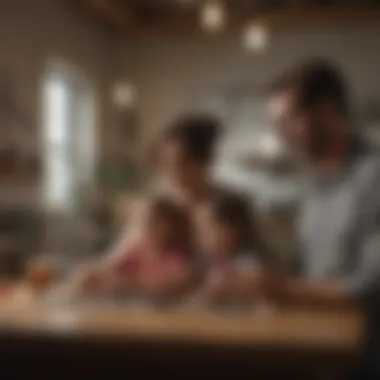

Intro
The current listening culture favors shared experiences, particularly in musical engagement. With Apple Music, families can integrate their individual preferences into a collective musical journey. This comprehensive guide aims to explore how to bring family members into an Apple Music subscription, presenting all relevant details and steps to achieve a seamless integration.
Understanding Apple Music's family setup is crucial for those wanting to elevate their listening experience. With tailored accessibility and shared playlists, families can create a unique blend of musical taste, fostering connections through the joy of music.
Prerequisites for Family Integration
Before adding family members to an Apple Music subscription, there are several requirements to consider:
- Apple ID Requirement: Each family member must have their own Apple ID. If they lack one, it can be created easily.
- Family Sharing Setup: An existing family group must be established through Family Sharing. This feature allows sharing various Apple services, including Apple Music.
- Subscription Type: Ensure that you have an Apple Music Family Plan subscription. Individual plans do not allow family sharing.
Adding Family Members
The process to add family members to your Apple Music account is straightforward:
- Open Settings: On your device, open the Settings app.
- Select Your Name: Tap on your name at the top of the screen to access your Apple ID settings.
- Family Sharing: Tap on Family Sharing and then select Add Family Member.
- Invite Family Members: You can invite family members using their Apple ID or send an invitation link.
- Acceptance: Family members will need to accept the invitation to join the group.
Important: Only the family organizer can add or remove members from the subscription.
Managing Family Settings
Once the family is set up, managing settings is key to ensuring every member enjoys the Apple Music experience:
- Shared Playlists: Families can create shared playlists, making it easy to discover new music together.
- Individual Libraries: Each member retains personal libraries, allowing for a mix of shared and personal choices.
- Parental Controls: The organizer can set restrictions for younger members. This feature is important for guiding their musical exploration.
Troubleshooting Common Issues
While the process is generally smooth, issues may arise. Here’s how to troubleshoot common problems:
- Did not receive invitation: Ensure that the email address used is correct and not blocked.
- Access Denied: Check if the family member has accepted the invitation. If not, resend it.
- Subscription Conflicts: If a family member has their own subscription, they might need to cancel it before joining the Family Plan.
Finale
The integration of family members into an Apple Music subscription can enrich the experience of musical discovery. By allowing family members to share their tastes, Apple Music provides a robust platform suitable for rich family engagement. Following the outlined steps and considering important settings ensures that the experience remains enjoyable for everyone. As you navigate through the process, embrace the opportunity to make shared musical memories that can last a lifetime.
Understanding Apple Music Family Subscription
The Apple Music Family Subscription serves as a vital component for families who want to share their musical experiences. This section expounds on the essential details surrounding this subscription offering, including its benefits and considerations.
Defining Family Sharing
In the context of Apple Music, Family Sharing allows multiple Apple ID accounts to access and share various services offered by Apple, including Apple Music, through a single subscription plan. This feature fosters a more interconnected music experience among family members, enabling them to enjoy their favorite tracks without individual subscriptions. It promotes a sense of collaboration and sharing that can enhance the overall enjoyment of music across all family members.
Overview of Apple Music Subscription Plans
Apple Music provides different subscription tiers, catering to varying needs. The Individual Plan allows a single user to enjoy Apple Music's extensive library. In contrast, the Family Plan accommodates up to six family members, allowing each one to have their personal Apple Music account while sharing the payment. Each family member retains their playlists, preferences, and recommendations. Additionally, there is a Student Plan, which offers discounted rates for eligible students. Understanding these options is crucial for families to select the most suitable plan for their music consumption.
Benefits of Family Membership
There are several advantages to opting for a Family Membership with Apple Music:
- Cost-Effectiveness: A family plan often represents significant savings compared to purchasing individual subscriptions for each member.
- Personalized Experience: Each family member gets their own account, which means personalized playlists, recommendations, and preferences without interference from others.
- Shared Enjoyment: Families can create shared playlists, allowing them to enjoy music together during shared activities.
- Easy Management: The primary account holder can manage accounts easily, making it simple to add or remove family members as needed.
"Apple Music's Family Subscription fosters both individual and collective musical exploration within families."


Thus, the Apple Music Family Subscription is an essential consideration for families looking to enhance their shared musical journey.
Prerequisites for Adding Family Members
Integrating family members into an Apple Music subscription requires certain prerequisites. Understanding these is crucial as they define the framework for a successful setup. This section outlines the key elements needed to facilitate family sharing, ensuring a smooth experience for all participants. Whether you are looking to enhance your family's musical interaction or manage your subscription's costs, knowing these prerequisites is vital.
Apple Requirements
To use Apple Music's family sharing feature, each family member must have a unique Apple ID. This ID serves as the fundamental identifier for accessing Apple services. It is essential that the Apple IDs are not only active but also in good standing, as any issues with an individual account may affect overall access to the shared service. For families that are new to Apple Music, creating Apple IDs for children under 13 requires the use of Family Sharing settings, thus ensuring parental control.
- Unique ID Needed: Each member must have their own Apple ID to avoid access issues.
- Active Accounts: Ensure the Apple IDs are not disabled or inactive.
- Age Restrictions: Consider age when setting up Apple IDs for children.
Eligible Family Members
Apple Music allows a family group to consist of up to six members. These family members must reside in the same household, aligning with the service's definition of a family group. This policy not only encourages shared musical enjoyment but also maintains a sense of security in account management.
- Immediate Family: This typically includes parents, children, and other dependents.
- Extended Family: While Apple permits friends and relatives, it does recommend that the majority of users be part of a single household.
Before adding members, consider their age and access needs as this may affect how you manage the shared features of Apple Music.
Available Devices for Family Sharing
Family sharing on Apple Music is versatile, supporting various devices. To fully utilize the subscription, members should access Apple Music on a compatible device. Here’s a list of devices that can be used for effective family sharing:
- iPhone
- iPad
- Mac
- Apple TV
- Windows PC with iTunes
Ensuring that all intended devices are compatible helps in avoiding frustrations later on. Apple Music is designed to provide seamless access across these devices, making family sharing a straightforward affair.
In summary, establishing prerequisites for adding family members to Apple Music is key to optimizing the subscription experience. Each Apple ID must be valid and unique, family members should belong to the same household, and compatible devices must be in use. These foundational aspects pave the way for a harmonious integration of family music sharing.
Step-by-Step Process to Add Family Members
The process of adding family members to your Apple Music subscription is fundamental for creating a shared musical experience. Implementing family sharing allows for easier access to music content while managing subscription costs efficiently. Effective integration promotes collaboration and enhances usage satisfaction among family members. Knowing the steps to add family members ensures all can partake in the music library, creating a collaborative atmosphere.
Accessing Family Sharing Settings
To start the process, one must access the Family Sharing settings. This area is crucial as it outlines the management of family members associated with the Apple Music subscription. Here's how one can locate it:
- Open Settings: Begin by launching the Settings app on your device.
- Tap on Your Name: At the top of the Settings menu, tap on your name or Apple ID.
- Select Family Sharing: Find and select "Family Sharing" from the list.
- Choose Apple Music: Once in Family Sharing, you will see an option for Apple Music. You can either add or manage existing family members here.
Access to these settings is available on various devices, including iPhone, iPad, and Mac, making it flexible for users.
Inviting Family Members
After accessing the Family Sharing settings, the next step is inviting family members to join the Apple Music subscription. This part of the process becoems essential as it allows you to expand the music experience within your family. Follow these steps for a successful invitation:
- Tap on Add Family Member: In the Family Sharing section, select the option to add a family member.
- Enter Apple ID: You will need to enter the Apple ID email of the person you wish to invite.
- Send Invitation: After inputting the Apple ID, send the invitation. An email or notification will be sent to the family member.
It is worth noting that the invited member must accept the invitation promptly. This ensures that access is not delayed.
Accepting Invitations
Once invitations are sent out, family members need to accept them to join the Apple Music family group. This action is key as it formally links the new member to your subscription. The acceptance process is simple:
- Receive Notification: Family members will receive a notification indicating that they have been invited.
- Open Notification: They need to open the notification and follow the prompt.
- Join the Family Group: After accepting, family members will have access to the Apple Music subscription and its features.


Upon acceptance, family members can fully utilize all Apple Music features, enhancing their music engagement immediately.
By following these steps, families can navigate the Apple Music subscription landscape efficiently, fostering a richer musical connection among its members.
Managing Family Sharing Settings
Managing Family Sharing Settings in Apple Music is crucial for creating an enjoyable and effective shared music experience within a family. This section addresses the importance of these settings, focusing on how they facilitate access control, enhance user experience, and allow personalization.
Monitoring Family Access
To ensure a harmonious music-sharing arrangement, it is necessary to monitor family access. This feature enables the family organizer to see who is using the Apple Music subscription at any time. It helps in keeping track of how each member utilizes the service, along with tracking their favorite playlists and listening habits. This data can inform the family organizer about potential adjustments to improve music enjoyment for all members.
You can view access through the settings:
- Open Settings on your device
- Tap [your name]
- Select Family Sharing
- Choose Apple Music
This straightforward approach makes it convenient to monitor who is engaging with the music library and if everyone is getting value from the subscription.
Removing Family Members
There may come a time when a family member no longer needs access to the Apple Music account. Removing family members can be a sensitive decision, but it is essential for maintaining control over subscriptions and ensuring the service is being used effectively. To do this:
- Go to Settings
- Tap [your name]
- Select Family Sharing
- Choose the family member you wish to remove
- Tap Remove
This process underscores the need for clarity in shared settings. It can prevent unwanted usage or complications in accessing music. You may also want to discuss this decision with the family member, especially if they have been particularly engaged with the service.
Adjusting Sharing Settings
Adjustment of sharing settings can enhance the overall experience for each family member. For instance, you might want to tweak who gets access to certain playlists or decide if family members can add their own songs to shared playlists. This flexibility can improve the shared experience and avoid conflicts over playlist choices.
To make adjustments to your sharing settings:
- Open Settings
- Tap [your name]
- Choose Family Sharing
- Adjust settings under Apple Music
Consider factors like age and musical preferences when making these adjustments. Overall, effective management of Family Sharing Settings can significantly elevate the shared musical journey, tailored closely to the preferences and habits of each family member.
"Sharing music within a family can turn listening into a collective experience, enhancing both enjoyment and connection among members."
Addressing Common Challenges
Integrating family members into an Apple Music subscription is not always straightforward. Understanding the common challenges that may arise can help users navigate their way through the process more efficiently. This section focuses on issues related to invitations, acceptance by family members, and technical difficulties that may arise on various devices. Effectively addressing these can enhance the overall family sharing experience, allowing all members to enjoy music together without frustration.
Issues with Invitations
Invitations are the cornerstone of adding family members to an Apple Music subscription. Without properly sending these invitations, users cannot successfully share their music experience. It is crucial to ensure that invitations are sent correctly. First, verify that the Apple ID involved is active and correctly set up. Users should also confirm that they are utilizing the most recent version of the Apple Music app, as outdated software can lead to glitches in the invitation system.
If family members do not receive invitations, it may be worthwhile to check their email settings or to remind them to check their spam folders. Furthermore, some users have reported failures when trying to invite multiple people in a short time. Therefore, patience in this process can be beneficial. Taking these precautions can save time and prevent complications, making for a smoother integration of family members.
Problems with Member Acceptance
Once invitations are sent, family members must accept them to join the shared music plan. Sometimes, they encounter challenges during this acceptance phase. It is essential that invited members pay attention to the invitation's details, ensuring they are logged into their own Apple IDs. If they are not, they may not see the invitation at all.
For users who face rejection or do not receive acceptance notifications, confirming that their devices are compatible with Apple Music is important. Each member's device should be capable of running the necessary software. In certain situations, users may find that invitations expire if not acted on quickly. To mitigate this, keeping communication open between family members can help ensure everyone is on the same page, ready to join the family account.
Technical Difficulties with Devices


Technical difficulties may also impede family integration within Apple Music. Common issues relate to compatibility and connection problems. Users may encounter difficulties if they attempt to share accounts across different types of devices where software versions vary significantly.
It is important for all family members to ensure that their devices meet the system requirements for Apple Music. Generally, updates to devices can resolve many issues. Users should regularly check for updates, as newer versions fix known bugs and improve performance.
Additionally, sometimes problems arise due to connectivity. Inconsistent internet connections can prevent the proper functioning of Apple Music features. Therefore, a stable Wi-Fi connection is crucial for a smooth experience.
By recognizing and addressing these common challenges, families can ultimately enjoy a more cohesive Apple Music experience. Streamlining the process of sharing and addressing concerns promptly leads to a more enjoyable and connected listening environment.
Utilizing Family Music Features
Utilizing family music features in Apple Music is essential for maximizing the user experience. Families can collaborate and share their musical tastes seamlessly. This integration fosters a sense of community, allowing each member to contribute to the shared library while enjoying tailored recommendations. Understanding how these features function can greatly enhance the listening experience for all family members.
Shared Playlists and Recommendations
One of the primary advantages of Apple Music's family sharing feature is the ability to create shared playlists. Each family member can add songs they discover or wish to share, promoting interaction through music. Moreover, the algorithm of Apple Music offers personalized recommendations based on collective listening habits.
To create a shared playlist, a family member simply needs to do the following:
- Open Apple Music and go to the "Library" section.
- Select "Playlists" and tap on "New Playlist".
- Add songs and make it collaborative by choosing the share option. This allows other family members to add to the playlist.
This shared approach not only helps in exploring new genres but also strengthens relationships as families bond over music.
Personalizing Family Profiles
Apple Music allows for the customization of family profiles within the shared subscription. This personalization means every member can have a unique experience while still being part of a collective family account. Each profile can reflect musical preferences, genres, and even individual playlists. This tailored interface elevates the experience by ensuring that listeners engage with music they love.
To personalize individual profiles:
- Navigate to the settings in Apple Music.
- Select each family member's account and fill in their favorite genres or artists.
This step is essential as it results in more accurate recommendations, making each individual's listening experience more enjoyable.
Cross-Device Accessibility
In today’s digital world, cross-device accessibility is crucial. Apple Music allows family members to access their playlists and music on various devices without hassle. This universal accessibility enhances the overall experience as it becomes easy to switch between devices such as iPhones, iPads, or Macs while maintaining the continuity of musical enjoyment.
For optimal use of this feature, family members should:
- Ensure they are logged into the same Apple ID family account.
- Download the Apple Music app on their preferred devices.
- Sync their devices to ensure playlists are updated across all platforms.
This feature ensures that whether on the road, at home, or in a public space, music is always within reach.
Tip: Always update to the latest version of the Apple Music app for improved performance and new features.
Final Considerations on Family Sharing
Considering the integration of family members into an Apple Music subscription reveals itself as a multifaceted endeavor. This section aims to crystallize the significance of family sharing, focusing on how it fundamentally enhances the musical experience and the way households interact with media. Notably, the instruments of collaboration within the Apple ecosystem amplify enjoyment, understanding, and appreciation of shared musical tastes.
Evaluating Family Music Consumption
Assessing how family members utilize their shared Apple Music account allows for a clearer understanding of collective preferences. By monitoring playlists and saved music, one can identify common artists, genres, and songs that resonate with all members. This evaluation can foster an opportunity to curate family playlists, ensuring that music collection reflects the tastes of the entire group. Analyzing music consumption metrics can also help manage listening habits, encouraging conversations about musical interests that may otherwise go undiscussed.
Assessing Cost-Effectiveness
Apple Music's family plan comes with cost implications that are integral to decision-making. With a single subscription covering up to six family members, examining the monthly total against individual subscriptions reveals potential savings. If family members frequently engage with music streaming, the family subscription stands out as a financially wise choice. The ability to pool resources for one subscription simplifies payment management and often eliminates the need for multiple subscriptions across varied services, contributing to a streamlined budget.
Future Enhancements in Family Features
As technology evolves, so too does the potential for enhancements within family-sharing features of Apple Music. The recent integration of innovative functionalities can facilitate easier navigation of shared content. For instance, anticipated updates could further refine personalized recommendations based on group listening habits. Users can expect improvements in the organization of shared libraries, making it easier for families to discover new music that aligns with their collective tastes. Developing features that enable even deeper customization can potentially create more meaningful interactions among family members.
The more family sharing features evolve, the richer the musical experiences become for every family member.
Integrating family into Apple Music is not merely about sharing a subscription; it is about building stronger connections through shared experiences. As families navigate the vast world of music together, they can find solace in knowing that every note resonates within each member's life.















