Integrating Mac Devices into Apple Business Manager


Intro
Apple Business Manager provides a robust framework for organizations to deploy and manage their Apple devices, including Mac computers. As businesses increasingly integrate technology into their operations, the ability to streamline device management becomes critical. By adding Mac devices to Apple Business Manager, companies can simplify the deployment process, enhance security, and improve productivity. This guide will delve into the essential steps for integration, the advantages it brings to organizations, and effective management practices through Apple Business Manager.
The Relevance of Integrating Mac Devices
Prolusion to Apple Business Manager
Overview of Apple Business Manager
Apple Business Manager consolidates device management, making it an essential resource for businesses not just using Mac but across all Apple devices. Its interface allows IT administrators to manage device enrollment through the Device Enrollment Program, purchase apps and books in bulk, and assign roles to users in the organization. This tool adds efficiency to the workflow, automating processes that may otherwise require extensive manual intervention. With features designed for ease-of-use and flexibility, Apple Business Manager integrates seamlessly within the Apple ecosystem.
Importance for Businesses
Integrating Apple Business Manager into a business strategy offers myriad benefits.
- Centralized Management: It enables IT departments to manage all Apple devices—from iPhones to Macs—from a single platform.
- Enhanced Deployment: New devices can be configured automatically upon setup, allowing for rapid deployment across teams.
- Cost-Effectiveness: Bulk purchase options can lead to reduced overall tech expenses, maximizing value for the organization.
- User Empowerment: Employees become more autonomous with self-service options for app management and device configuration.
"The potential to streamline workflows with Apple Business Manager cannot be overstated. It smartly reduces the friction traditionally associated with device management."
In summary, the integration of Mac devices into Apple Business Manager is critical for organizations looking to enhance productivity, security, and overall operational efficiency in their technology strategy.
Understanding Mac Devices in the Business Context
The integration of Mac devices into Apple Business Manager is not merely a technical task; it also requires a thorough understanding of their role in the business context. Businesses today face numerous challenges, including the need for efficient communication, robust security measures, and seamless workflows. Mac devices, known for their superior performance and user-friendly interface, are increasingly adopted in various organizations to meet these demands. This section highlights the benefits that make Macs a suitable choice for businesses, as well as their compatibility with existing infrastructure.
Why Choose Macs for Business
There are several reasons to consider Macs for the workplace. First is their reputation for reliability. Organizations want devices that minimize downtime and enhance productivity. Macs frequently outperform their competitors in this area. The build quality and user experience are factors too. Employees find Macs easy to use, which reduces the need for extensive training and accelerates the onboarding process.
Another often-cited benefit is the inherent security features that come integrated with macOS. Features such as Gatekeeper, FileVault, and the T2 Security Chip provide a robust security framework. Businesses can expect lower risks of malware and data breaches when deploying Macs compared to other operating systems.
Moreover, Macs enjoy a strong ecosystem with applications that assist in various professional tasks. Software like Final Cut Pro, Logic Pro, and even widely-used tools like Microsoft Office are optimized for Macs, ensuring that professionals can work efficiently with the best tools available.
Compatibility with Existing Infrastructure
When integrating new technology, compatibility with existing systems is crucial. Macs have a long-standing strength in interoperability with other Apple devices and software. This synergy is beneficial for organizations that already use iPhones or iPads. It allows for better integration across platforms, which can lead to improved workflow efficiencies.
Beyond Apple products, many modern businesses utilize cloud services or software that is designed to run in various environments. Most cloud applications, including Google Workspace and Microsoft 365, are fully compatible with macOS. This flexibility ensures that Macs can fit seamlessly into current IT infrastructure.
Importantly, Apple Business Manager allows for deployment and management within heterogeneous IT environments. Businesses can set up mobile device management solutions that cater to different operating systems. This capability enables companies to adopt Macs without overhauling their current setups, making transitions smoother and less disruptive.
By understanding the benefits and compatibility of Macs in the business context, organizations can make informed decisions about integrating these devices into their workflows.
Prerequisites for Adding Macs to Apple Business Manager
The process of incorporating Mac devices into Apple Business Manager requires careful attention to various prerequisites. Understanding these requirements is crucial for a smooth integration. This section elaborates on the essential elements that organizations must prepare for before starting the enrollment process. Addressing these prerequisites not only enhances the efficiency of device management but also ensures that businesses can fully leverage the capabilities of Apple Business Manager.
Requirements for Enrollment
When preparing to add Macs to Apple Business Manager, several requirements must be met. Firstly, organizations need to have an active Apple Business Manager account. This account serves as the administrative hub for managing all Apple devices across the organization. It is essential to complete the initial setup, which includes agreeing to terms of services and verifying the business identity.


Additionally, users must ensure that the Macs being enrolled are eligible devices. Apple provides clear guidelines on which models are compatible. Typically, Macs purchased through Apple’s business channels or authorized resellers can be added. This eligibility is vital as it guarantees that the devices will function seamlessly within the Apple ecosystem.
"A well-structured enrollment ensures the smooth operation of your devices and their effective integration within your business processes."
Organizations should also familiarize themselves with device management solutions, often referred to as Mobile Device Management (MDM). The choice of MDM provider may influence the enrollment process and compatibility with Apple Business Manager. It is advisable to select a provider that aligns with specific organizational needs and priorities.
Valid Apple IDs and Device Eligibility
Each Mac device being added to Apple Business Manager must have a valid Apple ID. Apple IDs are not only used for enrollment but also facilitate various Apple services and software updates. It is imperative to either create or utilize existing Apple IDs that are associated with the organization.
Moreover, confirming the device eligibility is essential. Not all models are eligible for enrollment, especially older devices or those acquired through non-authorized channels. Businesses should check Apple's eligibility criteria for devices before proceeding. This can save significant time and effort during the enrollment phase.
The combination of a valid Apple ID and eligible devices lays the foundation for a successful integration into Apple Business Manager, paving the way for better management and deployment practices.
Steps to Add Mac Devices
Adding Macs to Apple Business Manager is a crucial step for any organization that seeks to streamline its device management and enhance productivity. The integration process ensures that businesses can effectively manage their devices, implement security protocols, and maintain updates all from a single interface. Proper integration not only helps with administrative efficiency but also offers better compliance with corporate policies.
Accessing Apple Business Manager
To start adding Mac devices, you first need to access the Apple Business Manager portal. This is where the management of your devices is centralized. Follow these steps to log in:
- Navigate to the Apple Business Manager website.
- Enter your organization’s Apple ID credentials.
- Use two-factor authentication if it is setup.
Gaining access to this platform is essential for any further steps. Here, you can view all enrolled devices, manage settings, and adjust configurations to suit your organization’s needs.
Enrolling New Macs
After accessing Apple Business Manager, the next step is to enroll new Macs. This step involves associating each Mac with the Apple Business Manager account. Here’s how to do this:
- Prepare the Device: Ensure the Mac is reset to factory settings. This step is crucial for a smooth enrollment process.
- Turn on the Mac: As the Mac turns on, go through the setup process until you reach the setup assistant. Choose the option to enroll in Device Enrollment Program (DEP).
- Sign in with Apple ID: Use the Apple ID associated with your organization to complete this process.
- Follow Prompts: The device will automatically download configuration settings from Apple Business Manager.
By doing these steps, all new Macs will be efficiently added to your management system, allowing for quicker deployment and better asset visibility.
Linking Device to
Linking your newly enrolled Macs to a Mobile Device Management (MDM) solution is the final step to ensure that you can manage the devices effectively. Here’s how to connect your Macs to MDM:
- Select MDM Provider: In the Apple Business Manager portal, find the MDM provider your organization uses.
- Assign Devices: Choose the devices you wish to assign to the selected MDM. Ensuring that the right Macs are linked is essential for appropriate management.
- Complete Enrollment: Once linked, the Mac devices will receive their assigned profiles and configurations from the MDM.
Linking to MDM is vital. It allows organizations to enforce security settings, install applications, and conduct updates remotely.
Adding Macs to Apple Business Manager provides businesses a streamlined approach to device management, enhancing overall efficiency and compliance.
Completion of these steps ensures that Mac devices are fully integrated into the ecosystem of Apple Business Manager. This integration provides a robust framework for ongoing management and security, crucial for any business looking to optimize their operations.
Managing Mac Devices within Apple Business Manager
Managing Mac devices within Apple Business Manager is crucial for organizations looking to leverage Apple's ecosystem. This section discusses how effective management can streamline operations, fortify security, and enhance user productivity. Businesses face unique challenges, and integrating these devices into a central management system like Apple Business Manager helps mitigate risks.
One significant aspect to consider is the coordination of different devices across the workforce. Organizations often have a mix of devices, from iPads to Macs. Having a unified management system simplifies this complexity. With Apple Business Manager, administrators gain centralized control, which is essential for consistent policy enforcement and software updates. This not only saves time but also reduces potential errors in managing multiple devices.
Moreover, managing Mac devices efficiently can lead to better resource allocation. In a busy environment, IT teams can struggle with deploying, configuring, and monitoring devices. Apple Business Manager allows for a more structured approach, enabling IT staff to respond quickly to user needs and adapt to changing business requirements. Automation features significantly reduce workloads, allowing employees to focus on other pressing tasks.
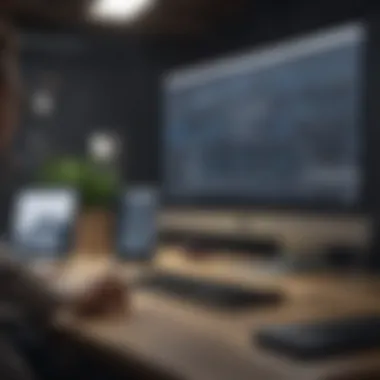

Device Enrollment Program (DEP)
The Device Enrollment Program (DEP) is an integral component when managing Mac devices. This feature streamlines the enrollment process, ensuring that devices are ready for use as soon as they are turned on. When a Mac is purchased through an authorized Apple reseller, it can be automatically enrolled in the organization's management system. This eliminates the need for manual installation of management profiles.
Benefits of DEP include:
- Simplified Setup: New devices are immediately configured with pre-defined settings, reducing the time needed for deployment.
- Remote Management: IT administrators can manage devices remotely, applying updates or changes without physical access to the machine.
- User Self-Setup: Employees can set up their devices quickly, following a guided process. This enhances user experience and satisfaction while minimizing disruptions.
Configuring Device Profiles
Configuring device profiles is another essential aspect of managing Mac devices. Device profiles dictate how a Mac behaves within the organization. Profiles can control settings related to Wi-Fi, VPN, email, and security policies. This level of customization is vital to tailor devices to specific departments or user roles.
Organizations can create different profiles for groups, ensuring that employees have access to the resources they need, while restricting access to sensitive information based on job function. This approach enhances overall security.
Key considerations when configuring device profiles include:
- User Preferences: Profiles can be adjusted to meet individual user needs without compromising overall security.
- Consistent Policy Enforcement: Automating configurations helps maintain uniform standards across all devices, enhancing compliance.
- Adaptability: Profiles can be updated as business needs change, allowing for continual improvement in device management.
Managing devices effectively allows businesses to leverage the full potential of Apple’s ecosystem.
Benefits of Integrating Macs into the Workplace
One of the key benefits is the enhanced security features that Macs offer. Security, more than ever, has become a primary concern for businesses, especially with the increasing number of cyber threats. Macs are equipped with several built-in security measures. For instance, the FileVault feature encrypts the entire disk, securing sensitive data against unauthorized access. Moreover, with the integration of Macs into Apple Business Manager, organizations can remotely manage security settings and ensure compliance with their data protection policies. This level of control is invaluable in today’s data-centric environment.
Another vital consideration is streamlined device management. Managing a fleet of devices can be cumbersome, but Apple Business Manager simplifies this process. The Device Enrollment Program (DEP) allows IT departments to automatically configure settings and apps as soon as devices are turned on. This immediate setup shortens the time required for deployment, allowing employees to start working without unnecessary delays. Furthermore, device profiles can be tailored according to specific roles within the organization, thus providing personalized environments for users. IT administrators benefit from centralized management tools that enable ongoing oversight and prompt updates without needing extensive hands-on involvement.
"Effective device management leads to reduced IT costs and higher employee productivity."
In summary, leveraging the benefits of integrating Macs into the workplace is not just about adopting new technology. It’s about enhancing security and improving operational efficiency through streamlined processes. As organizations embrace these tools, they gain a competitive edge and foster an environment that promotes innovation and productivity.
Security Considerations
Data Protection Policies
Data protection is a core component of any organizational security strategy. With the integration of Macs into Apple Business Manager, it is essential to establish robust policies that safeguard both user and corporate data.
- Encryption: Implement full-disk encryption on all Mac devices. This ensures that the data on the devices is secured and unreadable without proper authentication.
- Regular Updates: Keep macOS and all applications updated. Timely updates help in patching vulnerabilities that could be exploited by malicious actors.
- Data Backup: Establish a solid data backup process. Relying on Time Machine or third-party solutions ensures that critical data is protected against loss.
By enforcing strong data protection policies, organizations minimize the risk of data exposure and align with best practices in the industry.
Access Controls and Compliance
Access controls play a crucial role in enforcing security within an organization. It is important to limit access to sensitive data only to those who require it for their roles.
- User Privileges: Implement role-based access controls. This strategy assigns different access levels based on user roles, reducing the chances of unauthorized access to sensitive information.
- Two-Factor Authentication (2FA): Enabling 2FA adds an extra layer of protection against unauthorized logins. Even if a password is compromised, the second factor can help prevent breaches.
- Compliance Standards: Familiarize with relevant compliance standards such as GDPR or HIPAA. These regulations often dictate strict guidelines on data handling and storage that organizations need to follow.
Regular audits and monitoring tools can help maintain compliance and evaluate the effectiveness of access controls. This attention to detail is critical in the ever-evolving landscape of cybersecurity threats, ensuring the organization remains secure and compliant.
Troubleshooting Common Issues
Device Enrollment Failures
Device enrollment failures can occur for various reasons. When a Mac device is not enrolled correctly in Apple Business Manager, users may experience limited access to management capabilities. To resolve these issues, verify the following:
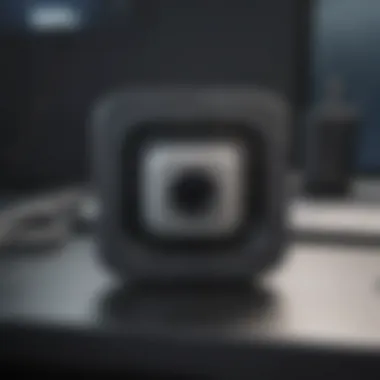

- Eligibility: Ensure that the Mac device meets the requirements for enrollment. Devices purchased through authorized channels are typically eligible.
- Network Conditions: A stable and reliable internet connection is necessary for the enrollment to complete successfully. Unstable networks may cause interruptions.
- Apple ID Issues: Check if the Apple IDs are valid and properly linked to the organization. Re-authenticating the accounts can sometimes resolve enrollment problems.
Each of these factors plays a crucial role in ensuring a smooth enrollment process. Establishing good practices for monitoring device statuses is also essential. Regular audits on enrolled devices can help detect enrollment issues early.
Connectivity Problems with
Connectivity problems with Mobile Device Management (MDM) can severely hinder the management of Mac devices. These difficulties can stem from several factors, including network configurations and software settings. To address connectivity issues, consider the following:
- Network Configuration: Ensure that the network settings are correctly configured. Firewall rules may need adjustments to allow the MDM solution to communicate effectively with the devices.
- MDM Service Status: Verify that the MDM service is operational. If there are ongoing service outages, they can affect connectivity and functionality.
- Software Compatibility: Keep MDM software updated to the latest version. Compatibility issues between the Mac OS and MDM can also lead to connection problems.
By systematically assessing these areas, organizations can often resolve connectivity issues and enhance the responsiveness of their MDM solutions. Proper troubleshooting practices create a more resilient work environment where device issues are promptly addressed.
Future of Apple Business Manager and Mac Integration
The integration of Mac devices into Apple Business Manager is poised for significant evolution, reflecting a growing demand for seamless digital ecosystems in the workplace. As businesses adopt more sophisticated technology, the relevance of this topic becomes increasingly pronounced. Organizations recognize the necessity for tools that not only improve security and compliance but also streamline workflows. This section delves into future developments within Apple Business Manager and their implications for Mac integration, highlighting upcoming features, updates, and the long-term benefits for enterprises.
Upcoming Features and Updates
Apple consistently invests in enhancing the functionality of Apple Business Manager. Future updates are likely to introduce new features aimed at improving user experience and device management. One notable area of focus is enhancing functionality for third-party integrations. The ability to connect with various software solutions will facilitate a more comprehensive approach to device management.
Moreover, the ongoing development of automation tools is expected. These tools will enable businesses to orchestrate their device deployment processes more efficiently. Better customization options for device profiles may allow organizations to tailor their settings to specific departmental needs.
Other anticipated features include:
- Streamlined user interface changes for easier navigation.
- Enhanced reporting capabilities that provide deeper insights into device usage and performance.
- Increased compatibility with additional hardware, such as accessory management across the Apple ecosystem.
"Staying updated with the technological advancements in Apple Business Manager can lead to a more agile and responsive IT environment for businesses."
Long-Term Benefits for Enterprises
The integration of Mac devices into Apple Business Manager brings several long-term advantages for organizations. One of the most significant benefits is improved security. With advancements in device management protocols, organizations can ensure tighter control over sensitive data, reducing the risk of security breaches. Furthermore, utilizing automated compliance tools enhances organizations' ability to meet regulatory standards.
Next, efficiency in device deployment is another critical factor. By utilizing Apple Business Manager, a company can streamline the process of enrolling and provisioning Mac devices. This leads to time savings and reduces the workload for IT administrators, enabling them to focus on other strategic initiatives.
Additionally, the long-term scalability offered through Apple Business Manager means that as a business grows, its ability to manage additional Mac devices and software will remain intact. This adaptability ensures that organizations do not face barriers when expanding their technological infrastructure.
Finally, the ongoing support and updates from Apple signify a commitment to continuously enhance the platform. This encourages businesses to invest in Apple technologies with confidence, knowing that they are supported by a responsive ecosystem.
In summary, the future of Apple Business Manager and Mac integration holds great promise for businesses seeking to harness technology's full potential. With upcoming features focused on integration and automation, coupled with significant long-term benefits, Apple Business Manager remains a vital tool for enterprises aiming to thrive in an ever-evolving digital landscape.
Epilogue
Recap of Key Points
In this guide, we explored several vital aspects regarding the integration of Mac devices into Apple Business Manager. Key topics included:
- Understanding the significance of Apple Business Manager in optimizing business operations.
- Detailed prerequisites for adding Mac devices, ensuring that organizations meet all compliance and eligibility standards.
- Steps to enroll devices, emphasizing the importance of using valid Apple IDs and linking devices to mobile device management.
- Management capabilities offered through Apple Business Manager, including device configuration and security enhancements.
- Common issues encountered during integration, along with troubleshooting strategies to address these challenges.
Engaging with these concepts lays the groundwork for a successful integration process, ensuring that businesses can tap into the full potential of Apple technology.
Final Thoughts on Implementation
When implementing Apple Business Manager to manage Mac devices, businesses should approach the process methodically. Every step must be executed with precision, from enrollment to ensuring compliance with data security regulations. Maintaining updated knowledge of software and policy changes is essential for maximizing benefits.
Investing time and resources into this integration equips organizations with the tools necessary to thrive in a competitive landscape. Moreover, as Apple continues to evolve its offerings, staying ahead by embracing Apple Business Manager will likely yield long-term operational advantages.
"In the realm of technology, the ability to adapt and integrate new tools defines the future of operational excellence."
This journey is ongoing. Stay informed of updates and best practices, which will ensure that your organization continues to operate at the highest level. By taking these steps seriously, companies position themselves well not just for today, but for sustainable success into the tomorrow.















