Top iOS Apps Every Writer Should Use Today
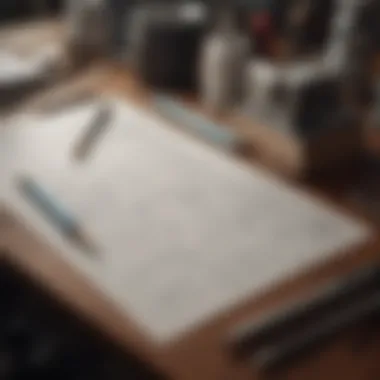

Intro
In the digital age, having the right tools can make all the difference for writers, no matter whether they're just starting out or are seasoned pros. Enter the world of iOS applications — these powerful tools are crafted to cater to the unique challenges writers face as they navigate through brainstorming, drafting, editing, and organizing their work. Each app comes with its specific set of features designed for enhancing creativity and productivity.
This guide presents a look into the most essential iOS applications for writers. We’ll explore various categories of applications that serve different functions, from drafting software to organizational tools. At the heart of this exploration lies the aim to equip writers with the right digital arsenal, ensuring that whether you're crafting your first short story or polishing that novel manuscript, you have what you need right at your fingertips.
As we delve deeper, we'll navigate through key points that encompass usability, application interfaces, and how they can effectively mold the writing experience. Writers will discover options that not only work seamlessly with their devices but also fit into their writing styles and workflows. Let's get started and see how these applications can transform your writing journey.
Preamble to Writing Apps
In today’s fast-paced digital world, the tools we use to write have transformed dramatically. We’ve moved on from the days of pen and paper to sophisticated applications that not only help us draft and edit but also organize our thoughts and research. This section dives into the realm of writing applications, shining a light on their significance in a writer's toolbox.
Writing apps have become essential for both emerging and seasoned scribes alike, providing features that enhance creativity and streamline the writing process. From simple notepads to complex drafting software, these digital tools cater to a wide array of writing styles and preferences. Here, the focus is on how these applications have evolved over time and why they are crucial for modern writers.
The Evolution of Writing Tools
The journey of writing tools mirrors the technological progress in society. Initially, writers had to rely on traditional methods, like typewriters and ink pens. Fast forward a few decades, and we find ourselves with powerful devices that carry an arsenal of writing applications. Each adaptation has reflected the changing needs of writers.
Take, for example, the shift from physical notebooks to digital text editors. In the earlier days of word processing, features were rudimentary at best. Basic text formatting was all it provided. Now, applications like Microsoft Word and Google Docs offer collaboration options, cloud storage, and even real-time editing, which is nothing short of revolutionary.
"Writing tools have not just changed how we write; they’ve reshaped the very act of writing itself."
The growth of mobile technology has ushered in an era of writing on-the-go. Whether you are sitting in a coffee shop or commuting, chances are you have an app that helps you capture fleeting ideas or whole narratives without a hitch. All in all, tools like Scrivener and Notion cater to the multifaceted needs of today’s writers.
Importance of Digital Applications for Writers
Digital applications for writers bring a wealth of benefits that traditional methods simply cannot match. First and foremost, they enhance productivity. Tools designed specifically for writing often come with features that encourage focus, such as distraction-free modes and timers for setting writing sprints.
Furthermore, many of these applications incorporate organizational capabilities. Writers can easily categorize and retrieve their notes, outlines, and research whenever needed. The seamless integration of cloud services means that your work is never far away, eliminating the panic of losing progress due to unforeseen issues.
Another considerable advantage is the built-in feedback mechanisms that allow for editing and proofreading. Tools like Grammarly offer real-time suggestions, enhancing the overall quality of a writer's output. Essentially, writers are armed with an ever-present second pair of eyes.
Categories of Writing Applications
Within the realm of digital writing, understanding the various categories of writing applications is imperative for writers seeking to enhance their craft. Unlike the old days when a simple notebook and a pen sufficed, today's writers operate in a rich tapestry of digital tools that cater to different aspects of the writing process. This section delves into several essential categories, articulating their significance in the overall writing journey.
Each type of application carries its own unique advantages and considerations, making it crucial for writers to identify their needs and choose the right tool for the task at hand. From creating the raw structure of a narrative to refining the final copy, the appropriate applications can streamline workflows and foster creativity.
Drafting and Word Processing Software
Drafting and word processing software forms the backbone of any writer’s toolkit. These applications are designed to handle everything from initial ideas to polished drafts. The importance of having robust drafting tools cannot be overstated. They offer vital features such as auto-save capabilities, formatting options, and document management systems. For writers, it's a digital canvas where ideas can take shape freely.
Key benefits include:
- User-friendly interfaces: Software like Scrivener and Ulysses provides intuitive navigation, allowing writers to focus on their work rather than wrestling with complicated menu options.
- Versatility: These applications often support multiple file formats, making it easy to export work in styles that suit various publishers or platforms.
- Customization options: Writers can tailor tools to fit their specific process, from adjusting fonts to creating templates for different writing styles.
In essence, drafting and word processing software is not just about writing; it's about cultivating an environment where creativity thrives.
Organization and Planning Tools
Organization and planning tools are vital in managing the often chaotic thoughts surrounding a writing project. For writers grappling with tight deadlines or extensive research, these applications are lifelines that help create order in the maelstrom of ideas. Not only do they aid in tracking progress, but they can also facilitate collaboration when working in teams or needing feedback.
Examples include:
- Evernote: With its capacity for note-taking and categorizing ideas, it offers writers a straightforward way to keep everything organized.
- Trello: This project management application allows users to create visual boards that can represent the stages of their writing process, perfect for complex projects with many moving parts.
Key considerations for writers include:
- Integrative capabilities: Many of these tools can sync with other platforms or applications, which simplifies the transition between planning and writing.
- Accessibility: As they often operate in the cloud, writers can access their organizational tools from anywhere, ensuring that a conducive workspace is always available.
Editing and Proofreading Applications
Editing and proofreading applications are non-negotiable components of the writing process. Mistakes can be the difference between a polished work of art and a messy draft. Utilizing editing tools significantly improves the quality of writing by allowing a more detailed examination of grammar, style, and readability.
Applications like Grammarly and Hemingway Editor provide invaluable assistance by:
- Checking for grammar and punctuation errors in real-time: This ensures that minor errors don't slip through unnoticed, which can tarnish the writer's credibility.
- Offering style suggestions: These tools guide writers towards making their prose clearer and more impactful, adhering to industry standards.
Moreover, writers save time by allowing machines to catch errors while they focus on their ideas.
Research and Reference Tools
When it comes to writing, being well-informed is half the battle. Research and reference tools are essential for writers who require accurate data, terminology, or context. Whether it’s for academic writing, novel development, or blog posts, factual accuracy is paramount.
Utilizing tools like the Oxford Dictionary or Mendeley can enhance a writer's credibility and depth of content. Main advantages covered include:
- Comprehensive databases: These platforms often house vast repositories of knowledge, simplifying the search for credible references.
- Collaboration features: Mendeley allows for sharing resources among peers, which can enrich the research phase and create scholarly networks.
Research is often the bedrock of effective writing. By leveraging dedicated research tools, writers can add significant layers of depth to their work, engage their audience better, and stand out in their respective fields.
Top Drafting and Word Processing Tools
Writing is an art that unfolds on blank pages, waiting for thoughts to leap onto them. The right drafting and word processing tools become extensions of our creative selves, shaping ideas and refining them into polished pieces. Having capable tools eases distractions, enhances focus, and streamlines the entire process. In this section, we will explore the top contenders that facilitate writing in their own unique ways.
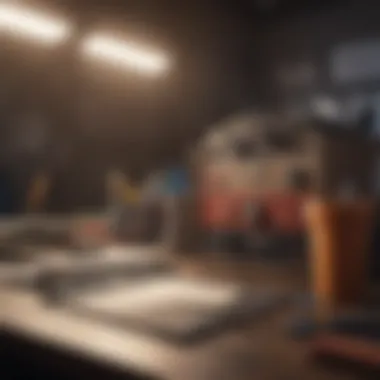

Scrivener
Features and Functionality
Scrivener stands as a titan among writers' tools, offering an array of features tailor-made for structuring complex ideas and managing extensive projects. Its strength lies in its ability to break deep work into manageable chunks—think of it as slicing a large cake into bite-sized pieces.
You can create folders and subfolders to house your research, notes, and drafts. This organization means writers avoid the scattered chaos that often accompanies big projects. The unique corkboard feature allows you to visualize your writing, moving virtual index cards around until they fit just right. It's akin to clearing your desk and arranging papers until they tell the story you want to share. While the learning curve can seem a tad steep for some, once you’re aboard the Scrivener train, there’s little doubt about its prowess—it’s a delight for serious creators.
Suitable Use Cases
Scrivener shines brightly when it comes to novel writing or any project that requires substantial organization, like screenplays or theses. Its structure suits writers who thrive on building intricate worlds or exploring multiple characters. If you've ever wished for a magic wand to banish disorganization from your writing space, Scrivener could be just that. It also supports collaborative features, letting writers work alongside others while keeping everything neatly contained. However, some users may find it overwhelming initially. The depth of functionality can tempt new users to go down a rabbit hole of options they might not need.
Ulysses
Key Advantages
The library feature serves as a smart repository for texts, allowing easy access to various projects at once. Plus, the built-in goal-setting tools keep writers on track, ensuring they don’t stray too far from their objectives. This is especially valuable when juggling multiple works or deadlines. Yet, the subscription model may not suit everyone—some writers prefer one-time purchases to manage their budgets.
Platform Compatibility
Ulysses stands out for its strong platform compatibility, supporting both macOS and iOS devices. This cross-device functionality means you can pick up where you left off, regardless of whether you’re on your iPhone, iPad, or Mac. Imagine sipping coffee at a café, writing a chapter on your iPad, then heading home to polish it on your laptop—all without missing a beat.
While this synchronization is a blessing, note that it requires an active internet connection for some of its features. A minor inconvenience, but worth considering for those who travel or work offline often.
"The right tools can turn a solitary task into an adventure. Writers need the clarity to explore their creativity, and a good drafting application provides that clarity."
In summary, choosing the right drafting and word processing tools is pivotal for writers of all kinds. Scrivener and Ulysses each offer unique features aimed at enhancing efficiency and catering to different writing styles. Whether you’re crafting a novel or jotting down fleeting thoughts, the proper tools make all the difference.
Organization and Planning Tools
Organization and planning tools are like the backbone of a writer's workflow. They help in mapping out thoughts, structuring ideas, and managing projects effectively. Without a solid framework in place, writers might find themselves swimming in an endless sea of ideas, which can be quite daunting. These tools not only enhance productivity but also enable clarity in thought, making the writing process smoother.
Effective organization means less time spent searching for notes, and more time devoted to actual writing. With the right tools, a writer can quickly capture inspiration as it strikes and keep track of various projects simultaneously. Whether it’s jotting down random thoughts, outlining a chapter, or managing deadlines, organization and planning apps can be invaluable assets.
Evernote
Note-Taking Features
Evernote’s note-taking features are a standout quality that attracts writers from all walks of life. At its core, Evernote allows users to create notes in multiple formats - text, images, audio, and even web clippings. This flexibility is exactly what writers need when inspiration strikes, regardless of the medium. The ability to categorize and tag notes means that writers can find what they are looking for in a pinch, boosting their efficiency.
A unique selling point of Evernote is its powerful search functionality. Not only can you search by title or content, but it also allows searching through handwritten notes and images. This can be a game-changer for those who prefer jotting down ideas on paper before typing them out. However, it can be a bit overwhelming for new users due to the plethora of features and settings, which might require a learning curve.
Integration with Other Apps
What sets Evernote apart is its ability to integrate seamlessly with other applications such as Google Drive, Microsoft Teams, and even Trello. This characteristic allows writers to create a rich ecosystem where all their tools work cooperatively. Imagine drafting ideas in Evernote and transferring them to corresponding projects in Trello without any hassle.
Another gem of Evernote is its web clipper extension, making it easy to save articles or notes from the internet directly into your account. This allows for effective researching as everything can be stored in one place for easy access. Yet, it can be a little tricky when dealing with file sizes or certain formats that might not integrate well, which could be frustrating under time constraints.
Trello
Project Management Capabilities
Trello shines when it comes to project management, offering a visual approach that many writers find appealing. Its card-based system allows users to create boards for different projects, making it easy to see everything at a glance. Writers can move tasks across the board as they progress, giving a satisfying feeling of completion with every move.
The flexibility of Trello to adapt to different workflows is its hallmark. Whether you prefer a timeline, a list, or a board, Trello allows you to tailor your workspace according to your personal style. This can be especially beneficial for writers juggling multiple projects or deadlines, as it simplifies tracking progress. However, the reliance on an Internet connection can be a downside when you need to access your data offline.
Visual Planning Techniques
Trello enhances visual planning techniques through its creative use of color-coded cards and labels, which can help writers categorize tasks by urgency or project type. Visual elements, like the calendar view or card cover images, make planning engaging and can provide an instant overview of your writing projects.
This visual aspect aids in keeping the creative juices flowing without overwhelming the user. Writers can also add checklists, due dates, and attachments, turning their boards into comprehensive project hubs. However, for those who thrive in text-heavy environments, this visual approach might seem less intuitive, potentially creating a small barrier in transitioning to the system.
Experimenting with organization and planning tools can be pivotal to refining a writer's process. Writers who find their sweet spot with these applications often note significant enhancements in their output and clarity in their projects.
Editing and Proofreading Applications
In the realm of writing, the journey doesn't end with drafting. The art of editing and proofreading is fundamental in refining a piece of work, ensuring that it resonates well with its intended audience. These applications not only catch grammatical errors but also enhance clarity and style, paving the way for effective communication.
The Importance of Editing and Proofreading Tools
Utilizing editing and proofreading applications can make a significant difference in a writer's output. These tools are designed to eliminate blind spots that writers often have in their work. Rather than relying solely on human eyes, which can easily miss errors after countless revisions, these applications provide the much-needed second opinion that can be both objective and comprehensive. They assist in polishing content, ensuring that every word contributes to the overall message, and helping writers to express their ideas in the clearest possible manner.
Grammarly
Grammarly has gained a reputation as a go-to tool for writers, students, and professionals alike due to its robust features. It stands out for good reason.
Real-Time Grammar Checking
One of Grammarly's cornerstone features is its real-time grammar checking. In an industry where precision holds paramount importance, this function delivers immediate feedback on grammatical errors. It scans the text as you write, flagging issues instantly.
What makes this such a beneficial choice is its contextual understanding of your writing. Unlike simpler grammar checkers, Grammarly considers the overall tone and style, suggesting not just corrections but alternatives that fit the context.
However, the approach isn’t without its downsides. Some users find that overly relying on this tool can lead to a mechanical style, as it often suggests changes that might not align with the writer's voice. Thus, while it offers great advantages, moderation is essential.
Style Suggestions


Beyond checking grammar, Grammarly provides users with insightful style suggestions. This aspect encourages writers to adopt a more engaging and effective writing style, enhancing the reading experience. It can identify areas where choice of words might be too complex, recommending simpler alternatives or advising on sentence structure that flows better.
This feature is immensely beneficial as it not only sharpens the content but also promotes a broader understanding of effective writing. However, it’s worth noting that this could lead to a loss of unique voice if a writer becomes too dependent on the tool. Caution should be exercised in balancing personal flair with the suggestions offered.
Hemingway Editor
Hemingway Editor takes a different approach but is equally crucial in the editing landscape. It focuses on clarity and readability, ensuring your message is understood at first glance.
Clarity and Readability Assessment
One of the standout elements of the Hemingway Editor is its clarity and readability assessment. The app analyzes text for complexity, wordiness, and passive voice, highlighting areas that may lose the reader’s attention. This focus on readability is vital, particularly in today’s fast-paced world, where clear communication can easily be the difference between engaging the reader or losing them completely.
The unique feature of color coding sentences based on their complexity makes it user-friendly. However, some users may find its recommendations a bit too strict, potentially discouraging more creative writing styles. Balance is crucial and writers should navigate between clarity and their own expressive style.
Usage Scenarios
Hemingway Editor perfectly fits those scenarios where concise and impactful communication is needed. Writers crafting articles, reports, or even narrative pieces that require straightforward language will find this tool useful.
Its efficiency shines particularly in professional or academic writing where clarity is non-negotiable. Still, while it's a powerful ally, over-correcting might strip a piece of its artistic nuances, so it’s wise to approach with a discerning eye.
In summary, both Grammarly and Hemingway Editor serve as powerful allies in the editing and proofreading endeavors. Each app offers unique features that cater to improving the clarity, style, and grammatical integrity of writing, helping writers to step up their game in an increasingly competitive landscape. By incorporating these tools, writers can not only enhance their work but also streamline the editing process, allowing for a greater focus on creativity.
"A good writer does not merely write; they also edit and refine, turning raw ideas into polished gems."
Overall, the importance of editing and proofreading applications cannot be overstated. They are indispensable tools that equip writers to present their best work, marking a significant step in their journey towards effective written communication.
Research and Reference Tools
Writers often find themselves diving into a sea of information. The ability to efficiently gather, manage, and reference data becomes critical to producing well-informed and credible content. Research and reference tools serve as the compass for navigating this vast ocean. They allow you to bookmark essential articles, track citations, and even collaborate with peers, making them indispensable at any stage of the writing process.
A main benefit of using these tools is that they streamline the research process. Writers can search through extensive databases, access a variety of formats, and maintain notes all in one place. Having well-organized references not only enhances the quality of your content but also saves valuable time for the creative aspects of writing.
Oxford Dictionary
Accessibility and Features
The Oxford Dictionary stands out not just for its authority but also for user-friendliness. Available as an app, it allows writers to look up words quickly, enhancing the writing flow. Its intuitive interface lets users browse entries effortlessly while providing audio pronunciations and example sentences. These features are particularly beneficial for writers tackling complex vocabulary or honing their style. Additionally, it includes a thesaurus and word usage guidelines, making it a one-stop-shop for language lovers.
One unique feature is the ability to create personal word lists. This allows users to save unfamiliar words for quick access later. However, while the free version provides substantial content, those seeking in-depth information might find the subscription model more useful. It unlocks a treasure trove of resources that enrich the writers' toolkit.
Importance for Writers
The Oxford Dictionary holds immense significance for writers. Its extensive database helps to clarify meanings and contexts, enriching the writer’s repertoire. For aspiring authors needing precise word choices, understanding subtle differences in meaning can dramatically shift the tone and impact of their work. Writers editing previous drafts find the dictionary equally useful for ensuring that the words chosen are not only correct but also appropriate for the intended audience.
Writers can harness the power of the Oxford Dictionary to explore etymologies, broadening their understanding of language. This could greatly improve the depth of their writing. However, as with any tool, one must navigate the balance between dependence on it and developing one's vocabulary organically through reading and practice.
Mendeley
Reference Management
Mendeley provides a robust solution for organizing research documents and generating citations, saving writers countless hours. Its cloud-based system allows you to manage references from multiple devices seamlessly while also providing options for annotating PDFs. This zeroes in on efficiency—a vital component when working on research-heavy writing. Moreover, the ability to create bibliography entries in various citation styles makes it an essential app for academic and non-fiction writers alike.
A noteworthy aspect of Mendeley is its capability to help writers understand citation management—particularly helpful for students and novice writers. However, the learning curve can be steep for new users, especially if they are unfamiliar with reference management software. So, while it’s beneficial, some initial frustration might be part of the package.
Collaboration Features
Collaboration in the writing process can spark new ideas and improve the overall quality of a project. Mendeley shines with its collaboration features, allowing users to invite colleagues for shared access to documents. This fosters a communal environment, essential for team projects, article co-writing, or academic research.
Additionally, Mendeley's social network aspect facilitates discussions around various papers, promoting knowledge-sharing. This adds an unique layer not often found in standalone reference management tools. On the flip side, the software's complexity can discourage those who prefer a straightforward writing experience. Understanding its full potential may require some effort, but those willing to invest time will likely benefit tremendously.
Effective research and reference management is more than just organization; it’s about enhancing the narrative through nuanced understanding and interpretation.
Productivity Features in Writing Apps
The landscape of writing has dramatically shifted with the digital age. Writers are often pressed for time, juggling multiple projects and deadlines. Productivity features in writing applications play a pivotal role in streamlining the often chaotic writing process. These elements are designed to support writers, enhancing focus and organization while minimizing distractions. Choosing applications equipped with strong productivity features can fundamentally transform how a writer approaches their work, regardless of their experience level.
Synchronization Across Devices
One of the most significant advantages of modern writing applications is the ability to synchronize across multiple devices. Imagine being able to jot down a few sentences on your iPhone while commuting, and later seamlessly continuing your work on a MacBook. This capability ensures that your writing is always within reach, no matter where you are or which device you are using.
The benefits of synchronization extend beyond mere convenience. When your documents are automatically updated across devices, you reduce the risk of losing important changes made in a moment of inspiration. This feature caters to the modern writer's need for flexibility and mobility, allowing you to work on the go and keep your projects up-to-date.
"Cloud synchronization isn't just about saving a document; it's about freeing creativity from the constraints of a single device."
Whether you are drafting a novel or compiling notes for a research paper, the ability to access your work on various platforms—be it an iPad, iPhone, or desktop—can greatly enhance your workflow. It's a game-changer, turning idle moments into productive ones.
Offline Functionality
While being online offers numerous advantages, there are times when connectivity may falter. Many writers face the reality of needing to work in places where Wi-Fi either doesn’t exist or is unreliable. Here, offline functionality becomes incredibly useful. Good writing apps allow you to draft, edit, and organize your work even when you are cut off from the internet.
This means you can write on a plane, in a crowded café, or during a long train ride without the nagging worry of losing your progress. The convenience of offline access not only bolsters productivity but also encourages writers to dive into their projects without needing to constantly check for an internet connection.
In sum, integrating these productivity features into writing applications—synchronization and offline capability—empowers writers to shape their environments according to their needs rather than being dictated by them. As the technological landscape continues to evolve, it’s essential for writers to adopt tools that offer flexibility, ensuring they remain productive regardless of the circumstances.


User Experience and Interface Design
When discussing writing applications, one facet that often gets overlooked is user experience, or U.X. A seamless user experience contributes not just to functionality but to the overall writing process itself. In an age where distractions lurk around every corner, a well-designed interface can serve as a trustworthy companion, allowing writers to focus on what they do best – writing.
Knowing that the design is not just about aesthetics, but about flow and intuitiveness, is key. Including intuitive navigation can save a sane mind while working on that next magnum opus. So, what makes for an ideal user experience in writing apps? Let's dive deeper into the nitty-gritty.
Importance of a Seamless Interface
Impact on Writing Efficiency
A smooth interface can be a game changer. Writing efficiency often hinges on how easy it is to navigate through an app. Imagine you're in the flow, with words pouring forth like a river, and suddenly you stumble over a clunky menu or a unresponsive button. Frustrating, right?
This is where impact on writing efficiency comes into play. A well-structured layout enables writers to access tools and features without breaking their momentum. For instance, applications like Scrivener offer customizable layouts, allowing writers to tailor their workspace according to their specific needs. This flexibility is essential; after all, what good are powerful features if they're tucked away in a confusing labyrinth of menus?
Moreover, minimal design elements – like reduced clutter and optimized readability – make it visually pleasing, which can keep a writer refreshed rather than fatigued by their digital surroundings.
Learning Curve Considerations
The learning curve is another crucial element. It's one thing to create an application packed with features, but if it takes an eternity to learn how to use them, writers might as well be fending off a horde of zombies. A balanced learning curve means that users can adapt quickly without feeling like they are lost in an endless paddock.
Some apps, for instance, come with built-in tutorials or easy reference guides, simplifying the transition for new users. However, the challenge remains of retaining depth while maintaining simplicity. A program could be too simple — stripped of features writers find valuable — or, conversely, overly complicated, curbing productivity instead of boosting it. As such, software that finds this balance shines in the crowded market of writing tools.
In summary, when selecting a writing app, one should prioritize both the user experience and interface design. These aspects are crucial not only for increasing efficiency but also for promoting an enjoyable and uninterrupted writing journey. Choosing the right tools caters to personal working habits, ultimately allowing creativity to flourish without barriers.
"Design is not just what it looks like and feels like. Design is how it works." - Steve Jobs
Diving deeper into U.X. can refine our appreciation for the tools at hand, enabling writers to harness their full potential, fostering originality and productivity simultaneously.
Cost Considerations for Writers
Understanding the financial aspect of writing applications is paramount for any writer, be they a novice or a seasoned pro. This section sheds light on the important question many writers face: Should investing in premium tools be on their radar? Given the myriad choices out there, and the different financial models available, it’s essential to consider the costs involved in selecting the right tools to enhance one's writing journey.
Free vs. Paid Applications
When it comes to choosing between free and paid applications, writers often find themselves at a crossroad. Free applications such as Google Docs offer a no-cost way to draft and save work in the cloud, making them accessible from anywhere. However, these tools may lack certain essential features that enhance the writing experience, such as advanced formatting options or specialized tools for organizing long documents.
Conversely, many paid applications like Scrivener or Ulysses justify their price tags by offering sophisticated features that streamline the writing process. Here’s a breakdown of the pros and cons:
- Free Applications
- Paid Applications
- Pros:
- Cons:
- No monetary investment required.
- Sufficient for basic writing needs.
- Collaboration features often available.
- Limited features compared to paid options.
- May not support offline access or advanced formatting.
- Pros:
- Cons:
- Rich feature sets tailored for writers.
- Often offer better customer support.
- Tools for organization and research integrated.
- Initial monetary outlay required.
- Some may require learning curves.
Ultimately, the choice between free and paid applications boils down to personal writing needs and budget considerations. If writing is a serious focus, investing in a paid app might prove worthwhile in the long run.
Subscription Models and Value Assessment
Many writing apps today operate on subscription models, where users pay regularly—monthly or annually—for access to their features. This approach has become popular due to its flexibility and continuous updates it usually comes with. Apps like Grammarly or Evernote provide subscription plans that unlock advanced functionalities not available in their free versions.
What should writers evaluate when considering a subscription? Here are a few key points to ponder:
- Cost vs. Features: Take a close look at what the subscription offers versus similar one-time payment options. If features significantly enhance your efficiency, it may be worth the investment.
- Trial Periods: Many services offer free trials. Use this opportunity to explore the features, assess the learning curve, and see if it fits well into your workflow.
- Long-Term Value: Consider how the tool contributes to your productivity over time. If it means you could finish projects faster, that could translate into financial gain, making the subscription feasible.
To sum up, while the cost may seem daunting at first, a bit of thoughtful analysis can highlight whether the investment aligns with your goals as a writer.
"Investing in the right tools can be the difference between being a writer who's just getting by and one who thrives in their craft."
Final Thoughts on Choosing the Right Application
Navigating the vast sea of writing apps can feel like trying to find a needle in a haystack. With the right tools at one’s disposal, writing can become a more fluid and enjoyable process, but picking those tools wisely is crucial. In this digital age, where writers often find themselves juggling multiple tasks, the writing application chosen can significantly influence both productivity and creativity.
Evaluating Personal Writing Needs
Identifying the core activities that define your writing process will help you zero in on the right platforms. Are you a planner or a spontaneous writer? Do you need extensive editing tools at your fingertips or a simple notepad to capture fleeting thoughts? Here are some aspects to consider:
- Genre of Writing: Different genres often have specific needs. Fiction writers may prioritize storyline organization, while bloggers might need SEO capabilities.
- Budget Constraints: While some applications come with an upfront cost, others operate on a subscription basis. Knowing how much you’re willing to invest can narrow down options significantly.
- Device Compatibility: It’s essential to choose an app that seamlessly integrates across all devices. Do you write on an iPad in a café or on a Mac in your home office? Syncing features can play a major role in this decision.
Future Trends in Writing Applications
It’s no secret that technology is evolving at breakneck speed. What’s hot today can quickly become old news tomorrow. Keeping an eye on future trends within writing applications can offer valuable insights, enabling you to choose solutions that will stand the test of time. One emerging trend is the integration of artificial intelligence to help streamline writing processes. Applications like Grammarly are already using AI to suggest edits and enhance clarity, but this is just the tip of the iceberg.
Another trend to watch is the move toward more collaborative platforms. As remote work and team projects become the norm, writing apps that facilitate seamless collaboration will become increasingly important. Tools that provide features like comment sections, shared documents, and real-time editing can make the writing process less solitary and more of a group effort.
In addition to collaboration, the rise of voice recognition technology presents exciting opportunities for writers. Voice-to-text capabilities may soon become standard in writing applications, allowing for a hands-free approach. This can be particularly useful for busy writers or those who may find themselves struck with inspiration while on the go.
Imagine this: you could be out for a walk, your mind racing with ideas, and instead of fumbling with your phone, you could simply dictate your thoughts. It’s efficiency blended with creativity, a powerful combination.
Ultimately, as we look to the future, it’s clear that the landscape of writing applications will continue to evolve, driven by user needs and technological advancements. Embracing these changes while keeping personal requirements at the forefront can help you harness the full potential of these tools for your writing endeavors.
"In this fast-paced digital world, the right writing tools are not just accessories; they are necessities to ensure your voice is heard and your ideas are realized."
Choosing the right application is more than just convenience—it's about empowerment. By understanding your unique writing needs and remaining attuned to upcoming trends, you can make informed decisions that enhance your creative journey and ultimately, your writing.













