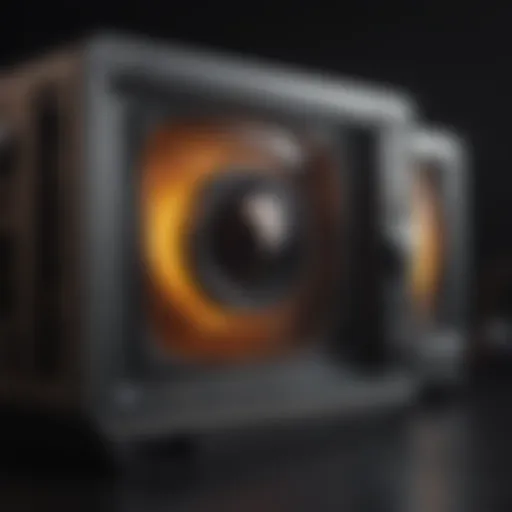Mastering iOS Screen Time: Parental Control Guide
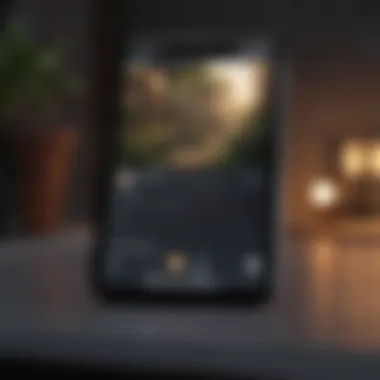

Intro
In the age of smartphones and tablets, managing children's screen time has become a hot-button issue for parents everywhere. The proliferation of digital media and online interactions has brought about unique challenges in ensuring that children engage with technology in a balanced way. With Apple’s iOS Screen Time features, parents now have a toolkit that empowers them to set boundaries, promote digital wellbeing, and facilitate a healthier relationship with devices for their children.
This guide serves as an insightful companion for anyone looking to navigate the intricacies of these parental control settings within iOS. We will explore everything from the significance of these tools to the practical steps needed to set them up effectively. The aim here is not just to provide you with a set of instructions, but also to encourage an ongoing dialogue about technology use in modern households.
"Moderation is key, especially when it comes to the endless distractions technology offers."
Let’s delve into the core components that make up the Screen Time feature, and how to leverage them effectively.
Understanding Screen Time
Before we dive into the specifics, it’s vital to understand what Screen Time is in the context of iOS. Essentially, it's a feature that tracks the time spent on devices and allows parents to manage how and when their children use them. It’s not just about limiting screen hours, but also about fostering mindfulness around device usage.
Key Features
- App Limits - Set daily time limits for specific apps or categories.
- Downtime - Control when the device can or cannot be used.
- Content & Privacy Restrictions - Manage the type of content that can be accessed.
- Screen Time Passcode - Creates a secure way to prevent changes to settings.
Understanding these features lays the groundwork for effective parental control and contributes to a successful digital environment for children.
Understanding iOS Screen Time
As parents, keeping an eye on what our kids are up to on their devices has become increasingly crucial. iOS Screen Time offers tools that empower guardians to guide their children’s digital experiences effectively. This section sheds light on the significance of understanding iOS Screen Time, emphasizing its key elements, associated benefits, and considerations that come with it.
Definition and Purpose
At its core, iOS Screen Time is a feature designed to provide detailed insights into how devices are used. It is not merely about tracking time; it’s about understanding habits, recognizing patterns, and making informed decisions. The primary purpose of Screen Time is to help parents manage their children’s usage in a way that fosters healthy habits, both in technology use and daily routines. By defining clear boundaries, parents can ensure that their children are not excessively glued to their screens, which can lead to a range of issues such as poor sleep, reduced physical activity, and less face-to-face interaction.
Key Features Overview
iOS Screen Time comes packed with essential features that can facilitate better device management. Let's break down the main components:
App Usage Monitoring
App Usage Monitoring is like having your child’s digital diary in hand. This feature tracks how much time is spent on different apps, providing parents with a clear picture of their child’s interests and activities. By checking this data, parents can identify apps that consume too much time and engage in conversations about usage. A key characteristic of this feature is its ability to categorize app usage by section, such as Social Networking, Games, and Entertainment. This granularity is highly beneficial. However, it may lead to misunderstandings; for instance, if a child is using an educational app but falls under the gaming category, it could skew perceptions. Therefore, open dialogues with children about their app choices are vital for proper context.
Daily Limits
Setting Daily Limits on app usage is an essential tool for maintaining balance. This feature allows parents to set specific time allowances for individual apps or app categories. Parents can tailor these limits according to their child’s needs, encouraging them to partake in other activities. A good aspect of Daily Limits is that, once the timer is up, the app becomes inaccessible until the next day. This strict approach can sometimes feel limiting but often helps children develop self-regulation with their screen time. Still, it’s essential to be mindful that enforcing limits without prior discussions may lead to pushback from children, which is why it’s important to communicate the reasons behind such restrictions.
Downtime
Downtime is another significant feature of iOS Screen Time. It allows parents to schedule periods during which apps and notifications are restricted, fostering routine and encouraging offline activities. For example, families can establish tech-free zones during mealtimes or set a curfew for device usage at night. A key attraction of Downtime is its predictive nature; it enables parents to create consistent schedules that can help instill good habits over time. While this tool is generally well-received, it can become a point of contention if children feel excluded from social interactions that happen via screens. Thus, collaborating with children to determine appropriate downtime schedules can make the concept more palatable and less feel like punishment.
"Screen Time isn’t about control; it’s about fostering healthier digital behaviors and family dynamics."
By comprehensively understanding iOS Screen Time and its features, parents can take a more engaged approach to digital management, guiding children towards a more balanced relationship with technology.
The Importance of Parental Controls
In the fast-paced digital landscape we live in, it’s no surprise that kids are getting their hands on devices at increasingly younger ages. Parental controls, specifically through iOS Screen Time, play a pivotal role in shaping how children interact with technology. These controls help to create a balanced and safe experience for young users, ultimately providing parents with the drumstick of control they need in a world where the digital realm is constantly evolving.
Rationale Behind Parental Guidance
The first step in understanding parental controls is recognizing the rationale behind them. Today’s kids are exposed to a wealth of information—much of it is beneficial, yet some can be downright harmful. The primary aim of parental guidance is to navigate these waters effectively, ensuring that exposure to content is appropriate given their age and maturity level.
This is not just about limiting access; it’s about guiding children toward healthy device use. The thinking here is quite simple: by setting boundaries, we aren’t just forbidding them from certain activities; we are teaching them to make better choices. This guidance not only reduces the risk of accidental exposure to inappropriate content but also fosters responsibility and ownership over their digital footprints.
Benefits of Establishing Boundaries
Once the rationale is in place, the benefits of establishing boundaries come into focus. Parents are often peppered with questions about moderation, and it’s important to grasp how boundaries can actually empower children.
Ensuring Safe Content Exposure
When discussing Ensuring Safe Content Exposure, it’s about creating a protective bubble around children. With the right restrictions in place, kids can explore the vast online universe without stumbling into harmful territory. This characteristic is essential, as today’s internet can be akin to a double-edged sword, with productive resources mingling with inappropriate material.
- Key Characteristic: One compelling aspect of safe content exposure is that it allows parental supervision without the need for hovercrafting. Parents can monitor activities and ensure that the content aligns with family values.
- Unique Feature: An advantage here is the capability to filter web content, so children won’t accidentally wander into unsuitable sites. However, exclusions and strict filtering might lead to frustration among kids, making it necessary for parents to maintain a balance.
Promoting Healthy Screen Habits
Promoting Healthy Screen Habits is another layer of boundaries worth delving into. In an era where excessive screen time is almost the norm, it's crucial to help children navigate their relationship with technology. Establishing daily limits and structured downtime is more than just a buzzword—it’s a foundational aspect of building enduring habits.
- Key Characteristic: With the proper setup, parents can encourage breaks from screens, which can significantly improve focus and overall well-being. Perhaps, it’s about guiding children not to use their devices as a default when boredom strikes.
- Unique Feature: The charm of this approach is that while it limits usage, it also fosters creativity. Kids will find they can engage in other activities, like reading, and spending time outdoors. However, pushing too hard might lead to pushback, making it crucial to engage in open conversations about tech use.
Establishing parental controls through iOS Screen Time isn’t just about restriction; it's about educating our children in a digitally savvy world.
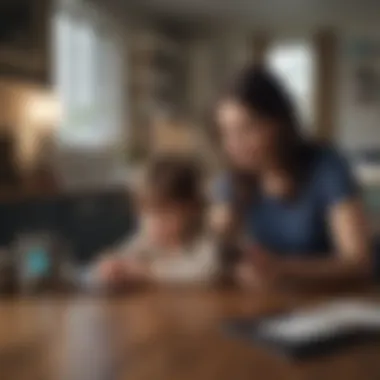

Setting Up iOS Screen Time for Children
When it comes to managing screen time among the younger members of the family, the importance of setting up iOS Screen Time for children cannot be overstated. The digital landscape has become an essential part of a child's upbringing, providing opportunities for learning and social interaction. However, this technology can also expose children to various risks, such as inappropriate content and excessive screen time. Thus, establishing the right controls is vital for ensuring a safe and balanced digital experience.
By effectively setting up Screen Time, parents can help children navigate the digital world with guidance. This setup lays a foundation for responsible device use, culminating in healthy habits. Knowing when and how to use screens, and in what contexts, is just as critical as understanding their educational potential. Also, fostering open conversations about screen time sets the stage for a much more engaged parenting approach.
Initial Configuration Steps
Getting started with the initial configuration of Screen Time is a straightforward process, provided you have a clear roadmap. Here’s how to get the ball rolling:
- Access Settings: Start by going to the Settings app on your child's iOS device.
- Select Screen Time: Scroll down and find the Screen Time option; tap on it.
- Enable Screen Time: If Screen Time is off, simply turn it on. You'll encounter options relating to downtime, app limits, and content restrictions.
- Family Sharing (Optional): If you wish to manage multiple devices, you might want to consider setting up Family Sharing first. This feature allows you to manage controls across multiple family members’ devices seamlessly.
- Set Up as Parent: A prompt will appear, asking if this is your device or your child's. Choose the appropriate option so you can set restrictions effectively.
- Customize Settings: Now, you can delve into specific settings like downtime, app limits, and content restrictions based on your family's needs.
This initial groundwork establishes the digital environment's foundation for your children, balancing play and responsibility.
Creating Personal Passcodes
A key feature of iOS Screen Time is the ability to create a personal passcode. This step reinforces the idea that digital time is a privilege, not just a free-for-all. Having a passcode provides another layer of protection against unwanted changes to settings, particularly those that children might alter to bypass limits.
To create a passcode, follow these simple directives:
- Navigate to Settings: Open the Settings app again and go back to the Screen Time section.
- Set Passcode: Tap on “Use Screen Time Passcode.” Here, you’ll be prompted to enter a passcode that is distinct from the device's lock screen passcode. Remember to choose something that's not easily guessable.
- Confirm Passcode: Enter the passcode again to confirm it. This is essential to ensure there are no typos, which can lead to frustration during future uses.
- Enable Recovery Options: It can be wise to set up recovery options, like an email address, to help recover the passcode should it be forgotten.
By implementing a personalized passcode, parents strengthen their control over screen time settings, allowing them to instill digital discipline without constant monitoring.
"Setting clear digital boundaries isn’t just about restriction; it’s about guiding children towards responsible use of their devices."
With these strategies in play, parents will find themselves better equipped to provide guidance in an increasingly digital world. By establishing effective settings on iOS Screen Time, they play a critical role in promoting safe usage and fostering healthy technology habits.
Managing App Limits
Managing App Limits is a crucial aspect of utilizing iOS Screen Time to foster a balanced digital environment for children. By setting limits on how long apps can be used each day, parents effectively create a framework that encourages moderation. This approach not only shields young users from excessive exposure to screens but also helps pave the way for healthier habits as they grow. When children understand that their screen time is regulated, they are less likely to feel overwhelmed by technology, which can lead to burnout or behavioral issues.
Moreover, these limits allow for constructive conversations about usage patterns. By discussing why certain apps require more or less time, parents can instill a sense of responsibility in their children, fostering critical thinking skills about their digital consumption.
How to Set Daily App Limits
Setting daily app limits on iOS is straightforward. Follow these steps to ensure effective monitoring of app usage:
- Open the Settings app on your device.
- Tap on Screen Time and enter your passcode.
- Select App Limits and then Add Limit.
- Choose the category of apps you wish to limit or select All Apps & Categories for a comprehensive approach.
- Set the desired limit for usage. Here, you can specify hours and minutes.
- Press Add to save your settings.
By following these steps, you ensure that app usage aligns with family values, as well as the well-being of your children. It's worth mentioning that limits can also be customized for specific apps, allowing for an adaptable approach based on individual needs.
Adjusting App Allowances Over Time
As children's needs and routines evolve, so should their app limits. Periodically analyzing how much time they spend on various applications can lead to valuable insights. For instance, if a child excels in a particular educational app, increasing the limit may be justified. Conversely, if a game is monopolizing their attention to the detriment of homework, it might warrant a decrease.
To adjust the app allowances, revisit the App Limits section in Screen Time settings:
- Select the app or category you want to modify.
- Change the time limit according to the latest assessments.
Adaptability in managing app limits helps maintain a healthy balance between education and recreation. It sends a message that while technology is valuable, it should not replace critical learning experiences or interpersonal connections.
Remember, flexibility is key; as you engage with your child about their app usage, you encourage open dialogue that can lead to better digital habits overall.
Utilizing Downtime Effectively
In today's fast-paced digital world, navigating how children interact with screens is paramount. Downtime, a feature in iOS Screen Time, helps to create structured breaks from device usage, enabling families to establish balance. This idea of enforced downtime isn't just a simple timeout; it serves as a practical approach to fostering better habits while maintaining the dynamic of technology in a child's life. Understanding how to utilize this tool effectively can yield numerous benefits for both parents and children alike.
Defining Downtime Hours
Establishing clear downtime hours is a critical first step in making the most of this feature. Downtime doesn't have to be daunting—it can be as simple as setting specific times during the day when device use is restricted. For example, consider defining quiet hours during dinner time or just before bed. This allows family members to engage with one another and unwind properly before sleep.
When configuring these hours, parents should communicate their rationale with their children. Rather than enforcing rules like a strict drill sergeant, take a collaborative approach: discuss why these times away from screens are essential. "Hey, can we agree to put devices down for dinner? Let’s share how our days went!" This tactic not only fosters understanding but also encourages children to be part of the decision-making process, ensuring they are more likely to respect these boundaries.
Choosing App Accessibility During Downtime
The choice of which apps remain accessible during downtime is another vital aspect. It's not all about cutting off access; parents should strategically decide what remains open. For instance, allowing messaging apps can help maintain social connections, even when the general use of other entertainment apps is restricted.
Moreover, creative educational apps can be exempted to encourage learning without the distraction of more entertaining platforms. This creates a balanced environment where learning can still take place, even during downtime. Here’s how to approach it:
- Evaluate the Apps: Regularly assess which apps support your child’s learning and growth. Make a list of valuable educational tools and ensure they remain accessible.
- Discuss Choices: Talk to your child about which apps they feel should remain available. Involving them in the conversation can help minimize feelings of resentment towards restrictions.
- Create a Safe Space: Consider allowing apps that encourage mindfulness or creativity, such as drawing or meditation apps. It can be beneficial for emotional well-being as well.
Utilizing downtime wisely contributes to developing healthy digital habits. By defining when devices should be set aside and curating app accessibility, parents can foster a conducive environment for personal interaction, learning, and growth. Balancing these aspects can lead children toward a more thoughtful and intentional technology usage pattern.
Content Restrictions and Filtering
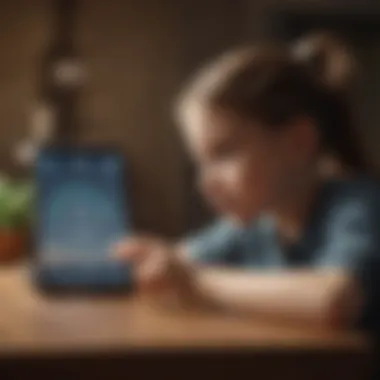

As smartphones have become ubiquitous in modern life, the need for conducive digital environments has never been more critical. Content restrictions and filtering are pivotal elements in managing what children access on their devices. These features enable parents to safeguard their kids against inappropriate content, ensuring that their digital experiences are both educational and developmentally appropriate. By tailoring content exposure, guardians can create a healthier relationship between children and technology, effectively reducing the risk of encountering harmful materials.
With the rise of instant access to information, the challenge lies in distinguishing what is safe. By utilizing content restrictions, parents can define those boundaries, allowing children to explore learning while minimizing unsettling or unsuitable exposure. The parameters set by these restrictions mean that parents can offer guidance without hovering, fostering independence while still protecting their kids in the not-so-innocent realm of the internet.
Enabling Content Restrictions
Activating content restrictions on iOS devices is an essential first step towards constructive digital management. By enabling these settings, parents can choose what apps and content types their children can access. This includes options ranging from blocking specific websites to filtering out objectionable material in apps.
"Each setting serves as a digital guardian, steering children away from dangers lurking online."
To enable content restrictions in iOS:
- Open Settings: Access the main settings on the device.
- Screen Time: Tap on the "Screen Time" option, where various controls reside.
- Content & Privacy Restrictions: Enable this option and create a passcode that only you know. This is crucial for keeping settings intact.
- Content Restrictions: From here, you can customize settings based on your preferences.
By having the ability to fine-tune these restrictions, parents can feel in control and confident about their children’s digital explorations.
Customizing Allowed Content Types
The customization of allowed content types is where the real finesse comes into play. This isn't just about restricting access; it’s about shaping a digital environment that complements a child’s growth. Understanding how to tailor these settings can significantly enhance the positive impact of technology.
Web Content Filtering
Web content filtering becomes vital. Essentially, it allows parents to block or limit access to websites deemed inappropriate by setting specific categories. This feature stands out primarily because of its ability to expand beyond simple domain restrictions. You can set categories such as adult content, gambling sites, or even violence-related material to be inaccessible.
A key characteristic of web content filtering is its adaptability. Websites change frequently, and what may have been safe one day could turn problematic the next. Thus, continuous oversight and protection are necessary. One uniquely beneficial aspect of this feature is that it's embedded deeply within the iOS system, binding it closely with Safari, the default web browser.
While extremely advantageous, parents must occasionally revisit these filters to ensure alignment with their family values, as rigid filters may unintentionally block educational resources. Maintaining balance is key, ensuring the filters do not hinder productive web exploration.
App Store Limits
Turning to app store limits, this feature is focused more on what can be downloaded rather than just what is seen online. Parents can dictate what types of apps their children can download. Whether blocking the downloading of apps altogether or limiting access to social media, these limits serve as a critical opening for healthy habits.
The essence of app store limits is that they empower parents to create a tailored ecosystem of applications on their children’s device. This allows kids to enjoy educational tools without risk of downloading potentially harmful games or applications that promote unhealthy behaviors, such as excessive gaming or social media overuse.
However, parents should be aware that while this is a powerful tool, it can also lead to resistance from children. Some might see it as a barrier to their freedom. Being upfront about the reasons behind these measures can often mitigate dissent and foster understanding. Thus, while imposing limits offers clear benefits, it must be balanced with dialogue.
Monitoring Screen Time Activity
Monitoring screen time activity is crucial in today’s fast-paced digital world where devices are seamlessly integrated into daily life. Parents face the challenge of both managing their children's screen time and fostering a healthy relationship with technology. Being proactive about this monitoring can lead to better outcomes for kids. It’s not just about limiting time; it’s about understanding how technology fits into their lives.
Engaging with the specifics of monitoring screen time provides a way to tailor restrictions meaningfully. You gain insights into the actual patterns of usage, which can guide discussions on healthy habits, while also making it easier to enforce appropriate limits. By consistently observing and reviewing these habits, parents can ensure their children are not simply glued to screens without purpose.
Reviewing Usage Reports
To make sense of your child's screen time, reviewing usage reports is an essential first step. These reports show how much time your child spends on different apps and games, effectively painting a picture of their digital habits. When you access these reports, you’re not just looking at numbers; you’re getting a glimpse into what captures your child’s attention.
- Access usage reports: Open Settings > Screen Time and tap on "See All Activity." Here, you can view reports broken down by day or week.
- Identify trends and patterns: With the information in hand, consider how screen time aligns with your family’s values. For instance, if your child spends excessive hours on social media and little on educational apps, that’s a starting point for discussion.
- Adjust as necessary: Use these reports to tweak app limits or allow certain educational tools more time.
Reviewing these reports should not feel punitive; rather, it serves as a collaborative conversation starter. Perhaps you can approach your child: "I noticed you've been really into gaming lately. What about looking more into interactive learning apps?" This strategic approach encourages them to take some ownership of their use.
Analyzing Trends Over Time
Delving deeper into screen time analytical reports means looking at trends over time. Perhaps you start noticing a shift in your child's preferences or an increase in their overall screen time. Here are some key points to consider:
- Consistency is key: Regular tracking can shed light on changes in behavior, which may indicate either positive developments or areas that need attention.
- Link to offline behaviors: If excessive screen time correlates with changes in your child’s sleep or academic performance, it's worth discussing.
- Evaluate engagement: Are they engaged in meaningful applications, or is it predominantly mindless scrolling?
It's vital to acknowledge that trends are not merely data points; they reflect shifts in interest and engagement, opening the door for meaningful conversations. You might say, "I’ve noticed your gaming time has doubled over the past month—what’s driving that?" Such inquiries not only show interest but also open avenues for discussing balance.
Monitoring screen time activity goes beyond just the numbers; it’s about fostering understanding and dialogue between parents and children regarding technology use.
By actively involving yourself in this monitoring process, you cultivate an environment where healthy tech habits can thrive. In doing so, you create not only a better relationship with technology but also a more nurturing and supportive family dynamic.
Promoting Digital Well-Being
In today's hyper-connected world, parental guidance on digital consumption is more crucial than ever. Promoting digital well-being isn’t just about limiting screen time; it’s about nurturing healthy habits that can last a lifetime. Understanding how to manage technology use effectively can significantly influence a child’s growth, cognition, and overall happiness. It paves the way for thoughtful conversations about technology, prompting children to become discerning about their digital interactions and content consumption.
Integrating Screen Time Discussions
Having open discussions about screen time can create a platform for understanding and collaboration. Instead of framing the conversation as a restriction, parents can engage kids in what screen time means for them. Start by asking questions like
"What games do you enjoy?" or
"How does watching certain shows make you feel?" This approach encourages kids to think critically and express themselves. It often becomes a two-way street, allowing both parents and children to explore options together. An example might be to create a family framework for technology usage, where everyone’s input matters.
By integrating discussions regularly, families can align values and expectations, leading to a more thoughtful approach to technology.
Encouraging Balanced Technology Use
Finding equilibrium between digital engagement and real-life interactions is paramount. Encourage children to develop a balanced routine, where technology use is interspersed with outdoor activities, reading, and face-to-face conversations. One effective way to do this is by setting specific tech-free zones or times in the household, such as during meals or family game nights. This can help foster deeper relationships as technology doesn’t drown out voices or interactions.
Consider implementing routines such as:


- Tech-Free Sundays: Dedicate one day of the week where all family members will engage in non-tech activities.
- Outdoor Adventures: Regularly plan family outings where the device stays tucked away.
- Mindful Media Consumption: Teach kids to evaluate the content they consume, whether it's on YouTube or Netflix.
These strategies help children view technology as a tool for enrichment, rather than a crutch.
It’s also beneficial to model balanced tech use as parents; kids learn from observing. When they see adults engaging mindfully with their devices, they are more likely to emulate those behaviors.
The goal isn’t to vilify technology but to instill a sense of responsibility and mindfulness surrounding its use.
In this way, parents can help cultivate a generation that values both technology and human connection, ensuring healthier digital habits moving forward.
Addressing Common Concerns
As parents dive into the realm of iOS Screen Time and its parental controls, concerns naturally pop up. Many guardians wrestle with the balance between allowing their children to explore technology and ensuring they don't end up glued to their screens. This section tackles these pressing issues, exploring the over-reliance on technology and the impact on family interaction. By addressing these elements, parents can craft a healthier digital environment for their kids.
Over-Reliance on Technology
The digital age presents an interesting conundrum: while screens offer educational opportunities and entertainment, there's a fine line between moderation and overindulgence. The concern of over-reliance becomes glaringly evident when children choose their devices over outdoor play or personal interactions.
Excessive screen time can lead to numerous drawbacks. Physically, it may contribute to issues such as eye strain and poor posture. Mentally, it can foster feelings of isolation and hinder social skills development. In a world urging for connection, a child overly reliant on screens may struggle to engage meaningfully in face-to-face conversations.
Benefits of Addressing This Concern:
- Promotes Healthy Habits: By implementing effective screen time management, children learn the importance of balance in their daily routines.
- Encourages Creativity: Limiting screen time can push kids to engage in offline activities such as reading, drawing, or playing sports, boosting their creativity.
- Improves Social Skills: Face-to-face interactions become more valuable when kids spend less time behind screens. They learn empathy, conflict resolution, and other essential social skills.
"Moderation is the key. Helping children understand the why behind limits can instill lifelong habits of balanced technology use."
Impact on Family Interaction
Family dynamics often shift as technology takes center stage in daily life. Dinners might turn into silent gatherings with every member staring at their screens instead of sharing stories. This shift can create a feeling of distance, leading to misunderstandings and weakened relationships.
Fostering open communication is crucial. Setting boundaries around technology usage during family time helps families reconnect. Designating screen-free times, like during meals or family outings, cultivates deeper connections and encourages shared experiences, providing the warmth that human interaction embodies.
Considerations for Enhancing Family Interaction:
- Designate Family Tech-Free Zones: This can be in shared spaces like the dining area where dialogues take precedence over devices.
- Engage in Joint Activities: Choose activities that involve everyone, whether it's board games or outdoor adventures. This not only strengthens bonds but also reinforces teamwork.
- Set Technology Curfews: Establish times during which screens must be put away. This not only promotes relaxation but also serves as a cue for more intimate family settings.
Navigating the concerns surrounding iOS Screen Time features requires understanding their significance and impact. Recognizing over-reliance on technology and the effect on family dynamics paves the way for parents to create a more balanced approach to device usage. By actively addressing these concerns, families can foster an environment where technology serves as a tool rather than a barrier.
Navigating Challenges in Implementation
Implementing parental controls on iOS can feel like wrestling a slippery fish. Parents often find themselves outsmarted by their tech-savvy offspring. It’s not simply about pressing buttons or setting limits; there’s a range of emotional and social factors at play. This section dives into the common hurdles that may arise during this journey, particularly focusing on two pivotal aspects: the resistance from children and finding a balanced approach that meets both parental goals and children’s needs.
Resistance from Children
Every parent knows that the moment you suggest limits on screen time, children might respond like they were asked to give up candy forever. Resistance isn’t just a stubborn attitude, it’s part of developing autonomy. Kids want to feel in control over their choices, and when confronted with strict rules, they may argue fiercely.
Addressing this is not a one-size-fits-all situation. It can be helpful to engage in an open dialogue about why these controls are necessary. Use language they understand, sharing real stories about the impacts of excessive technology use. Drawing comparisons to real-life situations might resonate better—explain how too much gaming can lead to missed opportunities in outdoor play or damaging friendships. Being transparent can sometimes turn resistance into compromise, easing the emotional burden.
Here are some strategies that might help ease the pushback:
- Collaborative Discussions: Involve your child in the setting of limits. When they have a say, they’re more likely to abide by the agreed terms.
- Educational Approach: Frame the conversation around learning opportunities, emphasizing balance rather than restrictions.
- Gradual Implementation: Instead of slapping on strict screen time limits, try progressive reductions that allow the child to adjust gradually. This way, it feels less like punishment and more like a team effort.
"Creating an environment where kids feel heard is crucial to overcoming resistance to parental controls."
Finding the Right Balance
Achieving a golden mean between allowing technology use and enforcing limitations can be a fine line. While it’s vital to set boundaries, it’s equally important to recognize the evolving landscape of digital interaction. Kids are growing up in a tech-rich environment, and completely cutting them off may lead to social isolation or missing out on pivotal learning moments.
A balanced approach fosters an environment of trust; one that enables children to thrive in both digital and real-world scenarios. Here are some considerations when searching for this equilibrium:
- Flexible Policies: Like a good pair of jeans, flexibility is key. If a child has a project that requires extra screen time, consider relaxing the rules. This teaches them that technology has its place and can be beneficial when used wisely.
- Regular Check-ins: Schedule moments to talk about their experiences online, what they enjoy and what worries they may have. This helps build a routine of open communication, nurturing a trusting relationship.
- Incorporate Non-Digital Activities: Encourage interests beyond the screen. This doesn’t mean yanking the tablet away; it could be family game nights or shared outdoor adventures, redirecting focus while keeping the screen time enjoyable.
By acknowledging resistance and striving for balance, parents can create a nurturing environment where both technology and parental control can coexist, laying a foundation for healthy digital habits as their children grow.
The Future of Parental Controls on iOS
In a world where technology literally shapes the upbringing of children, the future of parental controls on iOS holds immense significance. As parents navigate through the ups and downs of their children’s screen time, being proactive rather than reactive is essential. It’s not just about limiting screen hours; it’s about understanding the immersive digital landscape where kids spend much of their time. Looking ahead, improvements in monitoring features and tailored experiences may empower parents even more.
Keeping up with evolving technology is no small feat for parents. iOS has consistently been at the forefront of smart solutions, and anticipations of what’s next could genuinely revolutionize how families interact with digital content. The importance lies not only in managing access but also in the ancillary benefits of security, awareness, and learning. A well-rounded approach can foster an environment where children can thrive both online and offline, ensuring a healthy technology relationship.
Evolving Features of Screen Time
The Screen Time feature has already brought a shift in how parents analyze their children's device usage, but what's on the horizon? Features like more nuanced reporting tools that break down activities beyond just time spent could be beneficial. Imagine receiving insights on not just hours logged, but specific types of engagement— educational apps vs entertainment, or social media hours vs gaming.
- Enhanced Customization: The future may see increased customization options allowing parents to set tailored limits based on individual needs rather than blanket settings. This could make controls more meaningful and applicable, giving children age-appropriate access while still enforcing necessary boundaries.
- Contextual Reporting: As families become more aware of how content impacts behaviors, contextual reports could emerge. For instance, providing feedback on how often children engage in educational content or how distractable they are during study times would enable parents to facilitate better habits.
- Family Collaboration Tools: The integration of features that encourage family discussions could empower kids to be involved in the decision-making process. This approach might be less about the “what” and more about the “why,” allowing children to understand the rationale behind restrictions rather than feeling disconnected from them.
Integrating AI Solutions
Artificial Intelligence (AI) can serve as a catalyst for revolutionizing parental controls. As the digital landscape grows increasingly complex, the demographics of today’s young tech-savvy users require a more intelligent system that adapts to their habits and preferences.
With AI:
- Adaptive Learning: Algorithms could learn from usage patterns and suggest customized limitations for different apps or times of day. For example, if a child tends to play games excessively at night, a smart system might prompt parents to set stricter limits during those hours automatically.
- Proactive Alerts: Instead of waiting for a periodic review of screen time, AI could send parents real-time alerts about problematic patterns. If a child is suddenly spending excessive time on non-educational apps, notification could trigger parents to initiate discussions around it.
- Enhanced Content Filtering: AI advancements might facilitate more robust content filtering, ensuring children only access age-appropriate materials in real-time. The integration of machine learning can mean that the system constantly evolves with the vocabulary of the latest trends, slang, and digital communities.
Ultimately, the interplay between evolving features and AI technology creates a twofold effect: not only do parents gain better control over their children's digital experiences, but children can also develop healthier habits through more intuitive systems. As iOS continues to innovate in this space, the potential for a balanced, insightful relationship between kids and their screens seems promising.