iPad Air vs iPad Pro: Key Features and Performance


Product Overview
When it comes to Apple’s tablet offerings, the iPad Air and the iPad Pro consistently stand out. Both devices cater to a variety of user needs, ranging from casual browsing to intensive professional applications. The iPad Air, a more budget-friendly option, packs a powerful punch, making it ideal for many everyday tasks. On the other hand, the iPad Pro , laden with advanced features, targets creative professionals and tech enthusiasts who demand top-tier performance.
The key features that set these two models apart include the chipsets that power them, their displays, and the overall versatility each one brings to the table. The iPad Air typically features Apple’s A14 Bionic chip, offering excellent performance for tasks like multitasking and gaming. Meanwhile, the iPad Pro is equipped with the M1 chip, which pushes performance boundaries to new heights—perfect for graphic design, video editing, and more.
In terms of specifications, users will find the iPad Pro offers larger display sizes up to 12.9 inches, an option not available with the iPad Air, which maxes out at 10.9 inches. Both tablets support the Apple Pencil and Magic Keyboard, but the iPad Pro includes additional functionality, such as ProMotion technology for a smoother display experience. Each model is available in various colors—like silver and space gray for the Air, while the Pro offers more trendy tones along with storage options that increase its appeal.
Design and Build Quality
Although both devices exude a premium feel, a closer look reveals distinct design philosophies. The iPad Air sports a sleek design with smooth edges, sitting comfortably in your hands for those long reading or browsing sessions. The bezels are thinner compared to prior models, offering an immersive viewing experience.
Conversely, the iPad Pro is all about a robust presence. Constructed from a high-end aluminum body, it projects a sense of professionalism and ruggedness that appeals to creators. Its flat edges and refined design lend it an air of modernity, making it a favorite among users who prioritize aesthetics alongside functionality.
Build quality assessment
- iPad Air: Good balance between lightweight and durability.
- iPad Pro: Remarkably sturdy, with a professional look and feel.
The ergonomics of each tablet also warrant attention. The iPad Air is just light enough to hold for extended periods, while the iPad Pro’s weight ultimately contributes to the feel of sturdiness, though some might find it slightly heavier during prolonged use.
Performance and User Experience
At the crux of any device comparison lies performance. The iPad Air relies on its A14 Bionic chip, which does an admirable job handling multimedia tasks and gaming. Users can expect quick load times and seamless switching between apps, a major plus for multitaskers.
In stark contrast is the M1 chip in the iPad Pro, which offers not just amazing speed but a significant leap in efficiency. Performance benchmarks consistently show the Pro outperforming the Air in tasks requiring heavy computational force, like video rendering or running demanding applications.
The user interface, powered by iPadOS, remains largely consistent across both models, but those using the Pro can leverage additional features such as better multitasking environments. The Split View and Slide Over functions provide a more fluid experience, particularly for productivity-focused users.
"The choice between iPad Air and iPad Pro often boils down to how much power your tasks demand."
Camera and Media Capabilities
An often overlooked aspect of tablet usage is the camera. The iPad Air includes a capable 12-megapixel wide camera, but the iPad Pro ups the ante with a dual-camera system that includes an ultra-wide option. This difference becomes especially significant for anyone looking to take high-quality images or use the device for AR applications.
When considering video, the iPad Pro can capture 4K footage, while the Air supports 1080p. As for audio, both devices excel in delivering a superior listening experience—ideal for watching movies, shooting videos, or enjoying immersive music playback.
Pricing and Availability
Price is always a consideration when evaluating any technology. The iPad Air generally comes in at a more accessible price point. This makes it an appealing option for students, casual users, and those who prefer a solid device without breaking the bank. On the other hand, the iPad Pro does come with a steeper price tag, reflective of its advanced capabilities and target market.
Availability varies by region, but Apple typically maintains a consistent rollout across major markets. Comparing these tablets with competitors shows that while the iPad Pro is pricier, its features might justify the expense for serious professionals.
In summary, the decision between the iPad Air and the iPad Pro requires careful consideration of both user needs and budgetary constraints. A deeper dive into further specifications and personal preferences will certainly help potential buyers make an informed choice.
Prelude to iPad Models
The landscape of tablet technology has shifted dramatically since the inception of the iPad, and understanding this evolution sets the stage for a meaningful comparison between the iPad Air and iPad Pro. In this section, we delve into the origins of the iPad family and highlight why discerning the differences between these two models is crucial for prospective buyers. Both devices cater to distinct user bases but share a common ancestry in design and functionality, making a comparative look not only informative but essential for making the right choice.
The Evolution of the iPad
The journey of the iPad began in 2010, where it carved its niche as a versatile device that blended functionality with sleek design. Over the years, Apple has introduced various iterations that have progressively enhanced performance capabilities, display technologies, and user experience. From the roots of the first generation to the more powerful models we see today, each evolution signifies Apple’s commitment to innovation.
For instance, while the initial version offered a robust yet basic experience, subsequent releases introduced features like Retina displays, enhanced processors, and better multitasking capabilities. The iPad Air, released in 2013, typified a shift towards lightweight, portable devices without compromising on efficiency. By contrast, the iPad Pro, debuted in 2015, was designed for professionals needing robust performance and sophisticated features such as an improved Apple Pencil and Magic Keyboard compatibility.
Overview of iPad Air and iPad Pro
When contrasting the iPad Air and iPad Pro, it’s imperative to consider the unique abilities and intended applications of each device. The iPad Air stands out with its emphasis on portability and price, attracting casual users and students alike, looking for an efficient device that doesn’t break the bank.
Conversely, the iPad Pro targets creative professionals and power users who demand high-end performance for tasks such as graphic design, video editing, or AR applications. This model is equipped with a more powerful processor, superior display capabilities, and features such as ProMotion technology for enhanced responsiveness.
In short, both devices carry the Apple name but serve vastly different purposes within the tablet spectrum. Those seeking a capable yet less costly option may lean toward the iPad Air, while users desiring top-tier specifications and additional functionality might gravitate toward the iPad Pro. As we continue through this analysis, we will further explore the multifaceted differences that distinguish these two noteworthy models.
Design Elements
When it comes to choosing a tablet, design elements play a critical role in the overall user experience. With the iPad Air and iPad Pro, understanding their design intricacies allows potential buyers to gauge which device fits better within their lifestyle and needs. Not only does good design enhance functionality, but it also reflects personal style and usability preferences. In this section, we will delve into various aspects of design, including size and weight comparisons, material quality and build, as well as color options and aesthetics.
Size and Weight Comparisons
The size and weight of a device can greatly impact its portability and ease of use. This holds true for both the iPad Air and iPad Pro. The iPad Air measures approximately 10.9 inches diagonally, while the iPad Pro is available in two larger sizes: 11 inches and 12.9 inches. While the iPad Air is often lauded for its lightweight design, weighing around 1 pound, the iPad Pro, specifically the 12.9 model, tips the scale closer to 1.5 pounds.
For many, this difference in weight can be pivotal. If you’re planning on carrying your device everywhere, such as to classes or meetings, the iPad Air might be more appealing due to its lighter frame. On the flip side, users who prioritize screen real estate for tasks like graphic design or video editing may favor the larger iPad Pro despite its heftier weight.
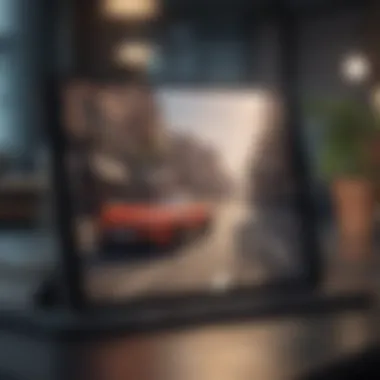

Material Quality and Build
The quality of materials used in a device's build can significantly influence its durability and feel. Both the iPad Air and iPad Pro are crafted from premium materials, ensuring a robust build. The iPad Air comes with an aluminum body, which not only provides a sleek feel but also offers resilience against the rigors of everyday use.
In contrast, the iPad Pro takes things a step further with an enhanced build quality that integrates advanced materials, including a still sturdy aluminum but with added features that improve thermal performance. The inclusion of a laminated display in both devices ensures reduced glare and improved visual quality.
Users might notice that the Pro’s build, though similar, feels a touch more premium – probably due to additional design considerations, like edge flattening and a slightly finer finish. If you’re someone who values sturdiness along with aesthetics while from a device, the Pro may have the edge in terms of overall build quality.
Color Options and Aesthetics
Color plays a subtle yet impactful role in user preference when selecting tablets. The iPad Air is available in a variety of vibrant colors, including Rose Gold, Sky Blue, and Green, among others, appealing to users who wish to express themselves through their tech. This wide array allows for personal choice and customization, making the device feel more individualistic.
The iPad Pro, however, opts for a more subdued palette, primarily available in Silver and Space Gray. This presents a more professional aesthetic suited for business environments or formal settings. While these color options might lack the vividness of the Air, they underline the Pro’s focus on sophisticated design.
In sum, when it comes to design elements, both the iPad Air and iPad Pro impress in their own right. Choosing the right tablet boils down to personal preferences regarding size, material quality, and color. Every detail from weight to aesthetics can affect usability and comfort, shaping how a user interacts with their device over time.
"Design is not just what it looks like and feels like. Design is how it works." – Steve Jobs
Display Technology
In this era where visual quality can make or break the user experience, the display technology of devices is of paramount importance. It affects everything from viewing comfort to the overall performance of the device. For the iPad Air and iPad Pro, the differences in display features not only highlight their intended functionalities but also cater to diverse user needs. As we dive into this section, we'll unpack what sets these two models apart in terms of screen size, refresh rates, and color accuracy, ensuring a clearer understanding of which device is a better fit for you.
Screen Size and Resolution
When discussing screens, size and resolution come to the forefront. The iPad Pro typically boasts larger dimensions compared to the iPad Air. For instance, while the iPad Air features a 10.9-inch Retina display, the iPad Pro offers a choice between 11-inch and a whopping 12.9-inch Liquid Retina displays. The differences in resolution further enhance this context— the iPad Pro supports ProMotion technology that elevates the resolution, providing sharper visuals.
Resolution isn't just a number; it determines how clear and detailed everything appears. Both devices use Liquid Retina technology, but the iPad Pro takes the cake with a higher pixel density, delivering more vivid images especially beneficial for graphic designers or video editors. In simpler terms, if visual fidelity is your thing, the iPad Pro could be the right match.
Refresh Rate Differences
Refresh rate refers to how many times the screen refreshes per second. It's a vital factor for users who play high-paced games or those who gravitate towards video content. The iPad Pro's refresh rate can clock in at 120Hz, a hallmark of ProMotion technology. This feature allows for smoother scrolling, rendering, and gaming experiences.
In contrast, the iPad Air operates at a standard 60Hz. While this is sufficient for normal browsing and watching videos, it can feel laggy in heavier tasks. The difference between these two models can feel like night and day for certain activities; when scrolling through a feed, the iPad Pro makes it feel like butter, while the Air, though adept, might come off as slightly less responsive.
Brightness and Color Accuracy
Brightness and color accuracy can greatly influence your overall experience with any display. The iPad Pro shines here—quite literally. With a peak brightness that can reach up to 600 nits, it can easily tackle bright environments, making it more suitable for outdoor work or creativity. The higher brightness level maximizes visibility, reducing strain on the eyes and enhancing clarity even under direct sunlight.
Color accuracy is equally significant. The iPad Pro supports wide color (P3), which means you get a broader range of colors. This technilogical perk is crucial for professionals working in fields such as photography or videography where true representation of colors is necessary. Although the iPad Air also provides solid color accuracy, it may not satisfy the most discerning users who demand reliability down to the finest details.
"For anyone whose work hinges on visual precision, the display on the iPad Pro could make the critical difference between good work and great work."
Understanding the varied features in display technology allows potential buyers to make a more informed choice based on their particular needs—be it education, professional use, or casual engagement. As we move on, each of these unique display distinctions comes together to craft a narrative about how these devices cater to different user experiences.
Performance Specifications
When analyzing the iPad Air and the iPad Pro, performance specifications serve as a cornerstone for understanding what each device can handle. In today’s fast-paced world, whether you’re a student, a professional, or even a casual user, the performance of a tablet can directly impact your efficiency and user experience. From powering graphic-intensive applications to managing multi-tasking needs, having a clear grasp of performance can assist in making the right choice.
Processor Differences
The processor is, without a doubt, the heart of any device, and it significantly influences everything from speed to energy consumption. The iPad Air is equipped with the A14 Bionic chip, a powerhouse in its own right, providing robust performance for everyday tasks, gaming, and even some professional applications.
On the other hand, the iPad Pro takes things a step further with its M1 chip. This silicon marvel was initially designed for Macs and represents a leap in performance capability. The M1 chip not only enhances the device's speed but also manages power more efficiently, making the Pro ideal for those who edit videos or work with 3D modeling software. The difference in processing power is notable when you push the devices to their limits—for instance, during heavy multitasking or running complex applications simultaneously.
RAM and Storage Capacity
RAM and storage paint yet another layer to the performance canvas. The iPad Air comes with 4GB of RAM, which works well for most users. However, when it comes to heavy applications, 4GB might feel quite limiting for the advanced user.
In contrast, the iPad Pro steps up with options of 8GB or even 16GB of RAM, depending on the configuration you choose. This increased RAM allows the device to handle extensive multitasking with ease, ensuring that you can switch between resource-heavy apps without a hitch.
Storage capacity is also a critical factor; the iPad Air offers configurations of 64GB and 256GB, while the iPad Pro provides a broader spectrum—from 128GB to a whopping 2TB. This means that for users who deal with large files like videos and professional graphics, the Pro stands out. Choosing a model that matches your storage needs can save you from future headaches.
Battery Life and Charging
Battery life isn’t merely about endurance; it’s about how your device supports your daily workflow. Both the iPad Air and iPad Pro offer impressive battery life, typically lasting around 10 hours on a single charge under normal usage conditions. However, the way they charge and manage battery efficiency can differ significantly.
The iPad Air can be charged via its USB-C port or the lightning port for those who still have older accessories, albeit the new models lean heavily into USB-C. Otherwise, it supports fast charging, and that’s a plus for users on the go.
The iPad Pro, with its M1 chip, tends to manage power slightly more effectively, especially when tasked with demanding processes. It is also compatible with the more potent 20W USB-C power adapter, making it quite efficient for quick charging sessions. Users can rely on both models to keep them powered throughout a busy day, but knowing how they deal with heavier workloads lets you plan effectively.
In summary, performance specifications bring to light the key differences between these two models. While both the iPad Air and the iPad Pro perform admirably in their roles, discerning users will find that the Pro is better suited for advanced tasks, multi-tasking needs, and those who require extensive storage capabilities. Understanding these distinctions is crucial for anyone looking to blend performance with their unique needs.
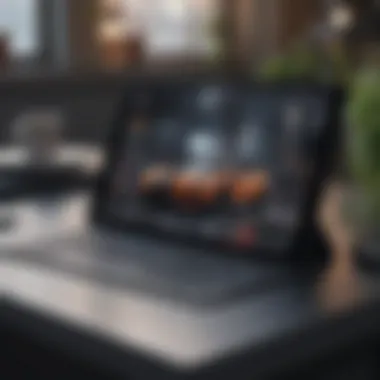

Camera Capabilities
When evaluating the iPad Air and iPad Pro, the camera capabilities play a vital role for users looking to capture high-quality images and videos. With the rise of remote work, social media content, and online classes, having a reliable camera is more essential than ever. Understanding each device’s strengths in this area can help potential buyers decide which iPad fits their needs best.
Front and Rear Camera Quality
Delving deeper into the camera systems, the iPad Air features a 12 MP front camera, commonly regarded as FaceTime HD. It supports features like Center Stage, a clever function that uses advanced technology to keep subjects in view during video calls. Typically seen as an attractive choice for students and professionals alike, this camera allows for clear, sharp video during virtual meetings. However, when compared to the iPad Pro, it may fall a little short in offering more advanced photographic technology.
On the other hand, the iPad Pro steps things up with a more robust 12 MP front camera plus an impressive 10 MP ultra-wide lens. This combo not only enhances the quality of selfies but also offers greater versatility in framing shots. The Pro's rear camera system—comprising a 12 MP wide camera, a 10 MP ultra-wide camera, and a LiDAR scanner—brings professional-grade capabilities to the table. The LiDAR can assess distance quickly, making it perfect for augmented reality applications and low-light photography.
To put it simply,
- iPad Air: 12 MP front camera, decent but basic rear capability.
- iPad Pro: 12 MP front and multiple rear lenses with advanced features.
Video Recording Features
In today’s digital landscape, the need to record high-quality videos has become almost ubiquitous. Both the iPad Air and iPad Pro include video recording abilities, yet with distinct advantages and considerations.
The iPad Air supports 1080p HD video recording, which is perfectly adequate for personal use—think family gatherings or casual vlogs. However, it does not offer many high-end features that content creators would find beneficial. The quality retains a solid reputation, but serious videographers might not find it sufficient.
Conversely, the iPad Pro makes its mark with support for up to 4K video recording at 60 fps, placing it in a league of its own among tablets. With this capacity, users can produce cinematic-quality footage and leverage add-ons such as the ProRAW format, further enhancing the editing capabilities down the line. This flexibility appeals to filmmakers and video editors who require fidelity in their recordings.
An essential takeaway is that:
- iPad Air: 1080p HD video recording, suitable for casual use.
- iPad Pro: 4K video recording at 60 fps, designed for professional videography.
In summary, if recording video is a key factor in your decision, the iPad Pro undeniably holds the upper hand. The iPad Air, while capable, caters more towards everyday users who may not require top-tier video quality.
Important Note: Before making any purchases, consider your intended use cases and whether these camera specifications align with your needs. Understanding what you aim to capture can facilitate a more informed decision.
Software and Ecosystem Integration
In today’s digital landscape, the software and ecosystem integration of tech devices can’t be overlooked. This aspect plays a vital part in not just the functionality of the iPad Air and iPad Pro, but also in each user’s everyday experience. The seamless integration enhances engagement and productivity, making the devices not just tools, but integral parts of one's lifestyle.
Operating System and Features
Both the iPad Air and iPad Pro operate on the iPadOS, designed specifically for the iPad’s unique capabilities. The inclusion of features like
- Split View and Slide Over allows you to multitask effectively, enhancing productivity.
- Widgets bring important info to your home screen, and
- Apple Pencil support enables more creative uses.
However, the Pro model generally gets the latest updates and exclusive features sooner than its Air sibling. For example, the Pro’s compatibility with ProMotion technology allows for smoother animations and responsiveness, something that contributes significantly to a user’s experience when scrolling or working on detailed tasks.
The ability to use iPadOS features also includes iCloud, which offers a streamlined environment for file sharing and collaboration across devices, thus speeding up workflows. Users can find it easy to switch between devices, ensuring that no matter where you are, your work remains accessible.
Compatibility with Accessories
When discussing ecosystem integration, compatibility with accessories is a key point. The iPad Air and iPad Pro each offer support for various accessories like keyboards, mice, and external displays, but they differ notably in their levels of compatibility.
- Magic Keyboard and Apple Pencil are excellent companions for both devices, yet the features you get with the iPad Pro's accessories often surpass what the iPad Air can support. For instance, the Pro model benefits from lower latency with the second-generation Apple Pencil.
- The iPad Pro also supports a greater array of external displays, allowing it to act as a powerful workstation.
Consideration of accessories should not just end with brands, but also the intended use. Creative professionals might lean towards the Pro for its enhanced capabilities, whereas general users may find the Air more than sufficient for everyday tasks.
"The ability to seamlessly connect and integrate devices and accessories becomes crucial, especially for avid users juggling multiple tasks. Understanding not just compatibility but also what those enhancements mean in practical terms is key to making informed choices."
Complementary accessories on the App Store provide additional functionalities that leverage the powerful build of each model, turning casual experiences into professional-grade tasks.
In summary, the software capabilities and ecosystem integration significantly influence how effectively each device meets a user’s needs, offering various features that can be tailored through compatible accessories to suit diverse scenarios.
Pricing Structure
Understanding the pricing structure of the iPad Air and iPad Pro is pivotal for any potential buyer. The cost not only reflects the device's features and capabilities but also its positioning in the broader market. Prices can greatly influence purchasing decisions, especially for consumers weighing options between both models. For students, professionals, or casual users, knowing what can fit within their budget while still providing desired functionalities is crucial.
When we delve deeper, pricing impacts what users are able to do with their iPads. A more affordable device might cater to basic tasks such as browsing and streaming, whereas a higher-end model opens up possibilities for resource-intensive applications like graphic design or video editing. That’s why it’s key to explore the base model prices as well as the additional costs related to accessories and upgrades.
Base Model Prices
The base model prices serve as the starting point for each iPad. The current prices for the iPad Air and iPad Pro can vary quite a lot based on the configuration selected, such as storage, connectivity options, and even color.
- iPad Air: Starting at around $599, the Air offers a balance between affordability and functionality. It caters well to users who want an exceptional device for everyday tasks without breaking the bank.
- iPad Pro: This powerhouse starts at about $799, reflecting its enhanced capabilities. With its superior display, advanced processing power, and higher RAM, it appeals to users who lean toward professional use.
Despite the apparent price difference, one must weigh the potential return on investment based on their specific usage needs and preferences. Asking the right questions here can help clarify whether the added features of the Pro justify its price point.
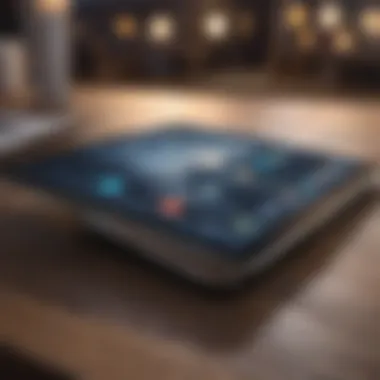

Cost of Accessories and Upgrades
The cost of accessories and upgrades further complicates the overall pricing picture. Both models boast a rich ecosystem of accessories, such as the Apple Pencil and the Smart Keyboard. However, these extras can push the final cost significantly higher.
- Apple Pencil: Prices for the Apple Pencil add an additional $129, which can be essential for artists or anyone who takes notes frequently. The ability to sketch, draw, or write can greatly enhance productivity and creativity.
- Smart Keyboard: For those needing to type longer documents, the Smart Keyboard is available at a starting price of about $179. Combine this with the base price of the iPads, and you’re looking at an investment that might feel hefty.
Additionally, one should consider storage upgrades and warranties that may also contribute to the overall expenditure. Choosing a higher storage capacity can elevate the cost by up to $150, but omitting it might lead to limitations down the line. Ultimately, the choice hinges on the user’s individual needs and expected usage scenarios.
"In the world of technology, the price tag can often dictate the quality of experience a user has, especially in mobile devices like the iPad Air and iPad Pro."
Navigating this pricing labyrinth requires careful deliberation. By understanding how the initial prices and the cost of accessories play into your specific context, you'll be much better equipped to make an informed decision.
Target Audience and Use Cases
Understanding the target audience and use cases when choosing between the iPad Air and iPad Pro is crucial. These two devices serve different segments and needs. Knowing who will use the device, and for what purpose, shapes the decision-making process for potential buyers. The iPad Air, with its appealing price point and solid performance, generally caters to the casual user and students. In contrast, the iPad Pro, boasting higher specs and features, obviously attracts professionals and creatives looking to utilize advanced functionality.
Choosing the Right Device for Students
When students sift through their vying options, the iPad Air often stands out as a commendable choice. It strikes a balance between performance and affordability, making it more suitable for those crunching numbers in spreadsheets or highlighting passages in e-books.
- Price Point: With a budget-friendly start, students can allocate funds for essential accessories like the Apple Pencil or keyboard.
- Casual Performance: While students may not need all the bells and whistles, the iPad Air still packs enough kick for multitasking. Whether it's taking notes in a classroom or streaming lectures, it won't leave them in the lurch. This makes it an excellent companion for higher learning.
- Portability: Weighing less than most textbooks, the Air is a breeze to cart around campus, fitting snugly into a backpack.
However, what about those students majoring in creative fields? Well, they might lean towards the iPad Pro for its superior processing power and graphics capabilities. But, for the average student, the iPad Air caters well to academic needs without breaking the bank.
Professional Use Cases
Professionals from all sectors, be it design, business, or education, find the iPad Pro to be tailored just for them. With top-notch performance, the Pro easily adapts to demanding tasks, allowing users to harness its full potential.
- Performance: Equipped with the potent M1 chip, it handles everything from large presentations to graphic-intensive applications without a hitch.
- Creativity Tools: For graphic designers and photographers, the Pro’s enhanced display and Apple Pencil support offer an unrivaled creative experience with precision.
- Versatile Accessories: Whether it's the Magic Keyboard or external storage solutions, the Pro integrates seamlessly with a professional's toolkit.
Moreover, the iPad Pro exhibits compatibility with diverse software that caters to industry standards. This makes it an indispensable tool for professionals aiming for the cutting edge.
Casual Users and General Use
For casual users, the decision often hinges on how they envision using their device. The iPad Air shines in this category, blending practicality and performance effectively.
- General Usability: Streaming services, reading e-books, and casual browsing become effortless activities on the Air. Its outstanding display complements media consumption without straining the eyes.
- Simplicity: Buyers seeking a device for simple tasks without fuss find the Air’s interface intuitive and straightforward. Users can get things done without digging through endless settings.
- Balanced Features: The Air comes with a decent camera, ample storage options, and enough processing power to support a range of everyday applications.
User Experience and Feedback
User experience plays a crucial role in understanding how individuals relate to the iPad Air and iPad Pro. When consumers invest their hard-earned money in a device, the emotional and practical satisfaction that comes with it becomes vital. Feedback from users offers insights into real-world performance, highlighting aspects like functionality, ease of use, and overall satisfaction. This article section explores user reviews, ratings, and expert insights, offering a holistic view of what potential buyers can expect.
User Reviews and Ratings
Customer reviews frequently paint a vivid picture of user satisfaction. They reveal the day-to-day experiences, preferences, and frustrations users may encounter with each iPad model. Many reviewers praise the iPad Pro for its robust performance and multitasking capabilities, often highlighting how its M1 chip enables seamless workflow during intensive tasks like video editing or 3D modeling. However, some users express discontent regarding its high price tag, arguing that such a premium may not be justified for casual use.
In contrast, user feedback on the iPad Air tends to emphasize its great balance between price and performance. Comments often highlight how it serves perfectly for note-taking or casual gaming, making it appealing to students and casual users alike. Customers appreciate its ability to handle standard tasks efficiently without breaking the bank.
Things of note in user ratings:
- Performance: Users frequently mention speed and responsiveness related to both models, but the Pro’s advanced chip sets it apart.
- Display Quality: Feedback on the vivid display of the Pro showcases a noticeable lead when it comes to professional media consumption.
- Battery Life: Many reviews commend both models for their longevity, with slight variations noted in heavy usage scenarios.
These insights contribute to the understanding of how practical each device is for everyday use, allowing potential buyers to relate their needs to user experiences.
Expert Opinions
Expert reviews carry a weight that can amplify or contradict user experiences. Many tech experts assert that both the iPad Air and iPad Pro cater to different markets, with the Pro leaning heavily toward professional-grade features. Reviewers from trusted tech outlets typically describe the Pro as "a device that pushes the boundaries of what a tablet can do." They refer particularly to its enhanced graphics and increased RAM, making it a powerful companion for creatives.
On the other hand, experts often regard the iPad Air as a "smart choice for the average consumer". The consensus is that the Air offers a near-perfect experience for those not needing the leap in output that comes with the Pro.
Factors highlighted by analysts include:
- Portability: Evaluations emphasize that while both tablets are lightweight, users of the Air often remark on its all-day portability.
- Versatility: Experts note how the iPad Pro’s accessories, notably the Magic Keyboard and Apple Pencil, elevate its use in a professional setting, bridging the gap between tablets and laptops.
- Investment Value: Analysts suggest that while the Pro offers high-end features, users should weigh their actual needs, as the Air might be a better financial investment for the average user.
End
Summing up the discussion on the iPad Air and iPad Pro reveals vital takeaways for anyone pondering over which device to lean towards. These two tablets both boast distinct features, aimed at different audiences, yet they consistently showcase Apple's signature quality.
Importance of the Closure
In this article, the conclusion section serves as a crucial summation of our findings, emphasizing the key points observed throughout. The comparison between iPad Air and iPad Pro underscores their individual merits and drawbacks, which may align differently depending on the user’s needs and preferences.
- Performance Versus Portability: For those who chase performance without the heft, iPad Air might tickle your fancy. However, professionals or creatives searching for robust power will find the iPad Pro a more suitable companion.
- Cost-Effectiveness: Price always plays a significant role in decision-making. The iPad Air provides a decent balance of performance and cost, making it an attractive option for students and casual users. In contrast, the iPad Pro's price reflects its premium performance and features tailored for demanding tasks, justifying the investment for power users.
- Display and Media Creation: For filmmakers, graphic designers, or anyone heavily focused on visual tasks, the iPad Pro offers an unrivaled experience. Meanwhile, the Air still manages to provide a satisfying display, albeit without the Pro’s advanced capabilities.
- User Experience: The feedback from real users serves as an essential guiding light in this decision-making process. While some may revel in the iPad Pro’s versatility, others may prefer the less daunting experience of using the Air.
The bottom line: Choosing between these two devices is not merely about specifications. It's about understanding personal needs, weighing the price against performance, and ultimately, selecting the device that seamlessly integrates into one’s lifestyle.
Ultimately, the journey of selecting the right iPad boils down to recognizing one’s priorities and ensuring the investment aligns with those values. With the insights gleaned from our analysis, potential buyers can make a more informed decision. In the competitive landscape of tablets, knowing the strengths of both the iPad Air and iPad Pro proves invaluable for tech enthusiasts navigating their options.















