Exploring the iPad as a Serious Computing Option
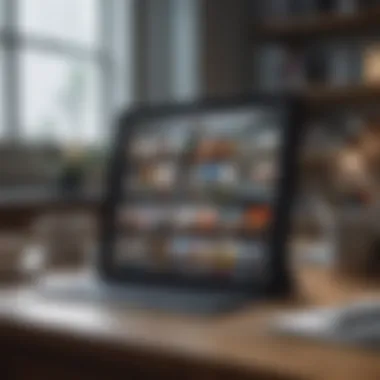

Intro
In a world where mobile devices continue to shape how we compute, the iPad emerges as a noteworthy contender against traditional computers. Apple’s flagship tablet has evolved well beyond its initial iteration, showcasing capabilities that can rival conventional laptops and desktops. This shift invites a deeper examination into the iPad's potential as a primary computing device. Beyond being a mere consumption tool, the iPad presents a versatile platform for productivity, creativity, and more.
Product Overview
The iPad, in its various models, has redefined its class since its debut. Apple’s continuous innovation has tailored the iPad to fit a wide array of needs and preferences. The recent releases include the standard iPad, iPad Air, and iPad Pro, each featuring distinct specifications while sharing common core functionalities.
Key Features and Specifications
- Display: Depending on the model, the iPad boasts Retina displays ranging from 10.2 to 12.9 inches, offering stunning color accuracy and sharpness.
- Processor: The iPad Pro, for instance, is powered by the M1 chip, giving it edge-of-the seat performance compared to other tablets.
- Storage Options: Choices can vary, from 64GB to 1TB, catering to different user needs, be it for casual browsing or heavy file storage.
- Battery Life: It maintains an impressive battery life, consistently lasting up to 10 hours of use on a single charge.
Available Variants and Colors
Color is another aspect that personalizes the iPad experience. Users can opt for finishes like Silver, Space Gray, or even Gold with many models. Each comes designed to appeal to different tastes while ensuring elegance and style remain at the forefront.
Design and Build Quality
The design of the iPad is more than just aesthetics; it’s an integral part of the user experience. Featuring a sleek, minimalist layout, it's crafted for comfort and portability. The aluminum unibody construction enhances durability while giving a premium feel.
Visual Description
When you hold an iPad, the smooth edges and thin profile immediately catch your eye. The bezels around the display are minimized to maximize screen space, offering an immersive view whether you’re working or unwinding with your favorite show.
Materials Used
Apple utilizes high-quality materials, ensuring longevity. The use of aluminum not only contributes to the device's premium look but also provides structural integrity.
Ergonomics
Lightweight with an ergonomic design, the iPad stands well during prolonged use, making it suitable for both casual and professional scenarios. It’s a device that doesn’t just appear good; it feels great to use, whether you’re typing away or sketching.
Performance and User Experience
A potent processor elevates the iPad’s performance to new heights, especially in productivity tasks and multimedia consumption. The integration of the robust A-series and M1 chips allows for seamless multitasking, which enhances the overall user experience.
Processor Details
When speaking of benchmarks, the M1 chip included in the iPad Pro competes fiercely with some entry-level laptops. This advancement offers speedy performance that is often not expected in a tablet, handling demanding apps with ease.
User Interface and Operating System
Navigating through iPadOS, users find a smooth, intuitive interface. The latest updates have introduced features designed to mimic computer-like functionality, such as improved multitasking options and more display flexibility.
Multitasking Capabilities
The Split View and Slide Over features let users run multiple applications simultaneously. This capability transforms the iPad into a productive workstation, making it conducive for work or study.
Camera and Media Capabilities
Beyond mere productivity, the iPad’s camera and media functionalities are impressive in capturing life’s moments and providing entertainment.
Camera Specifications
Depending on the model, the iPad houses a capable front and rear camera. The rear camera system can take sharp, vibrant photos, while the front camera enhances video calls with features like Center Stage, keeping you in focus, even when you move.
Video Recording Capabilities
In terms of video, users can record 4K content, giving videographers an opportunity to shoot stunning footage right from their device. Supported formats include 4K, 1080p, and more, ensuring versatility.
Audio Quality
The media consumption experience on the iPad is further enhanced by its quad-speaker system, delivering powerful sound for videos, games, and music—truly making it a mini media hub.
Pricing and Availability
As for pricing, the iPad is available at various price points, making it accessible for different budgets while offering comparable value against traditional computers.
Pricing Options
- Standard iPad starts around $329
- iPad Air ranges from approximately $599
- iPad Pro varies from $799 for the 11-inch model to $1,099 for the 12.9-inch version
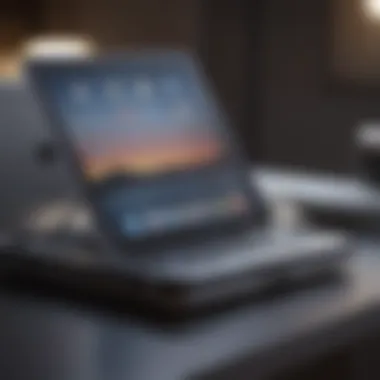

Availability
These models are available globally, with dedicated sales through the Apple website and authorized retailers.
Comparison with Competitors
When stacked up against competitors like Microsoft Surface or Samsung Galaxy Tab, it holds its own in terms of performance and ecosystem integration, often providing better value when considering total cost of ownership.
Prelims to iPad Functionality
In an era where technology is at the forefront of our daily lives, understanding the functionality of devices like the iPad is paramount. As we sift through various computing alternatives, the iPad has emerged as a frontrunner, blending versatility with ease of use. This section aims to shed light on the evolution of this device, its historical roots, and how it has become more than just a tablet. The importance of exploring iPad functionality lies in its potential to replace traditional computers and address the needs of diverse users, from students to professionals.
Historical Context
To appreciate the iPad today, we need to look back at the trajectory of its inception. Apple's foray into the tablet market began in 2010 with the launch of the original iPad. At that time, tablets were something of a novelty—offering little more than a larger smartphone experience. Critics were skeptical, voicing concerns about whether a slate could truly replace a laptop or desktop.
However, Apple seized the moment and crafted an ecosystem that included not just hardware but also software that encouraged app development tailored for the tablet experience. As these devices started catching on, their use extended from entertainment and media consumption to productivity. The versatility of the iPad was clear, with users finding ways to incorporate it into their everyday workflows.
Evolution of the iPad
Fast forward to today, and the iPad is no longer a mere gadget. It has evolved through numerous iterations, each boasting improvements that catered to both power users and casual ones. The addition of features like Retina displays, improved processing power with the A-series chips, and the introduction of iPadOS in 2019 significantly expanded its capabilities.
Each new release brought along hardware advancements, like the integration of the Apple Pencil and Magic Keyboard, transforming the iPad into a legitimate productivity machine. Users can now engage in tasks ranging from note-taking during lectures with the stylus to complex video editing with professional software—all on a device that fits snugly in a backpack.
The historical evolution showcases a strategic transformation from a basic tablet to a robust computing alternative. This journey highlights why the understanding of the iPad's functionality is crucial for anyone considering it as a replacement for more traditional computing devices. Ultimately, its adaptability has redefined how we perceive tablets in the realm of computing.
Understanding iPad Specifications
Grasping the intricacies of iPad specifications is not just an academic exercise; it’s essential for discerning whether this device truly can serve as a reliable substitute for traditional computing systems. This section dives into the vital attributes that characterize the iPad, highlighting how these specifications play a significant role in performance and user experience. When evaluating the iPad's computing potential, it’s crucial to look at its processor, display capabilities, graphics features, and battery life.
Processor and Performance
The heart of any device lies in its processor. The iPad is powered by Apple's bespoke chipsets, which, over the years, have seen remarkable advancements. Take the M1 chip, for instance; it offers exceptional processing power and efficiency. This architecture allows users to run demanding applications with ease, enhancing multitasking capabilities significantly. In real-world scenarios, this means that creators working on complex graphic design projects can switch between intensive apps without skipping a beat. Additionally, the unified memory architecture provides lightning-fast data handling, which is a game-changer for productivity. Just think about being in the middle of a large video edit while browsing the web and taking notes, all without the system holding you back.
"Apple's chips redefine what we expect from mobile technology, bringing desktop-level performance to a tablet."
Display and Graphics Features
The display is another critical element that impacts user experience. With bright, Retina displays, the iPad offers vibrant colors and sharp text, making everything from reading eBooks to watching movies an immersive experience. The ProMotion technology, available in higher-end models, enhances fluidity with refresh rates up to 120Hz. This isn't just for show—when scrolling through long documents or playing graphic-intensive games, the difference is palpable. Creative professionals will find the color accuracy and sharpness beneficial for tasks requiring precision. For example, artists using the iPad for digital paintings can enjoy an expansive color gamut that faithfully reproduces their vision. The combination of display and processing attributes positions the iPad as a legitimate competitor to conventional monitors.
Battery Life Considerations
Battery life can often be a dealbreaker. Users seeking a computing alternative want a device that won’t quit on them during critical moments. The iPad manages to deliver impressive battery performance, often lasting up to 10 hours of video playback or browsing under normal conditions. Yet, this figure isn't merely for show; it translates to genuine productivity in various settings. Whether you’re collaborating in a café or navigating a workspace, not worrying about constant charging can keep workflows seamless. However, it’s important to note that power-intensive tasks—like video editing or gaming—can drain the battery faster. Thus, understanding the power dynamics related to the tasks performed can help manage expectations.
Summing it all up, understanding iPad specifications is more than just numbers; it’s about grasping how these factors interplay to define whether the iPad can live up to the aspirations of those seeking an alternative to traditional computers. The connective tissue among the processor, display, and battery life creates a web of functionality that supports a range of activities, bridging the gap between the tablet and personal computing.
iPadOS: The Driving Force
In the realm of alternatives to traditional computing, iPadOS stands as a critical pillar that transforms the iPad from a mere tablet into a fully-fledged computing device. This operating system, specifically tailored for the iPad, expands the functionality of the hardware in ways that both enhance user experience and productivity. The significance of iPadOS cannot be overstated; it introduces features that cater to multitasking, file management, and a rich application ecosystem. Each of these aspects plays a vital role in enabling users to leverage their iPads not just for entertainment but also for serious work.
Multitasking Capabilities
With iPadOS, multitasking becomes a breeze, streamlining tasks that might otherwise need a desktop environment. The way users can switch between apps, or even use multiple apps at once without a hitch, highlights the operating system's design intent. Users experience a smoother workflow by utilizing two apps side by side, which is a game changer for those who often juggle tasks.
Split View Functionality
The Split View functionality is a standout aspect of iPadOS that deserves attention. This feature allows users to run two applications concurrently on the same screen, making it particularly advantageous for individuals involved in research or documentation. For instance, one could have a web browser open on one side while drafting notes or summaries on the other. The characteristic that sets Split View apart is its ability to dynamically resize the windows, enabling a user to allocate screen space according to need. This flexibility is not only beneficial for efficiency but also enhances the overall user experience on the iPad. However, some might find initial navigation somewhat confusing and it can be a little annoying when apps don’t support this feature seamlessly.
Slide Over for Quick Access
Another nifty multitasking feature is Slide Over for Quick Access. This function allows users to open a secondary app floating above the primary one. What makes Slide Over particularly appealing is its accessibility; it ensures that essential tools are just a swipe away without disrupting the primary task at hand. Users can quickly glance over messages or respond to emails while still immersed in a presentation. However, one must keep in mind that managing multiple apps with this overlay can lead to a cluttered workspace, potentially hindering focus.
File Management
Beyond multitasking, file management stands out in iPadOS, offering a more desktop-like experience with the Files App. The capability to organize documents, create folders, and manage files effectively introduces a level of control that many users expect from traditional computing environments.
Using the Files App
Using the Files App has been a game changer for users trying to mimic a desktop setup on their iPads. This app centralizes file storage and accessibility by integrating across various services including locally stored files, cloud storage, and even third-party applications. A key characteristic of the Files App is its intuitive interface which enables users to easily drag and drop files, akin to what they would expect on a laptop. Many users appreciate this simplicity, allowing for a seamless transition between devices. However, certain limitations exist in terms of file formats and applications that are compatible, leaving some advanced functionalities behind.
Cloud Integration
Alongside the Files App, Cloud Integration enhances the user's ability to access their data anywhere. By syncing information across devices, iPadOS allows for a degree of freedom that traditional computers can struggle with. Whether through iCloud or other platforms like Google Drive, keeping files up-to-date across devices has never been easier. This key characteristic reduces the dependency on physical storage and enhances collaboration. Of course, this ease of access comes with concerns over data privacy and reliability, as users must consider security in the cloud landscape.


App Ecosystem and Availability
At the heart of iPadOS is an extensive App Ecosystem that empowers users to execute a wide range of tasks effectively. Through optimized applications, users can find tools that cater directly to their professional or personal needs.
Productivity Apps
The availability of Productivity Apps on the iPad is vast, from word processors to project management tools, proving that the iPad can be a serious player in the productivity arena. Apps such as Microsoft Office, Notability, and Todoist have tailored their features specifically for iPadOS, taking full advantage of its capabilities. The unique feature here is the blend of touch and digital tools, like the Apple Pencil, that enhance usability. While the amount of choices is impressive, there are times users find that the full desktop version of certain applications offers more in-depth capabilities.
Creative Software
Last but not least, Creative Software designed for the iPad enables users to delve into ventures usually reserved for more robust setups. Software such as Procreate and Adobe Fresco showcases the pen-and-touch setup, allowing artists to create with unprecedented ease and immediacy. This unique integration has made iPads an appealing choice for those in creative fields. While the features are commendable, some users have noted certain performance limits compared to their desktop counterparts, particularly when handling larger files.
The Peripherals that Enhance Functionality
In the realm of computing, peripherals are the unsung heroes that can dramatically elevate the user experience. With the iPad, integrating the right accessories transforms its already impressive functionality into a robust computing alternative. This section will delve into various peripherals that complement the iPad, focusing on keyboards, trackpads, and stylus features, thereby enhancing productivity and accessibility.
Keyboards and Input Devices
Bluetooth Keyboard Options
When it comes to typing on an iPad, a Bluetooth keyboard can make all the difference. These keyboards offer a tactile experience comparable to traditional laptops, making long writing tasks more manageable. The convenience of wireless connectivity means you aren't tethered to your device, allowing for a clutter-free workspace.
A standout aspect of Bluetooth keyboards for the iPad is their portability. Models like the Logitech K380 or Apple Magic Keyboard are not only slim and lightweight but also compatible across multiple devices. They often feature shortcut keys designed specifically for iPadOS, streamlining tasks such as adjusting volume, navigating apps, and managing notifications. "
One unique feature worth mentioning is the ability to switch between devices with just a button press. This enables users to easily alternate between their iPad, phone, or even a computer. However, some users may find the key travel and spacing differ from their primary devices, which can take some getting used to.
Using Trackpads with iPad
Adding a trackpad into the mix takes the iPad experience up another notch. Apple's recent updates to iPadOS support mouse and trackpad input, which feels intuitive for users accustomed to traditional computing. This ability enhances navigation significantly, allowing for quicker access to tools and features within apps.
The primary characteristic that makes trackpads appealing is the precision they offer. Tasks like fine-tuning design details or managing spreadsheets become less cumbersome. Especially for professional creatives, this precision is invaluable.
Moreover, the potential to utilize gestures, such as sliding between apps or bringing up the dock, is particularly enticing. However, investing in a trackpad can be seen as an additional expense, and some might argue it's unnecessary if users rely primarily on touch input.
Stylus Integration
Apple Pencil Features
The Apple Pencil is a game-changer for those who engage in creative tasks or note-taking. It offers an immersive experience, simulating the feel of traditional writing instruments while leveraging digital capabilities. One of its key characteristics is pressure sensitivity, allowing artists and designers to vary line thickness based on pressure applied. This feature is particularly beneficial for creating intricate designs and illustrations.
What sets the Apple Pencil apart is its nearly instantaneous response time and precision. Users often find it an indispensable tool in apps focused on drawing or writing, such as Procreate or Notability. However, one downside is the need for separate charging or storage, which some may find inconvenient.
Applications for Digital Design
Digital design applications tailored for the iPad amplify the device’s potential beyond simple tasks. These apps, including Affinity Designer and Adobe Fresco, capitalize on the capabilities of the Apple Pencil, allowing for detailed and vibrant creations directly on the iPad's screen. This fusion of hardware and software marks the iPad as a serious contender in the realm of digital artistry.
The primary appeal of these applications lies in their user-friendly interfaces and extensive features, granting designers the flexibility to work from virtually anywhere. However, notable drawbacks include subscription costs for some of these applications, and the learning curve associated with mastering all available tools.
"With the right peripherals, the iPad isn't just a device; it becomes a versatile tool that can meet a variety of professional and creative needs."
Selecting the right peripherals can significantly enhance the iPad experience, unlocking its potential as a genuine computing alternative. From keyboards that offer a familiar typing feel to the precision of the Apple Pencil, these accessories are crucial in boosting productivity and creativity.
Pros and Cons of Using iPad as a Computer
When it crosses your mind to consider an iPad as a substitute for traditional computers, it is crucial to weigh the pros and cons. While the iPad offers a range of benefits that can enhance productivity, it also comes with constraints that are important to recognize. Knowing these elements can help users make informed decisions about whether the iPad suits their computing needs.
Advantages
Portability
A significant aspect of portability is how lightweight and compact the iPad is. You can toss it in a backpack or carry it under your arm without breaking a sweat. This characteristic makes the iPad a favorable choice for anyone who finds themselves on the go, whether you're commuting between meetings or lounging at a coffee shop. The iPad's slim design is complemented by its robust build, ensuring you can take it almost anywhere without fear of damage. Furthermore, with instant wake features and a long-lasting battery that can keep up with a busy schedule, you won’t miss a beat when working in different locations.
Touch Interface and Intuitive Design
The touch interface of the iPad is genuinely one of its standout features. Forget about hunting for a mouse; everything is just a tap away. This intuitive design not only enhances the speed of operations but also makes navigating through apps feel seamless. Users can pinch, swipe, and tap effortlessly, which is especially valuable for tasks such as editing photos or juggling multiple apps. The support for gestures means you can multitask with ease—something quite attractive in today’s fast-paced world. Folks often find this hands-on experience to be refreshing compared to traditional typing, which can sometimes feel cumbersome.
Limitations
Software Constraints
Software constraints refer to the limitations in applications available on iOS compared to a full desktop operating system. While the App Store is packed with options, some heavy-duty software that professionals rely on—like Adobe Creative Suite or specialized engineering tools—simply aren’t available or lack the full functionality. This limitation can be a buzzkill, especially for users who depend on particular programs for work. The necessity to adapt existing workflows to fit what’s available can sometimes lead to frustration, making it an important aspect to consider when thinking of the iPad as a primary device.
Hardware Expandability
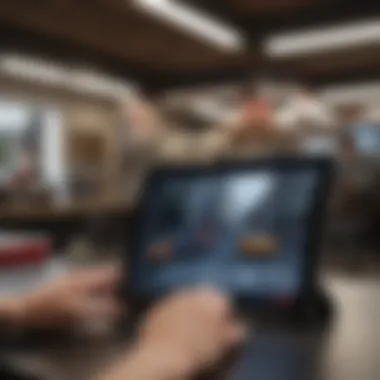

One of the more significant drawbacks lies in hardware expandability. Unlike traditional computers, where you can easily swap components, the iPad is largely a closed unit. You can’t just pop open an iPad and upgrade the RAM or storage. As nice as the designers made it, this lack of flexibility can leave users stuck with the original specifications over time. For instance, running out of space can limit your ability to keep large media files or multiple projects. For those who regularly push their device's limits—like video editors or game developers—the iPad's fixed hardware configuration could be a deterrent.
In summary, while the iPad shines brightly with its portability and touch-based interface, it's essential to recognize the trade-offs in terms of software and hardware limitations. Guiding oneself through these pros and cons may spark discussions and considerations that lead to a better-suited choice for your individual computing needs.
Case Studies: Real-world Applications
In examining the viability of the iPad as a computing alternative, it is crucial to scrutinize real-world applications. These case studies not only showcase the device's capabilities but also illuminate how diverse professionals utilize the iPad across various fields. Understanding these scenarios helps demystify its role in contemporary computing and provides tangible insights for future users.
Creative Professionals
Design and Illustration
Design and illustration stand as a testament to the iPad’s versatility. With tools like Procreate, artists can create intricate works directly on the touch-sensitive display, which is often more intuitive than traditional methods. The key appeal of this setup is the seamless blend of tactile experience with digital technology.
One standout feature is the Apple Pencil, which allows for pressure sensitivity and tilt functions, giving artists a brush-like experience. This makes it remarkably popular among illustrators who can create textured pieces without the mess of traditional paint or ink. However, while the iPad caters well to creativity, it can be limiting compared to powerful desktop software like Adobe Photoshop, which offers greater depth and detail control.
Video Editing
When it comes to video editing, the iPad has forged its path with applications such as LumaFusion. This multi-track video editing software transforms the iPad into a portable editing suite. A significant characteristic here is its ability to handle multiple video tracks and significant effects, often surprising proponents of traditional editing softwares.
The uniqueness of LumaFusion lies in its user-friendly interface and real-time editing capabilities. It’s viewed as an effective alternative for video creators on the go, enabling quick edits and exports. On the downside, some high-end features available on desktop software may be lacking or somewhat restricted. Nonetheless, for many freelancers or content creators, the portability of editing from an iPad offers an undeniable advantage.
Business Use Cases
Productivity Software for Businesses
In the corporate realm, productivity software specific to businesses really shines on the iPad. Applications such as Microsoft Office and Google Workspace bring the power of traditional computing into a more mobile form factor. A remarkable trait is the ability to collaborate in real-time with colleagues from virtually anywhere, which is increasingly essential in today's hybrid work environments.
The integration of cloud services into these applications allows businesses to access sensitive data from anywhere with internet connection. However, some users might find that the iPad's interface does not support all features that desktop counterparts offer, particularly for complex tasks. But overall, it remains a valuable tool for remote working and efficient task management.
Meeting and Presentation Tools
For meetings and presentations, the iPad often becomes the centerpiece of communication. Tools like Zoom and Microsoft Teams offer solid solutions for virtual interactions. A key aspect of this functionality is its portability; professionals can easily carry their iPads into meetings or presentations without the hassle of lugging around a laptop.
Unique to the iPad in this context is its compatibility with Apple’s AirPlay, allowing users to share screens wirelessly to projectors or TVs with minimal set up. While some may argue that the screen size can be a constraint for larger audiences, the convenience of using an iPad for on-the-go presentations can outweigh such concerns. Users can engage audiences effectively without needing bulky equipment.
"In the right hands, an iPad is capable of rivaling even the most entrenched traditional computing systems," shows how the integration of applications and peripherals can reshape the working landscape.
This analysis paints a clear picture of the iPad's role across various professional landscapes. From the creative to business sectors, the iPad has carved a niche as a viable computing alternative. By understanding these real-world applications, potential users can make informed decisions based on shared successes and unique challenges.
Future Prospects for the iPad
As technology continues to evolve at a breakneck speed, the iPad's role in the computing landscape is also poised for significant advancements. Keeping an eye on its future prospects not only sheds light on where Apple might be headed but also provides insight for users who are weighing the iPad as their primary device. Understanding these developments is crucial for both enthusiasts and everyday users, as they can shape their purchasing decisions and their experience with the device.
Expected Developments in iPad Technology
The next iterations of the iPad are likely to present a range of enhancements that could transform the way users interact with the device. Here are a few anticipated advancements:
- Upgraded Processors: Apple is consistently pushing the envelope with its chip technology. Future iPads may feature more powerful processors that could support demanding applications seamlessly, making heavy tasks like video editing or 3D modeling not just plausible but smooth.
- Enhanced Display Features: Imagine an iPad with improved display technology that not only looks stunning but also adapts to different lighting conditions. Future models might include mini-LED technology or even OLED displays, which could offer richer colors and deeper blacks, enhancing creative workflows.
- Improved Integration with iPadOS: The upcoming releases of iPadOS are likely to embrace multitasking features even further, aiming to bridge the gap between tablet and traditional computing experience. Users can expect sophisticated options that streamline how they manage multiple applications at once.
- Battery Innovations: With increasing emphasis on portable computing, developments in battery life and charging technology could emerge, ensuring that users can stay productive without constantly hunting for an outlet, especially during long work sessions.
iPad in the Context of Emerging Technologies
The iPad’s future isn't just about hardware improvements; it's also about how it fits into a broader tech ecosystem. Considering the evolving digital landscape, several fun facts stand out:
- Artificial Intelligence and Machine Learning: As AI advances, the iPad could adopt functionalities that learn user behavior and preferences, making the device more intuitive and personalized. This could manifest as smarter suggestions or more efficient app usage.
- Augmented Reality (AR): With Apple’s vested interest in AR, the iPad may become a central hub for AR experiences. By enhancing spatial computing, users could transform how they interact with digital content, opening new avenues in fields such as education and remote work.
"The iPad not only adapts but also transforms, paving the way for a new kind of computing experience."
- Integration with Home Technology: Future iPads might seamlessly connect with smart home devices, offering users control over their environment from a central location. This integration could make the iPad an indispensable device for managing daily life.
- Sustainability Efforts: Apple’s commitment to environmental responsibility could see future iPads using more recycled materials and adopting energy-efficient designs, which might appeal to the eco-conscious user.
In summary, as we look forward, the iPad stands on the precipice of a technological revolution. The expected developments not only elevate its status as a versatile computing tool but also position it favorably within the context of emerging technologies, catering to a tech-savvy audience that craves both performance and innovation.
Culmination: Assessing the iPad's Role in Computing
In wrapping up our discussion on the iPad as a potential alternative to traditional computing devices, it’s essential to recognize the distinct position it occupies in the tech landscape today. The iPad has evolved from merely being a larger iPhone to a powerful, versatile device that caters to various needs. This article has delved into several facets of the iPad, focusing on its specifications, the iPadOS ecosystem, peripheral integrations, and real-world applications. There’s a lot to unpack, particularly when considering the iPad's capabilities in professional environments.
Summary of Key Points
To summarize, here are the critical takeaways from the exploration:
- Performance: The recent iterations of iPad have powerful processors that can handle demanding applications, making them suitable for tasks once reserved for laptops and desktops.
- User Experience: The iPad offers an intuitive touch interface, which makes navigation seamless and interaction more engaging.
- Portability: Its lightweight design and long battery life further enhance its appeal as a computing device, allowing users to work from virtually anywhere.
- Ecosystem: The app store provides a wide range of software, from productivity tools to creative apps, equipping users with everything they need for various tasks.
- Peripherals: Options like the Apple Pencil and various keyboard attachments turn the iPad into a hybrid machine, bridging the gap between a tablet and a conventional computer.
Final Thoughts on the iPad’s capabilities
Overall, the iPad stands out not just as a supplementary device but as a serious contender among computing options. While there are limitations—such as certain software constraints and less expandability than traditional desktops—the benefits it offers can outweigh those disadvantages for many users. For Apple enthusiasts, the iPad is more than just a media-consuming gadget; it can potentially serve as the primary device for creative professionals, students, and even casual users looking to streamline their tasks.
"The true strength of the iPad lies in its ability to adapt and cater to individual preferences and needs in a rapidly changing digital world."
As technology continues to advance and the iPad further refines its capabilities, it is set to play an increasingly important role in how we think about computing. Whether it replaces traditional systems or transforms how we approach our daily tasks, one thing is clear: the iPad is here to stay, and its significance in computing will only grow.















