Comprehensive Guide to iPad-Compatible Bluetooth Keyboards


Product Overview
When it comes to enhancing the iPad experience, the right Bluetooth keyboard can make all the difference. Let's dive into what makes these keyboards stand out and suit the needs of Apple users.
Many Bluetooth keyboards available today cater specifically to iPads, showcasing a variety of features that align nicely with the device's capabilities. From sleek designs to robust functionalities, the options out there are plentiful.
Key features typically include seamless connectivity, where users can expect instant pairing and reliable performance. You’ll often find backlit keys, adjustable brightness levels, and even special function keys designed to optimize tasks like media control or screenshot capture. Some keyboards even sport a touchpad, bridging the gap between a touchscreen and traditional typing.
As for specifications, most keyboards maintain a standard layout, but there are notable exceptions. Certain models accommodate a full-sized gaming layout or compact travel versions that maximize portability. Materials can range from lightweight plastic to premium aluminum, reinforcing durability while keeping the aesthetics in check.
Available variants include items like the Logitech K810 and the Apple Magic Keyboard, both of which offer specific advantages. Color choices also vary, from classic silver and black to more vibrant hues that can add a touch of flair.
Design and Build Quality
In the world of Bluetooth keyboards, design plays a significant role. A well-constructed keyboard not only looks good but also feels good to type on.
Most high-quality keyboards for iPads feature a clean, minimalistic design that compliments the sleek aesthetic of Apple products. For example, the Brydge 12.9 Pro keyboard mimics a laptop feel with its bold hinges and sturdy frame, ensuring that stability is never compromised. Materials used can range from high-grade plastics to aluminum, with the latter often found in premium models.
The ergonomics of a keyboard can’t be overlooked. Comfort is essential during prolonged use. Keyboards like the Logitech K380 are compact, yet they manage to provide a satisfactory typing experience thanks to their slight tilt and tactile feedback. Overall, the build quality can be a game-changer, determining how well a keyboard will hold up over time.
Performance and User Experience
When assessing keyboard performance, several factors come into play, including responsiveness, battery life, and ease of use. Most Bluetooth keyboards cater to the iPad experience by employing a solid Bluetooth connection that minimizes dropouts and latency.
Take the Keychron K3, for instance, equipped with mechanical switches designed for a snappy typing experience. According to performance benchmarks, its keys respond quickly, making it suitable for both casual typing and more demanding tasks.
User interface considerations, especially for iPads, also include compatibility with gestures and shortcuts. The new iPadOS has significantly improved keyboard support, enhancing multitasking capabilities. Users can now easily switch between apps or create split-screen views with ease.
Pricing and Availability
The price range for Bluetooth keyboards compatible with iPads is quite broad. On the lower end, models like the Anker Ultra Slim Keyboard can be found for around $25, making it budget-friendly without sacrificing basic functionality. On the premium side, options like the Apple Magic Keyboard can go upwards of $299, depending on the specs and features.
In terms of availability, these keyboards can be found in both brick-and-mortar stores and online retailers. Websites like Amazon or Apple’s official store typically carry a variety of brands and models.
When comparing these keyboards with competitors, it’s crucial to assess value for money. While a higher price might offer premium features, the average user might find that mid-range options provide the best blend of performance and price. In this tech-savvy world, it’s vital to balance quality and budget to make informed choices.
"Choosing the right keyboard can transform how you interact with your iPad, leading to a dramatically improved user experience."
Understanding Bluetooth Technology
Bluetooth technology serves as the lifeblood of wireless communication between devices. For those in the Apple ecosystem, particularly iPad users, understanding how Bluetooth functions can dramatically enhance the user experience when pairing with accessories like keyboards.
Here’s how it breaks down: Bluetooth provides a way to connect devices without the tangled mess of wires. This wireless capability is critical for maintaining portability while using your iPad, making gadgets like keyboards significantly more accessible for on-the-go typing or gaming. It reduces the hassle of connectivity and, quite frankly, it allows for a cleaner workspace.
Fundamentals of Bluetooth Connectivity
At its core, Bluetooth is a short-range communication technology. It enables devices to talk to each other over a specified range—typically around 30 feet, varying based on obstacles like walls. This local network isn’t just for your keyboard; it extends to mice, speakers, and even smart home devices.
When two devices get close enough, they utilize radio waves to establish a secure link. After, they exchange data packets swiftly. But that's just the tip of the iceberg. Devices must also go through a pairing process, creating a trusted connection that allows for easy reconnections. This provides users with seamless transitions when moving between devices.
The Evolution of Bluetooth Standards
Over the years, Bluetooth has seen significant upgrades, evolving through various standards. Initially launched with Bluetooth 1.0, it has continually upgraded to improve speed, range, and power efficiency. Presently, Bluetooth 5.0 stands out. This version boasted double the range and quadruple the speed, substantially improving the experience when using keyboards with an iPad.
To truly grasp the significance of these advancements, consider how Bluetooth can simultaneously handle multiple connections. The evolution isn't just about speed or distance; it's about creating an integrated device ecosystem that makes life easier for users. As newer versions are rolled out, iPad users need to be aware because not all keyboards may support the latest standards, which could impact functionalities.
Security Features in Bluetooth Keyboards
Security is a prime concern in the age of cyber threats. Bluetooth keyboards come equipped with various safety measures to protect user data. Most keyboards use AES (Advanced Encryption Standard) for encrypting the communication between the keyboard and the iPad. This encryption ensures that the data sent is encoded and can’t be easily intercepted by unwanted guests.
Another essential aspect is the authentication process during pairing. A good Bluetooth keyboard requires a PIN for initial setup, creating an additional security layer. By ensuring that only the allowed devices can connect, user privacy remains intact.
"Bluetooth security features significantly minimize vulnerabilities, making it a trustworthy choice for sensitive data input, especially for professionals on the go."
These encryption protocols and authentication methods play a huge role in encouraging users to take advantage of Bluetooth keyboards without worrying about their data getting exposed or stolen.
In summary, understanding Bluetooth technology is crucial for maximizing the utility of iPads and Bluetooth-compatible keyboards. By grasping how connectivity works, the evolution of standards, and security features, users can make well-informed decisions that enhance their overall computing experience.
iPad Compatibility Criteria
Understanding the compatibility of a Bluetooth keyboard with an iPad is paramount for a seamless user experience. When delving into the realm of iPad-compatible keyboards, one must consider not only the technical specifications but also how these devices can enhance productivity and user satisfaction.
In this section, we will unravel the intricacies of iPad compatibility, which is vital for ensuring that users choose the right keyboard that fits their needs and their iPad model. Emphasis will be placed on recognizing compatible iPad models, the required operating systems, and the Bluetooth versions that facilitate successful connections and functionality.
Identifying Compatible iPad Models
Not all iPads are created equal, nor are all keyboards designed to work with every model. The first step in choosing a Bluetooth keyboard that matches an iPad is identifying which iPad models are supported. This can be cumbersome since Apple has released various models over the years, each with its own specifications.
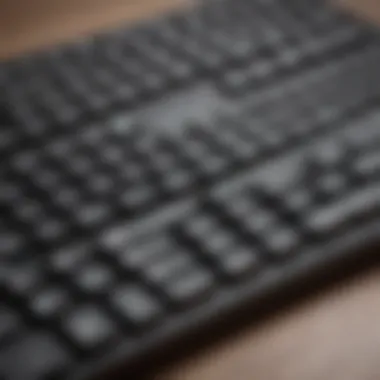

- iPad Air Series: This includes the recent generations, which typically have more powerful processors and support advanced Bluetooth technologies.
- iPad Mini: Compact but powerful, the iPad Mini can work well with many Bluetooth keyboards, although a smaller layout might be optimal.
- iPad Pro: This flagship model supports the highest-end accessories, including premium keyboards, capitalizing on its advanced features.
Users should cross-reference the specifications for both the keyboard and their iPad to find a suitable pair. Failing to consider model compatibility can lead to frustration, or worse, a keyboard that simply won’t connect or function with the device.
Operating System Requirements
Another significant factor in compatibility is the operating system of the iPad. Bluetooth keyboards can have various requirements based on the software they operate with. Here's a quick guide:
- iOS Versions: Different keyboards may require certain versions of iOS to function correctly. Users must ensure that their iPad has the necessary iOS updates installed.
- Specific Features: Some keyboards may utilize iPadOS features tailored specifically for enhanced functionality, like shortcuts or special keys that interact with the system.
Staying updated with the latest iOS provides access to new features that some keyboards can take advantage of, enhancing overall usability.
Assessing Bluetooth Versions
The evolution of Bluetooth technology is integral to achieving optimal performance with Bluetooth keyboards. Bluetooth versions dictate not just compatibility but also the quality of the connection. Understanding variations can help users make informed choices:
- Bluetooth 4.0: Offers power efficiency and a stable connection, suitable for basic keyboard functionalities.
- Bluetooth 5.0: With extended range and speed, this version is beneficial for those who need a robust setup, particularly for multitasking in a professional environment.
Choosing a keyboard that supports the latest Bluetooth version ensures that users benefit from enhanced performance, improved response times, and longer battery life.
Choosing the right Bluetooth keyboard is more than just about aesthetics or brand preference; it’s about harmony between technology and user experience. Thus, understanding these compatibility criteria will enable users to make a wise investment in their digital workspace.
Key Features to Consider
When selecting a Bluetooth keyboard for your iPad, turning your focus toward specific features is essential. These attributes can significantly impact both typing experience and overall usability. The right combination can enhance productivity and offer comfort, making the keyboard not just an accessory, but a vital component of your iPad’s functionality.
Keyboard Layouts and Ergonomics
The layout of a keyboard plays a pivotal role in how comfortable one feels while typing. Several designs exist, ranging from compact versions to full-sized keyboards. Most users will find that a compact layout may lead to tighter spacing, which can result in typos if you're not careful. Opting for a keyboard with a well-organized layout can save you from the frustrations that come with cramped keys.
Ergonomic designs often feature a slight tilt or are built with wrist rests, which can help alleviate strain during long typing sessions. For those who spend hours in front of the screen, comfort is everything. An ergonomic keyboard can elevate your typing game and extend usage time without the aches you might feel afterward.
Battery Life and Charging Options
Let's face it – no one likes to scramble for a charging cable in the middle of a task. Battery life should be a top priority when evaluating Bluetooth keyboards. Most models boast an impressive battery lifespan, often lasting several weeks or even months on a single charge. However, the capacity can vary, and you wouldn't want to find yourself tethered to a wall outlet due to your keyboard's poor battery management.
Furthermore, look for customizable charging options. Many keyboards now feature USB-C or Lightning connectors, making recharging faster and more convenient. Some models even allow you to switch to a wired mode, which can be a lifesaver when your battery is running low.
Backlighting and Customization
Another aspect to consider is backlighting. Working in dimly lit spaces can be challenging, and this is where illuminated keys come into play. Keyboards that offer adjustable backlighting allow you to maintain clarity without straining your eyes. Some even have different color options, giving you a chance to match your setup or just express a bit of personality.
Customization doesn't stop at lighting. Many keyboards feature programmable keys or shortcuts that can streamline your work process. Imagine the efficiency of having your most-used commands within reach at the touch of a button. Take the time to evaluate these functionalities; they can make a world of difference in your day-to-day operations.
In summary, the assessment of a keyboard’s layout, battery, and additional features can significantly enhance your interaction with your iPad. The goal is to find the perfect fit, one that aligns with your typing habits and lifestyle.
Incorporating these key considerations not only helps in achieving productivity but also makes the overall experience enjoyable and tailored to individual needs.
Popular Bluetooth Keyboards for iPads
The necessity for Bluetooth keyboards compatible with iPads has dramatically increased, especially as these devices morph from simple tablets into robust productivity tools. For most users, the keyboard isn't merely an accessory; it’s an essential component that enhances usability, offering a much more tactile experience compared to on-screen typing. Choosing the right keyboard can significantly impact a user's efficiency whether for writing essays, drafting emails, or even engaging in coding.
Each keyboard brings with it a unique combination of advantages and drawbacks, which makes the selection process an essential topic for any iPad user focused on enhancing their workflow. From design aesthetics to battery life, the choices available in the market cater to different needs and preferences. By understanding the top models, consumers can streamline their decision-making process and find that perfect match that speaks to their individual requirements.
Apple Magic Keyboard
The Apple Magic Keyboard is more than just a sleek accessory; it’s been tailored to harmonize with the iPad ecosystem. Known for its elegant design, the keyboard features a precise scissor mechanism that ensures a responsive key feel. One pivotal aspect is its seamless connectivity via Bluetooth, which translates to instant responsiveness with minimal latency.
The integrated trackpad further elevates usability by providing gesture support, allowing users to navigate effortlessly. Battery life is another strong point; the Magic Keyboard boasts a month-long battery charge, meaning less interruption in productivity. Its lightweight nature positions it as an ideal traveling companion.
Pros:
- Sleek design that complements the iPad
- Trackpad with gesture support
- Long battery life
Cons:
- Premium price point
- Limited compatibility with non-Apple devices
Logitech K380
The Logitech K380 is a versatile option that prioritizes portability and functionality. It can connect up to three devices simultaneously, making it a stellar choice for those juggling between various gadgets. Its compact footprint and lightweight structure make it easy to toss into a bag without taking up too much space.
The rounded keys add an element of comfort while typing, which can be particularly beneficial during extended use. It runs on two AAA batteries, and Logitech claims it can last for years—far surpassing most competitors in this respect. The compatibility extends to most platforms, which adds to its versatility.
Pros:
- Multi-device connectivity
- Excellent battery lifespan
- Compatibility with various operating systems
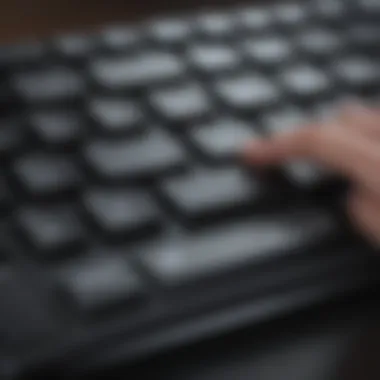

Cons:
- Keys may feel small for users with larger hands
- Lacks backlighting
Keychron K3
A more innovative choice in the market is the Keychron K3, which distinguishes itself with its unique low-profile mechanical switches. The tactile feedback it offers makes typing enjoyable and responsive, appealing to those who prefer a bit of bounce in their keystrokes. Available in various switch options, it caters to both typists and gamers.
This model supports both Bluetooth and USB-C connectivity, offering flexibility for users based on preference. The keyboard's backlighting with various effects can be particularly striking in low-light situations, making it not just functional but also visually captivating.
Pros:
- Low-profile mechanical switches
- Dual connectivity options
- Customizable backlighting
Cons:
- Can be pricier than traditional membrane keyboards
- Heavier than most portable options
Brydge 12. Pro
The Brydge 12.9 Pro is specifically designed for iPad Pro users and provides a laptop-like experience. With full-sized keys and an adjustable hinge that allows for multiple viewing angles, it offers flexibility that many portable keyboards lack. Its aluminum construction perfectly matches the iPad's finish, ensuring a cohesive look.
The keyboard connects seamlessly via Bluetooth and includes a built-in battery, providing many hours of use without needing to recharge frequently. Additionally, the Brydge's ability to fold back creates a comfortable typing angle, drawing users' eyes back to the screen rather than straining their neck.
Pros:
- Laptop-like typing experience
- Adjustable hinge for better ergonomics
- Durable and stylish design
Cons:
- Heavier and bulkier compared to other options
- Battery life can vary heavily with usage
"Selecting the right Bluetooth keyboard for your iPad is essential in maximizing productivity and comfort, ensuring you can integrate it seamlessly into your daily routine."
With so many options at hand, understanding the specific offerings of each keyboard can empower users to make choices that align with their personal use cases. Before diving in, consider your primary tasks—whether it's quick note-taking, extensive writing, or coding—this will help narrow down the models that best suit your needs.
User Experience Insights
User experience is at the heart of choosing the right Bluetooth keyboard for your iPad. It goes beyond just having a device that connects well; it encompasses every aspect that affects interaction and satisfaction with the keyboard. Understanding user experience insights is crucial for ensuring that the keyboard matches not only the technical specifications but also the expectations and needs of the user. Factors such as typing feel, portability, and practicality in real-world scenarios all contribute to a fulfilling user experience that can turn an ordinary device into an essential tool.
Typing Performance Evaluation
Typing performance is one of the linchpins of user satisfaction. When selecting a Bluetooth keyboard, the feel of the keys, the travel distance, and feedback become significant elements to consider.
A good typing experience can mean the difference between comfortable, productive writing sessions and frustrating typos that leave you pulling your hair out. For instance, mechanical keyboards often provide a satisfying tactile response that many users prefer, especially for long writing tasks. Users may notice that the tactile bump helps maintain better accuracy and speed compared to flat, membrane-style keyboards.
It’s important to test various types of keys to find the best fit. Some may enjoy the clicky sounds of mechanical keys, while others might prefer quiet scissor-switch keyboards to minimize noise in shared spaces. Here are some key factors influencing typing performance:
- Key travel: The distance a key travels when pressed affects comfort and speed.
- Actuation force: The force required to press the key can change the typing dynamics.
- Layout: Familiarity with a layout can help reduce the learning curve.
Portability and Design Factors
In the digital age, portability is non-negotiable for many. With Apple enthusiasts frequently on the go, the design and weight of a keyboard can be just as important as the features it offers. A bulky keyboard can turn the sleek iPad into a cumbersome package, making a lightweight option a necessity for many users.
Design also encompasses aesthetics. A well-designed keyboard not only functions well but enhances the look of the iPad setup. Sleek aluminum designs are popular for their premium feel and sturdiness, while a compact form factor can make it easier to slip into a bag without adding unnecessary bulk.
- Weight: A lightweight keyboard can be easily carried around.
- Foldability: Some keyboards fold up, making them even more convenient.
- Materials: Durability can vary, with some keyboards made from high-quality materials while others may use cheaper plastics, affecting appearances and longevity.
Real-World Use Cases
Real-world use cases highlight how these keyboards fit into everyday tasks. Be it writing an essay at a coffee shop or typing out a business report at a conference, understanding how users incorporate their keyboards into their lives is essential for determining the right choice.
For example, someone might use the Apple Magic Keyboard while working from home, appreciating its seamless integration and design. In contrast, a student might prefer the Logitech K380 for its portability and longer battery life, which is useful for on-the-go learning situations. This segmentation supports various lifestyle demands. Here are a few scenarios that showcase the versatility and functionality of Bluetooth keyboards:
- Casual Typing: Perfect for messaging and light web browsing, where comfort is key.
- Office Use: For longer projects and tasks requiring significant typing, durable keyboards with good feedback can enhance productivity.
- Travel: Lightweight options that do not compromise on battery life are preferable for travelers who type frequently.
The right Bluetooth keyboard for your iPad doesn’t just make typing easier; it enhances how you interact with your device, turning it into an extension of your creative and productive efforts.
Performance Comparison
When selecting a Bluetooth keyboard for your iPad, it’s crucial to evaluate performance metrics carefully. Performance comparison brings to light the key aspects like typing responsiveness, durability of the device, and the overall value against its cost. For Apple enthusiasts, knowing how these keyboards perform under different conditions can greatly influence their purchasing decision.
Latency and Responsiveness
Latency refers to the delay between pressing a key and seeing the output on the iPad screen. For tasks that involve intensive typing—such as writing reports or coding—lower latency is utterly essential. High-performance keyboards, like the Apple Magic Keyboard, aim for minimal lag, providing a typewriter-like experience that many users value.
Most Bluetooth keyboards today boast a latency that’s almost imperceptible. However, there are exceptions. Some models might still give you noticeable delays, especially when pairing them with older iPad models. While one might think it’s merely a minor annoyance, in practice, it can disrupt your flow and concentration. Getting hands-on experience or diving into user reviews can offer insights into how well a keyboard holds up in real-world scenarios.
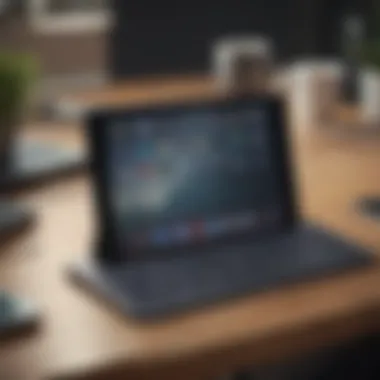

Durability and Build Quality
Durability is another pivotal factor. A keyboard that can withstand the rigors of daily use is worth its weight in gold. Look for materials that resist wear and tear, such as aluminum or high-grade plastics. Many keyboards on the market claim to be durable, yet, they often fall short when subjected to extended use.
For example, the Logitech K380 has received commendations for its solid build, resisting daily scratches and spills. Remember, a cheap keyboard may seem like a great deal initially, but if it wears down quickly, you end up spending more in the long run when you need to replace it. Thus, opting for a well-constructed keyboard can save you money and headaches down the road.
Overall Value Assessment
Finally, the overall value assessment involves weighing features versus price. It’s essential to consider what you genuinely need and whether the keyboard meets those requirements without breaking the bank. A keyboard with excellent battery life and a variety of customization options might initially seem more expensive, but if they enhance your efficiency, the investment is sound.
Understanding your specific needs can make a huge difference in what you consider valuable, so don’t always go for the most popular or priciest options. Instead, examine the features that genuinely add value to your typing experience with the iPad.
In summary, a performance comparison isn't just about numbers; it's about how those numbers translate into your daily life as an iPad user.
"The right keyboard can turn your iPad from a simple tablet into a productivity powerhouse."
Evaluating these performance aspects allows you to make a more informed choice, ensuring you pick the keyboard that aligns best with your particular needs.
Connectivity Issues and Solutions
When diving into the world of Bluetooth keyboards for iPads, connectivity is a topic that deserves a keen examination. Issues frequently arise during the syncing process, leading to frustration among users trying to enhance their iPad experience. Understanding these connectivity challenges is vital; it not only helps forge a better user experience but also empowers users to resolve issues swiftly.
Troubles with connectivity can range from minor glitches to major obstacles that hinder functionality. They can affect productivity as well as the overall enjoyment of the iPad features. In this section, we will explore the common connectivity problems users face and then look into effective troubleshooting techniques.
Common Connectivity Problems
- Pairing Issues: At times, users may find it hard to connect their keyboard with the iPad. This could stem from recent updates or firmware mismatches, which might leave one device unable to recognize the other.
- Signal Interference: Bluetooth operates in the 2.4 GHz frequency band, shared with many household devices like microwaves and Wi-Fi routers. An unexpected surge in interference from these devices can lead to unpredictable performance, causing delays or disconnections.
- Battery Life: If the keyboard's battery is running low, it might sporadically lose connection. Users often overlook this point until it becomes a significant hinderance when they are in the middle of a vital task.
- Range Limitations: Bluetooth keyboards have a limited range, usually around 30 feet. If users venture beyond this distance, they will undoubtedly experience connectivity drops.
- Device Compatibility: Sometimes, keyboards optimized for certain models may not function as seamlessly on others, even if they are all Bluetooth enabled. This can be a source of considerable confusion.
Troubleshooting Techniques
When connectivity problems rear their ugly heads, having a solid action plan can be the difference between light annoyance and a major setback. Here are some techniques users should keep in mind:
- Resetting Bluetooth Settings: If the keyboard fails to connect, try turning off Bluetooth on the iPad and then turning it back on. This simple act might refresh the connection and solve the problem.
- Forcing a Re-pair: If the device isn’t pairing, unpair it from Bluetooth settings on the iPad, and then try pairing again. Sometimes, a clean slate does wonders.
- Checking Battery Levels: Always ensure that the keyboard has enough juice. Regular checks can save users from unexpected disconnections.
- Reducing Interference: To tackle signal interference, users can attempt relocating their devices away from potential sources of disruption. Even moving a few feet can make a considerable difference.
"Connectivity issues can be annoying, but with the right knowledge, almost any problem can be resolved quickly."
- Stay Updated: Keeping the iPad and the keyboard’s firmware updated is crucial. Manufacturers often release updates to improve connectivity.
By understanding these common obstacles and implementing effective troubleshooting methods, users can make their experience with Bluetooth keyboards on iPads not just functional, but also enjoyable. Alongside resolving immediate issues, it fosters a more reliable and smooth interaction between devices.
Future of Bluetooth Keyboards for iPads
As technology keeps evolving at a blistering pace, the future of Bluetooth keyboards specifically designed for iPads is a topic worthy of meticulous examination. The integration of keyboards with tablets enhances productivity, particularly for users who rely on the iPad for professional or academic tasks. Understanding this evolution is pivotal because it not only impacts how users interact with their devices but also influences purchasing decisions. A multitude of benefits comes into play when considering future developments, such as improved functionality, advanced features, and more personalized user experiences.
Emerging Trends in Keyboard Technology
The landscape of keyboard technology is rapidly changing, driven by user demand for more functional and convenient devices. One significant trend is the shift towards compact designs without sacrificing usability. Brands are prioritizing lightweight materials and foldable mechanisms that cater to users who are always on the go. Moreover, the rise of mechanical keyboards is notable, driven by enthusiasts who value tactile feedback and customizability.
- Wireless Connectivity Enhancements: Manufacturers are working on reducing latency and improving connectivity range. Imagine typing away on your iPad without any hiccups, which reinforces the seamless experience Apple users expect.
- Integration of Touch and Voice Input: Future keyboards may offer a hybrid approach, blending traditional typing with touch-sensitive areas and voice functionality, appealing to diverse user preferences.
- Sustainability Focus: There’s an increasing emphasis on eco-friendly materials in production, aligning with the growing consumer trend toward sustainability in tech products.
These trends signify an exciting phase for Bluetooth keyboards as they adapt to meet the changing demands of tech-savvy users.
Integration with Artificial Intelligence
AI is creeping into our daily lives more than ever before, and keyboards are no exception. The potential for AI integration in Bluetooth keyboards for iPads opens up a realm of possibilities that could significantly enhance user experience. Imagine a keyboard that anticipates your next word or even corrects your spelling in real-time. It's all about making the process smoother and adding a layer of intelligence to what some might see as an ordinary piece of tech.
- Smart Predictive Typing: AI can make typing less of a chore by predicting what you want to say based on prior input or frequently used phrases.
- Adaptive Key Assignments: A keyboard might adjust its layout or functionality based on the applications in use, paving the way for more efficient workflows.
- Voice Recognition Capabilities: Users could leverage voice integration more seamlessly, which might fundamentally change how tasks are executed on the iPad.
Incorporating AI into keyboard design brings practicality to the next level and reflects how intertwined technology continues to become in our routines.
"The future of Bluetooth keyboards for iPads is not just about improved hardware; it’s about elevating the entire user experience through intelligent design and advanced features."
The journey toward smarter keyboards is merely at its infancy. As seen, emerging trends and AI integration represent not just upgrades but profound transformations that set the stage for an exciting future.
Finale and Recommendations
In wrapping up this exploration of Bluetooth keyboards compatible with iPads, it's crucial to reflect on the multifaceted nature of the subject matter. The intersection of portability, functionality, and user comfort is at the heart of what makes these keyboards a popular accessory for iPad users. Choosing the right keyboard isn't just about matching it with your device; it’s about enhancing your overall experience.
Understanding the features, such as typing performance and battery life, allows users to make a selection tailored to their personal needs. Each model brings its own strengths and weaknesses to the table, necessitating careful consideration of what aspects matter most for your specific usage patterns.
Summarizing Key Findings
Throughout the article, several key themes have emerged:
- Compatibility: Not all Bluetooth keyboards are created equal, and the particular iPad model you own greatly influences your options.
- User Experience: Factors like ergonomics and typing comfort play a significant role in long-term satisfaction, especially for those who type extensively.
- Technology Trends: Innovations in Bluetooth technology are frequently evolving, aimed at enhancing connectivity and user functionality.
- Brand Options: From the high-end Apple Magic Keyboard to budget-friendly alternatives like Logitech K380 and Keychron K3, there's something for everyone.
In essence, your choice of keyboard should align with how you intend to use your iPad.
Making an Informed Choice
When it comes to making a purchase, the golden rule is to do your homework. Here are several aspects to consider:
- Read Reviews: Consumer feedback often highlights real-world issues that specs alone might not convey.
- Test Before Buying: If possible, try out the keyboard in-store. Feeling the keys and layout can make a big difference.
- Evaluate Your Needs: Consider how often you'll be on the move versus how often you'll be typing at a desk.
- Future-Proofing: Think about whether you might upgrade your iPad soon and choose a keyboard that can grow with your tech.
Ultimately, aligning your choice with your iPad usage habits—whether it’s casual surfing or intensive work—will lead to the best overall satisfaction with your Bluetooth keyboard. Making an informed choice ensures that your keyboard serves not just as an accessory, but as an integral part of how you utilize your Apple device in daily life.















