iPad Rental for Students: A Complete Guide
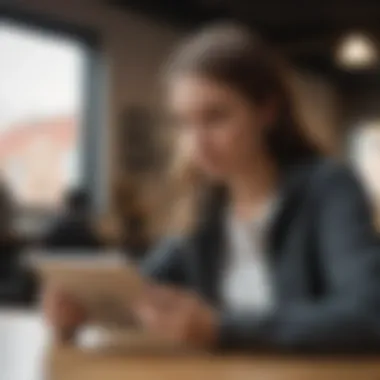

Intro
In recent years, the way students engage with their studies has undergone a profound transformation, largely fueled by advancements in technology. One notable trend is the increasing accessibility of iPads as learning tools. While owning such devices has its advantages, the burgeoning market for iPad rentals specifically tailored for students is also gaining traction. This alternative offers an intriguing solution, providing flexibility and affordability without the burden of full ownership.
As technology continues to integrate into the educational landscape, it's crucial for students and educational institutions alike to consider all options available. iPad rentals can serve not only to bridge the gap between financial constraints and the need for reliable technology but also to support innovative learning methods. In this guide, we will delve into the various aspects of iPad rentals, including their benefits, service types, and critical factors to keep in mind.
Let's embark on this exploration, equipping you with the insights needed to make informed decisions about integrating iPads into your educational journey.
Understanding the iPad's Role in Education
In today's fast-paced educational landscape, technology plays a critical role in how students engage with learning materials. The introduction of tablets, particularly Apple's iPad, has shifted the paradigm of traditional education methods. This section aims to explore the pivotal role that the iPad holds in the modern classroom and how it can enhance the learning experience for students.
The Advantages of Tablets in Learning
Tablets like the iPad offer several advantages that make them appealing in an educational context.
- Portability: The iPad's lightweight design allows students to carry their learning tools anywhere they go, whether it's a library, cafeteria, or classroom.
- Accessibility to Resources: Unlike bulky textbooks, iPads provide instant access to a vast array of educational resources, from e-books to video lectures. It's like having a library at your fingertips.
- Interactivity: Many applications are designed to engage students through interactive content. This fosters an active learning environment where students can participate, rather than passively absorbing information.
- Collaboration: The iPad enables students to work together on projects swiftly. Features like AirDrop and various collaborative apps allow for easy sharing of ideas and materials.
- Customization: Whether a student needs specific accommodations or just prefers a tailored experience, iPads can be optimized to fit individual learning styles, making education more inclusive.
These factors contribute to the digital divide being bridged in educational settings, allowing more students to benefit from innovative learning tools.
iPad Features Beneficial for Students
The iPad is equipped with numerous features that cater directly to the needs of students:
- Retina Display: The high-resolution screen makes reading text and viewing images or videos a pleasant experience. Students can read comfortably without straining their eyes.
- Long Battery Life: With considerable battery duration, students don't need to fret about finding an outlet during a long day of classes.
- Diverse App Ecosystem: From note-taking apps like Notability to mind-mapping tools such as MindNode, the App Store offers diverse options that motivate creativity and enhance learning.
- Apple Pencil Compatibility: The ability to take handwritten notes or create sketches directly on the device adds a personal touch to learning. It’s almost as if students can doodle their way through calculus!
- Multitasking: The iPad provides split-screen functionality, allowing students to take notes while watching a lecture. This seamless multitasking capability can boost productivity significantly.
Utilizing these features maximizes the potential of the iPad as a learning tool, which is increasingly essential in an era where digital literacy is equally as important as traditional educational skills.
"The adoption of tablets in education not only enhances the learning experience but also prepares students for a tech-driven world."
Navigating the landscape of educational technology, particularly with the iPad, offers students numerous opportunities to enrich their academic journey. By understanding the advantages of this exceptional device, students can harness its potential for better learning outcomes.
Why Consider iPad Rental for Students
Renting an iPad can be a smart move for many students. In today’s educational landscape, where technology plays a critical role in learning, having the right tools can make or break a student’s academic experience. With the increasing costs of education, the option to rent an iPad offers students a viable solution that addresses both financial constraints and practical needs.
When a student opts for renting instead of buying, it can ease the burden on pocketbooks. Students often face significant outlays for tuition, books, and living expenses. So, why add the hefty price tag of an iPad to that list? Renting allows students to leverage the beneficial features of an iPad without the full financial commitment.
Moreover, renting provides flexibility. This arrangement allows students to tailor their device usage based on the academic calendar or changing course requirements. There’s a sense of freedom when students can upgrade or switch devices every semester depending on what they need for specific tasks—something a purchase doesn’t afford.
In essence, iPad rentals can provide an essential bridge in the student’s journey toward succeeding academically, fitting perfectly into modern educational methods that demand easy access to technology while remaining budget conscious.
Cost-Effectiveness of Renting
One of the most compelling reasons students consider renting an iPad is the cost-effectiveness. By renting, students can avoid the significant upfront expense associated with purchasing a new iPad. They can instead pay incremental fees that fit more easily within their tight budgets. When looking at specific rental prices, many local rental shops or online platforms provide competitive rates, often including maintenance and insurance in the rent.
This setup is especially worthwhile for those who only need the device for a short period. Consider a student taking a course that requires intensive use of an iPad. Instead of making a long-term financial commitment, they could rent one just for that semester.
- Lower initial costs: No need to shell out for the latest model.
- Affordability: Renting usually comes with cheaper upfront costs compared to buying.
- No long-term commitment: At the end of the rental term, students can simply return the device without hassle.
Additionally, there's no depreciation. Buying an iPad means it loses value over time, but when renting, students can switch out for a newer model when they're ready without worrying about how much the old one is worth.
Flexibility and Convenience
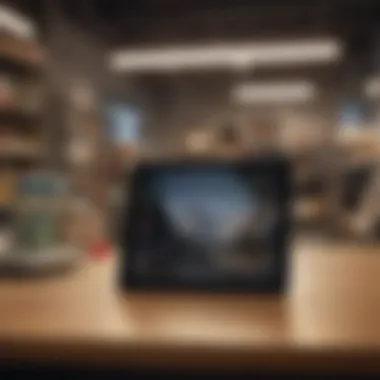

Flexibility is a major benefit of renting an iPad. Imagine this: a student enrolls in a course that suddenly pivots to online learning. With rental services, students can quickly access the latest technology tailored to their immediate needs. In contrast to owning a device, where updates and maintenance might take time or resources, with rentals, students can choose the exact model that best serves their current purpose.
This convenience comes in two forms: the flexibility to choose what device to rent and the ease of access. Should a student find that the iPad they rented is not quite delivering the performance expected, they can often swap it out without penalties.
Moreover, the hassle of long-term commitments is eliminated. If a student decides to switch majors or if their classes change, they can scale up or down in terms of technology to match their educational demands. Students can also easily manage how long they keep a device based on their academic lifecycle.
"Renting an iPad allows students to adapt and evolve their tech usage in a way that just buying doesn't afford."
The convenience of rental services also extends to the ability to order online, pick up in-store, or opt for delivery, giving students control over how and when they acquire the tools they need. This level of comfort can result in a smoother transition into any educational setting.
Types of iPad Rental Services
Understanding the various types of iPad rental services is crucial as students explore their options. The choice between short-term, long-term, or institutional rental agreements can significantly affect the educational experience. Each of these types caters to different needs, budgets, and academic schedules, making it essential for students to recognize the benefits and considerations that come with each.
Short-Term Rentals
Short-term rentals are particularly valuable for students who need an iPad for a limited time, such as during exam periods, specific projects, or short courses. These rental options typically cover a period ranging from a few days to a few weeks. This flexibility is especially beneficial for those who want to avoid financial strain associated with purchasing a device outright.
A key advantage of short-term rentals is the ability to test out the latest iPad models without committing to a hefty purchase. If a student enjoys the experience, they can consider upgrading or committing to a long-term rental later on.
Moreover, it offers an opportunity to utilize top-of-the-line technology temporarily. For instance, if a student needs enhanced functionalities for a design project, they can rent an iPad Pro, equipped with superior graphics and performance capabilities, for as long as the project lasts.
Long-Term Rentals
Long-term rentals serve students who require consistent access to an iPad throughout an entire semester or school year. They typically involve agreements that last from several months to a year, providing students with a stable setup for their studies. This is often more cost-effective than short-term options in the long run, as rental companies typically offer discounts for extended commitments.
Another aspect to consider is the ease of budgeting; students can anticipate monthly rental payments, making it simpler to manage finances. Additionally, yearly rental agreements can sometimes include maintenance and insurance, which further reduce the stress of unexpected costs associated with device malfunctions.
With a long-term rental, students have the time to build familiarity with their device, personalize their setups, and utilize various educational apps suited for their courses, making their learning experience smoother.
Institutional Rental Agreements
Institutional rental agreements are tailored for educational institutions that wish to provide their students with iPads at a reduced cost. This model is advantageous for schools and universities looking to integrate technology into their curricula. By collaborating with rental companies, institutions can offer affordable iPad access to a larger number of students, fostering an inclusive environment where technology enhances the learning process.
These agreements often provide bulk rental terms, enabling institutions to save on costs per device. In addition, they may incorporate training programs that help students better utilize their iPads in an academic context. This aspect can range from basic setup assistance to workshops on navigating educational apps and organizing digital workflows.
Key Considerations When Renting
When diving into the world of iPad rentals, several crucial factors come into play. This isn't just about picking a shiny device; it's about understanding how the rental process can align with your educational needs. Knowing what to look for, how to assess your requirements, and interpreting contracts can make or break your rental experience. Let’s dig into it.
Assessing Your Needs
Before making any decisions, it's vital to take a step back and think about your academic lifestyle. Ask yourself: What will I be using this iPad for? Are you primarily taking notes, accessing online courses, or maybe diving into graphic design? Knowing the answers helps tailor your rental search.
For instance, if you’re a student in a creative field, a more advanced model with higher specifications could be necessary for running design software smoothly. Conversely, if your use is mainly for reading and note-taking, simpler models might do just fine.
Here are a few points you might consider:
- Portability: If you move around campus often, a lightweight model might be best.
- Screen Size: A larger display can be helpful for design work but could weigh you down if you're constantly on the go.
- Battery Life: If you have long class days, ensuring it can last is crucial.
Device Specifications to Look For
Once you’ve mapped out your needs, it's time to think about specifications. Not all iPads are created equal, and understanding the specs can help you find the right fit. Here are some key features to keep an eye on:
- Processor: A faster processor means a snappier performance. Check for models with the A14 chip or newer.
- Storage Options: Depending on whether you plan to store tons of apps, files, or images, decide how much space you will need. Options often range from 64 GB to 1 TB.
- Display Quality: The Retina display provides excellent color reproduction and clarity. Useful for video editing or viewing high-res images.


Make sure to thoroughly examine the specifications of any device you consider. The wrong choice could lead to frustration during critical study or project times.
Understanding Rental Agreements
Reading the fine print may not sound glamorous, but ignoring it could land you in hot water. Each rental agreement comes with its own set of rules and stipulations that can greatly impact your experience.
Here’s what you should be on the lookout for:
- Rental Duration: Know how long you're committing to the rental. Some contracts might have penalties for early returns or extensions.
- Mileage Fees: If there’s a limit on how much wear and tear you can put on the device (like scratches or excessive usage), be aware of what you might be liable for.
- Replacement Policy: What happens if you lose the iPad? Make sure you understand the fees and procedures for replacements.
"A well-understood rental agreement leads to fewer surprises later."
In a nutshell, being informed about your rental options helps you feel more comfortable and confident—especially during stressful academic periods. By taking the time to assess your needs, scrutinize device specifications, and grasp the intricacies of rental agreements, you can navigate the iPad rental waters with ease.
Comparing Renting vs. Buying iPads
In the ever-evolving world of education, the decision between renting and buying an iPad can feel like a fork in the road. While some students swear by owning their devices, others have found that renting fits their academic needs more smoothly. This section will explore the nuances of both approaches, shedding light on their specific elements, benefits, and considerations that students need to weigh before making a commitment.
Financial Implications
When it comes to finance, the choice between renting and buying iPads isn’t just a matter of dollars and cents. Consider this:
- Upfront Costs: Buying a brand-new iPad usually requires a significant upfront investment. Prices can vary, but a decent iPad often costs several hundred dollars.
- Rental Fees: Rentals, on the other hand, allow students to access iPads without emptying their wallets all at once. Monthly rental fees can be more manageable, with options that suit short-term needs, especially for students who may only require the device for a single semester.
- Total Expenses: Over the long run, buying might appear cheaper, but when you factor in depreciation and potential repairs, renting could prove more economical for some. Plus, for technophiles who want the latest version, rentals offer a way to upgrade frequently without the hassle of selling old devices.
- Hidden Costs: Keep an eye out for hidden charges with both options. Buying might come with activation fees or costs for accessories, while renting could have penalties for late returns or damages. Always read the fine print!
Like they say, "A penny saved is a penny earned." But in the case of tech, it’s about making thoughtful choices.
Long-Term Value Assessment
Assessing the long-term value of renting versus buying isn't as straightforward as one might think. Each option presents unique advantages depending on a student’s lifestyle and study habits.
- Ownership Benefits: Owning an iPad provides a sense of permanence. When you own the device, you can modify it to your liking—install apps, change settings, and personalize it without restrictions often found in rental agreements.
- Usage Patterns: If a student plans to use the device for years after their studies, investing in a purchase makes sense. Buying can yield better long-term value as it ultimately becomes an asset, unlike rental fees which may vanish into thin air month after month.
- Flexibility with Renting: In contrast, renting provides flexibility that can be particularly beneficial for students who might change courses, schools, or even shift to other devices. As tech evolves at an ever-quickening pace, renting has the advantage of adaptability, enabling students to consistently have access to the latest gadgets without the downsides of ownership.
"In today's tech landscape, having the latest tools can be just as important as the knowledge one possesses."
- Testing Waters: Rentals can be a trial period for students who aren’t certain of their long-term device preferences. They can experiment with different models before committing to a purchase.
In summary, while buying an iPad can seem appealing—bringing ownership and permanence—renting often offers financial flexibility and adaptability that can cater to the fast-paced life of students. It’s essential to determine what weighs heavier for you: investment in ownership or the freedom of renting.
Selecting the Right Rental Provider
When considering an iPad rental for educational purposes, selecting the right rental provider is of utmost importance. A wise choice not only affects your immediate access to the device but can also tie into factors such as support, maintenance, and overall value for your investment. You want to ensure you pick a provider who fits your needs like a glove, understands the market, and is willing to cater to the student demographic. Let's take a closer look at how to carefully evaluate potential rental services and what you should look for when making your selection.
Evaluating Rental Companies
Navigating through various rental companies can be a daunting task, as there are so many players in the field. Here are some pivotal aspects to weigh in on:
- Reputation and Reliability: A company with an established presence is generally your best bet. Check how long they've been operating and consider if they have experience specific to educational clients.
- Inventory Variety: Having a broad selection of iPad models can make a significant difference. You'll want options that suit different learning needs, whether it’s the latest iPad Pro or a basic model for lighter tasks.
- Pricing Structure: Different companies will have varying rental pricing. It’s crucial to understand whether you'll be charged a flat rate or if there are additional fees, such as setup or delivery charges.
- Service Options: Determine what kind of services are inclusive in the rental package. Will you have access to support if something goes wrong? Are there options for software installations or upgrades included?
By diligently looking at these aspects, you can ensure that the provider you choose won’t leave you high and dry.
Customer Reviews and Testimonials
Nothing sheds light on a company's effectiveness quite like genuine feedback from actual customers. While glossy marketing materials might paint a rosy picture, customer reviews offer a window into the reality of a company’s service. Here are a few steps to efficiently sift through these insights:


- Leverage Online Platforms: Websites such as Reddit or Facebook often have groups or pages dedicated to educational technology, and members frequently share their experiences with different rental services.
- Look for Specific Feedback: Instead of just looking for overall ratings, try to find reviews that comment specifically on the areas you're concerned about—such as customer service, device quality, and reliability.
- Trust But Verify: It's essential to keep in mind that not every review might be accurate. A balanced perspective gleaned from numerous reviews may provide the most reliable insight.
Utilizing this feedback can help guide your decision and foster a better rental experience.
"Selecting the right rental service is like finding a compatible study partner—it’s all about the fit!"
In summary, take the time to evaluate the various rental companies and read what actual users have to say about them. This groundwork will not only enhance your chances of a successful rental experience, but also ensure that you feel confident in the choice you make.
Preparing for iPad Rental
Preparing to rent an iPad is a crucial step in making sure that students get the most out of their educational tools. Before jumping into a rental agreement, there are several aspects to keep in mind that can significantly impact the effectiveness and efficiency of the iPad in the academic journey. Understanding what one needs and how to set it up properly plays a pivotal role in optimizing the learning experience.
Essential Apps for Students
Before you even pick up that rental device, having the right apps lined up is key. There are several categories of apps that can turn the iPad into an excellent educational assistant. Here are some essential types:
- Productivity Tools: Apps like Microsoft Word, Google Docs, and Notability help students create and manage documents on the go. They also support real-time collaboration, making group projects simpler.
- Study Aids: Educational powerhouses such as Quizlet and Anki offer flashcard functionalities that are perfect for memorization. This method of learning is tried-and-true and helps retention.
- Note-Taking Applications: Good notes can be a game-changer. Applications like Evernote or OneNote allow you to organize notes neatly and access them easily whenever needed.
- Reading and Research Tools: Access to eBooks and PDFs is critical in today's learning environment. Apps like Adobe Acrobat Reader, Kindle, and Apple Books provide easy ways to read and annotate materials.
- Mind Mapping: Using tools like MindNode or SimpleMind can help organize thoughts visually, which is perfect for brainstorming sessions or preparing for presentations.
Having these apps ready beforehand can help students transition smoothly into using the rental device. It's all about making sure you hit the ground running.
Setting Up the Device
Once you have the appropriate apps, the next step is to get the iPad ready for action. Setting up the device strategically ensures that it meets all your educational needs. Start by following these steps:
- Create an Apple ID: This is essential for downloading apps, accessing the iCloud, and syncing your devices. If you already have an Apple ID, log in using that to maintain continuity.
- Install Essential Software: After downloading the basic productivity and educational apps, ensure that you also install any necessary software updates. An updated device runs more smoothly and has better functionality.
- Organize Your Home Screen: Arrange your apps in a way that makes sense to you. Group similar apps or put the ones you use most frequently within easy reach. This saves a lot of time later.
- Enable Cloud Services: Utilizing iCloud or alternative cloud services ensures that documents and notes are always backed up and accessible from anywhere, which is especially useful for hefty assignments or last-minute studying.
- Configure Accessibility Features: If you have specific needs, take advantage of the iPad's accessibility settings. This option can make using the device easier and more friendly for everyone.
Preparing for iPad rental involves more than simply receiving the device; it’s about setting the stage for effective learning.
In essence, proper preparation can help maximize the benefits of an iPad rental. From selecting the right apps to configuring the device to suit individual needs, students can turn the iPad into a powerful ally in their educational pursuits.
Troubleshooting Common Issues
Navigating through the intricacies of using an iPad as a student often brings with it a unique set of challenges. These challenges can be amplified when relying on a rented device. It’s imperative to acknowledge that understanding how to troubleshoot common issues can significantly enhance the learning experience, ensuring that technology remains a supportive ally rather than a frustrating barrier. This segment will explore essential technical resources as well as indicators for when to reach out for professional help.
Technical Support Resources
When technology falters, it can feel like hitting a brick wall. However, having access to reliable technical support resources can make all the difference. Here are some valuable resources that can assist students:
- Apple's Support Website: A robust platform where you can find answers to frequently asked questions, troubleshooting guides, and user manuals for your iPad. This site can help solve many minor issues, such as connectivity problems or crashing apps.
- Community Forums: Engaging in discussions on community forums like Reddit can provide insights from other users who faced similar dilemmas. Sometimes, practical solutions come from peer experiences rather than official guides.
- Instructional Videos: Websites like YouTube host countless tutorial videos covering a wide range of topics. If you can’t quite grasp a guide's instructions, a visual demonstration can clarify many uncertainties.
- Local Technical Support: Many schools offer tech support services, so don’t hesitate to use your institution's resources. They might have dedicated personnel familiar with rented devices and their nuances.
When to Contact Your Provider
Not every issue can be resolved through basic troubleshooting methods. It's crucial to know when to escalate the problem. Here are some signs that indicate when to get in touch with your rental provider:
- Device Malfunctions: If your iPad unexpectedly shuts down, won’t turn on, or exhibits any significant dysfunctions that you cannot remedy, it's time to reach out.
- Hardware Issues: Any visible damage, such as a cracked screen or a malfunctioning battery, should be reported immediately to avoid potential loss or extra fees.
- Software Glitches: Continuous crashes or persistent bugs that disrupt your workflow may indicate a deeper issue that warrants professional attention.
- Missing Accessories: If anything promised in the rental agreement, like charging cables or cases, is missing upon delivery, your provider needs to address this to ensure that you have a complete package to work with.
Remember, timely communication can prevent minor issues from becoming major headaches. Don’t hesitate to contact your rental provider whenever you're unsure.
By being proactive about troubleshooting potential issues and utilizing available resources, students can maintain their focus on studies rather than on technology-related frustrations. This section underscores the importance of addressing problems promptly and equipping oneself with the right tools and knowledge.
Finale
Understanding the future of iPads in education is crucial for students and institutions alike. As technology continually evolves, there’s a significant shift towards integrating devices like iPads into the learning environment. This integration presents numerous benefits, such as enhanced interactivity, accessibility of resources, and the development of digital skills vital for today’s job market.
The Future of iPads in Education
The role of iPads in education is becoming increasingly significant as they serve not just as learning tools but also as platforms for creative expression and collaboration. In the coming years, we can expect these devices to become even more central in classrooms. Some factors to consider include:
- Adaptive Learning: With their ability to personalize content, iPads are paving the way for tailored learning experiences. Apps designed with AI can adapt to a student’s pace and style of learning, making education more effective.
- Cost-Saving Initiatives: As rental options become more widespread, financial barriers associated with device ownership may decrease. This shift allows institutions to allocate resources to other vital areas, enriching the educational experience.
- Collaborative Tools: The rise of cloud-based software and communication tools promises to transform group projects and classroom discussions. Students can collaborate in real-time, irrespective of their physical locations.
- Sustainability: Some schools are leaning towards eco-friendly practices, integrating technologies that reduce paper use and promote sustainable habits among students.
"The future is not something we enter. The future is something we create." — Leonard I. Sweet















