iPad Weight Comparison: Essential Insights for Buyers
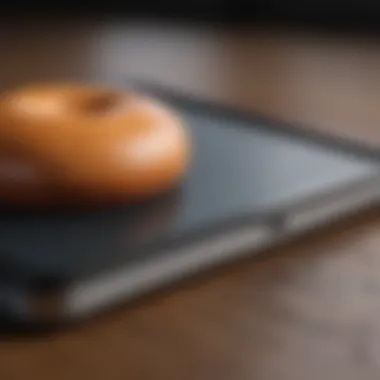

Intro
When considering an iPad, most people often first think about its performance, apps, and design. Yet, one crucial aspect to keep in mind is weight. With various models available, the variance in their weights can substantially affect usability and portability. Whether you’re an on-the-go professional, a student lugging around textbooks, or a casual user, the weight of your iPad can play a pivotal role in your overall experience.
In this guide, we’ll take a close look at the weight differences among various iPad models. We will analyze specifications, delve into user experiences, and explore how the weight impacts practicality. By the time you finish reading, you’ll have a clearer understanding of how each model measures up on the scale, along with grasping the design and functionality that contribute to your daily user satisfaction.
Product Overview
Let’s start by zeroing in on the iPad lineup. Apple has consistently released several models that cater to different needs and budgets. Most commonly in the spotlight are the iPad Pro, iPad Air, iPad, and iPad Mini. Each of these models has its unique features, and their various weights often reflect their design and intended use.
- iPad Pro: Known for its high-end specs, the iPad Pro is lighter than you might expect, especially given its capacity for professional-grade tasks.
- iPad Air: Touching on a middle ground, the iPad Air strikes a balance between functionality and portability.
- iPad: Seen as the straightforward everyday choice, it’s not overly heavy, appealing to casual users.
- iPad Mini: As the most compact model, it’s ideal for those who prioritize lightweight portability.
Each model is not just physically different; they are crafted from distinct materials which also influence their respective weights. For example, the aluminum used in the iPad Pro imparts durability while maintaining a relatively low weight.
As users, understanding these differences can lead to informed purchasing decisions. Not all iPads are created equal, and their weight can denote how you might use them, whether that’s for casual browsing or intensive multitasking.
Design and Build Quality
The design of these tablets varies significantly, and that variation correlates directly with how each one feels in hand. For instance, the iPad Pro features sleek bezels and a premium matte finish that give it a sophisticated appearance. In contrast, the iPad Mini, while smaller, carries a classic look but feels just as solid in the hand.
- Materials: All these iPads utilize aluminum enclosures, a material that combines a refined aesthetics with functional strength.
- Ergonomics: Weight aside, the ergonomics of the devices play an important role. The iPad Mini’s smaller stature allows for easy one-handed use, while the larger iPad Pro can feel slightly cumbersome for prolonged holding.
Instead of just focusing on how it looks, one must also consider how it will feel when you’re working or enjoying media for hours on end. Weight, when paired with design attributes, influences comfort and usability.
Performance and User Experience
Next, we inch towards performance. While the weight can pivotally enhance or hinder user experience, performance itself relies on the underlying hardware. The iPad Pro, with its powerful M1 chip, might weigh slightly more than the regular iPad, but the performance boost it provides more than compensates for that difference in weight.
- User Interface: Navigating through iOS is seamless, and when the device is lighter, it’s easier to manage and swipe between apps.
- Multitasking: Models like the iPad Pro allow for split-screen tasks. Even with additional processing power, the weight distribution affects how easily one can use such features.
In the end, the balance between weight and performance is essential to consider.
Epilogue
Weighing your options before making a decision might literally be the most practical step to take. In a world where technology evolves rapidly, the weight difference among iPads plays a notable role in the user experience. It shapes not only how you carry your device but also affects how effectively you use it. Armed with this knowledge about specs, design, and user experience, you’ll be in a good position to make an informed choice that meets your needs.
Always remember, a lighter device is not solely about portability; it also shapes daily usability. The right weight for your iPad can make every interaction smoother, paving the way for satisfaction in your daily tech usage.
Intro to iPad Weight Considerations
When diving into the world of iPads, weight might not be the first thing that springs to mind, yet it plays a significant role in overall user satisfaction and utility. An iPad’s weight can sway purchasing decisions and directly impact how users engage with their devices. For instance, a heavier tablet can feel sturdy, but it may become cumbersome for prolonged use, especially in a mobile context. On the flip side, a lighter model might enhance portability, which can be a boon for alumni wrapping up notes in a cafe or travelers catching up on work during flights.
Understanding Weight in Context
The notion of weight must be framed against its practical implications. With various models on the scene, differences in weight often correspond to purpose; for example, the iPad Mini, while lighter, is excellent for reading or browsing, while the iPad Pro's heft speaks to its advanced capabilities and performance. This trade-off shows a clear pattern: a heavier iPad typically houses a more powerful processor or additional features, appealing to a different demographic of users who prioritize performance over lightness. Think of it this way: carrying an iPad Air around for hours may feel like a breeze, but trying to balance that with carrying books or needing to pull out your device during a hectic moment might cause some strain.
Factors Influencing iPad Weight
Several elements contribute to the weight variances among different iPad models:
- Materials Used: The blend of metals and composites can drastically shift the weight. For instance, the Pro models often showcase aluminum enclosures that add weight but also durability.
- Size: Naturally, larger screens necessitate more physical materials, impacting the overall heft of the device.
- Internal Hardware: More robust components, such as advanced display systems or larger batteries, can elevate weight. The heavier the internal hardware, the more noticeable it becomes when holding it for any duration.
- Design Features: Accents like improved audio systems or additional connectivity options also play a role. Each new refinement might add not only to the look but also to the weight.
Ultimately, understanding these factors helps potential buyers align their choice of iPad with their personal needs, whether that's a need for speed in gaming or comfort while taking notes. By grasping how weight intertwines with function, users can make more informed decisions.
Overview of iPad Models
Understanding the iPad lineup is pivotal for anyone looking to buy or upgrade their device. Each model offers different features and specifications that cater to varying user needs. The significance lies not just in the specifications, but also in how these models influence the overall experience based on their weight and portability. When considering an iPad's weight, factors such as functionality, design, and intended use come into play. This helps buyers make informed choices tailored to their unique situations.
Current iPad Lineup
Apple's current lineup includes several models: iPad Mini, standard iPad, iPad Air, and iPad Pro. Each series is designed to meet diverse needs, reflecting a mix of performance, affordability, and advanced features.


- iPad Mini: Compact and lightweight, ideal for users seeking portability without sacrificing capability.
- Standard iPad: Offers a middle ground, providing solid performance for everyday tasks and a good balance of size and weight.
- iPad Air: Known for its power-to-weight ratio, appealing to professionals and creatives who need performance on the go.
- iPad Pro: The heavyweight champion in terms of features, making it the go-to for power users and those who require more demanding applications.
Each model brings a unique set of specifications and benefits, making it vital to weigh the importance of portability versus performance.
Historical Context of iPad Development
Since its launch in 2010, the iPad has undergone significant transformations. The evolution of the models, particularly concerning weight, has been driven by technological advancements and changing consumer preferences. Initially, the first iPad weighed a hefty 1.5 pounds, which many found cumbersome. However, with each iteration, Apple has focused on creating lighter devices without sacrificing performance.
For instance, the iPad Mini was introduced as a lighter alternative to cater to users who wanted something easily portable. Similarly, the iPad Air's development emphasized reducing weight while enhancing strengths, especially in display and processing.
Understanding this context provides insight into how Apple approaches design and functionality. The brand's commitment to refining the user experience is reflected in its ongoing efforts to balance weight and utility, pushing the limits of what a tablet can achieve in terms of portability.
"With each generation, the iPad illustrates how design innovation can enhance usability while delivering high performance."
The progression of these models isn't just a market strategy; it also highlights broader trends in tech regarding user needs and preferences for lightweight options. Thus, anyone interested in the iPad should consider its evolution in relation to their personal requirements.
Weight Comparison of Individual iPad Models
Understanding the weight of individual iPad models is crucial for anyone considering the purchase of one of these devices. Not only does weight play a significant role in overall portability, but it also affects how comfortable the device feels in various use cases. For instance, whether you’re propping it up on a desk for work or holding it for long reading sessions, the weight can influence user experience profoundly.
When comparing the different versions of the iPad, it becomes evident that weight isn’t merely a number on a spec sheet, but a critical factor that shapes the usability and functionality of the device. The following sections dive into the weights of the different iPad models, providing insights into how each weighs in on the scales of convenience and practicality.
Weight of the iPad Mini
The iPad Mini has been designed with a keen sense for portability, and this is evident in its weight, which typically hovers around 0.65 pounds (about 300 grams). This feather-light status makes it a favorite among commuters and travelers alike. Its smaller form factor allows it to slip easily into bags and backpacks without adding much heft.
Key Points:
- Perfect for reading on the go.
- Easy to hold for long periods.
Users appreciate its balance of size and functionality; though the screen is smaller, the advantage lies in the extra comfort during those long plane rides or cozy evenings on the couch.
Weight of the Standard iPad
The standard iPad falls somewhere in between the Mini and the Pro models in terms of weight. At approximately 1.07 pounds (around 480 grams), it still remains lightweight enough for daily use without feeling cumbersome during extended periods of handling.
The design strides here reinforce the idea that Apple focuses on user comfort without sacrificing screen real estate. This version fits well for users who need a solid device for casual browsing and media consumption, maintaining a sweet spot that resonates with many.
Weight of the iPad Air
With the iPad Air, the weight gets a bit more substantial, typically around 1 pound (about 460 grams). Though not significantly heavier, the added features such as enhanced processing power and a larger display can slightly alter the feel in hand.
Considerations:
- While it competes well with the standard iPad, the difference in weight can be noticeable, especially during prolonged use.
- Often chosen by those who appreciate performance but still want the advantage of a lightweight device.
Some users report that while it remains manageable, it can feel a smidgen heavier during extended reading or drafting sessions compared to the Mini.
Weight of the iPad Pro
The iPad Pro stands at the higher end of the weight spectrum, weighing in at approximately 1.5 pounds (about 682 grams) for the 11-inch model, and even more for the 12.9-inch version. While this increased weight may deter those looking for utmost portability, the Pro is favored among professionals for its robust processing capabilities and larger display space.
Highlights:
- Ideal for creative tasks such as graphic design and video editing due to its enhanced performance.
- However, users should consider if the extra weight is a trade-off for the features offered.
People often balance the Pro's advanced capabilities with its heft, making it a solid choice for power users while still acknowledging the implications on portability.
In summary: The weight of different iPad models offers more than just a numeric comparison; it translates to how each device fits into a user’s lifestyle and needs. Choices depend on what activities the user intends to engage in, and different models shine under varying contexts.
Comparative Analysis of Weight Across Models
Understanding the weight distribution among different iPad models is pivotal for several reasons. First off, weight affects the device’s portability, influencing not only how easy it is to carry around but also how comfortable it feels during prolonged usage. A device that is too heavy may lead to fatigue in the hands or wrists, particularly if used for extended periods.
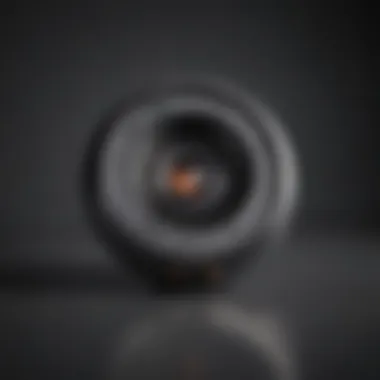

Furthermore, comparing these weights helps illuminate the design philosophies that Apple has employed over the years. Each iteration of the iPad has brought advances in technology that often contribute more than just computational power; they also allow for slimmer and lighter designs without compromising functionality. The weight also signifies what hardware and materials are used, which can greatly impact durability and user experience.
When dissecting this analysis, we delve into lightweight versus heavier models and examine how individual user preferences shape perceptions of what constitutes an ideal device weight in various scenarios.
Lightweight Versus Heavier Models
The lightweight iPads like the iPad Mini often cater to individuals seeking maximum portability. Weighing roughly 0.65 pounds for the 6th generation model, it allows users to toss it in a bag without a second thought. Ideal for casual browsing or reading, its feather-light feel makes it a go-to for travelers or commuters.
On the opposite end of the spectrum, heavier models such as the iPad Pro might tip the scales at around 1.5 pounds or more. While many might consider this cumbersome for daily carry, the added heft comes with a plethora of features. Designed primarily for creative professionals, the Pro excels in performance—powerful hardware nestled in a more robust construction that some may argue feels significantly more premium.
The key is not merely to judge based on weight alone; instead, one should consider the intended use. Lightweight models may excel in casual use, while heavier counterparts bring benefits when performing more demanding tasks. Some users may gravitate towards an iPad that feels substantial in their hands, providing a sense of durability and reliability. When it comes to choosing, it all boils down to the specific needs and preferences of the individual user.
User Preferences and Weight Perception
User preferences regarding weight can often be surprising. What feels heavy to one person might feel just right to another. For instance, a student may prefer a larger model for note-taking and multitasking during class, swayed by the larger display and enhanced capabilities, despite its extra weight.
On forums like Reddit, discussions often arise about comfort, preference, and the actual utility of carrying different models. Here, users share insights into how weight perception changes with use. The general consensus suggests that while lightweight options are often perceived as more comfortable for brief tasks, heavier models gain favor during longer, engaging activities.
Moreover, ergonomic considerations influence these preferences. If a user plans on holding an iPad for hours, weight becomes a more significant factor. Features such as grips, cases, and stand functionality can alter how weight is perceived and managed during use, impacting overall satisfaction.
Ultimately, the comparison of lightweight and heavier models reveals not just numerical differences but insights into lifestyle choices and personal usage habits. Finding the right balance ensures that each user finds their sweet spot—whether that’s a tablet they can effortlessly carry or one that can handle intensive usage without missing a beat.
Impact of iPad Weight on User Experience
When considering an iPad, the weight plays a significant role in users’ experiences. It's not just about numbers on a technical sheet but how it ties into everyday usage and satisfaction. A device's weight can impact how it fits into your routines, influences your comfort, and even affects your productivity. The lightweight models appeal to those frequently on the move, while heavier ones can signal power and capabilities. In essence, the iPad’s weight can shape your interactions, preferences, and decisions in choosing the right device.
Portability and Everyday Use
Let’s face it: who wants to lug around a brick? Portability is one of those buzzwords often thrown around in tech discussions, and for good reason. Lighter devices can enhance convenience, especially for folks that commute or travel often. Picture this—grabbing your iPad Mini, weighing a mere 0.66 pounds, feels like slipping a feather into your bag. In contrast, carrying a 1.5-pound iPad Pro might give you a bit of a workout by the end of the day.
In day-to-day function, the weight of the device can shape how seamlessly it fits into varied scenarios. Whether you are sitting on a bus scrolling through news articles or resting at your favorite café sketching out ideas, a lighter iPad can effortlessly meld into your lifestyle.
Here are a few considerations for users when it comes to portability:
- Commuters benefit from lightweight options, making it easy to flip the device between standing on the subway or comfortably sitting.
- Students carrying these devices in their backpacks notice a difference, particularly during long days on campus.
- Travelers will appreciate how light devices can lessen baggage loads, freeing up weight for other essentials.
Ergonomics and Physical Comfort
Weight does not only affect how easily you can carry your iPad; it also majorly impacts comfort during prolonged use. Holding a device for an extended period can become a chore if it’s heavier than necessary. Ever tried reading on a hefty device? Your arm feels like it’s doing the cha-cha after five minutes, and you either need a rest or a way to set it down.
Ergonomics play into this narrative as well. Considering the time spent on tasks like browsing or working on projects, a device that’s lighter will make prolonged use far more pleasant. Here are some aspects to think about:
- Gripping and handling: A lighter iPad allows for an easy grip, leading to a more pleasant user experience when watching movies or flipping through e-books.
- Viewing angle adjustments: When lying down or in a low chair, a heavier device could strain your wrist while angling it just right. Lighter models alleviate this issue, allowing for more relaxed positioning.
- User-oriented design: Many users often overlook how well they can interact with their devices until they encounter fatigue. Lighter devices contribute to a more intuitive and user-friendly experience overall.
"For many, the weight of a device is a silent factor, yet its impact echoes throughout daily routines and activities."
In summary, weight isn't merely a figure; it's a tangible element intertwined with user experiences. Those considering their next iPad should weigh (no pun intended) how portability and ergonomics align with their daily interactions and lifestyle needs.
Suitability for Different Activities
When it comes to the iPad, weight plays a significant role in determining its suitability for various tasks. The differences in weight among models can affect how users interact with the device during different activities. It’s not only about how much an iPad weighs but also about how that weight influences comfort, mobility, and efficiency. Understanding these aspects can help buyers make thoughtful choices suited to their unique lifestyles.
iPads for Travel
For those who are frequently on the go, choosing the right iPad can enhance travel experiences by adding convenience and usability. Lightweight models, such as the iPad Mini, tend to be preferable in this context. Its diminutive size and low weight make it easy to slip into a backpack without feeling the extra burden. Users can enjoy media, read, or perform light tasks while enjoying a coffee at an airport lounge or during a long train ride.
Here are some considerations for travelers:
- Weight: A lighter iPad means less weight to carry, particularly when paired with necessary accessories like a case.
- Battery Life: Traveling often involves long days away from a power source. A model with enduring battery life can be beneficial.
- Display Size: While smaller iPads are easy to carry, larger ones might provide better viewing experiences for movies or presentations but can be cumbersome.
Many users have commented on how a lighter device allows them to keep in touch without feeling fatigued, even during extended use. For travelers, it’s often a balancing act between screen size and portability.
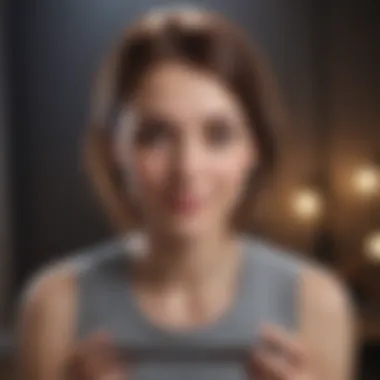

iPads for Professional Use
In a professional setting, the weight of an iPad can influence not just mobility but productivity as well. Heavier models, such as the iPad Pro, are often equipped with features like superior processing power and graphic abilities, making them suitable for more intensive tasks such as graphic design, video editing, or multitasking with demanding apps.
A few factors professionals should keep in mind when selecting an iPad include:
- Performance vs. Portability: While a heavier device may provide enhanced performance, it might not be as easy to handle during meetings or presentations. The iPad Air strikes a good balance here.
- Accessories & Setup: The type of accessories used—like keyboards or styluses—can also affect the practicality of using a heavier device. Professionals often find that heavier devices feel more stable and sturdy when used with accessories.
- Presentation Capabilities: For those who need to present, a larger screen can help display content more clearly, but make sure you're comfortable carrying it around.
"For many professionals, an iPad is not just an entertainment device; it’s an essential tool that shapes their workflow. Choosing the right model can impact efficiency and effectiveness in their daily tasks."
In summary, the suitability of an iPad for travel or professional use depends heavily on how its weight aligns with the user’s specific needs. Whether it’s about maneuvering through an airport terminal or making an impressive pitch in a boardroom, selecting the right model can greatly influence both experience and productivity.
User Reviews and Feedback
The voices of everyday users serve as a goldmine of insights for potential buyers contemplating an iPad. User reviews and feedback provide rich context that goes way beyond the specifications listed by manufacturers. When evaluating factors like weight, it’s crucial to consider how it impacts the daily usage and overall satisfaction of the device. In this section, we'll delve into what users are saying about the weights of different iPad models and how these opinions can influence your purchasing decision.
What Users Say About iPad Weights
In online forums and consumer review sites, users often express their thoughts about how weight affects their experience with the iPad. For many, the weight of the device is tied to its portability. A light iPad is often hailed for being easy to carry around, making it ideal for travel or casual use. Some users have mentioned how the iPad Mini, weighing only around 0.65 lbs, feels almost insignificant in a backpack, allowing for hassle-free mobility. On the other hand, heavier models like the iPad Pro, which hovers around 1.5 lbs, might be perceived to offer more power but can also feel cumbersome during long reading sessions.
Feedback often highlights specific scenarios:
- Travelers appreciate the lighter models for ease during flights or long commutes.
- Students and professionals note that a lighter device can reduce fatigue when holding it for extended periods.
Some users, however, do not mind the heftier models as they feel it adds to the overall sturdiness and premium feel of the device.
For instance, a user might remark that the iPad Air’s weight gives a sense of durability that meets their needs for a professional work environment, thus prioritizing a balance between portability and functionality.
Comparative Sentiment Analysis
Analyzing user sentiments reveals patterns in how different weights resonate with distinct audiences. A comparative sentiment analysis uncovers that lighter iPads generally receive positive remarks for being user-friendly. Many reviews reflect a consensus that the iPad Mini strikes the right balance for those needing a device that is both powerful and portable.
In contrast, heavier models like the iPad Pro also receive praise, though the positives often stem from performance rather than just weight. Users in creative fields often cite how the additional weight feels justified due to superior performance attributes.
This sentiment can be graphically illustrated through a simple representation:
- Positive Feedback for Lightweight Models
- Positive Feedback for Heavier Models
- Portability
- Ease of use
- Convenient for travel
- Sturdiness
- Enhanced performance
- Robust build quality
The broad range of opinions and experiences shared in reviews emphasizes that weight is subjective and largely influenced by how individuals plan to use their devices. By considering these insights, potential buyers can form a well-rounded view and align their choice with personal needs.
"Weight isn't just a number; it's about how it fits into your life. If you're often on the go, choose light. If you want power and gravitas, heavier models might serve you better."
This collection of user opinions, paired with a nuanced understanding of what weight means practically, helps buyers make informed choices, ensuring they find a device that complements their lifestyle.
Closure: Finding the Right iPad for You
Picking the right iPad hinges on a blend of personal preferences and practical needs. The article has made clear that weight isn’t just a number on a spec sheet; it influences how you interact with your device daily. For instance, a lightweight iPad Mini fits conveniently into a backpack, making it a travel companion without adding bulk. Conversely, heavier models like the iPad Pro boast more powerful capabilities, thus appealing more to professionals who require performance over portability.
In a world where tech users have differing needs, understanding how weight impacts overall experience is crucial. Consider how you plan to use your iPad most. If you envision long hours of reading, you might opt for a lighter model. If your goal leans towards creative work, the versatile, albeit heftier, iPad Pro with its robust features may be worth the extra weight.
Weight as a Deciding Factor
The weight of each iPad model plays a pivotal role in user experience. A lighter device can ease strain during prolonged use, particularly for those who might spend hours surfing, sketching, or reading.
For example:
- iPad Mini: At just 0.66 pounds (300 grams), its slight framework translates into exceptional handling and portability. Ideal for students or travelers, it evokes less fatigue during extended sessions.
- iPad Pro: Ranging between 1.04 to 1.5 pounds (470 to 682 grams) depending on the size, its weight may be daunting for casual users. Yet, professionals swoon over its capabilities, often deeming it a worthy trade-off.
When assessing weight, it’s vital to grasp how this can intersect with your lifestyle. Look into real-world usage scenarios rather than just specs; a device that fits your hands comfortably will always be more favored than a feature-rich option that burdens you with its heft.
Final Thoughts on iPad Selection
Choosing an iPad is a personal expedition shaped by unique requirements and lifestyle habits. Aligning your priorities with the right model can turn what seems like a complicated choice into a seamless decision.
Reflect on your personal usage patterns. Will you be using it for casual browsing, or will you need a device to run demanding applications? Those looking to blend leisure with professional tasks may find that the mid-range options offer both lightness and functionality. On the flip side, avid gamers or graphic designers might lean toward that power-heavy Pro model.
In closing, don’t just eye the weight. Investigate how each model fits into your day-to-day life, how it complements your work and play, and how it can either ease or complicate your routine. Remember, the weight isn’t just a specification; it’s a deciding factor in your user experience."















