Exploring iPhone 12 Pro Max Battery Drain Issues


Intro
With the prevalence of smartphones in our lives, the performance of these powerful devices is often scrutinized closely. A primary concern for many users, especially those with the iPhone 12 Pro Max, is battery longevity. The sleek design and cutting-edge features of this device come with an expectation of reliability in usage duration. However, reports of quick battery drain have become a bane for many. Understanding the ins and outs of what may be causing this issue can be essential for users hoping to stretch their device's lifespan.
This article dives deep into the potential culprits behind battery depletion. From hardware specifications to software settings and everything in between, we will explore user experiences and provide actionable insights that can help in keeping the iPhone 12 Pro Max functioning optimally. For those eager to maximize their smartphone's battery efficiency, a coherent understanding of these factors is indispensable.
Understanding Battery Functionality
Understanding the intricacies of battery functionality is key to tackling the common issue of quick battery drain in the iPhone 12 Pro Max. Batteries are not merely power sources; they embody a complex mixture of chemistry, engineering, and design. Grasping how batteries work helps users appreciate why their device may lose charge faster than expected. This deeper knowledge informs decisions about settings and usage habits, enabling users to optimize battery performance.
The iPhone 12 Pro Max is equipped with a lithium-ion battery, a choice made by Apple due to its optimal performance characteristics. This article will dissect various components and principles underlying the device's battery, illustrating how each aspect can affect overall usage. In recognizing these dynamics, users can better manage their device’s energy consumption, enhancing longevity and overall satisfaction.
Battery Components and Design
At the heart of the iPhone 12 Pro Max's battery is a series of meticulously designed components, which contribute to its efficiency and effectiveness. The main elements include the anode, cathode, electrolyte, and separator. The anode, usually composed of graphite, stores lithium ions that power the device. The cathode, often made from lithium metal oxides, interacts with these ions during recharging.
One notable design feature of Apple’s batteries is their compactness, which allows for more space within the phone for other vital technologies. Additionally, the separator prevents short circuits by keeping the anode and cathode apart while allowing lithium ions to flow freely when charging and discharging.
Overall, understanding these components sheds light on how battery performance varies, particularly under different usage scenarios or environmental conditions.
The Lithium-Ion Chemistry
The chemistry behind lithium-ion batteries is quite fascinating. Lithium-ion technology capitalizes on the movement of lithium ions between the anode and cathode during charging and discharging cycles. When you recharge your iPhone, lithium ions move from the cathode to the anode, storing energy. Conversely, during use, these ions flow back to the cathode, releasing energy to power your apps and features.
This reaction is what allows for quick charging times, but it can also lead to some wear and tear over time. Each cycle slightly reduces the overall capacity of the battery, thus impacting longevity. Factors such as extreme temperatures can exacerbate this degradation, leading to greater battery drain.
Normal Battery Behavior
To fully grasp battery drain issues, it is essential to understand what constitutes normal battery behavior. A well-functioning battery typically maintains a gradual discharge rate during regular use, which includes browsing, calling, and using apps, without excessive drops in percentage during short periods.
However, several external factors can disrupt this norm. Background applications that constantly update or sync with the internet, particularly resource-heavy ones, can lead to unexpected drain. Likewise, having high screen brightness or utilizing features like location services can accelerate the battery depleting process.
In summary, familiarity with normal battery operation allows users to discern when something is amiss—whether it’s a rogue app or an unexpected setting that’s causing rapid battery loss.
Knowledge about battery functionality not only informs usage but also equips users with the tools needed for troubleshooting—key for those wanting to get the most out of their iPhone device.
Common Symptoms of Battery Drain
Understanding the common symptoms of battery drain is critical for anyone using an iPhone 12 Pro Max. Recognizing these indicators early can help users take action before the situation worsens, ensuring that their device remains functional and efficient. Battery drain can manifest in various ways, and becoming familiar with these can make all the difference in maintaining a seamless user experience.
Indicators of Rapid Drain
Several clear signs can indicate that your battery is draining quicker than it should. If your iPhone 12 Pro Max is losing charge faster than usual, it could show up in the following ways:
- Swift Battery Percentage Loss: You might notice that the battery percentage drops significantly within a short amount of time, even with minimal use. For instance, watching a five-minute video could reduce the battery by 10%, which is abnormal.
- Shorter Screen-On Time: If you frequently find yourself charging your phone more often or using it less than before, this could be a red flag. Users typically expect their devices to last through the day on a single charge, and any deviation can be troubling.
- Overheating: A device that heats up during casual tasks may imply underlying issues. If it's running hot while you're merely scrolling through social media or checking emails, this could signal problems.
- Increased Background Activity: A quick check of your battery settings may show that certain applications are consuming a lot of background power. This might indicate that apps are still active even when not in use, which can significantly affect battery longevity.
"Detecting symptoms of battery drain early can save you from the hassle of constant recharging."
User Reports and Experiences
User testimonials often provide invaluable insights into the actual performance of the iPhone 12 Pro Max. Many Apple enthusiasts have shared their firsthand experiences online through platforms like Reddit or tech forums. Here are some common threads from user reports:
- Unusual Battery Behavior: Many users report an unexpected drop in battery life after software updates. For example, some iPhone 12 Pro Max owners found their devices struggling to make it through a day after upgrading to a new iOS version.
- App-Related Issues: Certain applications are mentioned repeatedly as culprits of battery drain. Apps like Snapchat and Facebook are often singled out for excessive power consumption. In some cases, users have found that uninstalling these apps improved their device's performance.
- Location Services: Users frequently express frustration with battery drain related to location services. The consensus seems to be that when these features are on all the time, the battery can deplete at an alarming rate.
- Device Age and Usage Patterns: Feedback suggests that older devices, or those used heavily for games or high-resolution video, might require more frequent charging compared to users who utilize their phones more conservatively. This distinction can offer critical context when interpreting battery performance issues.
These shared experiences emphasize the importance of a proactive approach to managing battery health. With advancements in technology, understanding your device's behavior can enhance its overall performance.
Factors Contributing to Battery Drain
Understanding the various factors that lead to battery drain is crucial for anyone using an iPhone 12 Pro Max. Identifying these elements not only aids in troubleshooting but also empowers users to make informed decisions about their device's management. Significant components like background applications, screen brightness, and even iOS settings can play a major role in battery performance. By zeroing in on these factors, Apple enthusiasts and tech lovers can develop strategies to optimize their device’s longevity.
Background Apps and Processes
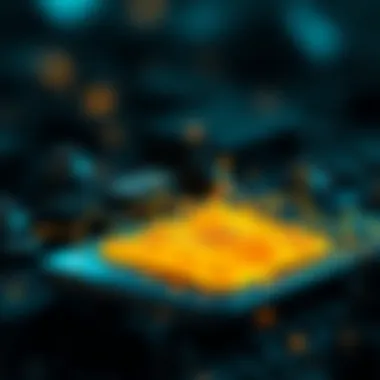

Background applications often work quietly but can be detrimental to your battery life. When apps run in the background, they continuously use system resources, which directly impacts battery performance. Not all background processes are necessary, and many can be paused without compromising the user experience.
- Multitasking: Many users appreciate the ability to switch between apps without delay. However, this multitasking can lead to applications remaining open in the background, consuming power.
- Updates and Syncing: Some apps constantly refresh data, such as social media, email, or news apps. This frequent refreshing can put a strain on your battery.
To manage these, it is wise to periodically review which applications are allowed to run in the background and adjust settings. For example:
- Navigate to , and toggle off the apps that aren’t essential.
- Close out apps that are not in use to cut down on unnecessary battery consumption.
Screen Brightness and Settings
The display is one of the most battery-hungry components of your iPhone. Screen brightness directly correlates with how long your battery lasts. While it may be tempting to keep the brightness high to enjoy vibrant visuals, a dimmer screen can greatly prolong battery life.
- Auto-Brightness Setting: Enabling auto-brightness can help adjust the screen to the surrounding light conditions, sparing battery when bright settings are not needed.
- Night Mode: Many users overlook the benefits of night mode, which can also help conserve battery by reducing screen brightness during evenings.
You might find it worthwhile to:
- Set the brightness to a manual level that’s comfortable but not excessive.
- Turn off automatic brightness if it doesn’t suit your viewing needs, but remember to adjust it manually as necessary.
Location Services and Connectivity
Location services are incredibly useful for navigation and location-based applications, but they can also be a silent killer of battery life. When these services run constantly, your battery will deplete faster than a sink with a leaky faucet.
- Specific Settings: Each app that uses location services can be set to either always track, only when in use, or never. Opting for the latter choices whenever possible can save power significantly.
- Wi-Fi and Bluetooth Connections: Leaving Wi-Fi or Bluetooth on when not in actual use can chew through your battery without you realizing it.
To make an impact:
- Check your location settings under and limit the access for apps that don’t need it.
- Turn off Wi-Fi and Bluetooth when they aren’t needed to prevent battery drain.
iOS Version Impact
Finally, the version of iOS you’re running plays a key role in how efficiently your iPhone 12 Pro Max manages battery life. Newer iOS versions often come with optimizations and fixes that can improve performance and battery health.
- Updates: Keeping your device updated ensures you benefit from the latest battery-saving technologies and bug fixes. Apple frequently tweaks its software to improve efficiency.
- Compatibility Issues: Older versions of iOS might not perform as well with newer apps, leading to unexpected battery drain.
For optimal performance:
- Regularly check for updates under and install any available updates.
- Stay informed about specific changes in newer versions that directly affect battery management.
Always remember, a well-cared-for battery is a happy battery. By understanding what influences battery drain, you can take informed actions to maximize your iPhone's performance.
By recognizing the elements contributing to battery drain, users can steer clear of pitfalls and implement changes that not only enhance their device's lifespan but also elevate the overall user experience.
Software Settings and Optimization
When it comes to maximizing the battery life of your iPhone 12 Pro Max, software settings play a pivotal role. Despite having cutting-edge hardware, the way one configures the device can significantly affect battery performance. Often, minor adjustments can lead to major improvements in how long your battery can last. This section covers several important areas where fine-tuning your settings can help minimize rapid battery drain.
Adjusting Background App Refresh
Background App Refresh can be a silent battery thief if left unchecked. This feature allows apps to update their content in the background while you use others, ensuring you have the latest information at your fingertips. However, not every app needs to be constantly updated.
To optimize battery life:
- Go to Settings > General > Background App Refresh.
- Disable the feature entirely or selectively enable it for the apps that matter most to you.
- Remember, less can be more here. Allowing only a few essential apps to refresh can reduce drain while keeping the functionalities you rely on intact.
Managing Location Services
Another significant contributor to battery drain is Location Services. When in continuous use, apps can spike battery usage, especially if they're seeking your location frequently, like navigation or ride-sharing apps.
To tackle this:
- Navigate to Settings > Privacy > Location Services.
- Set it to While Using the App for apps that don't require constant tracking.
- Turn off location services for apps that don't absolutely need it. You'll likely discover that many apps do just fine without real-time GPS.
Using Low Power Mode Effectively
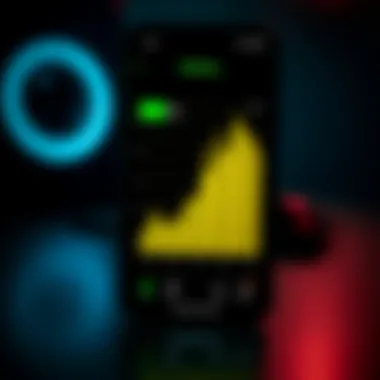

Low Power Mode is a handy feature for short-term battery saving, especially during those moments when you're far from a charger. This setting reduces background activity like downloads, mail fetch, and Visual Effects. If you find yourself in a pinch, remember:
- You can activate it through Settings > Battery or by adding it to your Control Center for quick access.
- However, it’s vital to note that this is not a permanent solution. Use it wisely when faced with power shortages but don’t rely solely on it for daily usage.
Software Updates and Maintenance
Keeping your software up to date is crucial in ensuring your iPhone operates optimally. Apple continually refines iOS with updates that not only enhance features but also fix bugs that could affect battery life.
Here’s what to do:
- Regularly check for updates through Settings > General > Software Update.
- Enable automatic updates to avoid missing critical fixes.
It's not just about new features; sometimes updates address performance issues that can lead to improved battery management.
"An ounce of prevention is worth a pound of cure." – Be proactive with your device management; this sentiment rings true when it comes to battery longevity.
In summary, seeking out and adjusting various software settings can drastically improve battery efficiency on your iPhone 12 Pro Max. By managing background processes, refining location settings, utilizing Low Power Mode, and staying updated, users can make informed decisions that reduce battery drain effectively.
Hardware Considerations
When we talk about the battery drain issue with the iPhone 12 Pro Max, it's easy to get caught up in software settings and various app behaviors. However, hardware considerations play an equally vital role in maintaining battery health and performance.
Battery Health and Replacement
The condition of the battery itself is a significant factor. Over time, lithium-ion batteries like the one in the iPhone 12 Pro Max experience natural degradation. This deterioration can manifest as reduced capacity, causing the phone to discharge more rapidly. Users can check their battery health in the settings. If the health percentage is below 80%, consider replacing the battery. It's not merely about powering the phone; maintaining battery health is crucial for optimal performance, ensuring that the device runs smoothly without sudden shutdowns or erratic behavior. Replacement batteries should ideally come from authorized service providers to ensure compatibility and quality.
Impact of Older Devices
Old devices may not cope with newer app demands or updates, leading to more strain on the battery. If you’ve held onto an older iPhone model for too long, transitioning to a device like the 12 Pro Max might reveal just how much technological advancement can affect battery life. Legacy features may not harmonize well with cutting-edge components. Gadgets designed with dated technology tend to struggle with contemporary software optimizations, which can result in quicker battery drain than anticipated. Thus, understanding that your device's age can heavily impact its current usability is important for any tech enthusiast.
Heat and Its Effects on Battery Life
Heat is the silent saboteur of battery longevity. All devices generate heat during use, but excessive heat can lead to premature battery aging, significantly impacting discharge rates. The iPhone 12 Pro Max might run hot due to intensive tasks such as gaming or streaming video in high resolution. Keeping the device cool is crucial. For instance, if you notice the phone getting warm, it might be worth checking running apps or removing it from direct sunlight. The ability to manage heat can be the difference between an efficient battery life and one that plummets unexpectedly.
To sum up, ensuring the hardware, including battery health, age of the device, and managing heat, is in good condition can greatly improve or extend the battery performance of your iPhone 12 Pro Max. Proper care of these hardware aspects can be the foundation of a well-functioning smartphone, allowing users to maximize the longevity and utility of their devices.
Troubleshooting Steps
When it comes to understanding battery drainage problems, a solid troubleshooting strategy is paramount. This section unravels the critical role of troubleshooting steps in addressing the annoying battery drain in your iPhone 12 Pro Max. Many users encounter worsening battery life without fully grasping the underlying causes, making it essential to systematically identify and rectify these issues.
By following effective troubleshooting processes, you can discover the specific elements draining your battery's life and find tailored solutions. It not only helps in maintaining optimal performance but also prolongs the lifespan of your device which is always handy given the investment made in high-end smartphones.
Identifying Battery-Draining Apps
One of the first steps in any troubleshooting effort should be identifying the apps that are sucking more juice than usual. Users may be surprised to learn that seemingly innocuous applications can contribute significantly to battery drain.
- To check which applications are most power-hungry, head to your Settings > Battery. Here, you'll find a list calling out the apps consuming the most power.
- Pay attention to both Background Usage and Active Usage; apps that might not be used often can still run in the background, hogging battery resources.
- If you spot any apps that don’t seem vital to your daily routine, consider uninstalling or limiting their usage.
Regularly checking this section can help you catch additional power-hungry culprits that might sneak in over time, especially after software updates, that might alter how apps function.
"Keeping an eye on your apps is like watching your diet; sometimes, what you don't see is what's really hurting you."
Conducting a Factory Reset
After exhausting other options, performing a factory reset can be a last resort. But this step isn't just about restoring a phone to its out-of-the-box condition; it can effectively address persistent battery drain when all else fails. Here’s how to approach it:
- Back Up Your Data: Ensure all important data is backed up to iCloud or your computer. Losing photos and contacts can be a bitter pill to swallow.
- To reset your phone, go to Settings > General > Transfer or Reset iPhone > Erase All Content and Settings. This step may seem daunting, but it can clear away glitches and rogue software that are lurking beneath.
- After the reset, you get the choice to restore from your backup or set up as new. Going for "set up as new" lets you see if the factory settings have a positive impact without added baggage of your previous setup.
While conducting a factory reset can seem extreme, it often paves the way to breathe new life into devices suffering from severe battery drains. However, make sure it’s the last port of call after trying out all other possible solutions.
By following these strategic troubleshooting steps, you become more empowered to tackle the battery issues head-on, turning frustration into clarity.


Battery Saving Practices
When talking about preserving battery life, it’s more than just a daily chore; it’s about maximizing the utility of your iPhone 12 Pro Max. This topic addresses the techniques and practices that not only prolong the battery lifespan but also enhance the overall user experience. By implementing effective battery saving practices, you ensure that your device works optimally throughout the day, thereby reducing frustrations related to frequent charging or unexpected shutdowns.
Practical Daily Tips
To keep your iPhone charged for longer, here are some actionable tips that can seamlessly fit into your daily routine:
- Reduce Screen Brightness: Lowering the brightness can have a significant impact on battery consumption. Even a small adjustment can save precious battery life.
- Use Dark Mode: Enabling dark mode can help save battery, especially on OLED screens which consume less power when displaying black pixels.
- Avoid Live Wallpapers: While these may look appealing, they often drain battery faster. Opt for static wallpapers instead.
- Limit Notifications: Unnecessary notifications keep your screen awake more often than needed, leading to a faster battery drain. Tweak these settings in your notifications menu.
- Turn Off Unused Features: Features like Bluetooth and Wi-Fi when not in use can trickle down battery juice. Make it a habit to disable these when they're not needed.
- Charge Strategically: Instead of waiting till your battery is critically low, try to keep it between 20% to 80% charged. This practice promotes healthier battery longevity.
By implementing these tips, users may find that their battery lasts significantly longer throughout the day, allowing them to stay connected and utilize their devices without the constant worry of running out of power.
Apps Designed for Battery Conservation
A range of applications can assist in managing battery life. These tools don't just help track battery usage but also provide insights and customization options to optimize performance. Some recommended apps are:
- Battery Life: This app tracks your battery's health and gives suggestions on how to improve its efficiency by analyzing your usage habits.
- Power Pro: A battery management application that focuses on optimizing settings based on your usage patterns and gives alerts when battery levels are low.
- GSam Battery Monitor: This tool provides detailed stats about what is draining your battery and offers suggestions on how to counteract that drain.
Using these applications can pave the way for a tailored strategy to manage battery life, making it easier to see where consumption can be cut down.
Remember, conserving battery life is not just about making adjustments; it’s about creating habits that lead to a more enjoyable and functional user experience.
Incorporating these battery saving practices into your Tech lifestyle will not only ensure your iPhone 12 Pro Max remains operational throughout your busy day but may also save you from costly repairs or replacements down the line.
Future Developments in Battery Technology
The vitality of any smartphone hinges heavily on its battery technology. This article’s focus on the iPhone 12 Pro Max and its propensity for battery drain cannot overlook the role future developments in battery technology will play in enhancing user experience. Users are on a perpetual quest for longer battery life, faster charging, and improved efficiency. As technology races ahead, understanding the emerging advancements in batteries is critical not just for current devices, but also for the next generation of iPhones.
Advancements in Lithium-Ion Batteries
Recent years have seen excitement around lithium-ion batteries, primarily because they herald the standard for energy storage in mobile devices. As manufacturers refine these batteries, several advancements grab attention:
- Higher Energy Density: Manufacturers are working hard to increase the capacity of lithium-ion batteries without adding extra weight. This leads to devices packing more power in the same or smaller footprint, resulting in longer usage times.
- Faster Charging Capabilities: New developments are allowing batteries to charge at a much quicker pace without the risk of overheating. Technologies like ultra-fast charging can bring a dead battery back to life in just a handful of minutes.
- Improved Battery Life Cycles: Innovations in battery chemistry are anticipated to extend the lifespan of lithium-ion batteries, ensuring that users get consistent performance over a longer period.
- Temperature Resiliency: Enhanced thermal management techniques promise to mitigate the effects of temperature fluctuations, which is often a hidden enemy of battery longevity.
These strides in lithium-ion technology promise not only a solution to the rapid drain some users experience but also a way to enhance the everyday functionality of devices.
Potential Improvements in iPhone Models
With every new iPhone model, Apple has the potential to drastically alter user expectations regarding battery performance. Potential enhancements in future devices could include:
- Battery Design Innovations: Future iPhone models might integrate better battery geometries, providing additional space for more potent cells while maintaining sleek designs that users have come to expect.
- Dynamic Power Management: By integrating AI-driven software with the hardware, future iPhone models could manage power use dynamically, adjusting performance based on the apps in use and overall battery health.
- Alternative Battery Technologies: Research into solid-state batteries or lithium-sulfur batteries could present groundbreaking changes in battery safety and efficiency. These technologies promise longer life cycles and increased energy density, making them strong candidates for future devices.
- Integration of Renewable Energy: Future iPhones could even harness energy from environmental sources, such as solar or kinetic energy, allowing the device to recharge itself as users move about.
"As advancements in battery technology continue to unfold, the quest for longer-lasting, more efficient smartphones becomes less of a dream and more of a reality.”
In closing, the continuous evolution in battery technology promises significant impacts not only for the iPhone 12 Pro Max but also for the smartphones of tomorrow. For Apple enthusiasts and tech lovers alike, these developments wield the potential to fundamentally reshape how we interact with our devices.
Ending
In this exploration of battery drain issues experienced by the iPhone 12 Pro Max, it becomes evident that understanding both the technological aspects and user behaviors is critical. The importance of this conclusion stems from the multifaceted nature of battery performance, which ties in closely to user satisfaction and device longevity. Users invest a significant amount of money in these devices, and experiencing a quick battery drain can lead to frustration and compromise their daily activities.
Key elements in grasping the importance of each section include:
- Awareness of Symptoms: Recognizing early signs of battery depletion enables users to take proactive measures before the issue escalates.
- Understanding Contributing Factors: By examining the various factors that contribute to battery drain—such as software settings, background processes, and hardware considerations—users can make informed decisions about adjustments that may improve performance.
- Knowledge on Optimizing Settings: This article covers how to optimize settings effectively, which in turn may lead to extended battery life.
- Emphasizing Future Developments: Staying abreast of advancements in battery technology allows consumers to anticipate changes, potentially preventing future issues.
This discussion also serves as a reminder that technology, while constantly evolving, requires users to adapt and engage with their devices actively. If users can identify challenges and apply the recommendations, they will likely find new enjoyment and efficiency from their iPhone 12 Pro Max.
Summary of Key Points
To recap the core concepts discussed:
- Key Symptoms of Battery Drain: Understanding symptoms helps you diagnose the underlying issues quickly.
- Factors Contributing to Drain: Software interference and hardware settings create the battery-draining storm many face.
- Software Adjustments: Simple changes, like background app refresh adjustments, can yield substantial improvements.
- Hardware Awareness: Recognizing when hardware may be the issue is essential, as old batteries may not hold charge effectively.
- Best Practices for Usage: Adopting daily habits for battery conservation can prolong the lifespan and performance of your device.
- Future Trends: Awareness of upcoming battery technologies can influence future purchasing decisions.
Final Recommendations
For users experiencing rapid battery drain on their iPhone 12 Pro Max, the following actionable recommendations can be considered:
- Regularly Review Battery Health: iPhone users should often check their device's battery health through Settings to determine if a battery replacement is due.
- Prioritize Software Updates: Keeping the iOS version current means accessing optimizations and bug fixes that can enhance battery performance.
- Engage Low Power Mode: Utilize Low Power Mode when battery levels dip, which can help conserve energy.
- Limit Background Activity: Turn off unnecessary background app refresh to reduce battery consumption by apps that aren’t in use.
- Manage Location Settings: Restrict location access to only necessary apps to avoid excessive usage.
Following these recommendations can lead to a more enjoyable user experience and a longer-lasting device. Embracing these practical steps can ultimately transform the way users interact with their device, enhancing both satisfaction and functionality.















