Unlocking the Potential of iPhone Camera for Professionals


Product Overview
To appreciate the professional capabilities of the iPhone camera, it’s essential to understand the product itself. Take the iPhone 14 Pro as an example, which stands out in terms of camera technology.
Notably, the iPhone 14 Pro features a powerful set of specifications. It’s equipped with a triple-camera system: a wide, ultra-wide, and telephoto lens. The main wide lens is 48 MP, which allows for taking stunning high-resolution images, while the ultra-wide lens offers a 120-degree field of view. Moreover, the telephoto lens expands your creative options with a 3x optical zoom. Each camera is fitted with advanced computational photography features that enhance image quality under various lighting conditions.
As for the available colors, the iPhone 14 Pro comes in Deep Purple, Gold, Silver, and Space Black, providing options that appeal to different styles and preferences.
Design and Build Quality
The iPhone 14 Pro boasts an elegant and sleek design that merges style with functionality. Crafted from surgical-grade stainless steel and glass, the device feels both robust and premium in hand. The Super Retina XDR display provides vibrant colors and deep blacks, making everything from photography to video viewing appear stunning.
Ergonomically, the device is well-balanced, making it comfortable for extended periods of use. Whether you’re snapping quick shots or framing intricate compositions, it caters to the photographer's needs.
Performance and User Experience
At the heart of the iPhone 14 Pro is the A16 Bionic chip, which offers remarkable performance. This processor doesn't just power the camera; it enables smooth multitasking and efficient operation across apps. Benchmarks show that it's optimized for handling complex tasks with ease, be it gaming or high-definition video editing.
The user interface, thanks to iOS, is intuitive and user-friendly. Apple continuously updates the operating system, which enhances user experience without sacrificing familiarity. The focus on multitasking means you can switch between taking photos, browsing apps, and editing with barely a hiccup in performance.
Camera and Media Capabilities
When delving into the camera features, it becomes clear why professionals are drawn to the iPhone. With advanced camera specifications such as Night mode, Photonic Engine, and ProRAW, users can capture images with professional quality. Sample images showcase vibrant colors, and well-defined details, even in less than ideal lighting.
Video performance is equally noteworthy. The iPhone 14 Pro supports 4K video recording at up to 60 frames per second and offers features like Cinematic mode, allowing for impressive focus transitions. Not to mention the audio quality during video recording, which captures sound with remarkable clarity.
Pricing and Availability
When considering the pricing, the iPhone 14 Pro starts at a competitive rate for its capabilities. Various storage options — from 128 GB to 1 TB — cater to different needs, which impacts the price. While it might be on the heftier side compared to its competitors, it justifies the cost with functionality and versatility.
Availability is generally broad, with the iPhone 14 Pro found in most major markets, making it accessible for many potential buyers. Competing models, like the Samsung Galaxy S23 Ultra, also offer advanced camera features, but in terms of ecosystem and software updates, many still lean towards Apple.
The marriage of hardware and software is what truly sets apart the iPhone’s camera system. It’s not just the lens; it’s what you can do with that lens that matters.
Understanding iPhone Camera Technology
Understanding the technology behind the iPhone camera is essential for anyone looking to appreciate or utilize its capabilities, especially in a professional capacity. With each iteration of the iPhone, Apple has continuously pushed the boundaries of mobile photography, blending advanced hardware and smart software innovations. These elements not only enhance image quality but also make the device more user-friendly for both amateurs and seasoned photographers.
By grasping the foundational aspects of the iPhone camera's technology, one can unlock its potential for stunning photography. The evolution of the camera, the characteristics of its hardware, and the ingenuity of its software all play integral roles in shaping the user experience. Let's take an in-depth look at the various elements of iPhone camera technology to better understand its significance in the realm of photography.
Overview of iPhone Camera Evolution
The iPhone camera has come a long way since the first model in 2007, which featured a humble 2-megapixel sensor. In just over a decade, Apple has transformed mobile photography, enhancing the camera's resolutions, adding multiple lenses, and integrating innovative features that cater to user needs. As newer models have emerged, each generation has introduced key upgrades.
For example, the introduction of dual-camera systems in the iPhone 7 Plus brought about a shift towards professional capture capabilities, allowing for features like optical zoom and Portrait Mode. The latest iPhones, such as the iPhone 14 Pro, further improve upon these features, introducing ProRAW and ProRes formats. Each new release demonstrates an unprecedented commitment to improving the photography experience, with a focus on not just hardware specs but how those specs translate to real-world usage and convenience.
Key Hardware Components
The hardware components of the iPhone camera work cohesively to deliver impressive photographic results. Understanding these elements is crucial for anyone wishing to experiment with or understand the art of mobile photography.
Image sensor details
The image sensor is one critical component that dictates the quality of captures. Modern iPhones are equipped with larger sensors that capture more light, enhancing picture quality. For instance, the sensor of the iPhone 14 Pro has been optimized for efficiency, allowing for brighter and clearer images even in challenging lighting conditions. This improved sensor technology is especially vital for photographers working in diverse environments, as it allows for versatility without compromising quality.
One key characteristic of the iPhone's image sensor is its capacity for high dynamic range, which enables the device to produce images that reflect the range of tones found in real life. This is a beneficial feature for portrait and landscape photography, as it accurately captures both highlights and shadows in one shot. However, some users may find the strong focus on processing can sometimes lead to images that feel overly polished or less natural, but this depends on personal taste.
Lens and aperture specifications
Lens specifications play an equally essential role, determining how much light enters the camera. iPhones use fast lenses which are instrumental in creating sharp images. The wider aperture found in many models allows for impressive depth of field, enabling blurred backgrounds – a hallmark of professional photography. This is particularly appealing in portrait photography where subject isolation is crutial.
Additionally, the iPhone's lens system is designed with multiple elements that work together to minimize distortion and enhance clarity. The utilization of quality glass is fundamental, as it reduces aberrations. While the pros of high-quality lenses are numerous, the inherent limitation is in their fixed nature, which means that photographers cannot easily change lenses to suit different scenarios.


Optical image stabilization
Optical image stabilization (OIS) mitigates the negative effects of subtle movements and vibrations—crucial for any photography. OIS does this by physically adjusting the lens to counter small shakes, allowing for clearer images, especially in lower light conditions. This means that users can shoot handheld in dim environments without experiencing blur from motion.
The key characteristic that makes OIS a popular choice for the iPhone camera is its effectiveness in delivering sharp images. However, while OIS can significantly improve results, it cannot always compensate for more considerable shakes or movements, particularly in dynamic situations like capturing moving subjects.
Software Innovations
Software innovations have equally transformed the iPhone camera experience, allowing for enhancements that elevate mobile photography. These innovations not only streamline the shooting process but also provide features that refine image output post-capture.
Image processing algorithms
The sophistication of image processing algorithms directly influences the final output of photos taken with an iPhone. Apple employs complex algorithms that analyze images in real-time, automatically enhancing exposure, color balance, and sharpness. This intelligent processing means that photographers can take stunning images even without know-how about intricate settings.
The standout feature of these algorithms is their ability to function under a variety of lighting scenarios, ensuring great results even in less than ideal conditions. While the benefits are clear, some purists may argue that such heavy processing can strip away the authenticity of an image, leading it to appear artificially enhanced.
Smart HDR technology
Smart HDR technology takes advantage of the advanced processing power of the iPhone to create stunning images with remarkable dynamic range. It captures multiple exposures simultaneously and then melds them into a single image, allowing for better representation of highlights and shadows.
This innovation is particularly beneficial when photographing landscapes or scenes with high contrast. However, some might find that in busier scenes, the merging of multiple exposures can lead to odd artifacts or unwanted halos, which detracts from the natural look.
Low-light performance enhancements
With each new model, low-light performance is another area Apple emphasizes. Enhanced sensors and smarter software help in capturing clearer images with minimal noise in dark environments. Users can now approach nighttime photography with more confidence, knowing their iPhone can deliver impressive results.
The key characteristic here is the combination of hardware and software optimization, which allows for a longer exposure time while managing to keep noise at bay. However, users should tread carefully, as excessive reliance on low-light features may lead to images that look overly processed or not lifelike.
Camera Modes and Their Professional Applications
Understanding the various camera modes available on the iPhone is crucial for harnessing its full potential in professional photography. Each mode is tailored to specific shooting conditions and enables users to produce images that can rival traditional professional cameras. From creating depth in portraits to capturing vivid low-light scenes, the functionalities offered under these modes present unique advantages that can enhance the quality of professional work significantly.
Portrait Mode and Depth Effects
Portrait mode is more than just a fancy gimmick; it significantly alters the way images are captured by simulating a shallow depth of field. This effect is often sought after in professional photography as it helps to isolate the subject, leading to striking photographs that look exceptionally polished. The bokeh effect, which blurs the background while keeping the subject sharp, is a staple of portrait photography, and the iPhone’s capability to mimic this look is impressive.
The computational power behind Portrait mode allows users to adjust the depth after the photo is taken. You can play around with lighting effects such as Studio Light or Contour Light, giving versatility like never before. This adaptability provides photographers the freedom to experiment and fine-tune images, almost in real-time, something not easily achievable with standard camera setups.
Night Mode for Low-Light Scenarios
When the sun sets, traditional cameras can struggle, but not the iPhone. Night mode activates automatically in low-light conditions, leveraging longer exposure times to capture brilliant detail and color depth that would otherwise be washed out. It does so without introducing significant noise, which is often the Achilles' heel of low-light photography.
The software cleverly combines multiple exposures to create a single, well-balanced image, making it easier for photographers to capture even the faintest details. Whether you’re shooting streets basking in neon lights or a quiet, moonlit landscape, Night mode opens up a world of creative possibilities.
ProRAW and ProRes Formats
The emergence of ProRAW and ProRes formats contributes significantly to the iPhone’s professional capabilities, offering additional flexibility when it comes to editing and production.
Advantages of ProRAW for editing
ProRAW is a game-changer for anyone serious about post-processing. Unlike standard JPEG formats, ProRAW retains more information about a photo, including highlights and shadows, allowing for meticulous editing without loss of quality. This characteristic makes it particularly beneficial for photographers who want to maximize their creative freedom in editing software, as they can push the limits of adjustments more than they could with compressed formats.
One of the standout features is that it combines the benefits of RAW images with the computational photography advantages of the iPhone. This means that photographers can still benefit from excellent automatic improvements while having the extensive latitude for corrections—essentially offering a hybrid of ease and depth in editing workflows.
ProRes for video production
For video makers, ProRes serves as an invaluable addition. Known for its superior image quality and manageable file size, ProRes formats maintain high fidelity which is essential during post-production. Many professionals in the film industry have already embraced this format, making it a natural fit for the iPhone.
What makes ProRes noteworthy is the ability to achieve cinematic results directly from a device that fits snugly in your pocket. Obstacles such as storage or processing capability are significantly reduced. This ease lets aspiring directors and seasoned professionals capture stunning footage without the burden of cumbersome equipment.
"With ProRAW and ProRes, the iPhone doesn't just compete; it sets a new standard for what mobile photography and videography can accomplish."
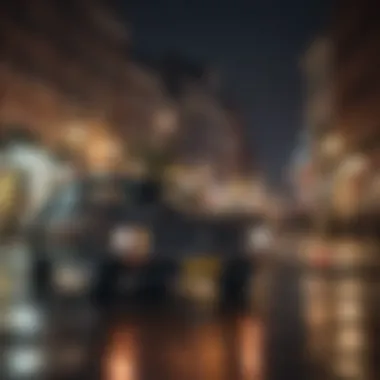

In sum, these camera modes and formats are not mere accessories but fundamental tools that advance the iPhone's position as a serious contender in the realm of professional photography and videography. By mastering these features, users can unlock creative potentials that were previously thought to be limited to high-end DSLRs and video cameras.
Comparative Analysis with Professional Cameras
In the landscape of mobile photography, understanding how the iPhone camera stacks up against traditional professional cameras is crucial for both enthusiasts and professionals. This comparison serves a dual purpose. First, it highlights the advancements made in mobile technology that allows the iPhone to rival larger, more expensive equipment. Second, it outlines the areas where professional cameras maintain their edge, providing a more comprehensive view for photographers looking to make informed decisions about their gear.
Image Quality Assessment
When it comes to image quality, it's important to consider multiple factors including resolution, dynamic range, and overall sharpness. The iPhone camera, particularly in its latest models, features impressive hardware and software that enhance image quality significantly. For example, the introduction of Smart HDR noticeably improves the range between the lightest and darkest areas of an image, creating photos with rich details even in high-contrast situations.
However, professionals often seek more than just good resolution. A full-frame DSLR or a mirrorless camera offers larger sensors, which typically yield better low-light performance and finer detail. The difference is noticeable when prints or large displays are involved. To summarize the comparison:
- iPhone Camera:
- Professional Cameras:
- High-resolution images with advanced processing software
- Improved low-light capabilities with Night Mode
- Excellent for casual professional work
- Larger sensors for better image capture
- Higher dynamic range and lower noise levels
- Versatile lens options that can be suited to various needs
Portability and Ease of Use
One of the undeniable advantages of the iPhone camera lies in its portability. The ease of carrying an entire photography studio in your pocket cannot be overstated, allowing for spontaneous captures that would be cumbersome with traditional gear. A photographer can transition from a landscape shot on a mountain trail to a close-up of a flower without the need to lug around multiple lenses or a hefty bag.
Moreover, the interface of the iPhone camera app is widely regarded as user-friendly. Features like Portrait Mode or Night Mode are easily accessible and intuitive, making it simple for anyone to start shooting like a pro. However, the trade-off is often in control. Professional cameras provide a level of manual control and customization that the iPhone camera lacks. This includes adjustments for aperture, shutter speed, and ISO, all of which can dramatically change how an image looks.
Cost-Effectiveness Comparison
When considering cost, the iPhone camera holds a significant advantage over professional cameras. The price point for high-end DSLRs and mirrorless systems can reach into the thousands—often requiring additional funds for lenses, tripods, and other accessories. In contrast, an iPhone managed to bundle powerful photography capabilities within a smartphone price range, making it a more accessible choice for budding photographers.
Yet, it’s vital to weigh this against quality and versatility. While the iPhone serves beautifully for a range of scenarios, dedicated cameras often outperform them in specialized environments and assignments. Thus, the overall value depends greatly on what your photography goals are.
Practical Tips for Professional Photography with iPhone
When it comes to harnessing the full potential of the iPhone camera, a few smart practices can elevate your photography game significantly. Merely pointing and shooting won’t cut it, especially if you’re looking to create images that resonate deeply with viewers, whether for a portfolio or social media. Good photography often lies in the subtleties, and by focusing on a few key techniques, you can produce images that are not only visually appealing but also impactful. Here are several pointers that can lead to stunning results with your iPhone camera.
Best Use of Natural Light
Natural light can be a photographer’s best friend. Utilizing soft, diffused light—think early morning or late afternoon—can dramatically improve your photographs. Avoid harsh midday sunlight unless you’re looking for stark shadows or dramatic contrasts. Instead, look for shaded areas or shoot during the golden hour when the sun is low. It gives off a warm glow, pleasing the eye and enhancing details.
Composition Techniques for iPhone Photos
Composition is vital in creating compelling images. A well-composed shot can draw the eye and keep the viewer engaged. Here are some popular techniques to consider:
Rule of thirds
The rule of thirds divides an image into a three-by-three grid. Positioning important elements along these lines or at their intersections can create balance and interest. It’s said to make a photo more dynamic than centering the subject. Moreover, this method is approachable for iPhone users, as most models offer a grid overlay in the camera settings. Just remember, while it’s effective, it’s not a strict rule—sometimes breaking it leads to greater creativity.
Leading lines
Using leading lines involves drawing viewers’ eyes along a path that leads to the main subject. Roads, fences, or rivers can all serve this purpose. It not only creates depth but also gives the image a narrative flow. This technique is especially effective in landscapes or architectural photography. It encourages the viewer to engage more deeply with the scene presented.
Framing and perspective
Framing is about creating a "frame within a frame"—using elements like branches or doorways to focus attention on the subject. It can add depth to the photo and help in guiding the viewer’s focus. Perspective, on the other hand, involves changing your viewpoint. Shooting from low angles can make subjects appear more imposing and dramatic. This variance can bring a fresh, engaging look to your photos, making them stand out in a crowded digital space.
Editing Tips for Enhanced Imagery
Once you have taken your photos, some post-processing can take a good image to extraordinary levels.
Utilizing editing apps
Apps like Adobe Lightroom and Snapseed allow photographers to tweak aspects of their photos intuitively. Adjusting brightness, contrast, and saturation can modify the mood entirely. These tools are accessible, with user-friendly interfaces on your iPhone that make editing a simpler task. Sometimes, a minor adjustment can bring out colors that were not initially visible, allowing for a more vibrant final image.


Color grading techniques
Color grading is more than just adjusting colors; it’s about creating a mood. By playing with hues, saturation, and luminosity, you can artistically express emotions. Some apps enable precise color adjustments that could help make a bright landscape feel more somber or vice versa. While some may find color correction tedious, it’s crucial for ensuring that the final output aligns with one's creative vision.
Sharpening and noise reduction
Sharpness can dramatically affect the perception of image quality. Increasing sharpness makes details pop but should be approached with caution; over-sharpening may cause unnatural edges. Conversely, noise reduction is vital, especially in low-light photographs, to minimize grain that deteriorates image quality. Many editing apps feature tools specifically for this, balancing clarity and smoothness effectively.
To sum up, mastering your iPhone’s photographic capabilities involves more than just understanding its technical features.
It's about how you approach your shooting and editing process, allowing creativity to shine through the technology in your hands, turning casual photographs into professional-grade images.
Real-World Applications and Case Studies
When you take a closer look at the professional capabilities of the iPhone camera, it’s essential to consider how these features translate into real-world use. In this section, we will explore various applications and case studies that illustrate the practical effectiveness of this technology. The significant advantage here is not just about theoretical specs; it's about how creatives, journalists, and photographers utilize the iPhone's sophisticated imaging system in their respective fields. This sets the stage for understanding why the iPhone is more than just a smartphone for many, but a valuable tool in various professional settings.
Documentary Photography
In documentary photography, capturing genuine moments and the raw essence of life is paramount. Photographers often face challenges including brief windows of opportunity and unpredictable environments. The iPhone camera's fast launch time and user-friendly interface aid professionals in snapping shots quickly without drawing too much attention.
The compact nature of the iPhone makes it easy to carry, allowing photographers to blend into their surroundings. For instance, a documentary artist might find themselves in a bustling market or at a protest, and pulling out a large camera can be off-putting. In these instances, the iPhone offers an inconspicuous alternative.
Additionally, the built-in editing tools and apps can refine images on the spot, enabling immediate sharing online or with clients.
"The iPhone allows photographers to capture the moment without interrupting the moment."
Event Coverage
Event coverage calls for versatility, speed, and quality. An event photographer, be it a wedding, corporate function, or a music festival, needs the ability to take quick shots in constant motion. The iPhone excels here with its various camera modes such as burst mode and panoramic shots, allowing for dynamic images that capture the vibrancy of the event.
Moreover, the ability to shoot in different formats, like 4K video with ProRes capabilities, makes it perfect for covering a variety of events seamlessly, especially where video snippets are as valuable as still shots.
The option to live stream shoots directly from the iPhone can add another layer of engagement, letting audiences experience events in real time. This adaptability can be particularly beneficial for freelance photographers who often need to pivot based on the demands of the occasion.
Editorial and Fashion Shoots
In editorial and fashion photography, visual storytelling is crucial. The iPhone’s capabilities in capturing high-resolution images while maintaining depth and colors that pop make it ideal for these tastes. Fashion photographers can easily create striking images in diverse environments, whether shooting models on city streets or under regular lighting conditions.
Specific features like Portrait Mode provide depth effects that are incredibly useful for emphasizing a subject, allowing professionals to create that bokeh effect that sets their work apart. Additionally, the integration of editing apps adds a second layer of possibility to enhance imagery post-shoot, allowing for creative applications that can appeal to both clients and audiences alike.
In summary, the real-world applications of the iPhone camera reveal not just a tool, but a partner for professionals navigating varied environments. Whether it’s intimate moments captured in documentary work or the fast-paced excitement of events, the iPhone’s features provide a level of accessibility and versatility that aligns with the evolving landscape of professional photography.
Future Trends in Mobile Photography
As mobile photography continues its rapid evolution, understanding its future trends provides critical insights into how photographers can leverage emerging capabilities. With the iPhone camera at the forefront of this advancement, there are notable developments that promise to enhance the user experience, professional output, and engagement with the visual storytelling process. This section will delve into three significant trends: AI Integration, Hardware Enhancements, and the Impact of Social Media, demonstrating not just their relevance but their implications for both enthusiasts and seasoned professionals in the field.
AI Integration in Photography
Artificial Intelligence is swiftly becoming positioned as a cornerstone of modern photography. iPhone cameras are now incorporating AI technology that adjusts camera settings based on the scene detected. For instance, picture a sun-drenched landscape; the camera software might elevate colors and contrast, making the image pop right out of the phone. This automated adjustment not only saves time but also delivers images that are technically appealing without needing in-depth editing skills.
Moreover, AI-driven features such as facial recognition enhance the focus and clarity of portraits. With a tap, users can optimize their shooting conditions in mere seconds. Consequently, this integration can empower new users to dive into photography without feeling overwhelmed by technicalities.
As a technology writer might sum up: > "AI is the silent guide helping amateurs transform snapshots into share-worthy art."
Potential Hardware Enhancements
Looking to the future, we can anticipate further hardware advancements which could greatly impact the iPhone camera's capabilities. As processing power increases with each iPhone generation, the potential for higher resolution sensors and improved lens designs is at our doorstep. Consider the possibility of a lens that can adapt its focal length, akin to the flexibility seen in professional-grade cameras.
Furthermore, innovations like advanced optical image stabilization or the integration of LiDAR sensors could enable impressive effects even in less-than-ideal conditions. Users might find themselves creating videos and images with depth and clarity that were once the exclusive domain of DSLRs. The potential for superior low-light performance also emerges with these enhancements, making night photography much more accessible to everyday users.
Impact of Social Media on Photography Styles
Social media platforms have not only changed how we share photos but have also influenced photography styles themselves. Platforms like Instagram and TikTok prioritize visually compelling content, pushing photographers to think creatively. In a world driven by aesthetics, detailed photo editing and unique compositional styles are not just recommended but often required for engagement.
Furthermore, the rise of specific aesthetics—such as moody tones or vibrant colors—reflect how photographers must adapt their techniques to fit within the visual culture. We can see photographers using features like ProRAW to give their images more depth or utilizing editing apps to achieve these trendy visual impressions. The immediacy of social media demands that images not only be striking but also somewhat sanitized for quick consumption, influencing how content is captured and edited before it hits a feed.
In summation, the future trends in mobile photography spotlight significant developments in AI, hardware improvements, and social media influence that together enrich the creative landscape for photographers using iPhone cameras. All these elements signal a vibrant future for mobile photography, where opportunities brimming with creative potential await those willing to adapt and embrace them.















