Navigating iPhone Insurance Claims for Cracked Screens
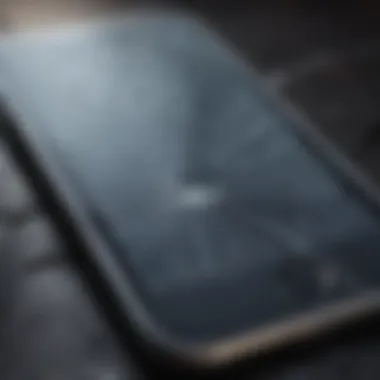

Intro
Cracked screens on iPhones are an all-too-common mishap for users who carry their devices everywhere. While the sleek design and powerful capabilities of devices like the iPhone 12 or newer models often make them a delight to use, life’s unexpected moments can lead to a delicate and costly situation. Understanding how to navigate the intricacies of iPhone insurance claims regarding these cracks is vital. This guide provides insights into the insurance options, the claims process, and proactive measures one can take to mitigate future risks.
Types of iPhone Insurance
When considering protection for your iPhone, there are typically two primary types of insurance options available. These come in the form of AppleCare+ and third-party insurance plans.
- AppleCare+: This is Apple's own insurance policy, offering coverage for accidental damage, like cracks, at a fraction of the repair cost. The plan’s perks also extend to technical support and hardware coverage, making it a popular choice amongst iPhone owners.
- Third-Party Insurance: Companies like SquareTrade or Asurion provide alternative coverage options. They might offer wider coverage for damages or theft, providing some flexibility that could suit certain users better.
"Understanding the right type of insurance can save you a small fortune when it comes to repairs, especially for high-end smartphones like the iPhone."
Claims Process Overview
Filing an insurance claim can often seem like a daunting process, but with a structured approach, it can be navigated with relative ease. Here are the essential steps to follow when dealing with a cracked iPhone screen:
- Assess the Damage: Take a close look at your screen. Minor cracks may not warrant a claim, while severe damage typically does.
- Gather Documentation: Keep receipts, proof of purchase, and any previous repair records. This documentation is critical in validating your claim.
- Contact Your Insurer: Whether you have AppleCare+ or a third-party plan, get in touch with the customer service team. They will guide you through their specific claim process.
- Submit Your Claim: Fill out the necessary forms accurately. Be upfront about what happened to avoid any issues down the line.
- Follow Up: After submission, keep tabs on the progress of your claim. A proactive attitude can help ensure things move along smoothly.
Preventative Measures
It's always better to prevent problems than to deal with the consequences later. Here’s how to safeguard your iPhone:
- Invest in Quality Cases: A good protective case can absorb shocks from drops and reduce the chances of screen damage significantly.
- Use Screen Protectors: Tempered glass screen protectors can provide an extra layer of defense against scratches and cracks.
- Mind Your Surroundings: Avoid placing your iPhone in vulnerable areas like your back pocket or near sharp objects that could cause sudden damage.
Closure
Navigating insurance claims for cracked iPhone screens doesn’t have to be like finding your way through a maze. By understanding the types of insurance available, familiarizing yourself with the claims process, and taking proactive steps to prevent damage, you position yourself to protect your investment. When well-informed, you can approach the situation with confidence and make choices that best serve your needs. This article not only helps you deal with the present issue but shall also empower you to take better care of your device in the future.
Understanding iPhone Insurance
Navigating the intricate landscape of iPhone insurance is crucial for anyone who wants to keep their device safe from the unfortunate bumps of existence, like a cracked screen. It’s not merely about having a backup plan; it’s about having a thorough understanding of the options available and knowing how to leverage them when things go south. Insurance can act as a shield, protecting you from hefty repair bills, but not all policies are created equal, and it's vital to know what you're signing up for.
Insurance for your iPhone serves several purposes. First and foremost, it alleviates the financial burden that can arise from accidental damage. A cracked screen could cost upwards of a few hundred bucks to fix, depending on the model. Secondly, understanding insurance empowers you to make informed choices tailored to your usage patterns and lifestyle.
When it comes to choosing iPhone insurance, several specific elements demand consideration:
- Types of Coverage: Different policies offer varying levels of protection. Some might cover accidental damage, while others extend to theft or loss.
- Deductibles: Out-of-pocket costs can vary significantly. A lower deductible might be appealing initially, but a higher one could save you money in the long run.
- Claim Limits: Each policy comes with its own set of limits on how often you can file claims and how much coverage is available.
- Customer Service: The quality of support is incredibly important when disaster strikes.
By grasping these facets, you can make a strategic choice that aligns with your needs. This sets the stage for smoother sailing down the line, especially if you encounter the unfortunate fate of a cracked screen.
Types of Insurance for iPhones
There are multiple avenues when it comes to insuring your precious device. Some might opt for AppleCare+, while others might choose third-party insurance. Let’s break this down:
- AppleCare+: This is Apple's own plan, providing coverage specifically for their devices. It typically includes accidental damage coverage but comes with specific terms and conditions.
- Third-Party Insurance: Options like Asurion or SquareTrade may also entice users since they could offer competitive pricing and additional benefits. However, the coverage may not always be as comprehensive as AppleCare.
Each type has its own strengths and weaknesses. For instance, while AppleCare+ might ensure you get service directly from Apple, a third-party option could offer broader coverage but at the risk of dealing with multiple entities.
What is Covered Under Standard Policies?
Understanding what your insurance will cover is vital when selecting a policy. Generally, standard iPhone insurance policies include:
- Accidental Damage: Cracks, breaks and other accidental mishaps.
- Theft: If someone snatches your device, some policies may cover a replacement.
- Defects: Factory defects might also be covered under certain policies, but this varies.
- Liquid Damage: For those who might find themselves with a wet phone, many policies also cover this.
For example, if you drop your phone and the screen shatters, a solid insurance plan would typically cover it, but make sure to read the fine print; exclusions could apply.
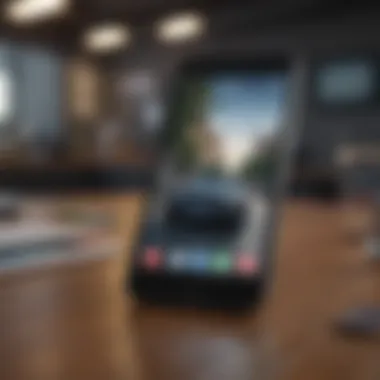

Third-Party Insurance vs. AppleCare+
Now, let’s weigh the pros and cons of the two main types of insurance options. On one hand, AppleCare+ offers:
- Direct support from Apple, ensuring consistency in service.
- Coverage for repairs and a set number of accidental damages.
On the flip side, Third-Party Insurance might come with benefits like:
- Flexible plans that could fit a variety of budgets.
- Potentially lower premiums and wider coverage scopes.
When deciding, consider your lifestyle, risk exposure, and how often you find yourself in clumsy situations. That’s the crux of navigating iPhone insurance—you want to safeguard your pocketbook as well as your device.
Assessing the Damage
When it comes to handling an iPhone with a cracked screen, assessing the damage plays a pivotal role in the overall claims process. First off, having a clear understanding of the damage can help you convey the necessity of repairs to your insurance company. A well-articulated evaluation not only expedites the claim process but also lays the groundwork for any discussion regarding compensation.
Once you've made a preliminary assessment, you can move on to the next step of identifying the specific type of crack and its potential implications. This assessment is not just a formality; it’s akin to diagnosing a patient at a doctor’s office. The more precise your description is, the higher the chance of a favorable outcome.
Another thing to consider is the psychological aspect of dealing with a cracked screen. For iPhone owners, a cracked display often feels like a personal affront. The device is not just a tool; it’s an extension of oneself. Recognizing this emotional connection can help frame your discussions with the insurance provider, underscoring the urgency of getting your phone back into working order.
Identifying a Cracked Screen
Identifying a cracked screen may sound straightforward, but it comes with nuances that can catch even the most tech-savvy users off guard. Cracks can appear in various forms—there could be a hairline fracture that seems innocuous or a much more severe gash that compromises the integrity of the device.
- Visual Inspection: Start by closely examining the screen. Look for any visible lines or spots. A more subtle crack might be less visible under certain lighting conditions, so rotating the device might help.
- Touch Screen Functionality: After a visual inspection, test the touch responsiveness across the screen. Some cracks only affect visuals but can cause touch issues too. Pressing and swiping can reveal any discrepancies.
- Screen Flickering: Sometimes, a cracked screen doesn't only mean visible damage. If the display flickers or exhibits discolored patches, this could indicate internal damage as well.
The goal here is to pinpoint the exact nature of the crack because when approaching insurance claims, being specific is valued. Documenting your findings can significantly support your case.
Evaluating the Severity of Damage
Once you’ve identified the crack, the next logical step is evaluating its severity—a crucial move in building your claim. The severity of the damage not only determines the necessary repairs but can also influence whether a replacement is justified. Here’s how to categorize the damage effectively:
- Minor Cracks: These are small, often barely noticeable cracks that may not impede touch functionality. An insurance company acknowledges them but often suggests repair rather than replacement.
- Moderate Damage: A crack that spreads across the screen but doesn’t affect the inner mechanisms can fall into this category. It often means stacking up repair costs, so taking a closer look at insurance policies becomes imperative.
- Severe Damage: If the crack compromises the display’s performance significantly—like loss of touch sensitivity, discoloration, or internal chaos—this qualification might trigger a complete replacement claim.
Evaluating the severity isn’t solely about how it looks; it’s about understanding the functional detriment posed by the crack. A clear outline of the damage will make a compelling narrative when interacting with your insurance provider, reinforcing why the claim matters.
By stretching your evaluation skills, you're not just preparing for a claim; you're also advocating for your iPhone—and that’s what makes all the difference.
The Claims Process Explained
Understanding the claims process is crucial when you find yourself dealing with a cracked iPhone screen. It can often feel like navigating a maze filled with complexities and potential pitfalls. By grasping the steps involved, as well as knowing what to expect, you set yourself up for a smoother experience. This section will break down the essential parts of the claims process, emphasizing the benefits of each step.
Gather Necessary Information
Before you dive into filing your claim, it's imperative to gather all necessary information. This part is the backbone of your claim, and missing any details can delay the process or even result in a denial. Here’s what you’ll typically need:
- iPhone Model: Have the model number at hand. You can usually find this information in the settings or on the back of the device.
- Insurance Policy Number: Keep your insurance documents close by. You’ll need to reference your policy number when making a claim.
- Details of the Incident: Be prepared to explain how the damage occurred. This detail can significantly affect the processes that follow; honesty here goes a long way.
- Photos of Damage: Snap some clear images of the cracked screen. Visual proof can often expedite the claims process.
Making a thorough checklist can save you from a headache later on. Jot down everything you need, and double-check it before moving on.
Filing the Claim: Step-by-Step Guide
With the information gathered, it’s time to file the claim. While every insurance provider might have slight variations in their process, here’s a general step-by-step guide:
- Contact Your Insurance Provider: Reach out via their designated claims hotline or website. If they're well-regarded, they might offer a chat feature or an app.
- Provide the Necessary Information: Share your gathered details. Be as detailed and clear as possible. This is where having everything compiled pays off.
- Submit Evidence: Along with your description, attach the photos of the damage. This visual evidence can facilitate a quicker decision on your claim.
- Await Confirmation: After your submission, don’t just sit there twiddling your thumbs. You should receive a confirmation email. Keep an eye on your inbox.
- Follow Up: If weeks go by without a peep, reach out again. Sometimes claims get lost in the shuffle.
Following these clear steps can help ensure your claim doesn’t fall through the cracks.
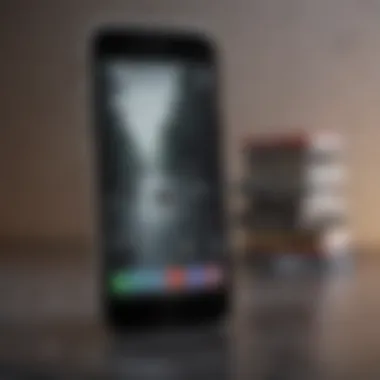

What to Expect After Filing
Once you’ve filed the claim, what comes next? Understanding the timeline and possible outcomes can ease the anxiety that often follows once a claim is lodged. Here’s what you should expect:
- Initial Review: The insurance company will review the information you provided. They'll also determine whether the damage falls within the policy coverage.
- Claim Approval or Denial: You’ll typically hear back within a couple of days to a couple of weeks. If approved, they'll often provide next steps for repair or replacement. If denied, they should give you a clear explanation, hopefully allowing for an appeal if deemed necessary.
- Repair or Replacement Process: If your claim is accepted, understand the protocol for getting your phone fixed or replaced. Some providers work with specific repair shops or might instruct you to send the device back.
Remember, staying engaged with your insurance provider throughout the process can help clear up confusion and expedite timelines. Don’t hesitate to ask questions if something is unclear.
Being prepared and well-informed can transform the claims process from a daunting task into a manageable experience. Understanding each step not only simplifies the journey but often leads to quicker resolutions. Equip yourself with knowledge, and you can navigate the claims landscape with confidence.
Common Mistakes to Avoid
Dealing with insurance claims for cracked iPhones can be as tricky as threading a needle in the dark. The common pitfalls people stumble into can take a bite out of their claim value or stretch out the process, making it an even greater hassle. Spotting these blunders early on can save a lot of time, energy, and, ultimately, money. Here��’s a rundown of the slip-ups to dodge when navigating the claims world.
Failing to Report Damage Promptly
One of the biggest missteps folks make after their iPhone suffers a cracked screen is waiting too long to report the damage. It’s easy to think you can just put it off, maybe until you have more time or until you feel emotionally ready to handle the insurance tango. But, time is definitely not on your side in this case. Many policies from AppleCare+ or other insurers have stipulations about the timeframe within which damages must be reported.
The importance of acting swiftly cannot be stressed enough:
- Policy Requirements: Most insurance policies have a limited window for reporting claims. You might find yourself out of luck if you wait too long.
- Increased Damage Risks: Leaving a cracked screen unattended can worsen the damage. A small crack might lead to bigger issues, making repairs more complex and costly.
- Documentation Challenges: If you delay, passing the damage off as an old issue can be tough, which goes hand in hand with proving your point down the line.
"Time waits for no one, especially when dealing with insurance. Report that damage!"
Inadequate Documentation of Damage
Another blunder that sits at the top of the list is the failure to adequately document what’s gone awry with your device. Think of this as laying a strong foundation for your claim. If you skimp on this part, you might find it crumbling under scrutiny later.
When it comes to documenting damage, ensure that:
- Clear Photographs: Snap photos from multiple angles. Capture the cracked screen, any visible internal damage, and even the surroundings where the incident occurred, if relevant.
- Detailed Notes: Jot down the date and time of when the damage happened. Provide a brief description of how it occurred. Little details can go a long way in strengthening your case.
- Previous Condition: If you can, provide evidence of the iPhone's condition before the crack occurred. This could be an older repair invoice or unblemished photos, which can help paint the picture that the damage was a sudden mishap.
Remember: The more you document, the easier it is to prove the legitimacy of your claim. A well-documented damage report can reduce the back-and-forth with the insurance reps.
By steering clear of these mistakes, you can pave the way for a smoother claims process. It’s all about being proactive and letting the insurance do its job without unnecessary hiccups.
Preventive Measures for the Future
Taking steps to protect your iPhone ahead of time can save you not just a headache, but also money and stress. When it comes to cracked screens, being proactive reigns supreme. The beauty of responsible care is that it instills peace of mind. Instead of crossing your fingers and hoping for the best, anticipate potential mishaps and tackle them head-on. These preventive measures not only safeguard your investment but also enhance the longevity of your device.
Choosing Protective Accessories
Utilizing the right protective accessories is akin to dressing your iPhone in armor. Having a solid case and screen protector can significantly decrease the risk of physical damage.
- Cases: Look for cases that are engineered for durability. Brands like OtterBox and Spigen offer rugged protection without adding too much bulk. Always prefer cases that have raised edges, as they provide an additional buffer when the phone is laid down flat.
- Screen Protectors: Tempered glass screen protectors are a safe bet. They’re known for their resilience and can absorb shocks just as well. Remember to choose one that’s specifically designed for your iPhone model to ensure a snug fit.
The investment in quality protective accessories can prove to be priceless, but the perception should be that it’s not merely an expense; it’s an insurance against future mishaps.
Best Practices for iPhone Care
Practicing diligent care with your iPhone is part and parcel of prevention. Here are some best practices to incorporate into your daily routine:
- Mind Your Surroundings: Be aware of where you place your phone. A quick drop from the kitchen counter to a hard tile floor can end in disaster. Think twice before throwing your device in a bag with keys or other objects that might cause scratches.
- Avoid Extreme Temperatures: Just as you wouldn’t leave a pet in a hot car, don’t leave your iPhone in extreme temperatures. Whether it's scorching heat or frigid cold, excessive heat can warp and weaken the materials, while extreme cold can temporarily drain battery performance.
- Regularly Backup Data: Regular backups are not directly linked to physical preservation, but if accidents do happen, having your information securely stored will provide some solace. Utilize iCloud or alternatives like Google Drive to keep important files safe.
Implementing these practices may not seem monumental but remember: consistency is key.


"An ounce of prevention is worth a pound of cure."
By making an effort to fortify your iPhone and adopting careful habits, you can navigate the unpredictable terrain of daily life and keep your device in prime condition for as long as possible.
Comparing Insurance Plans
When it comes to safeguarding your iPhone against potential mishaps like a cracked screen, the landscape of insurance plans can be a bit like a maze. Understanding the nuances between the various offerings is crucial, especially if one wants to avoid throwing money down the drain on subpar coverage. This section shines a light on the importance of comparing insurance plans, illustrating what to consider before making a decision.
Cost vs. Coverage Analysis
One of the first factors to weigh is the delicate balance between cost and coverage. Not all insurance policies are created equal, and often the cheapest option may come with significant caveats. Here’s a breakdown of what you should analyze:
- Monthly Premiums: Examine how much you will pay each month. A lower premium might seem appealing, but it’s vital to assess the trade-offs.
- Deductibles: It’s crucial to know how much you’ll have to fork over before the insurance kicks in. Some plans may have a low monthly fee but a high deductible, which could catch you off guard at the time of a claim.
- Coverage Limits: Check if there are caps on payouts. If you damage your device, you wouldn’t want to end up in a situation where your costs exceed what the insurance will reimburse.
- Covered Incidents: Are all types of screen damage covered? Some policies might exclude drops or specific scenarios. Beware of fine print that might leave you uncovered.
When you take the time to weigh these elements, it helps create a clearer picture of what you really need to protect your device without burning a hole in your pocket.
Evaluating Customer Support Quality
Customer support is another piece of the puzzle that cannot be ignored. After all, if you ever find yourself trying to file a claim, the last thing you want is to deal with unresponsive or unhelpful representatives. Here are a few points to consider when evaluating the support quality of an insurance plan:
- Availability: Is support accessible only during business hours or do they offer 24/7 assistance? Having access to help when you need it can make all the difference.
- Communication Channels: Look for a variety of ways to reach customer service, be it through phone, email, chat, or even social media. More channels often lead to less frustration.
- Response Times: Research customer reviews to see how quickly claims are typically handled. Slow response times can prolong the agony of an already stressful situation.
- Satisfaction Ratings: Check online forums, such as Reddit or Facebook groups, and consult resources like Wikipedia or Britannica for insights on the experiences of other customers. They can provide real-world evaluations that can help you steer clear of potential pitfalls.
"An ounce of prevention is worth a pound of cure." – Benjamin Franklin
By meticulously researching and analyzing these elements, you can emerge confident that you’ve chosen the right insurance coverage for your iPhone. Aim for a plan that not only protects your wallet but also your sanity in times of need.
When to Replace vs. Repair
Determining whether to repair or replace your cracked iPhone screen is a pivotal decision that can significantly impact your wallet and device performance. The choice goes beyond just the aesthetic value of a pristine screen. Opting for repair typically preserves the value of the phone and can extend its lifespan. However, there are instances where replacing the device might be the more prudent path to take.
One major element to weigh in is the extent of the damage. If the crack is merely cosmetic and doesn’t affect the phone’s functionality, a repair might suffice. Conversely, if the screen is shattered in a way that interferes with touch sensitivity or if there are underlying issues, replacement could be the best option. Additionally, consider the insurance implications.
Most insurance policies cover repairs, but if you opt for a replacement, you might end up paying out of pocket. Assessing the financial costs and benefits of repairing versus replacing is crucial to ensuring that your investment is protected.
Understanding Repair Options
Before you set your sights on a replacement, it’s wise to explore your repair options thoroughly. Various methods can address a cracked screen:
- Authorized Service Providers: Often preferred for extensive damage, these professionals use genuine parts. This is a premium option, but it can ensure quality repairs.
- DIY Kits: For those with a bit of technical savvy, repair kits are available. They can be cost-effective, but the risk of further damage is something to consider closely.
- Local Repair Shops: These can offer competitive pricing and speedy service. However, vet these shops carefully to ensure quality.
When choosing a repair method, it often comes down to balancing cost, safety, and warranty considerations. A repaired device should feel like a reliable companion, allowing you to go about your day unfettered by worries over its functionality.
Factors Influencing Replacement Decisions
A variety of factors can sway your decision toward replacing your iPhone instead of repairing it. Here’s a look at some key considerations:
- Age of the Device: If your iPhone is on the older side and already showing a few wear-and-tear signs, investing in a repair might not be wise. A new device could offer improved features and better performance.
- Cost of Repair vs. Replacement: When repair costs approach the price of a new phone, it’s time for some serious contemplation. An all-new machine could save you the hassle of future repairs.
- Underlying Issues: If your phone has experienced multiple issues previously, a replacement might provide a fresh start.
- Insurance Policies: Carefully evaluate how much your insurance will cover for repairs versus replacement. Sometimes, it might make more financial sense to file for a replacement claim if you’re still liable for some costs.
When in doubt, consider consulting with a reputable technician who can provide guidance based on their evaluation of your device.
Navigating these waters might seem daunting at first, but by equipping yourself with the proper understanding, you can make an informed choice that aligns with both your needs and budget.
Links to Official Apple Support
Official Apple Support is the first stop you should make when looking for help regarding your iPhone. Apple's support site offers direct access to essential information about their policies, specific coverage details, and instructions tailored to various scenarios, like how to file a claim for a cracked screen. Furthermore, you can find troubleshooting steps and insights into your warranty status. This is paramount, especially if you want to ensure that you’re proceeding correctly in the claims process.
By securing your information from Apple itself, you can rest assured that you’re getting the most accurate and relevant data. Here's a link to start your journey: Apple Support.
Useful Online Communities and Forums
In the digital age, connecting with fellow iPhone users can be a treasure trove of insights. Online communities and forums such as Reddit offer a platform where individuals share their unique experiences with iPhone insurance claims. These user-generated insights can unveil tips that you might not find in official manuals. Whether it’s discussing the nuances of various insurance plans or providing advice based on personal experiences with claims, these forums can help you navigate potential hurdles.
Furthermore, platforms like Facebook have groups dedicated to iPhone care and insurance discussions. Engaging with peers who’ve been in the same boat can provide encouragement and guidance. Here are a couple of resources you can check out:
"The best way to find out what others have experienced is to listen to their stories and learn from their insights."
Overall, equipping yourself with these additional resources not only aides in understanding your options but also empowers you to take informed steps forward. This strategic approach can lead to a better outcome when it comes to dealing with cracked screen claims and ensure you’re not left in the dark.















