iPhone Parental Controls: Managing Screen Time Wisely


Intro
Managing screen time for children is a pressing concern for many parents today. With the ubiquity of smartphones, especially the iPhone, it becomes increasingly vital to establish boundaries around device usage. Parental time limits serve as tools that not only promote healthier tech habits but also help support overall child development. This guide will explore the various methods and features available on iPhones that facilitate these time limits, strategies for implementation, and the overarching benefits of managing screen time effectively.
As kids immerse themselves in technology, parents may feel overwhelmed trying to navigate the balance between technological benefits and the risks of excessive screen time. The focus of this article is to demystify the process of implementing parental time limits on iPhones. This is done by providing detailed insights into relevant features in iOS and practical steps parents can take to harness these tools effectively.
Understanding iOS Features for Parental Control
Apple offers a range of built-in tools specifically designed to assist parents in managing screen time. This includes:
- Screen Time: This feature allows parents to set daily limits for app usage and assign downtime for specific apps or categories. It provides a comprehensive overview of device usage, showing how much time children spend on their phones.
- App Limits: Parents can set daily limits on specific apps or categories. This provides a straightforward method to restrict usage without needing to resort to drastic measures.
- Downtime: A scheduled period during which only certain apps are accessible while all others are temporarily disabled. This is particularly useful for encouraging offline activities.
"In a world so connected, finding ways for kids to engage with the real world remains essential."
Implications on Child Development
Implementing screen time limits is more than merely restricting access to devices. It can significantly impact a child’s development. Excessive screen time has been linked to:
- Decreased sleep quality
- Reduced physical activity
- Impaired social skills and interpersonal communication
Setting boundaries and providing alternatives can foster healthier behaviors. Engaging children in activities like outdoor play, reading, or family time can enrich their experiences outside the digital realm.
By thoughtfully navigating iPhone parental controls and understanding their implications, parents can create a balanced approach to technology that enhances a child’s day-to-day life.
Practical Tips for Tech-Savvy Parents
- Engage in Dialogue: Talk to your children about why screen time management is important. Help them understand the purpose behind the limits.
- Personalize Time Limits: Tailor the limits according to each child’s age and maturity level. What works for one child may not suit another.
- Model Behavior: Parents should lead by example when managing their own screen time. This sets a behavioral standard for children to follow.
- Use Positive Reinforcement: Celebrate achievements when children adhere to their screen time limits. This encourages continued compliance.
Understanding Parental Control Features
In today's digital landscape, where smartphones are prevalent, parental control features have become a crucial resource for managing children's device usage. As parents, understanding these tools is essential. They not only help in setting boundaries but also foster healthier tech habits. This section explains the core elements of iPhone's parental control capabilities, the benefits they offer, and considers the implications for both parents and children.
Overview of iPhone Settings
The iPhone provides a well-structured approach to parental controls through its settings. Navigating to Settings > Screen Time allows parents to access a suite of management features. From here, one can enable Screen Time, establish limits, and monitor app usage. The menu is intuitive, presenting options for app limits, communication restrictions, and content filtering.
Key Features Include:
- App Limits: Set daily time limits for specific applications, which helps children maintain a balance between educational and entertainment content.
- Content Restrictions: Different levels of content filtering can be applied, ensuring children are not exposed to inappropriate material.
- Downtime Scheduling: Parents can define specific hours when apps are not accessible, promoting offline time during crucial hours such as meals or bedtimes.
Understanding these basic settings sets the foundation for effectively managing screen time.
Prelude to Screen Time
Screen Time is an iOS feature dedicated to tracking and regulating device usage. It provides parents with insights into how much time their children spend on their devices, as well as the types of activities they engage in. This information is invaluable for making informed decisions about technology use within the family.
Benefits of Using Screen Time:
- Awareness: Parents become aware of their child’s digital habits, which empowers them to have constructive discussions about time spent on devices.
- Control: The ability to set specific limits for daily usage helps children develop self-discipline and time management skills.
- Reporting: Weekly and daily reports indicate usage patterns, highlighting trends that may warrant adjustments in limits or restrictions.
By utilizing the Screen Time feature effectively, parents can guide their children toward healthier and more balanced technology use, while also protecting them from potential pitfalls associated with excessive screen time.
"Parental controls are not just about limitations; they foster a dialogue between parents and children about responsible technology use."
In summary, understanding parental control features is key to navigating the complex dynamics of technology in family life. By properly leveraging the iPhone's settings, parents can promote a balanced approach to screen time that respects both freedom and boundaries.
Setting Up Screen Time
Establishing effective screen time limits is crucial for managing how children interact with technology. The iPhone offers tools that empower parents to customize and control the digital environment for their children. Setting up Screen Time is not just a technical task; it's a vital step in helping children develop healthy habits. Screen time management becomes a two-way street, fostering discussions about technology use and its implications.
Enabling Screen Time
To begin, enabling Screen Time on an iPhone is straightforward. Here are the key steps:
- Open Settings: Locate the ‘Settings’ app on the device.
- Select Screen Time: Find the option labeled ‘Screen Time’ and tap it.
- Turn On Screen Time: Following this, there will be an option to activate it. This may involve setting a Screen Time passcode to prevent children from changing the settings.
- Explore Options: Once enabled, parents can explore various features, like Downtime, App Limits, and Content & Privacy Restrictions.
This process allows parents to monitor and manage the time children spend on their devices effectively. It also promotes discussions about why certain limits are necessary. By customizing limits to fit family needs, parents showcase an attentiveness to their child’s development.
Creating a Family Share Account
Creating a Family Share account is integral when setting up Screen Time. This feature enables parents to manage multiple devices across the family, providing a united front on technology use. To create a Family Share account, follow these steps:
- Open Settings: Access the ‘Settings’ app again.
- Tap Your Name: At the top, select your name to access the Apple ID settings.
- Select Family Sharing: Choose ‘Set Up Family Sharing’. This allows for adding family members.
- Add Family Members: Input email addresses or send invitations to family members.
With Family Sharing, Screen Time settings are not limited to a single device. Importantly, parents can see their child’s usage patterns and make adjustments as necessary. This ensures a cohesive strategy that can adapt to each child’s developmental needs and preferences.


Effective screen time management encourages children to balance their digital activities with off-screen pursuits, such as reading or outdoor play.
By understanding how to enable Screen Time and set up a Family Share account, parents take proactive steps towards guiding their children's technology habits. This foundation paves the way for more detailed management of app usage and establishing healthy limits.
Managing Application Usage
Managing application usage is a crucial aspect of setting parental time limits on iPhones. As children engage more with digital devices, the risks associated with unrestricted app access also increase. Understanding how to regulate these interactions promotes healthier tech habits and fosters a balanced lifestyle, which is vital in a world heavily influenced by technology. Parents must navigate this landscape carefully, as application usage influences not only the amount of time spent on devices but also the quality of that time.
One effective approach is to set limitations on the amount of time kids can spend on specific applications. This helps in steering children away from excessive usage of social media platforms or games that can lead to addictive behaviors. Benefits of managing app usage include:
- Reducing screen time overall, leading to a healthier balance between online and offline activities.
- Encouraging children to discover alternative interests outside the digital world.
- Enhancing parental oversight, enabling better awareness of content consumed by children.
Considerations in managing application usage involve understanding each family’s unique dynamics. What works for one household may not suit another, making it important for parents to tailor these settings based on their child's age, maturity, and individual needs. Ultimately, the goal is to cultivate a responsible usage pattern that encourages children to engage meaningfully with content rather than mindlessly scrolling or gaming.
Setting App Limits
Setting app limits on an iPhone is a straightforward process. Parents can define specific time allowances for individual apps, which can motivate children to manage their use more wisely. Furthermore, these limits serve as a gentle reminder that not all leisure time should be spent on devices. Users can configure these limits through the Screen Time feature in Settings, providing a user-friendly interface for this management. The process involves first accessing the Settings app, then tapping on Screen Time to enable this functionality. After activation, parents can customize limits for specific applications, creating a personalized experience that promotes better usage habits.
Restricting Adult Content
Restricting adult content is another pivotal aspect of managing application usage. With children exposed to a vast range of material on the internet, it is essential for parents to take proactive measures in limiting inappropriate content. This can be accomplished through the Content & Privacy Restrictions settings in the Screen Time feature. By engaging these controls, parents can block or limit access to certain unrecommended apps, websites, or explicit content.
This not only safeguards children from harmful materials but also provides peace of mind for parents. It becomes a significant conversation starter, allowing families to discuss online safety and content suitability, which is an invaluable part of modern parenting. A joint understanding of these issues lays the groundwork for healthier technology engagement.
Establishing Time Limits
Setting time limits on an iPhone is vital for fostering healthy technology usage among children. This process directly influences the way children interact with their devices and shapes their overall lifestyle. The goal is to balance technology use with other activities, striking a harmonious blend that promotes mental, emotional, and social well-being.
Benefits of Establishing Time Limits
Establishing time limits contributes to disciplined device usage. Children often struggle with self-regulation, making the role of parents critical in this respect. By defining clear boundaries, parents can help their children develop a healthy relationship with technology. It also encourages children to engage in offline activities such as reading, playing sports, or spending time with family and friends.
Additionally, structured screen time can lead to improved academic performance. When children know their device usage is limited, they are more likely to use their time wisely, focusing on educational content rather than mindless scrolling.
Considerations for Effective Implementation
When establishing time limits, it's essential to consider age-appropriate guidelines. Younger children may require stricter limits, while older children may benefit from more flexible boundaries. Communication with children about these limits is crucial. Young people need to understand the reasons behind the restrictions and how they can lead to healthier habits.
Incorporating technology discussions into family talks can also yield positive results. This highlights the collaborative nature of the process rather than a unilateral imposition of rules.
Daily Limits Configuration
Configuring daily limits involves setting specific time restrictions for app usage. Start by assessing how much time your child spends on different applications and what activities are most prevalent. Once you gather this data, you can determine which apps or categories of apps need limits.
To configure daily limits on an iPhone, follow these steps:
- Open Settings.
- Tap on Screen Time.
- Select App Limits.
- Choose Add Limit.
- Select the app or category you wish to limit.
- Set a time limit, then tap Add to finalize.
By controlling access to specific apps, parents can steer children towards educational or appropriate content, allowing for more enriching screen time.
Scheduled Downtime
Scheduled downtime allows parents to set periods when the device is not accessible, fostering a break from screens. This feature is designed to create specific time slots—such as during meals or bedtime—where devices are restricted. Scheduled downtime promotes better sleep habits and encourages family interactions.
To set up scheduled downtime on an iPhone, use the following steps:
- Go to Settings.
- Tap on Screen Time.
- Select Downtime.
- Toggle Scheduled to enable.
- Set the start and end times of the downtime.
Establishing such routines helps instill discipline and reinforces the idea that time spent offline can be productive and fulfilling. By integrating both daily limits and scheduled downtime, parents can create a well-rounded approach to managing their children's screen time.
Impact on Child Development
Understanding the impact of screen time on child development is vital for parents today. With an ever-increasing presence of technology in children’s lives, it is essential to consider both the positive and negative outcomes of such exposure. Parents must carefully manage screen time to support healthy growth in various aspects of their children’s lives.
Cognitive Effects of Screen Time
Screen time, when not monitored, can affect cognitive development in children. Studies indicate a correlation between excessive screen time and challenges in attention, learning, and academic performance. Sustained exposure to screens may diminish critical skills such as problem-solving and creative thinking.
Parents should be aware of the recommended limits for various age groups. It is vital to provide activities that stimulate cognitive growth without resorting to screens. Engaging in board games, puzzles, or reading can enrich a child’s mental capacity and encourage critical thinking.
In summary, while some educational content is beneficial, overindulgence leads to potential cognitive impairments. A balanced approach is necessary to ensure that screen time does not interfere with educational growth.
Physical Health Considerations
Physical health is another area where screen time has implications on child development. Long periods of inactivity while engaging with screens can contribute to obesity and related health issues. Furthermore, excessive screen exposure can lead to problems such as eye strain and poor posture, which may affect a child’s physical well-being.
According to pediatricians, balancing screen time with physical activities is crucial. Parents should encourage outdoor play, sports, and other physical hobbies to maintain a healthy lifestyle. Engaging children in regular exercise can counteract the sedentary nature of screen time.
"Moderation is key in implementing screen time limits; engaging in physical activities is just as important as limiting screen exposure."
The importance of fostering a healthy relationship with technology cannot be overstated. Parents need to set examples through balanced usage and demonstrate the benefits of an active lifestyle. Combining awareness with proactive steps leads to healthier habits for children.
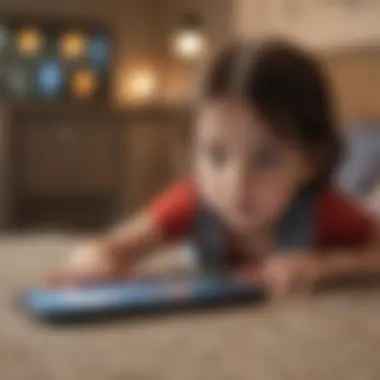

Communication Strategies with Children
Effective communication is a crucial component for tech-savvy parents aiming to manage their children's screen time on iPhones. This section explores the essential elements of communication, the benefits of establishing clear policies, and the considerations needed to foster understanding between parents and children regarding iPhone usage.
Discussing Screen Time Policies
Initiating conversations about screen time policies requires clarity and openness. Parents should start by explaining the reasons behind these rules. It is helpful to articulate the purpose of screen time limits, such as promoting physical activity, encouraging social interactions, and ensuring a balanced lifestyle. When children understand why these policies exist, they are more likely to cooperate.
In these discussions, focusing on mutual agreement can be beneficial. Parents can involve children in setting the rules. This involvement can include deciding which apps are appropriate or determining how much daily screen time is healthy. By creating a sense of ownership, children may adhere to the guidelines more willingly.
To assist in these discussions, parents might consider using visual aids like charts or diagrams.
- For example, a visual schedule can help children see when they can use their devices and when they need to engage in other activities.
- Such tools may ease the transition and reinforce the policies in a visually appealing way.
Parents should also be aware of their children's reservations or concerns about the limitations. Listening attentively can reveal valuable insights into what children think about their tech usage.
By promoting openness, parents can foster a supportive environment where children feel comfortable discussing their feelings about device use.
Encouraging Open Dialogue
Open dialogue is essential for a fruitful relationship between parents and children regarding technology. Encouraging children to express their views on screen time helps build trust and understanding. Parents should create an atmosphere where children do not feel afraid to discuss their experiences or frustrations related to iPhone use.
Regular check-ins create opportunities for feedback. Parents may ask questions about their children's favorite apps and digital activities. Encouraging children to share their experiences can help in understanding the types of content they engage with.
- Consider the following aspects when inviting open dialogue:
- Ask open-ended questions to stimulate discussion.
- Provide feedback that shows empathy and understanding.
- Be patient as children articulate their thoughts.
By maintaining open lines of communication, parents can adapt their strategies based on their children's responses. As children grow and their needs change, dialogues can evolve, ensuring that screen time policies remain relevant and effective.
In summary, communication strategies can significantly influence how children understand and accept screen time limits. When parents engage in meaningful discussions and create a platform for open dialogue, they set the stage for a healthier relationship between children and technology.
Alternative Activities to Screen Time
As parents, finding alternative activities to screen time is crucial. This assists in maintaining a balanced lifestyle for children, preventing excessive reliance on devices. With technology's prevalence, it becomes vital to foster other interests. Engaging in various activities can enhance children's creativity and physical health. Therefore, promoting alternatives is not just beneficial but necessary for their overall development.
Promoting Outdoor Activities
Encouraging children to spend time outdoors is fundamental to their development. Outdoor activities not only promote physical health but also nurture social skills and curiosity. Nature walks, sports, and playing in parks can serve as suitable options. Activities like biking or hiking can foster a sense of adventure and exploration.
To involve children, consider these points:
- Organize group outing with neighbors.
- Introduce seasonal sports like soccer, basketball or swimming.
- Visit local nature trails or parks regularly.
These outdoor experiences help children build friendships and learn teamwork. Additionally, these activities can stimulate creativity and imagination.
Encouraging Creative Hobbies
Fostering creative hobbies can provide an effective strategy to limit screen time. Hobbies like painting, crafting, playing a musical instrument, or writing can enhance cognitive skills. They promote critical thinking and allow for self-expression. Moreover, engaging in these hobbies can provide a sense of accomplishment.
Suggestions include:
- Set up a dedicated craft space with supplies.
- Enroll in music or art classes.
- Establish a family game night or book club.
"Engaging in non-screen activities facilitates a well-rounded childhood experience."
Monitoring and Adapting Usage
Monitoring and adapting usage is an integral aspect of managing children’s screen time. As parents, you want to ensure that technology serves as a tool for growth rather than a distraction. By actively monitoring usage patterns, parents can gain valuable insights into their children’s habits and behaviors. These insights are vital for creating a balanced digital experience.
A key benefit of monitoring is the ability to identify specific applications or activities that may require more attention. For instance, if a child is spending excessive time on social media, this might warrant a discussion about its effects on mental health and social interaction. Regularly checking usage reports can help inform these discussions. Here, the Screen Time feature on iPhones becomes invaluable, offering detailed analytics on app usage, time spent, and frequency of device unlocks.
Additionally, understanding the nature of your child’s engagement with devices allows for better communication about screen time limits. With increased awareness, you can adapt rules that suit their individual needs rather than imposing blanket restrictions that might not fit every situation.
"Monitoring your child's screen time is not about control, but rather guidance and support."
This approach encourages a mutual understanding between parent and child, paving the way for healthier technology habits. Thus, this ongoing process of monitoring not only aids in enforcing boundaries but also empowers children to develop self-regulation skills over time.
Reviewing Screen Time Reports
Reviewing Screen Time reports provides a clear overview of how your child uses their device. This feature allows you to check not only the total time spent on the iPhone but also the specifics of app usage, revealing patterns that might otherwise go unnoticed.
Parents can observe trends over days or weeks. For example, you may notice that screen time peaks in the evening, which could signal a need to adjust daily limits or introduce downtime. The flexibility of this feature empowers parents to make informed decisions.
When accessing reports, pay attention to:
- Total screen time.
- Breakdown of app usage by category (games, social media, educational apps, etc).
- Frequency of device usage throughout the day.


These elements provide contextual data that aids parents in evaluating whether current limits are effective or need adjustment. Adjustments may include creating more structured use during homework or family time.
Adjusting Limits Based on Age and Needs
Adjusting screen time limits based on age and individual needs is essential in the parenting process. As children grow, their ability to handle technology evolves. Therefore, flexibility is key.
Younger children often require stricter limits, given their developmental stage. They may struggle with impulse control, leading to potential issues with excessive use. As they mature, however, their capacity for self-regulation improves, allowing for gradual increases in allowable screen time.
Consider the following when making adjustments:
- Age appropriateness: Ensure that app and content choices align with developmental stages.
- Individual needs: Each child is unique. For example, a child who excels in self-monitoring might benefit from more freedom compared to one who struggles.
- Educational vs. recreational use: As remote learning becomes more prevalent, balancing educational screen time with recreational use becomes critical.
Regularly reevaluating these limits fosters a sense of responsibility in children regarding their use of technology, preparing them for independent use in the future. Addressing these aspects with care results in practical and sustainable tech habits.
Navigating Common Challenges
Managing screen time and technology use can be a daunting task for many parents. Navigating common challenges is crucial for maintaining a healthy balance in a tech-dominated society. Parents often face unique hurdles that can deter their efforts in enforcing time limits. Understanding these barriers offers significant benefits. It aids in crafting effective strategies to maintain a positive environment for both parents and children.
Resistance from Children
One of the most prevalent challenges parents encounter is resistance from their children regarding screen time limits. Children may argue, negotiate, or even express frustration over restrictions placed on their device use. This resistance can stem from various factors including peer pressure, a desire for independence, or a simple attachment to their devices.
It’s vital for parents to recognize that this resistance is a normal part of the child-development process. Being clear about the reasons behind screen time limits is important. Offering logical explanations helps children understand the intent behind the rules and makes compliance easier.
Encouraging dialogue can also foster a cooperative atmosphere. Listen to your child's concerns and involve them in discussions about their screen time. This can provide a sense of agency, allowing them to feel more in control rather than simply being told what to do.
"Effective communication is key in establishing trust while managing screen time for children."
Handling Screen Time Abuse
Screen time abuse refers to situations where children exceed agreed limits or engage in inappropriate content. Recognizing this behavior early is crucial for intervention. Parents must remain vigilant about how their children are using devices. Abuse can manifest as hidden usage of apps or avoidance of parental monitoring.
To address this, establishing clear boundaries is necessary. Creating a contract that outlines acceptable usage can give children a sense of responsibility over their device time. If rules are broken, it is essential to enforce consequences consistently.
Additionally, utilizing monitoring features within iOS can assist parents in tracking app usage. Using apps like Net Nanny or Norton Family can also provide complementary oversight.
In instances of repeated abuse, it might be wise to reassess the limits set. Adjusting the time frames or restrictions may reflect the individual needs of the child as they grow older.
Exploring Third-Party Applications
In the landscape of parental control, third-party applications have gained prominence for their flexibility and additional features. These tools provide options beyond those offered by default iPhone settings. Many of them are designed to supplement existing functionality while offering unique capabilities that cater to various needs of parents and children.
When considering third-party parental control apps, it is essential to understand what each app can offer. They can provide more nuanced monitoring options, such as tracking location, monitoring texts, or filtering specific online content. They can also allow parents to set restrictions on devices or apps not covered under standard iOS settings, giving a more comprehensive approach to managing screen time and ensuring child safety online.
Review of Popular Parental Control Apps
There are numerous parental control apps available, each with specific strengths. Popular solutions include:
- Qustodio: This app offers a detailed dashboard to monitor usage statistics and set restrictions based on various factors. It covers web filtering, time limits, and even app management.
- Norton Family: Known for its security features, Norton Family allows parents to track browsing habits and monitor videos. It excels in its ability to provide location tracking.
- Net Nanny: This application focuses on internet safety. It provides real-time alerts for potentially harmful content, allowing parents to stay proactive about their child's online activities.
- Bark: Bark stands out for its advanced monitoring capabilities. It uses algorithms to detect potential risks in messages and online activities, providing alerts for areas needing attention.
Each of these applications has its pros and cons based on what parents need. Factors like ease of use, installation processes, and compatibility with devices should all be considered.
Integrating Apps with iPhone Settings
Integrating third-party apps with iPhone settings is crucial for achieving optimal control and monitoring. Upon installing a parental control app, it is important to configure it correctly. Most applications will provide detailed steps during the initial setup phase.
Here are common integration steps parents typically follow:
- Install the App: Find the app in the Apple App Store and download it.
- Create an Account: Most apps require you to create an account, which allows you to manage settings and view reports from any device.
- Grant Permissions: Allow the app access to specific phone features, such as location tracking and notifications. This access is essential for monitoring the child’s activities.
- Configure Settings: Set restrictions on applications, manage screen time, and establish alerts based on the child's usage behavior.
- Regular Monitoring: After setup, regularly check the app for updates and reports. Adjust settings as necessary to fit the changing needs of your child.
Integrating these apps into your iPhone's ecosystem can significantly enhance your ability to monitor and adjust your child’s screen time effectively, bridging any gaps left by the basic iPhone parental controls. By combining built-in features with third-party applications, parents can cultivate a safer digital environment for their children.
Future Trends in Technology and Parenting
The realm of parenting in the digital age is constantly evolving. With the introduction of new technologies, the ways in which parents manage their children's screen time are changing. Understanding these future trends is crucial for tech-savvy parents. Staying updated with the latest advancements allows parents to utilize new tools that enhance their ability to monitor, guide, and support their children’s digital experiences. As children grow, so will their interaction with technology. Thus, being aware of potential changes is essential.
Technological Advances in Parental Controls
Parental control features have become more sophisticated with advancements in technology. The introduction of comprehensive software solutions provides parents an array of functionalities. These advancements include the ability to set more granular restrictions, monitor usage in real-time, and customize profiles based on individual needs.
Notably, features like app-specific restrictions allow parents to manage how long their children can use particular applications. This fine-tuning helps ensure that children engage with suitable content while maintaining overall screen time limits. Future updates might integrate biometric data analysis, enabling more personalized and adaptive control settings based on the child’s behavior. This offers a proactive approach instead of merely reactive measures.
Furthermore, mobile applications such as Qustodio and Norton Family are leading the way in such developments. They provide dashboards that aggregate data about children’s online activities, offering insights into patterns that can inform more effective parental guidance.
The Role of Artificial Intelligence
Artificial intelligence is positioning itself as a game-changer in the parenting landscape. With an increase in the complexity of child behaviors online, AI can offer extensive analytics that allows for better decision-making. AI systems can track usage patterns and provide recommendations tailored to the child’s age, interests, and habits.
The implementation of predictive algorithms could help parents anticipate potential issues before they escalate. For example, if a child frequently visits a site that raises concerns, the system might alert the parent or suggest more appropriate alternatives. Moreover, machine learning technologies can assist in developing smart filters that adapt over time, growing with the child’s changing interests and maturity.
"AI-driven solutions could redefine parental guidance, shifting it from controlling to understanding and facilitating."
Overall, as artificial intelligence continues to evolve, its partnership with traditional parental controls will shape a safety net that is more aligned with modern digital family dynamics. Parents will be equipped with comprehensive tools, making navigation through the digital world less daunting and more strategic.















