Maximizing Kindle on Mac: Accessibility and Reading Features


Intro
In today's digital age, reading has evolved far beyond traditional books. With apps like Kindle on the Mac, numerous individuals can enjoy literature in diverse formats while embracing modern technology. This application is particularly important for users with accessibility needs. The Kindle app expands reading horizons via distinct accessibility features and tailored reading options. This guide will dissect how to leverage these features effectively, allowing users to enhance both education and leisure reading.
Product Overview
The Kindle app on Mac integrates essential functions designed for a fluid reading experience. Users are met with various features that cater to varied literacy preferences and needs. Some hallmark attributes of the Kindle app include text scaling, background color adjustments, and voice assistance tools. This empowers users to customize their reading interface based purely on individual comfort.
The Kindle application updates include regular inclusion of essential enhancements, improving its functionality. This readiness speaks positively to both readers and more casual users of the platform. The Mac app can be easily downloaded via the official Amazon site or the Mac App Store. Instructions are clear to follow, making accessibility a emphasized aspect from download to usage.
“Accessibility is not a feature, it’s a design principle.”
Source: W3C
Accessibility Features
One noteworthy component of Kindle for Mac is its robust accessibility functions. Users will find the text-to-speech feature particularly valuable. This provides both narration and auditory comprehension tools. In settings, one can tailor voice selection according to personal preferences and language needs. Key accessibility features include:
- Customizable font sizes and styles
- Background color changes for night and day mode choices
- Highlighting options that improve attention on selected text
- Screen reading software compatibility allowing full use of all functionalities
Individuals with dyslexia, vision impairment, or reading disabilities can find these customizable elements critical for their enhanced literary engagement.
Reading Options
Different users opt for varied reading strategies. Kindle allows you to select accordingly. The interface offers flexibility through adjustments in line spacing and indentation, along with support for features like:
- Word wrapping to prevent awkward breaks
- Alignment options that can regulate perceived readability
- Bookmarking capabilities suitable for referencing during future readings
Users pursuing educational outcomes can enhance comprehension using the in-built dictionary and translation features. This transition between leisure and educational reading is seamless.
Finale
Understanding how to use the functionality within the Kindle app on Mac opens opportunity doors for readers of various backgrounds. The accessibility features ensure an inclusive experience tailored to individual needs. As reading continues to evolve, remaining aware of these tools will ensure everyone enjoys literature comfortably and thoughtfully.
Intro to Kindle on Mac
The significance of using the Kindle app on Mac extends beyond just reading eBooks. This section aims to explore the varied aspects of the Kindle application that resonate with both casual readers and serious learners.
First, it's essential to discuss how the Kindle app integrates seamlessly into the Mac environment. With a user-friendly interface and robust features, it offers an extensive range of options for all generations. Users can experience their favorite titles through easily manageable digital reading resources. With the Kindle app, anyone can access thousands of books at their fingertips, reducing the need for physical storage space.
Another important element is access to features tailored for improved reading accessibility. For instance, the app includes text-to-speech functionality and varied display settings, enhancing reading experience for those with vision impairments or other disabilities. Thus, understanding how to navigate the Kindle app on Mac can empower more people to engage in reading and boost literacy skills as a result.
This section lays the groundwork for understanding Kindle on Mac by examining both the app's layout and the unique features it provides, making it more than just another reading tool. The ensuing discussions will delve deeper into the capabilities of the app, ensuring that users can fully harness its utilities.
Overview of Kindle App
The Kindle app serves as a bridge between traditional literature and modern technology. Designed to accommodate a plethora of reading preferences, it offers a versatile means to consume books, magazines, and other written content on Mac computers. The application enables users to bookmark pages, make annotations, and highlight text, features that cater to both leisure readers and students.
Furthermore, regular updates to the app ensure that its functionality improves with technological advancements. Mont62r9ing the Kindle Store directly within the app allows for easy purchase and access to new releases, maintaining a fresh collection of content for users.
Importantly, Kindle's sync capabilities allow readers to continue their studies or leisure activities on different devices. One can start reading on Mac, then effortlessly shift to other platforms like smartphones or tablets without losing progress. This adaptability is key in modern reading habits.
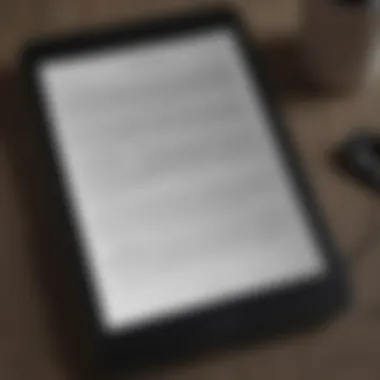

Why Choose Kindle on Mac?
Should someone consider using the Kindle app on Mac? The answer leans heavily towards its extensive features and benefits compared to other reading options. One primary reason to opt for Kindle on Mac is its capability for multitasking. Users can have multiple applications open while still confined to a vivid reading experience, silencing distractions in a digital environment.
Additionally, enhanced viewing options contribute to reader satisfaction. Users have the ability to adjust text size, background color, and brightness based on personal preferences, making reading a much more comfortable task.
Given the large screen size of Mac computers, reading on Kindle can create an engaging and focused environment. This allows for a richer literary experience where many can appreciate intricately designed illustrations and detailed formatting.
As these discussions reveal, there are clear and distinct advantages to choosing the Kindle app for Mac users. Making educated choices about one's reading environment can significantly contribute to a better overall experience and support educational or recreational reading pursuits.
Accessing the Kindle App on Mac
Accessing the Kindle app on a Mac is essential for readers who prefer the integration of e-books in their daily routine. This section elucidates how to get started with the Kindle app, highlighting various elements like installation and user setup. Having this application on a Mac not only opens up a vast library of books but also enhances reading versatility and accessibility features that make it easier for all users, including those with disabilities.
One significant benefit of using the Kindle app is its synchronicity with other devices. Users who own multiple platforms can enjoy their books across different screens, maintaining their reading progress seamlessly. This interconnected experience makes it much simpler to transition from reading on a mobile device to a larger Mac screen.
Downloading the Kindle App
Downloading the Kindle app is the first step toward accessing a great literary experience. The process is straightforward, but it is crucial to ensure that the correct version of the app is downloaded for optimal functionality. Follow these steps:
- Visit the official Amazon Kindle website.
- Locate the download section for the Mac app.
- Click on the Download Now button that is prominently displayed.
- Wait for the (disk image) file to download completely.
- Check your Downloads folder to locate the file.
It is worth noting that users should make sure their macOS version supports the latest Kindle app for the full array of features to function properly. Keeping macOS updated also plays an important role in efficiency and security.
Installing and Setting Up
After downloading the app, the installation is the next step. It is usually quick and uncomplicated and requires the following actions:
- Double-click the file that was downloaded.
- This action will open the mounted disk image. You should see the Kindle app icon.
- Drag the Kindle icon into your Applications folder.
- Once the copying is complete, you can find the app by opening Applications in Finder.
- Launch the app and log in with your Amazon account credentials. If you don’t have an Amazon account, you will need to create one during this setup process.
The setup may take a few minutes. Once complete, you will be welcomed by the app’s user-friendly interface that allows users to configure settings according to individual preferences. Configurations can include font size adjustment, background color selection, customize the layout, and enable accessibility features such as screen reader support.
In this digital reading environment, users have an essential tool at their disposal. Easy access, combined with the experience provided by optimizing settings tailored specifically to an individual’s preferences or needs, establishes a clearer path for enriching the reading experience on Kindle.
Text-to-Speech Functionality on Mac
Text-to-speech functionality on the Kindle app for Mac presents a vital aspect for enhancing the reading experience. This feature transforms text into spoken words, allowing readers to consume content in an alternative manner. This is particularly beneficial for individuals with visual impairments or learning disabilities but also serves those who prefer auditory learning. Its growing significance underscores the shift toward inclusive design in digital applications.
Introducing Text-to-Speech
The text-to-speech feature in the Kindle app makes reading more accessible by utilizing voice technology to convey stories and information audibly. This can help maintain engagement for users who struggle with reading comprehension or desire a multitasking option—such as listening while commuting. By making written content audible, readers can interact with the text in a new way.
To implement this feature, it requires accessing the correct settings within the Kindle app on Mac. This often necessitates familiarity with where the accessibility options are located. Not only does text-to-speech open opportunities for non-traditional learners, but it also encourages an immersive experience especially for younger audiences who might respond better to listening than to studying character by character.
Activating Text-to-Speech Features
Activating text-to-speech in the Kindle app on Mac involves a few straightforward steps. Users typically need to navigate through the menu. Here they can find selection modes designated for text-to-speech functionalities. Generally, the activation can be conducted through these steps:
- Open the Kindle app.
- Select a book or text that they are interested in.
- Look for the options button, often represented by three dots or lines.
- Choose the Text-to-Speech function from the dropdown menu.
It's important to ensure that the sound settings and volume levels are adjusted correctly to enhance listening. Users may experiment with different settings to identify a voice speed that is comfortable for them. The inherent flexibility allows personalized experiences accommodating various reading styles and preferences.
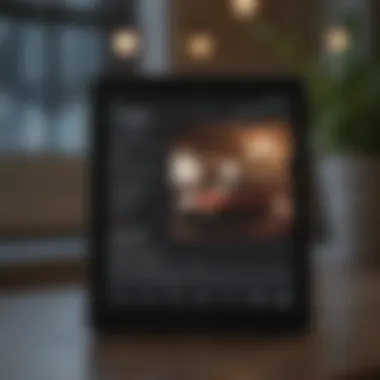

Supported Languages and Accents
The text-to-speech system within the Kindle app supports several languages and regional accents, making it a versatile solution. Users have options to choose voices that resonate more personally with their preferences.
Some of the key languages typically supported include:
- English
- Spanish
- French
- German
- Italian
In addition to standard language support, there is attention to accents as well. Offers may include British English, American English, and regional variations. This is instrumental for creating authentic listening experiences that align more closely with user identities.
Exploring these varied accents reassuringly confirms that Kindle considers global users, broadening its appeal and capability. The outlined text-to-speech functions can significantly contribute to inclusivity, ensuring users of diverse backgrounds can engage with literature on familiar terms.
Optimizing Your Kindle Reading Experience
Optimizing your reading experience with the Kindle app on Mac is crucial for both casual readers and scholars alike. When users custom-tailor their settings and utilize features effectively, they enhance not only comprehension but also the overall joy of reading. With various tools at your disposal, you can modify elements such as typography, background colors, and layout options. Every change may help in focusing better and reducing eye strain.
The richness of the reading experience stands out when you understand the available settings. From adjusting font size to exploring alternative color schemes, these optimizations can aid anyone from students studying complicated texts to readers indulging in leisure novels. Small adjustments in configuration might lead to significantly better engagement with the content.
Another vital aspect is familiarity with bookmarking and annotating features. Users can track important passages or jot down thoughts. This is particularly useful for academic purposes and preserves insights that may be relevant later.
"Optimizing one's reading environment can dramatically transform the way information is absorbed and enjoyed."
Customizing Reading Settings
The customization of reading settings in the Kindle app allows users to find what best fits their unique reading habits and preferences. You have options to adjust several key tenets:
- Font Type and Size: Select from various fonts including the commonly used Amazon Ember and styles like sans-serif or serif. Resizing can minimize strain and enhance readability.
- Background Color: You can change the background from the traditional white to sepia or black. This capability can significantly impact glare and overall comfort.
- Line Spacing: Adjustments can be done in terms of line spacing, providing more breathing room for the text, especially in dense academic materials.
- Margins: Alter the margins so your text can fill more area which a makes substantial difference for comprehension.
Available customizations are not mere frivolities; they shape reading habits. Simple modifications lead to more fluid content interaction and allow readers to engage with texts on a deeper level.
Utilizing Bookmarks and Notes
One of the ores can be recognizing the power of bookmarks and notes within the Kindle app. Here’s how these tools can benefit users:
- Bookmarking Pages: Easily mark noteworthy sections without the hazard of losing your page. It is a seamless way to return to core discussions or poignant quotes, simplifying publication analysis or class preparation.
- Taking Notes: Direct annotations on the text enrich your understanding. Summarizing thoughts or preserving reactions right on your digital page helps retain valuable insights over time.
- Organizing Highlights: For those studying complex material, highlighted text becomes the gathering point for essential ideas, spurring deeper discussions or easier revisions for assignments.Well-managed notes can be referenced quickly during presentations or examinations.
Employing bookmarks and notes effectively emphasized interconnectedness in scholarly resources. This simple adjustment fosters improved retention and comprehension for both academic pursuits and leisurely reading.
Advantages of Kindle's Accessibility Features
In today's digital age, accessibility remains a paramount consideration for any application, particularly one focused on reading. The Kindle app on Mac provides an array of features designed to expand its usability and support diverse literacy needs. Understanding these features not only highlights their significance but also informs users about optimizing their reading experience.
Enhancing Literacy Skills
The Kindle app excels in promoting literacy skills among various user groups. Among its key advantages is the integration of its text-to-speech functionality. This feature aids individuals who may not possess fluency in reading or who are beginning learners. By providing an auditory experience alongside text, users can develop better comprehension of language structure and vocabulary. It serves as an essential tool, especially for young readers or for those acquiring a new language.
Furthermore, Kindle's adjustable text sizes and background color options cater to users with visual impairments. The distinction in colors increases readability, ensuring that the text stands out against the background, creating a less straining visual experience. By blending auditory and visual/audio components together, the app enables users to engage more deeply with their reading material, ultimately enhancing their long-term retention of information.
Adapting to Reader Preferences
Another significant merit of Kindle's design is its adaptability to individual reader preferences. Customization options empower users to tailor their experience according to specific needs. The range of settings includes various text formatting choices, line spacing, and even typesetting. Such flexibility is highly beneficial to individuals with cognitive disabilities or reading difficulties, as it allows them to configure their reading environment to match their comfort level.
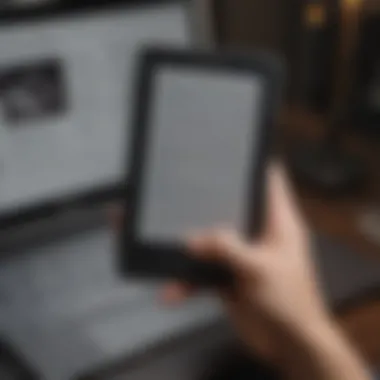

Moreover, the option for brightness control helps to ensure that the reading experience is pleasant and not endured in discomfort. Adjustments can reflect personal choices, keeping engagement high and frustration low with minimal effort. Each feature has been designed with user experience in mind, demonstrating a commitment to accessible reading, irrespective of the reader's background.
“Accessibility in digital reading is not just beneficial but essential, considering diverse users' needs.”
As more readers recognize the profound impact these features can have, the app continues to evolve. So as literacy skills developd along with personal preferences fostered through multi-faceted options, the desire for a seamless reading encounter prevails.
Challenges and Limitations
The importance of understanding challenges and limitations within the Kindle app is crucial in appreciating its overall functionality. Accessibility features are meant to enhance user experience but they can also face certain hurdles that might impede usability for some individuals. This section aims to illuminate these issues to prepare users for potential difficulties while providing strategies to navigate them.
Technical Issues with Voice Features
Voice features represent one of the avant-garde functions of the Kindle app, appealing strongly to those who may have difficulty with traditional reading. However, besides its advantages, there can be shortcomings associated with these functionalities.
- Compatibility Problems: Some users have reported that the text-to-speech features may not integrate seamlessly with older versions of MacOS or deprecated hardware. This could result in a poor user experience. Updates are essential to avoid these glitches.
- Accents and Pronunciation: Another common issue users encounter is irregularities in how the app handles different accents and complex pronunciations. Voices don't always pronounce names or specialized jargon correctly, which can disrupt understanding and lead to frustration.
- Intermittent Glitches: At times, the voice features can suffer from performance dips, leading the application to freeze or produce errors. These disruptive occurrences not only affect concentration but may also necessitate frequent reboots or manual resetting of voice settings.
Each of these obstacles calls for the user to be adaptive, striving not just to use but to maximize the services provided by the Kindle app.
Content Limitations within the App
While the Kindle app offers a broad selection of eBooks, content limitations exist that can limit its effectiveness as a reading tool. Recognizing and understanding these constraints is essential for users to set realistic expectations regarding their e-reading experience.
- Restricted Formats: Some digital content, including PDFs and certain proprietary formats, might not work smoothly within the Kindle ecosystem on Mac. This can restrict the reader's choice of materials, which undermines the app's robustness as an all-in-one reading solution.
- Availability of Titles: Not every book is available for Kindle, as Kindle's library has geographical limitations based on publishing rights. Therefore, readers may not have access to specific titles they are interested in.
- Limited Customization Options: Although customization is available, some users often find it unsatisfactory. Features like text sizing, background colors and font changes might not suffice for every individual’s eyesight or reading comfort requirements.
Overall, being aware of both technical issues and content limitations in regard to the Kindle app ensures users are more equipped to utilize its features effectively, while managing expectations around accessibility.
Future Developments for Kindle on Mac
As technology continues to evolve, so do the applications we use for reading. Kindle on Mac is no exception. Future developments represent an essential part of enhancing the reading experience. As digital platforms compete for user engagement, continued innovation becomes non-negotiable. The upcoming enhancements will include updates in accessibility features and reading options in the Kindle app.
Incorporating these advancements promises to improve user satisfaction and increase the appeal of Kindle on Mac for various audiences. Future developments often stem from user feedback, market trends and emerging technologies that shape how we interact with digital content. Users will benefit from an app that not only reflects current needs but anticipates them, fostering a deeper connection with the reading experience.
Expected Updates and Features
New functionalities are expected to arrive in the near future. Among the anticipated updates are enhancements to text-to-speech capabilities. Users should see improved narration qualities, providing a smoother listening experience. Other predictions point to the inclusion of additional languages and dialects, allowing a wider audience to use the app effectively.
Moreover, a feature may also become available. This implies that users will be able to switch seamlessly between devices without losing their place in a text. Reading progress, notes, and bookmarks would be preserved, regardless of whether the user switches from Mac to a tablet or even a smartphone.
In a growing trend, there is also speculation around the inclusion of social sharing options directly from the app. Integrating reading lists or sharing excerpts via social media could enhance user interaction. Active readership communities on platforms like Reddit often share reading experiences, thus connecting readers with books and ideas more naturally.
User Feedback and Improvement Initiatives
User feedback plays a critical role in the growth of any application. Platforms that frequently gather and implement user suggestions tend to thrive and become favorites among loyal users. The Kindle team places a strong emphasis on community input. This can lead to targeted enhancements, ensuring the app aligns with what its users actually want.
Several threads on Facebook suggest what improvements Kindle users find essential. Common requests often include better customization for text size, fonts and contrast options, aiding readability. Such features specifically cater to readers who need more than the typical configurations, a sentiment echoed repeatedly on various forums.
Improvement initiatives backed by user feedback also pave ways for less visible changes. Enhanced performance and adherence to stability guidelines are driving forces behind updates. Users ultimately desire a plug-and-play experience with as little lag or interruption as possible.
Ending
In this article, we reviewed the various features of using the Kindle app on Mac, with a special emphasis on its accessibility components and reading options. These elements provide significant advantages to various users, especially those with different needs or preferences in their reading habits.
The accessibility features cater to a wide range of individuals, enhancing the experience for both leisure reading and educational purposes. Understanding how to effectively utilize text-to-speech adds great value, enabling readers to engage with the text in a more dynamic manner. Not purchase just to read, but to absorb and comprehend content audibly offers depth to the overall learning experience.
Moreover, the specifics of customizing reading settings can vastly improve engagement. Adjustments allow users to tailor their reading environment, creating a more welcoming atmosphere suited to their style. Utilizing bookmarks and notes offers a compact way to track important ideas, further enriching the readings.
The challenges acknowledged throughout, like technical issues and content limitations, highlight that while the app provides immense convenience, users must remain aware of its boundaries. Yet, the future developments discussed indicate that continuous improvement is on Amazon's agenda, which is essential for fitting modern reading demands.















