Exploring Mac's Built-in Antivirus: Efficacy and Strategies
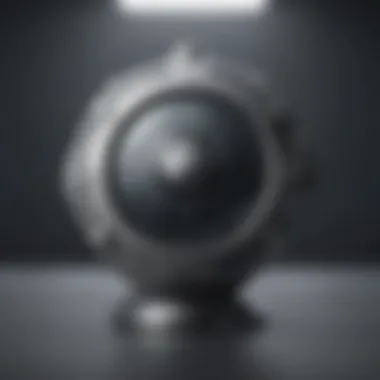

Intro
In today's digital landscape, where cyber threats lurk at every turn, understanding the security measures in place on different operating systems is paramount. With its sleek design and user-friendly interface, the Mac is a favored choice among many users. However, behind its charm lies a crucial question: how robust is the built-in antivirus on Mac systems? Delving into the effectiveness of Mac's default antivirus functionalities, this piece will untangle the layers of security that Apple has integrated into its ecosystem.
Product Overview
Built-in Security Features
At the heart of every Mac is a suite of built-in security features aimed at defending against malicious software and intrusions. The most prominent of these is XProtect, a signature-based antivirus technology that offers real-time scanning. It's akin to a guard at the gate, ready to block out harmful files as they attempt to enter your system. Another security layer is the Malware Removal Tool, which acts like a spring cleaning service for your Mac, kicking out harmful software already lurking in your system.
Beyond these, Gatekeeper stands as a gatekeeper (no pun intended), ensuring that apps downloaded from the internet are from identified developers before allowing them to run. The system also features System Integrity Protection, a safety net designed to protect core system files from being modified, thereby minimizing potential vulnerabilities.
Limitations of Built-in Antivirus
Despite these measures, Mac's built-in antivirus is not without its drawbacks. For one, it relies heavily on signature detection, meaning that brand-new malware might not be immediately detected. You might think of it like a dog sniffing out intruders; if the dog hasn’t been trained on a new scent, it may miss it. There’s also the issue of performance—especially on older devices, running constant scans can sap resources, leading to slower system performance when multitasking.
Best Practices for Enhanced Protection
To truly safeguard your devices, relying solely on Mac's built-in antivirus is often not a sufficient strategy. Here are some best practices worth noting:
- Keep your software updated: Regular updates don’t just enhance functionality; they often contain critical security patches that can fend off new threats.
- Use strong, unique passwords: Bewaring of password reuse is crucial. Password management tools can simplify this process.
- Consider supplementary antivirus software: While the built-in options are solid, third-party software like Malwarebytes or Intego can provide an extra layer of protection.
Finale
The default antivirus on Mac serves as a helpful first line of defense against the multitude of cyber threats in existence. However, it shouldn’t be the sole component of your security strategy. By understanding its strengths and limitations and taking proactive steps, users can significantly enhance their cybersecurity posture, ensuring a safer digital experience.
Prelims to Mac Antivirus
When it comes to the world of computing, ensuring that your system is secure is paramount. Mac antivirus plays an essential role in protecting your digital ecosystem. It's not just about preventing malware; it’s also about understanding how your Mac defends itself from threats. The built-in antivirus features that Apple offers are meant to provide a first line of defense against common threats. However, users often overlook these protections or misunderstand their capabilities. This article seeks to shed light on those features while guiding users on how best to leverage them for their safety.
Understanding Built-in Protections
Apple has integrated several layers of security into its macOS environment, which can sometimes give users a false sense of security. XProtect, Gatekeeper, and the Malware Removal Tool are some of the built-in systems in place. Each of these features works behind the scenes, combining their strengths to shield users from harm. XProtect automatically examines downloaded files against a list of known malware, effectively stopping them in their tracks. Then, there's Gatekeeper, which ensures that any apps you install are from identified developers, helping to ward off untrustworthy software.
Users may wonder how effective these defenses are, especially given the plethora of threats circulating online. In a world where data breaches and cyber-attacks are becoming all too common, understanding these built-in protections is not just beneficial, it’s vital. Knowing how they function and their limitations helps users navigate the digital world more adeptly, enabling them to make informed choices about their security.
The Evolution of Mac Security
The security landscape for Mac systems has transformed dramatically over the years. Years ago, Macs were often considered invulnerable, primarily because of their smaller market share. As this has changed, so has the need for more robust security measures. From the early days of simple virus protection to the sophisticated integration of security protocols we see today, the evolution of Mac security paints a fascinating picture.
Early versions of macOS had little in the way of built-in antivirus capabilities. Users relied heavily on third-party software to protect their machines. As cyber threats grew, Apple recognized the need for improved protection. Over time, systems like XProtect evolved alongside the malware they were designed to detect. Today’s macOS combines various defensive strategies, adapting to ever-changing threat vectors.
In examining the trajectory of Mac security, one can appreciate how Apple's response has been proactive rather than merely reactive. The reality is that as technology advances, so too do the tactics employed by malicious entities. This understanding reinforces the need for continued vigilance by users, alongside utilizing built-in protections to their fullest potential.
Core Features of Default Mac Antivirus
In today's digital age, understanding the core features of default Mac antivirus solutions is vital for ensuring your system's safety. Being equipped with knowledge about these in-built tools aids users in making informed decisions regarding their cybersecurity needs. This section delves into the key elements of Mac's antivirus features, shedding light on their benefits and the considerations users should keep in mind.
XProtect: The Foundation of Mac Security
XProtect serves as the primary line of defense against malware for Mac systems. It's a signature-based detection system that works quietly in the background to identify known threats. When a user downloads software or files, XProtect checks the items against its database of known malware. If it finds a match, it swiftly prevents the installation or execution of the malicious software.


The advantages of XProtect are significant, especially for users who may not feel comfortable with third-party antivirus tools. It operates seamlessly, requiring no installation or configuration on the part of the user. However, its reliance on signatures means it can lag behind the latest threats. New malware variants can slip through the cracks, leaving systems vulnerable until Apple updates its definitions. This highlights the importance of users keeping their Macs updated.
Malware Removal Tool: A Closer Look
The Malware Removal Tool (MRT) is another layer of protection, and its function extends beyond mere detection. Available with software updates, MRT actively scans and removes known malware from infected systems. This can be particularly useful for users who may inadvertently download harmful files from seemingly innocent websites.
While MRT provides a safety net, it's worth noting that its effectiveness hinges on having an active internet connection for updates. Users might encounter new threats that MRT hasn't yet been designed to combat. This ongoing game of cat and mouse shows that while MRT is an essential tool, it should not be considered a comprehensive security solution.
Gatekeeper: Safeguarding Apps
Gatekeeper plays a crucial role in app management and is oftentimes overlooked. Its primary job is to ensure that applications downloaded from the internet are safe to use. By default, Gatekeeper restricts app installations to those from the App Store and identified developers. This means that users are less likely to run into unsafe software unintentionally.
Gatekeeper offers three levels of security:
- App Store Only: Only apps from the official App Store can be installed.
- App Store and Identified Developers: Allows apps from outside the App Store, but only if they’ve been verified.
- Anywhere: This setting, although less recommended, permits the installation of any app, regardless of its source.
While Gatekeeper provides robust security, it can be frustrating for users who wish to utilize applications from less-known developers. Therefore, it's crucial for individuals to balance security needs with their application usage, tweaking settings in accordance with their needs.
"Apple's built-in protections aim to offer a base level of safety against the ever-evolving landscape of cyber threats."
These core features are integral to the security framework of Mac systems. They empower users, providing them with tools to mitigate risks, even if they are not foolproof. Recognizing both the advantages and limitations of these built-in protections equips users with the insight needed for effective digital hygiene.
Limitations of Default Antivirus on Mac
When discussing antivirus solutions for Mac, it's vital to bring to light the limitations of the default offerings. While the built-in systems like XProtect and Gatekeeper provide essential security measures, they are not foolproof. Recognizing the shortcomings of these solutions helps users make informed decisions regarding their overall digital safety.
Detection Rates and Response Times
One of the primary limitations of default antivirus on Mac is the variable detection rates and response times. While Apple's XProtect works diligently in the background to recognize known malware, it does not always catch everything. Reports show that its detection rates can lag behind third-party alternatives, especially when it comes to emerging threats. For example, during the arrival of a new malware strain, users may face delays in updates due to Apple's periodic release schedules.
- Statistics show that detection rates can be as low as 85% in certain scenarios, leaving a significant gap for potential threats.
- Additionally, response times vary significantly. Users may only discover they are vulnerable well after the fact, creating a window of opportunity for harmful software or viruses to infiltrate their systems.
This inconsistency can prove annoying or even detrimental, especially for users who rely heavily on their devices for sensitive work.
Handling of New and Unknown Threats
Another pressing issue is the handling of new and unknown threats. The built-in antivirus primarily focuses on threats that have already been identified. Therefore, if a user encounters a novel piece of malware that hasn't yet made it to XProtect's database, they could be left defenseless.
- Rookies beware: if you think you’re safe because you’re on a Mac, think again. The misconception that Macs are immune to malware still runs rampant. Often, users believe that the native solutions cover all bases.
- Yet, cybercriminals are crafty, developing new methods and elaborate malware that can go unnoticed by standard security measures.
In summary, while XProtect might stop the average threats, it’s the unrecognized risks that pose the real danger.
User Misunderstandings of Security Features
Finally, a notable limitation stems from user misunderstandings regarding these built-in security features. Many Mac users are under the impression that their machines are safe simply because their system includes XProtect and Gatekeeper. This belief can lead to a lax attitude towards broader security measures.
- Consider these common misjudgments:
- Users might think they don’t need to update their systems actively, assuming that their antivirus will protect them automatically.
- Many people mistakenly believe that the presence of Gatekeeper means they can download software from any source without risk, neglecting the possibility of even legitimate sites being compromised.
This inertia can lead to dire consequences, as threats often emerge from unexpected sources. Therefore, it’s incumbent upon users to seek out a more robust security strategy beyond what defaults offer.


In the world of cybersecurity, relying solely on default features may just be asking for trouble. Users must be proactive in understanding and employing supplementary security measures.
Acknowledging these limitations provides a clearer view of one's digital defenses. By understanding their weak spots, users can better prepare themselves and thoroughly evaluate other antivirus options that efficiently fortify their security stance.
Best Practices for Mac Users
When it comes to defending your Mac against malicious threats, relying solely on default antivirus solutions is a bit like leaning on a chicken for support. Mac users need to cultivate savvy habits alongside the built-in protections. This section covers best practices that enhance security while providing a thoughtful approach to utilizing the Mac ecosystem’s strengths. Integrating these practices into your digital life can significantly bolster your defenses.
Regular Software Updates: A Crucial Step
Keeping your Mac’s software updated is more than just a routine chore; it's an essential layer of security. Each update released by Apple not only enhances feature functionality but also addresses vulnerabilities that could be exploited by cyber attackers. Imagine leaving your front door ajar while you sleep — that's what skipping updates can feel like.
Apple regularly patches any weaknesses found in their software. You can enable automatic updates for peace of mind, but it’s also good to check manually from time to time. Simply go to the "Software Update" section in System Preferences. You’ll be amazed at how many times these small updates can make a big difference in your Mac's security posture, fortifying your defenses against the evolving landscape of cyber threats.
Safe Browsing Habits
In today’s digital age, practicing safe browsing is akin to wearing a seatbelt. You might feel safe, but precaution is wise. Awareness of what you’re clicking on can save you from a considerable amount of grief. Here are a few points to consider while browsing:
- Avoid suspicious links or questionable websites. They can be hotbeds for malware.
- Utilize trusted extensions to enhance security while you browse.
- Regularly clear your browser's cache and cookies, which can help eliminate tracking attempts.
Furthermore, educating yourself about phishing attempts is incredibly crucial. The tactics employed by attackers can often be quite flattering — who wouldn't be tempted by a seemingly legitimate email from a bank asking to verify account details? Always verify the sender's email address before engaging.
Utilizing Two-Factor Authentication
Two-factor authentication might sound like something out of a spy movie, but it's a real game changer in safeguarding your accounts. Implementing this added layer of security means that even if a malicious actor obtains your password, they would still need a second form of verification to compromise your account.
Most major services, such as Google and Facebook, offer user-friendly two-factor authentication options. Here’s how it can be used:
- SMS Verification: Receive a text message with a code each time you log in.
- Authenticator Apps: Use apps like Google Authenticator to generate time-sensitive codes.
It's an easy yet effective way to significantly minimize the risks associated with account breaches. Remember, it's not just about the strength of your password, but also how you safeguard it.
"Security is not a product, but a process."
— Bruce Schneier
Together, these best practices lay an essential foundation for a more secure Mac experience. Adapting your habits will empower you to navigate the digital landscape with increased confidence and protection.
Enhancing Mac's Security: Third-party Solutions
As we navigate the intricate landscape of cybersecurity, relying solely on default protections can sometimes feel like playing a game of chance. Third-party solutions can significantly bolster a Mac's security posture, providing an extra layer of defense that built-in options may not fully deliver. By adding these solutions, users can better defend against sophisticated threats and adapt to the ever-evolving malware landscape.
Choosing the Right Antivirus Software
When it comes to selecting an antivirus software for a Mac, the choices can be overwhelming. Start by considering the following elements:
- Compatibility: Not all software works seamlessly with every version of macOS. Ensure the chosen antivirus is fully compatible with your system to avoid performance issues.
- User Interface: A clean, intuitive interface makes management and navigation easier, particularly for those who might not consider themselves tech-savvy.
- Customer Support: Access to solid customer service is essential for resolving potential issues. Be it live chat, email, or forum support, know what’s on the table before purchasing.
Pro tip: Test the software using trial versions, allowing you to gauge usability and feature sets without making a financial commitment.
Feature Comparisons of Top Antiviruses
When contrasting various antivirus solutions, it’s helpful to focus on key features that can impact overall security effectiveness. Here’s a snapshot comparing some top contenders:
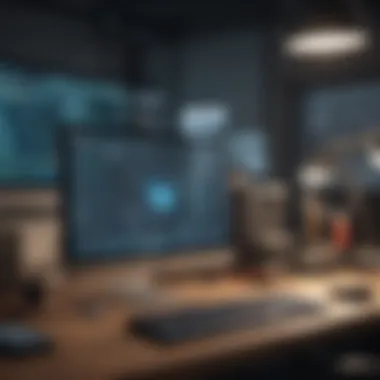

- Malware Detection: Look for robust malware detection rates. Solutions like Malwarebytes and Bitdefender have earned high marks for their efficiency.
- Real-time Scanning: Effective real-time scanning can catch threats before they wreak havoc. Software that offers continuous monitoring provides peace of mind.
- Web Protection: Strong web protection features can block phishing attempts and unsafe websites, minimizing risk as users browse or download files.
"A picture is worth a thousand words, but a well-chosen antivirus package is worth its weight in gold."
- Performance Impact: Some antivirus software can slow down system performance, particularly during scans. Look for those with lightweight or optimized solutions that prioritize system speed.
- Additional Features: Features such as VPN services, cloud storage, and password management can be valuable additions, making the software all the more appealing.
User Reviews and Expert Opinions
User experiences can provide excellent insights into antivirus software performance and reliability. Platforms like Reddit and product review sites host discussions where users share their personal assessments.
Expert opinions also hold weight. Technology reviewers often conduct exhaustive tests, comparing software in real-world scenarios. Notably, looking into established technology publications can yield beneficial insights that guide product choices. Make it a habit to check compatibility, effectiveness, and even how responsive the support team is when issues arise.
In summary, third-party antivirus solutions serve as a critical remedy for any performance gaps left by default Mac protections. With thoughtful selection and a keen eye on features, users can greatly enhance their security and maintain peace of mind in this digital age.
Case Studies: Real-world Implications
Understanding the real-world implications of antivirus solutions is crucial, especially as cyber threats become more sophisticated. In this section, we dive deep into case studies that showcase both successful cybersecurity practices and the pitfalls of relying solely on built-in solutions. These examples illustrate not only the effectiveness of different strategies but also underline the necessity for vigilance in the digital age.
Successful Cybersecurity Practices
When it comes to defending a Mac against threats, certain practices stand out as particularly effective. Consider the case of a small startup that faced a ransomware attack. Their proactive approach involved several key actions:
- Regular Backups: They maintained regular backups of all critical data using Time Machine, ensuring that ransomware could not permanently damage their files.
- Employee Training: They held training sessions on phishing and other common tactics used by cybercriminals. This practice led to increased awareness, and employees learned to recognize suspicious emails.
- Multi-layered Security: While utilizing the built-in features like XProtect and Gatekeeper, the startup also invested in additional antivirus software. This layered approach provided comprehensive protection against emerging threats.
Due to these methods, the startup managed to avert serious damage when hackers attempted to breach their network. Their experience serves as a reminder that combining built-in protections with educated user practices yields stronger security.
Breaches Due to Over-reliance on Built-in Solutions
On the flip side, we have another example that highlights the risks associated with over-relying on default antivirus settings. A well-known tech company experienced a substantial data breach primarily because they depended too heavily on Apple’s built-in defenses. Key factors that contributed to their downfall included:
- Outdated Systems: Despite having automatic updates enabled, a significant portion of their devices ran an outdated version of macOS, which did not include the latest security patches.
- Single Point of Failure: The reliance on the default malware removal tool left them vulnerable when a newly-developed strain of malware exploited a security gap.
- Ignoring User Behavior: Employees were not given appropriate guidance on safe browsing habits, leading to them downloading potentially harmful software.
This breach not only caused financial ramifications but also damaged the company’s reputation. It exemplifies how neglecting the multifaceted nature of cybersecurity can lead to devastating outcomes.
"A chain is only as strong as its weakest link. In cybersecurity, this ring extends to both software defenses and user practices."
Culmination: Evaluating Your Security Needs
In today’s digital landscape, understanding one’s security needs is not just advisable; it’s essential. The landscape of cybersecurity is evolving at an exhilarating pace, with new vulnerabilities and threats cropping up nearly every day. As users of Mac systems, it’s crucial to grasp the significance of analyzing how built-in antivirus tools meet our security demands. This section illuminates the nuances of assessing our digital safety while highlighting components that can guide informed decision-making.
Understanding Your Digital Footprint
Your digital footprint encapsulates all traces of your online activities. From social media interactions to website visits, every click can reveal more than you might expect. For Mac users, an awareness of these traces can help tailor security measures based on how much information is exposed. It’s not purely about technical defenses but recognizing that a considerable part of your security strategy hinges on personal habits.
- Social Media Awareness: Familiarize yourself with privacy settings. Even a casual post can affect your security.
- Browser Behavior: The choice of browser and privacy settings can expose or shield your data.
- App Permissions: Always check what access your apps require. Many might ask for more than they need.
Understanding these elements lays the groundwork for a comprehensive security assessment. When you have an idea of your digital interaction, you become better equipped to identify where vulnerabilities might lie and how they can be mitigated.
Making Informed Choices for Cybersecurity
With a clear picture of your digital footprint, the next step involves making educated decisions regarding your cybersecurity options. Default antivirus functionalities on Macs are quite effective, but understanding their limitations is key to crafting a robust defense strategy. Here are a few crucial considerations:
- Assessing Security Features: Take the time to scrutinize what built-in tools like XProtect and Gatekeeper offer. Knowing the ins and outs can prevent over-reliance on them.
- Supplementary Solutions: Sometimes, the built-in features don’t suffice. Investigate reputable third-party antivirus options to shore up your defense.
- Continuous Education: Stay updated on cybersecurity news. The more you know about current threats, the better prepared you are.
"In the realm of digital security, awareness is your first line of defense."
Ultimately, informed choices stem from a combination of self-awareness about your digital behavior and a clear understanding of available tools. Striking the right balance between built-in protections and third-party solutions can empower your Mac's security, paving the way for a safer online experience.















